
Get a Digital Passport Photo [+Expert Check]
Take a self-portrait and turn it into a digital photo for a passport (with the help of our photo experts).
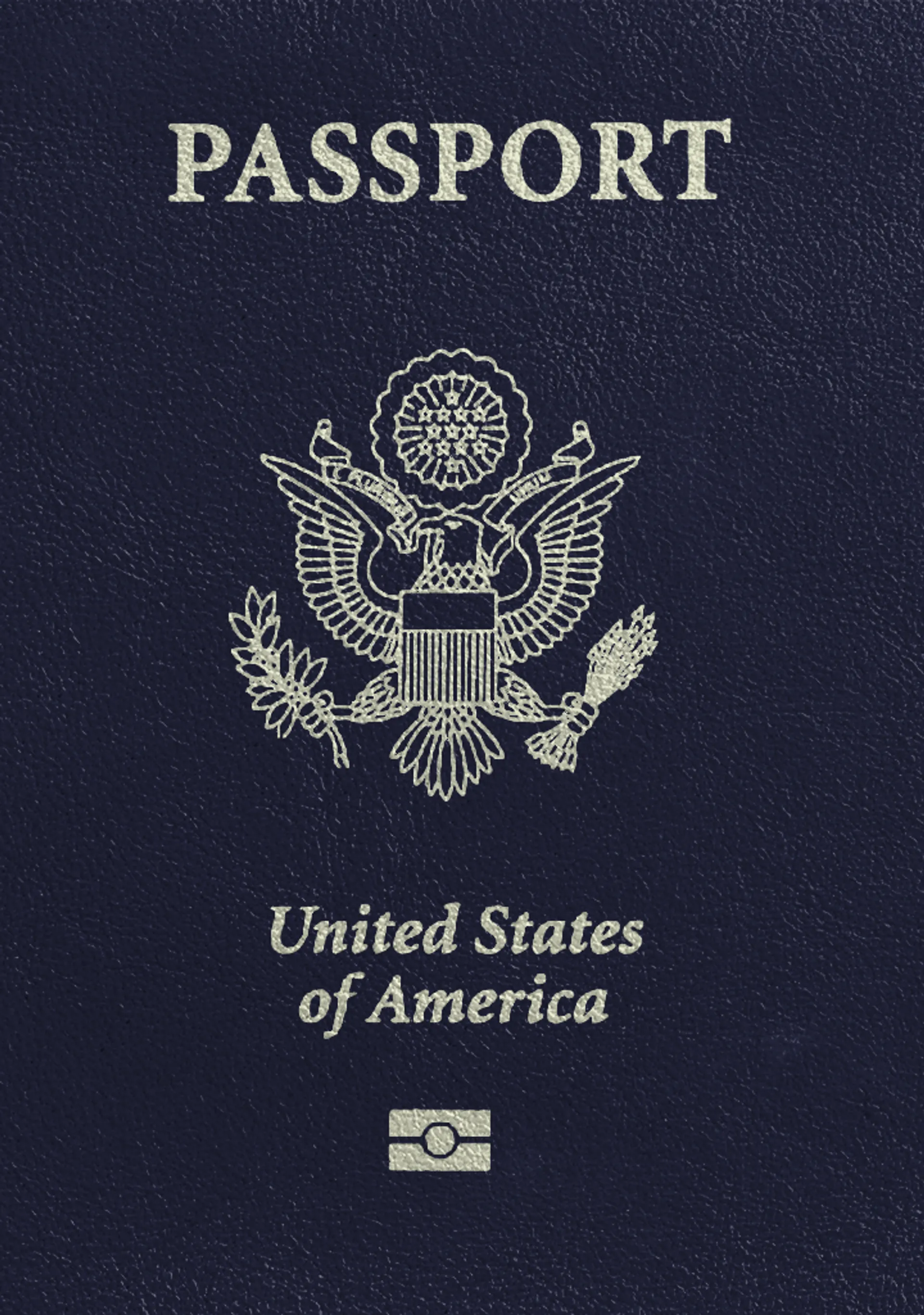






How do our mobile and web apps work?
Snap the perfect passport photo in under 3 minutes!
Find out just how simple it can be!

Take or upload a photo
Use a photo you already have or take a new one. We'll double-check it and make sure it passes all compliance tests.

Get your photo tuned-up by AI
Our AI system will crop, resize, and adjust the background of your image.

Get expert verification
One of our experts will carefully review your passport photo, providing you with feedback in under a minute!
Why Use Our Digital Passport Photo App?
Get comfy at home, grab your phone, and snap a few pictures. End up with a result you’re 100% satisfied with!
Independence
No need to drive or wait in line. Take a photo wherever you are with only your smartphone.
Trusted service
Over a million users worldwide, 18 million photos processed, and thousands of 5-star reviews on TrustPilot.
Professional support
Questions or doubts about your photos? Our photography experts and support agents will be happy to help you out.
Acceptance guarantee
Once you place your order, our AI and human expert will verify your photo to ensure it's 100% compliant.
US Digital Passport Photo Requirements

Size
600x600 px
Resolution
300 dpi
Is it suitable for online submission?
Yes
Is it printable?
Yes
Background Color
White
Image definition parameters
Head height: 70 %
Top of the Photo to Top of the Hair: 5 %
Vule is a seasoned editor with a rich background in writing and editing, specializing in content related to passport photography. His skill lies in transforming complex information into clear, engaging narratives, making intricate topics accessible and relatable to a broad audience. With a keen eye for detail and a passion for storytelling, Vule ensures that every piece of content is not only factually accurate but also captivating and informative.
Digital Passport Photo: Requirements & Where to Get It
Not so long ago, printed passport photos were the only option for US citizens who wanted to apply for or renew their passports. Since August 2022, Americans are more than welcome to prepare digital copies of their passport pictures when renewing their passport. This is thanks to the government pilot program of online passport renewals.
US applicants can now renew their passports online through a MyTravelGov account. To complete the application, they must upload a digital image that meets all US passport photo requirements.
The U.S. Department of State only accepts electronically-created passport images without any digital alterations. Just like with printed passport photos, digital pictures must reflect the applicant's current appearance.
Here, you will learn:
- the additional regulations for US digital passport photos
- how to get a digital passport-style photo, and
- where to obtain a digital passport photo.
Check out also visa photos for other countries:
Requirements for a digital passport photo
What's a digital passport photo? Electronic passport photos must follow specific technical requirements to be accepted during the online application. These specifications include the image’s:
- dimensions
- file format
- file size
- resolution, and
- quality
Take a look at the table with detailed information on each requirement.
| US Digital Passport Photo: Technical Specifications | |
| Dimensions | The image’s dimensions must fit between 600x600 and 1200x1200 pixels. Remember that the applicant’s head must take up 50%-69% of the picture’s height. |
| File format | Digital passport photos are accepted only in the .JPEG file format. |
| File size | The image’s file size must fit between 54kB and 10MB. |
| Resolution & Quality | Make sure the image is of the highest quality and resolution and has no blur or visible pixels. The applicants must submit color images in the sRGB color space. |
On top of that, a digital photo for a passport must meet the general requirements for US passport photos. They include the applicant’s face, clothing, and position. Take a look at our thorough checklist to make sure your picture meets every regulation.

Where can I get a digital passport photo?
There are two ways in which US citizens can obtain a digital passport photo. Both require applicants to use electronic devices, such as computers or smartphones.
Here's how to get a digital passport photo at home:
- Upload your existing picture into a dedicated photo tool, like the PhotoAiD® passport photo resizer.
- Take a new photo with your smartphone and transform it into a compliant digital passport picture.
In case you have a printed passport photo, do not scan it. The U.S. State Department does not accept scanned electronic copies, which is due to the usually bad resolution and quality.
If you already have a digital copy of your passport photo, make sure it meets all the requirements. To do this, put it through a professional photo app that will check every detail.
There are many tools on the market, but PhotoAiD® comes with a double verification (AI check and human expert feedback) and a 100% compliance guarantee. Try it out today!
If you don’t have a digital image, you can take your passport photo easily at home with your smartphone. With a dedicated passport photo maker, such as PhotoAiD®, applicants can get their pictures in just 3 seconds! Snap it and let the app do the rest. See how easy it is!
Take a look at some of the US official documents you might want to get in the future:
Where to get a passport photo with a digital copy
There are various places where US citizens and residents can get their passport photos taken, ranging from shopping malls and drugstores to professional photography studios. However, if you're looking for a reliable and affordable option, you can consider Walgreens passport photo services. Apart from getting high-quality printed passport photos, you can also check if your nearest Walgreens store provides digital copies.
The easiest way to get a digital passport photo is to use your smartphone! This solution comes with no additional abilities or requirements. Simply take a picture or ask somebody to do it for you—no need to travel or search for the nearest passport photo-taking service. Read on to know more!
How to take a digital passport photo with your phone

With PhotoAiD®, you can create any self-portrait into a digital passport photo online.
Grab your smartphone, pose in a well-lit room (preferably in daylight), and snap a photo! Thanks to our passport photo tool, your digital image will meet all US requirements.
PhotoAiD® is an innovative photo app that crops, resizes, and edits every picture to meet the regulations of a given country. Regarding the United States, applicants can be sure that their digital passport photo will turn out 100% compliant with the rules posed by the U.S. Department of State.
Right after taking a photo with our app, it goes through a double-check; first, by advanced AI technology, and then it gets verified by a human expert who always comes back with feedback. If any errors occur, don’t worry—every retake is free, and you are welcome to use it as much as you need!
When the photo is accepted, you will receive your image immediately at the provided email address. Your US digital passport photo is ready for online submission!
Sources:
Choose your document
Was this information helpful?
Let us know how useful you found this page
Rate this page
4.7/5
Number of votes: 207
















