
Does CVS Do Passport Photos (Cost, Prints, Digital & More)
Avoid the drive to CVS and get your passport photo from home with us.
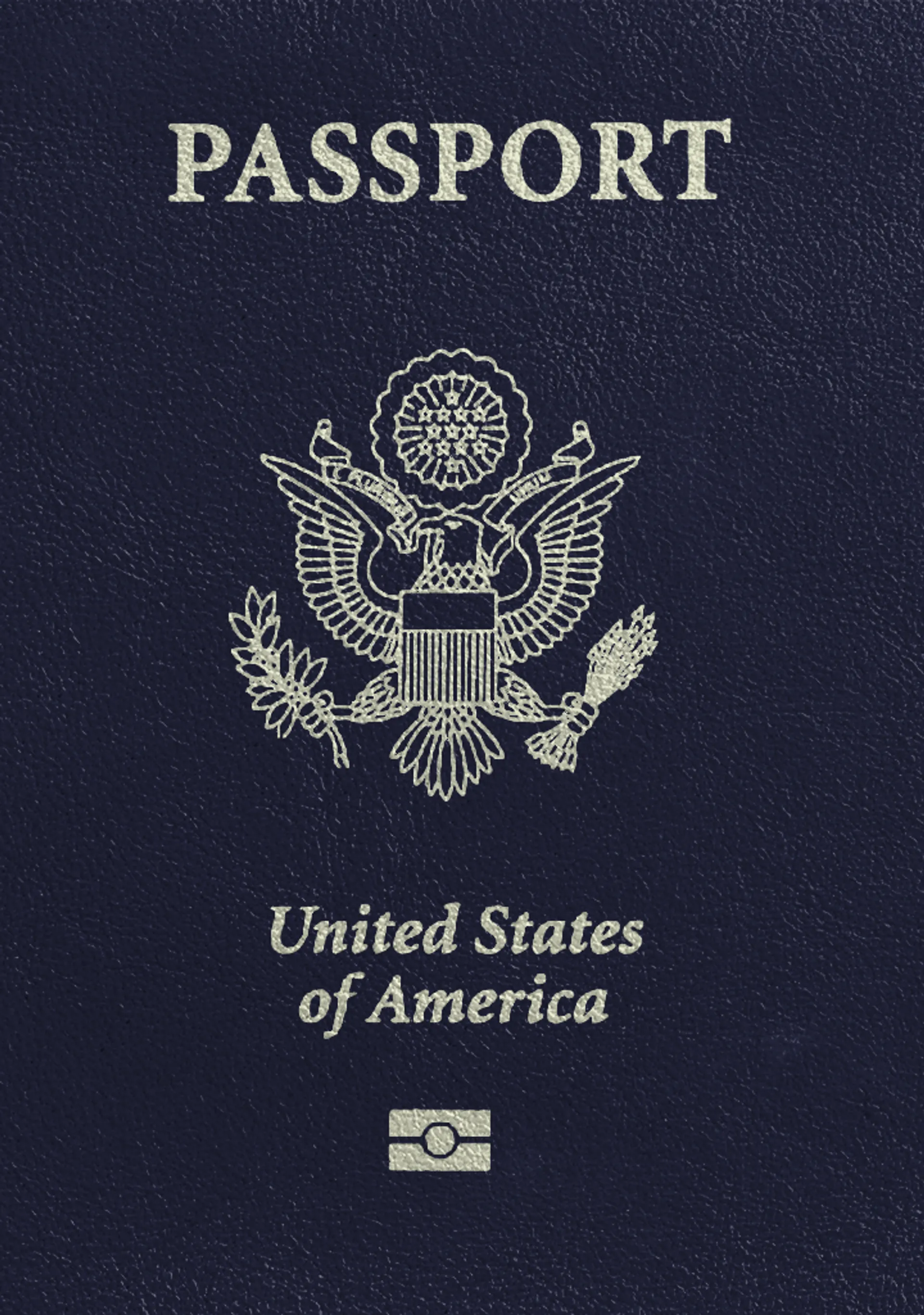






How do our mobile and web apps work?
Snap the perfect passport photo in under 3 minutes!
Find out just how simple it can be!

Take or upload a photo
Use a photo you already have or take a new one. We'll double-check it and make sure it passes all compliance tests.

Get your photo tuned-up by AI
Our AI system will crop, resize, and adjust the background of your image.

Get expert verification
One of our experts will carefully review your passport photo, providing you with feedback in under a minute!
Sylwia is a skilled writer with a BA in English Studies and an active SPJ member. For nearly three years now, she's been writing captivating articles for international companies, turning her lifelong passion into a career.
Jess is a specialist in passport photography and a recognized member of the British Institute of Professional Photography (BIPP) and the Guild of Photographers. She has reviewed over 400,000 passport photos, ensuring they meet strict global standards. With a keen eye for detail and in-depth knowledge of international photo regulations, Jess helps clients get compliant photos every time.
CVS Passport Photos: Price, Digital Photos & Alternative
CVS passport pictures are the go-to solution for many Americans. If this brick-and-mortar option is up your alley, read about the CVS passport photo service below.
Does CVS take passport photos?
Yes, but not all CVS locations take passport photos in-store. Use the pharmacy's online store locator on the company’s official website to find a CVS that takes passport photos.
You can also explore other options: See where to get cheap passport photos in the US.
Is a CVS passport photo appointment required?
You can take passport photos at CVS without a prior appointment. All pharmacies that offer photo-taking services accept walk-ins.
How much is a passport photo at CVS?
The cost of a CVS passport photo is $16.99 (two printed copies). For an additional $3.99, you can request a CVS digital passport photo; it'll be sent to your email or transferred to a USB stick.
Can I print passport photos at CVS?
CVS only prints out passport pictures taken by their staff. Still, printing passport photos at CVS (created at home) is possible with a simple trick.
- Create a template with four passport-sized images (2x2-inch photos).
- Print it on a 4x6’’ template at CVS for $0.42.
If you need help creating a template, try our tool. Our photo experts will ensure your template is compliant.
![Passport photo template including four 2x2-inch pictures]](https://photoaid.com/images/cms/passport_photo_template_4622e2bf42.webp?quality=80&format=webp&width=1920)
How to Take a Passport Photo with PhotoAiD
You can get passport photos at CVS for $20.98 or…get the job done from home for $19.95.
With our service for compliant ID photos (available as PhotoAiD® for iOS or PhotoAiD® for Android), you can transform your living room into a professional photo studio.
See how simple it is.
Upload a photo
You can use an existing self-portrait from your gallery or take a new one. To get it right the first time, follow the on-screen instructions in the app or scroll down this page for expert tips or see how to use our app to take your child's passport photo.
Wait for background removal and image resizing
Your job is done—it’s time for our advanced AI algorithms to do their magic. Wait a few seconds for our tool to erase the background, resize the image, and crop it to the required 2x2’’ size.
Preview your photo and have it approved
Check the final result. Can you imagine looking at this passport photo for the next 10 years? If so, it’s time for our experts will carefully review your picture against the official requirements. Note that we’re available 24/7, so it doesn’t matter when you upload the picture.
You might be wondering: Can my photo fail expert verification?
Yes, it’s possible. Suppose our expert finds any issues (e.g., hair covering your face). In that case, they’ll email you clear instructions on how to retake a photo correctly and a link to upload it again—free of charge.
Complete the order

Choose how you want to receive your passport photo:
- Digital image + printable template: $16.95
- Printouts, digital photo + template: $19.95 (free delivery)
Then, proceed to the payment and…done!
After ordering, you’ll get your digital passport picture instantly via email. Printed copies will arrive within 2–3 business days, on average.
Pssst! Should passport agents reject your photo during the application process, we’ll refund 200% of your purchase cost.
Key benefits of using our passport photo tool
Get comfy at home, grab your phone, and snap a few pictures. End up with a result you’re 100% satisfied with!
Independence
No need to drive or wait in line. Take a photo wherever you are with only your smartphone.
Trusted service
Over a million users worldwide, 18 million photos processed, and thousands of 5-star reviews on TrustPilot.
Professional support
Questions or doubts about your photos? Our photography experts and support agents will be happy to help you out.
Acceptance guarantee
Once you place your order, our AI and human expert will verify your photo to ensure it's 100% compliant.
See What Customers Say
Read some of our glowing Trustpilot testimonials:
PhotoAid was simple and extremely…
PhotoAid was simple and extremely effective. The entire process was incredibly quick and the finished product very professional. I highly recommend their service.
TK Ham (US)
Honest and responsive company
Honest and responsive company. My order took a while to come, I think it was a post office prob, and I wrote to the company and they were right on it helping to get it to me.
Ellen Brand (US)
Highly recommend
Highly recommend. Takes seconds and photos all accepted for passports!
Robertson (US)
Easy, good quality, excellent customer service.
Very easy to use and good quality photos. My initial photo was rejected, but they quickly corrected it and resent new versions. Some of the fastest responses from customer service I’ve ever experienced.
Tim P (US)
Passport Photo Requirements
Taking a good passport photo doesn't have to be a hassle. Here are some common questions and answers to help you get the job done.
What to wear for a passport photo?
Wear casual, non-revealing clothes. Avoid uniforms, camouflage patterns, or headgear (unless for religious purposes).
What color can't you wear for passport pictures?
You shouldn’t wear white or off-white clothes as they’d blend with the background.
Do I have to wear my hair down for a passport photo?
You can wear your hair up or down as long as your face is fully visible.
Can I wear earrings in a passport photo?
You can, but they should be dainty not to obscure your ears.
Can you smile in a passport photo?
Yes, but gently. Your eyes must be fully open and mouth closed.
Can I wear glasses in my passport photo?
Prescription glasses aren’t allowed. If you can't remove yours for medical reasons, you'll need a signed doctor's statement.
Can I wear lipstick in my passport photo?
Yes, but your lips must look natural. Avoid lipliners.
Related reading:
- Walgreens Passport Photos
- Walmart Passport Photos
- Sam’s Club Passport Photos
- USPS Passport Photos
- Passport Photos Near Me
Sources:
Choose your document
Frequently asked questions
Yes, but only some pharmacies do. The CVS passport photo locations are listed on their online store finder.
No, you don’t need to book appointments to get CVS passport photos. You can walk into any participating CVS pharmacy during working hours (usually from 9 AM to 10 PM).
A passport-size photo at CVS costs $16.99 (two printed 2x2-inch pictures). An extra $3.99 will be charged for a digital copy.
You can request a CVS digital passport photo for an additional $3.99, bringing the total price to $20.98. Need only a digital image? Get one from home with PhotoAiD® for just $16.95.
CVS doesn’t print passport photos other than those taken by their staff. However, you can hack the system and print a 2x2 passport photo at CVS for $0.42. Simply create a template with four 2x2-inch images and print it on 4x6’’ paper at CVS.
Don’t know how to make such a template? Get one with PhotoAiD® in a few clicks.
Was this information helpful?
Let us know how useful you found this page
Rate this page
4.7/5
Number of votes: 335
















