If you’ve ever found yourself in a situation where you had to take a passport photo last-minute, you may be familiar with some online passport photo services. Today we’ve prepared a review of such a service called IDPhotoDIY.
We’ll go over the app’s main features, summing it up with its advantages and disadvantages.
Interface
IDPhotoDIY has a pretty simple and easy-to-navigate interface. The main page features a breakdown of the steps—‘Take a picture’, ‘Crop the photo’, and ‘Download’ and print, which are pretty self explanatory. The website’s layout is modest and a bit scant, but what else do you need when taking your passport photos?
Under the ‘Upload’ option you can also find a video to show you some tips on how to take a perfect passport photo, but it’s easy to omit, so be on the lookout for a blue link below the big ‘Browse’ button.
ID photos & documents available
On the bottom of IDPhotoDIY’s website we can see the names of numerous countries whose passport or visa photos we can apply for. There are a total of 45 countries to choose from including Australia, Belgium, New Zealand, Singapore, Vietnam, and more.
You can also obtain a Schengen visa photo. The website also includes a pretty exhaustive list of document photo requirements for different countries, such as the Afghan visa photo or Cambodian visa photo.
The process
In the instructions on how to create a passport photo we are told to first upload an image. After this we can crop the photo to our desired frame, with your document photo’s dimensions being retained in the final print-ready version of your passport picture.
However, what seemed to be a bit unexpected was the fact that the website will accept pretty much just any photo. We ran a test by clicking the ‘Upload photo to make United States passport photo’ and choosing a picture with a wide smile and the head tilted, and… it passed.
We then tried a couple of other pictures including ones of the whole figure, with sunglasses on, or selfies with the phone visible in the photo, and yes, they all passed as potential U.S. passport photos. Sure, the dimensions for the U.S. passport photo (2”x2”) were retained, but the photo itself was definitely not acceptable to be used for the U.S. passport application.
RELATED READING
Visafoto vs PhotoAiD
IDPhoto4You Review
5 Most Popular Passport Photo Applications
Instant preview
So once you move past the ‘Upload’ and ‘Cropping’ options, you’re given a choice of 5 different versions (‘Adjustments’) of your image with the background removed. You can pick the one you feel fits best and proceed on to the next step, which is the preview of your photo with a watermark. However, you can download the 4”x6” (10x15cm) printable template with 6 photos for $6.96.
Types of copies
The IDPhotoDIY passport photo service offers digital copies only. You can print these photo templates at any photo printing shop or at home if you have the right printer and photo-quality paper.
Expert verification
This factor is probably the most problematic when it comes to this service. As we’ve mentioned before, any photo that you upload will pass as the document photo you’re looking for, as there’s no automatic or human verification of these photos.
If you do, however, have a photo that you’re 100% sure is compliant with the official photo requirements and you just need the background removed, then you’re probably good to go.
Payment method
All IDPhotoDIY’s payments are processed through PayPal.
Guarantee
We weren’t able to find any information on whether the service offers any sort of guarantee or refund for unaccepted photos. However, we can assume that it bears no liability for photos that get rejected by passport authorities as all the images we uploaded were considered adequate.
IDPhotoDIY final score: 5/10
After having tested this online passport photo service, we’ve decided to give it a 5 out of 10. Let’s back our score up with some arguments based on our experience with the website. We’ll start with the upsides:
- a user-friendly and easy-to-navigate interface
- quick background removal option
- a handy video tutorial on how to take the passport photo correctly
- an exhaustive list of various countries’ passport and visa photo requirements
Here are the downsides of this service:
- any photo you upload will be accepted as the correct one for your document of choice—no guarantee of acceptance
- you are free to crop the photo however you wish—no A.I. cropping assistance
- no professional photo verification
- too expensive for the services offered—background removal and cropping.
Get expert-verified passport photos online
We think that all passport and visa photos should be verified by an expert in order to avoid passport or visa application rejections and unnecessary delays. An online passport photo service that offers verification by a sensitive A.I. system and a human photo expert is PhotoAiD.
This online photo tool is packed with tons of useful features and does all the work for you. Your passport photos are guaranteed to be accepted by the authorities, but if they’re not for whatever reason, you’ll get a double refund.
With PhotoAiD® you can save time and money (up to 60% compared to other services) by getting expert-verified document photos without having to leave your home.
Wrap up
This photo service surely has the potential to become a good online photo tool, but definitely requires some tweaks and enhancements. For now, it is nothing more than a quick guide on how to take a correct passport photo, as well as a background removal and cropping tool. Its main disadvantage is the lack of verification by a human expert or at least an A.I. system.
However, if you’re absolutely convinced that your photo meets all the requirements and you just need a background removal tool, you may want to consider this service.
YOU MIGHT WANT TO LEARN MORE
What are The Best Free Passport Photo Apps?
How to Take a Passport Photo With An Android Phone?
Taking Passport Photos with Your iPhone









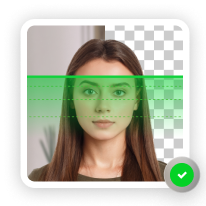
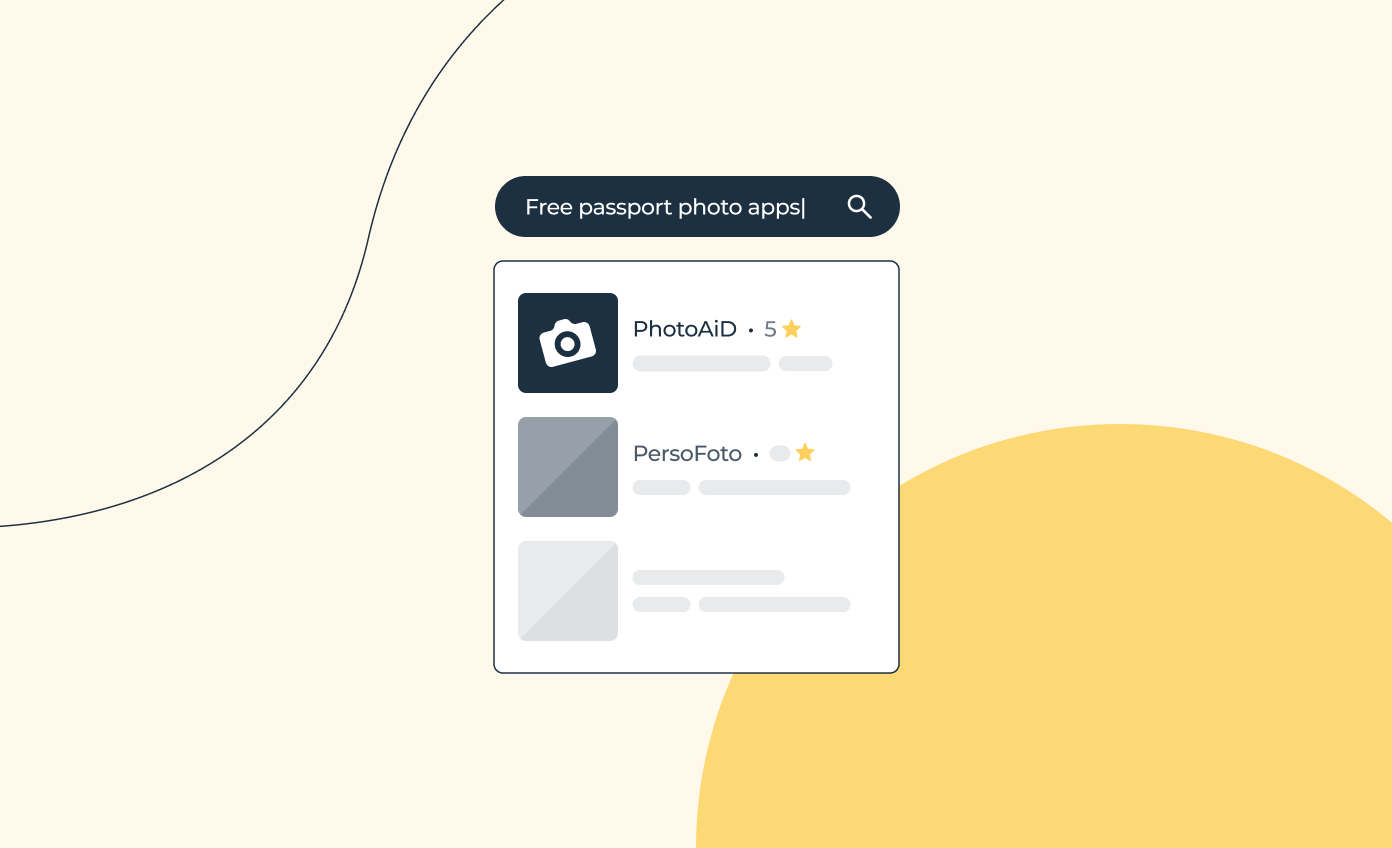
![Where to Take Passport Photos in the U.S. [7+ Ideas]](https://photoaid.com/blog/wp-content/uploads/2022/11/where-take-passport-photos-958x575.jpg)

