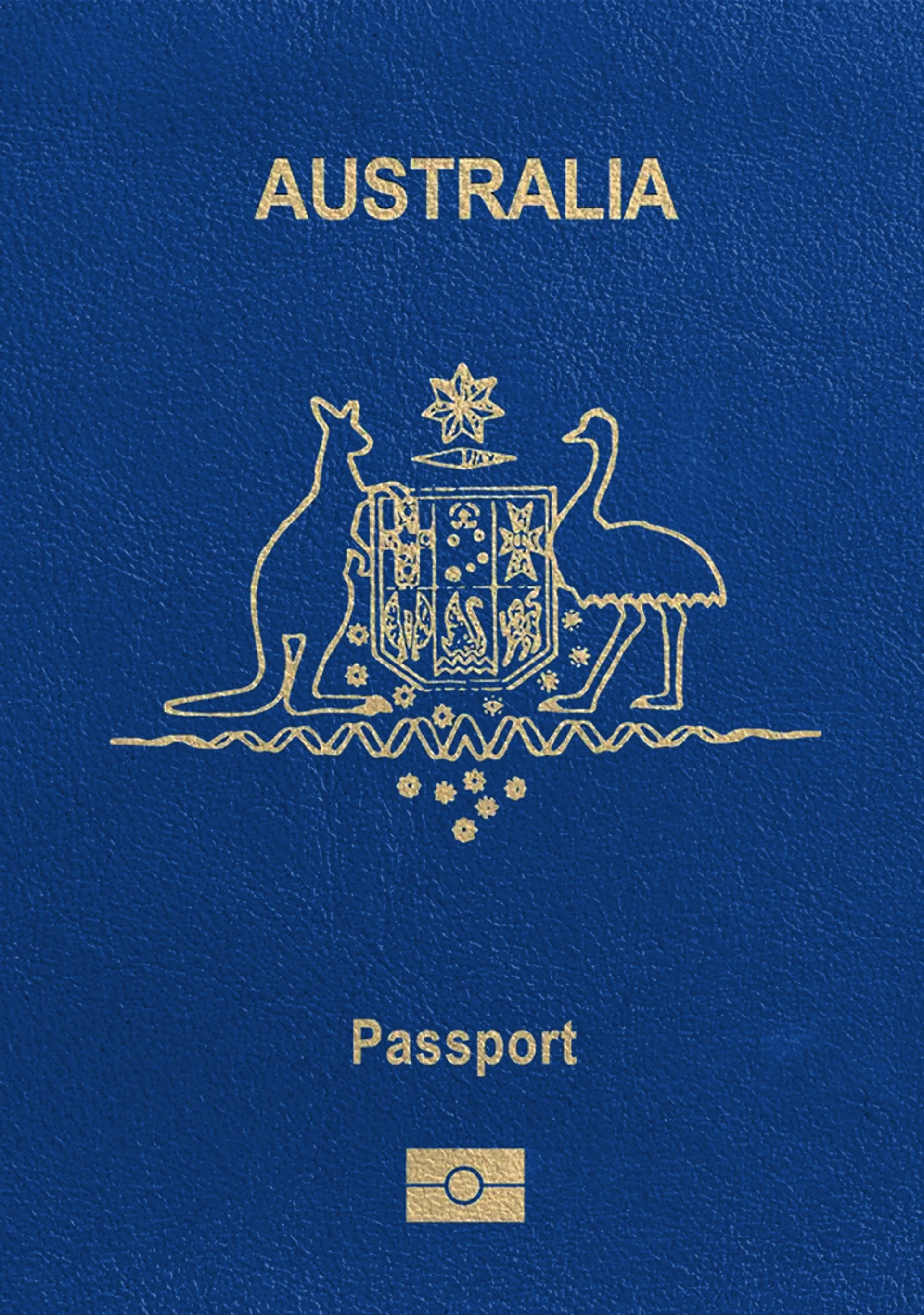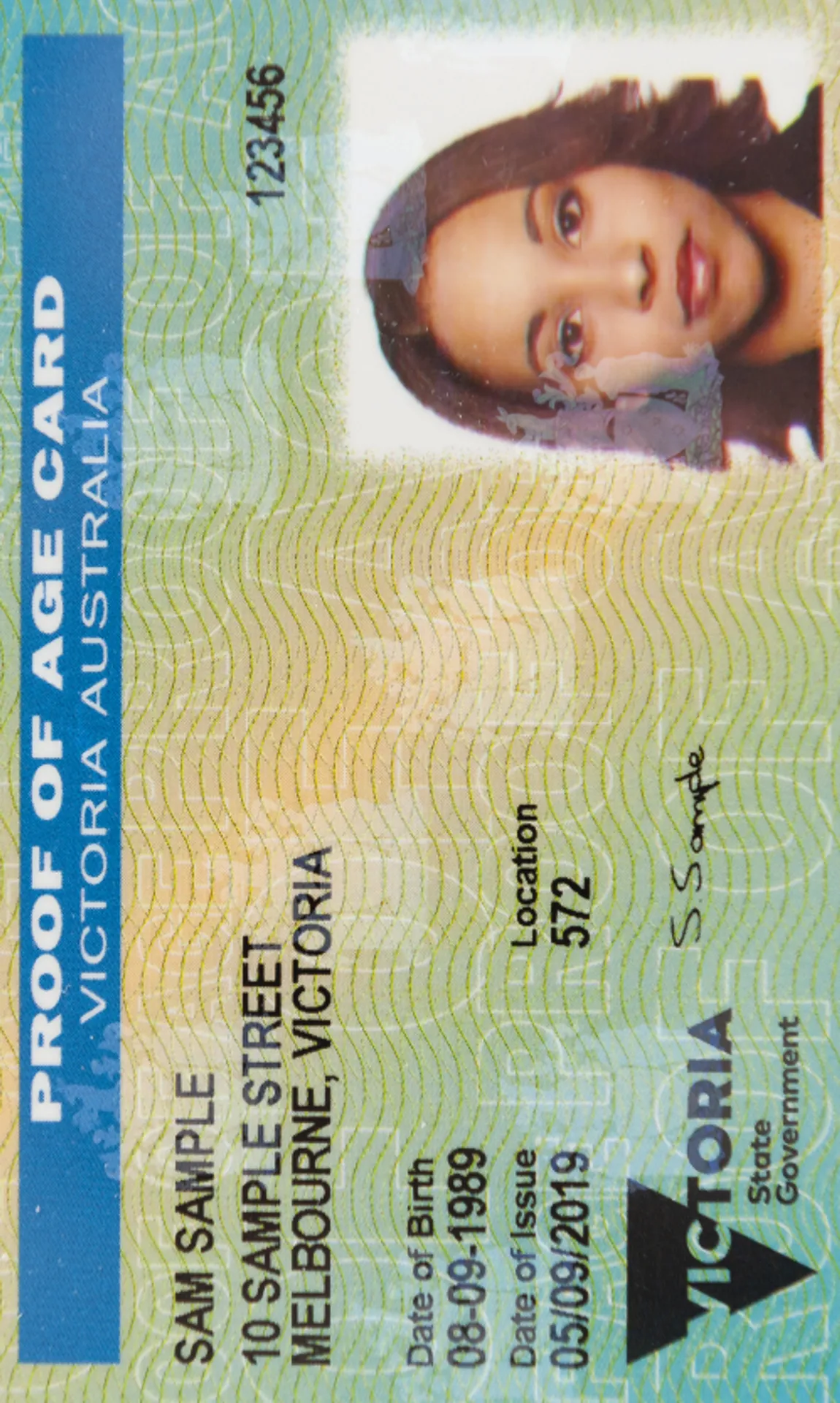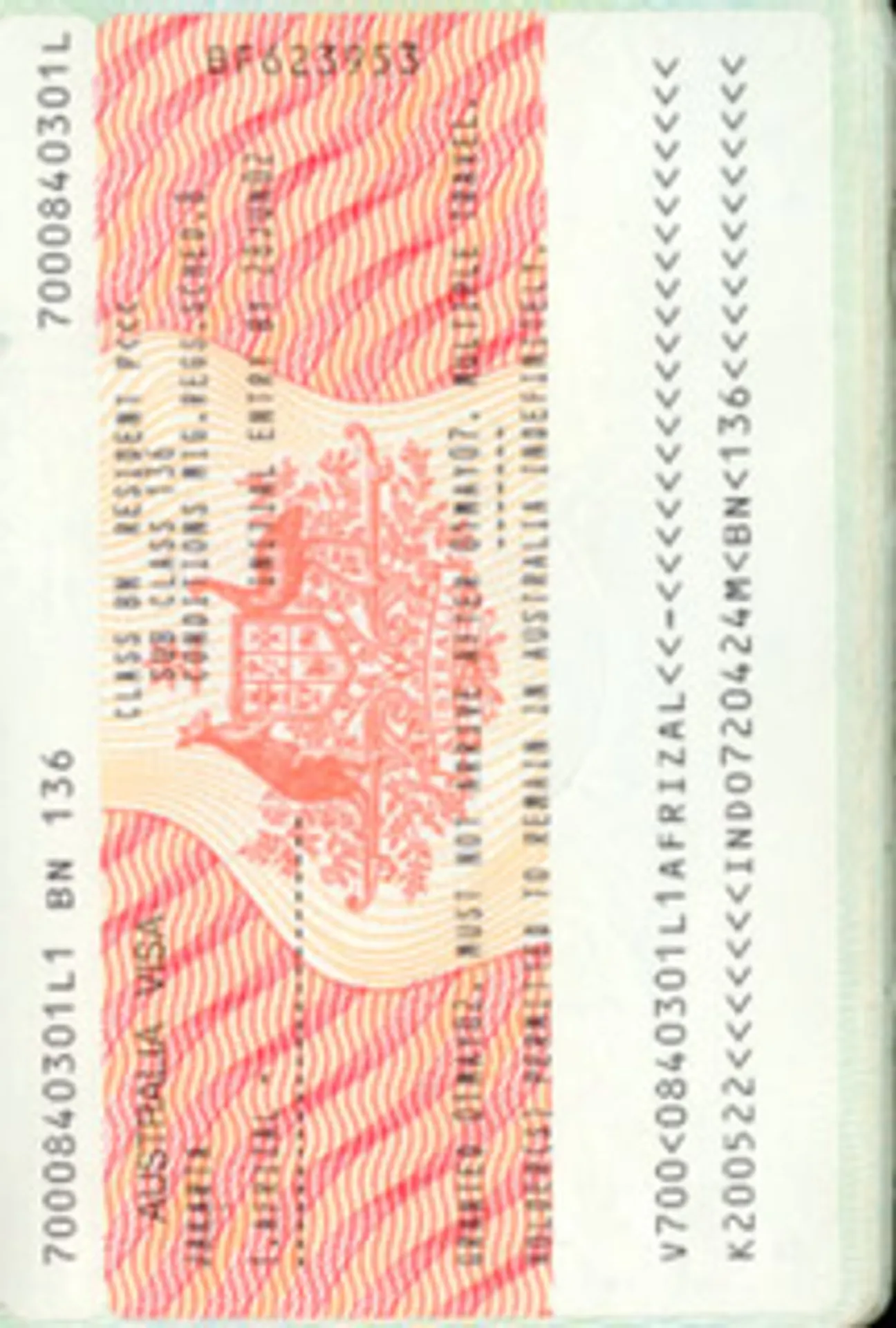Passport and Visa Photos Online







How do our mobile and web apps work?
Snap the perfect passport photo in under 3 minutes!
Find out just how simple it can be!

Take or upload a photo
Use a photo you already have or take a new one. We'll double-check it and make sure it passes all compliance tests.

Get your photo tuned-up by AI
Our AI system will crop, resize, and adjust the background of your image.

Get expert verification
One of our experts will carefully review your passport photo, providing you with feedback in under a minute!
Key benefits of using our passport photo tool
Get comfy at home, grab your phone, and snap a few pictures. End up with a result you’re 100% satisfied with!
Independence
No need to drive or wait in line. Take a photo wherever you are with only your smartphone.
Trusted service
Over a million users worldwide, 18 million photos processed, and thousands of 5-star reviews on TrustPilot.
Professional support
Questions or doubts about your photos? Our photography experts and support agents will be happy to help you out.
Acceptance guarantee
Once you place your order, our AI and human expert will verify your photo to ensure it's 100% compliant.

Passport photo-taking tips
Follow these guidelines to create the perfect passport picture.
Consider the distance
Keep your front-facing camera 16–20 inch (40–50 cm) away from the face. For rear cameras, keep a 4–6 foot (1–2 meter) distance.
Keep your head and body straight
Look directly into the camera and avoid tilting your body. Remember, portrait mode is unacceptable for passport photos.
Prepare good lighting
Take your passport photos in a daylight setting, like near a window on a sunny day. Shadows on your face or in the background are not permitted.
Passport/Visa/ID Photo App
In our lives there are numerous situations when we would like to get an official document. It may be an ID, passport, visa, driving licence etc. For every type of the formal document we need a photograph of ourselves and this cannot be “just” a picture. This photo must meet special requirements but - and this is the good news! - it doesn’t need to be professionally taken in a studio.
So you don’t have to go anywhere and track down photo booths or ateliers, wait for your turn and pay for the set of prints you often don’t really like but there is no time to take more than three shots. Now you are able to take your own digital passport photo at home and then print it at a photo kiosk or upload online if you apply for some document online.
Read our article and decide if you want to invest your money, energy and time and drive far away just to take some photo shots or maybe you prefer to do it with your smartphone in a convenient time and place and pay just a part of a regular price. If you think that the second option is for you - download our passport photo app and create your perfect photo on your own!
Passport Photo Online Maker
Every document which is intended to serve for identification of a person must contain a picture. In the case of passports and many other documents in the world, including Australia, the official photo must be biometric. What exactly does it mean? Nothing more than a photograph of yourself should remind a mugshot just to be machine-readable on borders or during identity controles.
Biometric photos must meet some conditions but the list is not so long. Every person with a smartphone is perfectly able to take absolutely correct photographs at home. All you need to take the appropriate Australian passport or ID photo are:
- a “photographer” as selfies are not allowed. It may be your friend or a family member
- a tripod if you plan to work alone
- a smartphone, tablet or digital camera (don’t use webcam)
- the passport photo specification (we have gathered all information together and present them below)
- Passport Photo Online Maker available in AppStore and Google Play Store
You are going to read our article in less than 5 minutes and then you will know everything about posing, clothing, face expression and items such as eyeglasses or hijabs in Australian passport photos.
We also provide you with information about the correct size, technical requirements, crop, color of the background and any else which are necessary to prepare a suitable image.
Maybe you already have in your albums a photo that may serve as a passport one. In such a case just upload it to the photo app and wait one or seconds to know if it is totally correct in terms of sizing, cropping, colouring etc. Our smart photo maker bases on artificial intelligence and informs immediately what needs to be corrected if so.
Australian Passport Photo Tool
If you are planning to travel out of Australia, you need a passport. Of course, if you are a citizen, getting a passport is not your privilege but a fundamental right but it doesn’t mean that you will get it automatically. There are some requirements for documentation and also the photo you must meet. If you fail, your application will be rejected and you will need to start all the process again.
This is your responsibility to know the list of demandings and submit an application correctly. The same rule applies to every document’s application such as ID cards, driving licences etc.
Once you apply for an Australian passport, you are obliged to fulfil an application form, present copies of demanded documents and provide a photo of yourself in a correct size which is 35 mm to 40 mm wide and 45 mm to 50 mm high. But you don’t need to remember these numbers - we will do it for you. With our passport photo maker, all your job is to upload the picture to the form and the artificial intelligence will do the rest!
Visa Photos
An Australian passport is one of the “strongest” in the world which means that Australian citizens and nationals can travel to many countries without visas. But sometimes a visa is required and here a passport-style photograph of a candidate is needed too.
We have done huge research to know all the requirements for visas to different countries. So you may be sure that if you create your visa picture with us it will be 100% correct! It does not matter if you want to travel to China, Japan, Russia, Thailand or some other exotic country - we probably have this template in our base. You don’t even need to know the technical photo requirements because we have checked it already.
Pick up the template from the list, upload the picture of you and have it done in less than a minute!
We offer you visa photo service to many touristically attractive countries. Check our articles about:
- US Visa Photo
- Chinese Visa Photo
- Canada Visa Photo
- Japanese Visa Photo
- Russian Visa Photo
- US Visa Photo
- Malaysian Visa Photo
- Thailand Visa Photo
- Germany Visa Photo
- Schengen Visa Photo
Driver’s License Photo
Have you only just passed the exam for your driving licence? Congratulations! Now you wait with impatience for the moment you will jump behind the wheel and drive ahead? We understand it and we will help you to get your driver’s licence quickly!
As you know, the photo in the driving licence must satisfy certain requirements about head position, sight direction, background color, size etc. But there is no problem if you don’t know all of them. We have gathered all the necessary information and will share it with you. Or maybe you just upload your image to the photo app and we will do the rest. Does it sound good for you?
Australian ID Card Photo
Do you want to get your first “adult” document? Or maybe you would like to renew your ID card? Our wallets are full of different identity cards, licences, membership cards and other documents containing our photos and personal data. If you are an Australian citizen or national, you need to have an ID to open the bank account, apply to the university or complete new job documentation. Also, candidates for permanent residency need to submit the photo together with an application.
How must this photo be? Generally speaking, it must be “fresh”. In most cases: not older than 6 months but for certain documents, this is 3 months or even less. But the main rules are often similar. It means that once you get a photo, you may use it for different documents. Whereas in a photography studio you must pay extra for every next set of shots, we charge you only once. You buy one perfectly done photo and you can upload it to an unlimited number of applications. But remember, an ID photo must be valid, so after 6 months you will need to take another one.
Passport photo DIY
You are not sure if it is possible to create a photo in passport size using only your smartphone? Or maybe you are worried that your picture will be not accepted by the Passport Office or another institution? That is understandable, but also unnecessary. You have just found the best site on the Internet to turn your picture into a photo that you can send with your application to any office. Once you get a photo template on your email address, you may send it to one-hour print shop or print it in photo point. The photo is always saved as a JPEG file, so it is also ready to upload it to an online application.
After reading our guidelines you will know:
- which are the formal requirements about passport photo
- how to capture a perfect passport photo with your phone
- how to pose in the picture
- how to exchange the unsuitable background into a demanded one
- when you are allowed to wear eyeglasses
- if head coverings are allowed or not
- to dress in the photo
- to resize, crop and verify if your photo is correct
- are the most common mistakes made by candidates
Taking the perfect photo at home in 4 steps
We would like to introduce you to your private handbook about taking the perfect passport photo at home. It helped thousands of people in all the world and now it is at your disposal.
Step 1: Find a photographer
Remember that selfies are not welcome in Passport Offices. In most cases, they do not meet the requirements and are automatically rejected. So ask somebody to take your picture. If you prefer to work alone - use a tripod or self-timer.
Now move back from the camera approximately 1,5 m. In this way you will obtain a perfect crop - your all head, neck and upper part of shoulders will be visible in the picture. Don’t use the zoom function in your camera or phone.
Step 2: Check the lights
The first rule here is not to use a flesh lamp. It provokes the effect of “red eyes” and glares on the skin. Much better is the daylight so try to position yourself facing the window. If it is not possible, use lamps. Now make sure that your face is evenly illuminated on both sides. Control if there are no shadows on your face. The rule is also that the background must be free of shadows but don’t worry about that. You will erase bad background later with our special app.
Control if the taken picture is clear, focused and sharp. It must be properly exposed (not over ur underexposed).
Step 3: Know requirements about the background
The background in the Australian passport photo must be white or light-grey. As we mentioned before, it must be free of shadows, spots, patterns or objects and people different from the photographed person. If now you are in a little panic and are thinking about painting your walls or rearranging your living room, we have very good news: you may forget about all those requirements if you use our intelligent passport photo app. This app is able to remove the wrong background and exchange it into a plain, white or light-grey one. All we need you to do is to upload your photo with any background to the app and wait one second. And this is done!
Step 4: Take the correct position
In every biometric photo the photographed person must look the same: no smile, looking straight at the camera, with the head not tilted. We gathered all those rules and we want to show them to you in a nutshell.
So, be aware that:
- in the crop the head, neck and upper part of shoulders must be visible
- your head must be centred and not tilted in any direction
- you must look straightly at the camera lens
- you must not smile or frown
- your eyes must open and mouths closed
- must be no shadows or glares on your skin
Dress-code for the Australian passport photo
There is no special dress-code for photos to the Australian passport. Only uniforms must not be worn.
We have some advice that may help you to decide what to wear if you want to look good in your passport photo for next ten years. Our choice is:
- classic button-down shirt
- collared shirt
- V-neck blouse or dress
- suit with tie
- plain t-shirt in the color contrasting from the background
We dissuade you from wearing a tank top - in the cropped photos people in tank tops or wide neckline shirts look like naked.
Our other advice is to wear some “strong” color not to blend into the background. But the most important here is to choose the outfit you like and you feel good in. You will show your passport to many people during the next ten years. It is important to look good in the photo!
Eyeglasses in the passport photo
If you have prescription glasses - take them off for a minute. You can wear glasses in Australian passport photos only for medical reasons and in such a case you have to attach a medical certificate that:
- says why you can’t remove your glasses
- is signed by a registered medical practitioner
- includes the medical practitioner’s full name, registration number and the address and phone number of the medical practice.
Even if you keep your glasses, remember that your pupils must be clearly visible and the frames of the glasses must not cover your eyes or give any glare.
Head coverings
All fashion caps, hats or headbands are forbidden. If you usually cover your head for religious reasons, and if you wear the covering when you cross international borders, there is the possibility that you can keep the headgear in your passport photo.
Remember that your headscarf or hijab have to be plain-coloured, not be patterned, and be worn in a way that shows your face from the top of the forehead to the bottom of the chin. It must not obscure the edges of your face either.
Jewellery and piercing
You may wear jewellery as long as it does not obscure any part of your face. This requirement is important especially for piercing items - they can’t cover the area around your eyes, mouth and nose and there can’t be any reflection from rings or studs.
Moreover, jewellery cannot obscure the edges of your face and for this reason, big earrings are not recommended. Take off headbands or massive, decorative hair accessories too.
7 worst mistakes in passport photos
Taking a photo to passport on our own is not free of risk of rejection by the Passport Office. But it is still easier, cheaper and lets people save time and energy. Is it possible to prepare a photo for the passport and avoid mistakes? Sure, it is if we know them. And we do! We checked which are the most commonly made mistakes and for which reasons do officials the most often reject application.
Below we present the list of 7 major “culprits”:
Nr 1. An incorrect size
Make sure that your photo is 35 mm to 40mm wide and 45 mm to 50 mm high. The size of the face from chin to crown must be 32 -36 mm. Use a photo resizer to obtain correct dimensions.
Nr 2. Shadows on the face
Both sides of your face must be evenly illuminated. Use daylight if possible. Don’t turn on the flash lamp.
Nr 3. Not plain background
The color is important, but if patterns or spots in the background appear - the refusal is a sure thing. Use the background removing photo tool and obtain a perfect one.
Nr 4. Smile
Really. People try to look nice and smile in the passport photo. Don’t do it. Take a neutral face expression, close your mouths and open your eyes.
Nr 5. Head or face covered
Even if you keep your hijab or other headgear worn for religious reasons, it cannot obscure your face. Fashion head coverings are not allowed at all.
Nr 6. Wrong view
Only one accepted view is an en-face one. Do not use a semi-profile view and don’t tilt your head.
Technical defects
Make sure that your photo is properly exposed, focused and sharp. If you send prints, they cannot be damaged or scratched.
Remember also that your photo must be:
- taken in last 6 months
- produced using dye sublimation, not from an inkjet printer
- original (cut out from a larger picture or altered in any way)
Passport Style Photo Maker
Can you imagine a professional photo generator based on artificial intelligence which is able to crop, resize, remove the background and check the picture in terms of correctness in one second? Know the smart application PhotoAiD! This tool uses the newest achievements of high technology and gives you 100% of certainty that the approved by us will also be approved by the Passport Office. Why? Because they use just the same technology to machine-read photos. So if an image is marked by our App as a “correct”, you may be absolutely sure that it will be accepted.
Fast Photo Cropping Tool
The demanded crop of a passport photo is very specific: all your head with hair, neck and upper part of shoulders must be visible. The free space between the top of the head and between the image and side edges of the photo is also required. The head must be positioned in the central spot of the image and also in required size. It must not be too big or too small and maybe at this moment, you ask yourself how to obtain this perfect, specific crop. The answer is: you don’t even need to know what is the correct crop! All you have to do is to upload your picture to the “Australian Passport Photo” template in our App. you are going to have your cropped photo back instantly.
Passport Photo Background Maker
As we mentioned above, the background in the Australian passport photo must be white or light-grey, but this is not all. Every shadow, pattern, other visible people or objects must be removed from behind your head. How to do it? It’s easy: just let us do the job. Once you download our PhotoAiD app and upload the picture in the chosen template, the artificial intelligence will do the rest. The wrong background will be cut out in one second and the App replaces it by a plain, white or light-grey coloured sheet as indicated in the specification.
Resize your Passport Photo
Usual passport photo format is 35 mm x 45 mm but for an Australian travelling document you have to fit your photo in dimensions: 35-40 mm and 45-50 mm which gives you some freedom in resizing. Anyway, when you decide to try our passport photo resizer app, we will resize the picture for you and you will get a photo ready to print or send via the Internet form.
Passport Photo Validator
The days when civil servants were checking every sent photograph and decided whether it was correct or not are behind us already. Now all this work is done by artificial intelligence. Every passport photo attached to an application form is machine-read and validated as correct or not. In the second case, all the application is rejected and the candidate must submit a new photo. If you want to be sure that the Passport Office will approve your picture, choose our Photo Validating App and check if the artificial intelligence approves it. If our app marks your picture as correct, you can be 100% sure that it will also be approved by authorities.
Passport Photo Useful Template
Once you take a correct and nice picture of you, you may want to use it more than once. Passport, ID card, driving licence - there are many documents containing a passport-style photo. If you go to a photography studio, you buy only one set of pictures and every next time you need to bear the new costs. Isn’t it a better idea to use a template you may print and upload as many times as you wish? Once you use our App and your photo is well processed, you receive it on your email address. This is your photo template you can send to one-hour photo store or attach to your online document application form. For the majority of documents, you need a picture not older than 6 months so you pay once and can use your photo during half of the year.
Passport Photo App for iPhone
If you are an Apple user you will be glad to hear that our photo app is available for iOS and you download it from the AppStore. Once you install in on your iPhone or iPad, you can create your new document for any kind of formal document. Moreover, you can produce a portrait-style picture which could be a nice gift to someone you care about.
All photos produced by this App are ready to print or email. You can also store them for the next occasion. If you wish, you can order a delivery of prints right to your home or office or - if you prefer - you can print the photos in a photo booth, photo store or wherever you want.
Read our opinions from real clients in many different countries. They have trusted us and they are satisfied. That’s why we are sure you also will be!
Passport Photo App for Android
If you want to have an opportunity to save, store, print and end your passport photos and you are the Android user, go to the Google Play Store and download the PhotoAiD app. It works for Samsung, LG, Huawei, HTC, Lenovo and Sony smartphones.
Photos are being saved in JPEG format which is required in many offices and readable by every photo machine and computer. We offer you not only an Australian passport photo template but templates for visa and passport photos for 100 countries. You may always come back to us and produce another picture in 5 seconds!
5 best reasons to use a passport photo app
Have you already seen our opinions from satisfied clients? They write about good prices, time they saved and some other advantages. Do you want to know more about how clients from all the world joined us?
Reason number 1: This is really fast!
How many hours would you spend if you went to the mall? Tracking down a photo booth or photo studio, waiting for your turn, driving back home… We know that your time is precious and we facilitate our users all the process of taking a passport photo.
Reason number 2: You may take as many shots as you want.
Taking a correct picture for documents is an important thing as you will use your passport for the next 10 years and other documents even for more time. So it is understandable that you want to look great in your photo. With us, you have time to try different hairstyles, maybe varied outfits. You can also try jewellery and makeup and see how you look. The professional photographer in the studio would charge you for an extra time and shots but with us, you pay only for the photo you pick up at the end.
Reason number 3: You pay less.
Do you know that for artificial intelligence verifying pictures in the Passport Office there is no difference between images produced in professional studios and pictures taken by a phone? But there is a huge difference in costs for the client! We charge you just a small part of the price you would pay in a studio or photo booth. Stay with us and save money!
Reason number 4: You instantly know if your picture is correct.
Now you can gain 100% certainty that you prepared a correct photo for your application. The PhotoAiD app verifies each photo and marks it as correct or not. If something is missing, you can just take another, better shot. This verification is free of charge and you may ask our app about the photo correctness an unlimited number of times. Once you like a picture and decide to buy it, you pay only for it.
Reason number 5: You have a money return warranty.
We are sure that our technology never makes mistakes and we can guarantee you the money return in case the Passport Office doesn’t approve the photo produced with us.
It has never happened before, but if your passport picture marked as correct on our site is for some reason rejected, we will send you the money back. Why? Because we highly value your trust. And we hope that when you are 100% satisfied, you will tell your family and friends about us!
Was this information helpful?
Let us know how useful you found this page
Rate this page
4.76/5
Number of votes: 48309