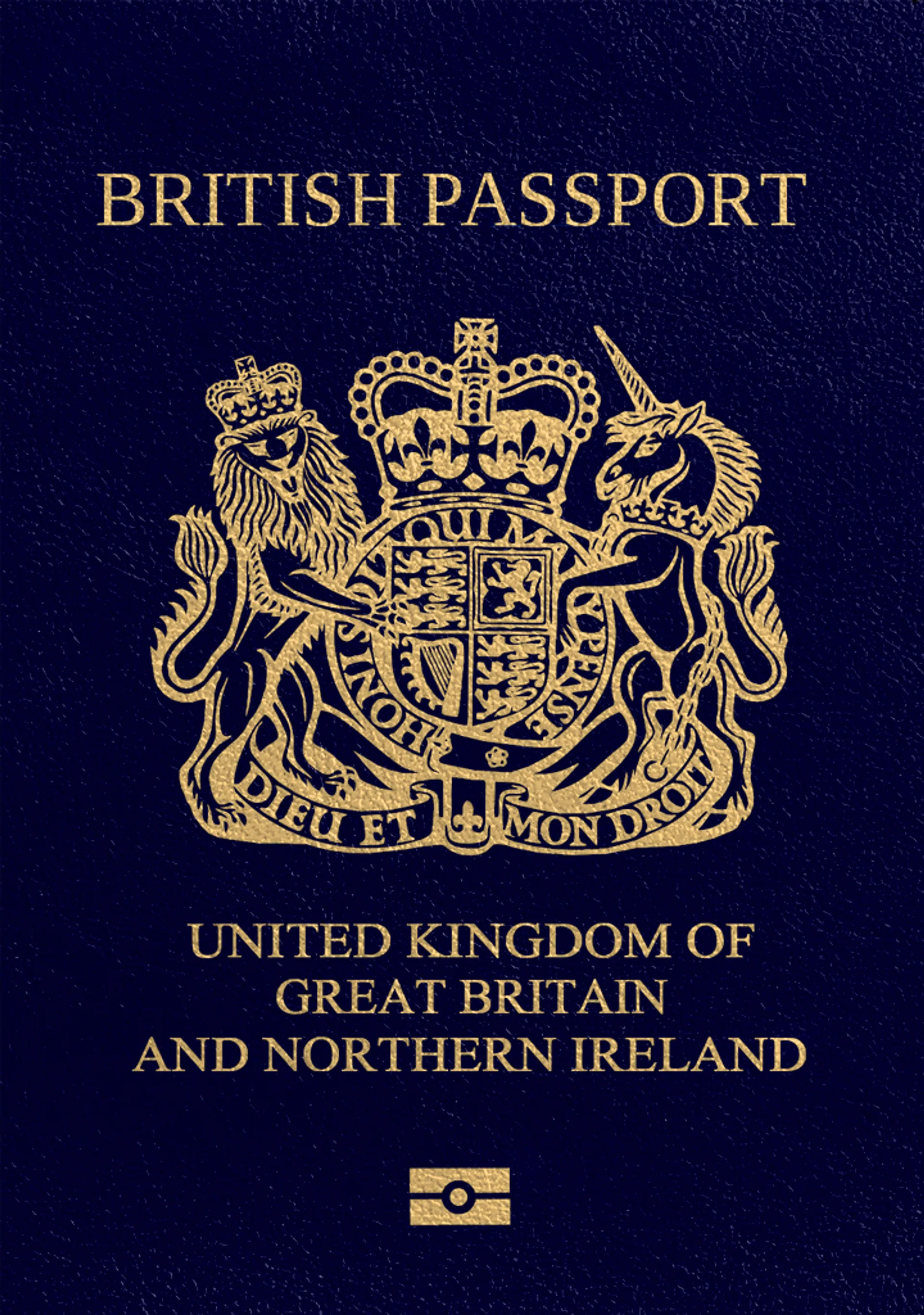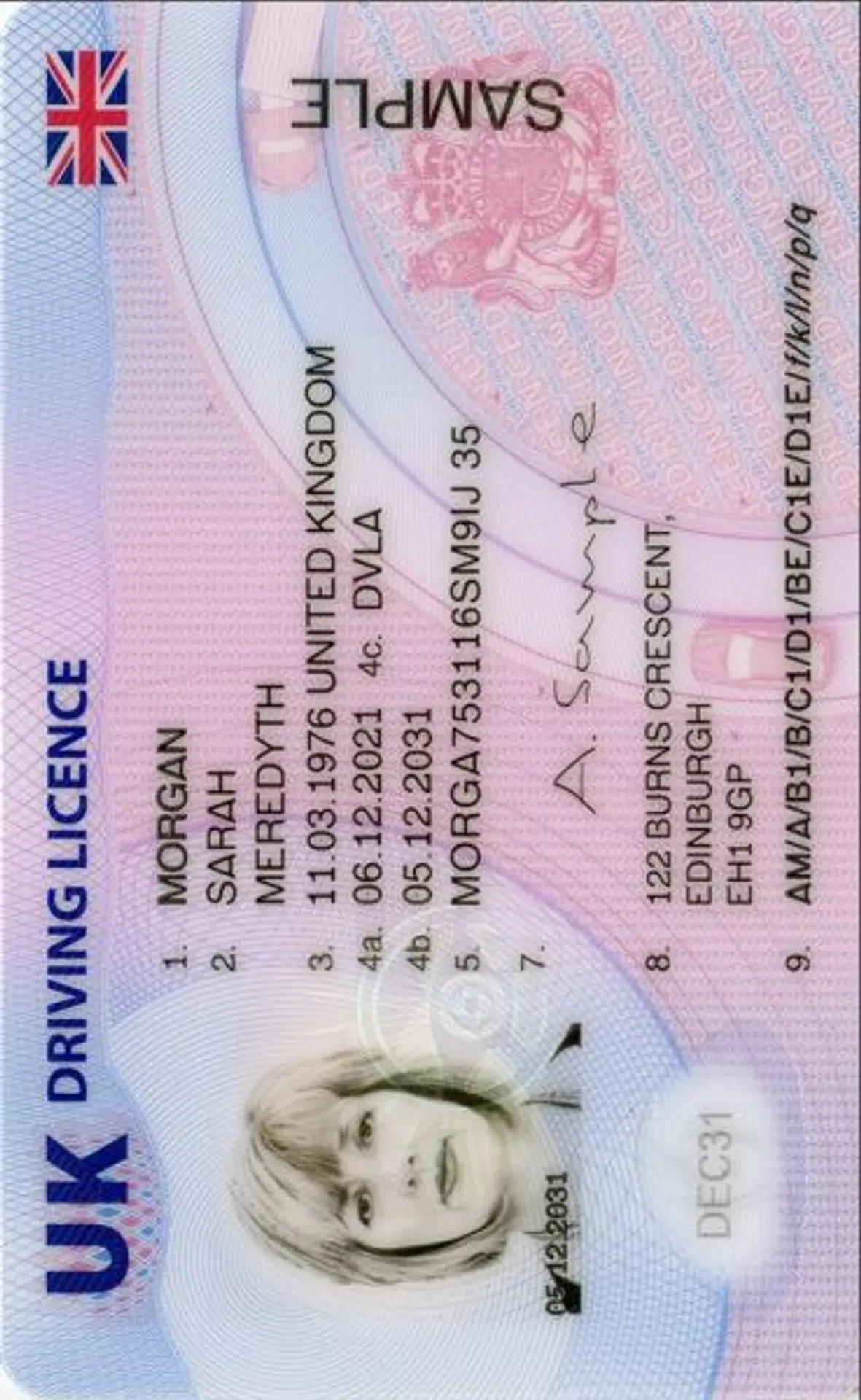UK passport size photo maker







How do our mobile and web apps work?
Snap the perfect passport photo in under 3 minutes!
Find out just how simple it can be!

Take or upload a photo
Use a photo you already have or take a new one. We'll double-check it and make sure it passes all compliance tests.

Get your photo tuned-up by AI
Our AI system will crop, resize, and adjust the background of your image.

Get expert verification
One of our experts will carefully review your passport photo, providing you with feedback in under a minute!
Key benefits of using our passport photo tool
Get comfy at home, grab your phone, and snap a few pictures. End up with a result you’re 100% satisfied with!
Independence
No need to drive or wait in line. Take a photo wherever you are with only your smartphone.
Trusted service
Over a million users worldwide, 18 million photos processed, and thousands of 5-star reviews on TrustPilot.
Professional support
Questions or doubts about your photos? Our photography experts and support agents will be happy to help you out.
Acceptance guarantee
Once you place your order, our AI and human expert will verify your photo to ensure it's 100% compliant.

Passport photo-taking tips
Follow these guidelines to create the perfect passport picture.
Consider the distance
Keep your front-facing camera 16–20 inch (40–50 cm) away from the face. For rear cameras, keep a 4–6 foot (1–2 meter) distance.
Keep your head and body straight
Look directly into the camera and avoid tilting your body. Remember, portrait mode is unacceptable for passport photos.
Prepare good lighting
Take your passport photos in a daylight setting, like near a window on a sunny day. Shadows on your face or in the background are not permitted.
Passport photo generator
Applying for an official document requires taking the correct photo. Each application for a passport, visa or ID card is complete only with a picture that meets the guidelines. Previously we would go to a professional photographer to get our passport photo taken, but now, with all of the advances technology has made, we are able to take a photo fit for a passport with just our smartphone and a photo editing tool, making it much easier and cheaper to get your passport photos than ever before.
Just pose for a picture according to the guidelines and that's it. You don't have to worry about anything else. Things like background removal, size cropping and verification are done by the tool. You don't have to worry about the appropriate resolution either, because the intelligent PhotoAiD passport photo maker will prepare the file directly for printing. All you need to do is select the appropriate document and upload a photo.
Photos for UK identity documents
There are many different documents that require a valid photo, and different documents have different requirements. For instance, a photo for an ID card that you have with either your company or as a membership to a gym, cinema etc. might have less strict requirements than the photo for a visa or a passport, which will have strict requirements that must be followed. With our PhotoAiD app you can prepare your photo for all of these, and below we will tell you about some of these options.
Passport photos
With the help of our PhotoAiD passport photo app, you can prepare a picture for the passport of almost any country. You can take a US passport photo which requires a size of 2 x 2 inches. Our passport photo app & editor will also prepare unusual Canadian passport photos (50 x 70 mm) and UK passport photos as well as other European countries (35 x 45 mm). Our tool will prepare the passport photos you need exactly according to the requirements for a given type of document. Just pick one and watch the magic happen.
Visa photos
Get to know the visa photo requirements for the one you need, and our online tool can prepare suitable pictures for most of them. Just choose the document you need: US visa photo, Chinese visa photo, Japanese visa photo, Russian visa photo, or any other. Take a photo and upload it. You will get a visa photo in accordance with the requirements of the given country.
Driving licence
In the United Kingdom, a driving licence is a citizen's official identity document and therefore requires a photo. Depending on how we apply, a digital or printed photo should be attached to the application.
You can prepare a UK driving licence photo with PhotoAiD online app or online tool. The editor will prepare a file of the appropriate type. If it is a digital photo, the app will crop the image to the appropriate resolution in pixels. If it is a printed photo - the tool will prepare a printable file. Taking a photo for your British driving licence has never been easier!
ID Card photos
Sometimes, like we all do, you need a picture for an ID card, Railcard or Leisure Pass. You don't have time to get it at the photographer's or maybe the photo studio in your city is closed? Have you tried a photo booth, but the photo has not met the requirements? Or perhaps there is no photography studio or photo booth nearby? You can easily get the photo you need online.
Just take a photo that meets the requirements with your phone. You will find out about the requirements by clicking on the given webpage below. Pose according to the requirements, upload the file and it's ready!
DIY passport photo - take a passport or visa photo at home
You are probably wondering if you can take a passport photo online by yourself at home. Yes, it is possible and very simple! Use our DIY tutorial and prepare a photo for documents yourself using only a smartphone. In this guide, you will learn:
- How to pose for a document picture,
- What to wear for a passport photo,
- The most common mistakes you need to avoid when taking a photo.
How to take a passport photo at home?
You’re probably thinking that taking a photo at home that will be suitable for a passport, visa, or other ID, is a difficult process, and that it is best for you to seek out the help of a professional. Let us assure you that this task is much easier than you think, as you don’t need the use of professional equipment or someone with years of experience, you simply need two things, a phone or digital camera, and the PhotoAiD app to edit and verify your photo afterwards.
You can easily take your photo at home as follows:
- First, you need to ask someone for help. The photo taken with a phone will look the best when someone else takes it. The picture must be taken with you facing straight ahead.
- Prepare a plan for the lighting and don't worry about the background, as PhotoAiD will remove it automatically. The lighting must be strong, preferably natural and from both sides, so that your face is evenly lit.
- Stand at a distance of about 0.5 m from the wall. Make your photography assistant stand 1.5m in front of you or place a tripod with a phone or camera at this distance. Generally, for a passport photo taken with a phone to work well, the phone must be at least 40cm from your face.
- It is very important to position your head correctly - most types of passports require you to be directly facing the camera, not posing with a half-profile. Do not tilt your head and you must stand with your body straight towards the camera. Your face must be clearly visible.
What to wear for a passport photo?
The dress code in the passport photo may be informal, however it is better to look neat and tidy in the photo. After all, we will use the document for 10 years and during this time many people will see the picture, not just officials at the airport, but also people from work or if we travel a lot on business. Just remember that in most ID photos, you can't wear a uniform or any military clothing.
What not to wear? It depends on the country that issues the document you are applying for. For example, glasses cannot be worn for official documents in the United States. But for most countries in Europe, also the United Kingdom, glasses are allowed as long as they do not cover the eyes. Hats are generally forbidden, except if they are worn for religious reasons, but you must have the appropriate permission as a member of a religious community.
In most passport photos, you can wear jewellery as long as it's not very shiny and large. It cannot obscure the face at all. There are also no restrictions on hair, as long as it does not obscure the face and does not cover anything such as the eyebrows, for example.
What mistakes to avoid in a passport photo?
Taking a photo for a document is an easy thing to do as long as you avoid these common mistakes that people make all the time. Learn these passport photo examples and see for what reasons your photo may be rejected.
Glasses on in the photo
Glasses in the photo are a common mistake made when applying for a US passport or US citizenship. You must remove your glasses for a picture, even if they are prescription glasses. Fortunately, glasses are allowed in the UK passport photo. You can leave them on, as long as there is no glare visible in the photo.
Head tilted
Your head must not be tilted up or down. You have to hold it perfectly straight so that the oval of your face, temples, eyes and eyebrows are visible.
A wide smile
A common mistake in a passport photo is a full smile – you should keep your face in a neutral expression. These are the requirements for most document pictures around the world, however, The U.S. Department Of State allows a slightly natural smile in the image. But in other countries - even a small smile can cause your application, for a passport, or other document that requires a photo, to be rejected.
Bad size and position
It is unacceptable when the camera is too close to the person being photographed, as well as when it’s too far. Keep your phone at least 1.2 m away from the person. The head should be centred, and the size should follow the given instructions for the type of document. For example, when taking a UK passport photo (35 x 45 mm), the head size should be 30 to 35 mm. To get the right size for your passport picture, use our free photo resizer and cropping tool.
Poor quality of visa or passport photos
The photo must not be blurry and must not appear grainy – it should be sharp and in focus. To avoid motion blur, place your phone on a tripod and place it on a steady surface. To avoid a grainy texture, use high quality photo paper for printing your passport photo, which was prepared using our PhotoAiD passport photo app.
Objects in the background
The background must be bright, uniform, and without decorations or objects in the back. No other person should be in the picture.
Also, do not upload a photo where you have removed the background yourself. It is better to use our passport photo app which removes the background professionally and automatically using artificial intelligence.
Hair and headwear
A common mistake in a passport photo is hair that obscures a portion of the face. If you have long hair, you should adjust it so that your entire face is visible. Religious coverings, e.g. scarves, are allowed, but they cannot obscure even a tiny part of the cheeks or the face. The scarf has to be pushed aside to reveal the oval of the face.
Lighting
The big challenge when taking passport photos with your phone is the right lighting. It is best to stand facing a window and pose in the natural daylight. There must be no visible shadows on the face or shoulders in the final shot.
Bad cropping of the photo
The frame must cover the entire head, neck and upper shoulders. If you are taking a photo at home with your phone, try to follow these rules. Later, when you upload the file to PhotoAiD, the program will arrange the frame itself and crop the photo.
Passport photo tool
The PhotoAiD app is a set of tools that allow you to edit a photo to fit the requirements for specific documents. PhotoAiD app uses artificial intelligence that checks if the picture is correct and meets the official requirements.
Passport photo cropping tool
PhotoAiD properly crops and frames the entire photo. As a result, the face in the photo is centred and positioned according to the requirements of the document.
You need to know that the right face to photo ratio is a very important formal requirement. So is the area that the head must cover. In the case of a UK passport photo, the head should be between 29 and 34 mm from the top of the head to the bottom of the chin. PhotoAiD crops the photo to the right size and positions the head correctly.
Passport photo background remover
The application removes the background completely or makes it appropriate for the document. Most often it is a white or light background, however there are documents that need a baby blue one. And in such a case, our photo editing tool sets the appropriate background.
Passport photo online resizer
PhotoAiD converts the photo to the appropriate size according to the document requirements, giving it the appropriate resolution and dimensions. If you are attaching a digital photo, it must have a size of at least 600 pixels wide and 750 pixels high, but it's best to provide a 900 x 1200 px photo. Moreover, the graphic file attached to the online application must be between 50KB and 10MB in size.
Passport photo online checker
PhotoAiD is a validator that checks the image according to the requirements for the document. To check photos and its compliance with official requirements, it uses artificial intelligence, thanks to which PhotoAiD can check whether there are any incompatible shadows in the photo (on the shoulders, face, in the background), whether the head is centred in the photo (not tilted), whether the eyes are wide enough, etc. PhotoAiD also checks that the eyes are at the correct height in the photo, as is the whole head. It also assesses the illumination of the photo and generally the visibility of the features of the face, which is necessary for the photo to be accepted with the document application.
Passport photo template
After modifying the photo, you will receive a ready-to-use passport photo template that you can print yourself. This way, you can prepare as many photos as you need. With such a photo template, you can later use the file to print the appropriate photo for your UK driving licence or ID. You only pay once and you will receive photos for several UK documents. And all that with the help of PhotoAiD.
Passport photo app for iPhone
The PhotoAiD app is available for iPhone users with iOS. You can go to the app store and install our app on your device. With this app for iPhone you can prepare passport or visa photos in 3 seconds with your iPhone or other iOS device. You can print the photos directly at home on quality photo paper or use photo printing kiosks.
All you have to do is pose facing the window in the daylight. You can attach your iPhone to a tripod or ask someone else to take a photo of you. Then submit the photo in our iPhone passport photo app, and after a few seconds you will receive a photo that you can submit with your passport application.
The iPhone passport photo app doesn't require any professional photography skills. You don't need to worry about the photo background, photo size, or photo centring. PhotoAiD works as a validator, background remover and cropper all in one!
Passport photo app for Android
The PhotoAiD app is available on the Google Play Store for Android devices. You can install it on phones such as Samsung, LG, Huawei, HTC, Lenovo, Sony and many more.
Taking a British passport photo with your Android phone has never been easier. Position yourself in good light and pose for the photo. To take the picture in focus, place the smartphone on a tripod or ask someone for help.
Keep a sufficient distance from the smartphone. The PhotoAiD app removes the background just as it crops the photo to the desired size. All you have to do is take a photo in accordance with the instructions and attach the file in the app.
Our Android passport photo app removes the background, centres, frames and crops the photo, so that it has the required size of 35 x 45 mm (printed) or 900 x 1200 px (digital). Then the perfect photo is sent to you by e-mail and it's ready!
5 reasons to use a passport photo app
Using an application for processing document photos online is your best choice. Below you will find reasons that will ultimately convince you of our app.
You save time
You don't need to visit a photographer or look for a photo booth. You take a photo at home with your smartphone and once you have the photo on your smartphone, just download and install our app (available for iPhone and Android).
Then select the appropriate document for which you need the photo. Upload the photo and our app will do the rest - PhotoAiD will remove the background, set the frame and crop it to the correct size. From now on you will have the file ready for printing or submitting in a digital version, depending on which option you chose.
Unlimited number of shots
You can prepare an unlimited number of photos, try out different outfits and choose the one you like. The great benefit of our passport photo app is that you can take shots with different hairstyles so that you will be happy with your photo and you can try different clothing styles and makeup. Look good in your passport photo and look at your official document with pleasure!
Your passport photo will be your companion for the next 10 years, so it's a good idea to make your photo look attractive.
Lower price
By using a smartphone and our passport photo app, you will reduce the cost of preparing a photo for a document by a minimum of 30%.
Photo checking
PhotoAiD works as a photo validator and checker at the same time. Artificial intelligence checks the photo compliance with the requirements of a given document. This passport photo app evaluates your photo for shadows or the red-eye effect. It also checks whether your eyes are at the correct height. Thanks to this, it is a fully professional photo checker which guarantees that the photo will meet the formal requirements. You can be sure that the photo you upload and validate is suitable for submitting with the passport (or any other document) application.
Guaranteed photo acceptance
We guarantee acceptance. If the picture taken with PhotoAiD photo app is rejected, we will refund your money.
Choose your document
Was this information helpful?
Let us know how useful you found this page
Rate this page
4.76/5
Number of votes: 48656