
Resize Photo to Passport Size [Expert Verification]
Create a compliant image with our online passport photo resizer [zero technical skills required].
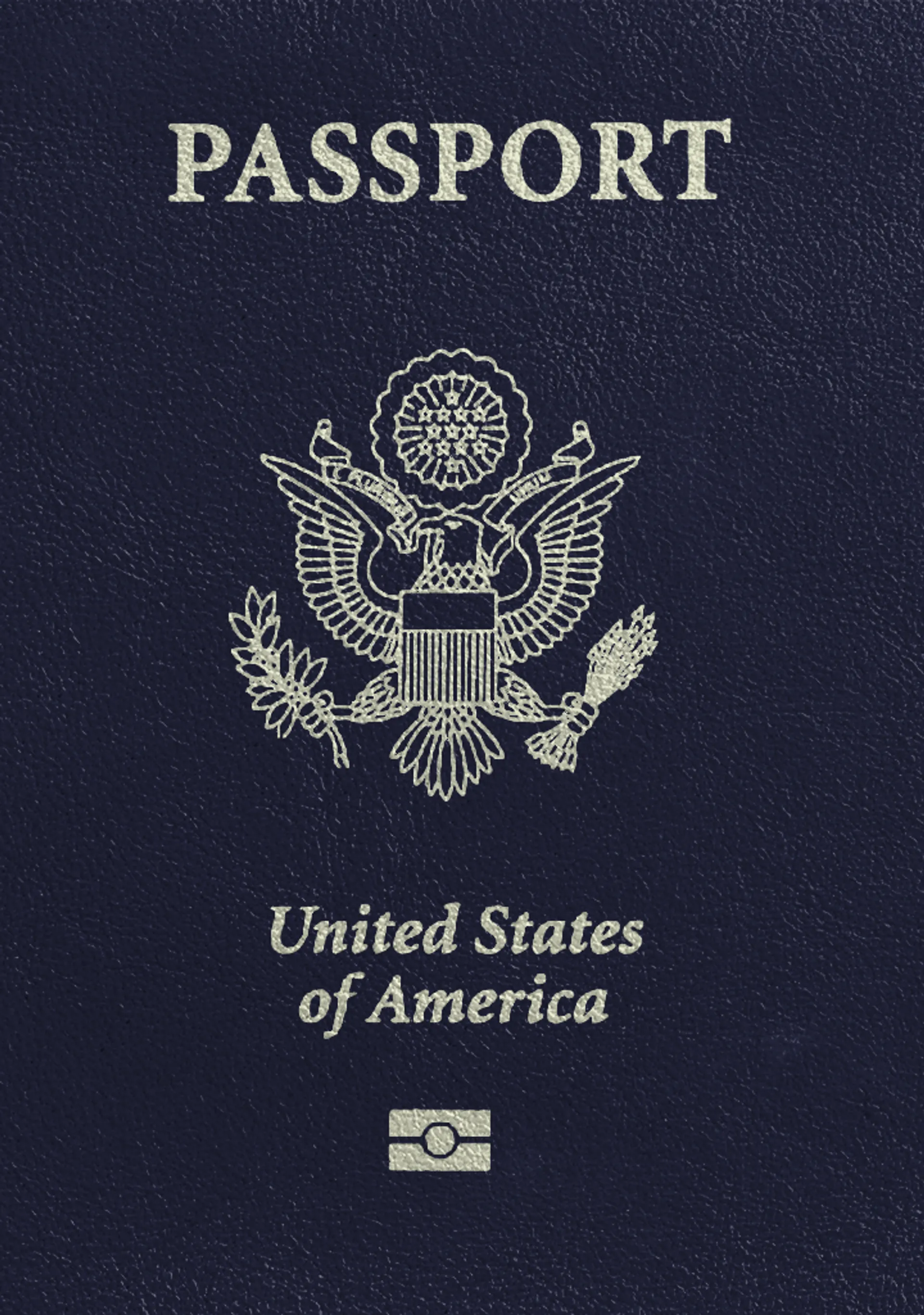






How do our mobile and web apps work?
Snap the perfect passport photo in under 3 minutes!
Find out just how simple it can be!

Take or upload a photo
Use a photo you already have or take a new one. We'll double-check it and make sure it passes all compliance tests.

Get your photo tuned-up by AI
Our AI system will crop, resize, and adjust the background of your image.

Get expert verification
One of our experts will carefully review your passport photo, providing you with feedback in under a minute!
Why Use Our Passport Image Resizer
Get comfy at home, grab your phone, and snap a few pictures. End up with a result you’re 100% satisfied with!
Independence
No need to drive or wait in line. Take a photo wherever you are with only your smartphone.
Trusted service
Over a million users worldwide, 18 million photos processed, and thousands of 5-star reviews on TrustPilot.
Professional support
Questions or doubts about your photos? Our photography experts and support agents will be happy to help you out.
Acceptance guarantee
Once you place your order, our AI and human expert will verify your photo to ensure it's 100% compliant.

Passport photo-taking tips
Follow these guidelines to create the perfect passport picture.
Consider the distance
Keep your front-facing camera 16–20 inch (40–50 cm) away from the face. For rear cameras, keep a 4–6 foot (1–2 meter) distance.
Keep your head and body straight
Look directly into the camera and avoid tilting your body. Remember, portrait mode is unacceptable for passport photos.
Prepare good lighting
Take your passport photos in a daylight setting, like near a window on a sunny day. Shadows on your face or in the background are not permitted.
Resize photo to passport size

Size
2x2 in
Resolution
301 dpi
Is it suitable for online submission?
Yes
Is it printable?
Yes
Background Color
White
Image definition parameters
Head height: 1.29 in
Bottom of the Photo to the Eye Line: 1.18 in
Vule is a seasoned editor with a rich background in writing and editing, specializing in content related to passport photography. His skill lies in transforming complex information into clear, engaging narratives, making intricate topics accessible and relatable to a broad audience. With a keen eye for detail and a passion for storytelling, Vule ensures that every piece of content is not only factually accurate but also captivating and informative.
How to Resize Image to Passport Size
Every US citizen needs a passport picture that meets the requirements posed by the State Department. One of the criteria concerns the correct passport photo size: it must be 2 x 2 inches (51 x 51 mm) to pass through a compliance check.

If you have a picture that meets all the requirements but is not cropped correctly, don’t worry. Thanks to various tools available on the market, resizing your image to a passport-size one is possible. One of them is PhotoAiD®—an advanced passport-size photo resizer that follows state regulations to provide you with a 100% compliant 2x2 photo.
Resize photos to passport size—options
Those who wish to apply for a US passport but need a properly cropped picture can use different apps, tools, and programs. Thanks to them, applicants can get an image close to the passport-size one.
However, many apps (IDPhoto4You or 123passportphoto, for example) require users to resize their pictures manually. This may result in inadequate dimensions or minor mistakes that applicants unintentionally skip.
On the other hand, programs with built-in cropping tools do not offer a compliance check, so there is no acceptance guarantee.
If you are wondering how to resize an image to passport size, look no further.
PhotoAiD® is a perfect solution for all US citizens who do not want to spend time analyzing the size requirements and editing their pictures. The application takes only 3 seconds to smoothly resize photos to passport size for your US documents.
The advanced AI technology does not only crop and resize the image to the required dimensions but also adjusts the background. It can also remove shadows or some objects appearing in the picture.
After all the automatic processes are finished, every picture is carefully reviewed by one of the biometric photography experts. As a result, customers receive a satisfying, 100% compliant passport-size picture.
PhotoAiD® is available as a website or a mobile passport-size image resizer on Android and iOS. Try it today and see how to resize a photo for a US passport without a hassle!
How can I resize my photo to passport size for free?
Converting photos to the passport size using free tools equals cropping the picture manually without the compliance guarantee, or you will pay for the service alone.
PhotoAiD® allows you to resize photos for US passports… for free! You can resize passport photos online for free with our passport editing tools.
Moreover, you don’t need to devote time to knowing the size requirements. Our passport-size photo resizer will change your image’s dimensions automatically in seconds.
Every user can download a free 4x6 template and visit the nearest drugstore or print shop to have the passport photos printed for less than $1!
Get your perfect US passport photo and resize it for free with an online 2x2 passport photo resizer, PhotoAiD®.
US passport photos: size and other requirements

As with pictures for all official documents, you must follow strict passport photo requirements.
For a printed US passport photo to be accepted by authorities, it must:
- measure 2 x 2 inches (51 x 51 mm);
- have a white background;
- be of high quality;
- be taken within the last 6 (six) months;
- have the applicant’s head between 1 inch to 1 ⅜ inch in height;
- present the applicant with a neutral facial expression, open eyes, closed mouth, and fully-visible face, looking directly at the camera.
American citizens who wish to submit their digital passport photo must remember other requirements that apply to this image type. An acceptable digital image is:
- between 600 x 600 px and 1200 x 1200 px;
- in color, according to the sRGB color space;
- of high quality, without blurs;
- no larger than 240 kB;
- uploaded as a JPEG file.
While taking their US passport photos, applicants cannot wear:
- uniforms, camouflage, or any outfits resembling the two;
- eyeglasses, unless they are supported by a signed doctor’s statement, or sunglasses;
- jewelry and hair accessories that obscure the applicant’s face.
Moreover, individuals must wear their hair in a way that allows authorities to see the applicant’s fully-visible face. Facial piercings and tattoos are acceptable.
Make sure you follow these dress code-related requirements. For the technical ones, let PhotoAiD® give you a hand, and be confident about your compliance-guaranteed passport photo!
Source:
Choose your document
Frequently asked questions
US citizens can resize their photos to passport size using different applications or tools. However, most of them require users to do it manually. We recommend trying PhotoAiD®, which automatically crops and resizes any image to a passport-size one.
There are free applications available on the internet. However, they do not guarantee a compliance check, and because of the manual cropping, users may not resize pictures perfectly. For compliance-guaranteed passport photos that are automatically cropped, resized, and adjusted to US photo requirements, use PhotoAiD®.
Was this information helpful?
Let us know how useful you found this page
Rate this page
4.79/5
Number of votes: 84
















