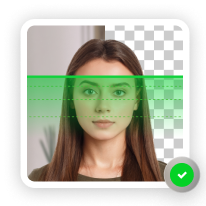To access the State Department’s services online, U.S. citizens have to create a MyTravelGov account. This platform is designed to improve the federal customer experience and speed up routine procedures.
In this article, we will walk you through the 4 steps to register on MyTravelGov and show you how PhotoAiD®—an app with a 4.6 rating on Trustpilot—can help you get digital photos for an online passport renewal with your smartphone.
What is a MyTravelGov account
A MyTravelGov account is a recently added feature of the U.S. Department of State’s Bureau of Consular Affairs. Citizens registered for this service can:
- renew their passport online (when the system is operational);
- apply for a Consular Report of Birth Abroad from the cities of Frankfurt, Mexico City, Sydney, Paris, and Tokyo.
The online renewal pilot program has been successfully tested 4 times over the course of 2022 and it’s expected to be fully accessible and serviceable in the first half of 2023.
More about renewal:
Applying for services and passports online through MyTravelGov greatly reduces lines at acceptance facilities and helps citizens complete these procedures directly from home, saving time in the process.
4 steps for MyTravelGov registration
Creating a MyTravelGov account to access the online system is quite straightforward and, if everything is in order, it will be ready for use within 24 (twenty-four) hours. To help users follow the process more comfortably, we’ve identified 4 main steps.
Step#1: Access My Travel Gov
MyTravelGov only supports Google Chrome, Microsoft Edge, and Safari (only on macOS) so be sure to use one of these browsers to create the account.
To begin, users need to go to MyTravelGov’s sign-in page, scroll to the bottom, and select “Sign up“. This link will open another page showing the Privacy Act Statement. After reviewing and agreeing to the policy, it will be possible to go on with the registration.
Step#2: Sign up
Then, the MyTravelGov site will ask the user to provide their data to create the account. Specifically:
- first and last name (those who only have a first name should insert it in the last name box and enter “FNU” in the first name box);
- email address;
- home address (not mandatory to sign up, but necessary to apply further on);
- password.
After inserting all the information correctly, users can proceed with verifying the CAPTCHA and completing the request.
Step#3: Verify the account
At this stage, the applicant will land on a page that will inform them that they have received an email containing a verification link to activate the account. The link will only be active for 24 (twenty-four) hours.
Clicking on it will send the user to the MyTravelGov sign in page, where they will have to enter the password and email address entered upon registration.
Then, the applicant will again land on the account verification page and receive an email with a one time password that will expire within 15 (fifteen) minutes.
If the user doesn’t receive it or time runs out, there is a “Resend one time password” link (remember also to check the spam folder).
Step#4: Answer security questions
To conclude the process, users have to set up and answer account security questions that may be used in the future for identity verification.
These 3 questions will be related to the applicant’s personal life, interests, or hobbies. It’s advisable to save the exact wording of the answers to avoid getting locked out.
After this, the process will be over and the MyTravelGov account will be ready for use.

100% compliant passport pictures with PhotoAiD®
Taking passport photos following the Department of State’s regulations usually requires the right equipment and professional expertise, additionally, not many of the popular services provide the digital pictures necessary to apply with the new online system.
Luckily, PhotoAiD® can be of assistance. Over a million customers have taken perfect passport photos with their smartphones guided by our app.
Here’s what you get:
- Automatic cropping— the app will immediately adapt the image to the appropriate size.
- Seamless background replacement— the software can remove any element or pattern from the background, making it perfectly plain white. Customers can take passport photos anywhere without traveling or having to wait in long lines.
- AI and expert compliance check. PhotoAiD® is equipped with an advanced AI system capable of identifying any possible mistakes and a human double-check of every detail. Our all-clear is a 100% guarantee of compliance with the official requirements.
- Unlimited snaps. This is particularly handy for a baby’s passport: you’ll be able to take passport pictures of your children from the familiar and relaxing environment of your own home.
The digital passport photo will be sent by email immediately, ready to go for an online application. Customers can also order the printouts on demand.
Learn more:
- How to Take Passport Photo at Home
- How To Make a Passport Size Photo From Mobile
- How to Take a Passport Photo With An Android Phone?
- Take a Passport Photo With Your iPhone

FAQ
To conclude, we’ll answer some of the most common questions about setting up a MyTravelGov account.
What is a MyTravelGov account?
How do I create a MyTravelGov account?
Can I renew a passport online via a MyTravelGov account?
Can I use MyTravelGov to check my passport status?
Is MyTravelGov legit?
What do I do if a MyTravelGov account is not working?
I can't reset my MyTravelGov password, what should I do?
How do I contact MyTravelGov customer service?
Wrap up
MyTravelGov’s new online platform can be used to renew a passport online or to request an electronic Consular Report of Birth Abroad. The State Department is intent on transforming federal customer experience, so there are plans to provide additional online services in the future.
To get a digital passport photo for online renewal, trust PhotoAiD®—we can provide pictures 100% in line with official guidelines directly from home.

Riccardo Ollmert is a multilingual writer and travel expert. He studied Languages, Literature and Publishing Industry at La Sapienza University of Rome. His passions include traveling and learning new skills.