
US Visa Photo Tool
Create a compliant photo with our visa photo tool without any technical skills in 3 minutes or less.
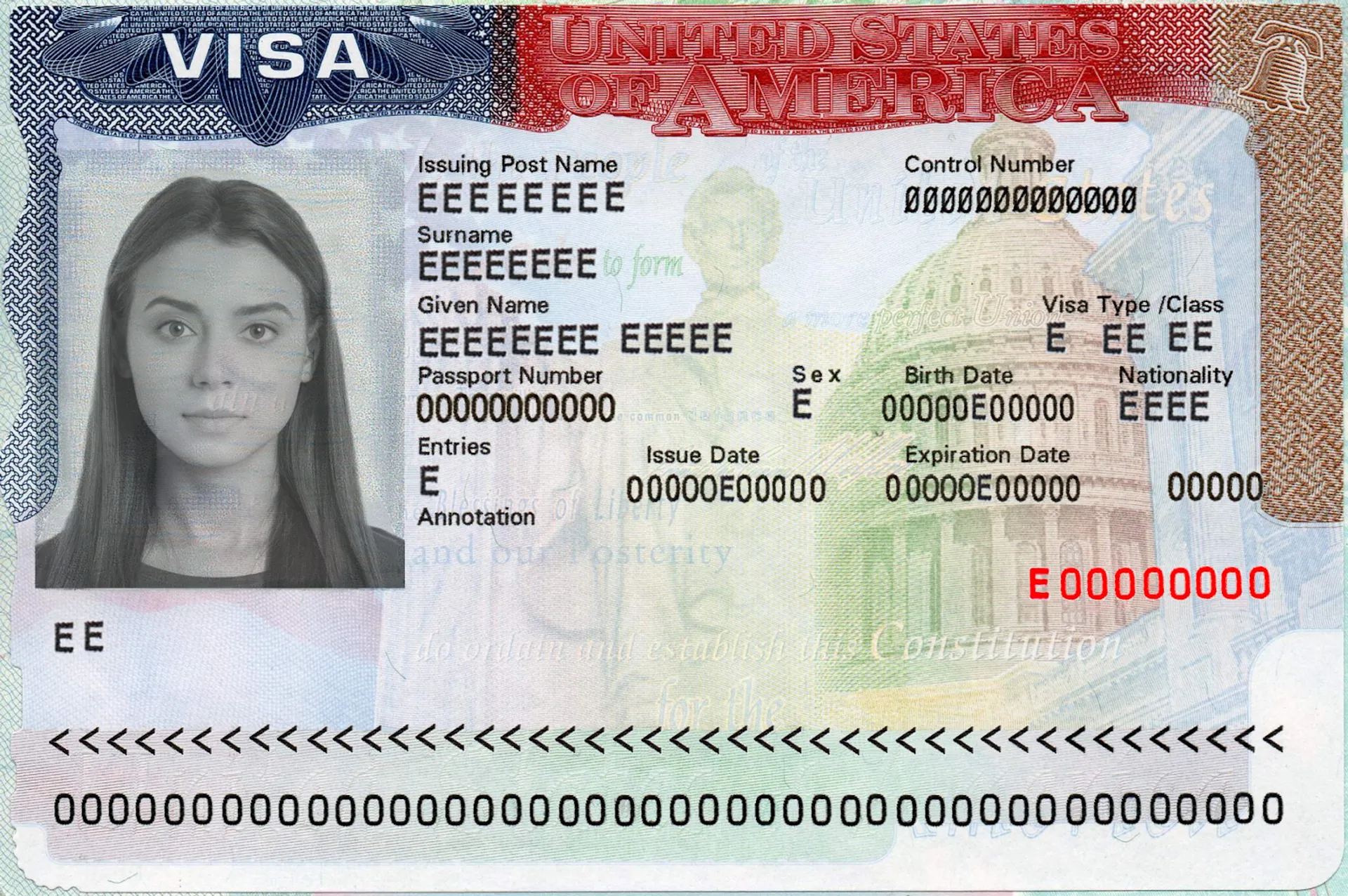






How do our mobile and web apps work?
Snap the perfect passport photo in under 3 minutes!
Find out just how simple it can be!

Take or upload a photo
Use a photo you already have or take a new one. We'll double-check it and make sure it passes all compliance tests.

Get your photo tuned-up by AI
Our AI system will crop, resize, and adjust the background of your image.

Get expert verification
One of our experts will carefully review your passport photo, providing you with feedback in under a minute!
Sylwia is a skilled writer with a BA in English Studies and an active SPJ member. For nearly three years now, she's been writing captivating articles for international companies, turning her lifelong passion into a career.
Mateusz is a seasoned specialist in biometric photography with over 5 years of hands-on experience. As a member of the prestigious British Institute of Professional Photography (BIPP) and the Association of Photographers (AOP), he has helped thousands of clients worldwide capture compliant photos for official documents.
US Visa Photo Requirements
US visa applicants must submit printed and/or digital color images (depending on the visa type) measuring 2x2 inches (51x51 mm). Apart from the specific visa photo size, ensure your image satisfies all official rules:
- Background: Plain white or off-white
- Head size: Between 1 and 1⅜ inches (22–35 mm)
- Position: Full-frontal view, with the eye height between 1⅛ and 1⅜ inches (28–35 mm) measured from the bottom of the image
- Facial expression: Neutral with the eyes fully open and mouth closed
- Quality: Sharp with no glare, shadows, or blur
- Alterations: All digital edits are prohibited, including red-eye removal
- Resolution: At least 300 DPI
- Print: Matte or glossy photographic paper
Remember that your picture must be recent (less than six months) to reflect your current look.
Additional guidelines
Beyond the technicalities, there are other factors to consider when taking your US visa 2x2 photo. Here’s a look at additional rules concerning your appearance:
- Headgear: Unacceptable unless worn for medical or religious reasons; mustn’t cover facial features or cast shadows.
- Attire: Uniforms and camouflage patterns aren’t allowed. Opt for your usual clothes in darker colors.
- Makeup: Allowed but can’t change or disguise your natural appearance.
- Hair: It can’t cover the eyebrows and face. If you usually wear facial hair, it’s allowed.
- Glasses: Allowed only under medical conditions (a signed doctor’s note must be provided).
Digital visa photos
Some non-immigrant visa applications (forms DS-160 or DS-1648) require a digital image. In addition to the guidelines discussed above, it must also meet the following specifications:
- Dimensions: Between 600x600 and 1200x1200 pixels
- Eye height: 56–69% of the photo’s height
- Color: In color (24 bits per pixel)
- Format and size: JPEG file of 240 kB or less
If you want to scan a printed picture, do it at a 300 pixels per inch resolution.
You might also be asked to bring one or two printed pictures to your visa interview. For detailed instructions, review the requirements of your nearest consulate or embassy.
How to Create a Visa Photo Online with PhotoAiD
Thinking about taking your own visa picture, but you’re worried USCIS agents will reject it? We have a solution.
Our US visa photo cropping tool (PhotoAiD® for iOS or PhotoAiD® for Android) is intuitive and reliable. All you need to do is provide us with a photo and wait a few minutes.
Here’s our simple 4-step process:
1. Take a picture
Read our tips further down this page or follow the in-app instructions to take a self-portrait. When you’re happy with the photo, upload it into the app or use the button below.
2. Let the AI magic do its job
Wait a few seconds for our US visa photo tool to convert your image. The software will crop the photo and replace the background with the required white or off-white color.
3. Wait for a manual verification
Choose between a digital image ($16.95) or printed copies ($19.95). Both options include manual verification, in which one of our experts will perform a US visa photo check.
Important: If we can’t green-light your picture due to compliance issues, you can retake the photo for free.
4. Download your US visa photo
After paying, your photo will be ready for download instantly. If you order printouts, they’ll arrive by mail within 2–3 business days.
Note: You’ll also get a free printable visa photo template. Use a digital picture for an online application, and print visa photos for the interview for pennies.
What if my photo gets rejected?
We’re confident about our thorough evaluation process, and satisfied customers' reviews confirm that. However, should the authorities reject your photo, you’ll be able to contact our customer support to:
- Retake a photo for free
- Get a 200% refund
We’re available around the clock, so reach out to us with any questions.
Why Use Our US Visa Photo Checker?
Get comfy at home, grab your phone, and snap a few pictures. End up with a result you’re 100% satisfied with!
Independence
No need to drive or wait in line. Take a photo wherever you are with only your smartphone.
Trusted service
Over a million users worldwide, 18 million photos processed, and thousands of 5-star reviews on TrustPilot.
Professional support
Questions or doubts about your photos? Our photography experts and support agents will be happy to help you out.
Acceptance guarantee
Once you place your order, our AI and human expert will verify your photo to ensure it's 100% compliant.
See What Customers Say
Customers all over the world trust our US visa photo tool. See what they say about it on PhotoAiD’s Trustpilot page:
Super fast and super easy to get the US Visa photo, it just can't be any faster. Would recommend to family and friends.
Juan Vásquez Castro (CR)
100% recommend PhotoAid! I needed pictures for a US Visum and the upload of the picture on the PhotoAid website was super easy and fast. It was checked by an expert within minutes and validated and sent via mail all within the same day. Some days later I realized that I accidentally entered the wrong house number for delivery in my request. I emailed the customer service who responded within a couple hours (on a Sunday!!). They were extremely nice and helpful and sent out the pictures again, still on the same day and without any extra costs even though it was my mistake. Amazing customer service. I will definitely use PhotoAid again in the future and can highly recommend it!
Larissa (DE)
I have used this service multiple times for various visa and passport photos. Especially for my baby. They have excellent customer service and no photo has been rejected.
Customer (AU)
How to Take a US Visa Photo at Home?
You can take a photo for a US visa yourself, and it doesn’t need to be a hassle. Here’s how to secure a perfect visa picture in five steps:
Set up your camera
First off, adjust your phone’s camera settings to the highest resolution. On an iPhone, go to Settings→Camera→Formats→Photo Capture. If you have an Android device, navigate to your camera app and tap “Settings.” Under the “Photo” tab, select “Full resolution.”
Find a good spot
Ideally, you should take a picture in daylight. Go to a window and take a few test photos: Facing the window, standing at an angle, and with the window to the side. The best spot is where your face is lit evenly, with no shadows.
Stabilize the device
Place your phone on a flat surface so the camera lens is at your eye level. You can also ask a friend or a family member to photograph you.
Position yourself properly
Stand straight at least 20 inches from the camera and look directly at it. Ensure the camera lens is at your eye level to avoid bird perspective (looking at an angle). Keep a neutral facial expression.
Take a photo
Take several pictures (e.g., using burst mode) to pick the best one. Don’t rush; with our US visa photo app, you can try it as many times as you want.
Read also:
Sources:
Choose your document
Frequently asked questions
Most phones have cameras that are good enough to take the high-quality photos required for visa applications. So, you can easily take your own visa photo at home.
If you want to ensure your image meets all official regulations, try PhotoAiD®. Our photo tool for US visa photos offers 24/7 expert verification to guarantee that USCIS accepts your photo.
Try our premium visa photo editor, PhotoAiD®. With the help of our experts, you can convert a self-portrait into a compliant US visa picture in a few taps. Should the photo be rejected, you’ll get a 200% refund.
Depending on your budget and preferences, search for professional photographers or popular outlets in your area (in the US, try Walgreens or CVS). You can also do it at home with your phone’s camera and our visa photo tool: PhotoAiD® for iOS or PhotoAiD® for Android. We guarantee compliance with visa standards and expert support.
If you opt for our online US visa photo tool, PhotoAiD®, the process will take less than three minutes.
Once you upload a photo, our advanced AI algorithms will automatically resize and crop it to the size required for a US visa photo. Additionally, one of our experts will manually check the photo against all official requirements.
Was this information helpful?
Let us know how useful you found this page
Rate this page
4.7/5
Number of votes: 187


















