
Does Walgreens Do Passport Photos [Cost, Digital Copy & More]
Get a Walgreens 2x2 photo without leaving your home with our online alternative.
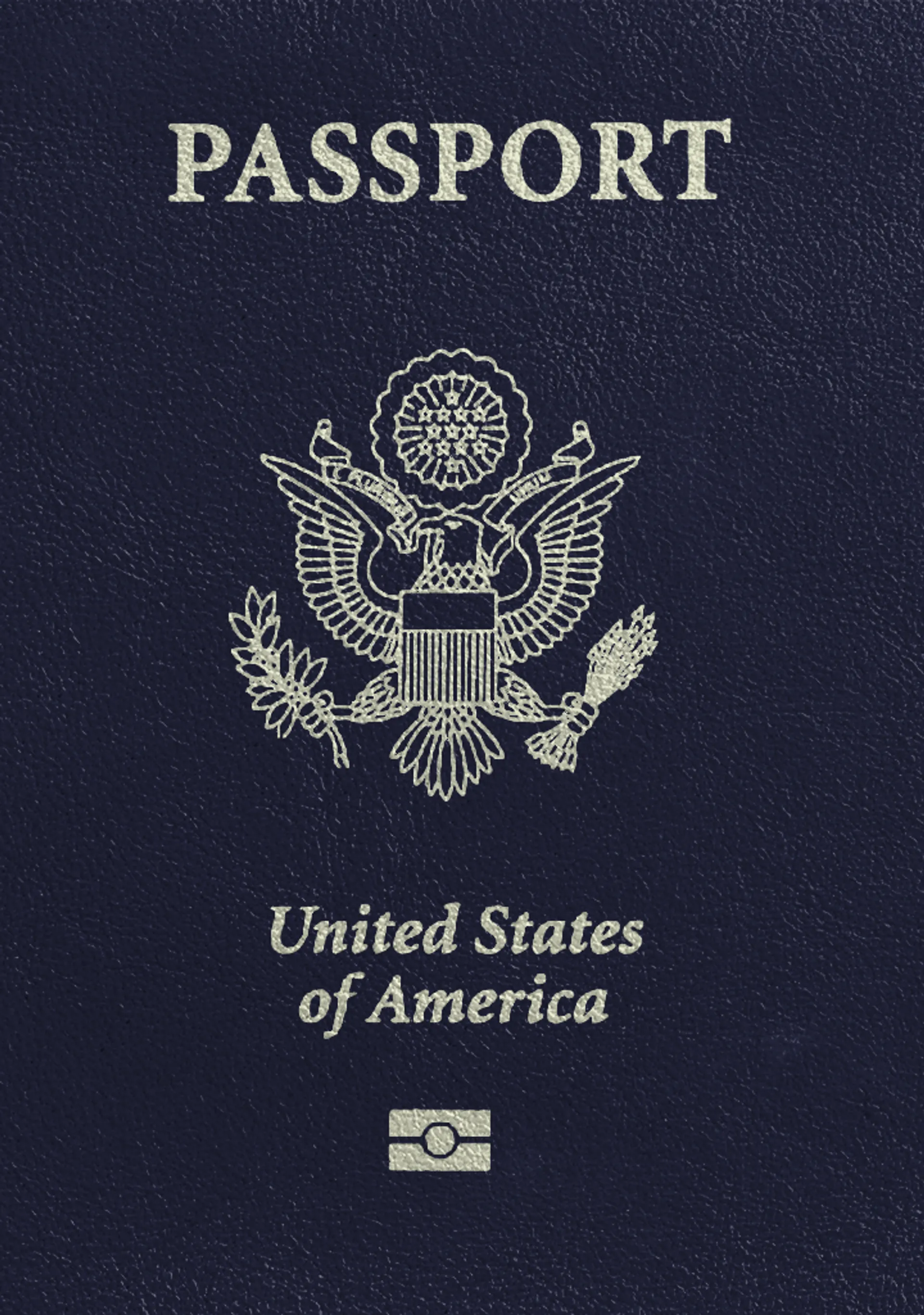






Sylwia is a skilled writer with a BA in English Studies and an active SPJ member. For nearly three years now, she's been writing captivating articles for international companies, turning her lifelong passion into a career.
Karolina is a seasoned legal expert with a Master of Law and legal advisor credentials, specializing in passport photo compliance. She ensures adherence to international standards set by entities like the US Department of State and International Civil Aviation Organization (ICAO). Equipped with her advocate license and extensive legal background, she brings a unique blend of legal acumen and technical knowledge. Her expertise is pivotal in navigating the intricate and rigorous standards set by key global authorities. Her approach, marked by meticulous attention to detail and a deep understanding of international law, ensures stringent adherence to the evolving passport and visa photo regulations worldwide.
Walgreens Passport Photo: Cost, Digital, Print & More
This section answers common questions about getting passport-size photos at Walgreens.
You'll learn where to get your passport photo taken, how much it costs, and whether a prior appointment is needed.
Does Walgreens take passport photos?
Yes, Walgreens employees take passport photos for adults and children at over 7,700 locations. All 2x2 pictures taken in-store are processed according to the US Department of State regulations to ensure compliance.
How much is a passport photo at Walgreens? You'll pay $16.99 for two printed 2x2 photos and a digital passport photo (delivered via email).
Do you need to book a Walgreens passport photo appointment?
No, you don’t need to book any prior passport photo appointments at Walgreens. You can walk into a preferred Walgreens pharmacy during operating hours (typically 9 am–9 pm) and ask the staff for assistance.
Getting your new passport picture taken and printed should take around 15 minutes—provided there are no lines.
Does Walgreens do digital passport photos?
Yes, you can ask for a Walgreens digital passport photo in addition to printed copies. The image will be sent to you via email at no additional cost.
Does Walgreens print passport photos?
Theoretically, you can only print passport photos at Walgreens if the staff took the photo in-store.
But—
There’s a hack explaining how to print passport photos at Walgreens for $0.39:
- Create a template consisting of two 2x2 passport photos. Ensure there’s enough white space between them to cut them out later. You can get your template with PhotoAiD (also available as PhotoAiD® for iOS or PhotoAiD® for Android).
- Go to “Walgreens Photo” online.
- In the menu, select “Walgreens 4x6 prints.”
- Upload your template and order a matte or glossy printout for $0.39.
- Proceed to the checkout and choose between a home delivery (paid extra) or store pickup.
Note: Choose glossy prints if you want to pick up your Walgreens passport photo print at one of the store's one-hour photo locations. The exact addresses can be found with Walgreens’ store locator or at the checkout (for online orders).
Is there a Walgreens passport photo coupon?
Currently, there’s no passport photo coupon at Walgreens. Be sure to check the pharmacy’s “Offers” page to stay up-to-date with any discounts on Walgreens passport photos. If you need a cheap passport photo right now, be sure to check our article.
Now—
Looking for a “Walgreens passport photo near me,” diving, waiting in lines, fishing around for coupons…why not skip all that and get the same results for less?
With our service for taking compliant ID photos (available as the PhotoAiD® app for iOS or PhotoAiD® for Android), you can take a passport photo yourself—all you need is a phone.
How to Get Passport Photos with PhotoAiD
This section will walk you through each step of the process.
Submit a photo
Upload a self-portrait to our editor. Don’t have any? Snap one following the in-app instructions.
Wait a few seconds
That’s all our AI needs to erase the background, resize your image, and crop it to the 2x2 size.
Psst! If you don’t like how the photo turns out, you can redo the process for free.
Pick a delivery method
Choose between two options:
Option 1: Digital photo and a passport photo template (ideal for printing at Walgreens for $0.39) for $16.95.
Option 2: The above plus two printed 2x2 pictures for $19.95.
A digital photo will land in your inbox immediately after payment. For the physical printouts, wait 2–3 business days (on average).
Pay for your order
The last thing you need to do is finalize the order—then it’s on to our photography experts.
They’ll carefully check if your photo meets passport photo requirements to ensure passport agents won’t reject the picture (delaying your application process).
Download your digital passport photo
Is it really this simple? Yes, and we have thousands of 5-star Trustpilot testimonials to prove it:
PhotoAiD is user-friendly and…
PhotoAiD is user-friendly and efficient. Took less than 10 minutes to get a digital passport photo.
Customer (US)
Easy, good quality, excellent customer service.
Very easy to use and good quality photos. My initial photo was rejected but they quickly corrected it and resent new versions. Some of the fastest responses from customer service I’ve ever experienced.
Tim P (US)
Very easy to use for passport photo!
Needed a passport photo and this app made it so easy. They even proof the picture for using it on a passport.
Debbie (US)
PhotoAid was simple and extremely…
PhotoAid was simple and extremely effective. The entire process was incredibly quick and the finished product very professional. I highly recommend their service.
TK Ham (US)
Key benefits of using our passport photo tool
Get comfy at home, grab your phone, and snap a few pictures. End up with a result you’re 100% satisfied with!
Independence
No need to drive or wait in line. Take a photo wherever you are with only your smartphone.
Trusted service
Over a million users worldwide, 18 million photos processed, and thousands of 5-star reviews on TrustPilot.
Professional support
Questions or doubts about your photos? Our photography experts and support agents will be happy to help you out.
Acceptance guarantee
Once you place your order, our AI and human expert will verify your photo to ensure it's 100% compliant.
These related articles may interest you:
Sources:
Choose your document
Frequently asked questions
Yes, but only some Walgreens pharmacies in the US offer walk-in passport photo services. To locate the closest Walgreens with passport photo service, use their store locator (ensure the “Passport Photos” filter is on).
Walgreens passport photos cost $16.99. The price includes two passport-sized (2x2) pictures and a digital copy upon request.
No, Walgreens isn’t a passport processing/accepting facility.
Yes and no. Walgreens doesn’t print 2x2 photos directly—they only do so with passport photos taken by their staff (for $16.99 in total). You can, however, print passport photos at Walgreens on a 4x6 inch sheet.
Here’s how:
- Get a passport photo template (two 2x2-sized pictures on one sheet). You can easily get one with PhotoAiD®.
- Order a 4x6 photo print on Walgreens’ website for $0.39.
Only select Walgreens locations do photos for passports. The store finder on the pharmacy’s website will help you locate a Walgreens with passport photo-taking services.
Walgreens passport pictures may get rejected by passport agents, as the acceptance process sometimes depends on “who checks your photo.” Luckily, if this happens, Walgreens will refund the money or offer to take a new photograph for free.
Was this information helpful?
Let us know how useful you found this page
Rate this page
4.72/5
Number of votes: 287
















