
US Passport Photo Checker: Human Verification, 100% Acceptance
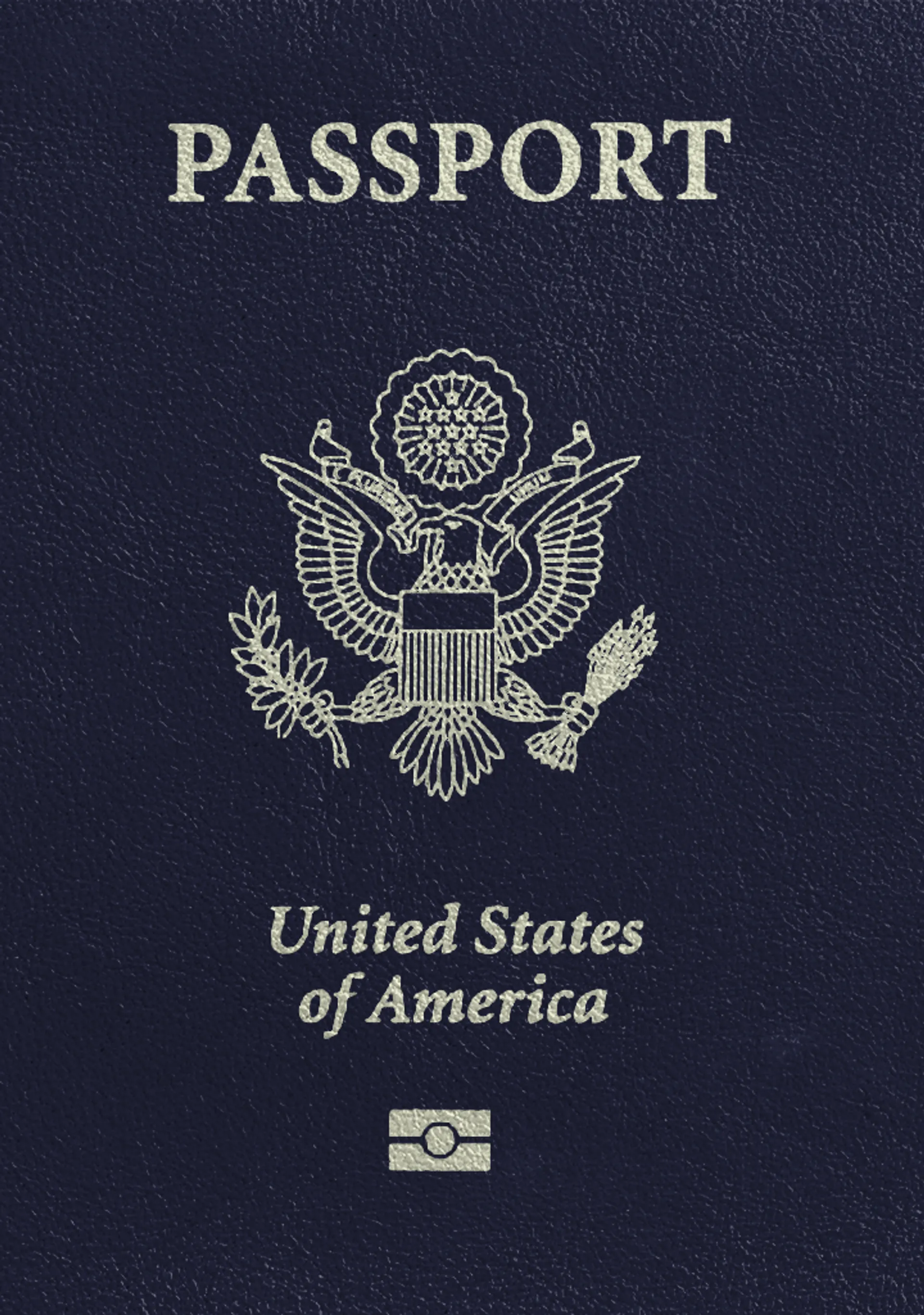






How do our mobile and web apps work?
Snap the perfect passport photo in under 3 minutes!
Find out just how simple it can be!

Take or upload a photo
Use a photo you already have or take a new one. We'll double-check it and make sure it passes all compliance tests.

Get your photo tuned-up by AI
Our AI system will crop, resize, and adjust the background of your image.

Get expert verification
One of our experts will carefully review your passport photo, providing you with feedback in under a minute!
Key benefits of using our passport photo tool
Get comfy at home, grab your phone, and snap a few pictures. End up with a result you’re 100% satisfied with!
Independence
No need to drive or wait in line. Take a photo wherever you are with only your smartphone.
Trusted service
Over a million users worldwide, 18 million photos processed, and thousands of 5-star reviews on TrustPilot.
Professional support
Questions or doubts about your photos? Our photography experts and support agents will be happy to help you out.
Acceptance guarantee
Once you place your order, our AI and human expert will verify your photo to ensure it's 100% compliant.

Passport photo-taking tips
Follow these guidelines to create the perfect passport picture.
Consider the distance
Keep your front-facing camera 16–20 inch (40–50 cm) away from the face. For rear cameras, keep a 4–6 foot (1–2 meter) distance.
Keep your head and body straight
Look directly into the camera and avoid tilting your body. Remember, portrait mode is unacceptable for passport photos.
Prepare good lighting
Take your passport photos in a daylight setting, like near a window on a sunny day. Shadows on your face or in the background are not permitted.
US passport photos—technical details

Size
2x2 in
Resolution
301 dpi
Is it suitable for online submission?
Yes
Is it printable?
Yes
Background Color
White
Image definition parameters
Head height: 1.29 in
Bottom of the Photo to the Eye Line: 1.18 in
Vule is a seasoned editor with a rich background in writing and editing, specializing in content related to passport photography. His skill lies in transforming complex information into clear, engaging narratives, making intricate topics accessible and relatable to a broad audience. With a keen eye for detail and a passion for storytelling, Vule ensures that every piece of content is not only factually accurate but also captivating and informative.
Karolina is a seasoned legal expert with a Master of Law and legal advisor credentials, specializing in passport photo compliance. She ensures adherence to international standards set by entities like the US Department of State and International Civil Aviation Organization (ICAO). Equipped with her advocate license and extensive legal background, she brings a unique blend of legal acumen and technical knowledge. Her expertise is pivotal in navigating the intricate and rigorous standards set by key global authorities. Her approach, marked by meticulous attention to detail and a deep understanding of international law, ensures stringent adherence to the evolving passport and visa photo regulations worldwide.
Your Ultimate Guide to US Passport Photos
We understand the importance of a passport photo—it's not just a picture, it's your gateway to new experiences, cultures, and adventures.
That's why we're here to guide you through every step of the process.
This ultimate guide will provide you with the knowledge to easily and confidently source your passport photo—whether online with your smartphone or in person at a local passport photo center.
Understanding US passport photos
A passport photo is a crucial part of your travel document, and getting it right is essential. Before figuring out where and how to get US passport photos, it’s imperative to be aware of the following basic US passport photo requirements:
- Size: 2 inches by 2 inches square (51mm x 51mm)
- Quality: Clear, in focus, without visible pixels or printer dots
- Background: Uniform, plain, and white (or off-white)
- Lighting: Well-lit, no shadows on the face, neck, or shoulders
- Face: Neutral expression, directly facing the camera
Wondering about some of the finer details of US passport photos? Click on the following link for a deep dive into passport photo guidelines—complete with picture examples.
Online passport photo services
In the digital age, convenience is king.
That's why online passport photo services are gaining popularity. They offer a quick, easy, and efficient way to get your passport photo without leaving the comfort of your home.
Have a look at this comparison chart of 5 popular passport photo apps:
| PhotoAiDⓇ | PersoFoto | Pic4Pass | Passport Photo—ID Photo | Passport Photo & ID Maker | |
| User-friendliness | 5/5 ⭐ | 3/5⭐ | 4/5⭐ | 3.5/5⭐ | 4/5⭐ |
Essential features (cropping, resizing, background removal) | ✅ | ❌ | ❌ | ❌ | ❌ |
| Compliance check | ✅ | ❌ | ✅ | ❌ | ❌ |
| Printing service | ✅ | ✅ | ❌ | ❌ | ❌ |
| Premium plan | $13.95 | $9.75 | ❌ | $6.99 | $6.99 |
- Persofoto: Supports many document types and has a large database of countries. Printing service available for £7.95 or approximately $9.75
- Pic4Pass: The app is simple to navigate and provides a quality check for your photos. However, registration is required, and physical prints are unavailable via the service
- Passport Photo—ID Photo: Provides an intuitive interface allowing editing and light exposure adjustment. Prints cost $6.99, however, no compliance check is included
- Passport Photo & ID Maker: Its user-friendly interface allows users to crop their source pictures to passport photo size with ease. No compliance check is offered
Then there’s PhotoAiD®, which allows you to get the perfect passport photo in seconds.
Our advanced tools analyze your photo to ensure it meets all government and international regulations for size, background, head position, and placement.
Plus, we offer a money-back guarantee if the authorities don't accept your photo.
So why not save time, effort, and money by taking your passport photo online?
Want to become a passport photo app expert? Check out these related articles for an in-depth breakdown of additional document ID applications:
In-store passport photo services
If you prefer a more traditional route, there are plenty of in-store options available. By searching “passport photos near me” on your preferred search engine, you’re bound to discover several pharmacies, commercial shippers, or big-box retailers offering passport photos nearby.
Here's a quick comparison table of some in-store passport photo providers:
| Appointment required | Working hours | Available by today | Digital passport photo available | Home delivery | Acceptance guarantee | Price | |
| Walgreens | No | avg. 9:00 am–9:00 pm | Yes | No | No | Yes | $16.99 |
| CVS | No | avg. 9:00 am–9:00 pm | Yes | No | No | Yes | $16.99 |
| UPS | Yes | avg. 8:00 am–6:00 pm | Yes | No | No | No | $11.99 |
| US Postal Service | Yes | avg. 8:00 am–5:00 pm | Yes | No | No | Yes | $15.00 |
| Walmart | No | avg. 9:00 am–8:00 pm | Yes | No | Yes | No | $7.44 + delivery fee |
| Staples | No | avg. 8:00 am–9:00 pm | Yes | No | No | Yes | $16.99 |
- Walgreens: Offers two professional-quality, compliant photo prints for $16.99. Service is available at most of their 7,750 locations
- CVS: Uses the KODAK Moments Passport & ID Photo System to ensure your photos meet all government requirements. Photos cost $16.99
- UPS: Offers convenient passport photo services (by appointment) at participating locations. Photos cost $11.99
- USPS: Available in remote areas of the country where it may be difficult to find other options. Appointments are required and passport photos cost $15.00 per pair
- Walmart: Offers in-store passport photos for $7.44 at locations nationwide
- Staples: Same-day passport photo service in over 1000 stores around the country. Photo prints priced at $16.99
Whether you choose an online or in-store service, remember that the most important thing is that your photo meets US passport photo requirements.
Want to take a closer look at some in-store passport photo providers? Become an expert by reading through these pages:
- Does Walgreens do passport photos?
- Does CVS take passport photos?
- How much are passport photos at Walmart?
Pro tip: Check out this page on how to find US passport photos near you.
Choosing the right service: factors to consider
Now that you're familiar with the online and in-store options available, how do you choose the right service for your needs? Here are a few factors to consider:
- Convenience: If you're pressed for time or prefer to handle things from the comfort of your home, an online service like PhotoAiD® might be the best fit. You can take your photo, have it analyzed and edited, and receive a digital copy—all without leaving your home.
- Price: Prices can vary significantly between providers, so consider your budget when choosing a service. While in-store services are offered by established brand names such as CVS or Walgreens for a premium price, online services can provide a more cost-effective solution—without compromising photo quality
- Guarantee: Look for services that offer a guarantee of acceptance by the authorities. This can provide peace of mind and save you the hassle of having to retake your photo if it's not accepted.
- Delivery options: If you need physical prints of your photo, consider the delivery options. Some services offer home delivery, which can be a convenient option if you're unable to pick up your photos in-store.
Remember, the best service for you is the one that meets your specific needs and makes the process of getting a passport photo as easy and stress-free as possible. So weigh your options, consider these factors, and choose the right service that’s right for you.
Need more information on the subject? Read our detailed guide to choosing a passport photo service.
Don’t just take our word for it
Check out some of these reviews from satisfied customers below or browse through our Trustpilot review page.
Ready to join our ever-growing list of satisfied customers? Upload your favorite photo (taken in the last 6 months, of course), and let us work our magic to provide you with a passport photo that’s guaranteed to comply with all official regulations!
Sources:
https://travel.state.gov/content/travel/en/passports.html
https://travel.state.gov/content/travel/en/passports/how-apply/photos.html





