Having your passport photo taken at a drugstore, a professional photography studio, or a photo booth is almost considered vintage these days. With so many online passport photo services out there, it can be a bit overwhelming to pick one.
So, we tested some of the most popular online passport photo tools to see if they’re worthy of recommendation. In this small compilation, we break down each one and describe it in terms of key factors such as expert verification, pricing, compliance guarantee, and more. So sit back while we walk you through these passport photo apps!
Breakdown of the most popular passport photo services
The number of categories to rank these photo services may be endless, so we have limited ourselves to the following that we believe are of the utmost importance to most:
- availability
- price
- type of copies
- instant preview
- expert verification
- payment method
- guarantee
- reviews
- languages available.
Which online passport photo service to choose?
When choosing an online photo tool, you need to consider the factors that are most important to you. Let’s go over the categories we used to rank these photo apps and help you make a choice.
Apps availability
This should be an easy one as it simply depends on the operating system you use. Some apps are available only on the App Store and others only on Google Play, while others offer versions for both.
Digital and paper formats
If you’re submitting your passport or visa application online, then digital copies will suffice. However, if you’re applying for your passport or any other document in person, you’ll need to find an online passport service that offers printed photos sent to your home. Some photo apps offer free digital copies, while others charge an additional fee for editing and adjusting photos.
Instant preview
Instant preview sounds like a given (and it should be), however, some apps offer a preview of your passport photos with a watermark. This is an important part of the entire process as you want to be sure what your final passport picture will look like.
Expert verification
This is one of those features that’s overlooked by many providers of online passport photo services; however, its importance cannot be stressed enough. When applying for an official document such as a passport, you need to ensure that the photo you’ll attach to your passport application complies with the official passport photo requirements of that country.
Official documents have very strict rules that must be followed, and failure to do so may result in a delay and/or rejection of your passport application.
Payment method
This one’s a no-brainer as most of these photo services come in the form of apps, so you’ll be paying with either Google Pay or Apple Pay.
An acceptance quarantee
Guarantee of compliance is closely tied to expert verification. An acceptance guarantee can make you feel secure, especially if you’re unsure whether your passport picture meets the requirements. Many photo apps don’t offer a guarantee and/or accept complaints, so it’s just something to keep in mind if you’re not entirely certain about the compliance of your photo.
Reviews
Not everyone pays attention to online reviews since, as we all know, every service has its fair share of negative ones. However, reading what other people have to say about the photo app you’re considering using may give you an idea of what to expect, so you don’t leave disappointed.
Languages available
Obviously, the more languages, the better! If you’re reading this post, then chances are you’re comfortable using English. But for those people who don’t feel comfortable using apps in a language other than their own, an app available in multiple languages is a great option.
YOU MIGHT BE INTERESTED IN
What are The Best Free Passport Photo Apps?
How to Take a Passport Photo With An Android Phone?
Taking Passport Photos with Your iPhone
ID Photo application
This photo app is completely free, including the final photo, and available for both Android and iPhone. You can either upload an existing photo or take one in the app, and the great thing about it is that it lets you retake your photo as many times as you want. However, it’s riddled with ads, which can be frustrating when trying to prepare your photo.
It’s also not very intuitive to use, but it’s a good app if you’re looking for a quick digital document photo on the go. Just make sure you know your document’s exact dimensions because the app will ask you to select the photo size, for example, 35 x 45 mm.
- Price: Free
- Availability: Android and iPhone
- Type of copies: Digital only
- Instant preview: Yes
- Expert verification: No
- Payment method: N/A
- Guarantee: No
- Reviews: 4.8/5 – App Store; 4.7/5 – Google Play
- Languages available: English, Arabic, Dutch, French, German, Hindi, Indonesian, Italian, Japanese, Korean, Portuguese, Russian, simplified Chinese, Spanish, Thai, traditional Chinese
Passport Photo & ID Maker
This passport photo app is available exclusively for the iOS operating system. The app offers a unique business attire feature where users can experiment with different clothing options.
Additionally, there is an option to obtain printed photos with a white background, but this, along with the dress-up feature, is only available in the premium version. However, if you’re seeking digital copies of your ID photos, this app is a great option.
- Price: Free for unedited digital copies. A $6 fee to use standard editing options & an $8 fee to use the premium editing options.
- Availability: iPhone
- Type of copies: Digital only
- Instant preview: Yes
- Expert verification: No
- Payment method: Apple Pay
- Guarantee: No
- Reviews: 4.5/5
- Languages available: English, French, German, Italian, Japanese, Korean, Portuguese, Russian, Spanish
Passport Photo Booth Creator
Here is another app that is available for Android only. It features a clean-cut design and a user-friendly interface. This photo application offers photos for many different documents, including passports, visas, and student IDs, among others. The digital copies you get are completely free of charge, and you can also order your pictures in print format for $5.95, which is a pretty good deal.
However, keep in mind that the photos are not expert-verified, and the app includes a disclaimer stating that there is no guarantee of acceptance by passport offices, and that the order may not be canceled.
Therefore, this photo tool may not be an option for you if you are not 100% sure that your photo meets all the requirements set forth by the government agency.
- Price: Free digital copies; prints shipped for $5.95.
- Availability: Android
- Type of copies: Digital and printed
- Instant preview: Yes
- Expert verification: No
- Payment method: Google Pay
- Guarantee: No
- Reviews: 4.0/5
- Languages available: English
Passport Photo—ID Photo
With this passport photo app, you can obtain one free digital color copy of an unedited photo for your document of choice, whether it’s a U.S. passport, Uruguayan passport, Saudi Arabian passport, or other. You can also get free black and white templates of your photos (with 2, 4, or 6 images), but any color digital templates that include more than one photo are paid.
The app’s major advantage is its availability in numerous languages. However, like many photo apps, it doesn’t offer expert verification or/and a guarantee of compliance.
- Price: The app is free to use and provides one free unedited digital color copy. For an $8 subscription fee, you can edit digital images and obtain digital color copies.
- Availability: Android and iPhone
- Type of copies: Digital only
- Instant preview: Yes
- Expert verification: No
- Payment method: Apple Pay or Google Pay
- Guarantee: No guarantee
- Reviews: 4.5/5
- Languages available: English, Croatian, Czech, Dutch, French, German, Greek, Hindi, Hungarian, Indonesian, Italian, Japanese, Korean, Malay, Polish, Portuguese, Romanian, Russian, Simplified Chinese, Slovak, Spanish, Thai, Turkish, Ukrainian, Vietnamese
PhotoAiD®
This photo tool is available for Android and iOS, and it’s available as both an app and a website. It features verification by an AI system and a human expert.
The first step is to select your document of choice, and then, like with many other apps, you can either upload a photo from your camera roll or take a new one using the app’s camera option. All passport photos are scanned and verified for compliance with the given country’s rules.
The guarantee includes a double refund option in case your photos get rejected by the authorities.
- Price: Free, with edited and verified digital copies for $6.95 or edited and verified digital and printed copies for $9.95.
- Availability: Android and iPhone
- Type of copies: Digital and printed
- Instant preview: Yes
- Expert verification: Yes
- Payment method: Apple Pay, Google Pay, PayPal and a credit card on the website
- Guarantee: Guarantee of acceptance or double refund
- Reviews: 4.7/5
- Languages available: English, Albanian, Azerbaijani, Catalan, Croatian, Czech, Dutch, Finnish, French, German, Greek, Hungarian, Italian, Japanese, Kazakh, Korean, Latvian, Lithuanian, Persian, Polish, Portuguese, Romanian, Russian, Simplified Chinese, Slovak, Spanish, Swedish, Turkish, Ukrainian, Vietnamese
Final thoughts
Taking passport photos effortlessly with the assistance of an online tool is a great way to obtain them quickly, without having to leave your home. The steps are usually very intuitive to follow, as all you have to do is upload an existing photo or take one using the app.
Many of these online passport photo services offer options such as adjusting brightness and contrast, cropping, background removal, and even trying on different clothes.
You can save time and money by getting your passport pictures through these services, which previously required an entire day to accomplish.
FAQ
What are the most popular online passport photo services?
Numerous apps offer passport photo services, including several popular options such as PhotoAiD®, ID Photo application, and Passport Photo Booth Creator.
Do all passport photo apps offer guarantee of acceptance?
Not all passport photo apps offer a guarantee that your photo will be accepted by the passport office. However, with PhotoAiD®, you can get verification from a highly sensitive AI system and a human photo expert to ensure that your pictures will be approved by the authorities.
Are online passport photo services free to use?
The majority of online passport photo services are free to use or download; however, most apps feature in-app purchases or require payment for the photos themselves.
YOU MIGHT LIKE
Visafoto vs PhotoAiD
IDPhotoDIY Review
IDPhoto4You Review

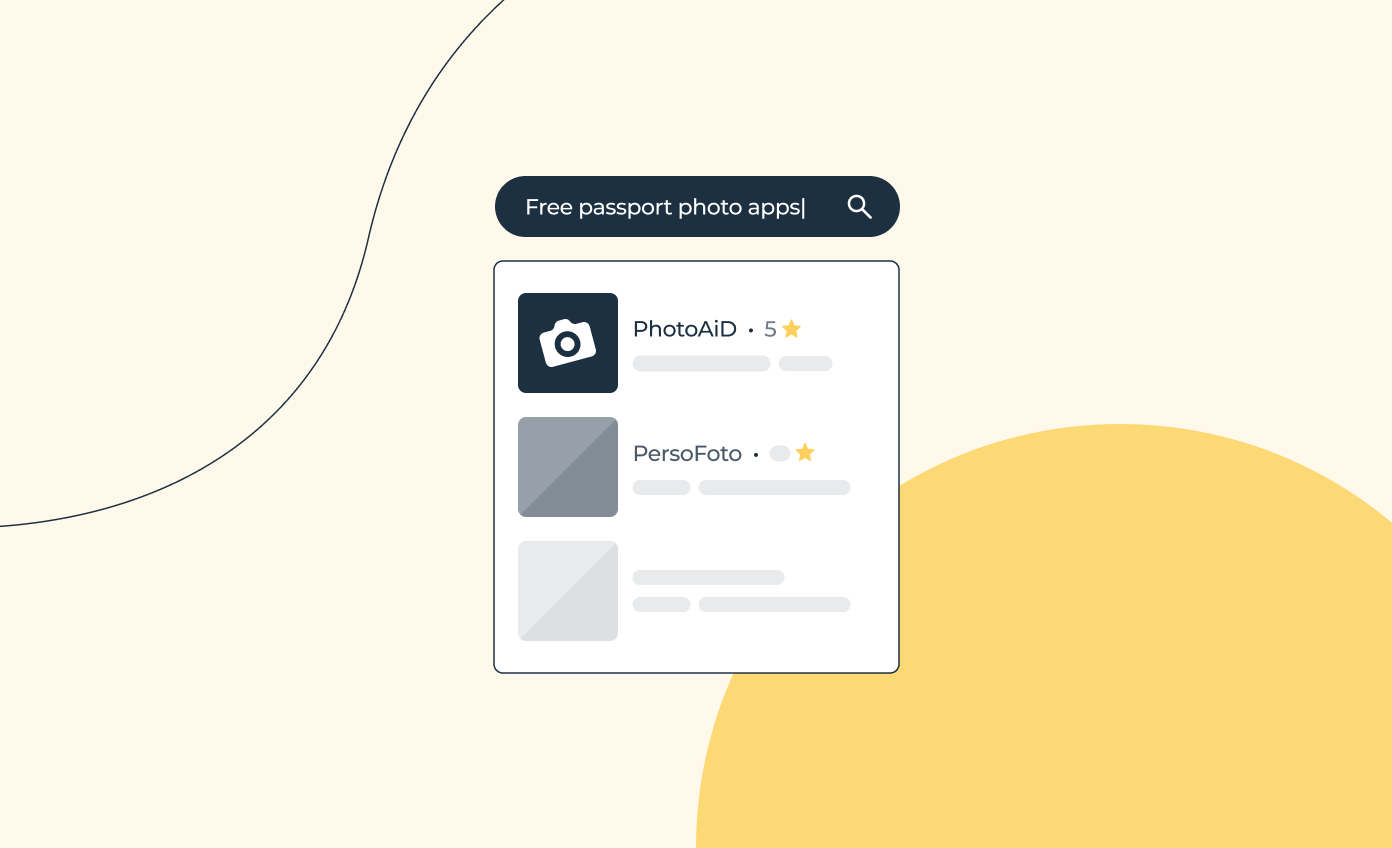
![Where to Take Passport Photos in the U.S. [7+ Ideas]](https://photoaid.com/blog/wp-content/uploads/2022/11/where-take-passport-photos-958x575.jpg)

