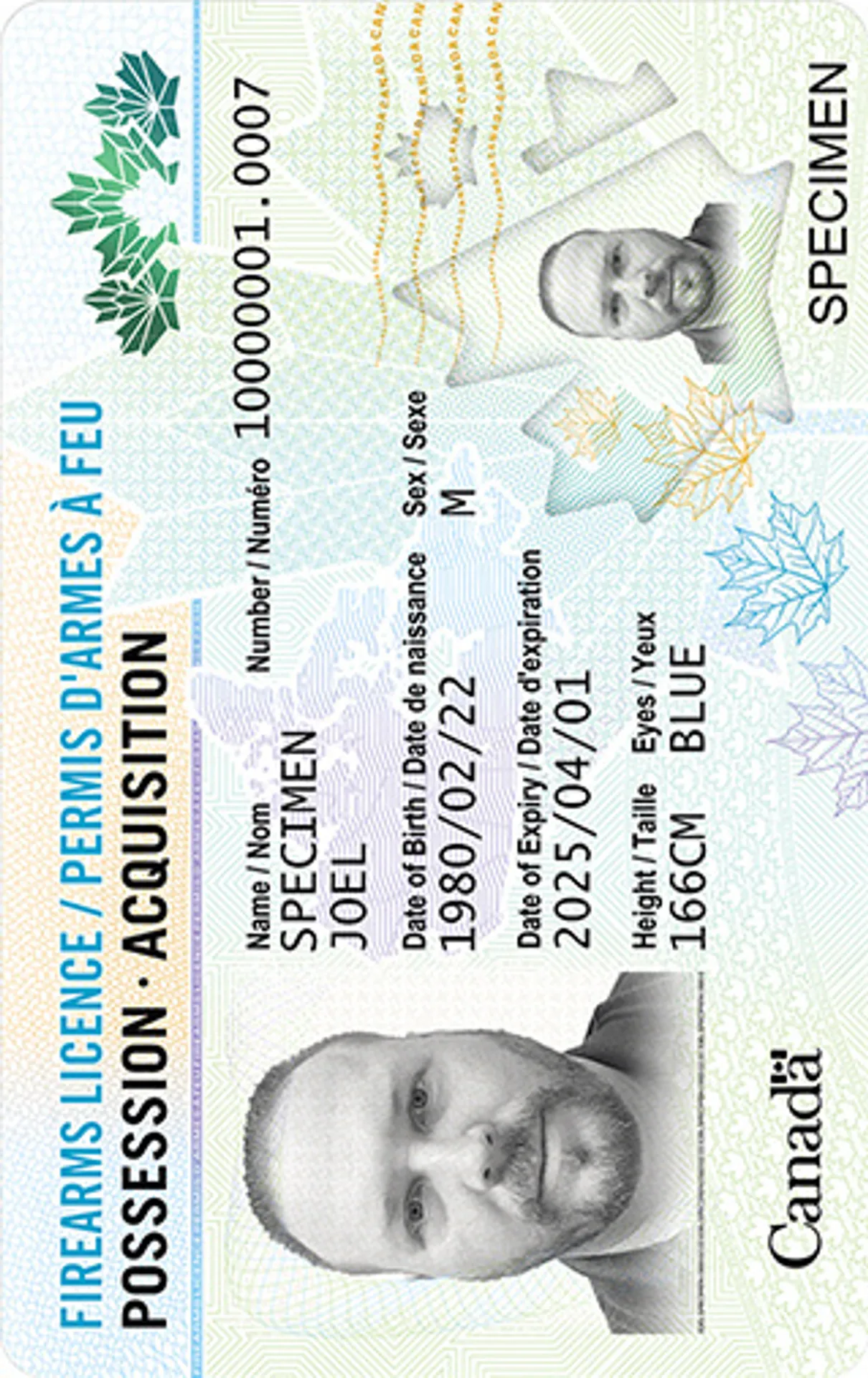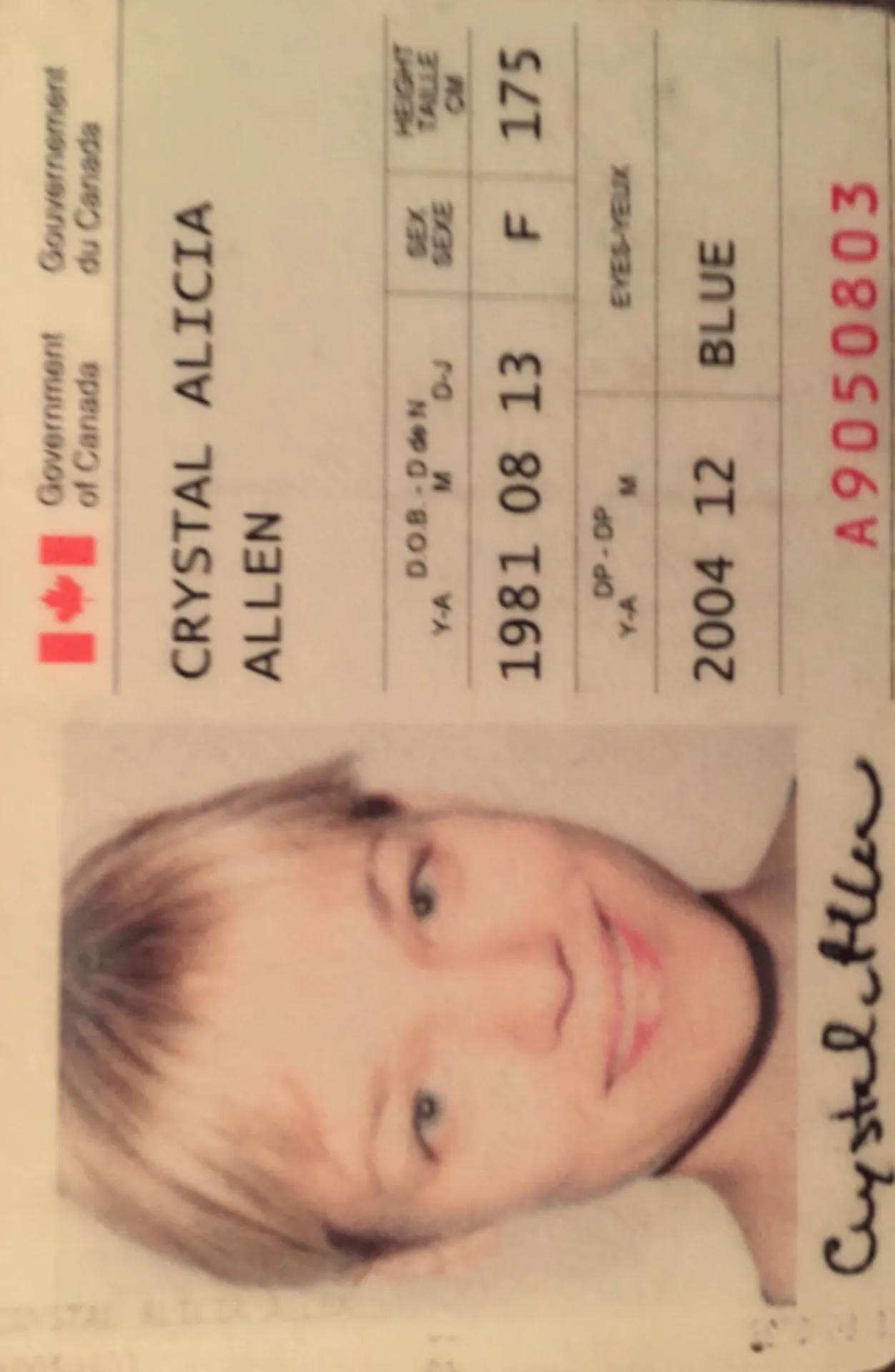Canada Passport Photo Online [Expert-Verified]
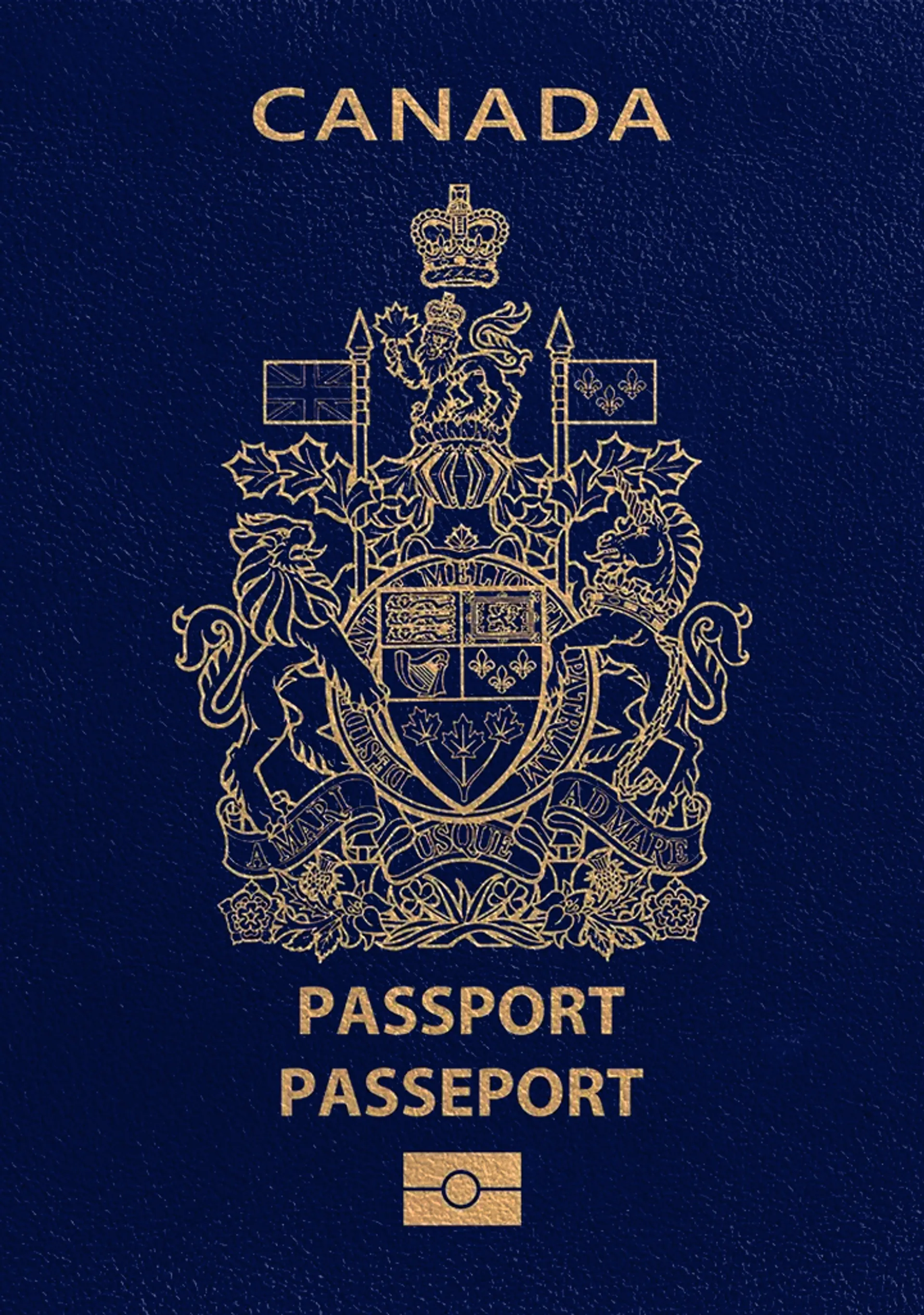






How do our mobile and web apps work?
Snap the perfect passport photo in under 3 minutes!
Find out just how simple it can be!

Take or upload a photo
Use a photo you already have or take a new one. We'll double-check it and make sure it passes all compliance tests.

Get your photo tuned-up by AI
Our AI system will crop, resize, and adjust the background of your image.

Get expert verification
One of our experts will carefully review your passport photo, providing you with feedback in under a minute!
Key benefits of using our passport photo tool
Get comfy at home, grab your phone, and snap a few pictures. End up with a result you’re 100% satisfied with!
Independence
No need to drive or wait in line. Take a photo wherever you are with only your smartphone.
Trusted service
Over a million users worldwide, 18 million photos processed, and thousands of 5-star reviews on TrustPilot.
Professional support
Questions or doubts about your photos? Our photography experts and support agents will be happy to help you out.
Acceptance guarantee
Once you place your order, our AI and human expert will verify your photo to ensure it's 100% compliant.

Passport photo-taking tips
Follow these guidelines to create the perfect passport picture.
Consider the distance
Keep your front-facing camera 16–20 inch (40–50 cm) away from the face. For rear cameras, keep a 4–6 foot (1–2 meter) distance.
Keep your head and body straight
Look directly into the camera and avoid tilting your body. Remember, portrait mode is unacceptable for passport photos.
Prepare good lighting
Take your passport photos in a daylight setting, like near a window on a sunny day. Shadows on your face or in the background are not permitted.
Canada Passport Photo - Size & Requirements

Size
50x70 mm
Resolution
600 dpi
Is it suitable for online submission?
Yes
Is it printable?
Yes
Background Colour
White
Image definition parameters
Head height: 35 mm
Bottom of the Photo to the Eye Line: 39 mm
Vule is a seasoned editor with a rich background in writing and editing, specializing in content related to passport photography. His skill lies in transforming complex information into clear, engaging narratives, making intricate topics accessible and relatable to a broad audience. With a keen eye for detail and a passion for storytelling, Vule ensures that every piece of content is not only factually accurate but also captivating and informative.
Karolina is a seasoned legal expert with a Master of Law and legal advisor credentials, specializing in passport photo compliance. She ensures adherence to international standards set by entities like the US Department of State and International Civil Aviation Organization (ICAO). Equipped with her advocate license and extensive legal background, she brings a unique blend of legal acumen and technical knowledge. Her expertise is pivotal in navigating the intricate and rigorous standards set by key global authorities. Her approach, marked by meticulous attention to detail and a deep understanding of international law, ensures stringent adherence to the evolving passport and visa photo regulations worldwide.
Canada is a beautiful country full of breathtaking mountains, frozen glaciers, beautiful cities and wonderful wildlife! If you want to live there and you need a Canadian passport, you have to provide two photographs that meet the official Canadian requirements.
According to global mobility, the Canadian passport has been ranked in 18th position as one of the 20 most powerful passports in the world! If you want to be a holder of this strong travel document you should read this guide to know how to apply for one and how to take the right photo to your Canadian passport!
Canada passport photo guidelines
To apply for a Canadian passport is more simple than you think! You can choose to fill an online application or in-person. Regarding Canadian passport photos, they are biometric photos that mean that they enable easy and quick identification of people because it highlights all the individual biometric features of the face, like the oval of the face, the shape of the eyes, nose and mouth. Biometric photos are the only ones accepted when applying for a Canadian passport. This is why you should know the general rules concerning the Canadian passport photos in biometric type.
General specifications regarding Canadian passport photos:
- The measurements are 50×70 mm (2 × 2 3/4 inches).
- The background should be white and uniform.
- Print photos in 2 identical copies.
- There cannot be any shadows in the photo.
- Make sure the photo is sharp and reflects the natural skin tone.
- Position your body and head straight ahead.
- Do not tilt your head, do not position yourself from the half-profile.
- Have a neutral face expression.
- Don't squint your eyes, don't smile and keep your mouth naturally closed.
- Make sure that your hair does not cover your face and eyebrows.
- Make sure that the oval of your face is visible.
- Make sure that the frame covers the entire face from the top of the head to the chin, neck and part of the shoulders.
When your photos are ready and printed, sign on the back of them and put a note with the date on which the photo was taken.
Canada passport photo size
The two pictures which you will provide in your Canadian passport application form have to have identical dimensions of 50 mm in width and 70 mm in height (2 × 2 ¾ inches). The length of the face from the chin to the top of the head must be between 31 mm (1 1/4 inch) and 36 mm (1 7/16 inch) in the frame. It is crucial to provide an actual photo taken within 6 months before the date you are applying.
Background
The photo must be taken against a plain white or light background. It must have the sharpness and sufficient contrast between the background, facial features and clothing. All this so that your facial features are clearly visible against the background. The lighting in the photo must be uniform and frontal to avoid glare or shadows. If you can't reach the appropriate background colour or light, just use our background remover which changes the colour to the required one - white and removes any patterns or shadows.
Body position
The picture must show the entire head from the crown of the head to the bottom of the chin as well as the neck and the edge of the shoulders. Position your body in front of the camera and do not tilt it in any direction. Your face in the photo must also be frontally facing. You have to look straight into the camera lens and the face and top of your shoulders have to be visible in the photo. The body must be squared to the camera (centred). Keep your eyes open and clearly visible.
Glasses
Glasses are allowed for the Canadian passport photos if they are medical and you have to wear them, however, they cannot reflect the light or cannot be any glares on them. You’re not allowed to wear tinned or sunglasses. Also, your eyes, especially pupils including the color of the iris must be visible. If there is a chance that the thick frames of the spectacles will reflect something, it is better to remove them for the time of the shooting.
Makeup
There are no specified requirements that Canadians pointed to regarding the passport photos but it is simply the best to avoid heavy makeup. It can change someone's appearance and makes your skin look unnatural. The so-called makeup no-makeup is the best choice! So something delicate and natural will work. Avoid lip gloss, dark eyeshadows and eyeliners. If your skin tends to glow - it's a good idea to use special matting wipes or face powder before taking the image. But not too much!
Jewellery
Wearing bright, shiny and large jewellery will just distract from your appearance and focus on accessories. It is not appropriate as the passport is an identity document. The photo must show you! So it is supposed to be easy to identify by authorities. Something that will cover your face or neck, like wearing large earrings or necklaces is just simply not allowed. It will result in disturbing the visibility of the full oval of the face - which is necessary to take a correct biometric photo for the passport.
Clothes
There is no dress code required for Canada Passport photos. However, it is better to not wear anything white because it can just blend with the background. Also, extravagant outfits do not suit the official document. Generally, uniforms aren’t allowed and photos in uniform might be rejected.
Head coverings
Religious or medical headwears are allowed. However, it must not cover the face or even cast a shadow. The entire face must be clearly visible. So if your scarf, which you wear because of religious beliefs, covers your mouth and nose - you will have to lower it below your chin for a photo. If you do not need to wear any head coverings, we recommend taking the photo for a Canadian passport without a hat.
Editing
Pictures have to be originals. Do not modify the photo in graphic programs like PhotoShop. Any interfering or beautifying, like retouching, changing natural features such as removing wrinkles, scars or even tattoos are forbidden. Use the PhotoAiD site or app to edit your picture under the official Canadian requirements.
Canada passport photos for babies and children
Children's photos must follow the same rules as standard Canadian passport photos. This means they must show your child's head and shoulders. They cannot hold any toys or have pacifiers in their mouth. Only one exemption regards the facial expression. There is higher difficulty in getting a neutral expression from newborns so there is the range for infant facial expressions.
If you take a photo of your baby which cannot stand yet, your hands must not appear in the photo. Put your child on the bed instead, on the white sheet or the photo may be taken while your child is sitting in a car seat, as long as a white blanket is placed over the seat behind their head and there are no shadows around the ears, in the background or on the face or shoulders. After you managed to take the right photo of your little one, just write on the back: “I certify this to be a true likeness of (child’s name)” and sign the photo.
Intelligent Canadian Passport Photo Tool
The passport photo tool is based on Artificial Intelligence Technology. This means that all pictures uploaded to the PhotoAiD editor are automatically verified by AI and marked as correct or incorrect. This means that your uploaded Canadian passport photo is checked based on your facial features if it meets all of the requirements pointed by Immigration, Refugees and Citizenship Canada (IRCC).
The things you need to use the Canadian passport photo editor:
- A smartphone, tablet or a digital camera (a webcam is not allowed)
- Our Canadian passport photo guidelines close to you
- Someone who will take the photo of you or you can put a tripod approximately 3 metres from the place you stay, sets up with a self-timer
- Canadian Passport Photo Tool App or website
Passport photo background editor
Artificial Intelligence works like a background remover; it removes all the patterns or shadows and is able to change your background color really quick! You get a picture that has the right white background for your Canadian passport!
Passport photo resizer
The online photo cropper measures your photographs and changes the size regarding Canadian passport photos requirements. It adjusts the distance from the head and face to the top and bottom of the photo. The app or online service automatically crops your picture to the size specified for the Canadian passport.
Passport photo verification
The pictures to documents which you are supposed to supply with an application form must comply with the specifications we presented above. If they don’t, it causes the photo as well as the passport rejection. You will need to provide new pictures before your application can be processed. If you want to be sure that your photographs will have the Canadian institution’s acceptance, let us use our artificial intelligence to verify photos produced on our website or in the app.
Every photo which is validated by our photo creator has a 100% warranty of acceptance. You may not remember which is the correct size or a background’s color but once you choose a passport, the technology will do the rest!
Passport photo template
The last thing which our photo tool does is creating a passport photo template that is ready to download via email. You will receive a photo of guaranteed quality ready to send or print by yourself in a local printing place or you can order an already printed one to be shipped for you. The choice is up to you!
The most common mistakes on Canadian passport photos
Once you know how our Canadian photo tool works you can get acquainted with the most common mistakes to be sure you DON’T repeat any of the disqualifying failures.
The most common rejections of passport photos are:
- Uploading an old photo - photos to passport should be recent, not older than six months and original, not cut from any other, old picture.
- An incorrect size - the size for a Canadian passport photo is 50x70mm so be sure that you do not print it in different values.
- Overexposed or underexposed - remember that the quality is also very important, photos without focus, not sharp and blurred are denied.
- Forbidden background color - the color for a Canadian passport should be white and without any patterns or spots, if it doesn’t meet the requirement it will cause rejection.
- Bad lighting - try to take photos in daylight to avoid red eyes and bad expose
- Smiling - as it can be desired in different types of photography, for an official document like passport is, we recommend to not smile
- The Head is not straight - the head cannot be tilted sideways and sight has to be directed straight to the camera lens.
- Headwear obscuring face - like was mentioned before, the Canadian are biometric photos so nothing cannot obscure the applicant’s face!
Frequently asked questions
Yes. If you decided on a digital version of the photo, find the closest Walmart where you can print it out as a 10x15 cm photo. On such a photo template, you will find 2 passport photos ready to be cut out and submitted to the passport office.
The first and most important reason you might want to carry extra passport photos is so that you have them on hand if your passport is stolen and you have to get a replacement quickly. However, remember that after 6 months you have to take a new photograph anyway.
Depends on the type of jewelry, you can wear it or not. As long as it is not large and reflective. It distorts the contrast between the silhouette and the background and obscure parts of the face, which is not allowed in Canada passport photos.
Use our background remover which removes all the patterns or shadows and is able to change your background color really quick! You get a picture that has the right white background for your Canadian passport!
The adult (age 16 or over) passport for 10 years costs 160 CAN$ while the same one for 5 years costs 120 CAN$. You can also order an Urgent pick up and receive your passport by the end of the next business day. This costs 110 CAN$ extra.
Religious or medical headwears are allowed. However, it must not cover the face or even cast a shadow. The entire face must be clearly visible. If you do not need to wear any head coverings, we recommend taking the photo for a Canadian passport without a hat.
You have to proof that you are Canadian citizen and the birth certificate is the best document for it. Contact one of the Canadian Vital Statistics offices to get a copy of your birth certificate.
Glasses are allowed for the Canadian passport photos if they are medical and you have to wear them, however, they cannot reflect the light or cannot be any glares on them. You’re not allowed to wear tinned or sunglasses.
You may be able to renew your passport if it expired on or after February 1, 2019. This change lets you wait to renew your passport until you have plans to travel.
You cannot use webcams but taking photo by your phone and uploading it to online services or app is allowed. The same concerns applications. You can fill the application form online but sometimes it is required to print one or part of the application submit in-person.
The two pictures attached to the Canadian application form have measures of 50 mm in width and 70 mm in height (2 × 2 ¾ inches). The length of the face from the chin to the top of the head must be between 31 mm (1 1/4 inch) and 36 mm (1 7/16 inch) in the frame.
Yes! Meet the official requirements and use our Canada Passport Online Photo Tool. All you need to do is position yourself for the photo according to the guidelines and take care of the appropriate lighting. Then, upload the photo to the tool, which will self-check its correctness. Then the software will apply the background remover. Finally, ready and correct photos for the Canadian passport will be sent back via email address.
If you're the parent or legal guardian that is applying on behalf of a child, you cannot sign as guarantor on the child's application. However, the other parent or legal guardian (not submitting the application) can sign as long as they meet the requirements.
A guarantor is a person who “guarantees” your identity. He or she must be a person who has known you personally for at least two years and knows you well enough to confirm that the information you have given in your application is true.
While submitting printed photos with your application, your guarantor must sign and date the back of one of the photos and clearly write: "This is a true likeness of [name of adult applicant or name of child or dependent adult]".
There is not specified requirement regarding clothing on passport photos, however, work and sports uniforms, or anything that may look like a uniform, shouldn't be worn. You also can't wear fatigues or camouflage prints.
The backroung shoul be plain white or light-coloured. It must have the sharpness and sufficient contrast between the background, facial features and clothing. All this so that your facial features are clearly visible against the background.
No, smiling as well as showing teeth, squinting eyes, frowing eyebrows is just not allowed. The facial expression has to be neutral.
The photos must be: sharp and in colour, reflects natural skin colour, there cannot be any shadows in the photo, the applicant has to pose straight and look directly at the camera, cannot tilt its head, hal-profile pose is not allowed, facial expression has to be neutral, mouth closed and eyes clearly open, etc.
Was this information helpful?
Let us know how useful you found this page
Rate this page
4.7/5
Number of votes: 354