
NZ Passport Photo
Create a passport photo that meets New Zealand's official requirements.
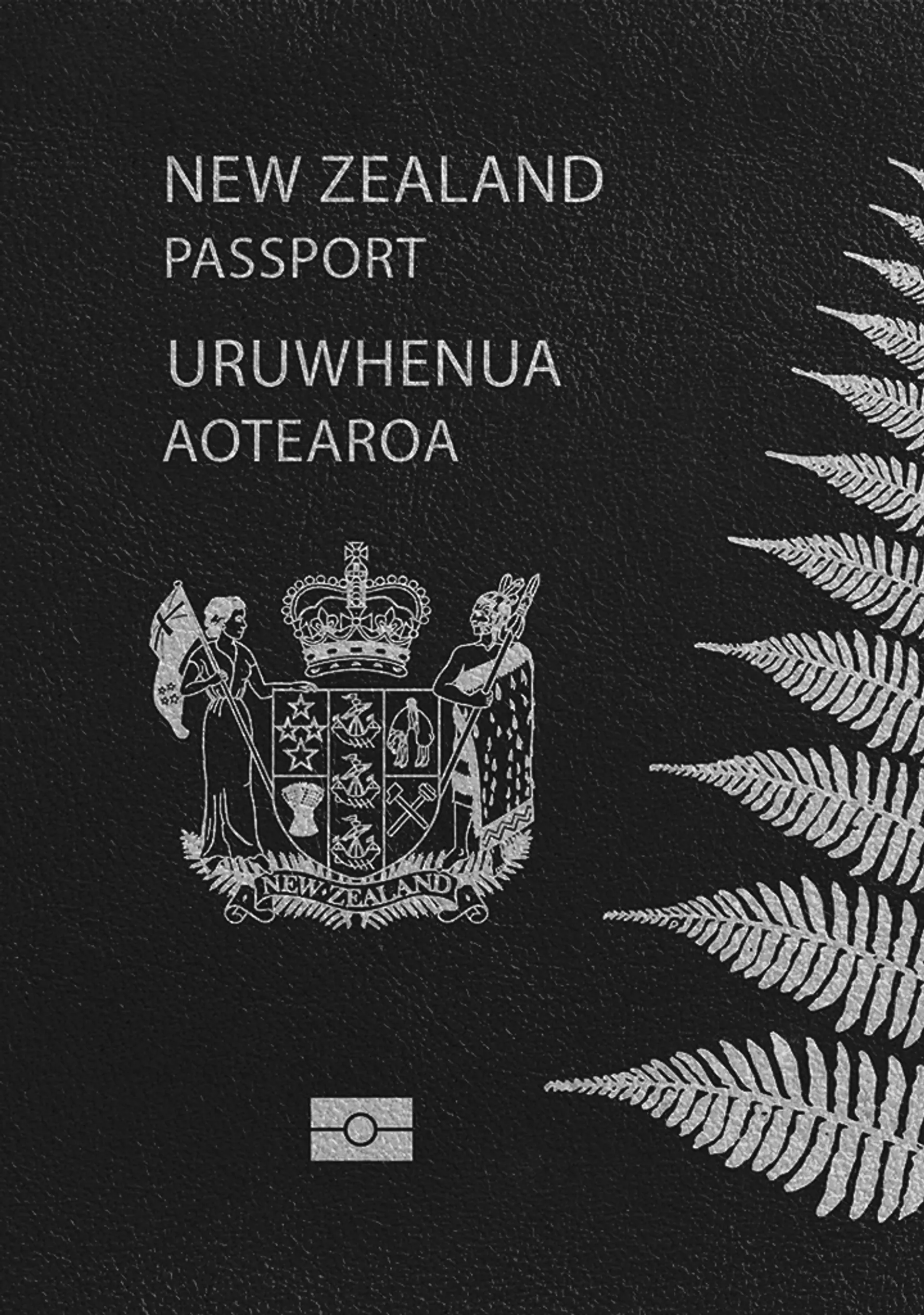






How do our mobile and web apps work?
Snap the perfect passport photo in under 3 minutes!
Find out just how simple it can be!

Take or upload a photo
Use a photo you already have or take a new one. We'll double-check it and make sure it passes all compliance tests.

Get your photo tuned-up by AI
Our AI system will crop, resize, and adjust the background of your image.

Get expert verification
One of our experts will carefully review your passport photo, providing you with feedback in under a minute!
Sylwia is a skilled writer with a BA in English Studies and an active SPJ member. For nearly three years now, she's been writing captivating articles for international companies, turning her lifelong passion into a career.
Mateusz is a seasoned specialist in biometric photography with over 5 years of hands-on experience. As a member of the prestigious British Institute of Professional Photography (BIPP) and the Association of Photographers (AOP), he has helped thousands of clients worldwide capture compliant photos for official documents.
Can You Take a Passport Photo on Your Phone?
Absolutely. The official Department of Internal Affairs (DIA) website lists this option as a way to secure acceptable passport pictures.
However, it’s not as simple as snapping a selfie—your digital New Zealand passport photo must adhere to several technical requirements, such as:
- Size: 900–4500 pixels by 1,200–6,000 pixels
- Aspect ratio: 4:3 or 3:4 on a phone
- Format: JPG or JPEG file between 250KB and 5MB
How to Take a NZ Passport Photo at Home with PhotoAiD
A few minutes—that’s all it takes to make a compliant ID picture with our NZ passport photo app, PhotoAiD® for iOS or PhotoAiD® for Android, and enjoy numerous benefits.
Let’s now discuss what the process is like in detail:
Provide a picture
Upload a passport-like photo from your phone. No worries if you don’t have any; you can take one with our app following the on-screen instructions or these tips:
- Stand at least 50 cm from the camera.
- Face the camera directly.
- Keep a neutral facial expression.
- Opt for everyday clothes.
- Take a photo in daylight by a window.
Watch the AI in action
Our passport photo editor will convert your image by resizing and cropping it. It’ll also replace the background with the required plain-coloured one.
Do you like the picture? Tap ‘Accept.’
PS. You can retake the photo as many times as you like (free of charge) until you’re satisfied.
Wait for an expert verification
It’s not just the soulless algorithms we rely on. One of our human experts will carefully check your photo against all New Zealand passport photo requirements to ensure you get what you pay for—an acceptable ID photo.
Pay for your order
After the verification, you can choose how you want to receive your picture. We offer two options:
- Digital passport photo: $9.95
- Four printouts + digital photo: $13.95
For your convenience, we accept the most popular payment methods, including credit cards, debit cards, PayPal, Google Pay, and Apple Pay.
Bonus: Whichever option you choose, you’ll also receive an NZ passport photo template you can print at home or a local provider.
Download a digital photo or wait for printouts
Here’s when you can expect your photos to be delivered:
- Immediately: Digital image and a printable template
- Within 2–3 business days: Printed copies and a template
Can my photo not pass your verification?
Our experts meticulously check all pictures. Thus, if there’s anything wrong with your image (e.g., facial expression, glare, or shadows), we’ll contact you.
You’ll receive precise instructions on retaking your photo and get a link to re-upload a picture for free.
Can I take NZ baby passport photos with your editor?
Our app is suitable for ID photos for people of all ages, including babies, toddlers, and young children.
What’s your policy on compliance, and how does the refund process work?
Our passport photo editor guarantees the authorities will accept your New Zealand passport photo, or we’ll refund double your purchase cost.

Hear It From Our Customers
We’re proud to share Trustpilot testimonials from our satisfied customers:
Very happy with the photos. It can be difficult to get a New Zealand passport photo in the US but these photos met the requirements and looked great! Arrived a few days later than expected but I did order these over the Christmas period so understandable.
Ryan (US)
Actually taking the baby photo is difficult enough and then having to deal with the photo requirements makes for a less than pleasant experience.
My photo was simply uploaded edited and approved within 5m and has been accepted by NZ passport application.
Great service thanks team Dan New Zealand.
Karen (NZ)
I had a lot of problems trying to get the proper passport-size picture for my New Zealand documents but this site helped me and offer advice to get the proper picture that checks all the requirements. It took me multiple attempts and no extra charge. Thank you so much.
Maryann (SG)
Extra Tips on Taking NZ Passport Photos
Still unsure if you’re ready to take your own passport photo? Here are some additional guidelines:
- Smile: Stick to a neutral expression.
- Hair: Keep it off your face.
- Headgear: Allowed only for medical and religious purposes.
- Glasses: You can wear thin-framed prescription glasses. Ensure the lenses have no glare.
- Makeup: You can wear makeup in NZ passport photos if it doesn’t change or obscure your natural facial features and skin tones.
Need to photograph your baby?
It’s even easier to take their photo at home. Place your infant on a blanket or a sheet on the floor and take a photo from above.
Remember that your baby’s eyes must be fully open, they must look at the camera directly, and there must be no objects or people other than your child in the frame.
Read also:
- New Zealand Baby Passport Photos
- Kiwi Access Card Photo
- Passport Photo Wellington
- Passport Photo Auckland
Sources:
Frequently asked questions
A digital photo for a NZ passport must be 900–4,500 pixels in height and 1,200–6,000 pixels in width.
NZ passport photos must be taken in portrait mode with the 4:3 aspect ratio or 3:4 when taken with a mobile phone.
Consider the following options:
- Professional services (search for “NZ passport photos near me”)
- Big-box providers, such as Warehouse Stationery or Life Pharmacy
- Online passport photo makers like PhotoAiD®
Prices of passport-size photos in NZ vary depending on your location and the provider you choose. Expect to pay between $19 and $30. Note that baby passport photos are usually the most expensive.
Based on the official store website, the pharmacy doesn’t offer New Zealand passport photo-taking services.
Was this information helpful?
Let us know how useful you found this page
Rate this page
4.76/5
Number of votes: 157


