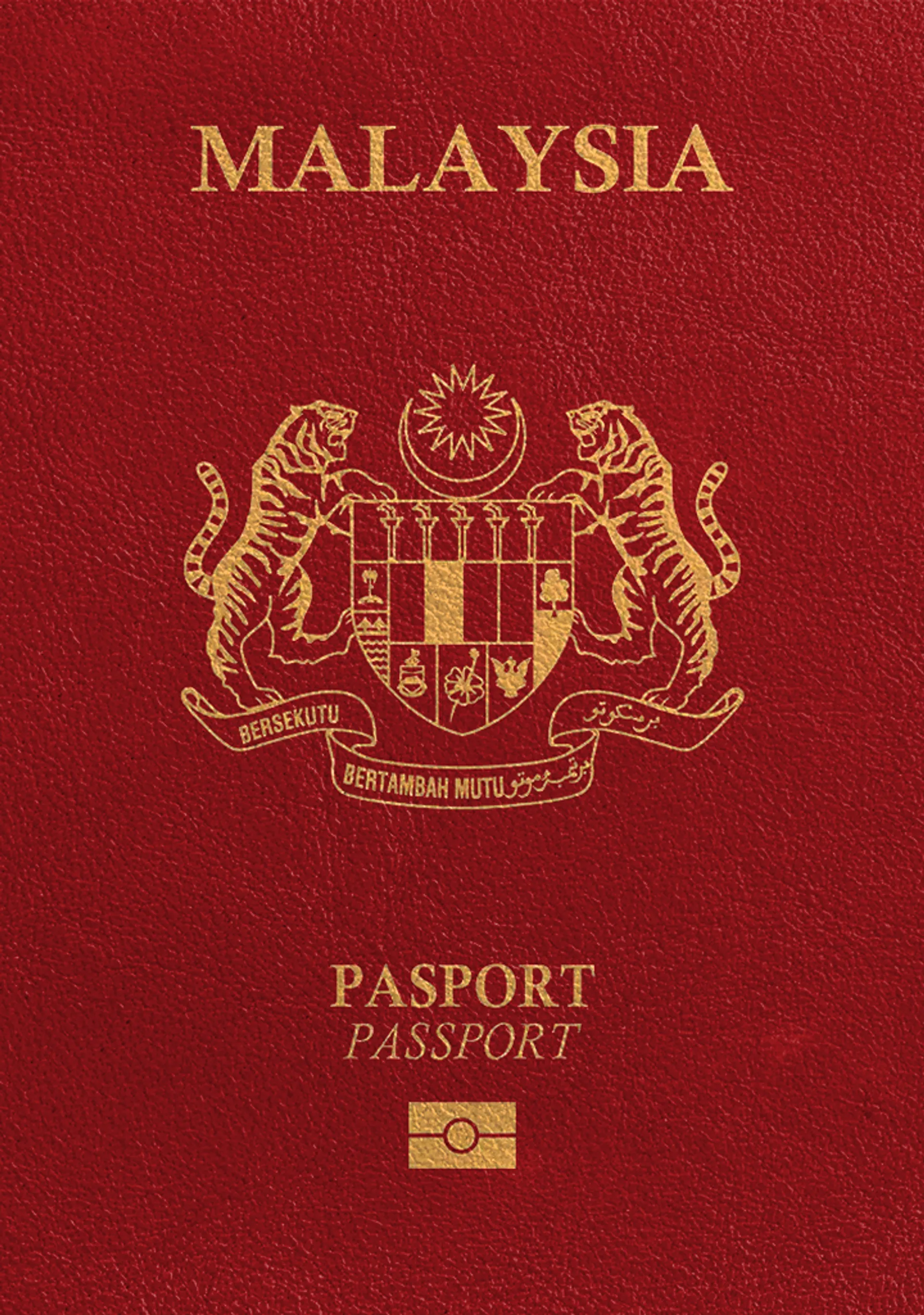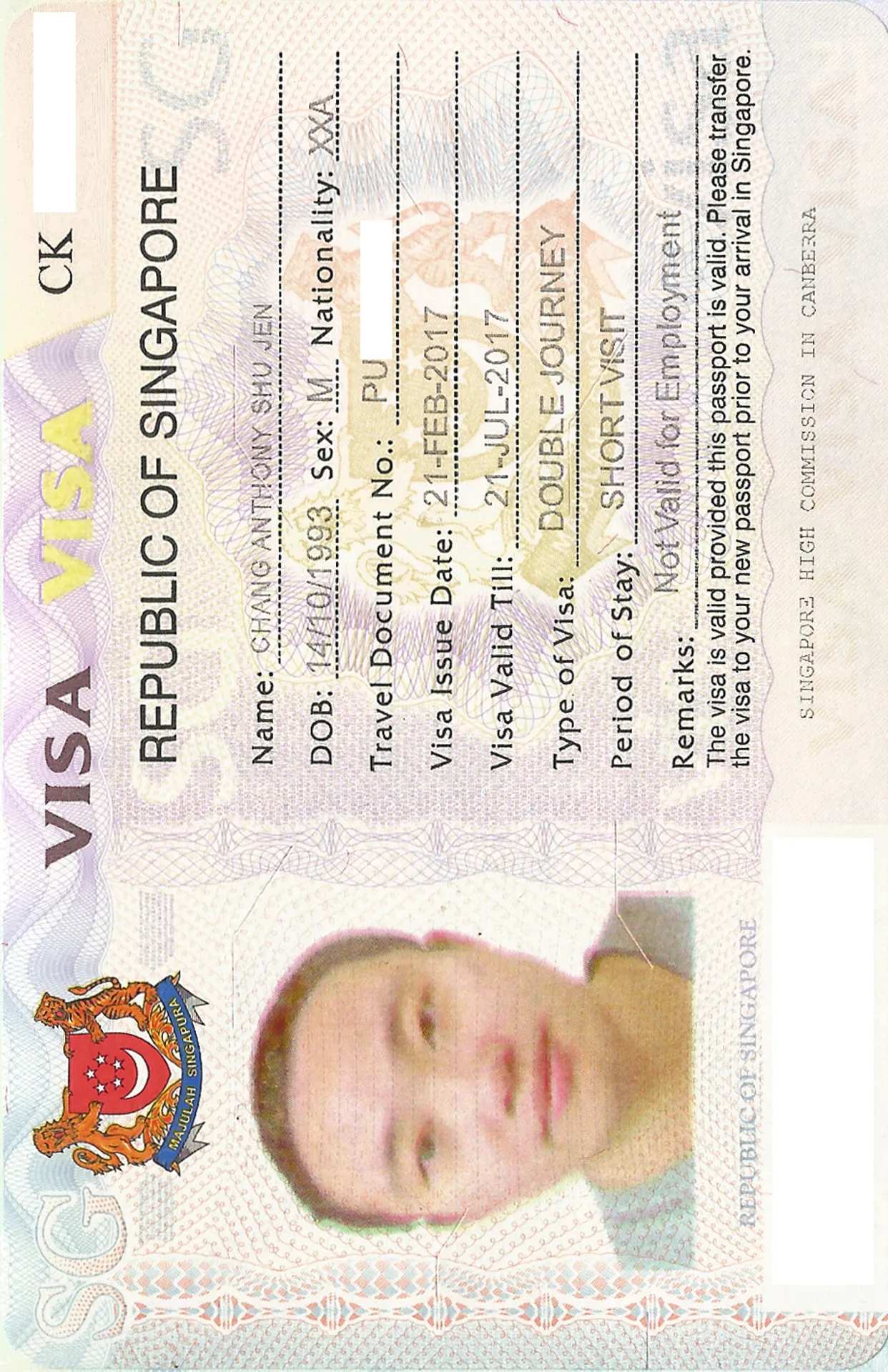Singapore Passport Photo - Size, Requirements and Tips







How do our mobile and web apps work?
Snap the perfect passport photo in under 3 minutes!
Find out just how simple it can be!

Take or upload a photo
Use a photo you already have or take a new one. We'll double-check it and make sure it passes all compliance tests.

Get your photo tuned-up by AI
Our AI system will crop, resize, and adjust the background of your image.

Get expert verification
One of our experts will carefully review your passport photo, providing you with feedback in under a minute!
Key benefits of using our passport photo tool
Get comfy at home, grab your phone, and snap a few pictures. End up with a result you’re 100% satisfied with!
Independence
No need to drive or wait in line. Take a photo wherever you are with only your smartphone.
Trusted service
Over a million users worldwide, 18 million photos processed, and thousands of 5-star reviews on TrustPilot.
Professional support
Questions or doubts about your photos? Our photography experts and support agents will be happy to help you out.
Acceptance guarantee
Once you place your order, our AI and human expert will verify your photo to ensure it's 100% compliant.

Passport photo-taking tips
Follow these guidelines to create the perfect passport picture.
Consider the distance
Keep your front-facing camera 16–20 inch (40–50 cm) away from the face. For rear cameras, keep a 4–6 foot (1–2 meter) distance.
Keep your head and body straight
Look directly into the camera and avoid tilting your body. Remember, portrait mode is unacceptable for passport photos.
Prepare good lighting
Take your passport photos in a daylight setting, like near a window on a sunny day. Shadows on your face or in the background are not permitted.
Singapore passport photo - app you can rely on

Size
35x45 mm
Resolution
600 dpi
Is it suitable for online submission?
No
Is it printable?
Yes
Background Colour
White
Image definition parameters
Head height: 74 %
Top of the Photo to Top of the Hair: 4 mm
Sylwia is a skilled writer with a BA in English Studies and an active SPJ member. For nearly three years now, she's been writing captivating articles for international companies, turning her lifelong passion into a career.
Karolina is a seasoned legal expert with a Master of Law and legal advisor credentials, specializing in passport photo compliance. She ensures adherence to international standards set by entities like the US Department of State and International Civil Aviation Organization (ICAO). Equipped with her advocate license and extensive legal background, she brings a unique blend of legal acumen and technical knowledge. Her expertise is pivotal in navigating the intricate and rigorous standards set by key global authorities. Her approach, marked by meticulous attention to detail and a deep understanding of international law, ensures stringent adherence to the evolving passport and visa photo regulations worldwide.
Singapore passport photo - app you can rely on
PhotoAiD is a modern day photobooth that can easily be stored inside your pocket, as this passport photo editor operates mainly on your mobile phone, in other words, the perfect answer to the question, “What is the best way to take Singapore passport photos near me?”
Our passport photo editor is a website and a mobile app that converts your own photographs into legitimate passport photos. Using PhotoAiD you can transform a picture that you have taken into a Singapore passport photo with just a few clicks, all from the comfort of your own home. You can operate the software on either your smartphone or your computer, which makes PhotoAiD one of the fastest and easiest ways to handle your passport photo.
Our software is based on artificial intelligence, which scans your picture and makes any necessary alterations in order to ensure that your photograph meets the requirements for passport photos set by the Singapore government. As a result, thanks to PhotoAiD, you will receive passport photos that are ready for your application, with a guaranteed acceptance.
Singapore passport photo
The Singapore passport is an identification and travel document issued by the Immigration and Checkpoints Authority (ICA). The document is made available to all citizens of the Republic of Singapore from the moment of birth.
If you are an adult, aged 16 or over, you can apply for a passport in person. If you are under 16 years of age, or you wish to apply for a passport for your child, the presence of a legal guardian will be necessary.
Regardless of the circumstances, in order to submit a passport application, 1 (one) colourful passport photo will be required. The photograph cannot be older than 3 (three) months, which means it will be necessary to take a new photo prior to submitting the application. If the image fails to comply with the ICA’s regulations the application process may be significantly delayed or your application might simply be rejected.
Singapore passport photo - size and requirements
A photo that has been properly taken and fits all of the requirements is one of the most important aspects of a passport application. The ICA has prepared a set of guidelines and requirements for taking a suitable passport photo, which you can find below.
The Singapore passport photo requirements are as follows:
- passport image must be in colour and on matte paper,
- passport picture should be sharp and clear,
- has to be recent (no more than 3 months old),
- must have a plain white background (or light grey if your hair is white),
- the acceptable photo size is 35mmx45mm, and your face must be between 25mm and 35mm.
PhotoAiD has been designed specifically to meet the demanding passport photo requirements, and it does so automatically, which makes it one of the easiest programs to use in order to acquire a passport picture that meets the requirements.
Singapore passport photo - guidelines for posing
Apart from the proper technical aspects of your passport photograph, there is also a set of guidelines regarding the pose you must use for the photograph. An appropriate pose is equally as important as the correct picture size.
ICA’s pose guidelines for passport photos:
- Keep your head straight and look directly at the camera.
- Your entire face, hair and shoulders must be visible.
- Maintain a neutral expression and avoid opening your mouth.
- Keep your eyes open and make sure they are entirely visible (no hair, accessories or clothing can cover your eyes).
- If you wear glasses, only clear and untinted lenses are allowed, this means no sunglasses.
- Headwear is only acceptable for religious reasons and must be a different colour from the background (avoid white colours).
At first this set of regulations may seem quite challenging to comply with, however if you follow an intuitive rule of “remain natural”, the whole process becomes easier to understand. The important thing to note here is that a passport photo is used for identification, not self presentation, and so it must reflect you as closely as possible. When taking passport photos, wear casual clothes, avoid make-up and make sure your face is visible.
Singapore passport photo - lighting, dimensions and resolution
Due to the identification function of a passport, it is important to deliver a high quality passport photo with proper lighting conditions and with appropriate proportions. The ICA has also regulated these aspects of passport photos, and so below you will find a summary of the official requirements.
You need to ensure that your passport photo is taken with natural lighting only. Shadows on your face or behind you are not acceptable. Your skin tone should be as natural as possible, therefore you must avoid coloured lamps. The photograph must be of a good quality, and so it cannot be washed out, blurred or overexposed.
A Singapore passport photo must be delivered with a height of 45mm and a width of 35mm , and your head must cover 80% of the picture. If you wish to submit a digital photo for your passport application the acceptable file formats are jpg, jpeg or png, with a maximum size of 2MB.
The dimensions recommended by the ICA for digital passport photos are 400x514 pixels.
PhotoAiD has been programmed according to the ICA’s regulations, and so the software automatically adjusts the dimensions, resolution and lighting to meet the official passport photo requirements set by the Singapore government.
Singapore passport photo - cropping
All photos submitted for the Singapore passport photo application need to be the correct size and dimensions. This is difficult to achieve just by using your camera, and this is where picture cropping comes into play. The best way to ensure your passport photo meets the technical requirements is to crop it correctly. PhotoAiD passport photo maker can do this for you automatically, ensuring that your picture is suitable for your passport application.
Singapore passport photo - background
According to the official ICA guidelines, your passport photo should have a plain white background. Although the colour white is recommended, light tones of grey are also acceptable, especially if you have white hair.
Regardless of the background colour, no objects can appear behind you in the picture. If you are taking passport photos yourself, make sure to find a plain wall, with no objects standing out.
In order to achieve the best results, you can use dedicated software to crop the background correctly, as per the requirements, and replace it with a plain white one, instead of struggling to find the perfect spot. PhotoAiD has a sophisticated algorithm that can naturally implement a white background in your passport photo picture.
Singapore passport photo - head coverings
As a general rule of thumb, no head coverings are allowed in Singapore passport photos. This means that no distinctive head accessories, hats or caps are allowed. Your head, together with your hair, must be fully visible and nothing should obscure the image.
However, there is an exception to this rule, and it concerns headwear for religious and medical purposes. If a head covering is part of your traditional religious attire, or it is a medical necessity, you are allowed to have one in your passport photo. However, there are still some regulations as to how you can wear them.
ICA’s guidelines for headwear in passport photos:
- headwear must be dark in colour in order to stand out from the white background,
- your eyes and face must be fully visible,
- your head covering cannot cast any shadows on your face.
If you are uncertain as to how to properly wear your head covering for your passport photo, a set of experts at PhotoAiD can manually verify your picture, to ensure that it is in accordance with the Singapore passport photo regulations.
Singapore passport photo - glasses
According to the official passport photo guidelines issued by the Immigration and Checkpoints Authority, some glasses are allowed in photographs for official documents. You can have your photo taken with your glasses on if they have clear and untinted lenses, with thin frames. In your passport photo, your eyes must be fully visible and clear for identification purposes. It is also important to remember that your glasses can not cast any shadows on your face.
Any form of sunglasses, glasses with coloured lenses, or glasses with thick frames are strictly forbidden.
Passport application - common mistakes
Having an appropriate passport photo is very important and is something that government officials take very seriously. For this reason, if your photo happens to fail to comply with any of the regulations, your passport application may be delayed or rejected completely. In order to avoid that from happening, here are some of the most common mistakes people make when taking passport photos.
The most common passport photo mistakes are:
- tilted head,
- not looking straight at the camera,
- hair covering eyes,
- red-eye effect,
- sunglasses or coloured glasses,
- glares or reflections in glasses,
- shadows on the face,
- improper head covering,
- open mouth,
- slightly closed eyes,
- non-neutral facial expression,
- photos altered with editing programs, such as Photoshop.
This is just a brief list of what aspects of your passport photo you need to pay special attention to. The best way to ensure your passport photo is indeed in compliance with the official regulations, is to use the services of professionals. Our Singapore passport photo app not only automatically recognises and alters all of your photo’s problems, but there are also experts who can manually verify your pictures. All of this just to ensure that your new passport photo will be accepted.
Singapore passport photo - online apps
When it comes to Singapore passport photo requirements, the ICA does not endorse nor condemn any specific method of taking pictures. In fact, Singapore officials allow and encourage the use of online passport photo tools, as long as the images meet their strict criteria. What it means for you is that you can take your own passport photo at home and then use professional tools online to adjust the image adequately, to ensure that it meets the requirements.
Singapore passport photo at home
As the ICA allows for online passport photo tools to be used, you can easily take your own passport photo at home. The procedure is easier than it seems, you just need to follow some simple steps. Remember that selfies are not allowed and will, therefore, require the assistance of a tripod or a friend.
- Prepare yourself: make sure that the clothes you are wearing are suitable for the passport photo. It is best to dress in your usual, everyday attire.
- Find a proper background: the best background for your passport photo is a white wall facing a window. However, if you do not have a white wall, a light grey coloured wall will also do the trick.
- Prepare lighting: passport photos should have natural and evenly distributed light so, therefore, it is best to use daylight.
- Use a tripod or ask a friend: selfies are not allowed, so the help of a friend or tripod will be necessary to take the picture. Smartphone images are acceptable.
- Pose naturally: you can either sit down or stand, just make sure you retain a neutral facial expression and you look straight at the camera. Don’t tilt your body sideways.
- Use online passport photo editing software: once you have taken your photograph, just upload it to one of the tools available online to have it adjusted correctly in order to meet the official Singapore passport photo requirements.
PhotoAiD - one of the fastest and most reliable results
PhotoAiD has been designed specifically to help people get their passport photos online.
Behind the program, there are advanced AI algorithms that ensure one of the best quality and fastest services that are available. In a matter of seconds your picture will be scanned in order to meet the passport photo requirements, the background will be removed and replaced with a plain white one, and at the end the photo will be cropped and sized correctly. Your part in all of this is to simply upload your picture and pick which one you like the best.
PhotoAiD allows you to have multiple retakes free of charge, to ensure that you have a passport photo that you truly love.
Our app has one of the highest success rates and can ensure a guaranteed acceptance rate of almost 100%. However, in the rare likelihood that your passport photo does get rejected, you will receive a refund of double the fee you paid in order to make it up to you.
Digital or printed copy of your passport photo
Once you are satisfied with the final result, you may order your passport photo either as a digital copy, or printed on high quality paper. Regardless of the option you choose, the photographs will be suitable for your passport photo application.
- Get a digital copy of your passport photo: if you want to have a digital version of your new picture, you can download it for only $5.95 and have it on your computer right away. The electronic version can later be printed at a local photo print store or any photo printing machine with the option to print passport sized photos..
- You can also have your passport photographs shipped straight to your door: if you wish to have a physical copy of your picture, you can order them to your doorstep for just $9.95. Our pictures are only printed on high quality paper, to ensure full satisfaction.
Sources:
Frequently asked questions
If you decide to apply for a passport with a printed photo, the required size is 35mmx45 mm. In inches: 1,38’ x1,7’’.
The acceptable formats for submitting a digital passport photo with your Singapore passport application are .jpg, .jpeg and .png, with a maximum file size of 2MB.
The ICA allows you to apply online for a passport with a digital copy of your passport photo. If you decide to upload a digital version, it should have a resolution of 400x514 pixels, with a size of 35mm x 45mm and maximum file size of 2MB.
In general, head coverings are not allowed in passport photos. However, if your headwear is for religious or medical purposes, which can be certified with a note from a religious leader or a doctor, a head covering is allowed. Be aware that your headwear cannot cast shadows nor can it obscure your face or eyes.
The ICA allows a certain type of eyeglasses to be worn in passport photos. If you want to wear glasses, make sure they have a thin frame, which would not obscure your face, as well as transparent lenses. You are not allowed to wear sunglasses, glasses with tinted lenses or glasses with thick frames.
To acquire a passport photo you can use multiple services, such as photo-booths, professional photography studios or online passport photo tools, which allow you to transform your own images into passport photos. If you want to learn more about online options, visit the PhotoAiD website.
The best way to print a photo for a Singapore passport is to use the services of professional printing companies, as the passport photo must be printed on a high quality matte paper. You can also use online services, such as PhotoAiD, which offers shipment of your photos to your home.
According to the ICA’s official guidelines, smiling in passport photos is not accepted. You should retain a neutral facial expression and keep your mouth closed.
Yes. A passport is a government issued photo identification document, therefore, a recent photograph is necessary. For the Singapore passport application, you will need to submit 2 copies of your photograph which meet the passport photo requirements.
Yes, you can take a passport photo on your phone, whether it is an iPhone or Android. Simply download our “Photo AiD” app from the AppStore or Google Play, and use it to take your new passport photo on your phone.
Yes, both jewellery and piercings are allowed in the Singapore passport photo, as long as they do not obscure your face. If your accessories cover any parts of your face, or cause reflections of the light, the photograph may be rejected by officials. Therefore, it is recommended to use only a simple piece of jewellery, or avoid it altogether.
Yes, there is the possibility to apply for a Singapore passport online. However, this option is only available for people who have already had their passport issued before. If you wish to apply for your first Singapore passport, you are obligated to do so in person, at an official facility.
The average passport application processing time is approximately one week, however, this isn’t always the case, and it may take longer due to a number of factors. The delay in processing time can be caused either by external factors, such as a pandemic, or due to a mistake in the application such as, for example, an invalid passport photo.
Yes, according to the official ICA guidelines, you are allowed to have simple make-up on in your passport photograph. However, please bear in mind that the make-up should not hide any biological features of your face, such as scars or other characteristic marks.
Although you are allowed to use editing software to properly crop the photograph, it is forbidden to use PhotoShop or any other editors to enhance your looks on your passport photo. If you apply filters or enhance the image in any other way, you risk having your passport application rejected.
The simplest and most reliable way to resize an image for a passport photo, is to use specialised software. One of the best pieces of software available is “PhotoAiD”, which is both a website and an app available for all smartphones. With this app, you can resize your picture to meet the Singapore passport photo requirements with just a few clicks.
To remove the background from your picture, it is best to use dedicated software. Check out our website or app, both called “PhotoAiD” and use it to replace your image’s background with a plain white one that is perfectly suitable for passport applications. The app does this automatically and can handle almost any type of background - so you don’t need to try too hard to find the perfect spot.
The nearest place to take a passport photo is your own home! You can take your new passport picture with your smartphone using our app “Photo AiD”, which can be found both on the AppStore and Google Play. Just download the application and the software will transform your image into a legitimate passport photo that meets all of the requirements with just a few clicks.
Was this information helpful?
Let us know how useful you found this page
Rate this page
4.82/5
Number of votes: 124