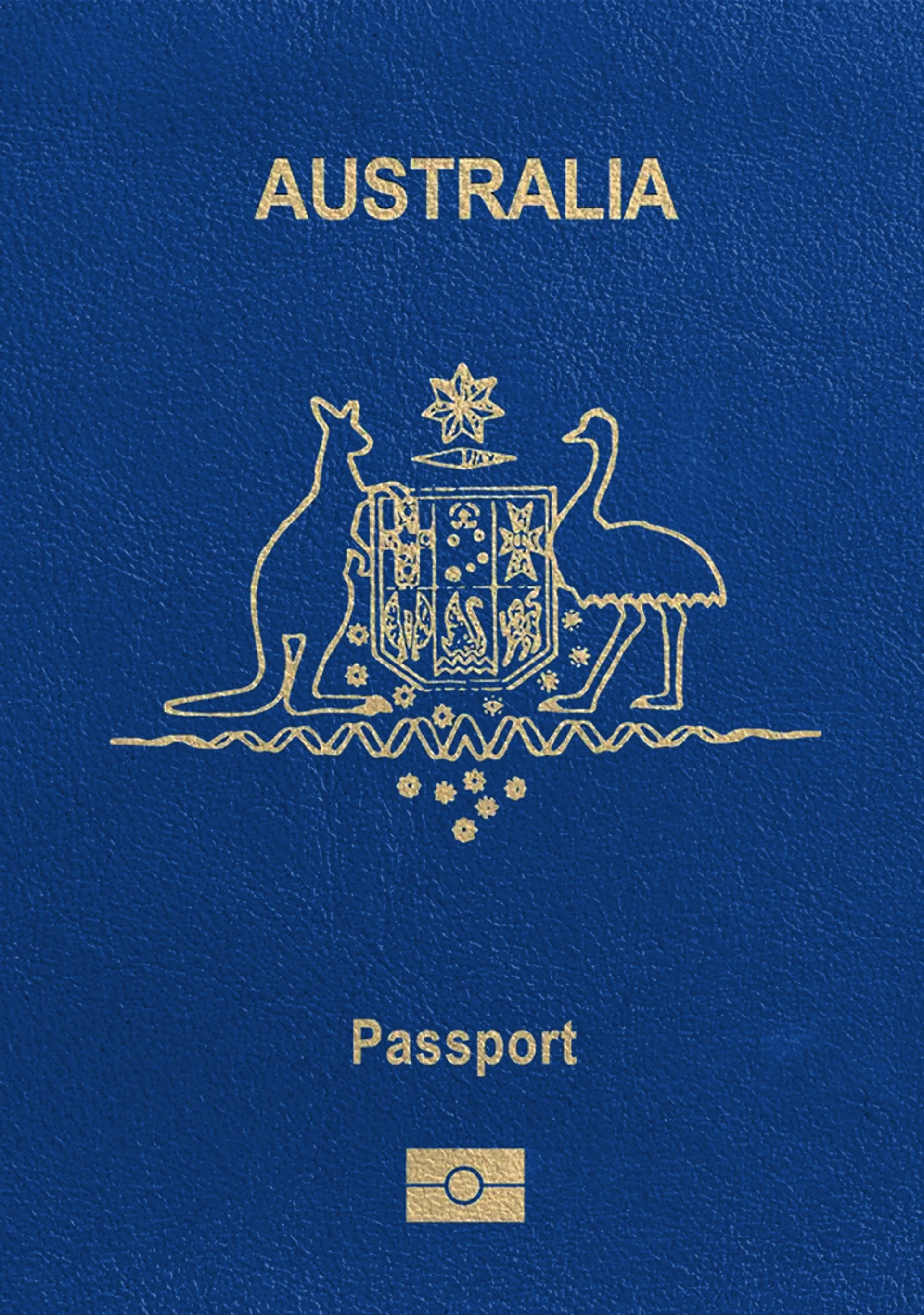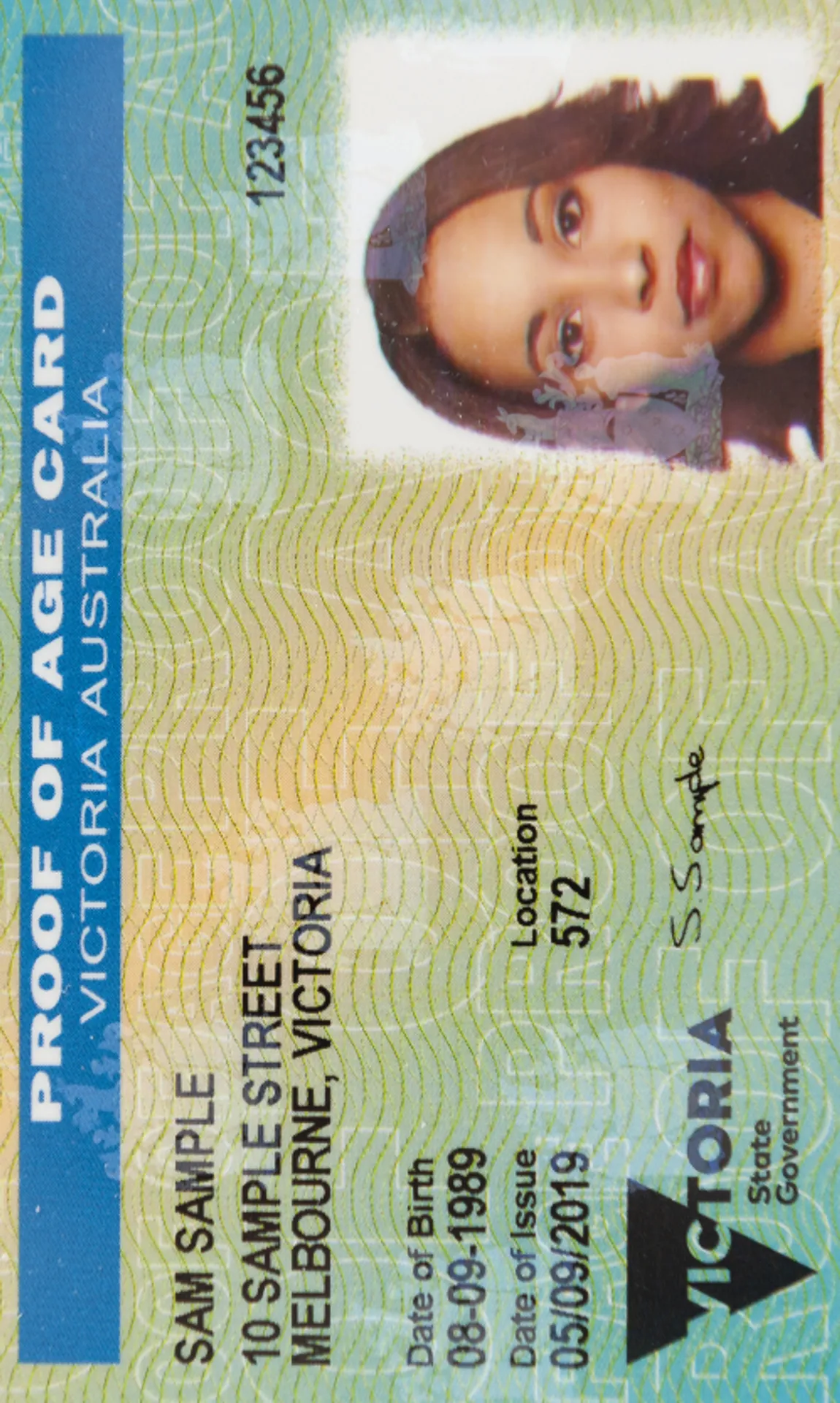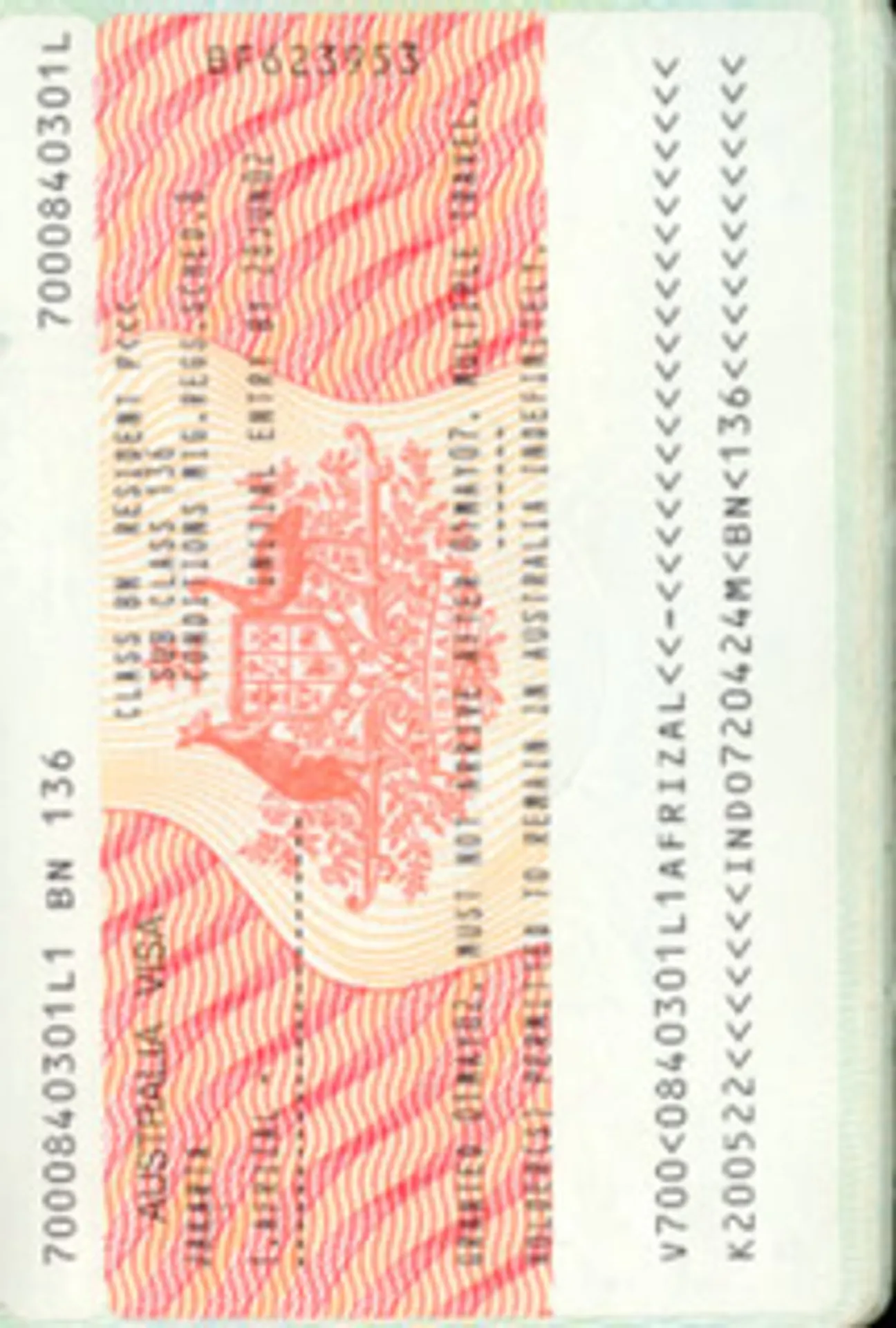Australian Passport Photo
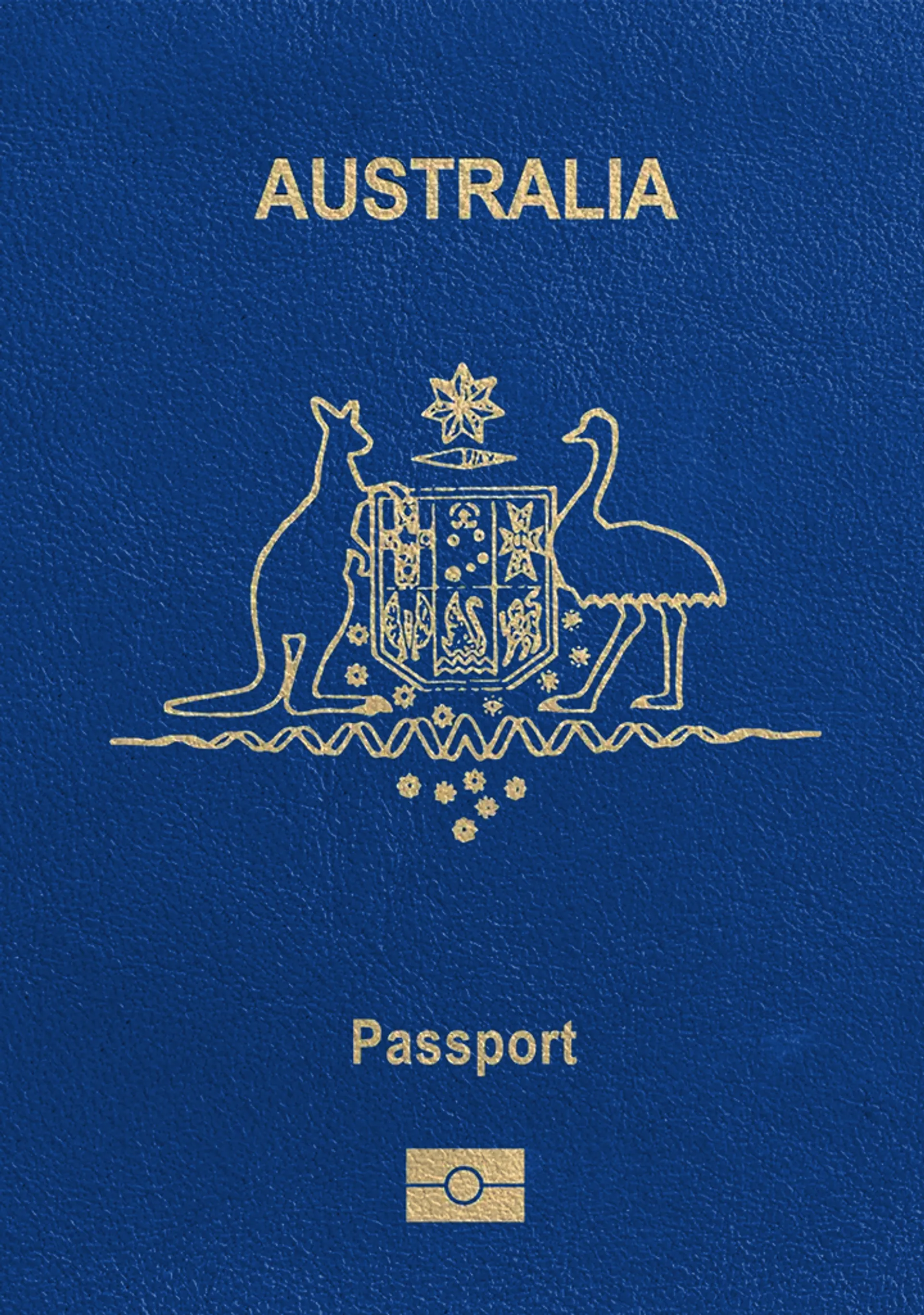






How do our mobile and web apps work?
Snap the perfect passport photo in under 3 minutes!
Find out just how simple it can be!

Take or upload a photo
Use a photo you already have or take a new one. We'll double-check it and make sure it passes all compliance tests.

Get your photo tuned-up by AI
Our AI system will crop, resize, and adjust the background of your image.

Get expert verification
One of our experts will carefully review your passport photo, providing you with feedback in under a minute!
Key benefits of using our passport photo tool
Get comfy at home, grab your phone, and snap a few pictures. End up with a result you’re 100% satisfied with!
Independence
No need to drive or wait in line. Take a photo wherever you are with only your smartphone.
Trusted service
Over a million users worldwide, 18 million photos processed, and thousands of 5-star reviews on TrustPilot.
Professional support
Questions or doubts about your photos? Our photography experts and support agents will be happy to help you out.
Acceptance guarantee
Once you place your order, our AI and human expert will verify your photo to ensure it's 100% compliant.

Passport photo-taking tips
Follow these guidelines to create the perfect passport picture.
Consider the distance
Keep your front-facing camera 16–20 inch (40–50 cm) away from the face. For rear cameras, keep a 4–6 foot (1–2 meter) distance.
Keep your head and body straight
Look directly into the camera and avoid tilting your body. Remember, portrait mode is unacceptable for passport photos.
Prepare good lighting
Take your passport photos in a daylight setting, like near a window on a sunny day. Shadows on your face or in the background are not permitted.
Austalian passport digital photo - Size & Requirements

Size
35x45 mm
Resolution
600 dpi
Is it suitable for online submission?
Yes
Is it printable?
Yes
Background Color
White
Image definition parameters
Head height: 37 mm
Top of the Photo to Top of the Hair: 3 mm
Sylwia is a skilled writer with a BA in English Studies and an active SPJ member. For nearly three years now, she's been writing captivating articles for international companies, turning her lifelong passion into a career.
Australian Passport Photo Guidelines
Once you start gathering information about an Australian passport application, you come across the point about attaching two identical photographs. As AU passports are biometric documents, it is necessary to satisfy all the requirements. Otherwise your photos may be rejected and you will be required to repeat all the procedures. If you want to be sure that your passport photo is adequate, read our guide.
After reading our article you will know:
- the biometric passport photo requirements;
- the required size of an AU passport photo;
- how to pose for your passport photograph;
- how to take a correct Australian passport photo with your smartphone.
The perfect passport photo - is it possible to take at home?
All you need is a phone equipped with a camera, some space and a couple of minutes.
Taking the photograph yourself has an advantage over other alternatives. You can get your picture whenever and wherever you wish, you can do it without being rushed, try as many outfits and hairstyles as you like and choose your favorite one. Last, but not least is money saving - if you prepare your picture with a passport photo app, you pay just a part of the price and only when the final effect satisfies you!
Why is meeting the official requirements crucial?
Australia, like many other countries, uses biometrics in passport photos for an international identification system. The standardised photo lets border and immigration officials quickly and effectively check the identity of the passport holder thanks to their unique physical characteristics, such as the distance between the eyes, nose, ears and mouth.
While biometric passport photos have strict specifications, photos aren't required to be professionally taken. It means that you are allowed to prepare a picture for your passport application on your own and if you meet all the requirements, you will get your passport without a problem. You just need to know everything about the correct:
- size;
- colors;
- background;
- lighting;
- head position;
- face expression;
- allowed and forbidden accessories such as head coverings, glasses etc.
Take your passport picture in 3 minutes
Three minutes or less to prepare an absolutely correct passport photo? If you want to take your Australian passport photo quickly, just choose your favorite outfit, prepare the lighting, and ask someone to help you or use a tripod.
Then take the right pose and that is it! If you like, you may spend more time taking more shots to choose the best one. When you are already decided, upload your favorite picture to our online photo tool and adjust it if needed. With this easy to use photo editor you can change the background, crop and resize the image.
At the end, the tool verifies your photo in terms of accordance with the requirements. If the photo editor accepts the image, it means that the picture has a guarantee of also being accepted by authorities. You can download the PhotoAiD app right now and immediately start the process of taking your passport photo that will take you 3 seconds!
Learn the requirements for the Australia passport photo
You must equip your passport application form with 2 (two) identical photographs taken within the last 6 (six) months.
The best way to familiarise yourself with the current AU passport requirements is to visit the government website: passports.gov.au There, you will find a list of requirements and examples of correct and incorrect passport pictures. We also have gathered all the information you need to know about AU passport photos in one place as well as our tips on how to take a perfect photograph and get 100% of guarantee of acceptance by the authorities.
Australian passport photos: technical requirements
There are specific hints about the quality of the paper (if you’re printing your picture), focal length and process of sublimation for this kind of photograph.
If you’re taking your photo using a photo camera, you should use:
- focal length of 90‐130 mm OR
- 35 mm film.
If you use a smartphone, it probably has a good camera that is able to produce high-quality photographs. You will probably need to crop, resize and adjust the background in your passport photo, but you can do it in a couple of seconds using an online cropping photo tool.
If you have your photos in digital format, you can print them, however, passport photos cannot be printed using an inkjet printer – they must be produced using dye sublimation.
When printing, you should remember that your passport photo must be high quality and in color. Only heavy‐weight, glossy prints (200 gsm minimum) are accepted. Avoid heavy-back printing.
The photo must be clear, focused and sharp, not retouched in any way (removing moles, wrinkles or scars is not allowed).
Requirements regarding Australian passport photo dimensions
The demanded dimensions for an Australian passport photo are:
- 35-40 mm in width
- 45-50 mm in height
- 32-36 mm – maximum size of the face from the chin to the top of the head.
Your entire head and neck must be visible in the picture, optionally also the upper part of the shoulders. If you’re unsure how to obtain the required view, here’s a tip:
make sure that the distance between you and the camera is between 1,20 and 2 metres. If you do not have anyone to help you, use a tripod because selfies are not allowed.
Lighting in the Australian passport picture
Flash is responsible for the “red eye” effect. The best light for taking your passport photograph is daylight. If this is impossible, just use a strong light source and make sure that your face is being illuminated evenly on both sides.
Pay attention to brightness and contrast in your photo. Remember that overexposed and underexposed photos will be automatically rejected as well as pictures with shadows or reflections.
Colours in AU passport photos
Your biometric passport photo must reflect your natural skin tone and eye color. That’s why it can’t be black and white. So make sure that you look natural in your passport photograph.
There is also a strict requirement about the background colour. It must be white or light grey – no other colors are acceptable. Moreover, the background must be uniform and there can be no other people or objects visible. Your photo cannot contain shadows or glares.
There are no requirements about clothing colours but it is not recommended to wear a shirt or headscarf (if you wear it for religious reasons) in the same colour as the background. Avoid white and light grey hair coverings to be sure that your face is clearly visible and well contrasted in the photograph.
What to wear for your AU passport picture
In terms of the dress code for Australian passport pictures, there is only one and it applies to head coverings. They must be in a solid color, free of patterns and worn only in the case of religious reasons. Other (fashion) head coverings are not allowed.
The best advice is: dress the way you like. If you put on something semi-casual or elegant, it will be the best choice. You should avoid shirts that look too casual (for example tank tops), because they could make you look naked. .
Accessories in AU passport photos
If you like pendants, necklaces and earrings, you can put them on. But be aware that a pair of massive earrings might obscure your jawline and in such a case your picture will not be accepted. We don’t recommend huge hair accessories and scarves. If you have facial jewellery, you do not need to remove it to take the photo, but the piercings cannot cast a shadow or produce a glare on your skin.
If you wear eyeglasses every day, take them off for your passport picture. If you must wear them for medical reasons, you will have to provide a medical certificate that:
- informs why you can’t remove the eyeglasses;
- is signed by a registered medical practitioner;
- includes the medical practitioner’s full name, registration number and the address and phone number of the medical practice.
If you do not take off your glasses, make sure that the frames do not obscure your pupils and do not give any reflection from the lenses. Lenses must be transparent. Sunglasses and tinted glasses are unacceptable in your Australian passport photo.
The required composition and positioning of the head in passport photos
There are some main rules you must follow to take a correct passport photo. There is no space for fortuity here. You must remember that:
- the head must positioned in the central spot of the image;
- the head must not be tilted in any direction
- you must look straight at the camera
- you must keep your mouth closed but not tightened; keep your eyes open;
- must not smile or frown;
- your whole face must be clearly visible.
For this last point make sure that:
- your head covering (if you wear one) does not cover your jawline;
- your hair is off your face;
- the edges of your face are not obscured by earrings.
The most common mistakes that could get your photo rejected
What are the most commonly made mistakes in Australian passport photos?
- Wrong size: the required Australian passport photo dimensions are 35 mm to 40 mm wide and 45 mm to 50 mm high. Any other dimensions are just wrong. If you do not know how to resize your image, head over to our online passport photo app and let the technology do it.
- Bad lighting: light in the passport photo must be evenly distributed on both sides of your face. Appearance of shadows or glares on the face or in the background disqualifies the picture.
- Smile: smiling is forbidden in biometric passport photos.
- Glasses: in Australia wearing glasses in passport photos is not allowed. If you must wear them for medical reasons (for example after eye surgery), there is an exception but in such a case, you have to supply a medical certificate signed by a registered medical practitioner informing why you can’t remove the glasses. This document must include the medical practitioner’s full name, registration number and the address and phone number of the medical practice.
Short list of do’s and don’ts
Let's go over the most important do’s and don’ts in the Australia passport picture.
You do have to make sure that your picture is:
- clear, focused and sharp;
- taken against plain white or light grey background;
- evenly lightened;
- shot with the face centred and head not tilted in any direction;
- reflecting your facial features and skin tone naturally;
- biometric (looking straight at the camera, open eyes, mouth closed, neutral facial expression).
At the same time, these are the don’ts for your picture:
- taken more than 6 (six) months ago;
- altered using any kind of computer software;
- printed on inkjet printer;
- overexposed or underexposed;
- cut out of a larger picture.
Passport photo app – your best assistant
Take a look at the online photo checker which easily crops, resizes and finally verifies your photograph to make sure it is suitable. If the AI-based application approves it, you may be 100% sure that a passport officer processing your application will do too.
With this passport photo editor you take as many shots as you wish and pay only for the ones you like. Taking a photo with PhotoAiD will take you 3 (three) seconds and the service is about 30% cheaper than other passport photo services.
Sources:
https://www.passports.gov.au/getting-passport-how-it-works/photo-guidelines
Frequently asked questions
Photos for the Australian passport must be 35mm to 40 mm wide and 45 mm to 50 mm high. The size of the face (with the hair) from chin to top of the head can be up to a maximum of 36 mm, with a minimum of 32 mm.
If you must wear them for medical reasons, you may keep them on, but will be required to attach a signed medical statement to your application form. But if you don’t have a health problem, you will be asked to take your glasses off. Any photos with prescription glasses and without an appropriate medical note to support this will be rejected.
The provided certificate must:
- give the explanation why you can’t remove the eyeglasses;
- be signed by a registered medical practitioner;
- include the medical practitioner’s full name, registration number and the address and phone number of the medical practice.
A fashion head covering such as a hat, baseball cap etc. is not allowed in official document photos. You may wear headgear only if you wear it every day for religious reasons. You do not need to provide any document about your religious habits, but make sure that in the picture your whole face is clearly visible, and that the head covering does not obscure your jawline.
You can prepare your AU photograph at home or office. Just ask someone to help you and use our online photo editor to adjust the photo to Australian passport photo requirements. Do not worry about resizing and cropping – we will do it for you and charge you only for the picture you are 100% satisfied with!
No, a biometric photo has certain requirements to meet and one of them is a neutral facial expression. You must not smile even a little bit. Just look straight at the camera lens, relax your mouth muscles (but don’t open it) and that’s it.
It doesn’t matter which model of a smartphone you have if it does have a camera. Just take the picture (not a selfie!) following our instructions. Don’t think about size and cropping; to adjust your picture to passport photo requirements, check out our online passport photo maker.
The Australian government gives you the possibility of applying for a passport online. And you can upload your picture and submit it electronically.
You can wear any type of jewellery if you like, but there is one condition: it must not obscure your jawline and facial features either. So, it would be a good idea to choose a small pair of earrings over massive ones, give up any big hair decorations and make sure that facial piercings (if you have any) do not produce a glare on your skin.
You can’t retouch or edit your passport photos, otherwise your photos are sure to be rejected. Photos altered in any way (using Photoshop, retouching tools or filters) are automatically rejected.
Yes, makeup in biometric passport pictures is allowed. It does not prevent proper identification of the passport holder, so if you like, you can wear some makeup for your passport picture.
Generally speaking, yes, but with one excepcion: a child under 3 (three) years old may have their mouth open in the passport photo. The rest of the rules remain the same.
Check out our passport photo app and resize your picture in a few seconds. It will be done automatically to the right size for the Australian passport picture.
In many Australian cities you can find professional photography studios or officeworks (for example, Auspost Passport Photo) where you can go and have your picture taken. But if you live far away from the city centre or just don’t want to waste your money on travelling and searching for such a place, consider taking and preparing your Australian passport photo using your camera or smartphone. With the help of the passport photo application – a dedicated tool to adjust your picture to the government requirements, you will be able to have your picture taken in less than 5 minutes!
Was this information helpful?
Let us know how useful you found this page
Rate this page
4.7/5
Number of votes: 216