
Create Your Irish Passport Photo Online
Take a compliant photo for an Irish passport application from the comfort of your home.
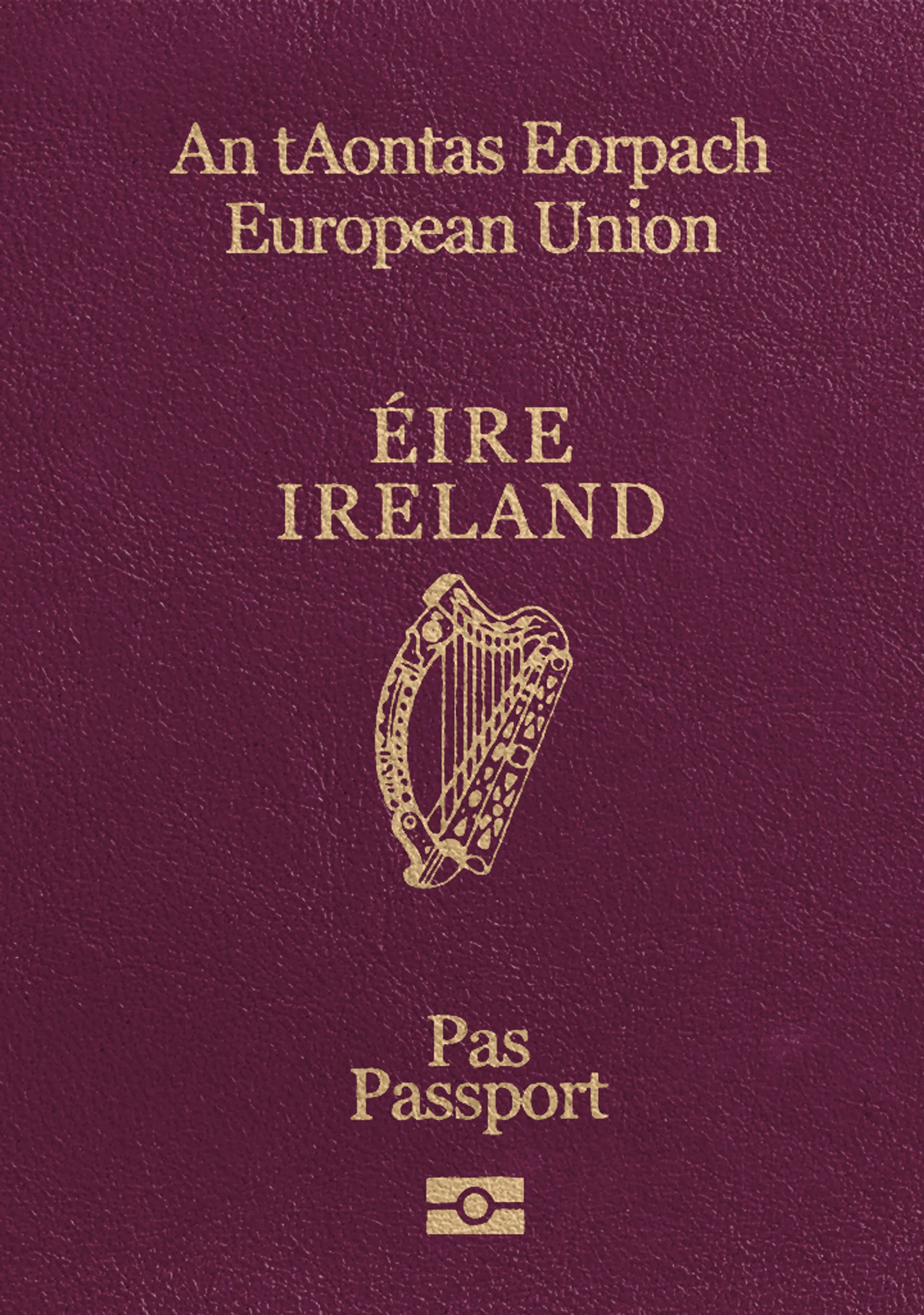






How do our mobile and web apps work?
Snap the perfect passport photo in under 3 minutes!
Find out just how simple it can be!

Take or upload a photo
Use a photo you already have or take a new one. We'll double-check it and make sure it passes all compliance tests.

Get your photo tuned-up by AI
Our AI system will crop, resize, and adjust the background of your image.

Get expert verification
One of our experts will carefully review your passport photo, providing you with feedback in under a minute!
Sylwia is a skilled writer with a BA in English Studies and an active SPJ member. For nearly three years now, she's been writing captivating articles for international companies, turning her lifelong passion into a career.
Karolina is a seasoned legal expert with a Master of Law and legal advisor credentials, specializing in passport photo compliance. She ensures adherence to international standards set by entities like the US Department of State and International Civil Aviation Organization (ICAO). Equipped with her advocate license and extensive legal background, she brings a unique blend of legal acumen and technical knowledge. Her expertise is pivotal in navigating the intricate and rigorous standards set by key global authorities. Her approach, marked by meticulous attention to detail and a deep understanding of international law, ensures stringent adherence to the evolving passport and visa photo regulations worldwide.
How to Take Irish Passport Photos with PhotoAiD
Snapping a picture for your application can be quick and easy. See how to do it with our Irish passport photo app: PhotoAiD® for iOS or PhotoAiD® for Android.
Upload or take a photo
Upload a self-portrait from your camera roll. If you don’t have a suitable image, take one following our in-app instructions. Don’t worry if you don’t get it right on the first try; you can retake as many pictures as you like (for free).
Watch the AI in action
See our AI replace your photo's background with the required colour and resize it to passport size. You don’t need to do anything—the process is fully automated and will take a few seconds.
Approve the photo
Check the converted photo. If you're unhappy with how your picture turned out, repeat the process for free.
Then, choose how you’d like to receive your Irish passport photos:
- Digital passport photo and printable template (€11.85): Sent instantly via email
- Four printouts, a digital image and a template (€15.95): Free mail delivery
Proceed to payment
Once you place an order, one of our in-house photographers will carefully check your photo to ensure it passes the Irish passport photo verification.
And if it doesn’t pass the check? No worries. You’ll get an email with instructions on retaking a photo free of charge.
Get your new Irish passport photo
Check your inbox for the digital photo sent to you immediately after the payment is finalised. Your printed copies will arrive by mail within 2–3 business days, on average.
Key benefits of using our passport photo tool
Get comfy at home, grab your phone, and snap a few pictures. End up with a result you’re 100% satisfied with!
Independence
No need to drive or wait in line. Take a photo wherever you are with only your smartphone.
Trusted service
Over a million users worldwide, 18 million photos processed, and thousands of 5-star reviews on TrustPilot.
Professional support
Questions or doubts about your photos? Our photography experts and support agents will be happy to help you out.
Acceptance guarantee
Once you place your order, our AI and human expert will verify your photo to ensure it's 100% compliant.
Millions of Satisfied Customers Worldwide
Here’s some genuine feedback from our users sourced from PhotoAiD’s Trustpilot page:
Excellent job
I used the app for my son’s irish passport and our Schengen visa application. Easy to use and very reliable. Got our picture delivered just in time for our appointment. Thanks photoaid
Customer (IE)
Well worth the small price
The photo checks were very helpful. It keeps prompting for you to resubmit a new one until you have a suitable passport photo, which is gratifying as I have very bad lighting in my flat. You only pay once. Saved me searching around town for a passport photo box that met Irish standards
James Beagon (GB)
Irish passport renewal …
I applied for Irish passport renewal and was very frustrated as it wouldn’t accept my picture, I sent same picture into PhotoAiD and they returned it promptly when I submitted it stilll rejected it, I emailed right away and the sent me a copy that worked right away! They were great and got back to me right away! Renewal is in and I didn’t have to go through the whole mail in process
bernard calvey (US)
Irish Passport Photo Requirements
Below are some general photo requirements for Irish passports:
- Provide four identical photos (paper applications) or one digital copy (online applications).
- The photo must be taken within the last six months.
- Your passport photo must accurately reflect your current appearance. No digital alterations are allowed.
- Include the top part of your shoulders; avoid close-ups.
- Use a plain white, grey, or cream background.
Pro tip: Not all photography studios take ID photos of children, especially infants. Luckily, the authorities accept Irish baby passport photos taken at home.
Printed photos
If you opt for a paper application, ensure your printed photos meet these requirements:
- Size: 35–45 mm (width) by 38–50 mm (height).
- Print quality: High-quality unglazed photographic paper.
- Colour: Black and white or in colour.
- Quality: No creases, ink marks, or scratches.
Note: You need a witness to sign your passport pictures. In Ireland, the easiest way is to visit a local Garda station, where an officer will sign and stamp your photos.
Digital photos
You need a digital image to apply for a passport online in Ireland. An acceptable digital passport photo must meet the following criteria:
- Size: No less than 715x951 pixels
- File: JPEG, no larger than 9MB
- Quality: Can’t be distorted or edited
Note: Upload a high-resolution digital image, not a scanned photo.
Extra photo guidelines
What are the Irish passport photo guidelines other than the technical specifications? Explore them in the table below.
| Guideline | Description |
| Facial expression | Maintain a neutral expression; don’t smile or frown. |
| Glasses | Prescription glasses with clear lenses are allowed. The frames mustn’t hide any part of your eyes. Ensure there’s no glare on the lenses. |
| Headgear | Only religious head coverings are accepted. |
| Clothes | Avoid uniforms, camouflage patterns, and revealing tops. Choose casual clothes in darker colours that won’t blend with the backdrop. |
| Hair | Keep the hair away from the face. Your eyes and eyebrows shouldn’t be covered. |
| Makeup | Makeup is allowed, but ensure you don’t alter your natural look. Avoid dark foundations, eyeshadows, and thick lipliners. |
Note: There’s no official Irish passport photo checker, so you need to ensure your photo complies with all requirements. Alternatively, you can leave that to our photography experts.
How to Take a Passport Photo on Your Phone
Taking your own Irish passport photo doesn’t need to be a hassle if you follow these tips.
- Don’t use portrait mode: It can blur the hair and the contour of your face.
- Don’t zoom: Include the top of your shoulders and white space around the borders.
- Avoid filters: Use standard camera settings.
- Set your camera to the highest resolution. This ensures the photo is clear and meets passport quality standards.
- Take the photo in daylight: Early morning light is best, as it won’t cast yellow tones on your face.
Watch this short video on how to take a passport photo at home.
Where to Print Passport-Size Photos
You can print passport photos in Ireland in several spots:
- Snapfish (for €2.49)
- Printpoint (for €12)
- Select Boots stores
- Local print shops and photography studios
Read also:
Sources:
Frequently asked questions
The required Irish passport photo size is 35–45 mm in width by 38–50 mm in height.
Absolutely, and it’s easier than it seems. Download our Irish passport photo app (PhotoAiD® for iOS or PhotoAiD® for Android) and create a government-compliant ID picture in a few taps.
A digital photo for an Irish passport must meet the criteria below:
- Measurements: 715x951 pixels or more
- Recency: Taken in the last six months
- Quality: No digital alterations, shadows, or pixelation.
- Backdrop: Plain white, grey, or cream.
Plus, you must submit your picture as a JPEG file no larger than 9MB in size.
An Irish passport photo should measure:
- Height: 15–19.70 inches
- Width: 13.77–17.70 inches
You have several options:
- Visit a local studio (search for ‘Irish passport photos near me’).
- Look for a photo booth in your area.
- Get Irish passport photos online with a dedicated editor like PhotoAiD®.
Yes, but it shouldn’t alter your facial features and skin tones. Avoid heavy makeup such as dark eyeshadows, thick eyeliner or lipliner, and dark-coloured foundation.
You shouldn’t wear white, grey, or cream to avoid blending with the required background colour for passport photos in Ireland.
Was this information helpful?
Let us know how useful you found this page
Rate this page
4.7/5
Number of votes: 177


