
Passport Renewal Photo Online
Upload a picture and convert it into a compliant photo for your passport renewal.
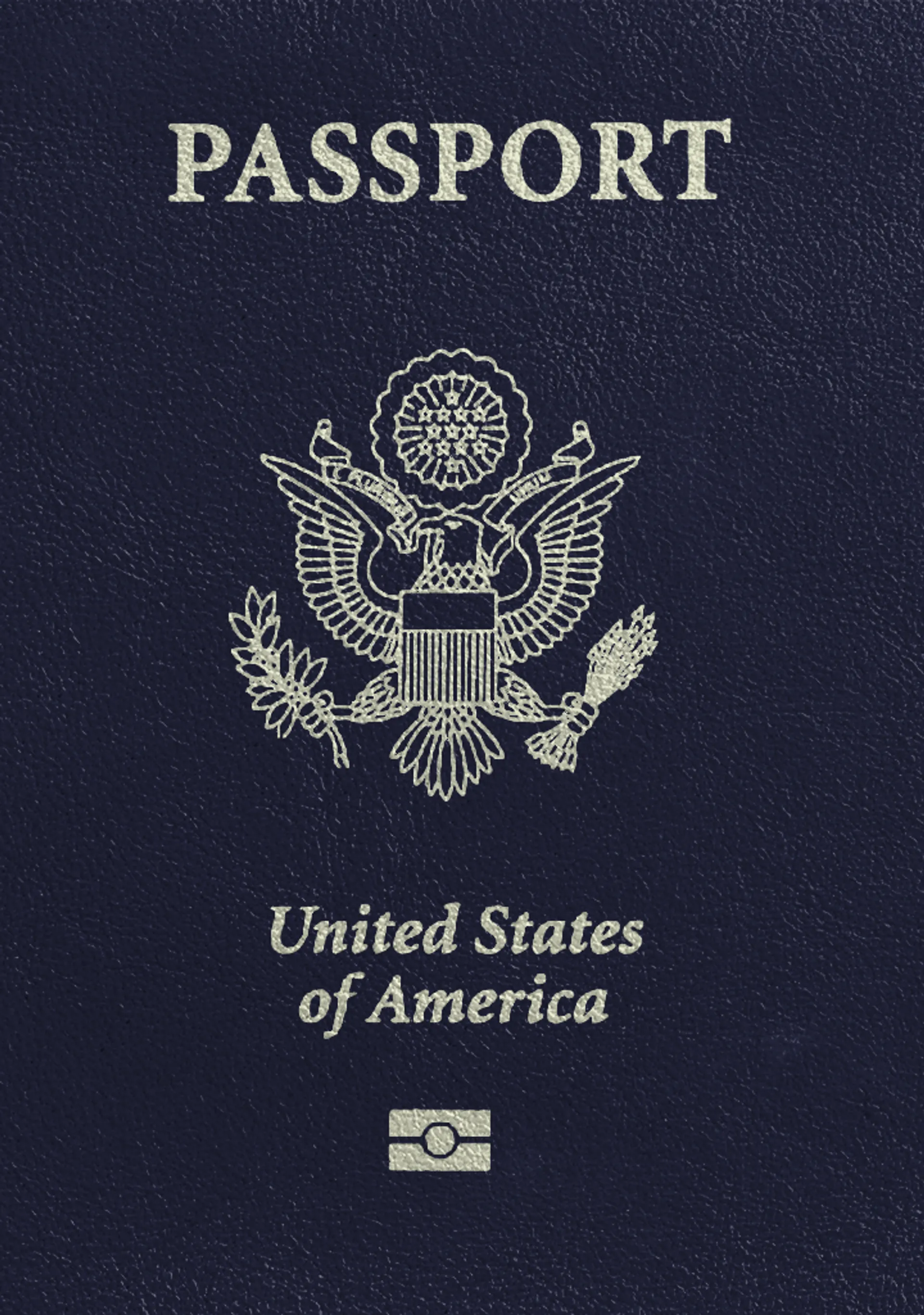






Sylwia is a skilled writer with a BA in English Studies and an active SPJ member. For nearly three years now, she's been writing captivating articles for international companies, turning her lifelong passion into a career.
Mateusz is a seasoned specialist in biometric photography with over 5 years of hands-on experience. As a member of the prestigious British Institute of Professional Photography (BIPP) and the Association of Photographers (AOP), he has helped thousands of clients worldwide capture compliant photos for official documents.
Photo for Passport Renewal: Quick Notes
US citizens can renew their passports online (if eligible) or via mail. Either way, you’ll need a compliant passport renewal picture.
Before diving into the specifics, here are a few key points to remember.
For a passport renewal, you’ll only need one recent color photo. This applies whether you’re submitting your application online and need a digital image or mailing a paper form that requires a printed photo on high-quality photo paper.
Also, you might not need to take a new picture at all. If you already have a compliant passport photo taken within the past six months that meets all government standards, you’re free to use it for your renewal.
US Passport Renewal Photo: Requirements & Size

Let’s discuss all official US Department of State rules for passport renewal pictures.
What’s the size of a passport renewal photo?
A passport renewal photo must be 2 x 2 inches (51 x 51 mm), with the head measuring 1–1 3/8 inches (25–35 mm) from the bottom of the chin to the top of the head. Your face shouldn’t be too zoomed-in, as you must leave white spaces between your head and the image’s edges.
Technical requirements
| Recency | Last six months |
| Background | White or off-white without patterns |
| Resolution | 300–600 DPI |
| Quality | The photo can’t be grainy, blurry, or pixelated. Shadows in your passport photo or any other light issues aren’t accepted. The image must reflect your natural skin tones. |
| Digital alterations | Don’t edit the picture or use filters. Don’t remove the red eye effect or skin imperfections—only a professional photographer or specialized online tool will do it correctly. |
Additional guidelines (glasses, smile, and more)
Aside from technical requirements, photos used for passport renewals must follow additional guidelines:
- Wearing glasses is subject to strict criteria—removing them is the safest option to avoid having your photo rejected.
- A slight smile is okay, but don’t show your teeth, and keep your eyes fully open. A neutral expression is still the safest bet.
- Regarding the passport photo dress code, choose dark, solid colors and avoid patterns. Avoid wearing white or off-white tops, as they can blend into the background.
- Make sure your head is centered in the frame, with some white space above and on each side. Your neck and the top of your shoulders should also be visible in the shot.
- Your passport photo hairstyle should be simple—you can keep your hair up or down as long as your face and eyes are fully visible.
- You can wear makeup, but ensure it doesn’t change your facial features. Avoid heavy makeup, dark colors, and contouring.
For more passport photo-related guides, check out these articles:
- What Are the Requirements For a Passport Photo? [Hair, Ears & More]
- Shadows in a Passport Photo [on Neck, Face & Background]
- Can You Smile in a Passport Photo? [Smile with Teeth, Examples & More]
- Bad & Good Passport Photo Examples (Based on Official Requirements & Rules)
Online Passport Renewal: Digital Photo
For an online passport renewal, the photo must have a resolution of 600 x 600 pixels (max: 1200 x 1200 pixels) and be uploaded in JPEG format. The file size should range from 54 KB to 10 MB. Save your photo at the highest quality setting without compressing the file. Avoid scanning printed photos, as they will be rejected.
Create a Passport Renewal Photo with PhotoAiD®
Taking your own passport photo at home is now possible thanks to our passport photo maker.
Here’s what the process looks like:
Take a photo
Take a self-portrait or ask someone else to photograph you. Ideally, snap your picture in daylight (e.g., in front of a window). For detailed instructions, see how to take a passport photo at home.
Upload it
Once you have a photo you like, upload it using the button at the top of this page or download our mobile passport photo apps:
Wait for AI adjustments
Our AI will automatically adjust your photo. To meet passport photo standards, it will resize, crop, and replace the background with a solid white one.
Order a human expert check
If you’re satisfied with the preview, you can opt for expert verification. You can choose between:
- Online passport renewal photo: $16.95
- Printed copies: $19.95 (includes free shipping)
Get your passport renewal photo
You can now download your digital passport photo (sent to your inbox) or wait for the printouts to arrive (on average, within 2–3 business days).
Expert verification
One of our photo experts, available 24/7, will review your photo to ensure it meets the required standards. If it’s accepted, we guarantee the authorities will approve it—or we’ll refund 200% of your purchase. If there’s an issue, we’ll notify you and provide instructions for a new photo at no extra cost.
How do our mobile and web apps work?
Snap the perfect passport photo in under 3 minutes!
Find out just how simple it can be!

Take or upload a photo
Use a photo you already have or take a new one. We'll double-check it and make sure it passes all compliance tests.

Get your photo tuned-up by AI
Our AI system will crop, resize, and adjust the background of your image.

Get expert verification
One of our experts will carefully review your passport photo, providing you with feedback in under a minute!
See what customers love about our service
With a 4.7-star Trustpilot rating, our passport photo tool is a reliable choice. Here are just a few reviews we got:
Easy to use and allows you to only purchase a digital photo and not both print and digital. Also comforting to know that the final picture meets passport picture requirements. Very convenient.
Bill Mitarotondo (US)
Fast, easy to use, pricing was reasonable and photo for renewal of passport was accepted without any issue. Job well done.
G Man (US)
The process was easy and quick. I was waiting until my passport renewal application with the photo was accepted before leaving a review. And it was! I would definitely use and recommend to others.
Paloma Cornet (US)
Attaching Photos to Your Passport Renewal Application
Learn how to submit a picture to your passport renewal application depending on how you apply—online or by mail.
How to submit a photo online
- Check if your photo complies with the requirements. Consult the requirements and guidelines discussed above or use our passport photo checker.
- Create a MyTravelGov account.
- Go to the “Renew Your Passport” section and start the application process.
- In “Step 2,” select “Upload image” and choose the photo you want to use.
- Click “Save photo.”
Once your photo passes the initial review, a green box will appear above it, indicating that your passport photo is ready for submission. Click "Next" to complete your application.
However, passing the initial check doesn’t guarantee acceptance. After submitting your application, a passport agent will review the photo. If it’s rejected, you’ll receive an email requesting a new image.
Use our passport photo validator to ensure passport agents accept your picture. Our photo experts will carefully review your photograph—we offer a 100% acceptance guarantee or a refund.
Upload a picture using the button below and start the process:
How to attach a photo to a paper form
If you choose to renew your passport by mail, you can send your application with one photo printed on high-quality photographic paper, either matte or glossy, stapled to your application form.
The photo should be stapled with four staples—one at each corner—parallel to the edges. Ensure the staples are placed close to the edges without covering any part of your face.
Be cautious not to damage the photo, as it must be in perfect condition for acceptance. Read our article for a visual example of how to attach a photo to a paper form.
These guides may help with your application:
- How Early Can You Renew Your Passport?
- Can I Renew My Passport at the Post Office: Form, Cost, Tips
- How to Get an Expedited Passport Fast (All Options Explained)
- How to Get a Passport without Delays: Full Guide
Sources:
https://travel.state.gov/content/travel/en/passports/how-apply/photos.html
https://travel.state.gov/content/travel/en/passports/how-apply/online-renewal-photo.html
Choose your document
Frequently asked questions
For printed photos, you need a 2 x 2 inches photograph (51 x 51 mm). Digital passport renewal photos must be between 600 x 600 pixels and 1200 x 1200 pixels.
You need to submit a passport renewal photo taken within the last six months. Unless you got your current passport very recently, you’ll need a new passport renewal photograph.
You need to submit only one color photograph. When applying by mail, staple one printed photo to the form. For online applications, upload a digital passport photo.
Was this information helpful?
Let us know how useful you found this page
Rate this page
4.75/5
Number of votes: 4
















