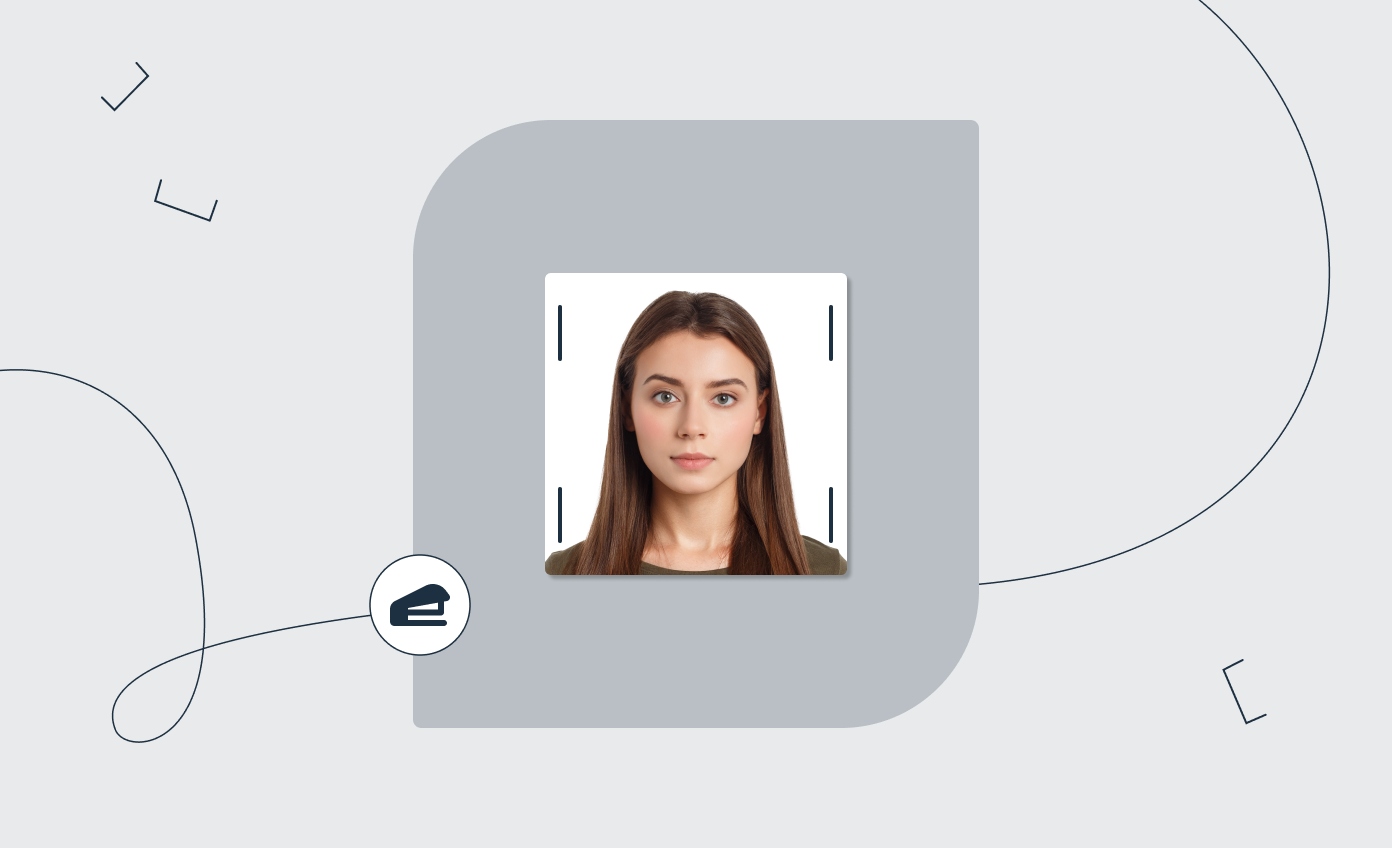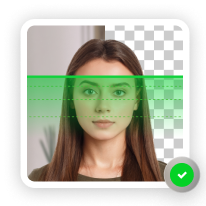You’ve completed a passport renewal form and now it’s time for the picture.
But—
How do you attach your passport photo? Does it matter if you use tape or glue?
Don’t fret.
In this guide, we’ll show you exactly how to staple a passport photo, with examples to make the process easier.
Get a compliant passport photo in 3 minutes with PhotoAiD’s passport photo maker.
- Upload or take a photo.
- Let the PhotoAid Al check and fix it.
- A compliance expert will verify the result.
- Download or order a print. Done!


Get a digital passport photo or order prints with help from PhotoAiD®
100% acceptance, expert verified
2x money-back guarantee
3 minutes and done
11,000,000+ happy users
I was pressed for time and couldn’t get hold of a photographer. I found PhotoAiD, took a selfie, uploaded it, and had a compliant passport photo almost instantly. Getting a photo for my baby girl was a breeze, too!
Want to learn more about passport applications? Check the guides below:
- Passport Renewal at the Post Office: Can You Apply at the USPS?
- How to Renew the Indian Passport in the USA: Checklist and Guide
- Top 5 Reasons Your U.S. Passport Application Might Get Denied
- Where to Take Passport Photos in the U.S. [7+ Ideas]
Do I Have to Staple My Passport Photo?
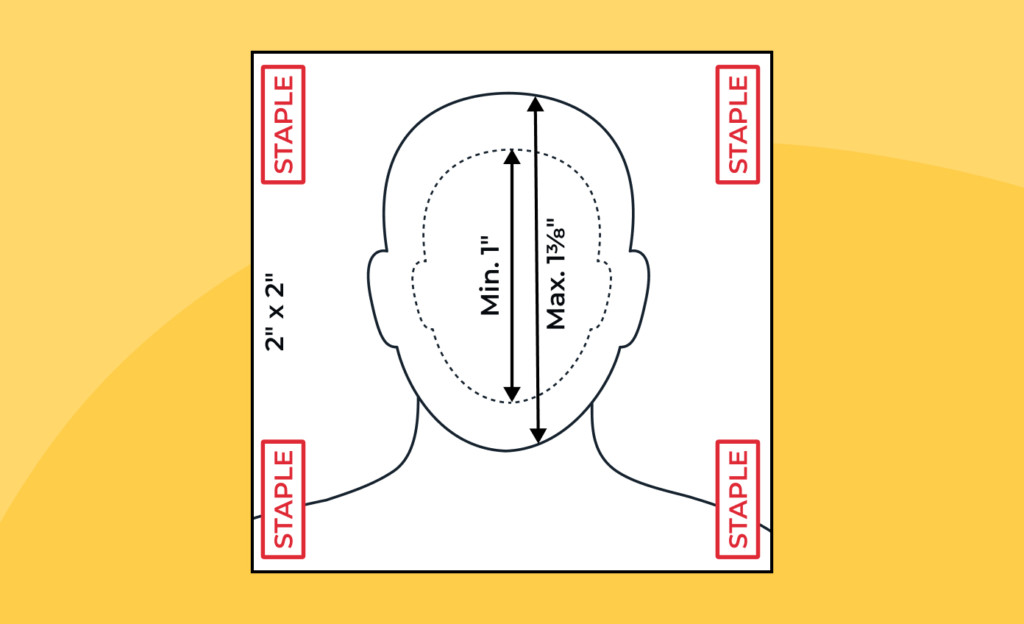
You must staple your passport photo when renewing a passport by mail.
However, don’t staple your photo if you apply for your first passport in person—the passport agent at the facility will do it for you.
Now—
Before you get stapling, ensure your photo for a passport renewal meets official requirements. If you don’t have one yet, try the PhotoAiD® app for iOS or PhotoAiD® for Android.
All you have to do is take a self-portrait, and our in-house experts will turn it into a compliant picture.
Easy.
Attaching Passport Photos: Key Points
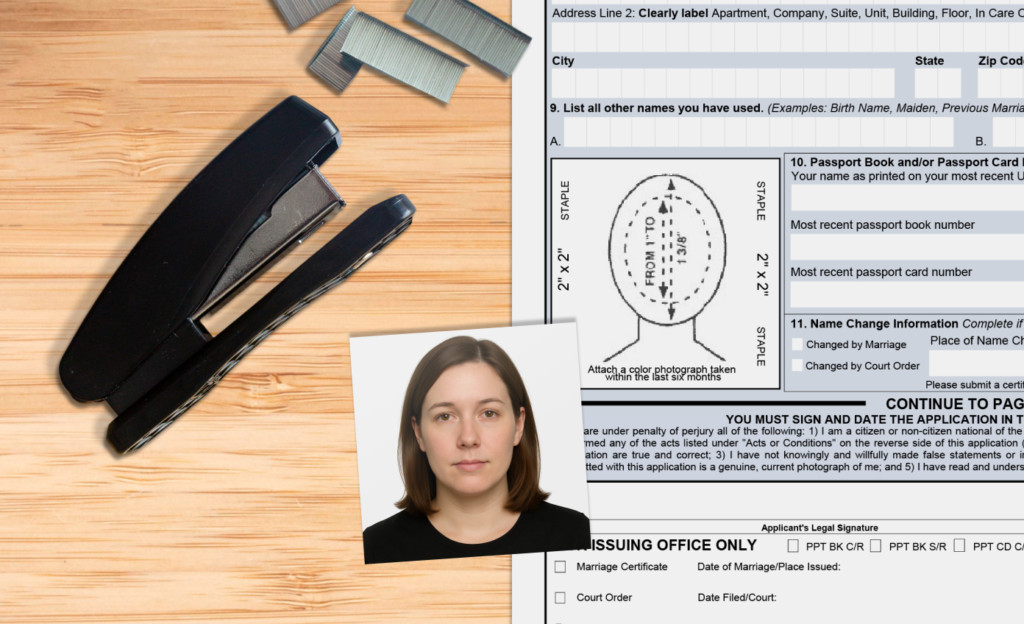
Looking for quick answers on attaching passport photos to an application? Here are the key takeaways:
- How to stick passport photos to an application? You must affix your photograph with four staples, one in each corner of the photo.
- Can I tape my passport photo? No, you shouldn’t use tape to attach your passport photo. Staples are the only approved method for securing your photo to the application form when renewing by mail. Similarly, don’t use glue.
- I forgot to staple my passport photo, what now? The US Department of State requires you to attach a photo to the application. If you forgot, you might be lucky and a passport agent will staple your photo for you or reject the application (you’ll need to redo the process).
How to Staple a Photo to a Passport Application
Here’s how to staple a passport photo correctly:
- Place the photo correctly: Where to staple passport photo? Position it on the designated area of the DS-82 form (for renewals). Align the image with the dotted lines in the square marked “Place Photo Here.”
- Use four staples, one in each photo corner: Place the staples close to the edges without covering any part of your face.
- Avoid shadows: Make sure the staples don’t cast shadows on your face.
- Check for stability: Ensure the photo is securely attached and doesn’t move.
Your stapled passport photo should look like this:
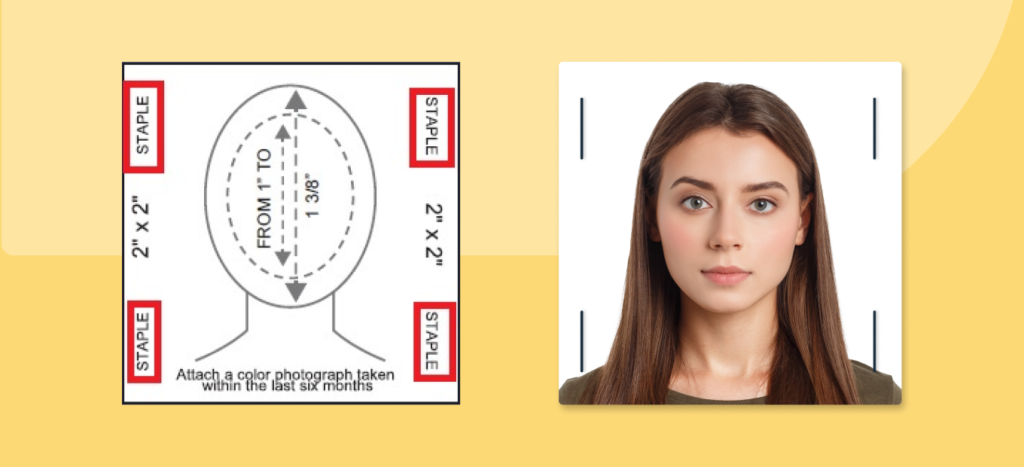
Note: You must submit only one photo to your passport renewal application. Up until recently, two images were required.
Stapling Passport Photos to an Application: Rejected Examples
Here are three common mistakes to avoid when stapling your passport photo:
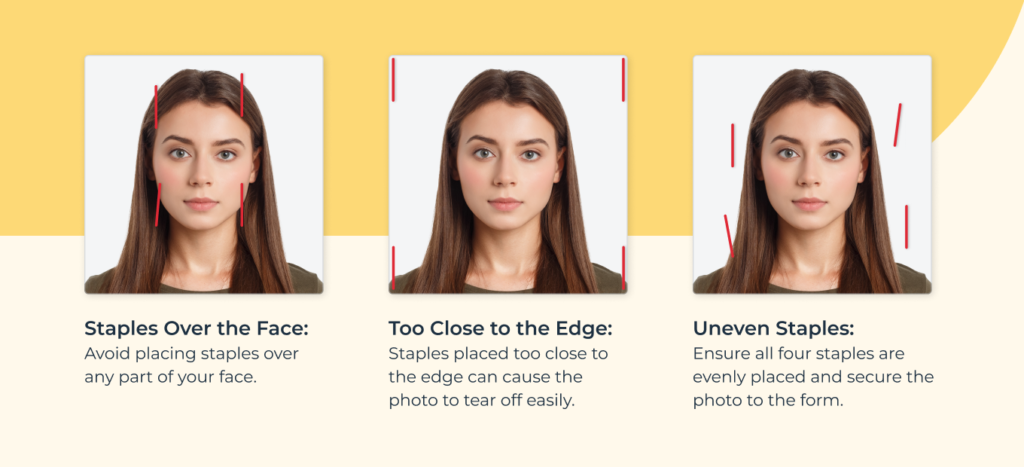
FAQ
Do I have to staple my photo to my passport application?
How do I staple my passport photo for renewal?
1. Place the photo in the designated photo box on the DS-82 form.
2. Use four staples, one in each photo corner, close to the edges.
3. Ensure the staples don’t cover any part of your face and don’t cast shadows.
Does my passport photo have to be stapled on all sides?
Sources:
- https://travel.state.gov/content/travel/en/passports/have-passport/renew.html
- https://travel.state.gov/content/travel/en/passports/how-apply/photos.html

Sylwia is a skilled writer with a BA in English Studies and an active SPJ member. For nearly three years now, she’s been writing captivating articles for international companies, turning her lifelong passion into a career.