
USPS Passport Photo Alternative
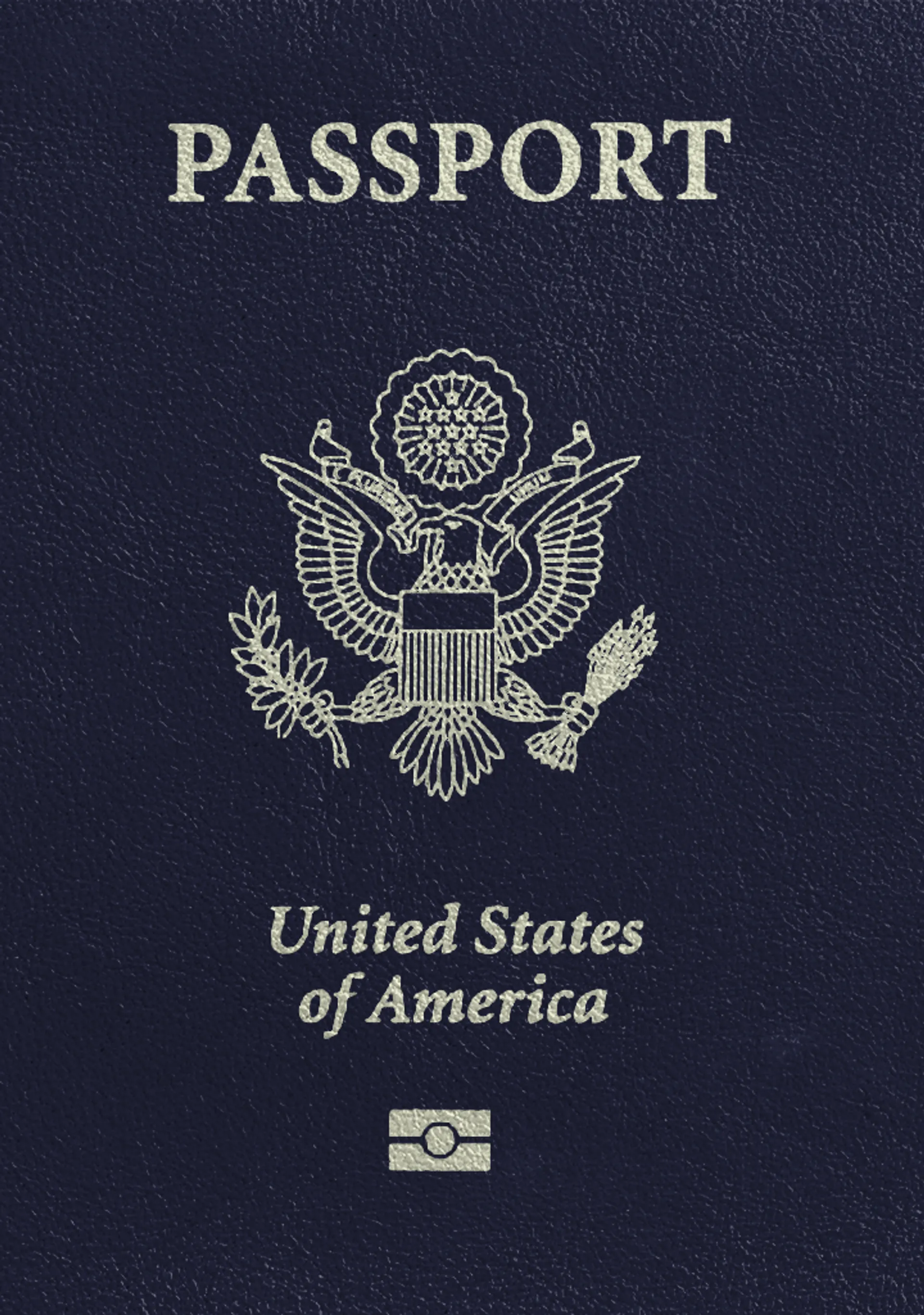






How do our mobile and web apps work?
Snap the perfect passport photo in under 3 minutes!
Find out just how simple it can be!

Take or upload a photo
Use a photo you already have or take a new one. We'll double-check it and make sure it passes all compliance tests.

Get your photo tuned-up by AI
Our AI system will crop, resize, and adjust the background of your image.

Get expert verification
One of our experts will carefully review your passport photo, providing you with feedback in under a minute!
Key benefits of using our passport photo tool
Get comfy at home, grab your phone, and snap a few pictures. End up with a result you’re 100% satisfied with!
Independence
No need to drive or wait in line. Take a photo wherever you are with only your smartphone.
Trusted service
Over a million users worldwide, 18 million photos processed, and thousands of 5-star reviews on TrustPilot.
Professional support
Questions or doubts about your photos? Our photography experts and support agents will be happy to help you out.
Acceptance guarantee
Once you place your order, our AI and human expert will verify your photo to ensure it's 100% compliant.

Passport photo-taking tips
Follow these guidelines to create the perfect passport picture.
Consider the distance
Keep your front-facing camera 16–20 inch (40–50 cm) away from the face. For rear cameras, keep a 4–6 foot (1–2 meter) distance.
Keep your head and body straight
Look directly into the camera and avoid tilting your body. Remember, portrait mode is unacceptable for passport photos.
Prepare good lighting
Take your passport photos in a daylight setting, like near a window on a sunny day. Shadows on your face or in the background are not permitted.
Your comprehensive overview of USPS passport photo services

Size
2x2 in
Resolution
301 dpi
Is it suitable for online submission?
Yes
Is it printable?
Yes
Background Color
White
Image definition parameters
Head height: 1.29 in
Bottom of the Photo to the Eye Line: 1.18 in
Vule is a seasoned editor with a rich background in writing and editing, specializing in content related to passport photography. His skill lies in transforming complex information into clear, engaging narratives, making intricate topics accessible and relatable to a broad audience. With a keen eye for detail and a passion for storytelling, Vule ensures that every piece of content is not only factually accurate but also captivating and informative.
USPS Passport Photo: Price, Digital Copy & More
US Post Offices are often the go-to choice for many Americans in need of passport photos.
In the following section, we've gathered all the essentials about obtaining cheap passport photos through USPS.
USPS compared to CVS and PhotoAid®
Not sure if USPS is the right service for you?
Check out the handy table below with the comparison of other popular options to take passport photos.
| USPS | CVS | PhotoAiD® | |
| Appointment needed | Yes | No | No |
| Operating hours | avg. 8:00 am–5:00 pm | avg. 9:00 am–9:00 pm | 24/7 |
| Same-day availability | Yes | Yes | Digital only |
| Digital passport photo availability | No | No | Yes |
| Home delivery | No | No | Yes |
| Acceptance guarantee | Yes | Yes | Yes |
| Price | $15.00 | $16.99 | $13.95 (digital) $16.69 (printed photos + delivery) |
USPS passport photos—service details
Does the Post Office take passport photos? Yes, let's break down the steps.
- Schedule an appointment through the USPS passport photo appointment webpage. Make sure to choose the right type of service—for a brand new passport application or renewal.
- Arrive at the USPS office 10 minutes before your scheduled appointment. The entire service will take around 15 minutes (not including the time you need to get there and back).
When your appointment time comes, a USPS staff member will take your passport photo in-store and provide you with two printed 2x2 photos you can use for your passport application.
A USPS passport photo costs $15.00.
Can I get a digital passport photo at the Post Office?
No, you can't get a digital passport photo at USPS.
But don't worry, we've got you covered! At PhotoAiD®, we provide quick and easy digital passport photos you can use for your online passport applications. Plus, if you prefer a physical copy, you can print them out yourself. It's all about making the process simple and convenient for you!
Printing passport photos at USPS—details & pricing

USPS has a policy in place stating that they'll only print passport photos that were taken at their facility. That means bringing in your own snaps for printing is a no-go.
But here's the good news: your digital passport photo, taken with PhotoAiD®, can easily be printed on a 4x6'' template at a super affordable price! You can do it at any of these stores or pharmacies:
| Location | Price |
| Walgreens | $0.35 |
| Walmart | $0.25 |
| CVS | $0.39 |
Want to have your passport photos delivered to your mailbox? With PhotoAiD®, the whole service will cost you $16.95—without leaving your home!
Where to get a passport photo at USPS—locations
With more than 31,000 USPS post office locations scattered across the US, there's likely one right around your corner. Use the USPS store locator and ensure you select "Passport Photo" in the filter options—remember, not every USPS location provides this service.
Alternatively, a quick Google search for "USPS passport photo near me" should get you sorted.
Sources:
https://travel.state.gov/content/travel/en/passports.html
https://travel.state.gov/content/travel/en/passports/how-apply/photos.html
Choose your document
Frequently asked questions
USPS doesn't accommodate walk-ins, which means you'll need to arrange a slot at your chosen local post office via the USPS website. Also, you can pick a specific day that suits you, and then find the closest post office that has open slots. The process of taking a passport photo should take roughly 15 minutes (not including the travel time).
While not all USPS post offices offer passport photo services, most do. These locations can take passport pictures that meet all the regulations set by the State Department. No post office nearby? You can easily learn how to take passport photos at home—fully compliant with the official passport photo requirements.
Absolutely, but this only applies to photos taken at USPS. If you're thinking about printing your own picture, we recommend using a 4x6 template at your preferred store.
The USPS official site doesn't lay out the specifics on what photo sizes you can get printed in-store. So, for the most accurate information, it's a good idea to give your nearest post office a ring.
Was this information helpful?
Let us know how useful you found this page
Rate this page
4.8/5
Number of votes: 54
















