
UPS Passport Photo
Get your UPS-quality passport photo from home with us.
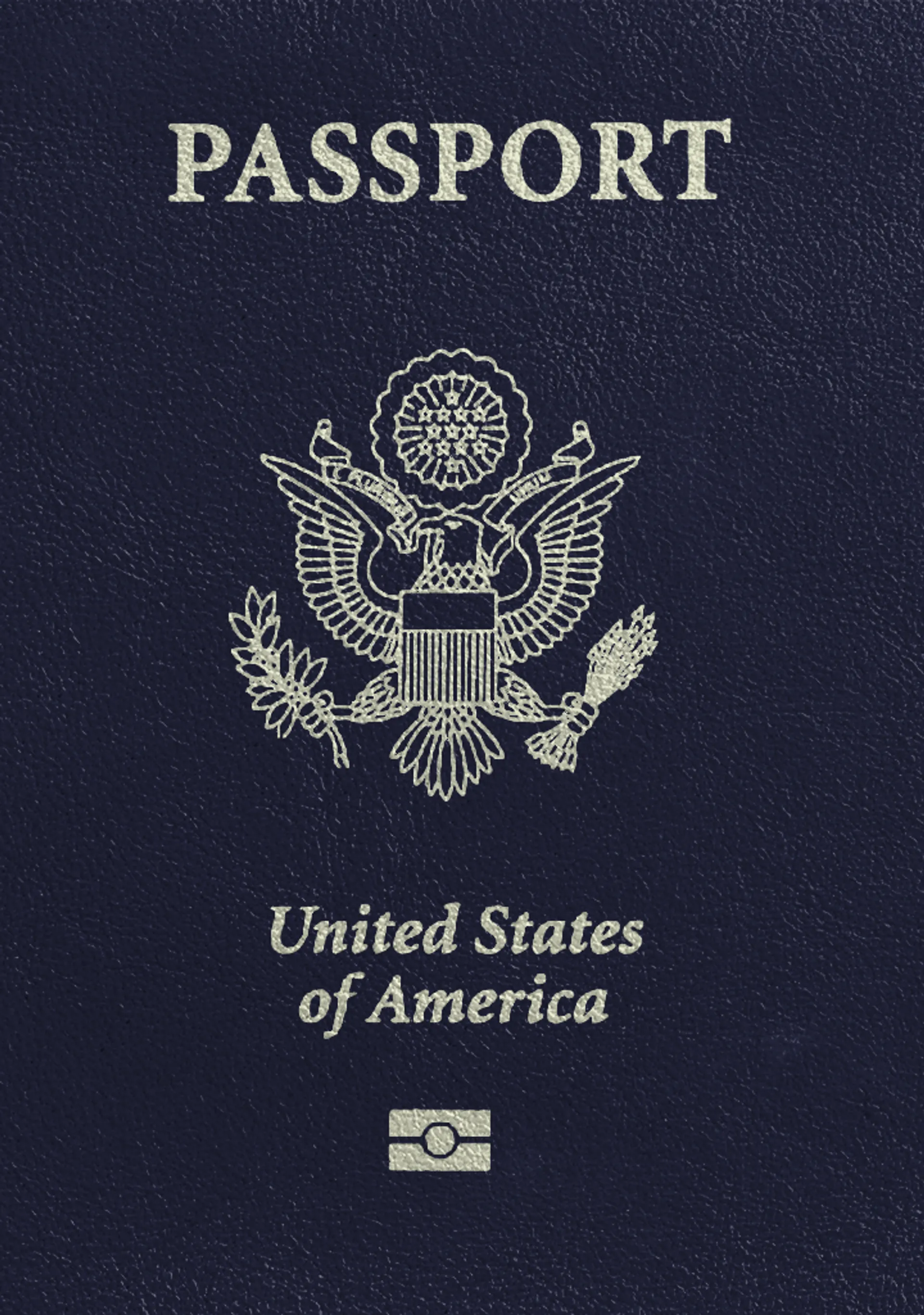






Sylwia is a skilled writer with a BA in English Studies and an active SPJ member. For nearly three years now, she's been writing captivating articles for international companies, turning her lifelong passion into a career.
Jess is a specialist in passport photography and a recognized member of the British Institute of Professional Photography (BIPP) and the Guild of Photographers. She has reviewed over 400,000 passport photos, ensuring they meet strict global standards. With a keen eye for detail and in-depth knowledge of international photo regulations, Jess helps clients get compliant photos every time.
UPS Passport Photo: Service Details
Thinking about getting a photo for a passport at UPS? Look no further.
This quick and comprehensive guide covers everything you need to know about the UPS passport picture service.
Does UPS do passport photos?
Yes, but only in some locations. You can choose from over 3,900 participating stores that offer passport photo-taking services using the UPS store finder on their official website.
Do I need to book a UPS passport photo appointment?
No, UPS stores welcome walk-ins. However, if you’re worried about long lines and waiting times, you can make an appointment online:
- Go to the UPS store finder and enter your address.
- Look for stores with a “Schedule Appointment” link (under the contact information).
- Click the link and choose “Passport Photo” from the drop-down menu.
- Select a preferred date and time, and follow the instructions.
You should walk out with a set of passport photos within 30 minutes.
What’s the UPS passport photo cost?
The cost of passport photos at UPS is around $11.99.
Can you print passport photos at UPS?
UPS custom printing services don’t include passport photos. If you need physical copies for your application, you should try other providers.
Alternatively, we can send printed copies directly to your doorstep. Keep reading to learn more.
Can I ship my passport with UPS?
UPS employees don’t review passport applications, but they can mail them. Once you’ve collected all the necessary documents, a UPS employee will help you pack and send them to the correct address.
Note that you can only use UPS passport services for renewals. If you’re applying for your first passport, you must make an appointment at a passport acceptance facility.
How about…Getting Passport Photos from Home?
If you don’t feel like stepping outside, you can take a compliant passport photo using the PhotoAiD® app for iOS or PhotoAiD® for Android.
All you need is your smartphone.
How does our photo editor work?
It’s easier than you might think.
Step 1: Upload a photo
Choose a self-portrait from your phone or take a new one. Our on-screen instructions will guide you through the process.
Step 2: Let AI do its magic
Wait a few seconds for the AI to convert your picture into a biometric photo. Our software will erase the background, resize the image, and crop it to the required size.
Step 3: Accept the photo
Check the final result. If you're not satisfied, repeat the process for free. Once you end up with a photo you like, choose how you’d like to receive it:
- Via email (digital photo and a printable template): $16.95
- By mail (digital photo + printouts): $19.95
Pro tip: You can use our template and print your passport photos at Sam’s Club for $0.10! Read more about Sam’s Club passport photo services.
Step 4: Finalize the order
You can pay for your order with a credit or debit card, Apple Pay, Amex, or PayPal. After ordering, one of our photography experts (available 24/7) will check your image for compliance with official requirements.

If something is off, we’ll email you detailed instructions on how to retake your photo so it gets the green light from the US Department of State (for free). If your photo were deemed non-compliant, we’d refund double the purchase cost.
Does that sound too good to be true?
See what our customers say about PhotoAiD on Trustpilot:
Absolutely perfect. I'm an Irish citizen that has lived in the USA on and off for 40 yrs trying to renew my passport was a nightmare ie the photo, I used your app, and my photo was approved. I had sent numerous photos, and all were rejected, but using your app, I got approved 1st time. Now I can travel again, my passport is on the way. Your app rocks, keep up the good work. I'm so glad I found your app, and the fee was very reasonable.
Sean (US)
Easy to do. I could use a photo I had already taken, and they cleaned up the background. A pure white background was unavailable and so I used a white door which had some design lines. These were removed. My daughter was very unwilling to have her picture taken in a public place, like a post office. This was a solution for about the same price. If you have 3 or 4 days for the mailing, this is perfect.
RJ in Pittsburgh (US)
High-quality photos and customer service are very professional. Even if I ask questions on the weekend, I could get an immediate reply. I am very willing to recommend it to my friends and family. Really thanks for the great team :)
Jasmine Lai (US)
Why Take Passport Photos with PhotoAiD®?
Get comfy at home, grab your phone, and snap a few pictures. End up with a result you’re 100% satisfied with!
Independence
No need to drive or wait in line. Take a photo wherever you are with only your smartphone.
Trusted service
Over a million users worldwide, 18 million photos processed, and thousands of 5-star reviews on TrustPilot.
Professional support
Questions or doubts about your photos? Our photography experts and support agents will be happy to help you out.
Acceptance guarantee
Once you place your order, our AI and human expert will verify your photo to ensure it's 100% compliant.
How to Take Your Passport Photo at Home
Follow our expert instructions to take a perfect passport photo with your phone’s camera.
- Distance: Place your phone around 20 inches (50 cm) from your face. You can use a tripod, place the phone on a flat surface, or ask someone to take your photo.
- Posture: Stand before the camera and look directly at the lens. Keep your shoulders straight, and don’t tilt your head.
- Lighting: Take a photo in daylight, ideally in front of a window. Avoid shadows on your face or background.
Related articles:
- Walgreens Passport Photos
- CVS Passport Photos
- FedEx Passport Photos
- USPS Passport Photos
- Target Passport Photos
Sources:
https://travel.state.gov/content/travel/en/passports/how-apply/photos.html
Choose your document
Frequently asked questions
The UPS passport photo price is about $11.99.
No, you can take a UPS passport picture without an appointment. However, you can book one online at over 3,900 locations to avoid lines.
UPS can help you pack and send your application package directly to the processing facility. UPS offers the following delivery times:
- 3–4 business days
- 5–7 business days
- 7–10 business days
- Expedited service
Additionally, you can buy a UPS store money order to pay the necessary passport fees.
Was this information helpful?
Let us know how useful you found this page
Rate this page
4.75/5
Number of votes: 4
















