
Saudi Visa Photo
Create your Saudi visa photo using our app and order prints or download a digital e-visa picture.






Sylwia is a skilled writer with a BA in English Studies and an active SPJ member. For nearly three years now, she's been writing captivating articles for international companies, turning her lifelong passion into a career.
Jess is a specialist in passport photography and a recognized member of the British Institute of Professional Photography (BIPP) and the Guild of Photographers. She has reviewed over 400,000 passport photos, ensuring they meet strict global standards. With a keen eye for detail and in-depth knowledge of international photo regulations, Jess helps clients get compliant photos every time.
Saudi Arabia Visa Photo Requirements, E-Visa & Photo App
To apply for a visa to Saudi Arabia, you need a picture taken within the last six months reflecting your current and natural look (digital alterations aren’t allowed). The required Saudi visa photo size is 2x2 inches (51x51 mm), and the image’s background must be plain white and without shadows.
Here are other essential guidelines Saudi visa photos must meet:
| Criteria | Description |
| Size | Saudi visa photo size in 2x2 inches or 51x51 mm. |
| Background | Plain white with no other objects in the frame. |
| Quality | No blur, pixelation, or shadows. |
| Resolution | 300 DPI |
| Photo composition | Full frontal view, eyes leveled with the camera lens. The top of your shoulders must be visible. |
| Pose | The face must be square to the camera, with both ears and eyes visible. |
| Head measurements | 1.4 x 1.6 inches from the chin to the crown of the head (70–80% of the entire image). |
| Facial expression | Neutral, no smiling or frowning. Keep your eyes open and mouth closed. |
| Lighting | Lighting must be even in the whole picture. Under or overexposed photos are unacceptable. |
If you apply in person, attach the picture with tape, a paper clip, or one staple (in the corner of the photo, not across your face). Don’t use glue.
Saudi Arabia offers several visa types, depending on the purpose of your visit. You may need to submit more than one picture.
Note: The photo size for a Saudi visa is the same as for a US passport photo. Still, ensure the rest of the requirements are the same if you want to get your visa picture at a local studio in the US.
Saudi Arabia Visa Photo: Other Guidelines
Let’s discuss additional Saudi visa image specifications.
Makeup
Remember that the purpose of visa pictures is to identify you accurately. That’s why you must ensure your facial features are clearly recognizable. If you want to use makeup, opt for a natural “less is more” approach. Leave sparkles, heavy contouring, highlighters, and fake eyelashes for other occasions.
Hair
Your entire face, ears, and eyebrows must be visible in the photo. So, if you have long hair, tuck it behind the ears or tie it. Facial hair is allowed if you wear it usually.
Dress code
There’s no strict visa photo dress code. The only rule is that you can’t wear white, which will blend with the backdrop. Choose modest clothes in darker colors and without patterns.
Headgear & accessories
Head coverings are acceptable only for religious reasons. As for accessories, it’s better not to wear any, as they could obstruct your face or cause glare—both of which could get your photo rejected. Saudi visa photo rules allow facial piercings as long as they’re not bulky or distracting.
💡 Did you know? In Saudi Arabia, tourists are no longer required to wear a hijab or abaya. Still, you should dress modestly and even somewhat conservatively, especially in public.
Glasses
Prescription glasses are allowed, but you must ensure that:
- There’s no glare or reflections in the lenses
- Lenses aren’t tinted (your natural eye color must be visible)
- Frames don’t cover your eyes or any part of the eyebrows
We suggest you remove the glasses or wear transparent contact lenses to avoid issues.
Saudi e-Visa Photo Requirements
Many countries, including the US, are eligible for an electronic visa (e-visa). In this case, a digital image will suffice.
Your photo for an e-visa to Saudi Arabia must measure 200x200 pixels and be in a JPG, JPEG, PNG, GIF, or BMP format. When uploading it online, ensure the file size is 5–100 KB.
Does a Saudi e-visa need to be printed?
The immigration agents should have your visa details in their database. However, it’s best to print your Saudi Arabia e-visa and keep it on you.
Umrah Visa Photo: Size and Requirements
The Umrah visa allows foreign nationals to enter Saudi Arabia and perform the Islamic pilgrimage (called Umrah). You can perform the pilgrimage at any time of the year except during the Hajj season (in 2025, it'll be between the 4th and 9th of June).
Umrah visa photo requirements are the same as for any other type of Saudi visa.
An Umrah visa photo must be 2x2 inches (51x51 mm) and have a plain white background. To apply online, submit a digital image of 200x200 pixels in JPG, JPEG, PNG, GIF, or BMP format.
Saudi Visa Photo Editor Online
With our Saudi visa photo app (PhotoAiD® for iOS or PhotoAiD® for Android), you can take compliant Saudi Arabia visa photos in a few taps—for you, your partner, and children of all ages.
How does our Saudi visa photo app work?
The process couldn’t be quicker and more intuitive. Here’s how to take a photo for a Saudi visa with PhotoAiD:
Upload a photo
Upload a self-portrait that meets these rules:
- Taken in the last six months.
- Full frontal view with the top of your shoulders visible.
- Dark-colored clothes with no patterns.
- No blur, pixelation, or shadows on your face.
- Neutral facial expression (no smiling) and looking directly at the camera.
- Hair doesn’t cover any part of your face or eyes.
- No head coverings or bulky or shiny jewelry.
Alternatively, take a new photo using our app and upload it.
Watch the magic of artificial intelligence
Wait a few moments for our advanced AI algorithms to convert your image. The software will remove the background, adjust the image to the visa photo size for Saudi Arabia, and crop it.
Choose a delivery option
For your convenience, you can choose between an instant e-visa photo for $9.95 or four printouts for $11.95.
You’ll also get a free visa photo template to print at a local store or home. Remember to use high-quality photographic paper (matte or glossy).
Wait for an expert verification
Upon placing an order, one of our photography experts will check your image against all Saudi Arabia visa photo requirements. We’re available day and night, and the process won’t take long.
We guarantee the immigration office will accept your photo. So, we may ask you to retake a picture if it doesn’t comply with all regulations. But don’t worry—
You’ll get instructions on how to do it and a link to upload your new photo again for free.
Download your Saudi visa picture
Your Saudi e-visa photo will arrive in your inbox after you finalize the order. If you need printed photocopies, they will take ~2–3 days to arrive via mail.
Does that sound too good to be true?
You can check the reviews on our Trustpilot page left by customers who use our Saudi visa photo app.
How to upload a photo for a Saudi e-visa
Submitting a Saudi Arabia visa picture to an online application is simple:
- Create a free account on visitsaudi.com and log in.
- Click “Upload file” in the “Personal Picture” section.
- Select a Saudi visa photo from your device and upload it.
If your Saudi e-visa photo doesn’t meet the requirements, you’ll see a message in red explaining the issue. For example, “Personal Image Size must be 5–100 Kb.”
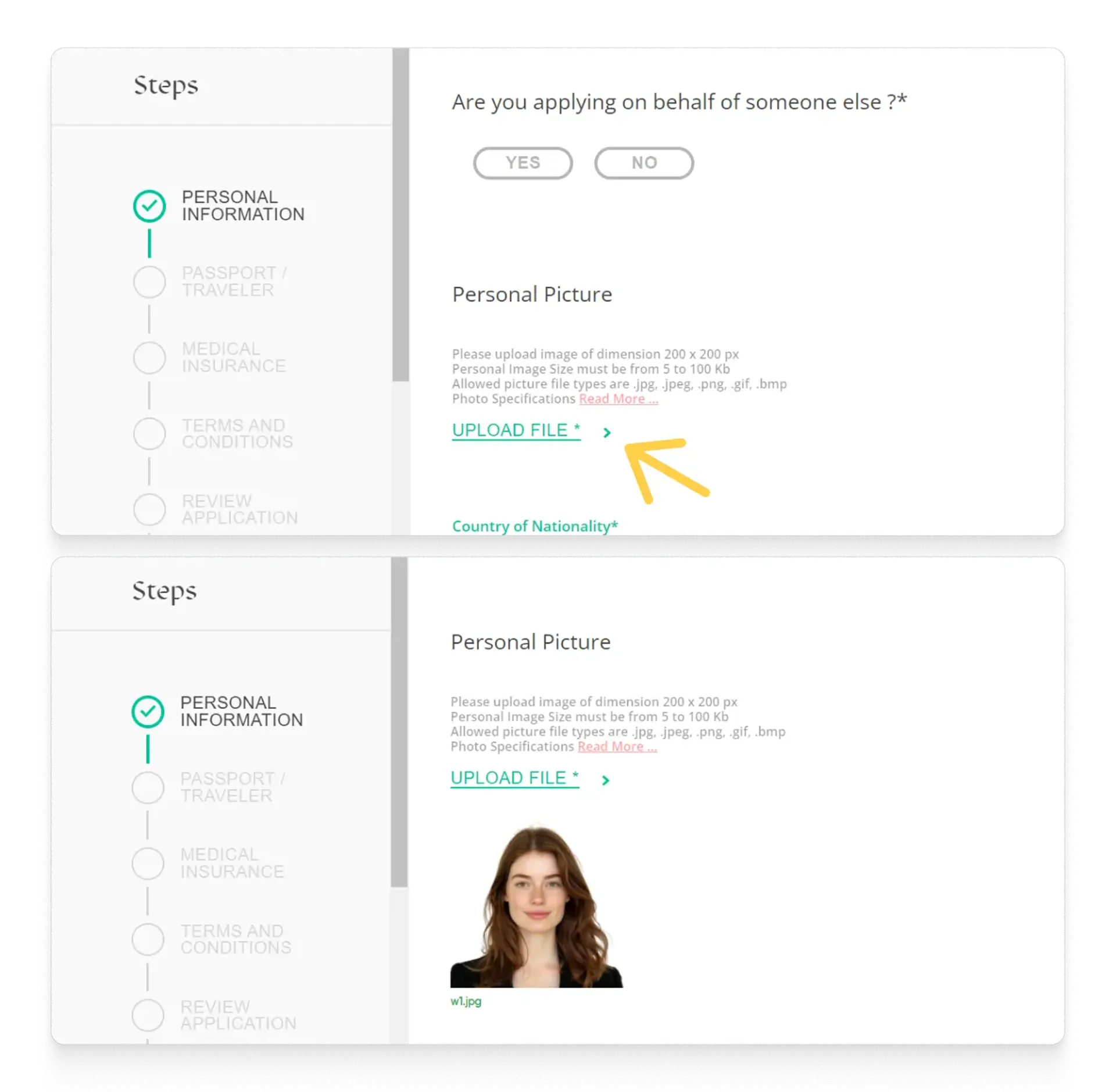
Can I change my e-visa picture?
Prior applicants have raised several issues connected to their Saudi e-visa pictures. Here are the most common ones:
- Visa photo disappears from the form after submission.
- After the visa has been granted, the photo used on the document is from the uploaded passport scan.
- Photos get mixed up when applying for multiple visas, such as for your whole family (e.g., your brother's visa has your picture).
So, can you change your Saudi e-visa photo?
Yes, but only until you submit the visa application. Once the form is sent, you can't re-upload a new photo.
- If the photo on your granted visa is incorrect, contact the immigration office to ask for clarification and help. You may be asked to send a proper visa picture, or they'll use your passport photo.
- If you applied through a visa agent, contact them immediately. They should resolve the issue for you free of charge.
Related articles:
- Australian visa photo
- Vietnam visa photo
- China visa photo
- US visa photo
- Canada visa photo
- Japan visa photo
- UAE visa photo
- Schengen visa photo
- Cambodia visa photo
- Russia visa photo
- Malaysia visa photo
Sources:
Choose your document
Frequently asked questions
In most cases, you need only two documents to apply for an electronic visa for Saudi Arabia: a valid passport (there’s no six-month validity rule for US citizens) and a Saudi e-visa photo (a scanned or digital image).
You’ll also need to pay an application fee of SAR 395 (~$105).
Saudi Arabia's requirements for e-visa photos are as follows:
- Size: 200x200 pixels
- Resolution: 300 DPI
- File format: JPEG, JPG, PNG, GIF or BMP
- File size: 5–100 KB
According to the Saudi Arabia visa photo requirements, applicants should provide a 2x2 inches (51x51 mm) photo. If you apply for an e-visa, upload a digital image measuring 200x200 pixels.
It’s not required, but we recommend doing so. Immigration officers should have your visa details in the database. Still, having such a document on you is safer in case of unexpected events.
Was this information helpful?
Let us know how useful you found this page
Rate this page
4.74/5
Number of votes: 147
















