
Perfect Korean Passport Photo at Your Fingertips
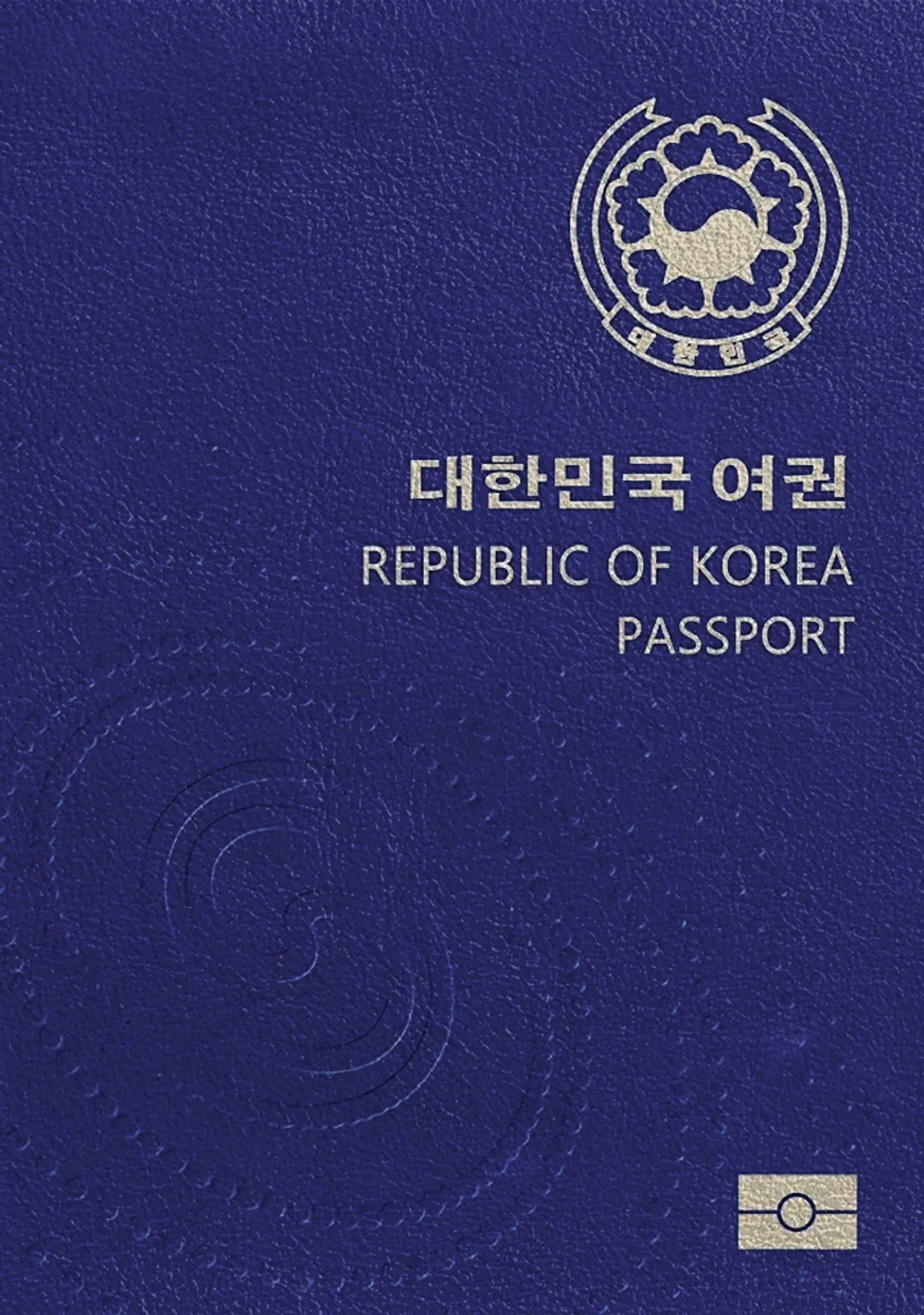






How do our mobile and web apps work?
Snap the perfect passport photo in under 3 minutes!
Find out just how simple it can be!

Take or upload a photo
Use a photo you already have or take a new one. We'll double-check it and make sure it passes all compliance tests.

Get your photo tuned-up by AI
Our AI system will crop, resize, and adjust the background of your image.

Get expert verification
One of our experts will carefully review your passport photo, providing you with feedback in under a minute!
Key benefits of using our passport photo tool
Get comfy at home, grab your phone, and snap a few pictures. End up with a result you’re 100% satisfied with!
Independence
No need to drive or wait in line. Take a photo wherever you are with only your smartphone.
Trusted service
Over a million users worldwide, 18 million photos processed, and thousands of 5-star reviews on TrustPilot.
Professional support
Questions or doubts about your photos? Our photography experts and support agents will be happy to help you out.
Acceptance guarantee
Once you place your order, our AI and human expert will verify your photo to ensure it's 100% compliant.

Passport photo-taking tips
Follow these guidelines to create the perfect passport picture.
Consider the distance
Keep your front-facing camera 16–20 inch (40–50 cm) away from the face. For rear cameras, keep a 4–6 foot (1–2 meter) distance.
Keep your head and body straight
Look directly into the camera and avoid tilting your body. Remember, portrait mode is unacceptable for passport photos.
Prepare good lighting
Take your passport photos in a daylight setting, like near a window on a sunny day. Shadows on your face or in the background are not permitted.
South Korean passport photo: overview
35x45 mm
600 dpi
No
Yes
Head height: 34 mm
Top of the Photo to Top of the Hair: 3 mm
Need more info on passport photos? Read these FAQs
Get to know more about Korean passport photos
Here you’ll find all the information you need on South Korean passport photos.
What are the rules for Korean passport photos?
Those applying for a South Korean passport from the US will need to submit a passport photo meeting the regulations stated by the Consulate General of the Republic of Korea.
Only 1 paper passport photo is required when attending the Consulate office. Digital passport photos are not valid as there’s no way to apply for a Korean passport online.
A South Korean passport photo must:
- Be taken in the last 6 months and reflect the applicant’s current appearance
- Have a well-lit, plain, light color background. Your clothes can’t be white. Uniforms are also banned
- Be printed in size 35x45 mm, in color, and on high-quality photo paper
- Show the applicant’s entire face and facial features, including both ears, with a neutral facial expression, and eyes open. The head should be centered and not tilted or turned
Note: Your eyes must be open and your face and head uncovered. You can’t wear glasses, hats, or headwear (unless you wear it for religious or medical reasons). For example, a hijab, veil, or turban are allowed. Make sure they’re of a solid color, and your face is visible from the bottom of your chin to the top of your forehead, without shadows.
What size photo is required for a Korean passport?
The photo size required for a Korean passport application is 35x45 mm (3.5x4.5 cm). If you’re applying from the US, the size is equivalent to 1.38x1.77 inches.
Note: Ensure your head covers 70–80% of the photo height (i.e. 25–35 mm).
Where can I get passport photos taken in the Korean size?
If you are in the US and need a South Korean passport photo in the required size, simply Google “Korean passport photo near me,” and check a convenient location in your town. Or visit a:
- Local pharmacy
- Retail store like CVS, Walgreens, and Walmart
- Dedicated photo center such as Costco or FedEx Office
Although it can’t be guaranteed, all these places usually provide photos in 35x45 mm size, suitable for a Korean passport picture. However, the staff may not be familiar with the official requirements for a Korean passport photograph, such as the background color and others.
Try using a passport photo app to save you a trip to a physical location.
Unlike many apps, our online Korean passport photo service allows you to upload your photo and receive fully government-compliant prints at your doorstep.
How do I take a Korean passport photo?
Look no further than our AI-enhanced passport photo editor! PhotoAiD allows you to easily upload a photo and instantly transform it into a biometric photo that meets all the necessary requirements stated by the Consulate General of South Korea.
With a built-in verification tool, you'll get a compliance guarantee or a 200% money-back refund. Rest assured the Consulate will accept the picture.
This highly-rated app for Korean passport photos is quick, hassle-free, and convenient also for visa photos and many others. Just follow the steps below:
- Download our mobile app on Google Play or App Store.
- Take as many photos as you wish with the help of a tripod or someone at home, and upload the one you like to the app. You can also pick a photo from your camera roll.
- Get your Korean passport photo edited. Our AI-enhanced app will automatically remove the background, adjust the size, and crop the image to meet the official Korean passport photo requirements.
Our built-in verification tool will instantly tell you if the photo meets the official requirements. If the image passes the verification, you can download and print it, or enjoy the photo prints home delivery. If the image fails to meet the requirements, the passport photo maker will suggest necessary adjustments, and you can re-upload your photo.
Discover other documents we support
Was this information helpful?
Let us know how useful you found this page
Rate this page
4.74/5
Number of votes: 96
End-to-end passport photo service on your smartphone!
Download our easy-to-use mobile app and let us help you take the perfect photo right from your smartphone. Find all the biometric photographs you need in one place. Monitor your order and get notified when your pictures are ready to use. Available for free for iOS and Android devices.
















