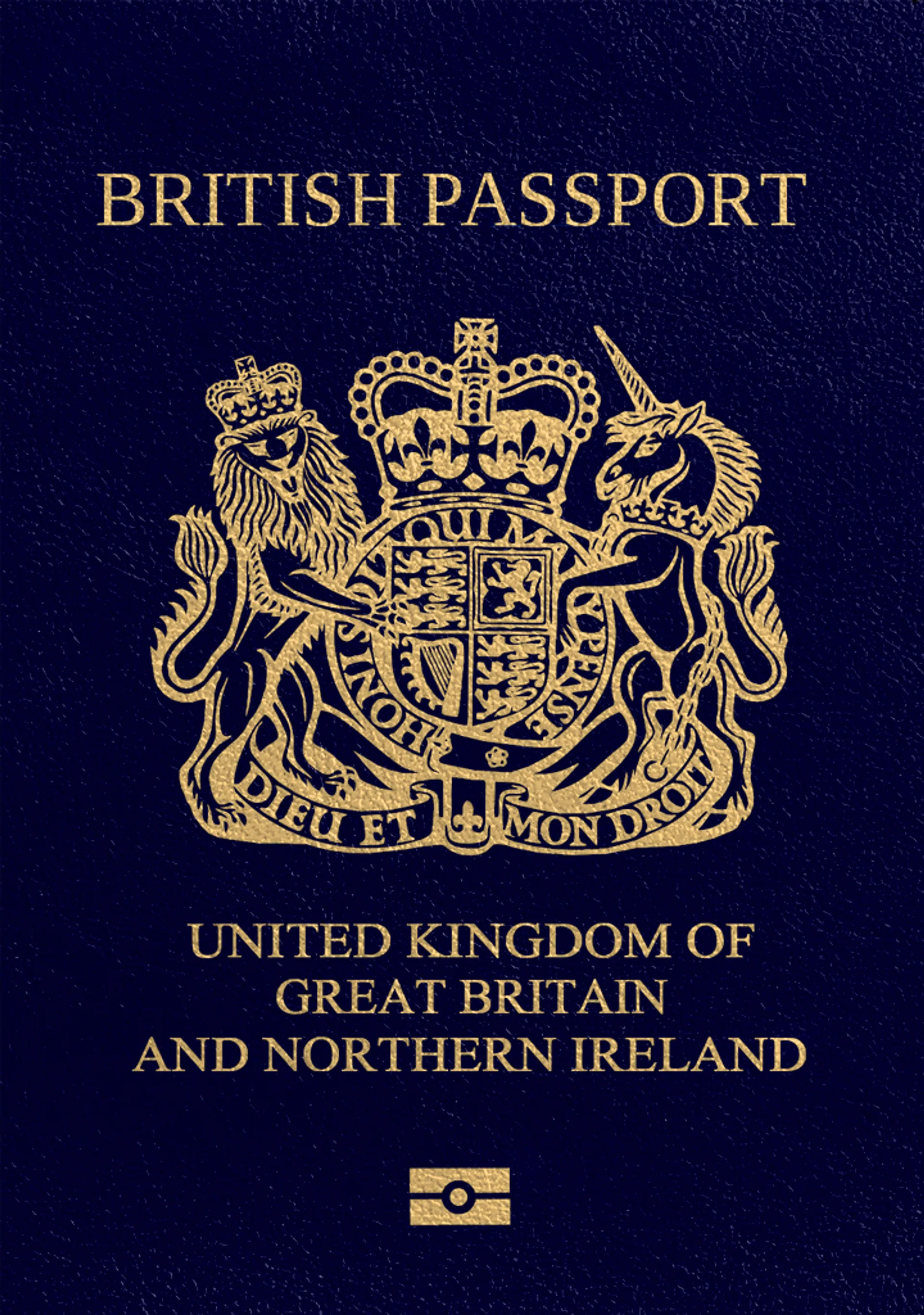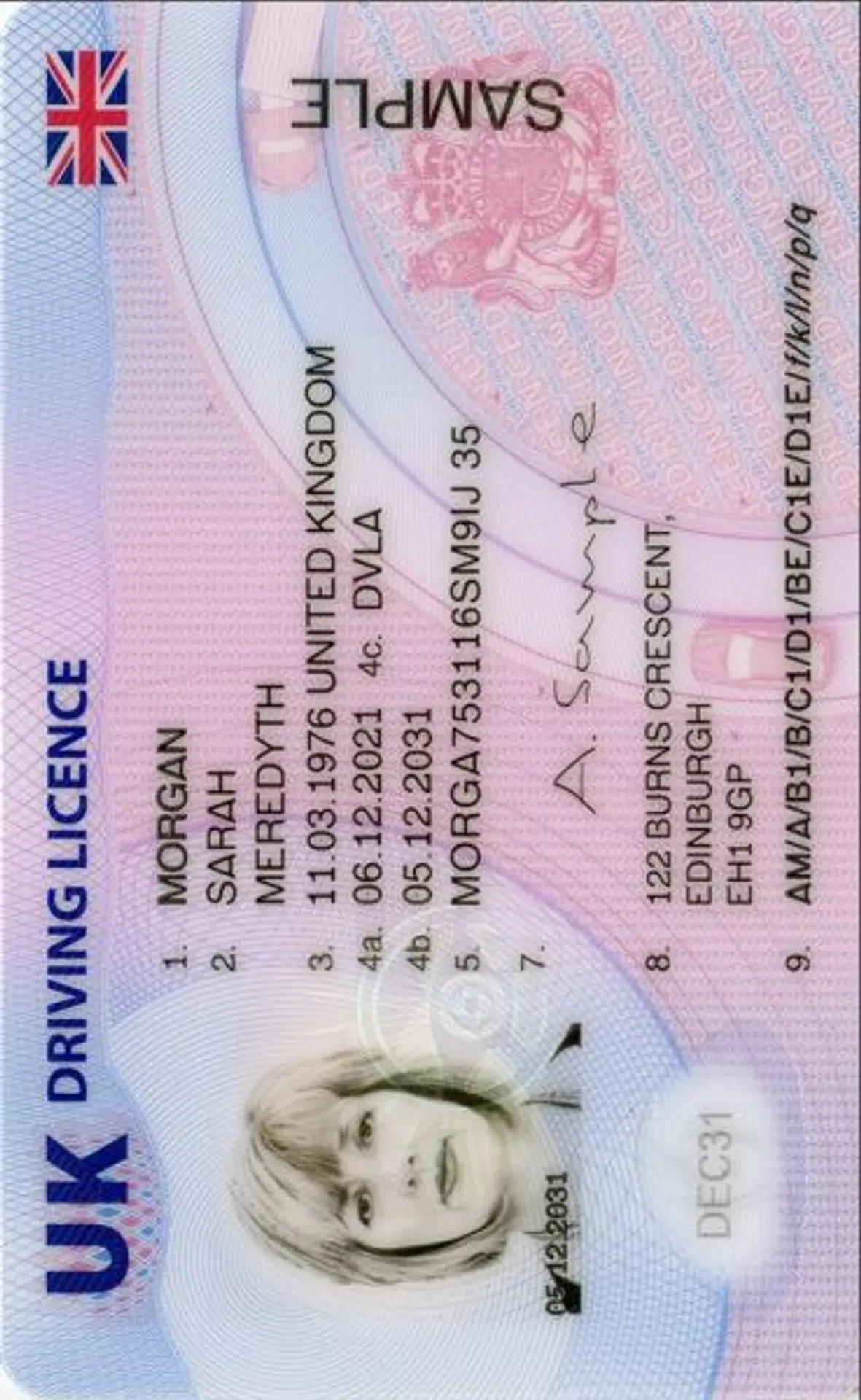Snapchat Profile Photo Tool






How do our mobile and web apps work?
Snap the perfect passport photo in under 3 minutes!
Find out just how simple it can be!

Take or upload a photo
Use a photo you already have or take a new one. We'll double-check it and make sure it passes all compliance tests.

Get your photo tuned-up by AI
Our AI system will crop, resize, and adjust the background of your image.

Get expert verification
One of our experts will carefully review your passport photo, providing you with feedback in under a minute!
Key benefits of using our passport photo tool
Get comfy at home, grab your phone, and snap a few pictures. End up with a result you’re 100% satisfied with!
Independence
No need to drive or wait in line. Take a photo wherever you are with only your smartphone.
Trusted service
Over a million users worldwide, 18 million photos processed, and thousands of 5-star reviews on TrustPilot.
Professional support
Questions or doubts about your photos? Our photography experts and support agents will be happy to help you out.
Acceptance guarantee
Once you place your order, our AI and human expert will verify your photo to ensure it's 100% compliant.

Passport photo-taking tips
Follow these guidelines to create the perfect passport picture.
Consider the distance
Keep your front-facing camera 16–20 inch (40–50 cm) away from the face. For rear cameras, keep a 4–6 foot (1–2 meter) distance.
Keep your head and body straight
Look directly into the camera and avoid tilting your body. Remember, portrait mode is unacceptable for passport photos.
Prepare good lighting
Take your passport photos in a daylight setting, like near a window on a sunny day. Shadows on your face or in the background are not permitted.
Snapchat Profile Photo- size and requirements

Size
400x400 px
Resolution
600 dpi
Is it suitable for online submission?
Yes
Is it printable?
No
Background Colour
White
Image definition parameters
Head height: 73 %
Top of the Photo to Top of the Hair: 7 %
Roxana is a writer with 3+ years of experience. As a Master in psycholinguistics, she blends her passion for language and communication with insights from diverse cultures, making her content resonate with a broad audience.
Snapchat Profile Photo
Snapchat is one of the most popular social media platforms in the world. It’s great to keep in touch with friends and family and communicate in a fun and interactive way. With the addition of the Public Profile, users can get to even more people and acquire followers from across the globe to share their ideas and creative snaps. To catch another user's eye, it's good to have a nice profile picture. Think about it: What would a profile be without a good photo? A profile picture is the first thing other users see when scrolling through potential people to follow and get inspired by. Not only does it simplify the process of finding your profile for your friends, but it also makes it easier for new people to find you.
There are no strict rules for Snapchat profile pictures, as the photo you upload depends wholly on you as a user. Be aware though, that other people who look for your profile can see your profile picture, so make sure it’s not something you wouldn’t want certain people to see.
How to take photos at home
If you’ve just set up your account but realised you do not yet have a profile picture- don’t panic! There are many great ways to take a Snapchat profile picture with your phone. You can either take one alone or better yet- ask a friend to help you out. Obviously, there are no real requirements for a Snapchat profile pic. The most important thing is that the picture represents who you are, and shows what you want others to see of you. Check out the bullet points below for some tips!
Tips for the perfect Snapchat profile photo
As already said above, there are no strict rules for Snapchat profile photos. There are, however, alongside a few formal points, some things that are good to know when it comes to taking a picture that should attract others and create a good impression of your profile.
- The accepted file formats are PNG and JPEG.
- Your profile picture will need to be at least 1080x1920 pixels big.
- Pay attention to the lighting! Natural lighting is best, as there is less of a risk of your face being partly covered by shadows. A good idea would be to stand facing a window or to take a picture outside. Also, it’s best not to use flash. Keep the lighting as natural as possible.
- Smile! It’s been proven that people smiling on their profile pictures attract more followers. It will make you seem more friendly, attractive and open.
- Wear clothes you feel comfortable in and feel natural wearing. Be aware, however, that anyone searching your profile can see your picture, so be sure to wear something that you are ok with other users seeing.
- Make sure you are recognisable. Keep your head in the centre and look straight into the camera, so that people looking for you can recognize your face and won’t skip over it by mistake.
- Backgrounds are not to be underestimated! A nice background can level up your profile picture by quite a lot. Go out into the park or look for other spots with good lighting and pretty scenery.
5 most common mistakes when taking a profile photo
See the most common mistakes when taking a Snapchat profile photo:
- You aren’t looking into the camera. It’s best to have your face centred and to look into the camera to be recognisable. Candid photos are great for posts- but maybe less for profile pictures.
- The lighting is bad. Make sure you are in a place with good lighting when taking your Snapchat profile picture. Bad lighting will lower the overall quality of your picture and will probably attract less attention than a nicely taken photo.
- Your picture is blurred. Ask someone to take your picture for you to avoid a blurred image. If you don’t have anyone around you, you can also use a tripod or something to hold or phone in place.
- Your background is boring. While it’s true that you should be in the foreground here, a nice background is important to create a good overall impression. Some ideas for a nice background would be a garden, a park, a landscape, an office or a background in one specific colour.
- You are covering parts of your face with a cap or other headwear. This makes it difficult for other users to find and recognise your face. It's better to keep it free from accessories.
Snapchat profile photo tool
It can happen that you aren’t happy with the background of the photo you’ve taken, and are just happy with your face. There’s no need to scrap the picture though! With the help of PhotoAid, you can simply choose the picture you want to use as a profile picture and pick another image you want as a background. Alternatively, there’s also the option of choosing one of the offered backgrounds from PhotoAid. There are absolutely no tech skills needed- the AI technology will resize your image so it perfectly fits into the ghost icon and change the background to whatever you wish it to be.
How do you change the background of a picture on Snapchat?
Firstly, download PhotoAiD or go to our website. Then, choose a photo you would like to use and upload it to our app. PhotoAid also has several background options like photos or patterns to offer. After having chosen a background, just let the AI do its thing. After 3 seconds, you will get to see a preview of your new profile picture. If you are happy with it, you can download it, if not, just try again!
Snapchat Profile Photo Editor - Mobile App
PhotoAid is a great choice for anyone wishing to take a quick, easy and high-quality profile photo. You can use it on your computer or phone, which is perhaps the most efficient as you won't have to lose time in transferring files. Simply download the application in the Google Play Store or App Store. In addition to a Snapchat profile pic, you can also make one for your other social media accounts.
Choose your document
Frequently asked questions
Creating an account is very easy. Simply download Snapchat from the Google Play Store or AppStore and press "sign up". Then, enter your name, birthday and unique Snapchat username. Put in a secure password and verify your phone number. That's it, you're all set!
The accepted file formats are JPEG and PNG.
Snapchat profile pictures need to be at least 1080x1920 pixels big.
Changing the background on your Snapchat Profile picture can be easily done using PhotoAiD. Simply upload the picture you would like to use as a profile picture alongside the image you want to use as your background. The AI technology will combine them to create your unique profile picture.
Anyone using a smartphone with a stable internet connection and GPS can use Snapchat.
Was this information helpful?
Let us know how useful you found this page
Rate this page
4.75/5
Number of votes: 112