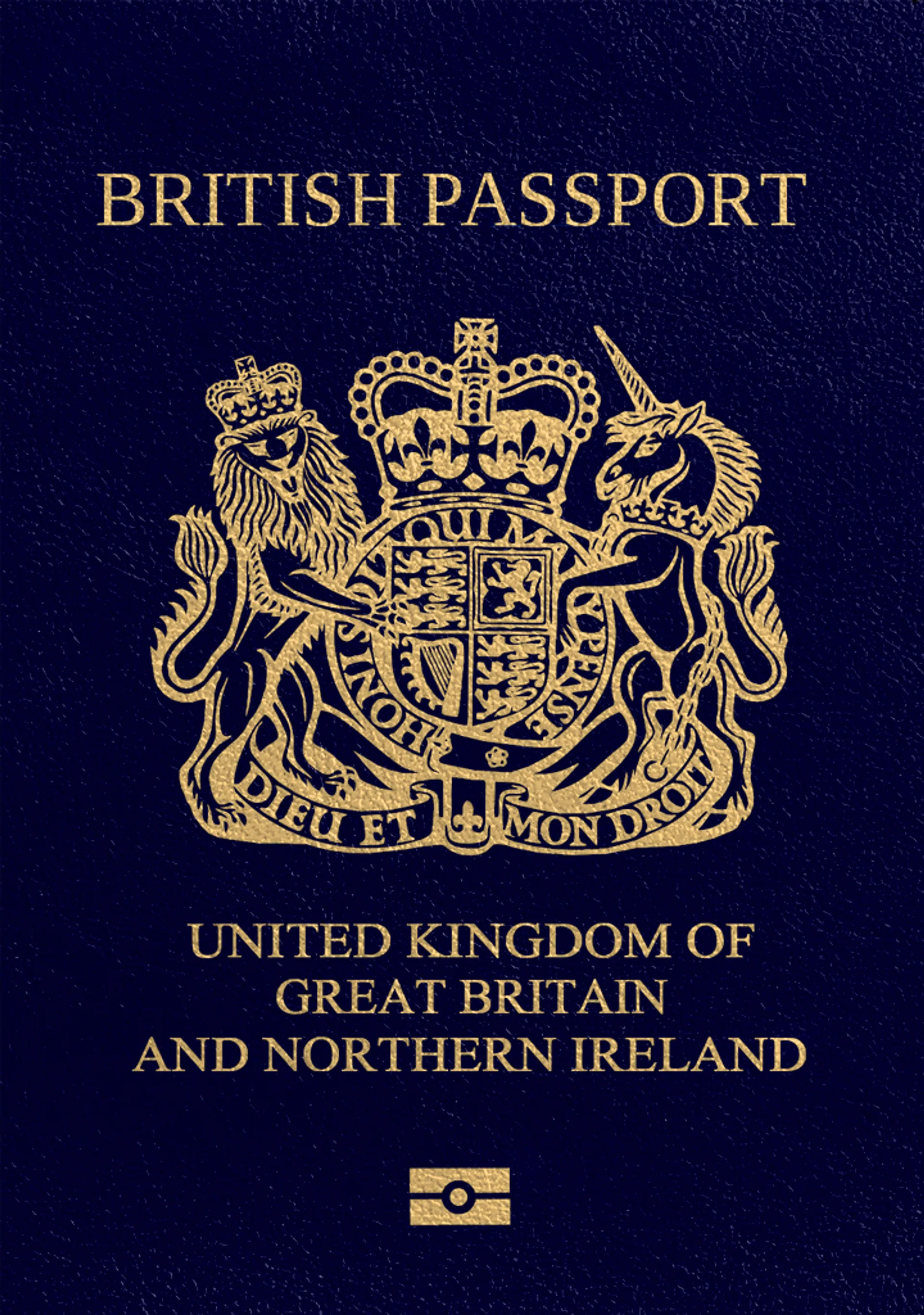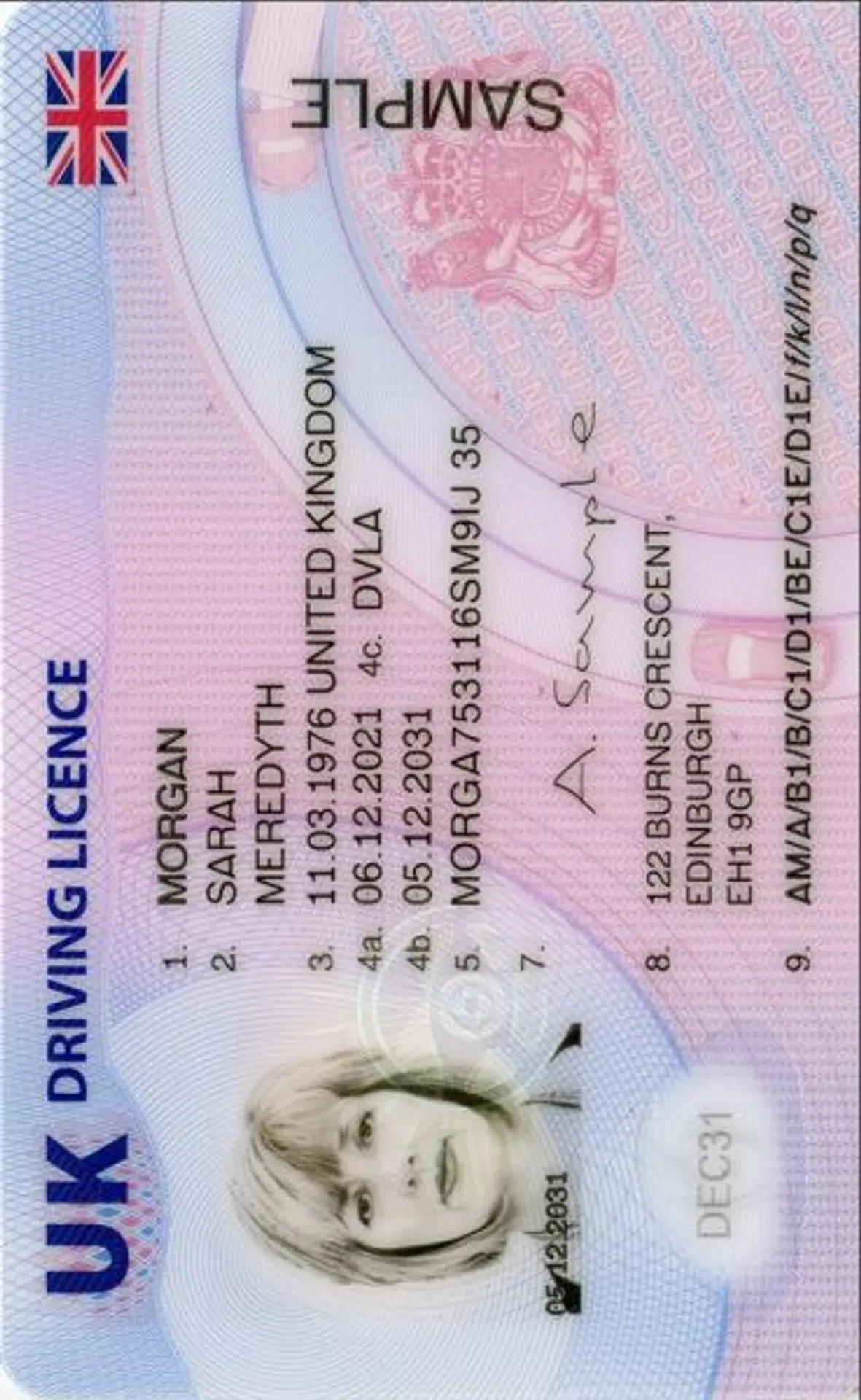Take a passport photo with your iPhone







How do our mobile and web apps work?
Snap the perfect passport photo in under 3 minutes!
Find out just how simple it can be!

Take or upload a photo
Use a photo you already have or take a new one. We'll double-check it and make sure it passes all compliance tests.

Get your photo tuned-up by AI
Our AI system will crop, resize, and adjust the background of your image.

Get expert verification
One of our experts will carefully review your passport photo, providing you with feedback in under a minute!
Key benefits of using our passport photo tool
Get comfy at home, grab your phone, and snap a few pictures. End up with a result you’re 100% satisfied with!
Independence
No need to drive or wait in line. Take a photo wherever you are with only your smartphone.
Trusted service
Over a million users worldwide, 18 million photos processed, and thousands of 5-star reviews on TrustPilot.
Professional support
Questions or doubts about your photos? Our photography experts and support agents will be happy to help you out.
Acceptance guarantee
Once you place your order, our AI and human expert will verify your photo to ensure it's 100% compliant.

Passport photo-taking tips
Follow these guidelines to create the perfect passport picture.
Consider the distance
Keep your front-facing camera 16–20 inch (40–50 cm) away from the face. For rear cameras, keep a 4–6 foot (1–2 meter) distance.
Keep your head and body straight
Look directly into the camera and avoid tilting your body. Remember, portrait mode is unacceptable for passport photos.
Prepare good lighting
Take your passport photos in a daylight setting, like near a window on a sunny day. Shadows on your face or in the background are not permitted.
Take your own passport photo using iPhone

Size
900x1200 px
Resolution
300 dpi
Is it suitable for online submission?
Yes
Is it printable?
Yes
Background Colour
Very Light Grey
Image definition parameters
Head height: 55 %
Top of the Photo to Top of the Hair: 15 %
Roxana is a writer with 3+ years of experience. As a Master in psycholinguistics, she blends her passion for language and communication with insights from diverse cultures, making her content resonate with a broad audience.
Take your own passport photo using iPhone
The days of either booking an appointment at a professional photography studio, or cramming yourself into a tiny photo-booth are gone. Now you can take a perfect passport photo yourself using nothing more than your iPhone.
It’s easy. Simply grab your device, snap a picture of yourself and upload it to our dedicated software which will then transform the image into a perfect passport photo.
PhotoAiD - the only tool you need to get an ID picture
With the availability of advanced and specialized passport photo tools, a growing number of people decide to take their passport photo themselves. PhotoAiD software has been specifically designed to transform home-made pictures into perfectly fitted passport photos using advanced AI algorithms.
Once you have taken the picture with your iPhone, join the thousands of people who have used our program. Our app will validate that your photograph meets the official passport photo criteria. PhotoAiD will remove the background and replace it with a plain white one, and the image will be perfectly sized and cropped so your new passport photo meets the exact specifications.
The end product is a perfect passport photograph, ready for your passport application. And it’s all done with just a few clicks in a couple of seconds.
Digital passports photos with iPhone: requirements
Although PhotoAiD takes responsibility for all the technical aspects of your passport photo requirements, there are a few guidelines for you to follow to make sure your picture is suitable for a passport application.
First and foremost, do not take a selfie. It may seem tempting, but it may also result in having your digital passport photo rejected. Ask a friend or a family member to snap a picture of you, or use a tripod to do it yourself.
While posing, bear in mind that:
- your face should remain neutral, neither smiling or frowning,
- you should look straight and directly at the camera,
- eyes open; blinking is not allowed,
- your head must be straight and centered, do not look down or sideways,
- glasses are not allowed, not even prescription eyeglasses,
- the best dress code is casual.
Size of digital passport photos
The U.S. Department of State has detailed guidelines for digital passport photos including the size, dimensions and weight of the photograph. To the surprise of many, a professional camera is not the only device capable of taking passport photographs. Your iPhone is just as good.
PhotoAiD takes care of all the necessary criteria, adjusting your iPhone-taken image to the official requirements. Our app makes sure the image is of a proper weight, and that the amount of pixels is just right, adjusting the resolution.
Supported devices
Any iOS operated device is supported by PhotoAiD software, whether it is an older version of iPhone or iPad.
Sources:
Choose your document
Frequently asked questions
Taking a passport photo with an iPhone is possible and many people decide to do so. However, to make sure your photograph meets the passport photo requirements, it is best to use a dedicated software, which automatically adjusts the picture to the official guidelines - such as PhotoAiD.
Yes, you can print your passport photos taken with an iPhone. There are many services available that specialize in photo printing where you can print your passport photos and save over 50% on prints.
The appropriate passport photo size depends on the country, and for the US it is 2x2 inches. For the EU area it is 35 x 45 mm photos. PhotoAiD is an advanced tool that adjusts your passport photos to all requirements in 3 seconds, and what makes it a great option is that the tool has been developed to support all existing passport photo sizes.
Was this information helpful?
Let us know how useful you found this page
Rate this page
4.76/5
Number of votes: 139