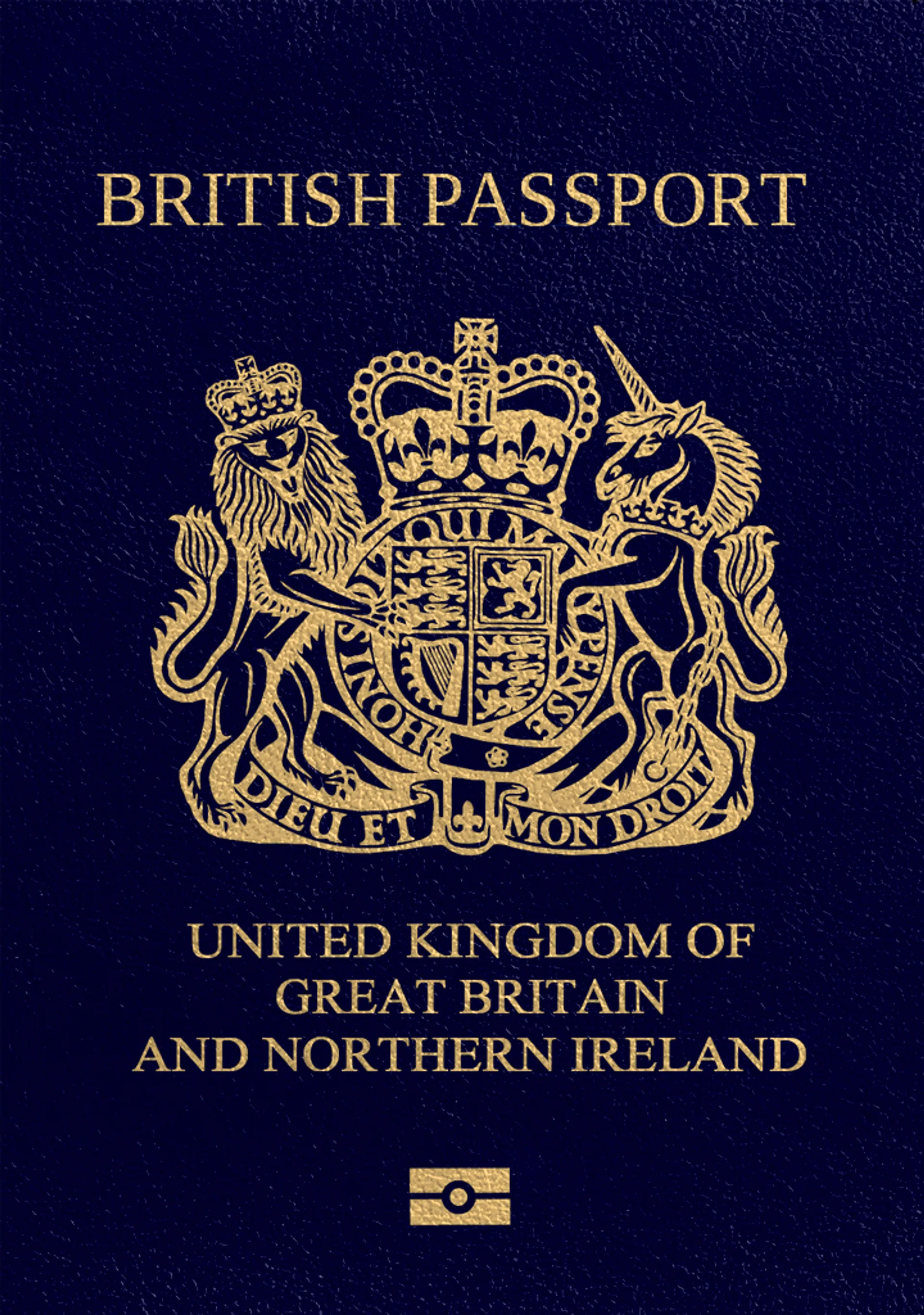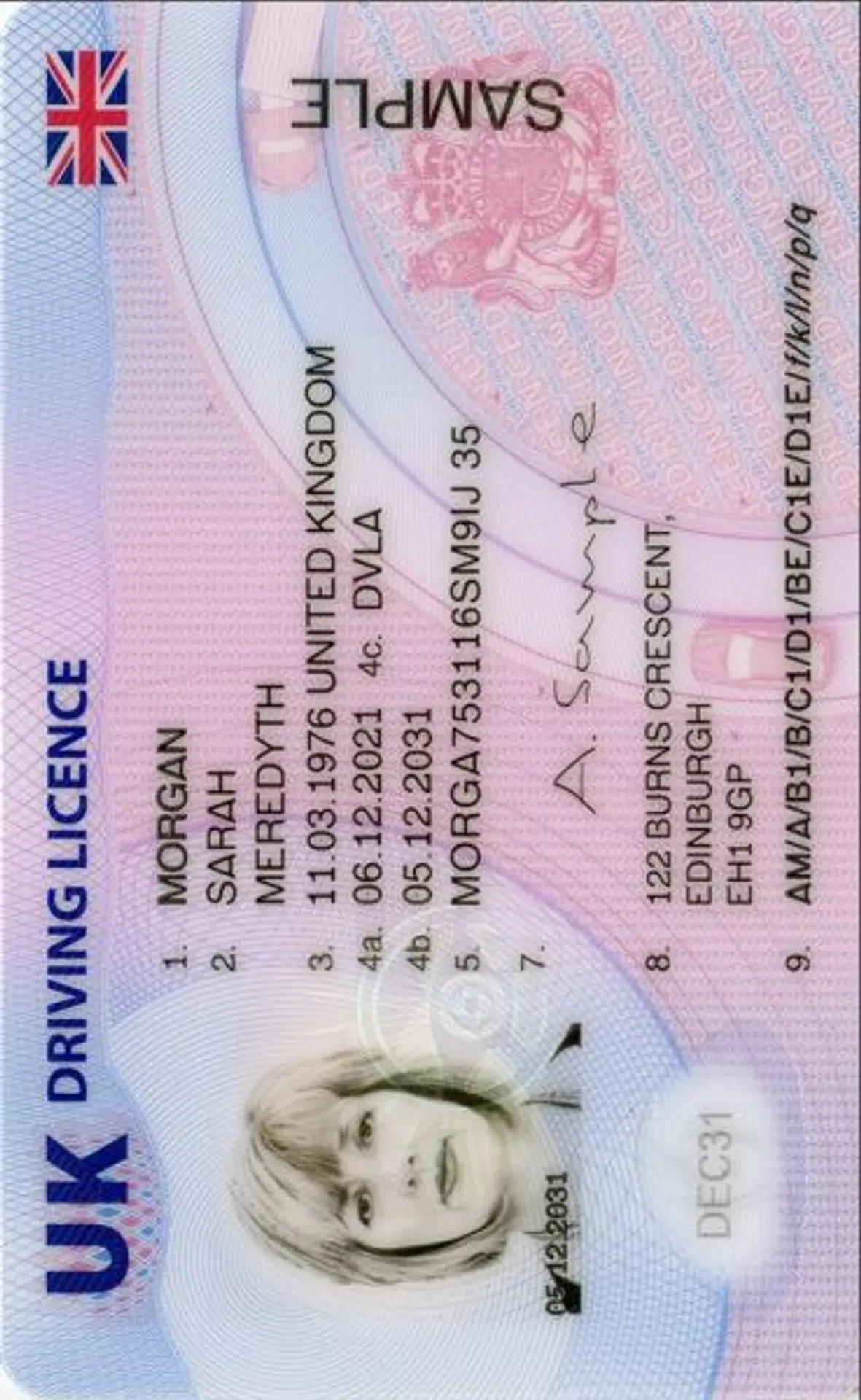Morrisons passport photo (booths, print cost, and more)
Or even better—one taken at home! Use our mobile photo booth to make your own passport picture. You snap a pic, we ensure it meets all requirements.







How do our mobile and web apps work?
Snap the perfect passport photo in under 3 minutes!
Find out just how simple it can be!

Take or upload a photo
Use a photo you already have or take a new one. We'll double-check it and make sure it passes all compliance tests.

Get your photo tuned-up by AI
Our AI system will crop, resize, and adjust the background of your image.

Get expert verification
One of our experts will carefully review your passport photo, providing you with feedback in under a minute!
Key benefits of using our passport photo tool
Get comfy at home, grab your phone, and snap a few pictures. End up with a result you’re 100% satisfied with!
Independence
No need to drive or wait in line. Take a photo wherever you are with only your smartphone.
Trusted service
Over a million users worldwide, 18 million photos processed, and thousands of 5-star reviews on TrustPilot.
Professional support
Questions or doubts about your photos? Our photography experts and support agents will be happy to help you out.
Acceptance guarantee
Once you place your order, our AI and human expert will verify your photo to ensure it's 100% compliant.
Sylwia is a skilled writer with a BA in English Studies and an active SPJ member. For nearly three years now, she's been writing captivating articles for international companies, turning her lifelong passion into a career.
Mateusz is a seasoned specialist in biometric photography with over 5 years of hands-on experience. As a member of the prestigious British Institute of Professional Photography (BIPP) and the Association of Photographers (AOP), he has helped thousands of clients worldwide capture compliant photos for official documents.
Morrisons Passport Photos—All Service Details in One Place

Getting passport photos at Morrisons: Service information
Yes, getting passport photos at Morrisons is possible. This supermarket chain (with over 500 locations in Great Britain) offers self-service photo booths operated by Max Spielmann—although not at every location!
Scroll down to see where you can find the nearest Morrisons store with a passport photo machine in your area. And here, let’s cover the essentials you need to know about getting your ID photos at this supermarket*:
- Appointment: No
- Opening hours: Between 7–10 am (varies depending on the store)
- Price: Starts at £6
- What you get: Printed photocopies, a digital photo, and a photo code
- Retakes: Up to ten photos
- Acceptance guarantee: Yes
- Refunds: No information
- Other ID photos: Driving licences, railcards, student cards, green cards, visas, and more
💡 Securing compliance with His Majesty’s Passport Office requirements is key to getting your photo accepted. Use a reliable service offering a 100% acceptance guarantee. Read on!
* Please note that Morrisons doesn’t have passport photo booths—The ones you can find in their stores are operated by Max Spielmann. All the information in this section is based on Max Spielmann’s offer.
Digital photo for online applications
Now that it’s possible to apply for UK passports online, you might be wondering if you can get digital passport photos at Morrisons. Yes, you can.
Each picture comes with a digital copy and a photo code you can enter online when filling out an online application form. Note that, according to Max Spielmann’s website, an additional fee may apply if you want to transfer your digital picture to a USB drive.
Locating a Morrisons photo booth
How do you find the nearest Morrisons with a passport photo booth? You have two options: Search for “Morrisons passport photos near me” or use the store’s official store finder.
Can’t find a convenient location? We’ve got you covered! Download our PhotoAiD® app for iOS or PhotoAiD® app for Android and take your own passport photos from home. See how simple it is:

Printing passport photos at Morrisons (for £0.60)
What if you do have a Morrisons store just around the corner, but you don’t feel like using a traditional photo booth or paying over twelve pounds? With this life hack, you can get your passport photos for £10.55! Here’s how:
- Make a passport photo template with our photo tool in as little as three minutes.
- Find a nearby Max Spielmann’s photo booth at Morrisons using their booth locator.
- Click on “Order prints now” and then on “6’’ x 4’’ Print.”
- Follow the instructions to order a printed passport photo template.
- In the checkout, use the “Click and Collect” option. Find the most convenient Morrisons where you’d like to pick up your photo print. Usually, you can collect your printed passport photo within 20 minutes after placing the order.
When cutting the photos out from the template, remember not to trim them too much because:
The size of a passport photo is more nuanced than its width and height. Pay close attention to the required head dimensions or even white spaces—otherwise, your picture won’t be accepted.
Alternatives to Morrisons: Get your UK passport photo here
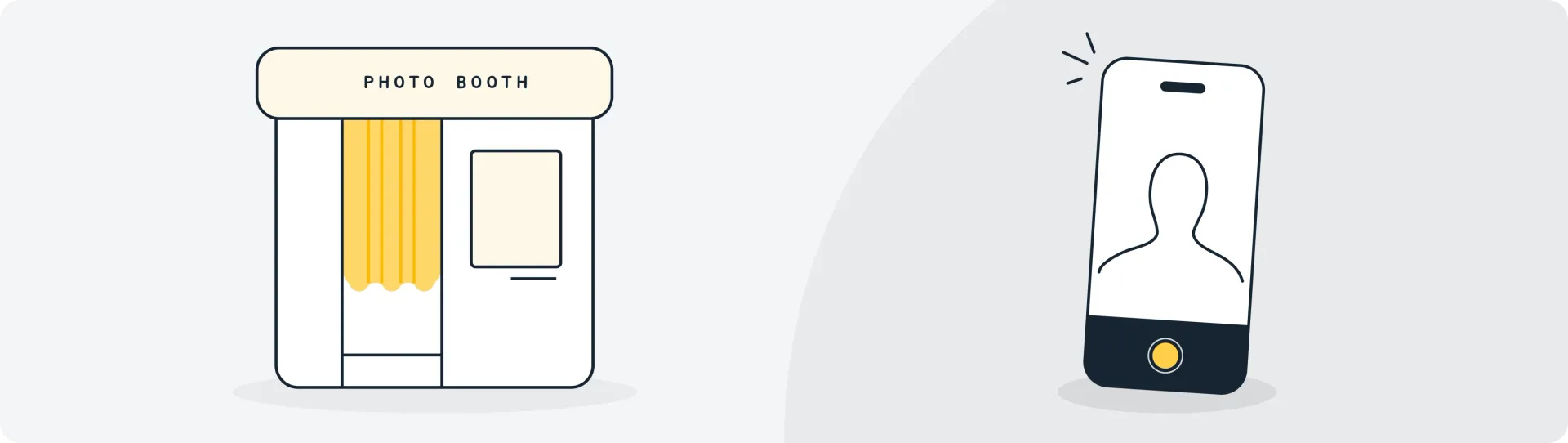
Taking passport photos at Morrisons isn’t the only solution. Wondering which supermarkets have passport photo booths? See if there’s a more convenient local store:
And if you’re ready to use digital advancements to your advantage, drop the idea of using a traditional photo booth altogether—like thousands who trusted our services:
The app was easy to use and quick to…
The app was easy to use and quick to deliver. My first photo had a few issues with the finish on the colour but once I emailed customer support they were able to resolve the issue for me in a timely manner. I got my photos within three days which was amazingly quick in my eyes. It was also approved by the passport office and I was able to renew my passport on time. Thank you again PhotoAiD.
Sasha (GB)
Use PhotoAiD®, a passport photo service for taking compliant ID photos to get your photos done in no time. You take or upload an image, we:
- Remove the background, resize, and crop the photo.
- Get a human expert to ensure it meets HMPO’s official requirements.
- Give you a 100% compliance guarantee or a 200% refund.
Get your passport photo online or download our PhotoAiD® app for iOS or PhotoAiD® app for Android—Our photography experts are available 24/7!


Passport photo-taking tips
Follow these guidelines to create the perfect passport picture.
Consider the distance
Keep your front-facing camera 16–20 inch (40–50 cm) away from the face. For rear cameras, keep a 4–6 foot (1–2 meter) distance.
Keep your head and body straight
Look directly into the camera and avoid tilting your body. Remember, portrait mode is unacceptable for passport photos.
Prepare good lighting
Take your passport photos in a daylight setting, like near a window on a sunny day. Shadows on your face or in the background are not permitted.
Choose your document
Frequently asked questions
Yes, but only select stores do. Use this Morrisons store finder to see if there’s any Morrisons with a passport photo booth in your area.
You can search for “Morrisons passport photo near me” in your preferred search engine to get a map of locations in your area. Alternatively, Morrisons’ store locator will provide you with a list of shops based on your address.
The prices of passport photos taken with a Max Spielmann’s photo booth (most common at Morrisons) start at £6.
Yes. All ID photos taken at Morrisons come with a digital passport photo code you can use for online submission.
Only passport pictures taken in-store. You can print photos for your passport application on 6x4’’ paper if you already have a photo template. You can get one with PhotoAiD®, and order printed photos from Morrisons for £0.60.
Was this information helpful?
Let us know how useful you found this page
Rate this page
4.72/5
Number of votes: 329