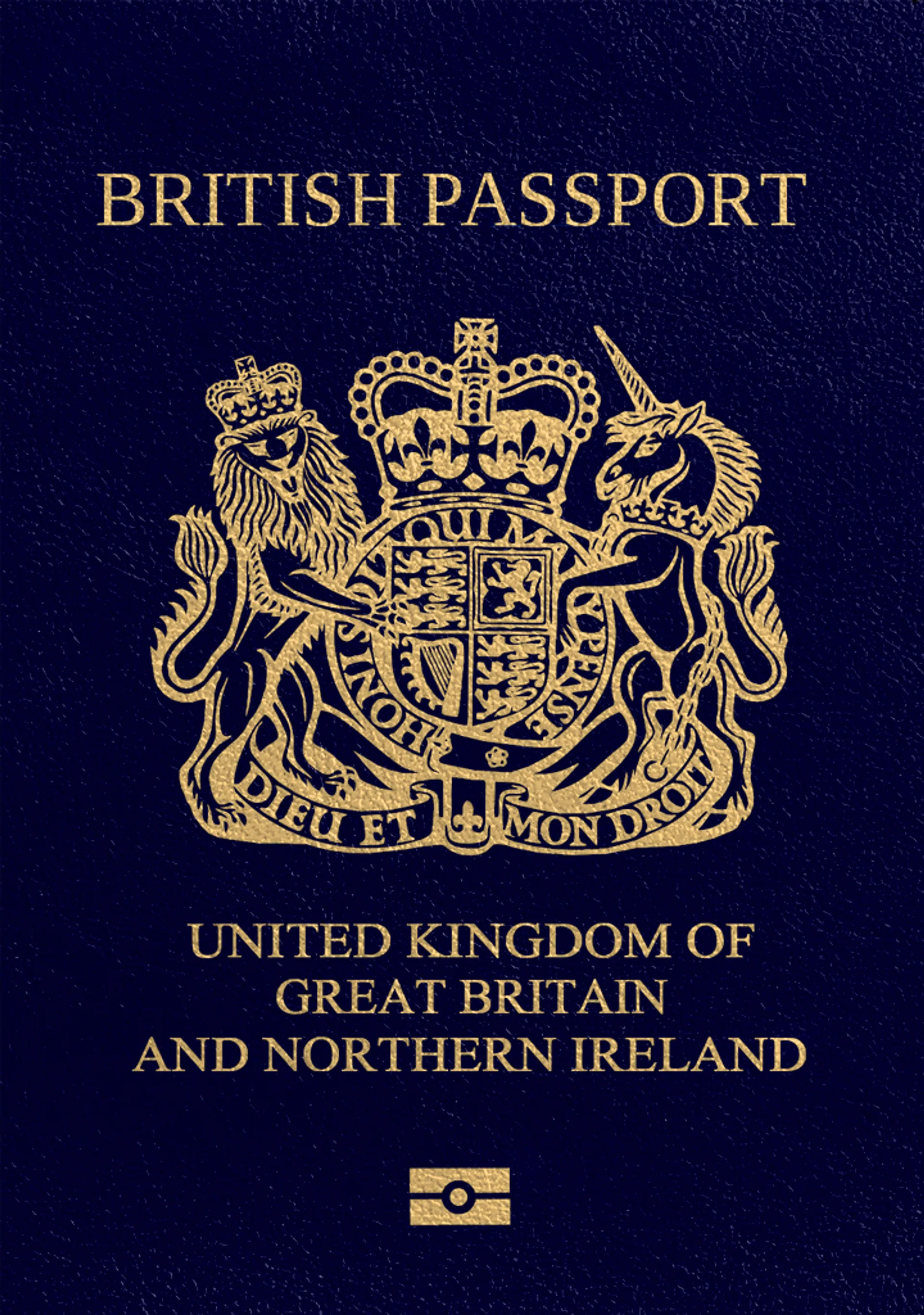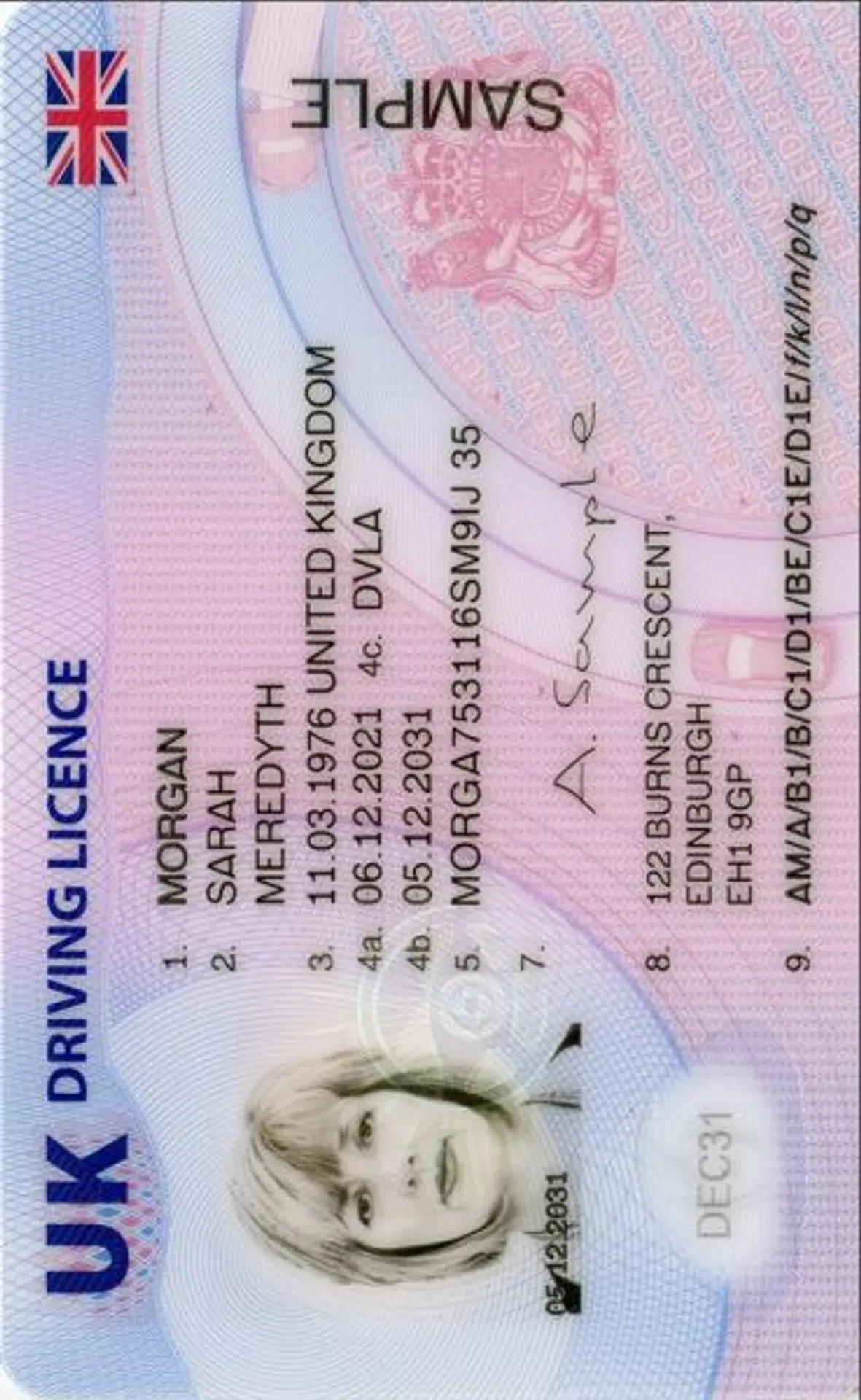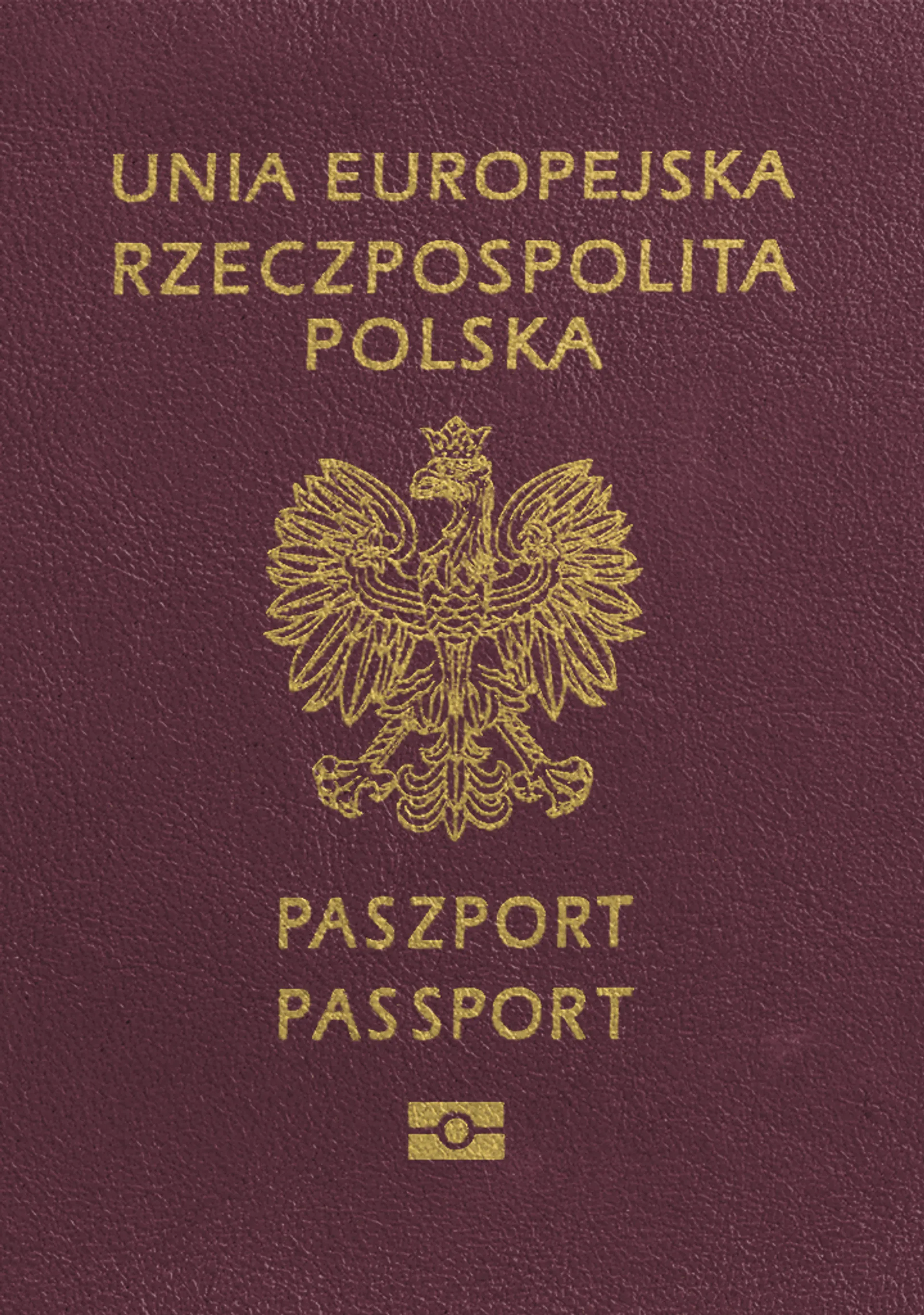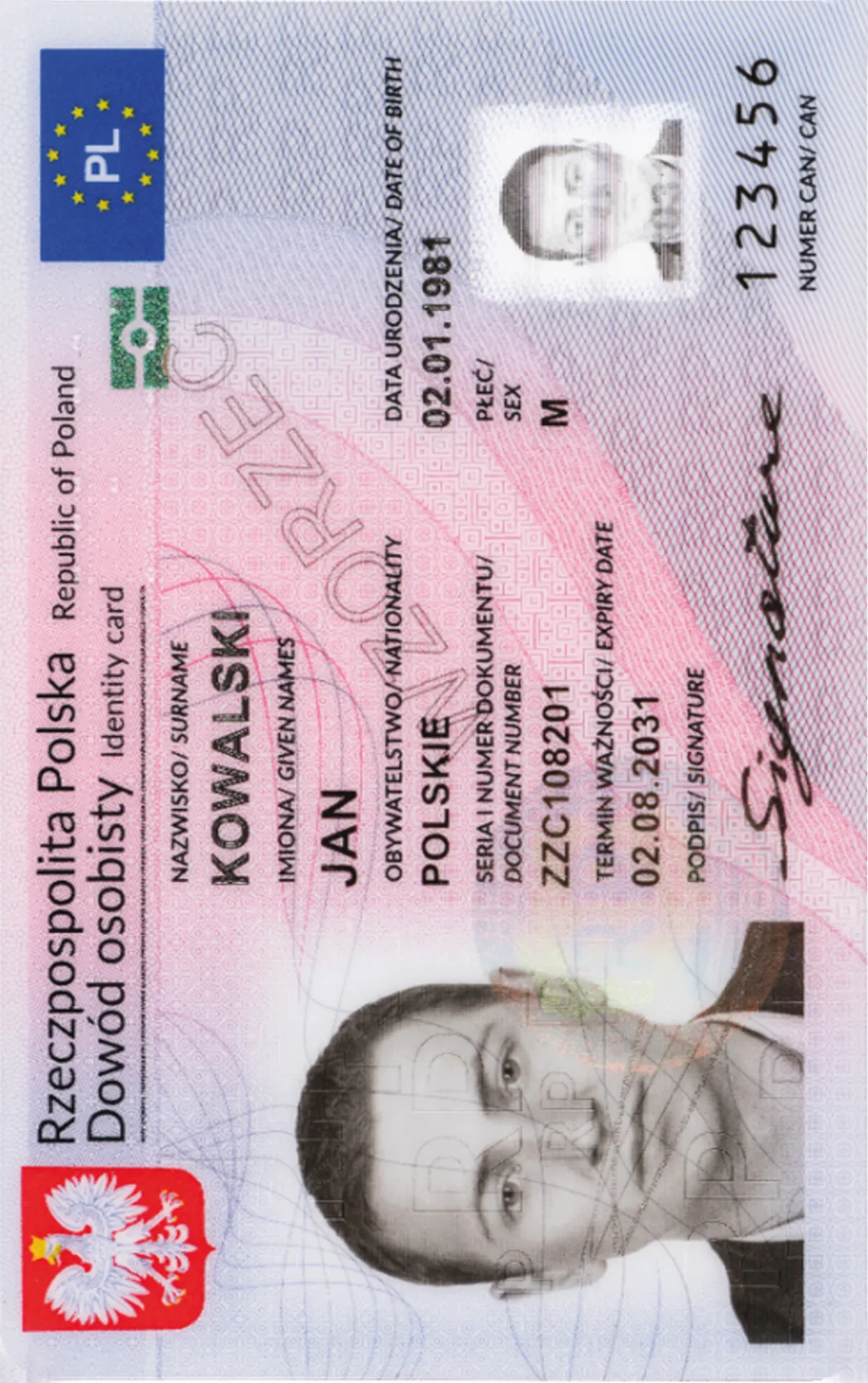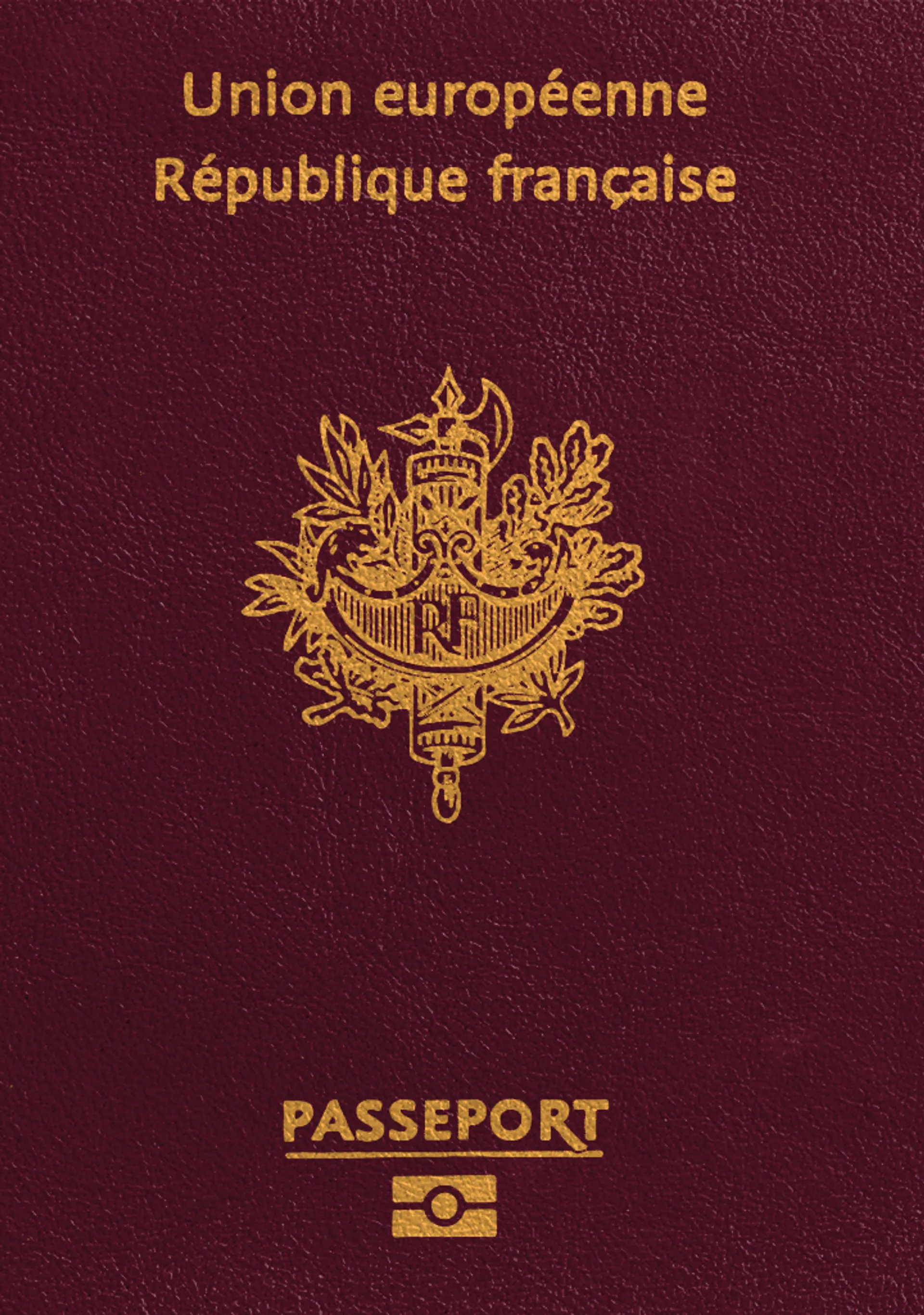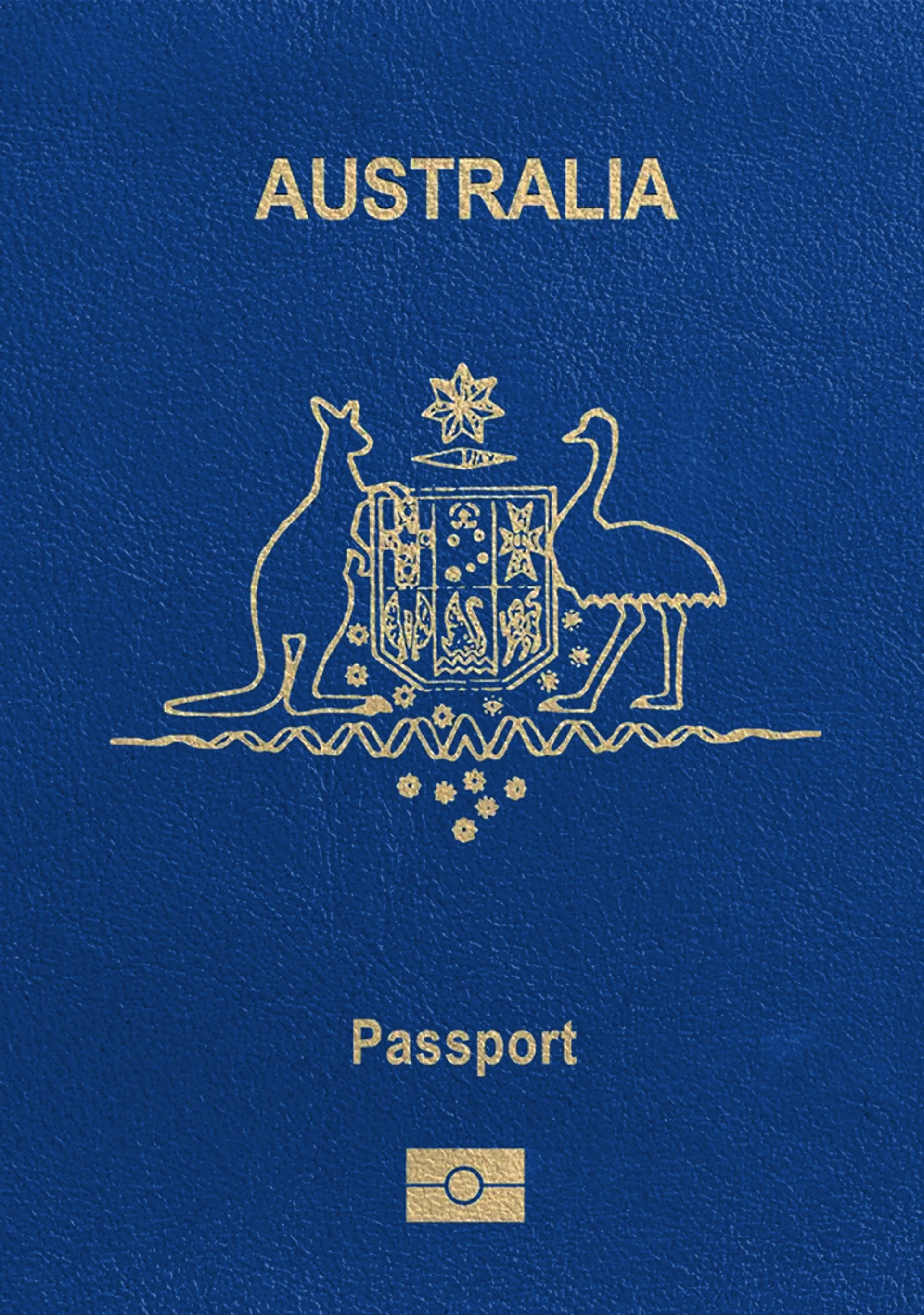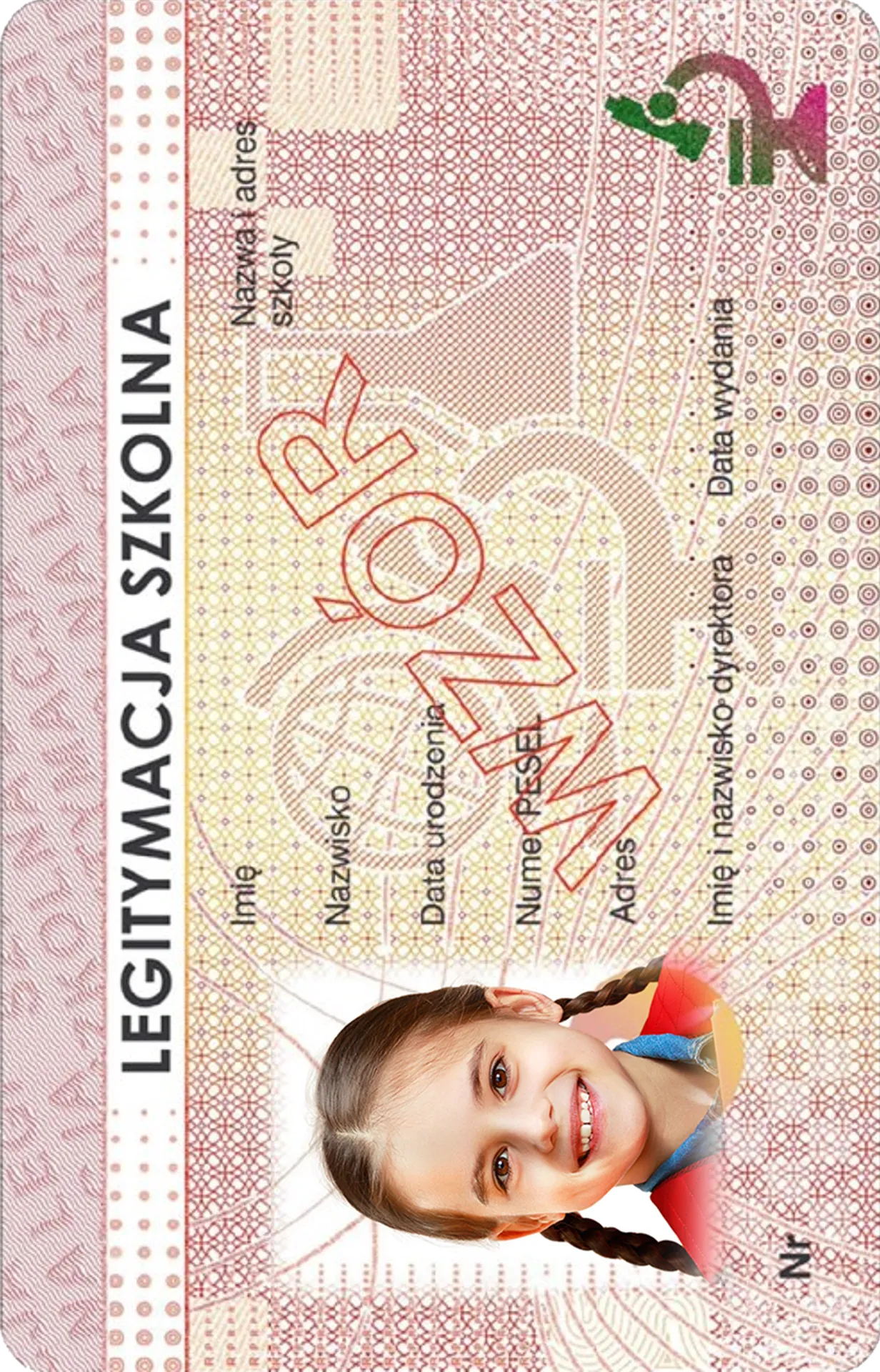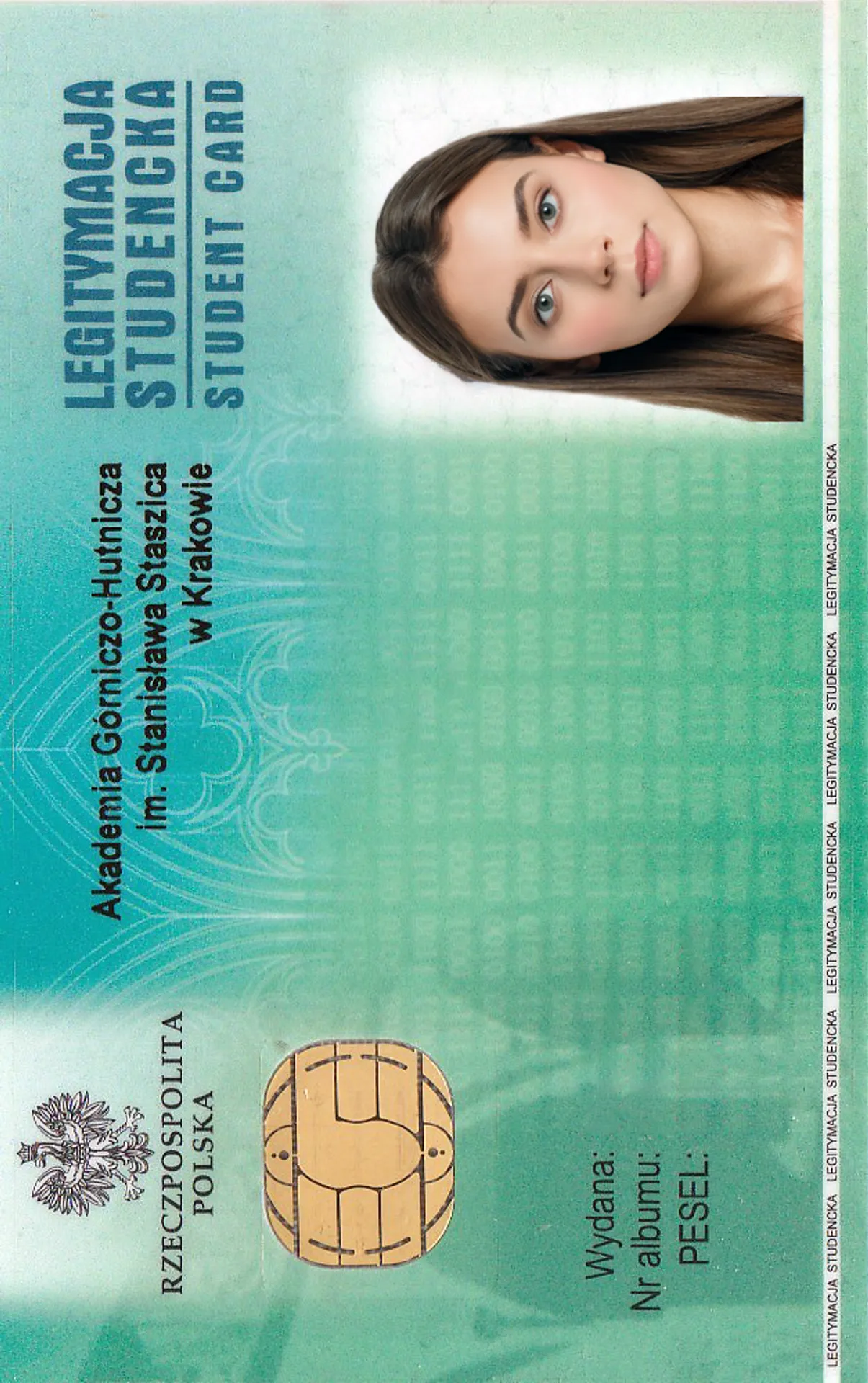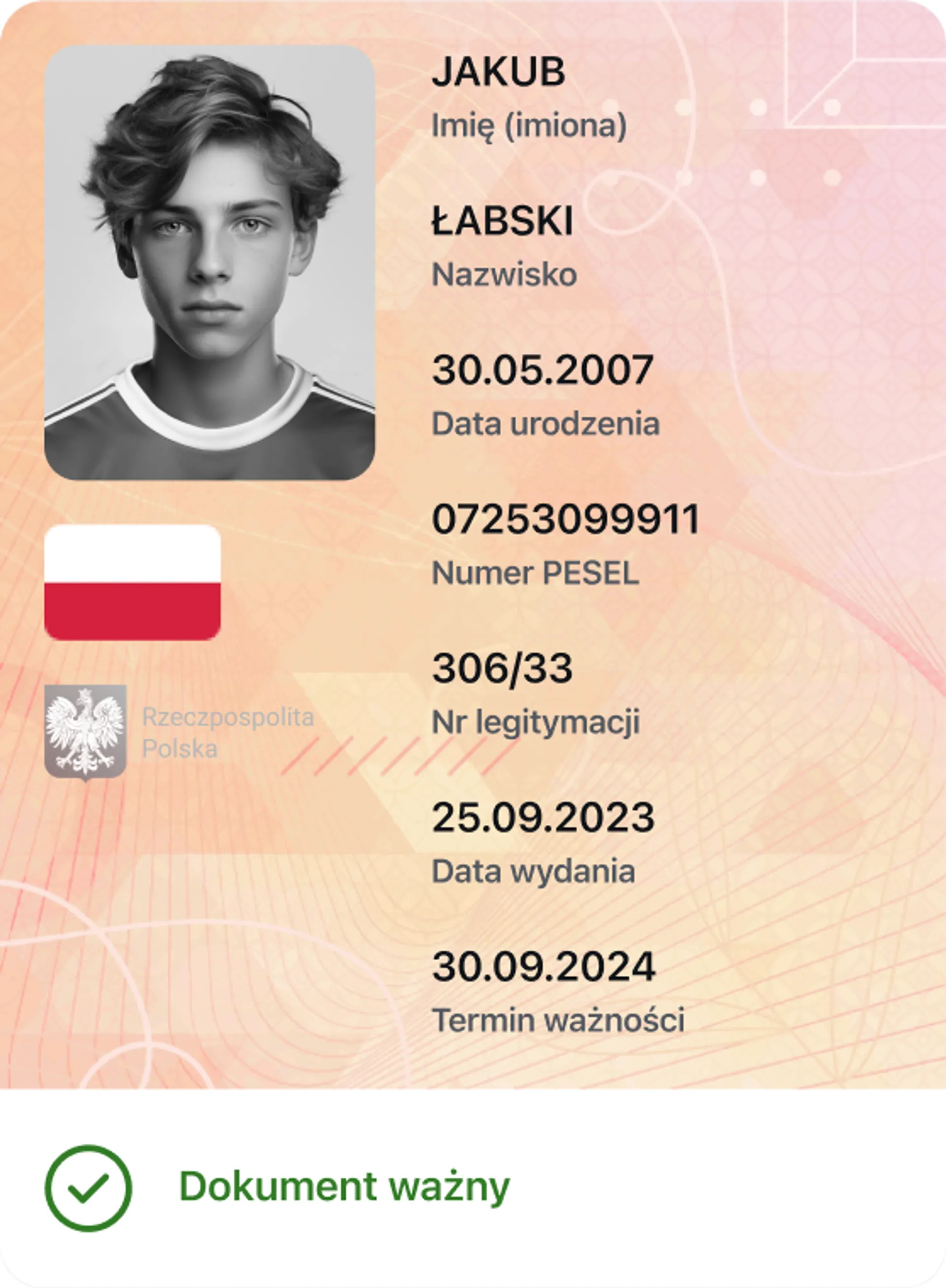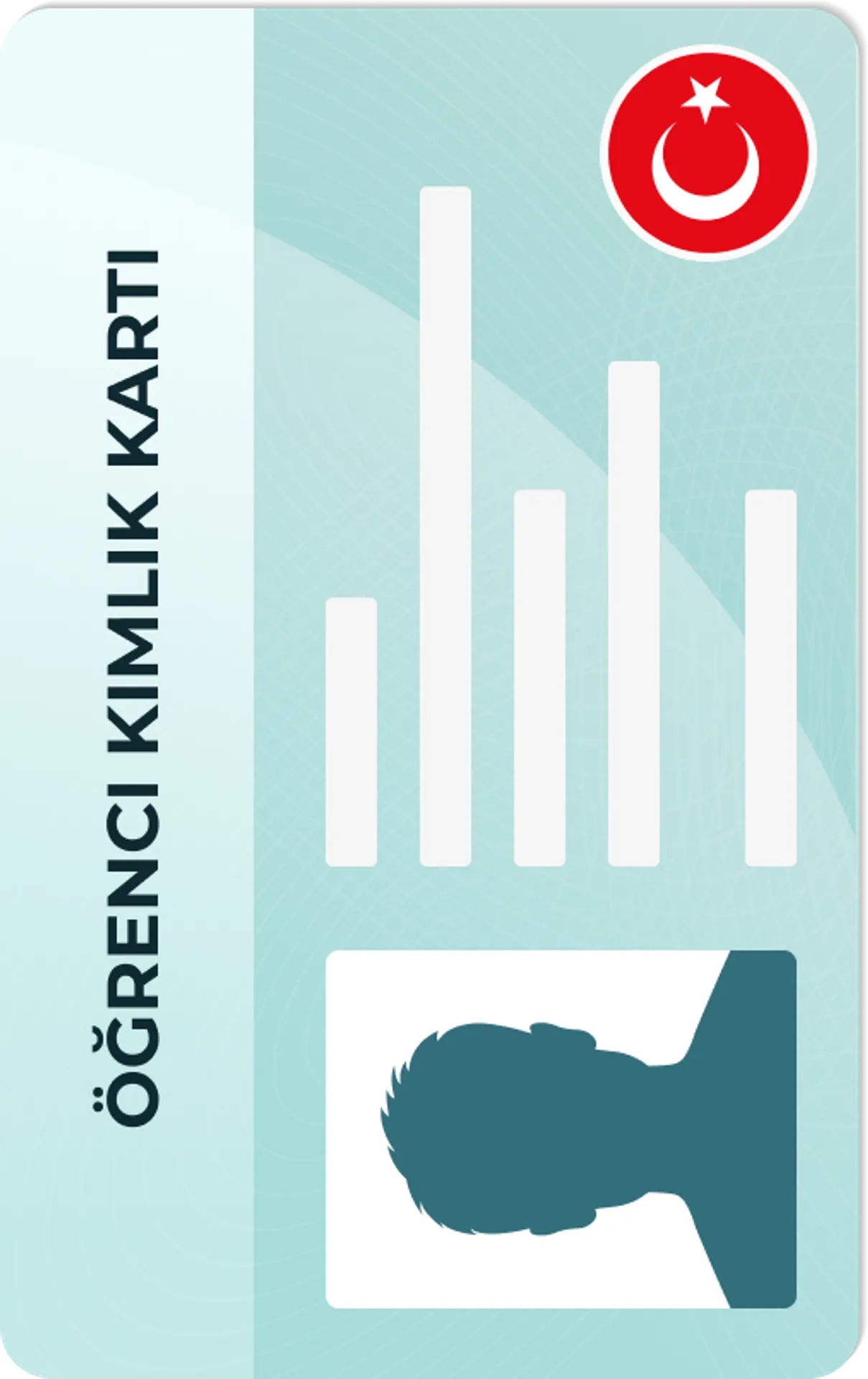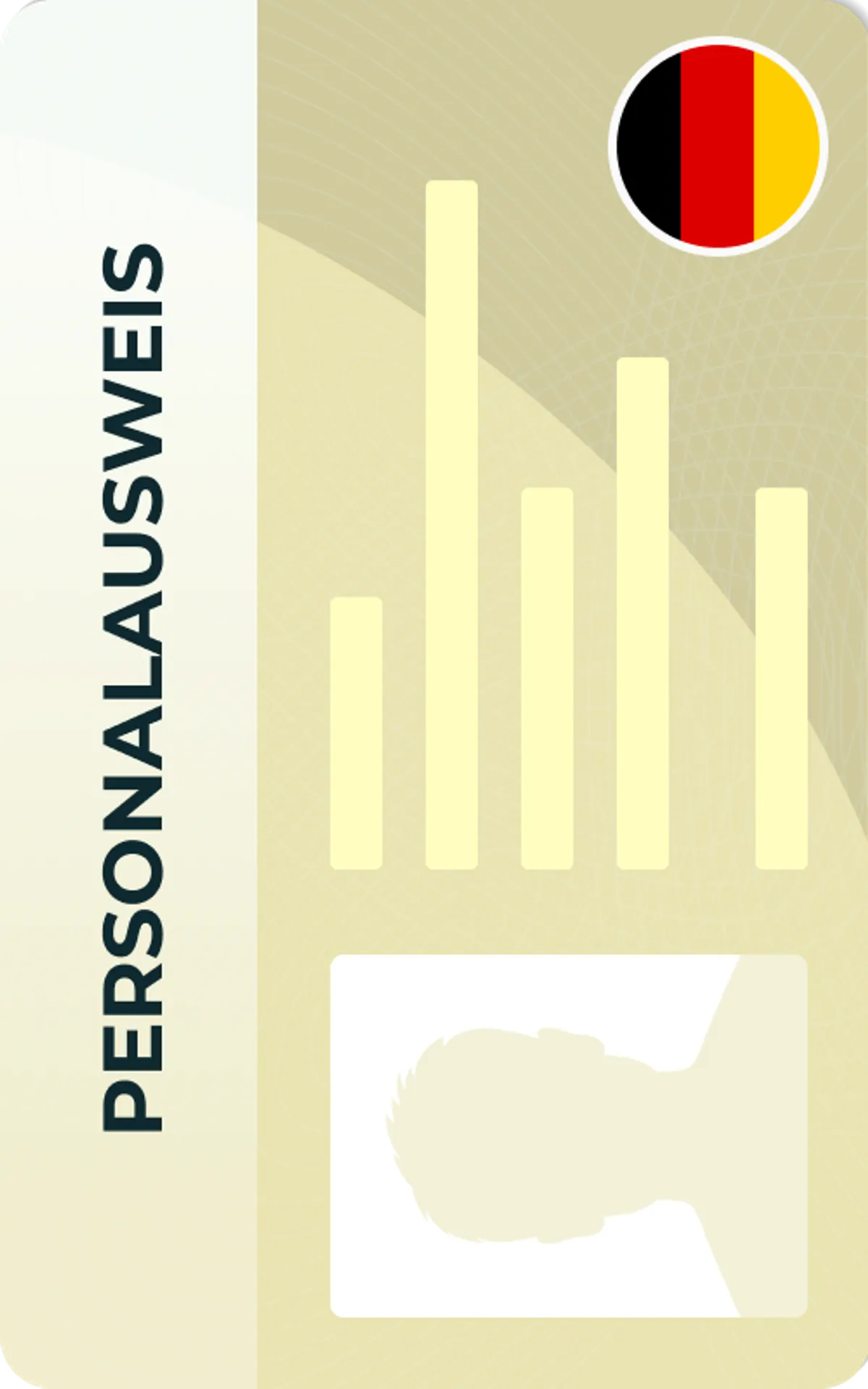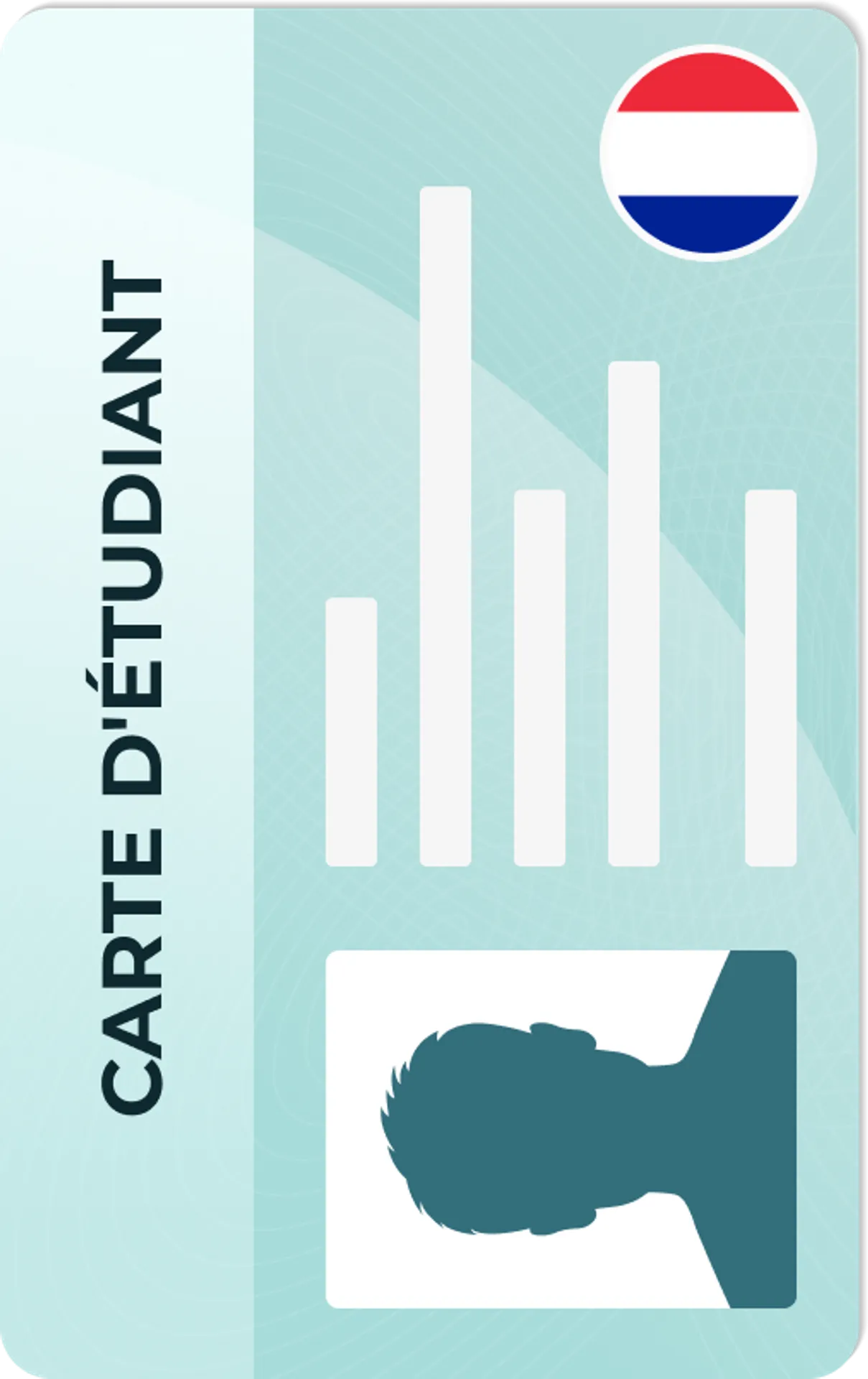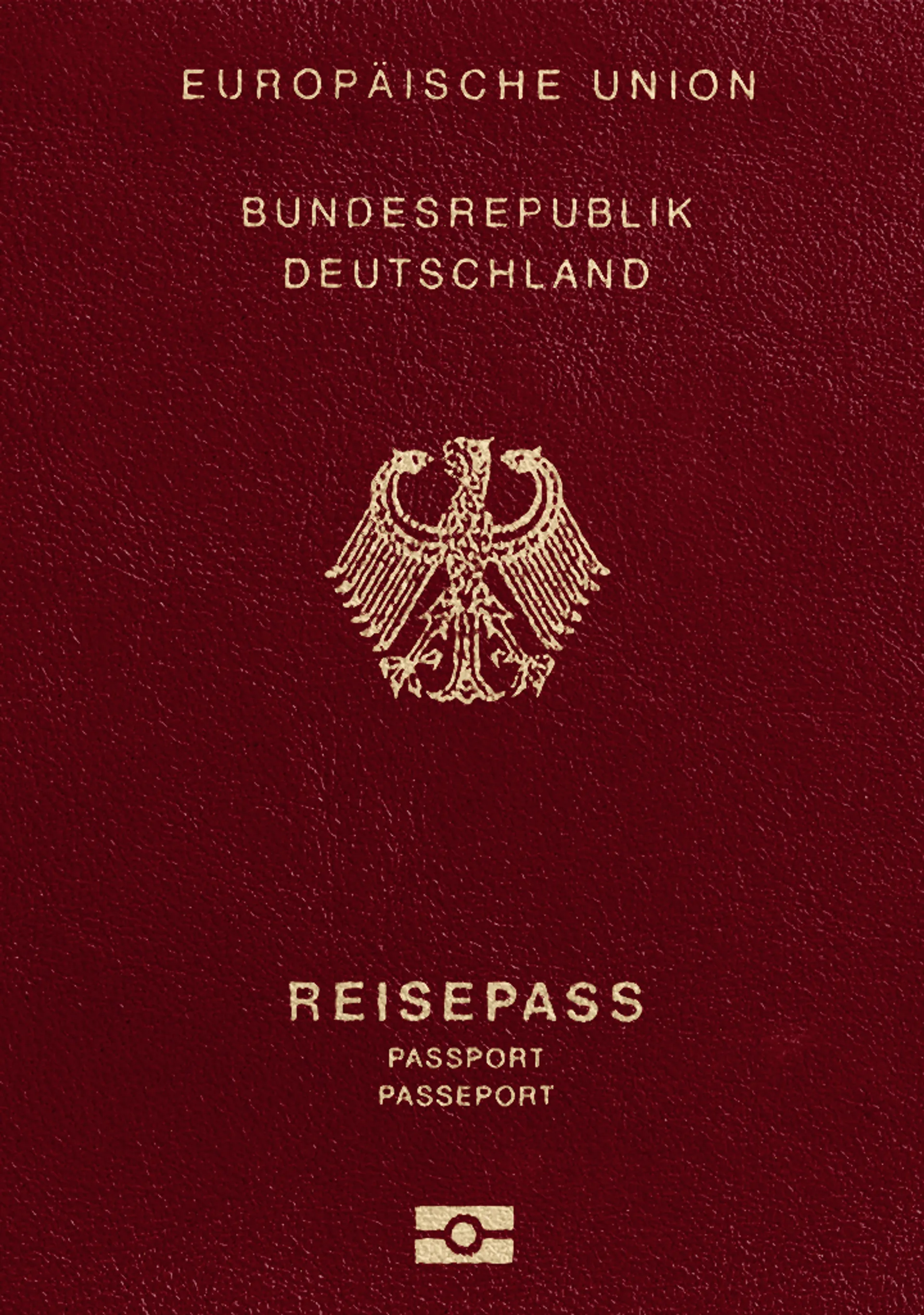Pinterest profile photo creator






How do our mobile and web apps work?
Snap the perfect passport photo in under 3 minutes!
Find out just how simple it can be!

Take or upload a photo
Use a photo you already have or take a new one. We'll double-check it and make sure it passes all compliance tests.

Get your photo tuned-up by AI
Our AI system will crop, resize, and adjust the background of your image.

Get expert verification
One of our experts will carefully review your passport photo, providing you with feedback in under a minute!
Key benefits of using our passport photo tool
Get comfy at home, grab your phone, and snap a few pictures. End up with a result you’re 100% satisfied with!
Independence
No need to drive or wait in line. Take a photo wherever you are with only your smartphone.
Trusted service
Over a million users worldwide, 18 million photos processed, and thousands of 5-star reviews on TrustPilot.
Professional support
Questions or doubts about your photos? Our photography experts and support agents will be happy to help you out.
Acceptance guarantee
Once you place your order, our AI and human expert will verify your photo to ensure it's 100% compliant.

Passport photo-taking tips
Follow these guidelines to create the perfect passport picture.
Consider the distance
Keep your front-facing camera 16–20 inch (40–50 cm) away from the face. For rear cameras, keep a 4–6 foot (1–2 meter) distance.
Keep your head and body straight
Look directly into the camera and avoid tilting your body. Remember, portrait mode is unacceptable for passport photos.
Prepare good lighting
Take your passport photos in a daylight setting, like near a window on a sunny day. Shadows on your face or in the background are not permitted.
Pinterest Profile Picture Requirements

Size
400x400 px
Resolution
600 dpi
Is it suitable for online submission?
Yes
Is it printable?
No
Background Colour
White
Image definition parameters
Head height: 73 %
Top of the Photo to Top of the Hair: 7 %
Roxana is a writer with 3+ years of experience. As a Master in psycholinguistics, she blends her passion for language and communication with insights from diverse cultures, making her content resonate with a broad audience.
Pinterest Profile Photo
Only creating a Pinterest profile is not enough to be a real Pinner! You will have to go one step further.
Whether you use Pinterest for business or personal purposes, it's not sufficient just to enter a name and password to truly be part of the Pinterest world. As mentioned before, you can find very high-quality images on Pinterest. Why not have a picture like this of yourself?
Before having thousands and thousands of Pins, what is the most important, relevant and fundamental photo to attract other profiles? The profile photo, of course!
And that's where we come in. Our application PhotoAiD is here to help you get the ideal profile picture for your Pinterest account.
Thanks to our new tool, you can edit your profile photo and make it unique! Our app allows you to remove the background of your photo and add a background of your choice. For example, you can choose a picture of Big Ben in London, the Eiffel Tower in Paris or even the fantastic peaks of the Dolomites as your background! With just a few simple steps, you can make your Pinterest profile image unique and catch the attention of all other Pinners!
As mentioned above, you can find tons of spectacular images on Pinterest, which can often make it hard to stand out from the crowd. A great way to do so is to have an impressive profile picture that is uniquely yours. But how to take such a photo?
Our app has developed many tools that can help you attain an attention-grabbing photo.
This article will be a guide for you regarding both the technical and more artistic requirements needed to keep in mind when taking a wonderful profile photo. So just keep on reading. Once you're finished you'll be a proper Pinterest profile photo pro!
How to edit your photo
Before getting into the technical and non-technical requirements needed for a great Pinterest profile photo, here are the main steps to upload the new photo:
- Log into your Pinterest account.
- Click the chevron down icon, which you can find in the top-right corner.
- Click on Settings.
- Next to your photo, you can find the “Change” button- click on it.
- Choose the image you wish to use and you’re done!
Requirements for your Pinterest Profile Photo
Meeting the requirements is essential because, even if the photo looks great, there may be problems with the resolution, size, dimensions and other aspects of the photo once it has been uploaded.
Technical Requirements
We work with photos for official documents such as passports, visas etc., so we are very careful with technical requirements. Obviously, in this case, they are not so strict, but if you don't respect them, you won't be able to reach your goal of having a very good photo and getting other users interested in your profile.
So pay attention to:
- Pinterest Profile Picture Dimensions: Height = 600 px and Width = 600 px
- Pinterest Profile cover Resolution: 72 ppi
- Supported format for your Pinterest Profile Picture: JPG and PNG formats
- Maximum size of your Pinterest profile photo: maximum file size of 32 MB
As far as the technical requirements are concerned, pay attention to the size and shape of the photo before uploading it. For example, if you use a photo that is too large, it will not be uploaded.
Moreover, use a square photo. If you use a rectangular photo, it will automatically be cropped to a square shape and can often be resized by cutting off some parts that you had intended to show in your profile photo for Pinterest instead.
Non-Technical Requirements
Now let's move on to the non-technical requirements and some tips that can help you make a fantastic profile photo.
If you are creating a photo for your business profile, you will need to pay attention to one more essential detail. Your logo is undoubtedly important since it's what represents your company and often gets noticed first. If you are a famous company you can use it as your profile picture and will be immediately recognized. On the other hand, if you are a small business, it might be better to use another photo. Using a human face has proven to be the best option in numerous cases.
And what should you do in the photo? Smile, obviously! People tend to prefer smiling people, and in the case of a company, they tend to trust it more if they associate a friendly face with that company.
With our new tool, not only can you edit and enhance your photo to make it more attractive, but you'll also be able to grab more attention by putting a fantastic landscape or an image you like as a background.
When we work on photos for official documents, you don't have much of a choice. The background should be neutral: white, blue or grey. With social media, on the other hand, you can bring out your artistic side! Having an inspiring background will be sure to attract more visitors to your profile!
Pinterest Profile Photo Tool
After you've followed our technical tips, here are some non-technical tips that are worth taking a look at.
As previously stated, our app was created to edit photos for official documents, such as passports, ID cards, or driver's licenses. Therefore, thanks to the support of artificial intelligence, the photos are resized and cropped according to the requirements for that particular document. In addition, our app removes the background and adds one that is appropriate for the specific photo.
As for the background, we decided to develop a new tool to be used for other types of photos which are not meant for official documents. In addition to removing the original background of your photo, an extra feature has been added: You can now add the background you like the most. You can choose from our samples or upload your own photo. For example, we think that having a profile photo with a spectacular background such as the Eiffel Tower in Paris, Big Ben in London, or Machu Picchu can give an extra boost to your profile!
Thanks to this new tool, you'll be able to edit your background in peace and quiet and only a few seconds from home. You'll have plenty of time to strike a pose, adjust your hair, or fix your makeup.
The only thing left for you to do then is to stand in front of the camera, have your friend take a picture of you or take a selfie, and choose a background you love.
Don't you think it's great pretending to be in London, Paris or close to Machu Picchu?
Now you just need to follow a few steps to download our app.
Mobile App
The PhotoAiD app has a wide range of photo editing tools and software, and it is very easy to use! You will have a photo edited as if by an expert, even if you yourself are not!
Our app is compatible with iPhones and Android phones.
If you use an iPhone you can download our app from the App Store onto your device. If you use Android, you can easily find it on the Google Play Store.
You can prepare your Pinterest profile picture in a few seconds by changing the background with the image you prefer. When you have taken the photo, simply upload it to our photo app, and you’ll be sure to have a great photo for your Pinterest profile.
Choose your document
Frequently asked questions
A profile picture is the image that will represent you in the social media account.
Pinterest is an image and video-sharing social media network. This social network was primarily created to help users to save and find information, designs, and items on the internet.
A Board is where you can save, collect, and organize everything you like, from images to every piece of content that is relevant to that category or theme.
A Pin contains an image, a link and a description.
Follow these steps to create an account on Pinterest:
- Go to Pinterest and Sign Up
- Log in with your credentials
- Answer some questions regarding your interests
- Confirm your email address
- Now you are ready to explore the world of Pinterest!
- Log into your Pinterest account
- Click the directional chevron down symbol
- Click Setting
- Click the "Change” button
- Choose the image you wish to use and the job is done!
Pinterest profile picture size should be 165px x 165px.
With our app PhotoAid, in a few seconds you can easily resize your Pinterest profile picture!
Our App provides a wide range of tools, you can edit your photo changing the background in only 3 seconds!
Yes, of course! According to some studies, people prefer to be surrounded by smiling people/profile!
Was this information helpful?
Let us know how useful you found this page
Rate this page
4.78/5
Number of votes: 109