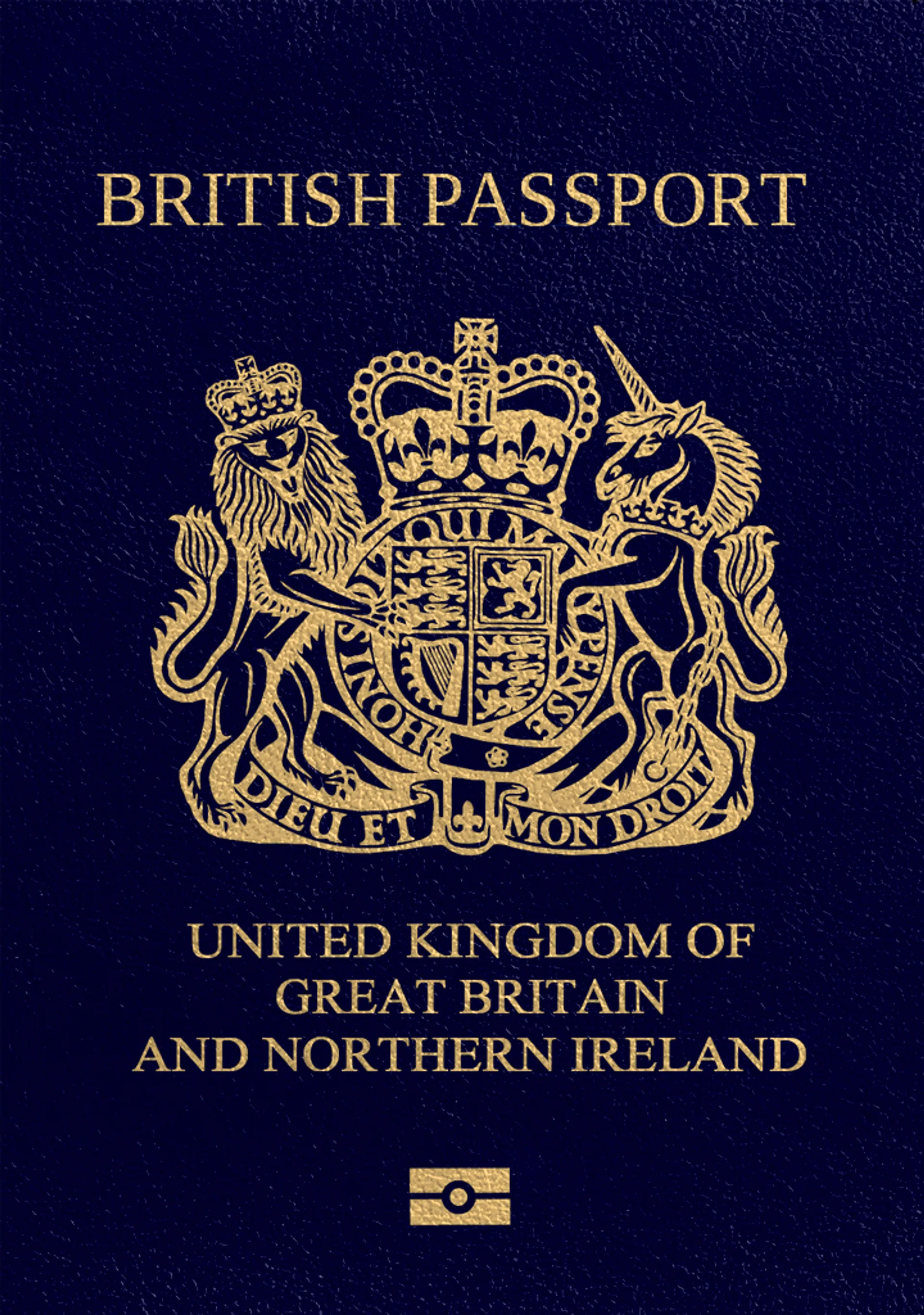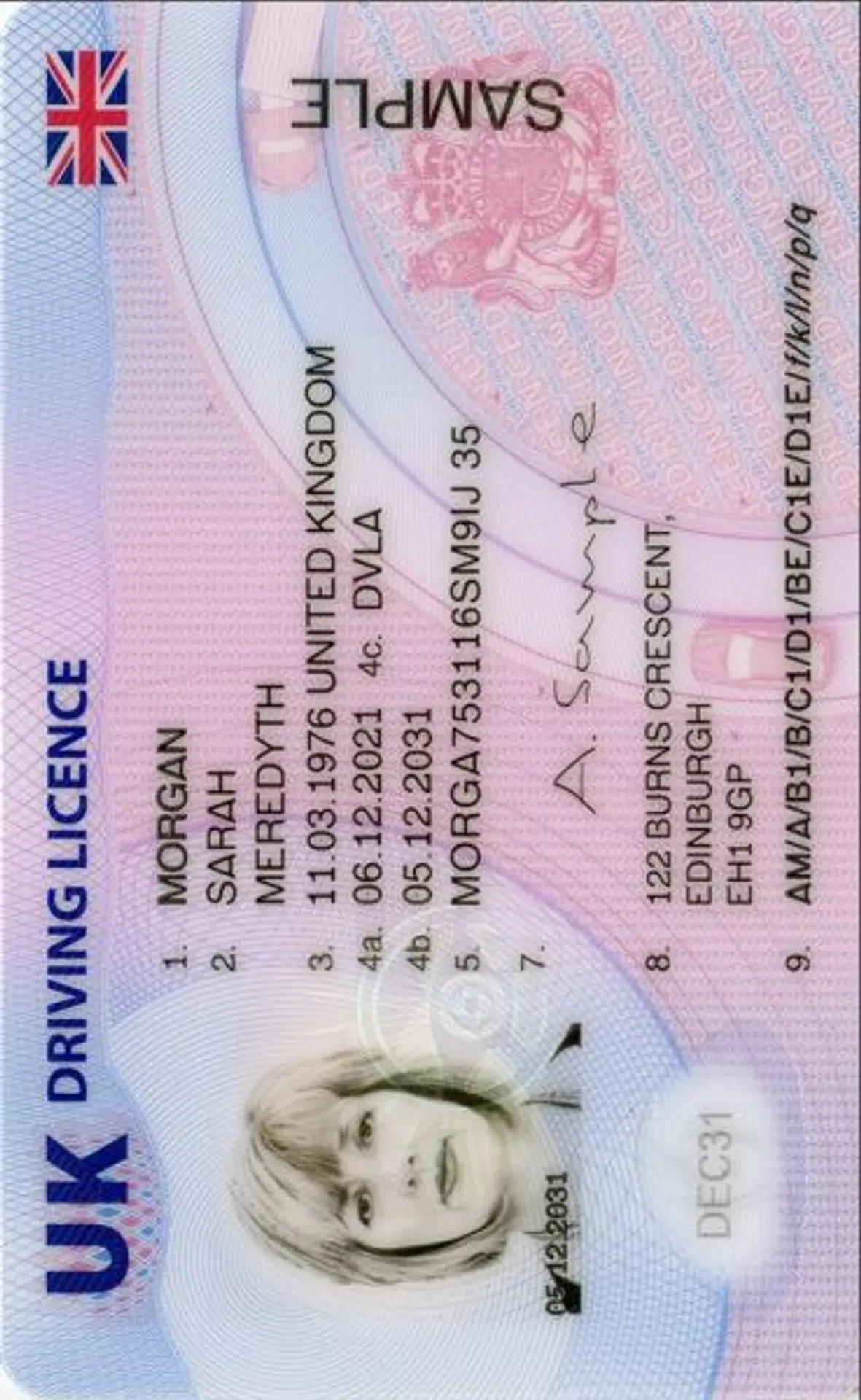Create a 35mm x 45mm photo







How do our mobile and web apps work?
Snap the perfect passport photo in under 3 minutes!
Find out just how simple it can be!

Take or upload a photo
Use a photo you already have or take a new one. We'll double-check it and make sure it passes all compliance tests.

Get your photo tuned-up by AI
Our AI system will crop, resize, and adjust the background of your image.

Get expert verification
One of our experts will carefully review your passport photo, providing you with feedback in under a minute!
Key benefits of using our passport photo tool
Get comfy at home, grab your phone, and snap a few pictures. End up with a result you’re 100% satisfied with!
Independence
No need to drive or wait in line. Take a photo wherever you are with only your smartphone.
Trusted service
Over a million users worldwide, 18 million photos processed, and thousands of 5-star reviews on TrustPilot.
Professional support
Questions or doubts about your photos? Our photography experts and support agents will be happy to help you out.
Acceptance guarantee
Once you place your order, our AI and human expert will verify your photo to ensure it's 100% compliant.

Passport photo-taking tips
Follow these guidelines to create the perfect passport picture.
Consider the distance
Keep your front-facing camera 16–20 inch (40–50 cm) away from the face. For rear cameras, keep a 4–6 foot (1–2 meter) distance.
Keep your head and body straight
Look directly into the camera and avoid tilting your body. Remember, portrait mode is unacceptable for passport photos.
Prepare good lighting
Take your passport photos in a daylight setting, like near a window on a sunny day. Shadows on your face or in the background are not permitted.
Photo 35x45 millimetres guidelines

Size
35x45 mm
Resolution
600 dpi
Is it suitable for online submission?
Yes
Is it printable?
Yes
Background Colour
Off White
Image definition parameters
Head height: 34 mm
Top of the Photo to Top of the Hair: 3 mm
Roxana is a writer with 3+ years of experience. As a Master in psycholinguistics, she blends her passion for language and communication with insights from diverse cultures, making her content resonate with a broad audience.
Mateusz is a seasoned specialist in biometric photography with over 5 years of hands-on experience. As a member of the prestigious British Institute of Professional Photography (BIPP) and the Association of Photographers (AOP), he has helped thousands of clients worldwide capture compliant photos for official documents.
Guidelines for 35x45 millimetres photo
Many photos for documents around the world have a size of 35x45 millimetres. If you are from one of the countries that requires a 35mmx45mm size photo for a visa, passport or any other identity or travel document, then you should read these guidelines.
There are a lot of requirements, not just for being the right size, regarding pictures for documents and the dimensions vary depending on the country. However, the 35mmx45mm size is a common one and a universal photo size in a digital or printed version. If you want to get the right photo size, use our photo cropper, which not only resizes your picture but adjusts the head position regarding the distance from head and chin to the frames.
Measurements - 35x45 millimetres photo
Besides 35mmx45mm you might be required to provide other photo dimensions in different measurements like cm, pixels or a digital version. Below we present the equivalent sizes for a photo that is 35 x 45 millimetres.
Equivalent measurements for 35x45 millimetres photo
It is good to know the equivalency of 35mmx45mm photographs:
- 3.5 x 4.5 cm (photo width of 3.5 cm and a height of 4.5 cm)
- 1.38 x 1.77 inches (photo width of 1.38 inches and a height of 1.77 inches)
Dimensions in pixels for a 35mmx45mm photo
Do you know how to convert mm to pixels? Depending on the resolution (dpi) of the printout, these can be considerably different in dimensions expressed in pixels (px). For example, the dimensions may be:
- where the dpi=100 resolution: 138 by 190 px (width of 138 pixels, and height of 190 pixels)
- where the dpi=300 resolution: 414 by 571 px (width of 414 pixels and height of 571 pixels)
- where the dpi=600 resolution: 828 by 1143 px (width of 828 pixels and height of 1143 pixels)
Digital 35mmx45mm photographs
Regarding digital photographs, it is important to maintain the right proportions, for instance, a ratio of 35 mm in width by 45 mm in height. Depending on the resolution (dpi) of the printout, these can differ considerably regarding sizes expressed in pixels (px).
Photo tool for photos that are 35x45 millimetres
If you upload a 35mmx45mm photo, it will be checked using Artificial Intelligence Technology. This means that all pictures uploaded to the editor are automatically verified by AI and marked as correct or incorrect. It just needs to meet all of the other requirements set by the country to which you are applying for a passport, visa, ID card or any other documents to travel, work or live in that country. Below you will find descriptions of all of the tools the photo tool has to offer.
Photo resizer - 34x45 millimetres
If you found this guide, it means that the photo for your document needs to be 35mmx45mm in size. If you already chose it in the application tool, the online photo cropper checks it and resizes it according to the 35mmx45mm photo requirements. It analyses and adjusts the distance from the head and face to the top and bottom of the photo to crop it perfectly as required. Moreover, the photo resizer not only crops the photo to the required 35mmx45mm size but also converts it to JPG format.
35x45 millimetres photo background editor
Was it difficult for you to get the right background colour for your photo? Or was there poor lighting, which led to the background not being uniform in colour, or cause there to be shadows on the wall? In circumstances like this you might think all is lost, but never fear, for our photo tool will change the background for you, and ensure that not only is it the right colour but that nothing is in the background at all, giving you the perfect background for your 35mmx45mm photo in seconds.It achieves this thanks to it’s amazing AI system that can do everything before you can even blink.
Photo verification for a 35mmx45mm photo
Maybe you think that knowing the size is good enough to supply the right photograph but there are more requirements that need to be verified, such as the right head position, background colour, patterns, quality, etc. Photos have to be provided before your application can be processed, and if they don’t meet the guidelines set by your country’s authorities, it means that your photo will probably be declined.
To avoid photo rejection and have acceptance from the institution you will be sending your photo to, use our photo editor to verify photos produced using our website or app. Every photo that is validated by our photo creator has a 100% guarantee of being accepted.
Photo template for a 35mmx45mm photo
After the photo tool verifies your picture as correct, it is a good time to create a 35mmx45mm photo template that will be sent to you via email. You will receive a photo of guaranteed high-quality ready to send or print by yourself in a local printing place or you can order a printed one to be delivered straight to your door, it is easy and convenient.
How to take a photo that is 35mmx45mm?
Taking a 35mmx45mm (3.5cmx4.5cm) picture can be very simple! All you have to do is get your phone ready to download our app, it really doesn’t matter if you use an iPhone or smartphone with Android because the app is available for iOS in the AppStore and for Android on Google Play.
To take the 35mmx45mm photograph you can use your smartphone, tablet or a digital camera (a webcam is not allowed). Then, as was mentioned, download the PhotoAiD app or use an online service and follow the photo guidelines (find the official requirements for your 35mmx45mm photo for your country, so that you know what else, besides the size, is important). When you manage to take the right photograph, just upload it to our photo tool and let our app do the rest!
PhotoAiD analyses the biometric facial features using Artificial Intelligence Technology. Editing photos such as cropping from a bigger one, retouching, removing wrinkles, scars, etc. is forbidden and will cause photo rejection. Use our photo tool instead, which resizes the photo to the correct size of 35mmx45mm, measures the head position, and changes the background colour to the right one, as well as removing any unnecessary patterns.
The most important thing here is that the photo tool doesn't break any rules, it changes your photo according to the requirements of the authorities and you have a 100% guarantee of your photo being accepted.
Sources:
Discover other documents we support
Frequently asked questions
Taking a photo that is 35mmx45mm is a very simple task. All you need to do is look at the official requirements for the document that you are taking your photo for, e.g. UK driving licence, UK Passport etc. and use your smartphone, tablet or digital camera, and have your photo taken by either a friend or family member, or by using a tripod. Then just download our PhotoAiD application from the AppStore or Google Play Store and our app will resize, crop and edit your photo to meet the requirements set by the government, for the document you have selected. It has never been simpler!
As the name implies a photo that is 35mmx45mm is 35 millimetres in width and 45 millimetres in height, or 3.5 centimetres in width and 4.5 centimetres in height. This is the most common photo size for documents around the world, but be sure to check the official requirements first, as sometimes the size may vary.
In inches 35mmx45mm is 1.38x1.77, meaning a width of 1.38 inches and a height of 1.77 inches.
Absolutely, of course you can! This is even the best option for you as not only will you save time, that you can spend on other leisurely pursuits, but you will save money as well, because you don’t need a professional photographer or a photo booth, that can sometimes be a little too costly. What makes this an even better option is that our PhotoAiD app will do most of the work and do the resizing of your photo for you, turning it into a 35mmx45mm photo, or other depending on your chosen document, so all you need to worry about is what you’re going to wear.
No, you cannot! Editing photos that are for official documents is strictly forbidden, such as changing the colour, retouching, removing red-eyes, wrinkles, scars, etc. Use professional services instead which will edit photos and still meet the official requirements whilst following the rules.
The official size for a UK passport is 35mmx45mm, so 35 millimetres in width and 45 millimetres in height. This is a size that suits a lot of different travel or identity documents, and is the most popular size, especially on UK and EU documents. In the UK this size is used on different documents such as: UK passport, visa, driving licence, residence card etc.
Depending on the resolution (dpi) of the printout, these can be considerably different in dimensions expressed in pixels (px). For example, these may be the dimensions when the dpi=100 resolution, which is 138 by 190 px (width = 138 pixels, and height = 190 pixels).
Simply put, you cannot do this yourself without the use of a professional service such as our PhotoAiD app, which will resize your photo to the correct size, according to the official requirements, for you.
If you want to change the background colour, this background remover changes the colour for you and will make your background the right colour for your document. It also removes any patterns or shadows, and it only takes a few seconds! The AI analyses the background requirements to give you the correct 35 mm x 45 mm picture.
Was this information helpful?
Let us know how useful you found this page
Rate this page
4.76/5
Number of votes: 108