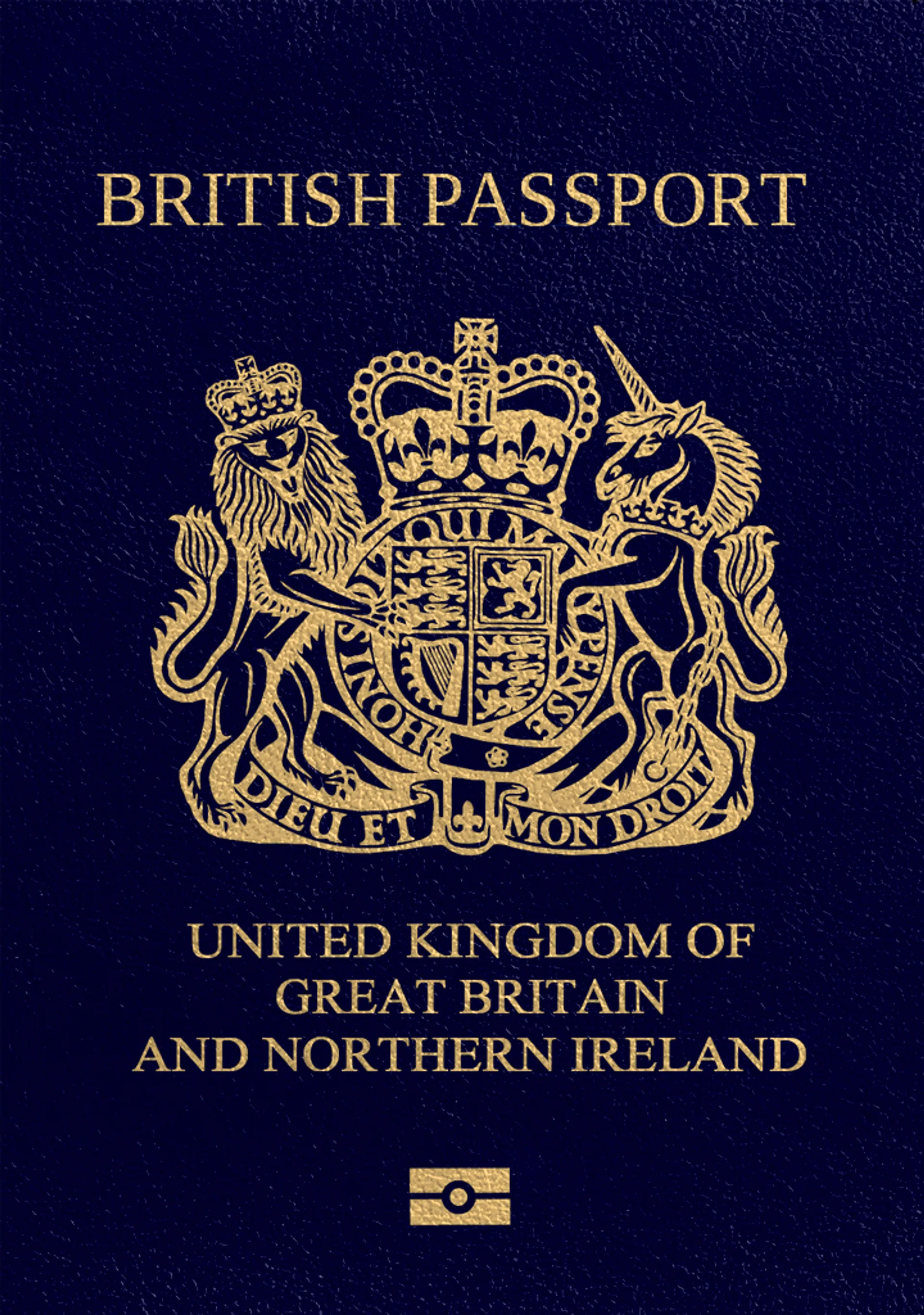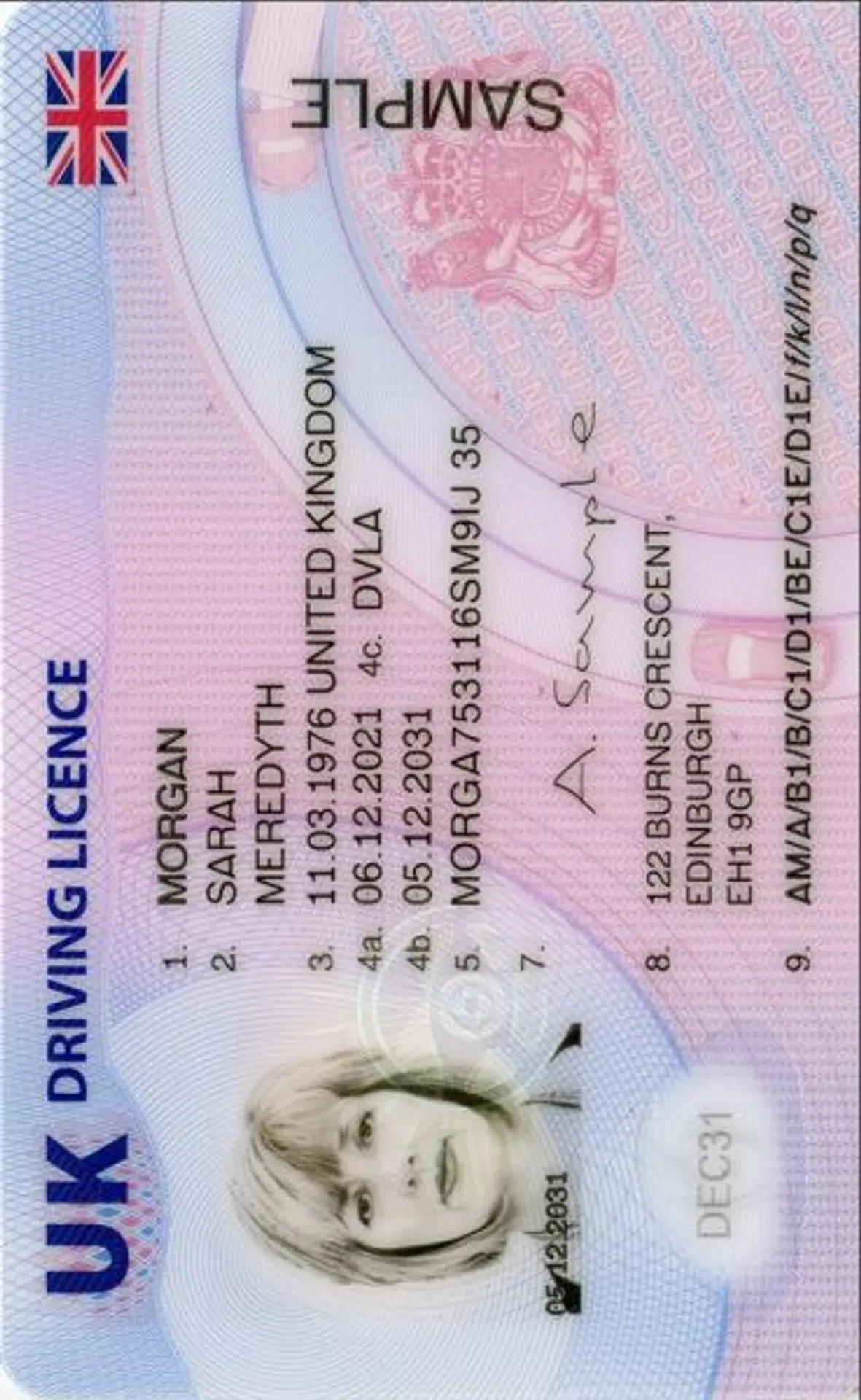Create a compliant UK passport photo







How do our mobile and web apps work?
Snap the perfect passport photo in under 3 minutes!
Find out just how simple it can be!

Take or upload a photo
Use a photo you already have or take a new one. We'll double-check it and make sure it passes all compliance tests.

Get your photo tuned-up by AI
Our AI system will crop, resize, and adjust the background of your image.

Get expert verification
One of our experts will carefully review your passport photo, providing you with feedback in under a minute!
Key benefits of using our passport photo tool
Get comfy at home, grab your phone, and snap a few pictures. End up with a result you’re 100% satisfied with!
Independence
No need to drive or wait in line. Take a photo wherever you are with only your smartphone.
Trusted service
Over a million users worldwide, 18 million photos processed, and thousands of 5-star reviews on TrustPilot.
Professional support
Questions or doubts about your photos? Our photography experts and support agents will be happy to help you out.
Acceptance guarantee
Once you place your order, our AI and human expert will verify your photo to ensure it's 100% compliant.

Passport photo-taking tips
Follow these guidelines to create the perfect passport picture.
Consider the distance
Keep your front-facing camera 16–20 inch (40–50 cm) away from the face. For rear cameras, keep a 4–6 foot (1–2 meter) distance.
Keep your head and body straight
Look directly into the camera and avoid tilting your body. Remember, portrait mode is unacceptable for passport photos.
Prepare good lighting
Take your passport photos in a daylight setting, like near a window on a sunny day. Shadows on your face or in the background are not permitted.
Photo for British passport- size

Size
900x1200 px
Resolution
1 dpi
Is it suitable for online submission?
Yes
Is it printable?
Yes
Background Colour
Very Light Grey
Image definition parameters
Head height: 55 %
Top of the Photo to Top of the Hair: 15 %
Roxana is a writer with 3+ years of experience. As a Master in psycholinguistics, she blends her passion for language and communication with insights from diverse cultures, making her content resonate with a broad audience.
Photo for British passport - size
The dimensions of a photo for a British passport are 35 x 45 mm (3.5 x 4.5 cm).
In terms of ratio, your passport photo ratio should be 0.78 (width to height) to 1.29 (height to width).
British passport photos should be in colour, clear and well contrasted. In addition, the image cannot be damaged in any way (including any tears or creases). You need to provide a recent digital or printed photo (taken within the last month) that has not been digitally altered.
In the photo for the UK passport, there can be no other people or objects. Your picture for a British passport must include your head in full and your upper shoulders. Your face should be visible from the top of your head to your chin - the head has to be between 29mm and 34mm long.
How many printed passport photos do I need?
When applying for a British passport in person, you are required to provide 2 (two) photos. Every time you apply for a new passport, you must take a new photo. Even if not much time has passed since the previous application and your appearance has not changed, you must submit a new photo that was taken within the last month.
British passport photo - requirements
The rules for UK passport photos are as follows:
- The frame must contain your entire head, neck, and the top of your shoulders.
- There must be no other people or objects in the photo.
- The photo must be taken against a bright, cream or light gray clean background
There are a few requirements concerning passport photos that must be fulfilled so that the photo is accepted. These are:
- The person in the picture should stand at least 40 cm from the camera and look straight at the camera, with their upper body tilted towards it.
- The person being photographed has a neutral facial expression and keeps their mouth closed.
- The hair is tied back so that it doesn’t cover the face or eyebrows.
- The photograph is taken against a cream or light grey background with no shadows (in the photo, you must be clearly distinguishable from the background and not blend in with it).
- The person in the photo has their eyes open and their mouth closed.
- The facial oval and jawline has to be entirely visible and the eyes not covered by sunglasses, the glasses frames, tinted glasses, or hair - prescription glasses are acceptable (but there can be no glare in the lenses and the frame cannot cover the pupils or irises).
- No headwear is permitted (with the exception being for medical or religious reasons).
- The photo cannot have a ‘red eye’ effect.
Posting in your photos for a British passport
If you send your photos by traditional mail, do not attach the photos to the application form permanently by gluing or stapling them. Only use a paper clip to secure them to the form.
UK passport photos - quality
Your British passport pictures must be printed on high-quality, white photographic paper with no borders. Passport pictures have to be unmarked on both sides, except for the photo that needs to be countersigned.
Requirements for UK passport photos of a minor
Children must be photographed on their own in the picture. Babies are not allowed to hold anything or suck on a dummy. Children who are younger than 6 (six) years old don’t have to look straight at the camera. Children younger than 1 (one) year old do not have to have their eyes fully open. In the case of a baby, you can support the head with your hand, but your hand must not be visible in the photo.
A photo for a British passport with PhotoAiD
Just take a picture and upload it to the PhotoAiD page or use our app that is available in the Apple Store or on Google Play. The rest is done by the software that analyses whether your picture meets the official guidelines, then crops it to the right size and replaces the background. Within 3 seconds, you will receive a professional quality digital passport photo, ready to be downloaded and printed, or submitted online together with your UK passport application.
Sources:
Discover other documents we support
Frequently asked questions
A British passport photo should have the dimensions of 35x45 mm (3,5x4,5 cm). If you want to apply for the UK passport online you would have to submit a digital photo with the size of 900x1200 px.
There are many options where you may take a British passport photo. The most obvious, yet perhaps the least time-saving one would be a professional photography studio. However, there are many photo booths that allow taking UK passport photos. In our opinion, the easiest and most effective way to get a photo for the UK passport is to use our passport photo maker website or mobile application.
In order to be accepted, passport photos have to meet several requirements like the colour of the background or the size of the photo. Hence, your phone camera might not let you take a valid passport photo. However, you can use a photo cropping tool or a passport photo maker that will edit your photo for you.
You can print your British passport photo at home using a printer and glossy or matte photo paper. You can also use a printing service that will deliver your photos by post or go to a local photo studio to have the photos printed for you.
Here are the main requirements that a British passport photo should meet:
- the photo size must be 45 mm x 35 mm,
- it should not be cut down from a larger photograph,
- you should be looking straight at the camera, with a neutral expression and your eyes open and your mouth closed,
- the head length should be between 29 and 34 mm,
- you can cover your head only for religious or medical reasons,
- your eyes, including the pupils and iris, have to be fully visible,
- there can not be other people, shadows or objects on the photo,
- nothing should cover your face,
- there should be no “red-eye” effect,
- the background should be plain and cream or light gray,
- the photo should be sharp, clear and taken no later than 1 month before submitting your application.
Apart from meeting the rest of the standard rules for adult passport photos, additional rules for passport photos for children are as follows:
- you can support a baby’s head but your hand cannot be visible on the picture,
- babies can have their eyes closed,
- children under 6 do not need to look at the camera or have a neutral facial expression.
A passport size photo in the UK may cost over £13 per set if you use an automated machine or visit a photo studio. That can be easily avoided using our fast and professional passport photo maker or our passport photo app (link at the bottom of the page) that will prepare your digital passport photo in no time for only £9.95.
Was this information helpful?
Let us know how useful you found this page
Rate this page
4.82/5
Number of votes: 125