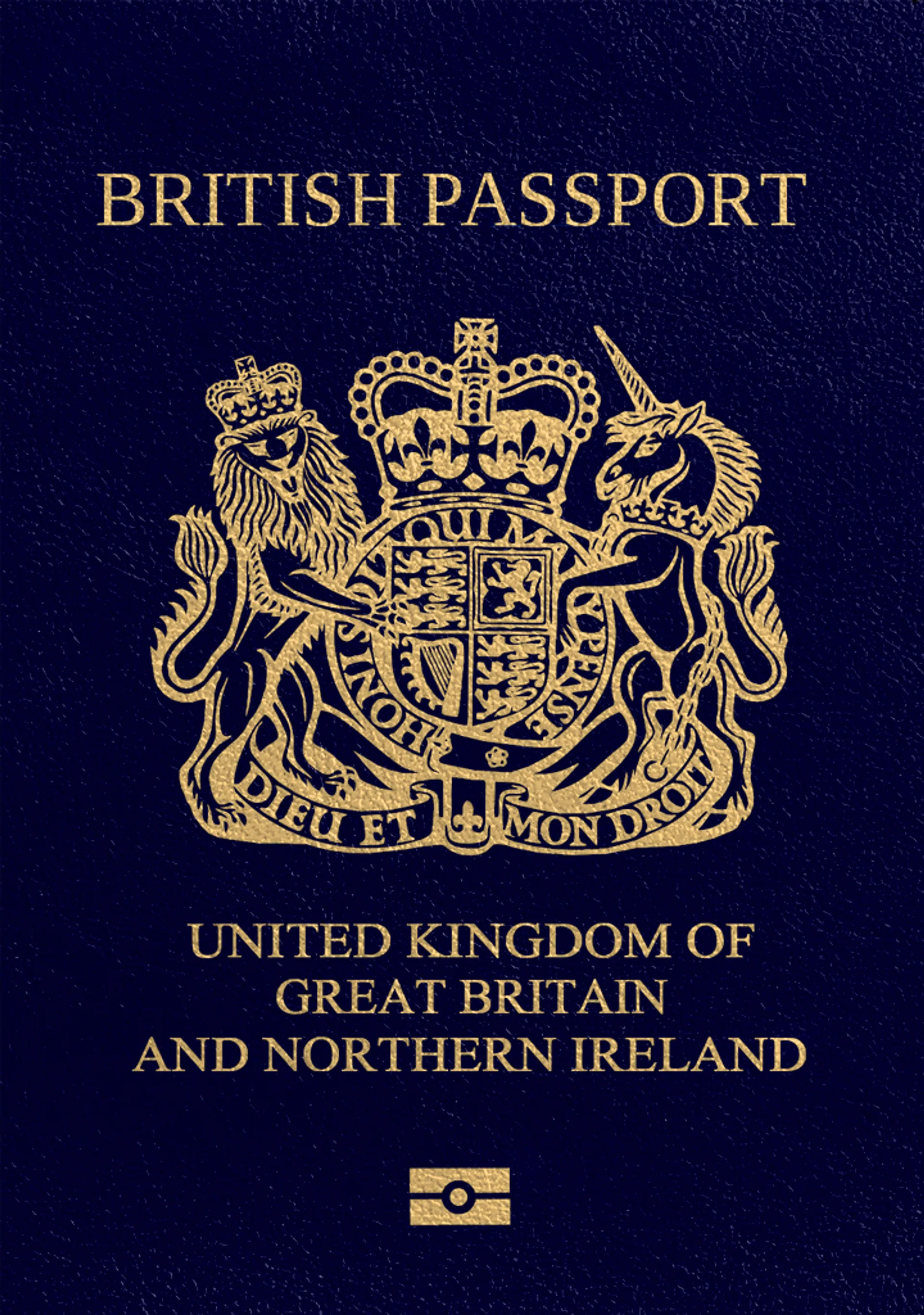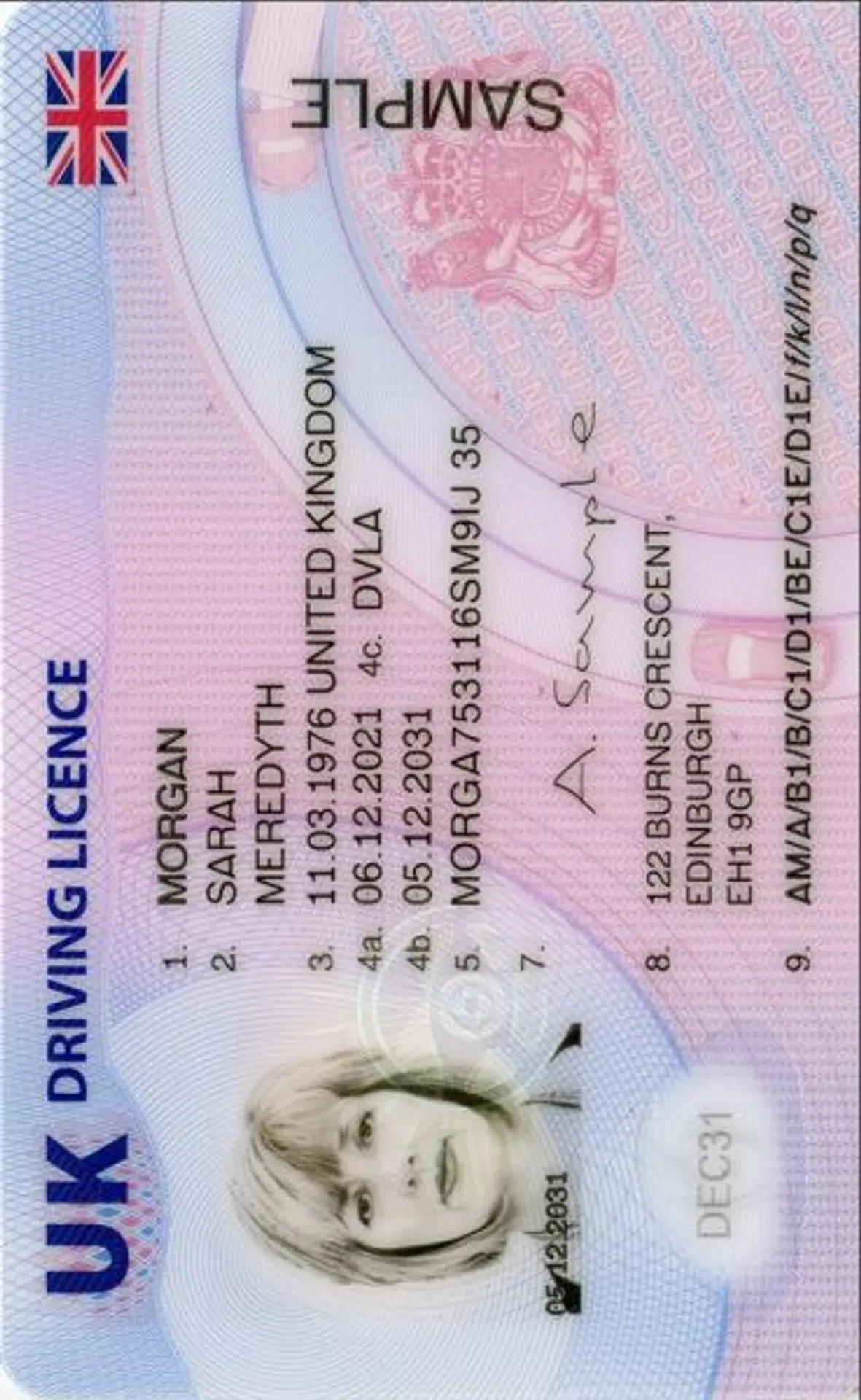Profile picture maker for WhatsApp






How do our mobile and web apps work?
Snap the perfect passport photo in under 3 minutes!
Find out just how simple it can be!

Take or upload a photo
Use a photo you already have or take a new one. We'll double-check it and make sure it passes all compliance tests.

Get your photo tuned-up by AI
Our AI system will crop, resize, and adjust the background of your image.

Get expert verification
One of our experts will carefully review your passport photo, providing you with feedback in under a minute!
Key benefits of using our passport photo tool
Get comfy at home, grab your phone, and snap a few pictures. End up with a result you’re 100% satisfied with!
Independence
No need to drive or wait in line. Take a photo wherever you are with only your smartphone.
Trusted service
Over a million users worldwide, 18 million photos processed, and thousands of 5-star reviews on TrustPilot.
Professional support
Questions or doubts about your photos? Our photography experts and support agents will be happy to help you out.
Acceptance guarantee
Once you place your order, our AI and human expert will verify your photo to ensure it's 100% compliant.

Passport photo-taking tips
Follow these guidelines to create the perfect passport picture.
Consider the distance
Keep your front-facing camera 16–20 inch (40–50 cm) away from the face. For rear cameras, keep a 4–6 foot (1–2 meter) distance.
Keep your head and body straight
Look directly into the camera and avoid tilting your body. Remember, portrait mode is unacceptable for passport photos.
Prepare good lighting
Take your passport photos in a daylight setting, like near a window on a sunny day. Shadows on your face or in the background are not permitted.
Whatsapp Profile Photo: size and requirements

Size
400x400 px
Resolution
600 dpi
Is it suitable for online submission?
Yes
Is it printable?
No
Background Colour
White
Image definition parameters
Head height: 73 %
Top of the Photo to Top of the Hair: 7 %
Roxana is a writer with 3+ years of experience. As a Master in psycholinguistics, she blends her passion for language and communication with insights from diverse cultures, making her content resonate with a broad audience.
WhatsApp profile photo
Choosing a profile photo when subscribing to Whatsapp is not compulsory, anyway its importance should not be underestimated and everyone should include the right photo in its profile. The Whatsapp profile photo is the first element people see when looking for a contact on their Whatsapp homepage. Often users click on a contact only looking at the photo and not reading the profile name. This is why the Whatsapp profile photo is so important! You have to always be clearly recognizable in it to avoid being confused with another person.
There are no strict rules concerning the Whatsapp profile photo, but there are still some general guidelines you should follow to avoid choosing an unsuitable photo. Remember also that all the people that have your phone number can see your Whatsapp profile photo. So, you should not for any reason upload an embarrassing photo or a photo showing something you didn’t want some of your contacts to know. If you have chosen such a photo, read the next paragraphs, take the perfect Whatsapp profile photo and go to upload it!
Image for WhatsApp profile photo: guidelines
Concerning the Whatsapp profile photo, there aren’t official rules. The only strict rules are about the photo size and its shape so that all the photos appear similar on Whatsapp homepage. Anyway, there are some guidelines and tips to keep in mind while taking your photo, to take a suitable one and avoid unpleasant situations.
In the following list, you will find a summary of the most important tips to follow while taking your Whatsapp profile photo:
- Be recognizable by showing your face in the foreground and choosing a recent shoot
- Show a friendly facial expression
- Pay attention to your clothes to avoid seeming naked
- Avoid selfies that distort your face and ask someone to help you
- Don’t underestimate lighting: overexposure and underexposure can make it difficult to recognize you
- Be sure the background is suitable
Whatsapp profile photo size
The Whatsapp profile photo size can be either a JPG or PNG picture. It should ideally be 500px by 500px. Anyway, it can be less too, the important thing is that it is at least 192px by 192px.
Whatsapp requests a square-shaped photo, but don’t worry: its system allows you to crop the image when you upload it. On the homepage the profile pictures are not completely shown: there you can only see a preview with a circular shape of the full-size photo. Users can see the complete image by clicking on the preview. So, pay attention to the photo you choose: it should not have any important element or part of your face in the corners because they won’t appear in the preview.
Whatsapp profile photo: face and expression
Be recognizable. The picture you choose as your Whatsapp profile photo should always clearly show your face so that your contacts can easily identify you. For this reason, photos showing a group of friends, photos of landscape, or of you as a child are not a good idea. Also, full-figure images are to be avoided: since the photo is small, recognizing your face and identifying you in such a photo can be very difficult.
The most important element in your profile photo must be your face. So, center your photo on it and make sure it occupies at least 60% of the preview. You should show a friendly facial expression with a natural smile since it will make a good impression on others. In any case, avoid silly or embarrassing faces too. Remember that anyone that has your phone number can see your Whatsapp profile photo, so not only your friends but also your boss. And we are sure you don’t want to create unpleasant situations!
If you can't do without it, you can include your favorite landscapes or passions in the background of your photo, but they should never be in the foreground.
Whatsapp profile photo: clothes
You should always pay attention to the clothes you are wearing while taking your Whatsapp profile photo. The purpose of this tip is again to help you avoid unpleasant situations, especially because these can be totally unintentional! There's nothing bad about wearing a strapless top or a top with narrow straps, but you will probably seem naked in a photo showing mainly your face and maybe the upper part of your shoulders. Clearly, the naked effect is to be absolutely avoided! Wear a T-shirt, a long-sleeved dress or any other item you are sure will appear on both your full-size photo and your preview.
Whatsapp profile photo background
The background is the second most important element in your photo, just after your face. It is the element that personalizes the photo. So, you should take care of it and choose a suitable background too. Photos in the bathroom or with some strange objects in the background must be avoided, but you can still choose from a variety of locations for your shoot.
Different backgrounds give different impressions of yourself, so your choice depends on the image you want to give. If you use Whatsapp mainly for business purposes it is a good idea to put your office or a plain-colored wall behind you. If the people who will see your Whatsapp profile photo are mainly your friends and family, then a beautiful landscape or your favorite garden will perfectly work.
Whatsapp profile photo editor
If you are wondering how to change the background of your photo, you are in the right place! How many times does it happen that you have a wonderful photo of yourself with a terrible background? Or that you like the photo but when you carefully look at it before uploading it on Whatsapp you notice something strange in the background? It is clear that you can’t use such a photo as your Whatsapp profile photo! But don’t worry, we have the solution for you!
PhotoAiD has developed a new system enhanced by artificial intelligence that will help you create the perfect Whatsapp profile photo. Our Whatsapp photo editor is very simple and fast. You don’t have to be tech-savvy or an expert in photo editing, nor waste time to learn how to use a complicated program. You will just have to choose the photo of yourself you want to use as your profile photo and the photo you want in the background. Then just wait a couple of seconds and let out AI work: your perfect Whatsapp profile photo will soon be ready to use.
How to change the background of your Whatsapp photo
Changing the background of a photo using our Whatsapp photo editor is very simple. Upload on our photo editor the photo of yourself you want to use as your profile photo. Then choose and upload another one to be used as background. You can pick a photo showing a landscape, a garden, a professional environment like your office or conference room, or even a photo of a colored wall. If you can’t find a photo to combine with the first one, don’t worry. On our system, you will find a set of ready-to-use backgrounds: plain colors, patterns, professional environments, and much more.
At this stage, you have nothing more to do. Wait a few seconds: our AI-enhanced system will combine the photos you have chosen and show you a preview ready to be downloaded and used. You will no longer have to use a time-consuming editing program, trust us and you won’t be disappointed! Moreover, if you are not happy with the final result, you can go back and change the background, the photo of yourself, or both of them. In a few clicks, you will see a new preview!
Whatsapp profile photo tool: the Mobile App
Whether you prefer to use your computer or your mobile phone, our Whatsapp photo editor is the best choice for you! Our Whatsapp profile photo tool works both as a website and as an application you can download from AppStore or Google Play. The steps to follow to create your perfect Whatsapp profile photo are always the same: fast and easy!
Using your phone can be more convenient, as you would have probably taken the needed photos with it. So we recommend you to download our application. In this way, you don’t have to move your photos from the phone to the computer before creating your perfect Whatsapp profile photo. Doing it directly from your phone will let you save even more time!
How to change Whatsapp profile photo
Now that you have created the perfect Whatsapp profile photo, it’s time to upload it! Changing or adding a photo to your profile it’s really simple and will take you only a few seconds. Follow our instructions to change your Whatsapp profile photo!
- Open WhatsApp, tap More options (three vertical dots), and then Settings.
- Tap your profile photo.
- Tap the camera icon and then Gallery if you want to choose an existing photo or Camera if you want to take a new one.
Now it’s done: your perfect Whatsapp profile photo has been uploaded to your profile!
So, what are you waiting for? Create your perfect Whatsapp profile photo with PhotoAid and upload it on the messaging app. In a few seconds, your profile will be completed by the photo of your dreams!
Choose your document
Frequently asked questions
Whatsapp is the most popular messaging app in the world. It is completely free and can be used to send text messages, photos, documents, make video and voice calls all over the world.
No, it mainly works on mobile phones but it can be used also from a computer, as long as both the computer and your mobile phone are connected to internet. On a computer you can choose to use Whatsapp Desktop or Whatsapp Web.
No, you don't! Whatsapp is completely free, so you don't have to pay to either download and subscribe, or to use it. You just need an internet connection and you can send as many messages and make as many calls as you like without paying.
- Download the app from Google Play or App Store.
- Write your phone number on the subscription page.
- Verify your phone number.
- Add a name and a profile picture (this step is not compulsory but we strongly recommend you to upload a profile photo, so that your contacts can recognize you).
- Now you are ready to use Whatsapp!
People usually recognize you thanks to your profile photo because this is the first element they see when looking for a contact! Consequently, it's highly important that you upload a profile photo and that you can be clearly recognizable there. We are sure you don't want to be confused with somebody else!
The Whatsapp profile photo size can be either a JPG or PNG picture. It should ideally be 500px by 500px, in any canse it must be at least 192px by 192px.
Whatsapp requests a square-shaped photo, but on the homepage only a circular preview of the complete photo is shown. Users can then see the complete image by clicking on the preview.
There are no strict rules concernig the Whatsapp profile photo, but we strongly recommend you to choose a photo where you can be clearly recognized. You face is the most importante element in the photo, and you should take care of the background too: it has to be suitable, without other people or some strage things. Remember that you must be the protagonist of your shot!
We suggest you to show a friendly facial expression with a natural smile: it will make a good impression on others! In any case, avoid silly or embarrassing faces, as they can cause unpleasant situations.
A T-shirt or a long-sleeved dress can perfectly work. Be careful to choose an item that will appear on both your full size photo and your preview. A strapless top or a top with narrow straps are to be avoided, as they will make you seem naked on your profile photo.
The background personalize your photo, giving an impression of youself. This is why you should avoid photos in the bathroom or with some strange objects behind you. Prefer a background in line with the image you want to give of yourself.
PhotoAiD has developed a new system enhanced by artificial intelligence that will automatically change your background! It is very simple: you just have to choose the photo of yourself you want to use as your profile photo and the photo you want in the background. Then let out AI work: in a few seconds you will see your perfect Whatsapp profile photo.
You can choose a landscape, a garden, a professional environment like your office or conference room, or even a colored wall. If you can’t find a suitable background, and you don't have a suitable photo to combine with the photo of yourself, don’t worry. On our system you will find a set of ready-to-use backgrounds: plain colors, patterns, professional environments and much more.
- Open WhatsApp, tap More options (three vertical dots) and then Settings.
- Tap your profile photo.
- Tap the camera icon and then Gallery if you want to choose an existing photo or Camera if you want to take a new one.
Was this information helpful?
Let us know how useful you found this page
Rate this page
4.79/5
Number of votes: 121