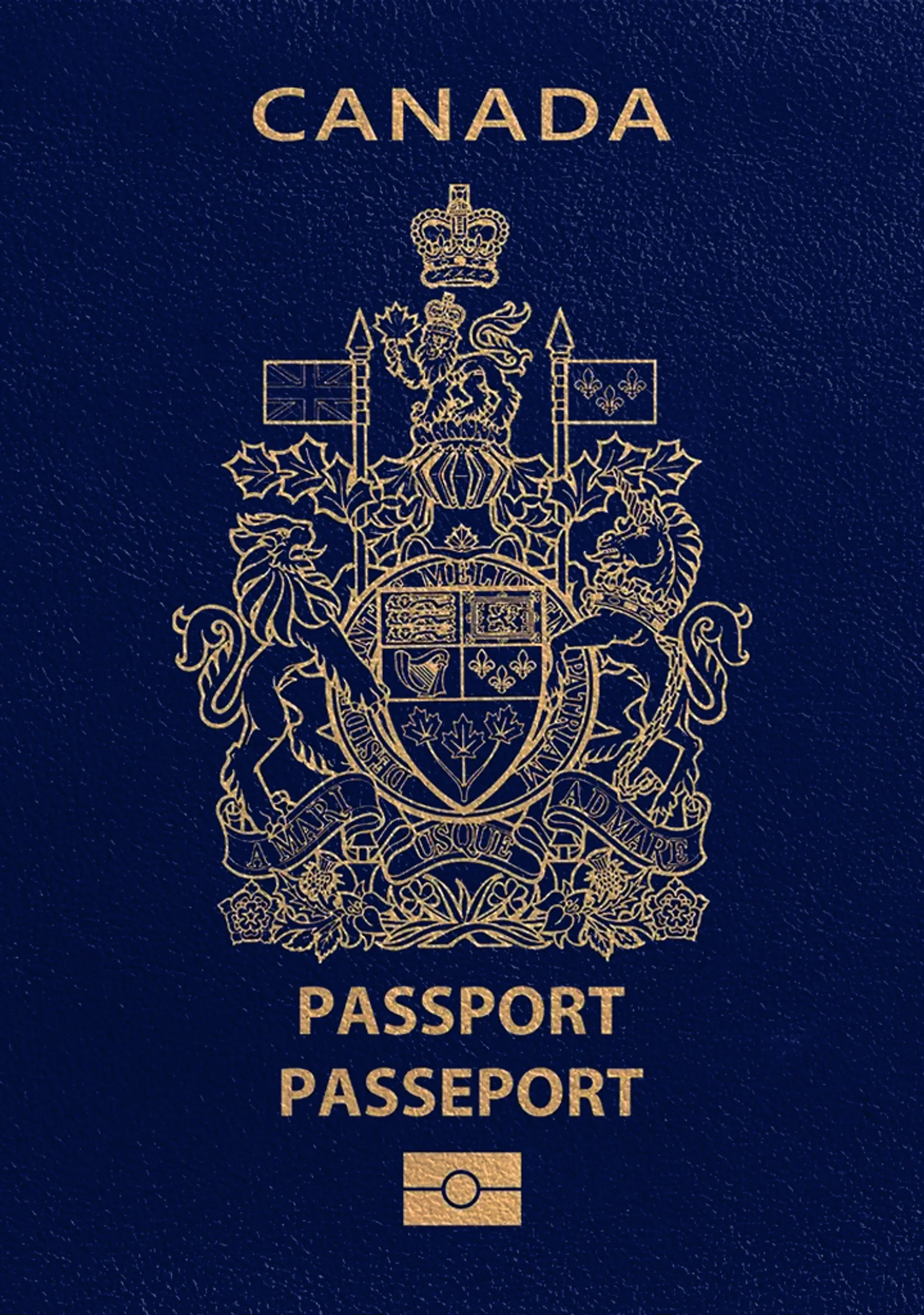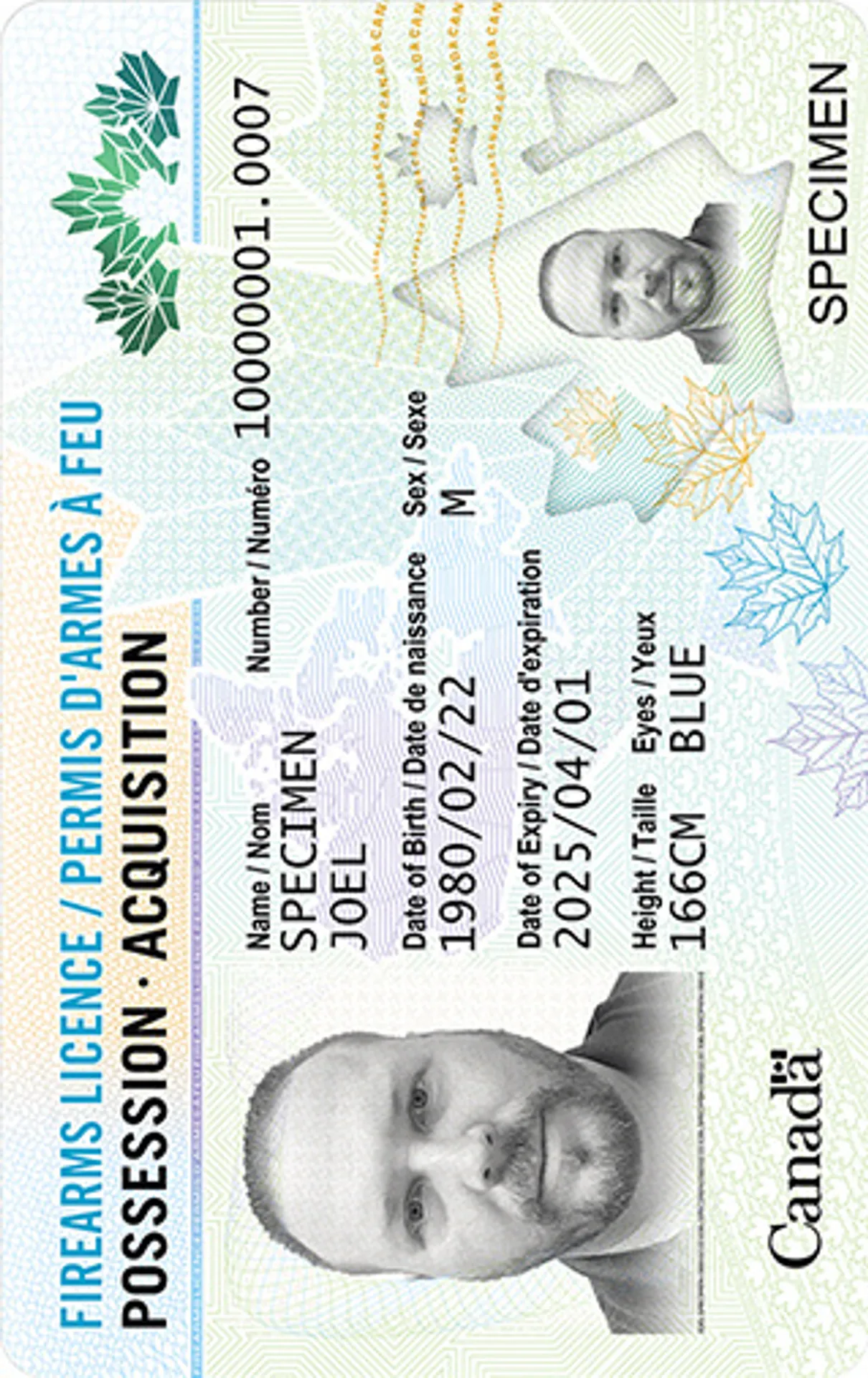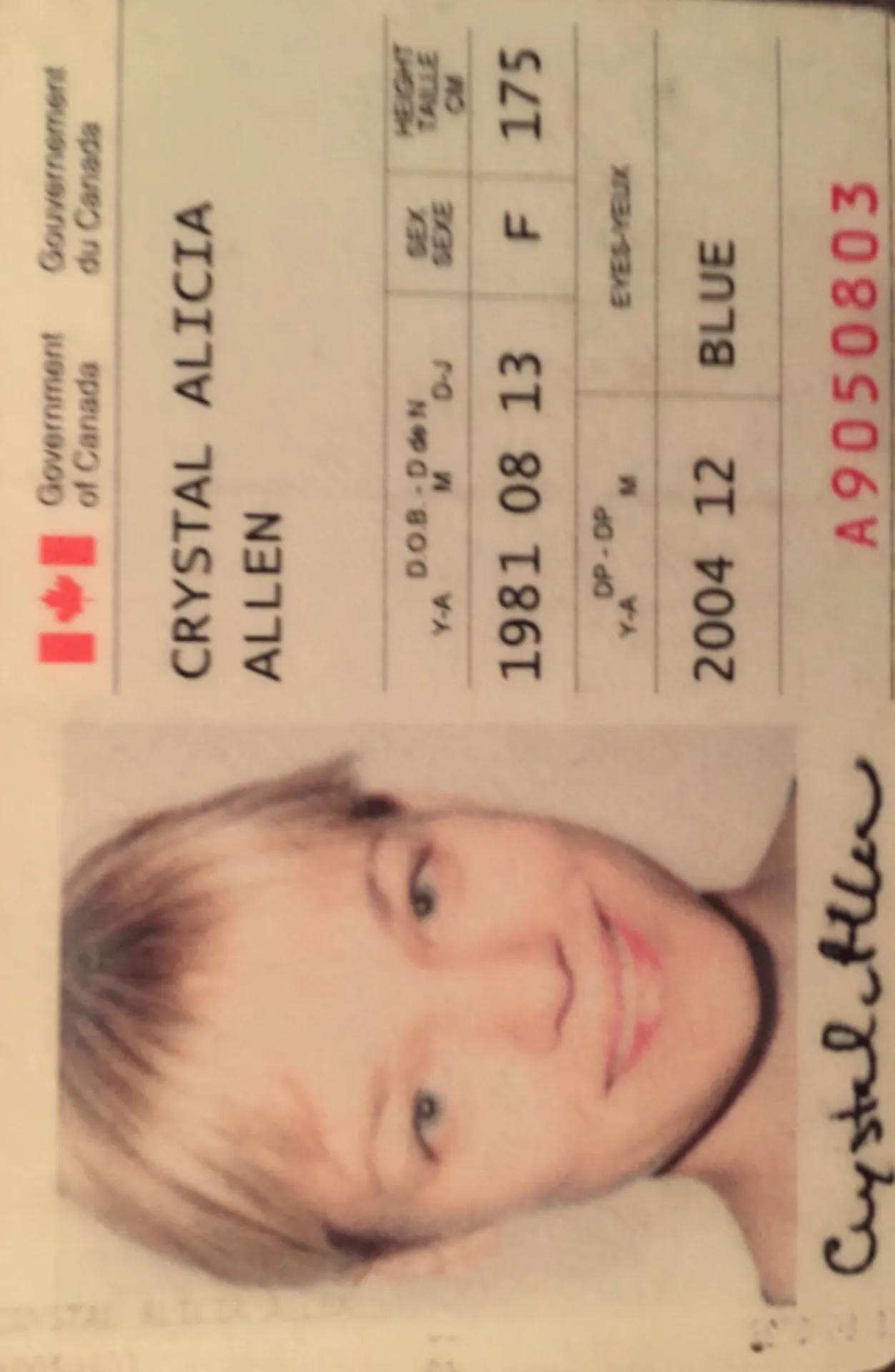Digital Photo for the Canadian Temporary Resident Permit






How do our mobile and web apps work?
Snap the perfect passport photo in under 3 minutes!
Find out just how simple it can be!

Take or upload a photo
Use a photo you already have or take a new one. We'll double-check it and make sure it passes all compliance tests.

Get your photo tuned-up by AI
Our AI system will crop, resize, and adjust the background of your image.

Get expert verification
One of our experts will carefully review your passport photo, providing you with feedback in under a minute!
Key benefits of using our passport photo tool
Get comfy at home, grab your phone, and snap a few pictures. End up with a result you’re 100% satisfied with!
Independence
No need to drive or wait in line. Take a photo wherever you are with only your smartphone.
Trusted service
Over a million users worldwide, 18 million photos processed, and thousands of 5-star reviews on TrustPilot.
Professional support
Questions or doubts about your photos? Our photography experts and support agents will be happy to help you out.
Acceptance guarantee
Once you place your order, our AI and human expert will verify your photo to ensure it's 100% compliant.

Passport photo-taking tips
Follow these guidelines to create the perfect passport picture.
Consider the distance
Keep your front-facing camera 16–20 inch (40–50 cm) away from the face. For rear cameras, keep a 4–6 foot (1–2 meter) distance.
Keep your head and body straight
Look directly into the camera and avoid tilting your body. Remember, portrait mode is unacceptable for passport photos.
Prepare good lighting
Take your passport photos in a daylight setting, like near a window on a sunny day. Shadows on your face or in the background are not permitted.
Canadian Temporary Resident Permit Photo - Size & Requirements

Size
35x45 mm
Resolution
300 dpi
Is it suitable for online submission?
Yes
Is it printable?
Yes
Background Colour
Very Light Grey
Image definition parameters
Head height: 34.7 mm
Top of the Photo to Top of the Hair: 3 mm
Vule is a seasoned editor with a rich background in writing and editing, specializing in content related to passport photography. His skill lies in transforming complex information into clear, engaging narratives, making intricate topics accessible and relatable to a broad audience. With a keen eye for detail and a passion for storytelling, Vule ensures that every piece of content is not only factually accurate but also captivating and informative.
The temporary resident permit is a document allowing immigrants to remain in Canada for the duration of the permit's validity, which can range from one day to three years. Although a holder of a TRP is not immediately eligible for another TRP or a permanent resident visa, they can apply for a work or study visa if their TRP is valid for more than six months.
The TRP has a lengthy application process with multiple documents that must be filled out correctly and an interview that has to be conducted. As the temporary resident permit costs a 200 $CAN per person who applies it is important that all the required documents are correct. One of the very important aspects of the application process for a temporary resident permit is that the regulations for the biometrics, especially the two identical photos, are adhered to. This article is there to help you in creating the ideal image for your TRP application by making sure all the expectations for the biometric photo are fulfilled.
What do you have to consider when taking a photo for your temporary resident permit?
There are not too many rules, but you need to know them as they must be followed. Remember that your permit photo must meet the following requirements:
- It must not be older than 6 months
- It must be a colour picture
- The format of the picture must be 35 mm x 45 mm ( 1 ⅜ x 1 ¾ inches)
- The photo must be sharp and in focus
- Your face must be properly exposed (no shadows)
- The photo must have a white or light background
You also need to know how to pose properly for the picture and how to position your head, which framing is correct and which accessories and objects are allowed or prohibited. We will help you step by step to understand and correctly implement this information.
Pose and composition
When you are in front of the camera, remember to keep your head straight and look directly into the lens. You should not be too far or too close to ensure that your entire head and the top of your shoulders are in the frame. The recommended distance is 0.5 m from the background and about 1.5 m from the camera. The permit image must show the entire front of the head (only the en face view is acceptable) and the face must be in the centre of the image.
Facial expression
Do not smile in the photo for the temporary resident permit. Maintain a neutral facial expression, with your mouth closed and eyes open. Smiling, frowning and grimacing will disqualify the photo. It is said that a biometric photo looks a bit like a mug shot and we agree with that. But this requirement is demanded to facilitate the process of machine reading photos. Smiling could distort facial recognition, so is not allowed.
A perfect crop
The whole head with hair, the neck and possibly the upper part of the shoulders must be visible in the picture. The size of the head (from chin to crown) must be between 27 mm and 36 mm. The recommended distance from the top of the photo and the crown is 3 mm. Does this sound very cumbersome? The good news is that you don't have to remember all these requirements.
Simply select a document on our website (in this case, the Canadian temporary resident permit) and our smart photo tool will automatically crop it according to the official specifications. The process is supported by high quality technology so you don't have to check the dimensions yourself. They will simply be perfect through the programme!
Quick info on colours
The rules for colours for your temporary resident permit photo are quite simple:
- It must be a coloured image, not a black and white photo.
- The background must be white or another light colour.
There is no recommendation for the colour of clothing, but our tip is to wear a darker top to contrast better with the background. As for the background itself.... read more about it in the next paragraph!
Background with a smart biometric photo tool
As you already know, the photo background must be white or light, but there are a few more specifications. It must be a solid colour and have no patterns or shadows. No other people or objects must be visible behind you in the picture. In short, you need a professional background! You are probably now asking yourself: is this even possible? Or: how do I remove the background from my temporary resident permit photo?
We know all the answers! You are right: creating a professional background under domestic conditions can be quite difficult. And yet, removing the entire background from the photo and changing its colour scheme is really easy! In fact, all you need to do is download our smart biometric photo app and let it do the job. Artificial intelligence will remove your original image background in a few seconds and you will get a photo with an ideal solid white or light background!
The best lighting...
... is always natural light! We advise you to stand or sit about 1.5 - 2 metres from the window when taking the photo. The light on your face must be evenly distributed on both halves of your face for the picture. This way you avoid possible shadows that can disqualify your photo. A torch is not recommended because it can create glare on the skin and the unnatural effect of "red eyes". Apart from making "red eyes" look unattractive, this effect will cause your photo to be rejected for the TRP. Remember that any shadows on your face are undesirable, but even an overexposed photo will not meet the requirements.
Permitted and prohibited items
The most frequently asked questions about Canadian permit photos concern items that are allowed or prohibited on them. We explain all of this below.
Glasses
You are welcome to wear your glasses if you need them. Remember that prescription glasses must not be tinted and make sure your eyes are clearly visible. The frame must not cover any part of your eyes, especially the pupils. Sunglasses are not permitted.
Hairstyle - Wigs and Hair Accessories
Any hair accessory is acceptable as long as it does not alter your normal appearance. Whether you wear a wig or have natural hair, make sure your hair does not cover your face below the eyebrow line. It should also not cover your facial oval. By the way, a beard is allowed in the photo for your temporary resident permit.
Head coverings
If you wear headgear for religious reasons and it is therefore part of your daily attire, you may wear it in the photo. However, make sure that your whole face is clearly visible and that your facial features are not obscured.
Even if you like to wear fashionable hats or caps, you may not wear any. Fashionable headgear is not permitted in photographs for the temporary resident permit.
Jewellery and piercings
There are no specific rules for facial piercings and jewellery, but a key requirement for biometric photos is that such accessories must not obscure your face or blind your skin. If you have a piercing on your face, you do not need to remove it. If you like jewellery, take a few small pieces with you, just to make sure that large earrings or clips do not "touch" your oval facial line.
Clothing
Generally, you can wear whatever you like on your temporary resident permit photo. However, we recommend choosing something dressy or casual as you will probably be showing your temporary resident permit to other people, but this is absolutely up to you. A good idea is to wear a dark shirt or blouse so that your clothes are easier to see against the light background. We also advise against wearing a tank top if you don't want to look naked in your photo for the Canadian temporary resident permit.
Disqualifying mistakes
If you want to get your temporary resident permit quickly and without hassle, make sure you are eligible, have filled out the application correctly and have included a biometric photo that meets the requirements. If you don't do it correctly, your application will most likely be rejected and you will have to take pictures again for the TRP. To avoid possible mistakes, check out the list of most common mistakes:
- Tilted head or a non-frontal view
- Seeing patterns or shadows in the background
- Smile or grimace distorts the face
- Gaze not directed directly at the camera
- Face partially obscured by hair or headgear
- Glare from eyeglass lenses (consider removing them during the shot)
- Face not in the centre of the frame
Important things not to do
Remember that your photo for a Canadian temporary resident permit must not be the following:
- Altered by computer software
- Cropped out of an overall picture
- Bad light (underexposed or overexposed)
- Faded or blurred image
- Damaged or scratched print
- Printed on a generic ink printer
Intelligent biometric photo app
Creating an ideal photo for a Canadian temporary resident permit doesn't have to be expensive or time-consuming. For those who don't want to waste time, we have excellent news: you can take an temporary resident permit picture in 10 seconds and save yourself a big chunk of the cost you would have to pay at a professional photo studio. The biometric Photo Maker is available online and with its help you will be able to:
- resize and crop your photo correctly
- remove the wrong background and replace it with a suitable one
- ensure that you get a 100% correct image
Photo check
As you know, it is essential that the photos you attach to the application form meet the specifications above. If they do not, you will need to produce new photos before your application for an temporary resident permit can be accepted. For this reason, we use artificial intelligence to check the photos created on our website. Every photo you have validated by our tool has a guarantee of acceptance.
You may not be able to remember the right size or the colour of the background, but once you select a preferred document (not just a temporary resident permit, you can also select a passport or driving licence in any country in the world, for example), the technology does the rest. You get a photo of guaranteed best quality, ready to be sent or printed.
No financial risk!
Still not convinced? Maybe this argument will help you: we guarantee to return your money if the image marked as "correct" is rejected for any reason. Why do we do this? Because it has never happened to us! All our customers are fully satisfied and when they come back to us, it is always just to create a new image for the next document!
Advantages of using the Biometric Photo Maker
Nowadays, we often tend to do everything formally through the internet. It is a time saving way and also we have learnt to take care of our health in these times. Hence, there is no need to go to the mall for shopping or wait in a long queue in many institutions anymore. Now you can easily create your perfect temporary resident permit photo at your home whenever you have the time and inclination. You don't need to risk your health by leaving the house, and thus avoid catching an infection or wasting your time.
Instead, you have many new opportunities that would not have been possible if you were taking photos in a photo booth or studio. Here are some of them:
- You can try as many outfits and hairstyles as you want to look perfect in your picture.
- You can quickly correct your mistakes and only pay for the final correct shot.
- You don't have to take care of a plain, needed background yourself, because it will be cut and replaced in the end anyway
- You save your money because our prices are much cheaper
- you can create your own picture for an important document when you want, regardless of when a photo studio is open
- no one pressures you for time when taking your photo!
Are you convinced now? We sincerely hope so! We are convinced that our biometric Photo Editor is the best photography assistant you could possibly use!
Photo app for iPhone and Android
If you are the owner of an iPhone or iPad, simply download our Photo App from the AppStore. For other smartphone manufacturers such as Samsung, LG, Huawei, HTC, Lenovo and Sony, you can download Photo Editor from the Google Play Store.
Reusable template
Once you have ordered your temporary resident permit photo, you will receive a photo template by email. You can print this out on photo paper at a photo shop near you or attach a digital image when applying online. Since biometric permit photos in many countries usually have the same required size, cropping and composition, you can reuse your temporary resident permit photo for your next trip if needed. And you still only pay once!
Sources:
https://www.canada.ca/fr/immigration-refugies-citoyennete/services/nouveaux-immigrants/carte-rp.html
Frequently asked questions
There are no set rules for clothing here and you can wear whatever you like. We only advise against wearing a tank top. This way you avoid looking naked on the Canadian temporary resident permit photo.
On our website. All the reviews there are from our real, fully satisfied customers. We hope that you will soon be one of them!
Yes, of course we do! We are completely sure that an image produced by our photo tool with the support of artificial intelligence will always be suitable. If this is not the case, we will of course give you your money back. But don't worry, this has never happened to us!
By using a photo validation tool that does all this for you! The photo you order on our website is always correct and meets all requirements.
From the AppStore or Google Play Store. Our app works for both iOS and Android devices.
The background must be white or another light colour. We recommend the white colour here. Please note that the background must be a single colour, free of shadows and patterns. The easiest way to achieve this quickly is to delete a bad background and replace it with a proper background using the Photo Background Remover app.
The Canadian temporary resident permit requires a 200 $CAN fee.
Yes, your hairstyle is completely up to you. However, if your hair is very voluminous, make sure that your face together with your hair does not take up more than 70-80% of the entire picture. In addition, your hair must not cover your face, regardless of whether it is your natural hair or your wig, if you are wearing one.
If your facial piercing does not obscure or alter your facial features and does not dazzle your skin, then you do not need to remove it.
Since a generic inkjet printer is not suitable for printing images on official documents, you will need to find a copy shop where you have the option of printing your biometric image on high-quality photo paper.
After payment, you will receive a template of the photo that you can print out and a digital TRP photo will be sent to your email address.
You don't need photo studios or photo machines! You can always take your permit photo wherever you want, for example at your home, in the office or in the garden. All you need is a mobile phone with a camera and a biometric photo maker online.
Of course there is! You can easily test our service and the possibilities our photo app offers you to receive a perfect biometric photo for your Canadian temporary resident permit. We promise you will be completely satisfied!
A TRP is a temporary resident permit for Canada.
No. Fashionable headgear such as caps or hats are not permitted.
All head coverings that are recognised as religious clothing, such as yarmulke, headscarf, hat, etc., are allowed while taking an official photo for a Canadian temporary resident permit.
Tinted glasses and sunglasses are prohibited on the permit photo. However, you can wear your prescription glasses as long as they do not cover your eyes and there is no glare on the lenses.
No. There is no such requirement for the photo for the Canadian TRP.
No. You must maintain a neutral facial expression and look directly into the camera with your mouth closed.
Your head, neck and the top of your shoulders need to fill 70-80% of the image. The best way to get such an image is to stand 0.5 metres from the background and 1.5 metres from the camera. But don't worry if your head looks too small in the picture, because you can automatically crop it to the right size with the photo cropping tool.
The required dimensions of the Canadian temporary resident permit photo are 35 mm x 45 mm ( 1 ⅜ x I ¾ inches).
Of course you can, and not only with your iPhone. It is possible and advisable to take the photo with any smartphone.
The biometric photo for the Canadian temporary resident permit must be in colour and not black and white.
If you are applying for a Canadian temporary resident permit, you must provide two identical biometric photographs.
It is a document that allows immigrants entry into Canada from one day up to three years, as long as their permit is valid.
Was this information helpful?
Let us know how useful you found this page
Rate this page
4.81/5
Number of votes: 114