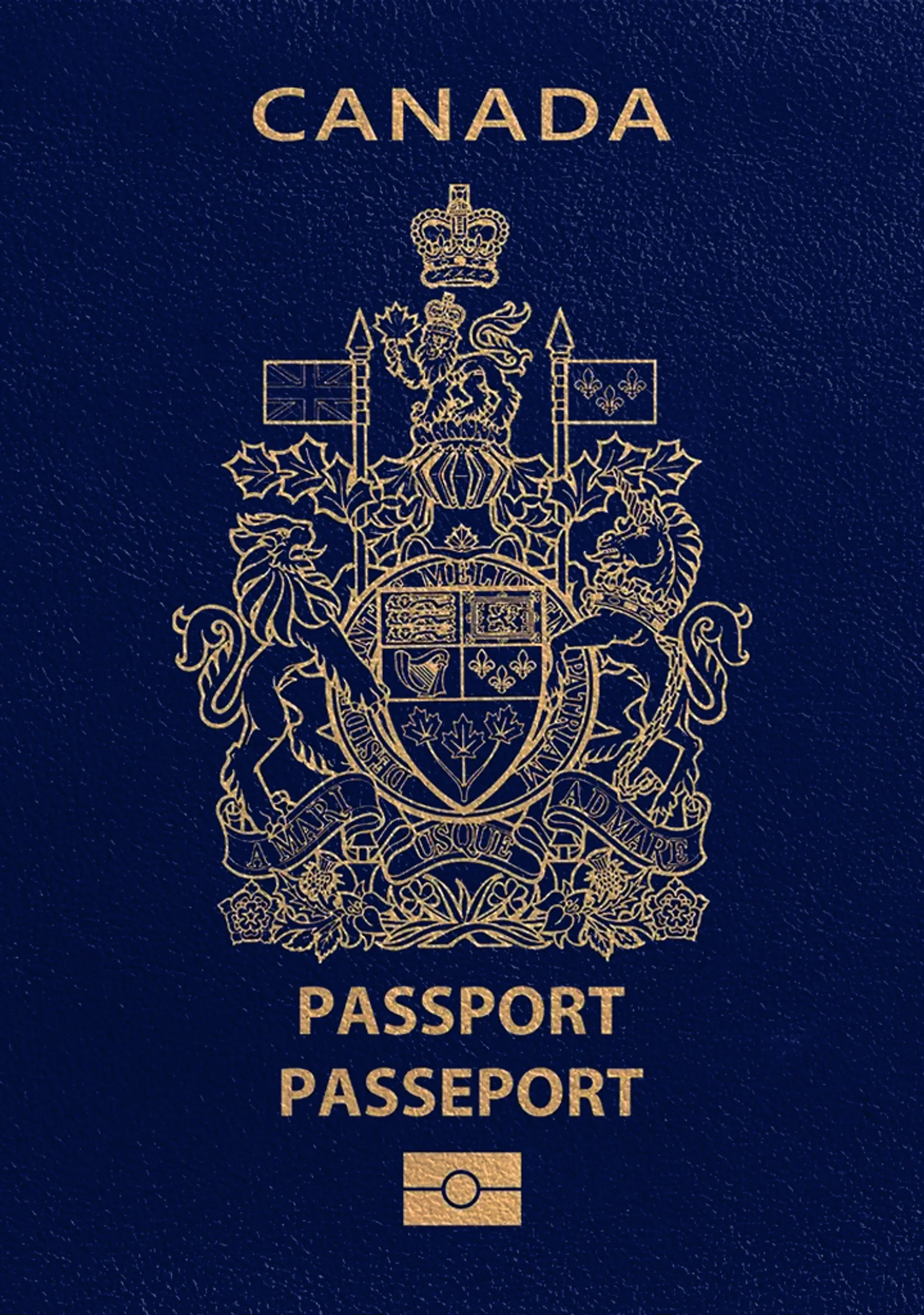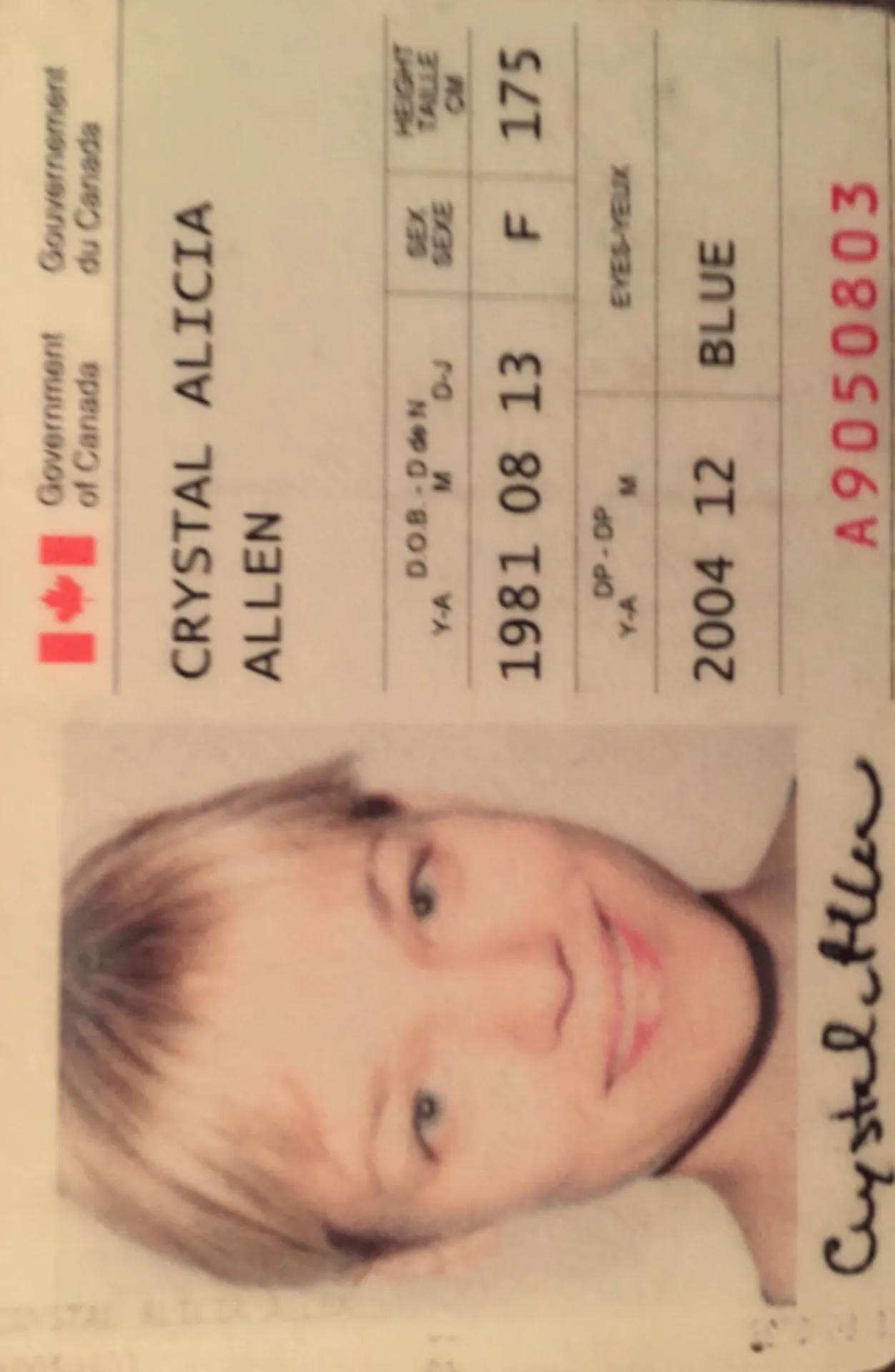Create a PAL photo
Take a PAL photo with your phone in minutes—without stepping outside







Canadian Firearms License (PAL) Photo

Size
45x57 mm
Head size
30 mm or more
Background Colour
Light-colored
Resolution
600 dpi
Digital dimensions
Min. 280x370 px
Recency
Last 12 months
Sylwia is a skilled writer with a BA in English Studies and an active SPJ member. For nearly three years now, she's been writing captivating articles for international companies, turning her lifelong passion into a career.
Mateusz is a seasoned specialist in biometric photography with over 5 years of hands-on experience. As a member of the prestigious British Institute of Professional Photography (BIPP) and the Association of Photographers (AOP), he has helped thousands of clients worldwide capture compliant photos for official documents.
PAL Photo Requirements in Detail
The list of the official photo requirements for a Canadian firearms license is extensive. So, before diving into the specifics, ensure your photo meets these essential rules:
- In color or black and white.
- Taken in portrait mode (vertical).
- Sharp, with no pixelation, shadows, or glare.
- Taken no longer than 12 months before the application.
PAL license photo size
Your PAL photo must be 45x57 mm (1¾ by 2¼ inches). Make sure that your head (including the hair) takes up ⅔ of the image; that is, at least 30 mm (1 3/16 inches).
PAL digital photo
You can apply for your first firearms license or renewal online. To do so, you must submit a compliant digital photo for a PAL license that meets the following requirements:
- Dimensions: 280x370 px or more
- File size: 200 KB–6 MB
- File type: JPG or JPEG
PAL photo: Do’s and Don’ts
Photos for a PAL license must meet guidelines similar to those for Canadian passport photos. Look at the handy tips below to learn what you should and shouldn’t do when taking a Canadian firearms license photo.
Do:
| Don’t:
|
Canada Firearm Licence (PAL) Signature
For paper applications, you must attach a printed photo with your name and a guarantor’s signature on the back. Here’s what you should write.
- Applicant: Write your full name.
- Guarantor: Write your full name and sign the photo.
You don’t need to write the date, but you must ensure the writing is legible.
Where to get a PAL photo?
Looking for a “PAL photo near me”? In Canada, you can visit Walmart or Shoppers Drug Mart. Both specialize in passport photos but can snap a picture for a Canadian firearm license for around $16 upon request.
Can you take a PAL photo with your phone?
Absolutely. Our service—PhotoAiD® for iOS or PhotoAiD® for Android—lets you take your license picture with your phone.
How does our photo editor work?
With our tool, taking a photo for a Canadian firearms application is a breeze—see for yourself.
Upload a picture
Upload a self-portrait from your phone or take a new one.
Let the AI convert it
Our AI will turn your picture into a compliant PAL photo in seconds. Our app will:
- Erase the background
- Resize the image
- Crop it to the required size
Approve the photo
Check the final result. If you're not satisfied, repeat the process for free. Once you end up with a photo you like, choose how you’d like to receive it:
- Via email (digital photo and a printable template): $11.95
- By mail (digital photo + printouts): $16.95
Complete the order
Proceed to the payment. After ordering, one of our 24/7 photography experts will check your image for compliance with official PAL photo requirements.
…or repeat the process for free
Our experts review all photos thoroughly, and sometimes, they may detect issues. If it happens, you’ll get an email detailing:
- What’s wrong with your image
- Instructions on how to retake the photo
- Link to upload a new photo (for free)
Should the Royal Canadian Mounted Police still reject your photo, we’ll refund double the purchase cost.
Key benefits of using our passport photo tool
Get comfy at home, grab your phone, and snap a few pictures. End up with a result you’re 100% satisfied with!
Independence
No need to drive or wait in line. Take a photo wherever you are with only your smartphone.
Trusted service
Over a million users worldwide, 18 million photos processed, and thousands of 5-star reviews on TrustPilot.
Professional support
Questions or doubts about your photos? Our photography experts and support agents will be happy to help you out.
Acceptance guarantee
Once you place your order, our AI and human expert will verify your photo to ensure it's 100% compliant.
Tips for Taking PAL Photos
You can take your own license photo that meets all Canadian PAL photo requirements. Follow these handy instructions to secure a perfectly compliant picture.
- Distance: Stand around 50 cm (20 inches) away from the camera.
- Lighting: Take a photo in daylight, ideally facing a window.
- Posture: Straighten your shoulders and look directly at the camera lens. Don’t tilt your head or body.
- Glasses: You can wear your prescription glasses, but ensure the frames don’t cover your eyes and there’s no glare on the lenses.
- Hair: You can wear your hair up or down so long it doesn’t obscure your face.
Examples of Acceptable and Unacceptable PAL Photos
Here’re some examples of good and bad Canadian firearms license photos.

Read also:
- Passport Photos in Toronto
- Passport Photos in Markham
- Passport Photos in Mississauga
- Passport Photos in Scarborough
- Permanent Resident Card Photo
Sources:
Frequently asked questions
The Canadian firearms license photo requirements include the following:
- Your photo must be 45x57 mm or at least 280x370 pixels (digital photo).
- Your head must take up at least 30 mm in height.
- Upload a digital photo in a JPG or JPEG format with a 200 KB–6 MB file size.
- The background must be plain and light-colored.
- Take a picture in portrait mode no longer than 12 months before the application.
No, PAL picture requirements don’t allow you to smile or frown. You must maintain a neutral facial expression.
A digital PAL license photo must satisfy the exact quality requirements of a printed picture. You must also upload it in JPG/JPEG format, with a file size of 200KB–6MB.
Pay attention to the digital PAL photo size. It must be at least 280x370 pixels.
Staples doesn’t mention PAL photos in its offer. To find a brick-and-mortar store that takes such images, search for “firearms license photo near me.”
You can also do it from home with our service for taking compliant ID photos: PhotoAiD® for iOS or PhotoAiD® for Android.
A photo guarantor is a person who can identify you in the PAL picture. It should be someone who’s known you personally for at least a year and is over 18 years old.
Examples:
- Your spouse or partner
- Your friend
- One of your PAL application references
- Anyone else who can testify your application photo matches your actual appearance
No. The PAL photo has different rules and requirements than a standard passport photo in Canada.
Was this information helpful?
Let us know how useful you found this page
Rate this page
4.75/5
Number of votes: 134