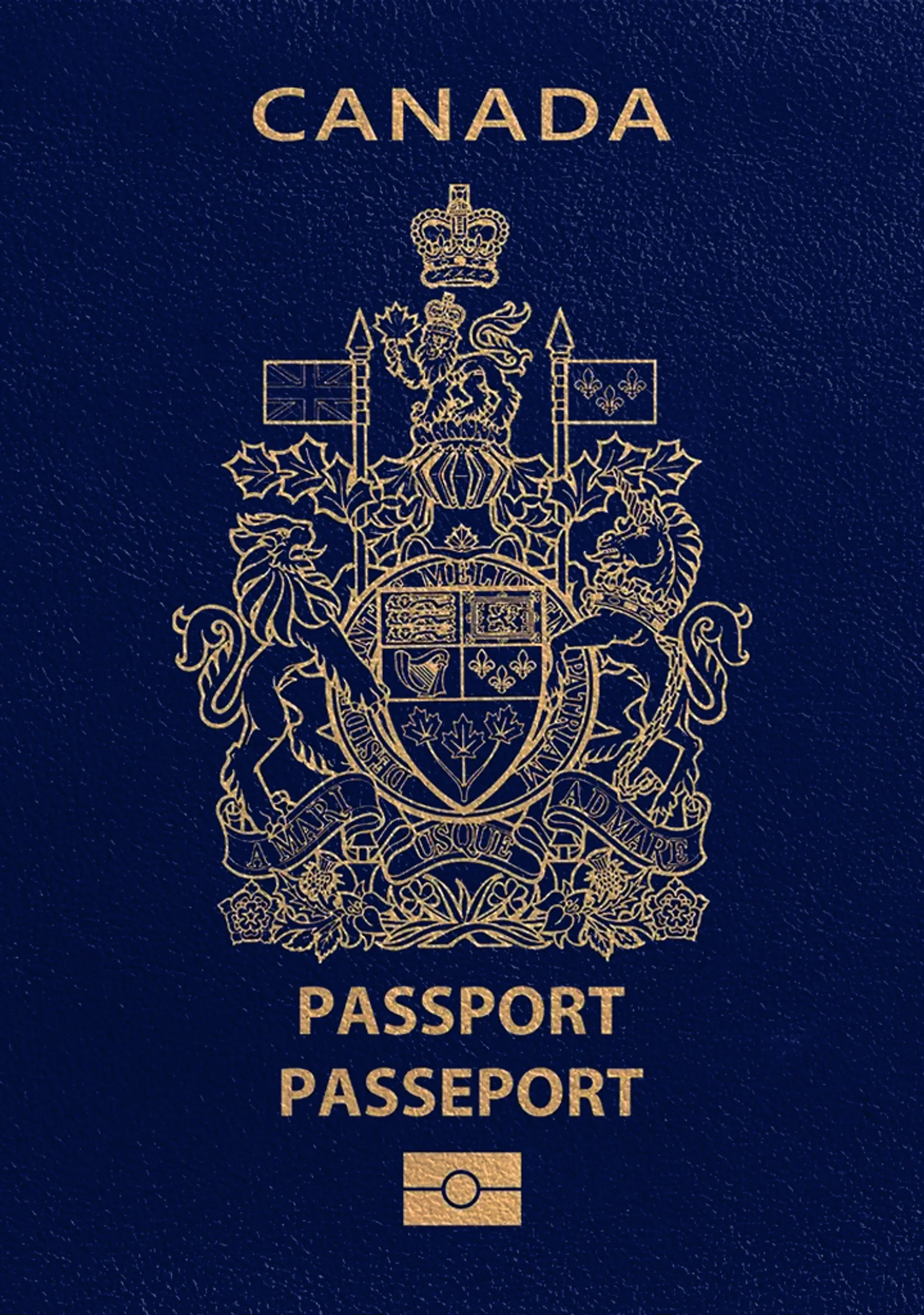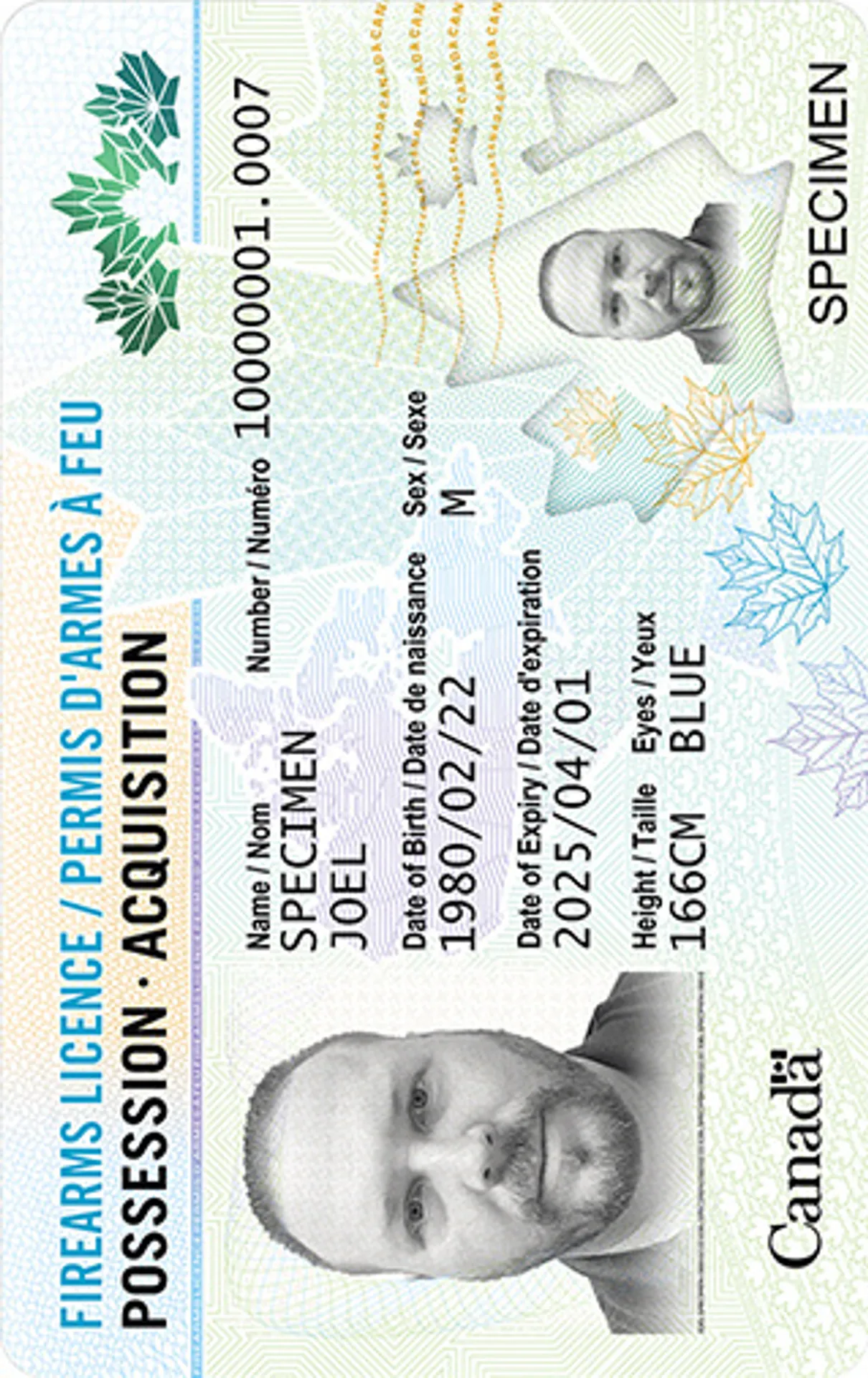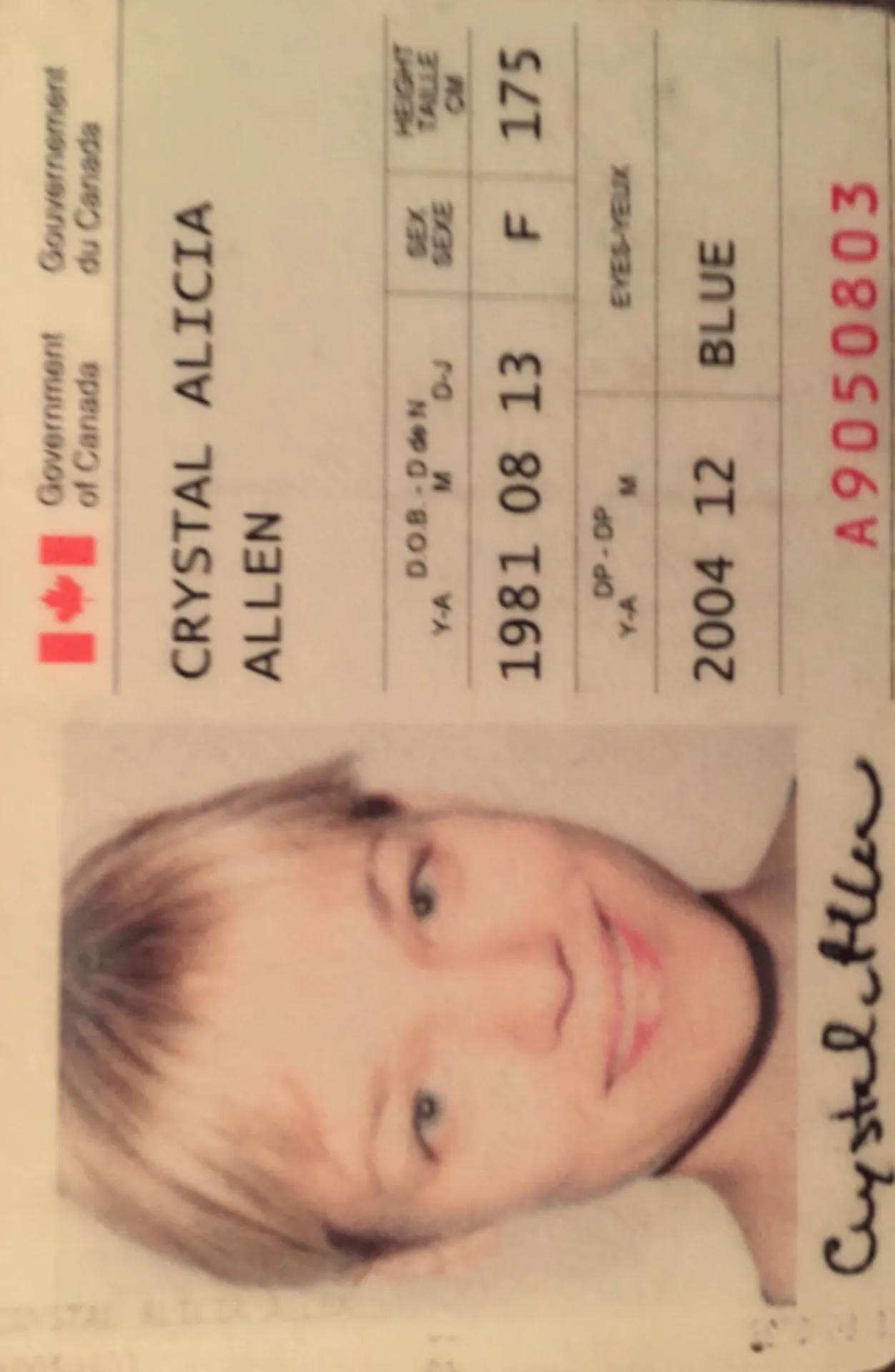Canada PR Photo Requirements: Permanent Resident Card Photo Size and Guidelines
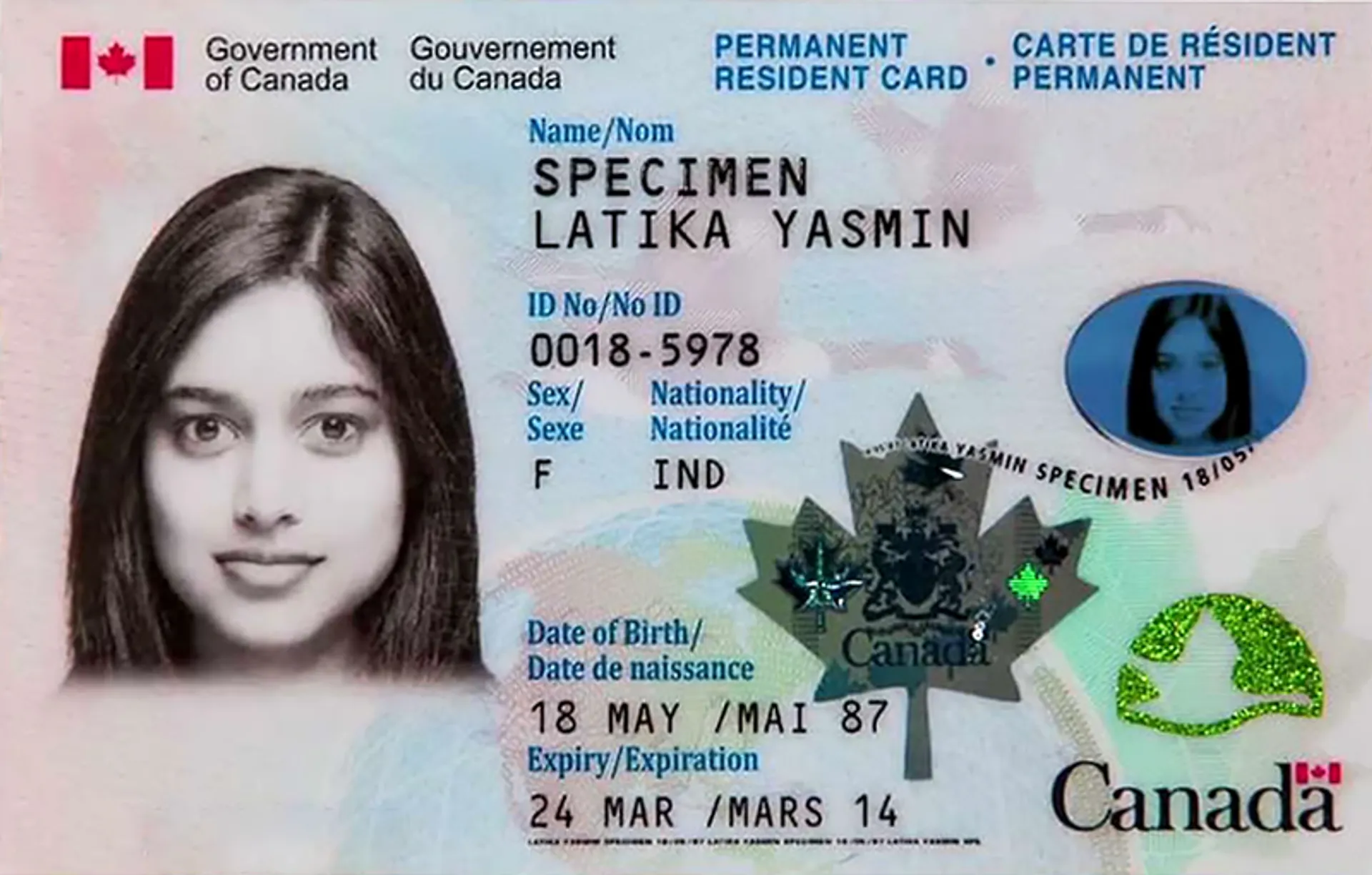






How do our mobile and web apps work?
Snap the perfect passport photo in under 3 minutes!
Find out just how simple it can be!

Take or upload a photo
Use a photo you already have or take a new one. We'll double-check it and make sure it passes all compliance tests.

Get your photo tuned-up by AI
Our AI system will crop, resize, and adjust the background of your image.

Get expert verification
One of our experts will carefully review your passport photo, providing you with feedback in under a minute!
Key benefits of using our passport photo tool
Get comfy at home, grab your phone, and snap a few pictures. End up with a result you’re 100% satisfied with!
Independence
No need to drive or wait in line. Take a photo wherever you are with only your smartphone.
Trusted service
Over a million users worldwide, 18 million photos processed, and thousands of 5-star reviews on TrustPilot.
Professional support
Questions or doubts about your photos? Our photography experts and support agents will be happy to help you out.
Acceptance guarantee
Once you place your order, our AI and human expert will verify your photo to ensure it's 100% compliant.

Passport photo-taking tips
Follow these guidelines to create the perfect passport picture.
Consider the distance
Keep your front-facing camera 16–20 inch (40–50 cm) away from the face. For rear cameras, keep a 4–6 foot (1–2 meter) distance.
Keep your head and body straight
Look directly into the camera and avoid tilting your body. Remember, portrait mode is unacceptable for passport photos.
Prepare good lighting
Take your passport photos in a daylight setting, like near a window on a sunny day. Shadows on your face or in the background are not permitted.
Permanent Resident Card Photo Requirements

Size
50x70 mm
Resolution
600 dpi
Is it suitable for online submission?
Yes
Is it printable?
Yes
Background Colour
White
Image definition parameters
Head height: 35 mm
Bottom of the Photo to the Eye Line: 39 mm
Vule is a seasoned editor with a rich background in writing and editing, specializing in content related to passport photography. His skill lies in transforming complex information into clear, engaging narratives, making intricate topics accessible and relatable to a broad audience. With a keen eye for detail and a passion for storytelling, Vule ensures that every piece of content is not only factually accurate but also captivating and informative.
Matt is a seasoned passport photo specialist with an impressive record of over 200,000 passport photos under his review. He demonstrates exceptional attention to detail, and is well-versed in global government regulations and specifications for passport photography, making him a trusted expert in ensuring that customers' photos meet the highest standards. His expertise and commitment to quality have made him a core member of our expert team.
Permanent Resident Card Photo Requirements
Canada is a land of opportunity and thousands of people want to become permanent residents there. This country has been increasing the number of successful applicants applying for PR cards each year. The Canadian government plans to invite 351,000 individuals to become permanent residents in 2021 and that number continues to grow!
If you seek to move to Canada and become a permanent resident or you already live there and you just prepare for the process, it is important to know both application requirements as well as the PR card photographs. Read on to meet the demandings.
Permanent resident card photo specifications
When travelling you need a permanent resident card to prove that you are a permanent resident to be able to come back to Canada. To make the process faster you might consider taking a photo to PR card by yourself. Neither you choose a professional photographer or you will take the permanent resident card photos at your place, you should know the official Canadian requirements regarding PR Cards.
Permanent resident card photo size
The photo dimensions of permanent resident card are 50 mm x 70 mm (2 inches wide x 2 3/4 inches long) and sized so the height of the face measures between 31 mm and 36 mm (1 1/4 inches and 1 7/16 inches) from chin to crown of head (natural top of head).
General specifications regarding photos for permanent resident cards:
- In colour or black and white.
- Clear, sharp and in focus.
- Taken with a neutral facial expression so not smiling.
- Reflect the applicant’s current appearance.
- Must be taken within the last six months.
- Eyes have to be open and clearly visible and mouth closed.
- Taken with uniform lighting and not show shadows, glare or flash reflections.
- Original photos that are not altered in any way or taken from an existing photo.
- Professionally printed on plain, high quality photographic paper (photos printed at home and photos printed on heavy weight paper are not acceptable).
Background
The background should be plain white with a clear difference between the applicant’s face and the background. Clothes of the photographed person should not be in the same color as the background to avoid blend in. If you cannot reach the uniform background color, use our PhotoAiD service or app to remove patterns or shadows and reach the plain white color.
Lighting
Lighting must be uniform to avoid shadows across the face or shoulders, around the ears or in the background. Photos must reflect natural skin tones of the candidate. Try photographing in daylight to avoid the red-eye effect from the flash lamp.
Head position
The photos have to be taken straight on, with face and shoulders centred and squared to the camera. The photographs must show the full front view of the person’s head and shoulders, showing a full face centred in the middle of the photograph.
Glasses
Glasses are allowed in the PR card pictures as long as the applicant’s eyes are clearly visible and there is no glare in the glasses. Sunglasses and tinted eye glasses are unacceptable. Photos with the red-eye effect or red eye alterations are unacceptable.
Headwear and nasal cannula
Hats and head coverings are not allowed unless they are worn daily for religious beliefs or medical reasons. This means that you can wear headwear or a nasal cannula in your permanent resident photo as long as your full face, especially eyes, are clearly visible and the head covering does not cast any shadows on your face. Your hair can be down but also should not cover your face. We recommend that you include a signed explanation from a doctor with your application if wearing head covering because of medical reasons, it might be requested.
Wheelchairs
If you are in a wheelchair, we recommend that a plain white blanket be placed over the wheelchair behind the applicant's head so that your facial features and the edges of your face are clearly visible.
Back of the photo
The back of one photo must include:
- the subject’s name and date of birth
- the name and complete address of the photography studio
- the date the photograph was taken
The photographer may use a stamp or handwrite this information. Stick-on labels are unacceptable.
Permanent resident card photos for children and babies
Child photos must follow the same rules indicated above. This means that the photos for children PR cards must show the child's head and shoulders only. Any other objects, people or items cannot be visible in the frame such as parent’s hands, pacifiers or toys are not allowed. The difficulty of obtaining a neutral expression of a newborn allows for some minor variations in this regard.
For newborn babies, the photo can be taken:
- while the child is sitting in a car seat, as long as a white blanket is placed over the seat behind the child's head.
- without shadows on the face or shoulders, around the ears or in the background.
- when the child is NOT holding any dummies in their mouth or toys in hands (child has to be alone in the picture)
Make sure that your photographs meet these requirements, otherwise your application will be rejected.
Common mistakes on permanent resident card photos
If this is your first time taking photos for documents, it might not be a piece of cake. This is why we are to help you with the process! Take a look at the common mistakes while taking photos to PR card to know what to not repeat:
- Uploading an old picture - the photo for the permanent resident card should be taken within the last 6 months, not later.
- An incorrect size - the size for the PR card is 50x70mm so be sure that you do not print it in different values.
- Poor quality - the quality is really important for any photos to documents, you cannot submit a scratched, damaged or even blurred, overexposed or underexposed photo.
- Look sideways or have your eyes closed - the applicant's eyes must be directed straight at the camera and no matter child or adult, the eyes have to be open.
- An improper facial expression - smiling, frowning or showing teeth is not allowed, only small babies can have their mouth open but in certain way
- Wearing sunglasses - any kind of tinted glasses is not allowed.
Permanent resident card Photo App
Canadians often recommend taking photos to PR Cards or passports at professional photography studios, however they don’t say that it is not possible to take a permanent resident card card photo by yourself! This is why we show you step by step how easy and quick is using our PhotoAiD app.
- Download an app on your iPhone or any other smartphone from AppStore or GooglePlay as it works for iOS and Android.
- Prepare the background, wear decent clothes and ask your friend to take a photo of you when you are ready or put a tripod approximately 3 metres from the place you are going to stand and set it up for a self-timer.
- Upload your ready photograph to our online photo maker and it will resize it, edit and verify for you! Everything under the official Canadian requirements.
- Download your perfectly edited picture and print it at any photo stores or choose to be shipped to your address! You choose what suits you better!
Sources:
https://www.canada.ca/fr/immigration-refugies-citoyennete/services/nouveaux-immigrants/carte-rp.html
Frequently asked questions
The size of PR card is 50 mm x 70 mm (2 inches wide x 2 3/4 inches long) where the height of the face measures between 31 mm and 36 mm (1 1/4 inches and 1 7/16 inches) from chin to crown of head.
You must provide two (2) identical and unaltered photographs in color or black and white. They have to be original and not altered in any way or taken from an existing photograph.The PR card photos must reflect your current appearance and be taken no older than 6 months ago.
Yes. The photo size for PR card is the same and both measure 50 mm x 70 mm (2 inches wide x 2 3/4 inches long) so you can use your photo from passport application from last 6 months.
The background of PR card photos should be plain white with a clear difference between the applicant’s face and the background. If you cannot reach the uniform background color, use our PhotoAiD service or app to remove patterns or shadows and reach the plain white color.
Yes, you can take the PR card photo with your phone, upload to our Photo Tool service or app and we will do the rest. However, remember that it cannot be a selfie and you have to meet the official Canadian requirements to know what are the PR card photo specifications.
For PR Card eligible is:
- a permanent resident of Canada;
- a person physically present in Canada;
- one who knows the residency requirement (see Appendix A – Residency obligation);
- not under an effective removal order;
- not a Canadian citizen; and
- not convicted of an offense related to the misuse of a PR Card.
You should not wear anything in white color to not blend with the background and nothing which could obscure your face. Consider taking off glasses unless you have to wear them for medical reasons. The same concerns the head coverings like nasal cannula can be kept for the photo but remember that your full face has to be visible.
The PR card photo can be submitted in both black and white and color. There is no specified requirements that it has to be this way or another. Depends on you.
Permanent Resident Card costs are CAN$50 for application per person with a biometric fee (per person) for CAN$85.
Was this information helpful?
Let us know how useful you found this page
Rate this page
4.72/5
Number of votes: 144