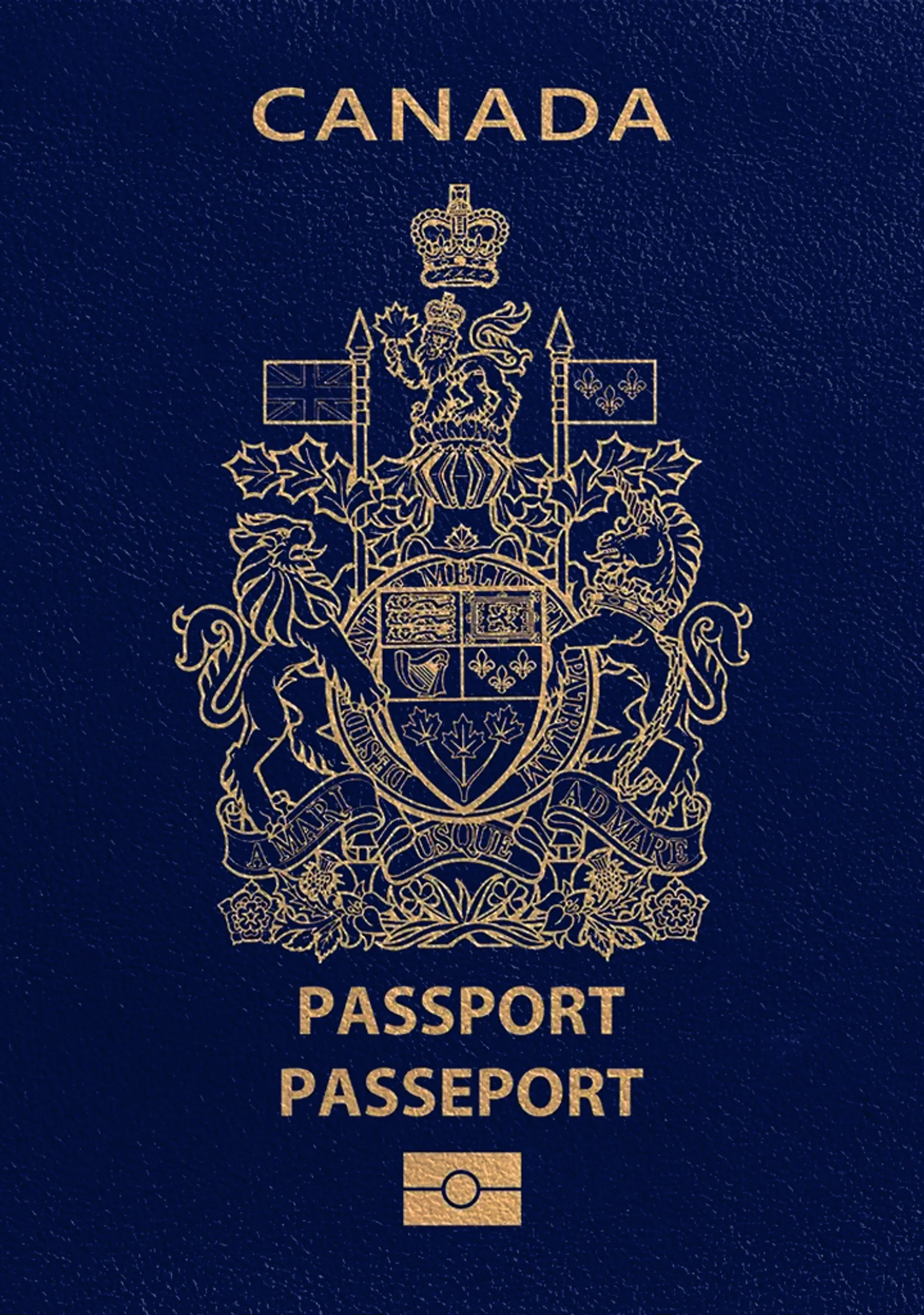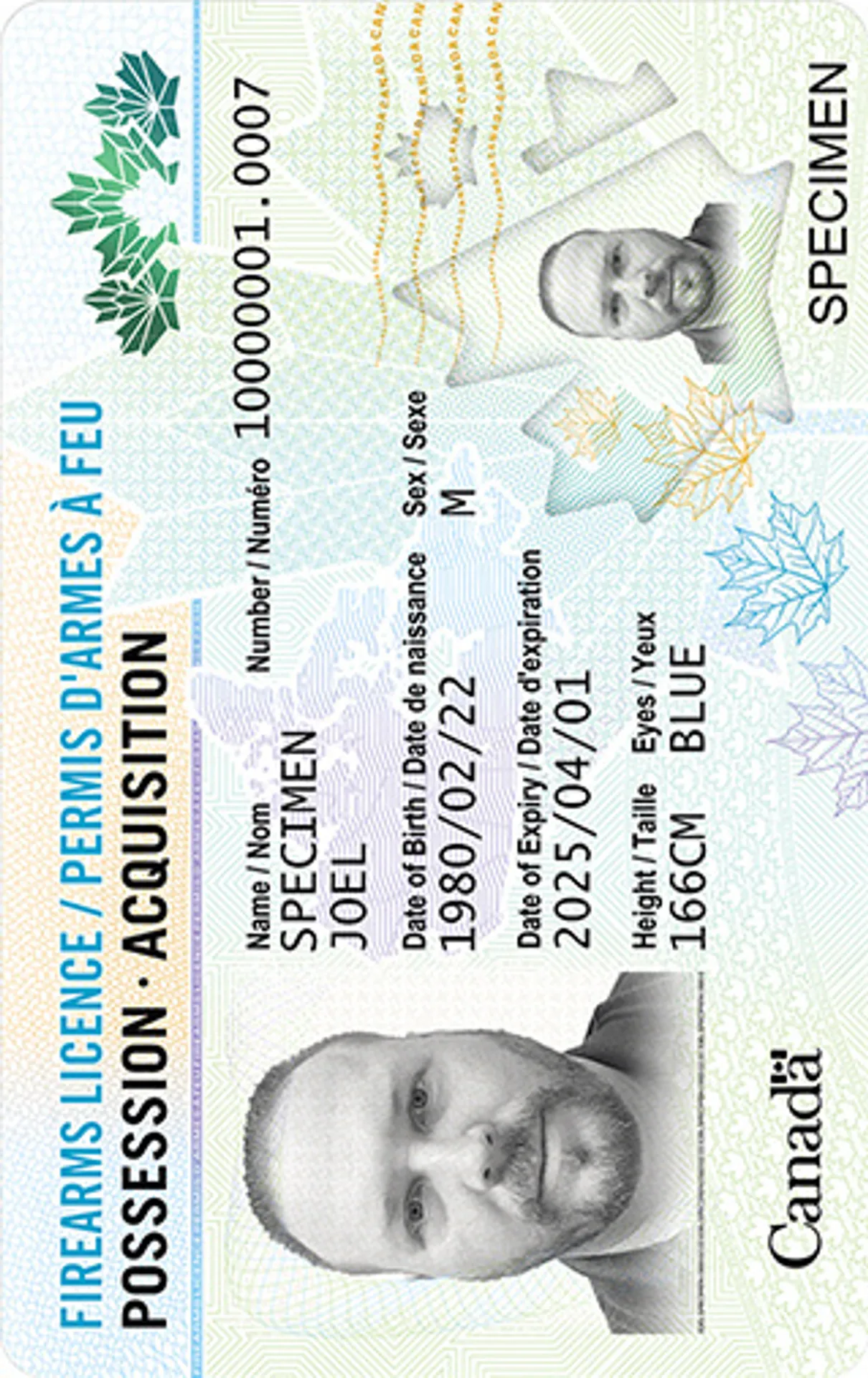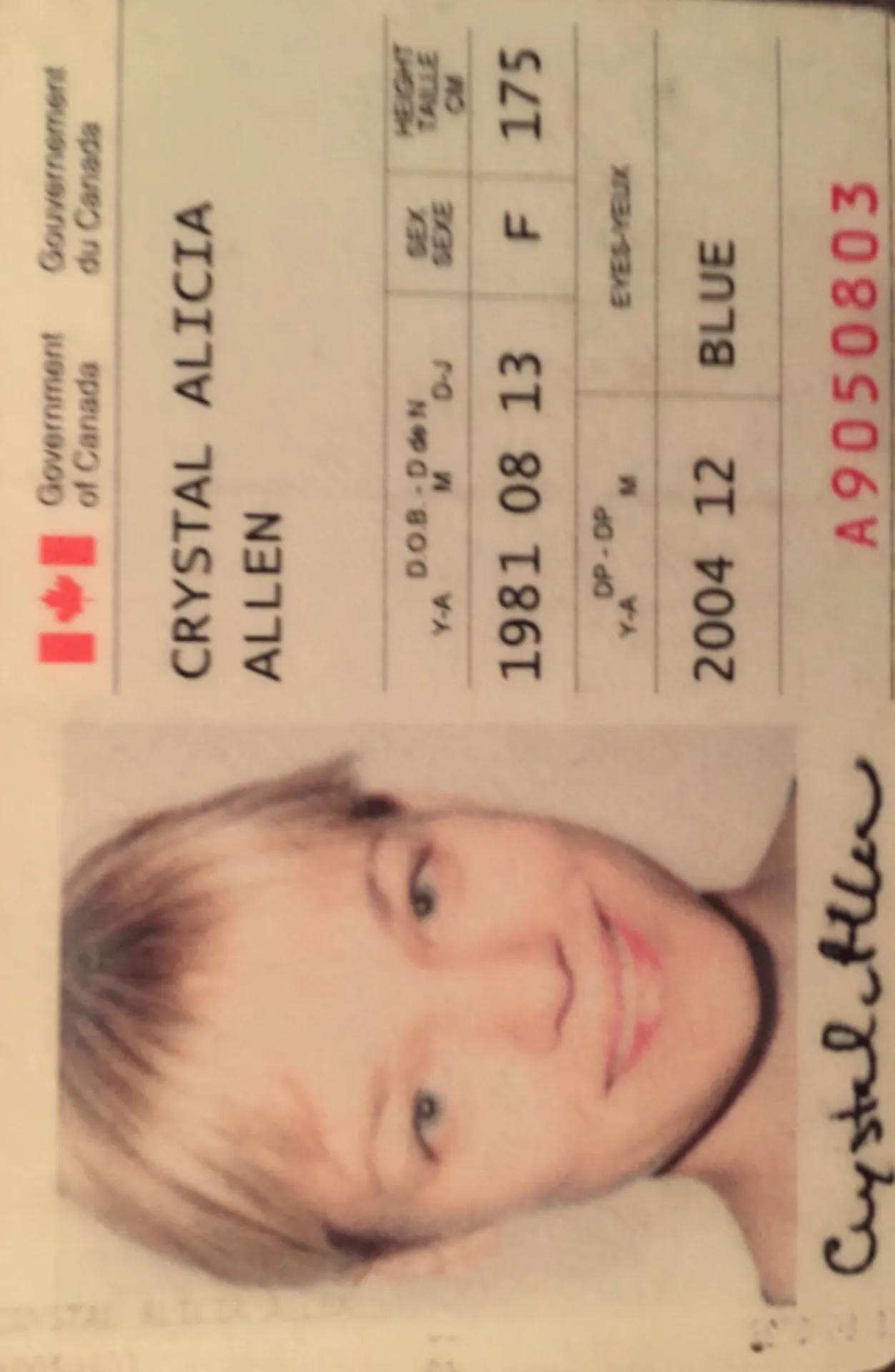Health Card Photo Rules: Can You Smile? Picture Requirements Guide






How do our mobile and web apps work?
Snap the perfect passport photo in under 3 minutes!
Find out just how simple it can be!

Take or upload a photo
Use a photo you already have or take a new one. We'll double-check it and make sure it passes all compliance tests.

Get your photo tuned-up by AI
Our AI system will crop, resize, and adjust the background of your image.

Get expert verification
One of our experts will carefully review your passport photo, providing you with feedback in under a minute!
Key benefits of using our passport photo tool
Get comfy at home, grab your phone, and snap a few pictures. End up with a result you’re 100% satisfied with!
Independence
No need to drive or wait in line. Take a photo wherever you are with only your smartphone.
Trusted service
Over a million users worldwide, 18 million photos processed, and thousands of 5-star reviews on TrustPilot.
Professional support
Questions or doubts about your photos? Our photography experts and support agents will be happy to help you out.
Acceptance guarantee
Once you place your order, our AI and human expert will verify your photo to ensure it's 100% compliant.

Passport photo-taking tips
Follow these guidelines to create the perfect passport picture.
Consider the distance
Keep your front-facing camera 16–20 inch (40–50 cm) away from the face. For rear cameras, keep a 4–6 foot (1–2 meter) distance.
Keep your head and body straight
Look directly into the camera and avoid tilting your body. Remember, portrait mode is unacceptable for passport photos.
Prepare good lighting
Take your passport photos in a daylight setting, like near a window on a sunny day. Shadows on your face or in the background are not permitted.
Health Insurance Card Photo - Size & Requirements

Size
50x70 mm
Resolution
600 dpi
Is it suitable for online submission?
Yes
Is it printable?
Yes
Background Colour
White
Image definition parameters
Head height: 73 %
Top of the Photo to Top of the Hair: 7 %
Vule is a seasoned editor with a rich background in writing and editing, specializing in content related to passport photography. His skill lies in transforming complex information into clear, engaging narratives, making intricate topics accessible and relatable to a broad audience. With a keen eye for detail and a passion for storytelling, Vule ensures that every piece of content is not only factually accurate but also captivating and informative.
Health insurance card photo guidelines
If you’re a Canadian citizen or permanent resident, you may apply for public health insurance. With it, you don’t have to pay for most healthcare services. To obtain the health insurance card you have to upload at least one photograph. The photograph has to meet some specified requirements to be accepted and not rejected by any institution you will send that too.
We can help you make the process easier! Read on to find out about the application process as well as the photo specifications, to know what mistakes not to make and how to use the Health Insurance Card Photo Creator!
Health insurance card photo requirements
Canadian health card and health insurance might require a photograph as well as other identity documents. This is why it is important to take the right one. The health insurance is in a photocard form so it does require a photo which you can take by yourself. All you have to do is meet the requirements, follow them and use your phone, digital camera or tablet to take the right photograph! Afterwards, upload it to our service and we will send the ready and approved with a 100% guarantee of acceptance photo which you can send to any institution straight away or print. It’s your choice!
Photo size for Health insurance card
The photographs can be in passport dimensions so 5 cm high and 7 cm wide where the applicant’s head height (up to the top of the hair) covers 35mm of the photo and the distance from the bottom of the photo to the eye line is 39mm.
General specifications regarding the photos for Health Insurance cards:
- Clear, sharp and in focus.
- Photos may be in colour or in black and white.
- The photos must be no more than 6 months old.
- Taken with a neutral facial expression, means no smiling, eyes open and clearly visible, mouth closed.
- Must reflect the applicant's current appearance.
- Taken with uniform lighting and not show shadows, glare or flash reflections.
- Taken straight on, with face and shoulders centred and squared to the camera.
- Must be a clear difference between your face and the background.
- Photos must reflect/represent natural skin tones.
- Must be professionally printed on plain, high-quality photographic paper. Photos printed at home and photos printed on heavyweight paper are not allowed.
Health insurance card Photo Creator
The Health Insurance card photo tool is based on Artificial Intelligence Technology. This means that all pictures uploaded to the PhotoAiD editor are automatically verified by AI and marked as correct or incorrect. This means that if you upload any picture and you choose the right document, automatically our tool will verify it under the official Canadian requirements. The things you will need to use the photo creator:
- A smartphone, tablet or a digital camera (a webcam is not allowed)
- Our Health insurance card photo guidelines in front of you
- A tripod (on self-timer mode) or a person who will take photos of you
- The PhotoAid App or website
Background editor
Artificial Intelligence Technology analyses the background colour as well as removes all the patterns or shadows and is able to change your background color really quick! You get a picture that has the right background color for your Canadian Health Insurance card!
Photo cropper
The online photo cropper measures your photographs and changes the size regarding photo requirements for Health Insurance cards. It adjusts the distance from the head and face to the top and bottom of the photo. The app or online service automatically crops your picture and changes the size to fit in the Health card.
Photo checker
The last process contains checking and verifying the pictures. The supplied documents have to comply with the requirements we presented above. If they don’t, it causes photo rejection. You will need to provide new pictures before your application can be processed. If you want to be sure that your photographs will have the Health insurance institution’s acceptance, let us use our artificial intelligence to verify photos produced on our website or in the app.
Afterwards, you receive your ready-to-use photograph via email. And you can print it by yourself in a local photo lab or you can order an already printed one to be delivered to your house. You decide!
Disqualifying mistakes while taking photos for Health insurance card
Taking photos to any document might not be so easy, to make the process easier, you have to know what to avoid while shooting. See how simple it is if you know the requirements as well as what mistakes not to make.
Disqualifying mistakes on photos to Health insurance card are:
- Submitting an old photo - pictures older than 6 months will be rejected.
- an incorrect size - the size for a Schengen visa is 35x45mm, be sure that you do not print it in different values.
- Bad lighting - you might think that the lighting is not that important but overexposed or underexposed photos are commonly rejected so make sure the photos are in good quality, not blurred, sharp and in focus.
- Smiling - often questions regarding photos to documents concerning the smile: “can I smile in the health card picture?” The answer is no. Smiling is not suiting the official document. You should keep a neutral facial expression.
- Semi-profile - only one correct view is en-face so do not turn your head on sides.
- Hairs that fall on the face - face has to be visible, especially eyes and even pupils; If your hairs fall on your face, try putting them back behind your ears so that the whole oval of the face is visible.
- Printed on your home ink printer or on low-quality paper - make sure that you use professional printing services as the printing quality also matters.
- Edited photo - a not original picture that is interfered in any way or cut out from larger will be refused. Use PhotoAID service instead and edit your pictures quick and under the official Canadian requirements.
Frequently asked questions
Your health insurance ID card is your proof of insurance. So if you have it and when you visit a doctor, hospital or other provider you have to show this. But, it is also a quick reference that tells you how much you may have to pay. Understanding your card can help you plan your healthcare expenses and get the care you need.
You must apply in person with required deocuments depends depending on the city you live, like a completed Registration for the Health Insurance Coverage form, three separate, original (not photocopies or printouts of electronic documents) identification documents.
If you’re a Canadian citizen or permanent resident, you may apply for public health insurance. With it, you don’t have to pay for most healthcare services. However, you need a health insurance card from the province or territory where you live to get health care in Canada.
The photograph for Health insurance card can be in passport dimensions so 5 cm high and 7 cm wide where the applicant’s head height (up to the top of the hair) covers 35mm of the photo and the distance from the bottom of the photo to the eye line is 39mm.
You can use our background editor which analyses the background colour as well as removes all the patterns or shadows and is able to change your background color really quick! You get a picture that has the right background color for your Canadian Health Insurance card!
The photo should be sharp, in contrast and not blurred, have to be recent so not older than 6 months. It should show the current applicant's appearance and he/she has to keep neutral facial expression as well as head straight, the quality of photo itself and the photo paper should be high and more.
No. Applying for the Health insurance card require being in person. You can download online the application form but you have to deliver it with a required phtoograph in person.
Yes! You can use your phone but read the requirements first and prepare the background like it is pointed ine the official rules. Then, upload a picture to our photo tool app or site and let us do the rest!
The only one correct on the Health insurance photos view is en-face so do not turn your head on sides or do not upload an old photo. Just follow the specifications to not make any mistakes.
Was this information helpful?
Let us know how useful you found this page
Rate this page
4.81/5
Number of votes: 145