
Baby Passport Photos at Home
Capture your kid's passport photo with ease—no need for stressful trips to a photo studio. All you need is our baby passport photo app!







Sylwia is a skilled writer with a BA in English Studies and an active SPJ member. For nearly three years now, she's been writing captivating articles for international companies, turning her lifelong passion into a career.
Jess is a specialist in passport photography and a recognized member of the British Institute of Professional Photography (BIPP) and the Guild of Photographers. She has reviewed over 400,000 passport photos, ensuring they meet strict global standards. With a keen eye for detail and in-depth knowledge of international photo regulations, Jess helps clients get compliant photos every time.
Baby Passport Photo: Requirements, Tips & Photo App
Need passport photos for a newborn, infant, or toddler? We understand that taking baby passport pictures can be a challenge.
But now, you can secure ID photos for your child in various ways, depending on your location, budget, and the child's age. Here are the most popular options:
- Visit a professional photographer: Simply search for “Baby passport photo near me.”
- Use a photo booth: This works for older children who can sit on their own and follow your instructions to a T.
- Pharmacies and other stores: CVS, Walgreens, or even UPS might be worth a try. Note, however, that not all employees will photograph infants.
- Acceptance facilities: Some passport acceptance facilities take passport photos on-site.
- Read our overview of the best places to get passport photos.
- Try PhotoAiD.
How Do You Take Your Kid's Passport Photo at Home?
Here’s how you can be your child’s photographer in minutes with our baby passport photo app: PhotoAiD® for iOS or PhotoAiD® for Android.
1. Understand the baby passport photo requirements

It’s vital to understand the requirements for your child’s ID photo. In case you’re wondering, the rules are mostly the same as those for adult US passport photos:
- The photo must be a 2x2 inch image (51x51 mm).
- It should be taken in the last six months.
- The background must be white or off-white.
- Your child must be the only person in the picture.
- Headgear is acceptable only for religious reasons.
- The picture must be sharp with no blurriness or pixelation. No digital alterations are allowed.
- No objects, including toys, pacifiers, or glasses, can be visible in the frame.
- Your child must face the camera directly and maintain a neutral facial position and open eyes (except infants).
Don’t worry if some of these guidelines are unclear or you can't judge the photo quality. Our photography experts will ensure you’ll end up with an acceptable baby passport photo.
2. Take a photo & upload it
Follow the in-app instructions or scroll down this page for additional tips on taking passport photos for a baby or an infant.
Now—
It might take you more than one shot to take a good picture. Luckily, you can try as many times as you want—free of charge.
Once you’re done, upload the image to our app or use this button.
Prepare for a Photoshoot with Your Baby
3. Let the AI do the work for you
Mission accomplished! You can relax and let your child go back to play. Now, our advanced AI algorithms will turn your image into a complaint baby passport photo by:
- Replacing the background with solid white or off-white.
- Resizing and cropping the image to the required 2x2 size.
4. Choose between a digital copy and printouts
If you’re happy with the final picture, tap “Accept” and select the photo option you want:
- Digital image for $16.95
- Digital image and two printed copies for $19.95
Both variants include a baby passport photo template you can print for cents at a local store or pharmacy.
5. Wait for the manual verification
One of our photo experts (available 24/7) will review your image to ensure it meets all baby passport picture requirements.
We guarantee passport agents will accept your picture, or we’ll return 200% of the price.
6. Download your child’s passport photo
Find the digital passport photo in your inbox immediately after payment. If you choose printed copies, they’ll arrive in the mail within 2–3 business days, on average.
Confused about the application process? Read our guide on passport applications for minors.
Why Take US Baby Passport Photos With Us?
Get comfy at home, grab your phone, and snap a few pictures. End up with a result you’re 100% satisfied with!
Independence
No need to drive or wait in line. Take a photo wherever you are with only your smartphone.
Trusted service
Over a million users worldwide, 18 million photos processed, and thousands of 5-star reviews on TrustPilot.
Professional support
Questions or doubts about your photos? Our photography experts and support agents will be happy to help you out.
Acceptance guarantee
Once you place your order, our AI and human expert will verify your photo to ensure it's 100% compliant.
See What Customers Say
Parents who’ve tried PhotoAiD® left quite a few reviews on our Trustpilot page. Give them a read:
Great option to use for my baby’s passport photo VS. taking them to the store for a crying photoshoot 🤣 10/10.
McCall Shilling (US)
This app is fantastic! We used it to take a passport photo of our baby who is 5 weeks old. The feature that deletes the background is amazing and the fact that they will review the photo and let you know whether it is likely to be approved or rejected was so helpful. Initially, the first photo I took was not suitable but they let me upload a new one at no extra cost and they checked the new photo for compliance as well. I would recommend this app to everyone and I will definitely be using it again in the future.
Gaby (US)
Tips for Baby Passport Pictures

Taking US passport photos for a baby at home may seem daunting. As much as we love them, children can be uncooperative.
Luckily, there are a few ways to guarantee the passport photo-taking process won’t take hours:
- Take your kid's passport photo in the morning after a good night’s sleep when your baby’s in a good mood.
- If your child’s attention span lasts longer than 10 seconds (unlike my nephew’s), you can hover their favorite toy over your head. This way, you’ll get them to look directly at the camera, giving you a moment to take a few pictures.
- Get creative and “sell” the photoshoot as a game. First, ask your child to pose for a few relaxed pictures. Then, tell them to do a serious pose following your instructions.
- Use the burst mode to take several photos in one go, increasing your chances of securing an acceptable shot.
Note on Newborn & Infant Passport Photo Guidelines
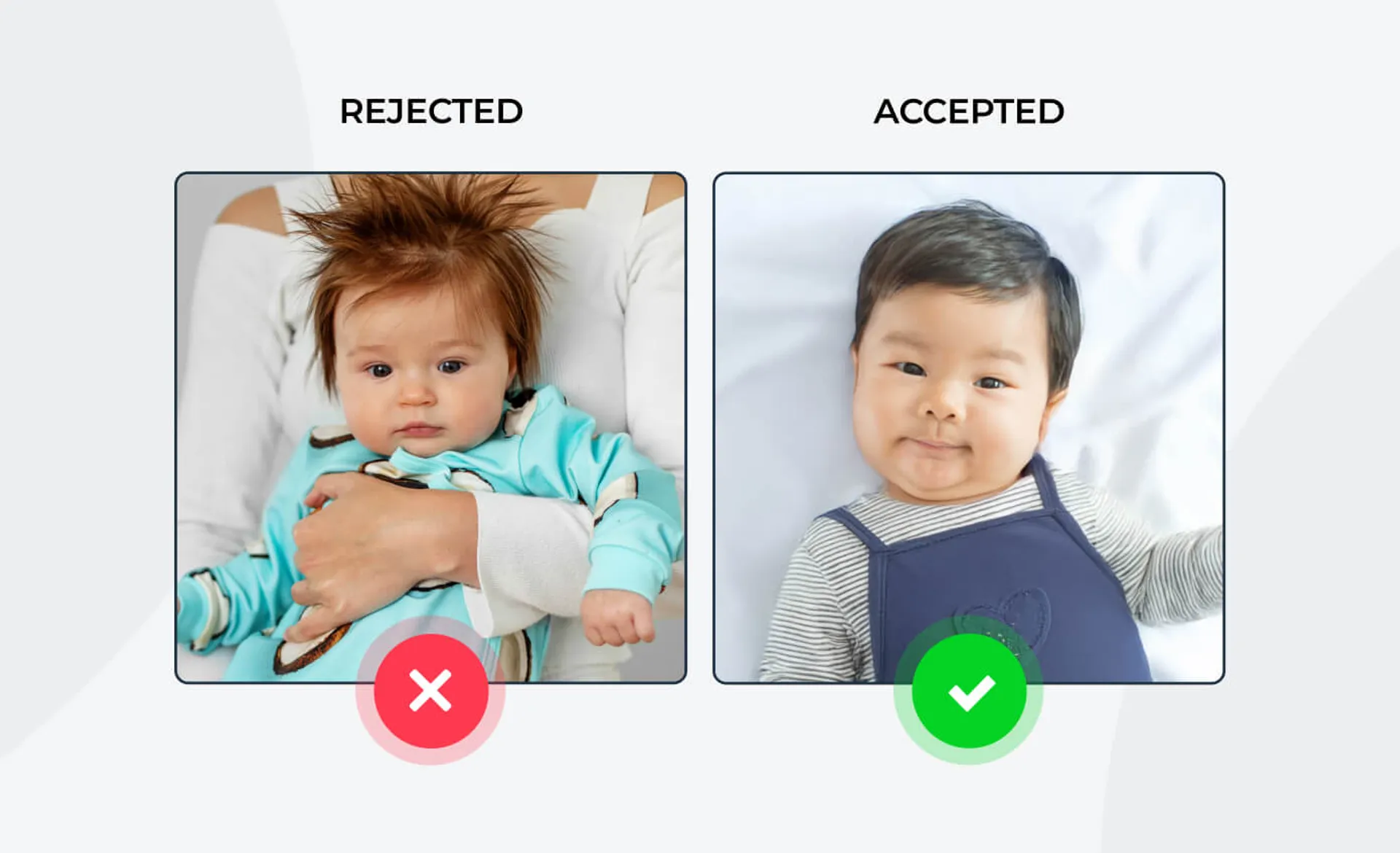
Are baby and infant passport photo requirements the same? For the most part, they are. Specifically, the technical guidelines concerning size, background color, and resolution apply equally.
However, the authorities understand that taking a newborn’s passport photo may be challenging, and therefore, some of the rules are more lenient:
- Facial expressions: Crying or laughing isn’t allowed, but infants don’t need to keep a completely neutral facial expression.
- Eyes: Closed eyes are acceptable if the baby faces the camera.
- Position: Unlike older children who need to stand, newborns and infants can be placed on a blanket on the floor or in a car seat covered with a light-colored sheet or blanket.
Read also:
- Walmart Passport Photos
- CVS Passport Photos
- Costco Passport Photos
- Target Passport Photos
- Walgreens Passport Photos
Sources:
Discover other documents we support
Frequently asked questions
Taking at-home passport photos for a baby is possible. Some parents even prefer it over going to a professional studio. Try the PhotoAiD® for iOS or PhotoAiD® for Android to secure a complaint baby passport photo in a setting your child knows best—your home.
Children can smile gently with their mouths closed and eyes fully open. Newborn and infant passport photo requirements are more relaxed—your baby can smile as long as they’re facing the camera head-on.
Your baby’s clothes should be darker colored to avoid blending with the backdrop. They’re not allowed to wear beanies or pacifiers. Religious head coverings are acceptable.
Only newborns and infants can have their mouths open in a passport photo.
With our baby passport photo editor, PhotoAiD®, you can get a passport photo for children of all ages (including newborns) in a few steps:
- Take and upload a photo.
- Wait for the AI to resize it and remove the background.
- Choose between a digital copy and printouts.
- Let our photography expert verify the picture.
- Download your photo or wait for the printed copies.
Our service offers a 100% acceptance guarantee or a double-your-money-back.
According to the CVS website, the pharmacy chain takes baby passport photos in-store.
Was this information helpful?
Let us know how useful you found this page
Rate this page
4.7/5
Number of votes: 215

















