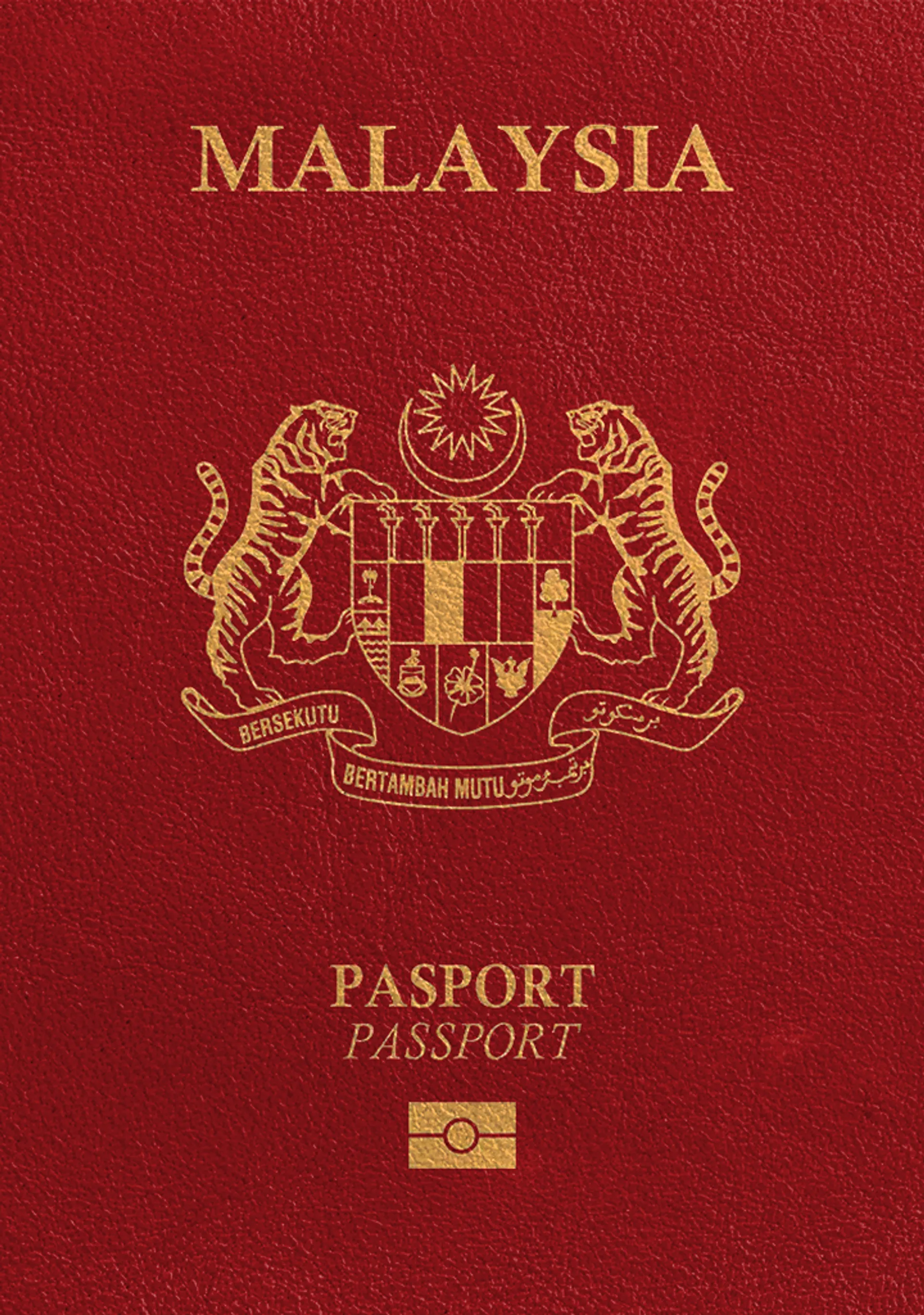Singapore visa photo
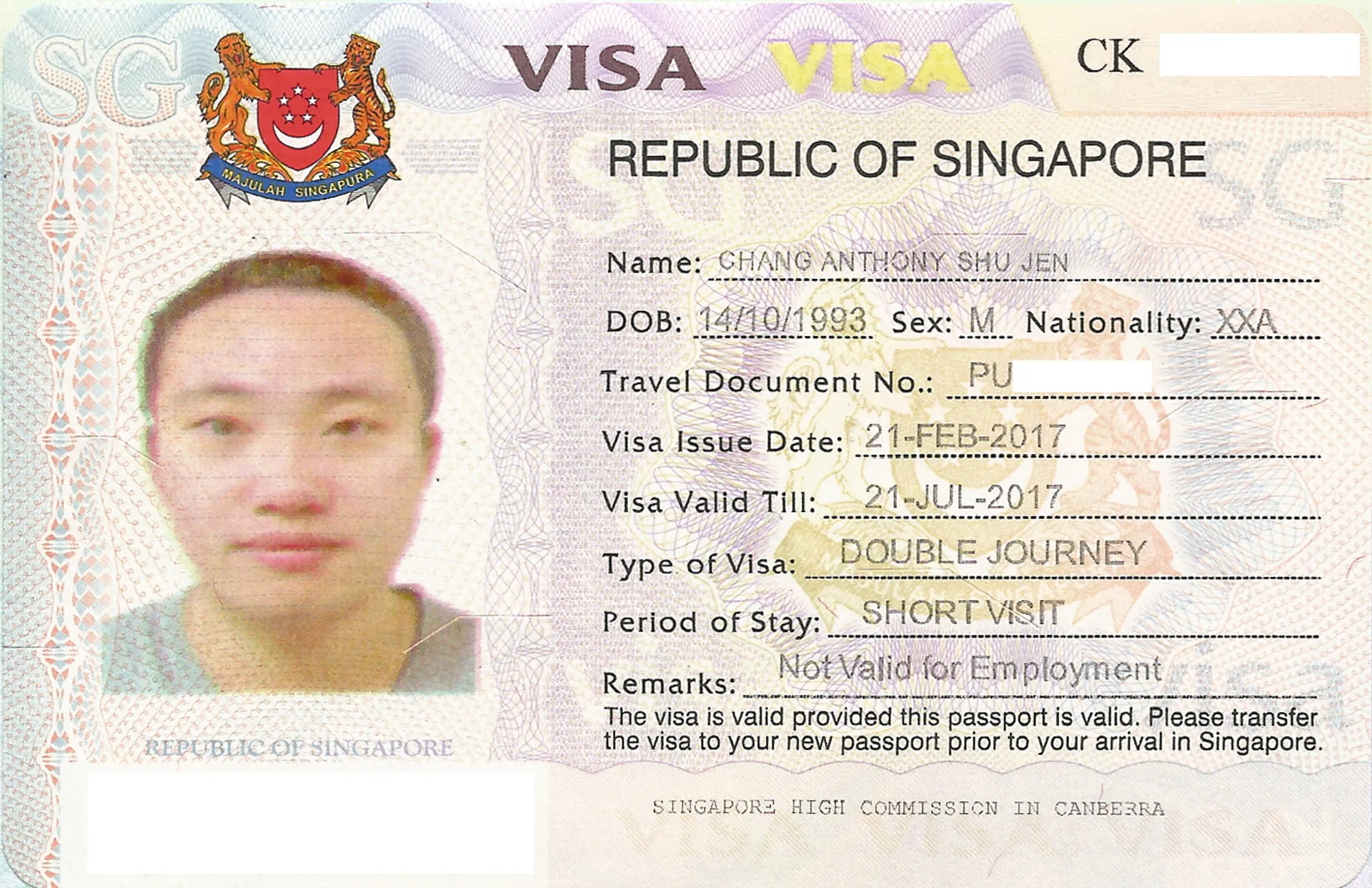






How do our mobile and web apps work?
Snap the perfect passport photo in under 3 minutes!
Find out just how simple it can be!

Take or upload a photo
Use a photo you already have or take a new one. We'll double-check it and make sure it passes all compliance tests.

Get your photo tuned-up by AI
Our AI system will crop, resize, and adjust the background of your image.

Get expert verification
One of our experts will carefully review your passport photo, providing you with feedback in under a minute!
Key benefits of using our passport photo tool
Get comfy at home, grab your phone, and snap a few pictures. End up with a result you’re 100% satisfied with!
Independence
No need to drive or wait in line. Take a photo wherever you are with only your smartphone.
Trusted service
Over a million users worldwide, 18 million photos processed, and thousands of 5-star reviews on TrustPilot.
Professional support
Questions or doubts about your photos? Our photography experts and support agents will be happy to help you out.
Acceptance guarantee
Once you place your order, our AI and human expert will verify your photo to ensure it's 100% compliant.

Passport photo-taking tips
Follow these guidelines to create the perfect passport picture.
Consider the distance
Keep your front-facing camera 16–20 inch (40–50 cm) away from the face. For rear cameras, keep a 4–6 foot (1–2 meter) distance.
Keep your head and body straight
Look directly into the camera and avoid tilting your body. Remember, portrait mode is unacceptable for passport photos.
Prepare good lighting
Take your passport photos in a daylight setting, like near a window on a sunny day. Shadows on your face or in the background are not permitted.
Singapore visa photo- Size & requirements

Size
35x45 mm
Resolution
600 dpi
Is it suitable for online submission?
No
Is it printable?
Yes
Background Colour
White
Image definition parameters
Head height: 74 %
Top of the Photo to Top of the Hair: 4 mm
Sylwia is a skilled writer with a BA in English Studies and an active SPJ member. For nearly three years now, she's been writing captivating articles for international companies, turning her lifelong passion into a career.
Singapore visa photo- Size & requirements
You have to get a Singapore visa for an upcoming trip there and you’re trying to gather all the documents needed for your application? Now you need a Singapore visa photo. Read this guide about the requirements for Singapore visa photo and use PhotoAiD to obtain a professional photo for your visa application!
Photo requirements for Singapore visa
In order to apply for a Singapore visa, you will need a Singapore visa photo taken in the last three months. This photo needs to fit some official requirements to be accepted, here is the list of the photo requirements for a Singapore visa :
Photo size for Singapore visa, cropping, and background
The photo size for the Singapore visa should be 35x45mm (in inches: 1.38” x 1.77”) and the face should take about 80% of the photo. Cropping photos shouldn’t alter the size as well as the visibility of the face and shoulders on the photo.
The photo’s background should be plain white.
Lighting and quality of the photo
Lighting should be even, with no overexposure or underexposure. The ideal lighting would be a natural light with no reflections or shadows.
As for the quality of the photo, it should be a professional photo, clear, focused, and not pixelized. Any alterations such as flipped or distorted photos and filters are prohibited on photo Singapore visa.
Clothes, jewelry, and glasses
Accessories such as jewelry and headcovers are not allowed except for religious reasons. Allowed head covers should be dark-colored and not alter the face’s visibility.
Glasses are allowed but should obstruct the visibility of the face and eyes (no thick frame, no tinted or colored lenses, no reflections) and colored lenses are not allowed.
You can wear any clothes but it’s preferred to wear dark-colored clothes that cover the shoulders.
Hairstyle, beard, and makeup
The hairstyle shouldn’t cover the eyes or face, they should be tied when necessary. The beard should ideally be well-trimmed and not alter the face’s visibility.
Makeup is allowed but should be light and shouldn’t cover any distinctive features (moles, scars, birthmarks).
Position, eyes, and facial expression
Your facial expression has to stay neutral, with no smile, and mouth closed. Shoulder and hair must be fully visible in the photo. Eyes should be opened and fully visible (no fringe covering the eyes, accessories, or such).
For the position, you should sit straight, take the photo in front view, and eyes looking at the camera.
PhotoAiD- obtain a perfect Singapore visa photo
In order to have the best photo that follows all the photo requirements for a Singapore visa, you can choose to use our online photo editor. You will get a professional-quality visa photo that will, for sure, be accepted for your visa application quickly and easily.
You just have to send us your photo taken with your phone on our website or application (available on Android and iOS), our AI will edit your photo so that it will fit the official requirements for a Singapore visa and send it back to you via mail. You can take as many photos as you want and send us the one you like best, you will receive your ideal visa photo in no time and with an acceptance guarantee!
Convenient and time-saving, our service will provide you with a visa photo from home for an easy application without having to search for an open photo booth near you. Use PhotoAiD now and receive your photo for your visa application without any extra effort!
Biometric photo tool for android
Our photo editor application is available for Android phones. Download it on Google play and send us your photo to get it ready for your visa application!
Biometric photo tool for iOS
Our tool is also available for iOS, you can download our application on the App Store to get your visa photo even more easily!
How to take a Singapore visa photo with your phone?
You want to use our photo editor but you are not sure how to take a good photo with your phone? Here is some advice to take the best visa photo :
- Ask someone to take the photo for you. It’s better to have someone else take your photo at about 1m from the face. Selfies won’t work and you have to show your entire face and shoulders.
- The use of filters or altered photos won’t be accepted, turn every filter off before taking your photo!
- Make sure you’re not wearing any forbidden accessories like a hat, sunglasses, or earphones.
- Be careful to have the best lighting possible. A natural light near a window for example can work just fine! Just avoid any overexposure, underexposure, shadows, or unwanted reflections.
Visa photo Singapore- Most common errors
And to make sure your photo will be accepted with no problems, let’s review a couple of common mistakes you should avoid while taking your picture :
- Don’t smile, your expression has to be neutral and your mouth closed.
- Chose a picture with wide-opened eyes that are looking at the cameras. Photos with red eyes won’t be accepted.
- Don’t tilt your head, you should sit straight and look at the camera
- If you wear any headcovers for religious reasons, avoid choosing a light-colored one, you should wear a dark-colored one on your Singapore visa photo.
Sources:
https://www.ica.gov.sg/enter-transit-depart/entering-singapore/visa_requirements
Frequently asked questions
For your Singapore visa photo to be accepted when submitting your visa application, you will need to follow some photo requirements. The photo has to be of professional quality, and need to be taken in the last three months before your application. The light should be even, no overexposure, underexposure, shadows or reflections. Your face and eyes need to be entirely visible and you should sit straight, eyes looking at the camera. Accessories like head covers (except for religious reasons) or jewelery that may obstruct your face's visibility are prohibited. Glasses are allowed but shouldn't have a thick frame, or cause any shadows or reflections, the lenses can't be colored or tinted.
The size of a Singapore visa photo is 35x45mm (in inches: 1.38” x 1.77”).
It's allowed to wear glasses on singapore visa photo but the glasses shouldn't obstruct the face and eyes' visibility. Meaning that the glasses' frame shouldn't be too thick, the lenses shouldn't be colored or tinted and the glasses can't create unwanted reflections. As for lenses, it's also allowed to wear them but they can't be colored lenses.
You can wear makeup on a singapore visa photo but it has to be light and shouldn't cover any distinguishing features like moles, scars or birthmarks.
There is no particular guidelines on hairstyle but they shouldn't obstruct the visibility of the face and eyes. It's recommended to tie your hair if necessary.
There is no particular guidelines on clothes but it's recommended to wear dark-colored clothes that cover your shoulders. And avoid hoodies, they tend to osbtruct the face and neck's visibility.
Head covers such as hat, cap, beanies,... are not allowed on a singapore visa photo. However it is allowed to wear a head cover for religious reasons, but it shouldn't obtruct the face's visibility and should be dark-colored.
You can take your singapore visa photo at a photo booth or with a professional photographer. But for more efficiency and a quick professional result you can use our photo editor tool PhotoAiD. You just have to send us your photo on our website or application and you will receive a modified version ready for you visa application !
If you want to take your visa photo with your phone you just have to follow the guidelines while taking your photo, it's recommended to let someone else take your photo (selfies won't work). Once your photo is taken, you can download it on our website or application and our photo editor tool will modify your photo so it will perfectly fit the photo requirements. You will then receive your photo via mail ready for your visa application.
In order to get your Singapore visa, you'll have to submit your application through a local contact or startegic partner (contact your nearest Singapore mission to find a startegic partner in case you don't have one). They will submit your application form along with the documents needed and if your application is accepted you will receive your visa via your local contact. Don't forget the S$30 visa fee.
You can apply for a Singapore visa online through a local contact that will submit your application on the Singapore Immigration & Checkpoint Authority (ICA) website. When the application is accepted, your local contact will just have to print a copy of your visa for you.
Along with the needed documents, you will need to pay a visa fee when applying for a Singapore visa. The visa fee is S$30 (US$21.90).
Was this information helpful?
Let us know how useful you found this page
Rate this page
4.83/5
Number of votes: 92