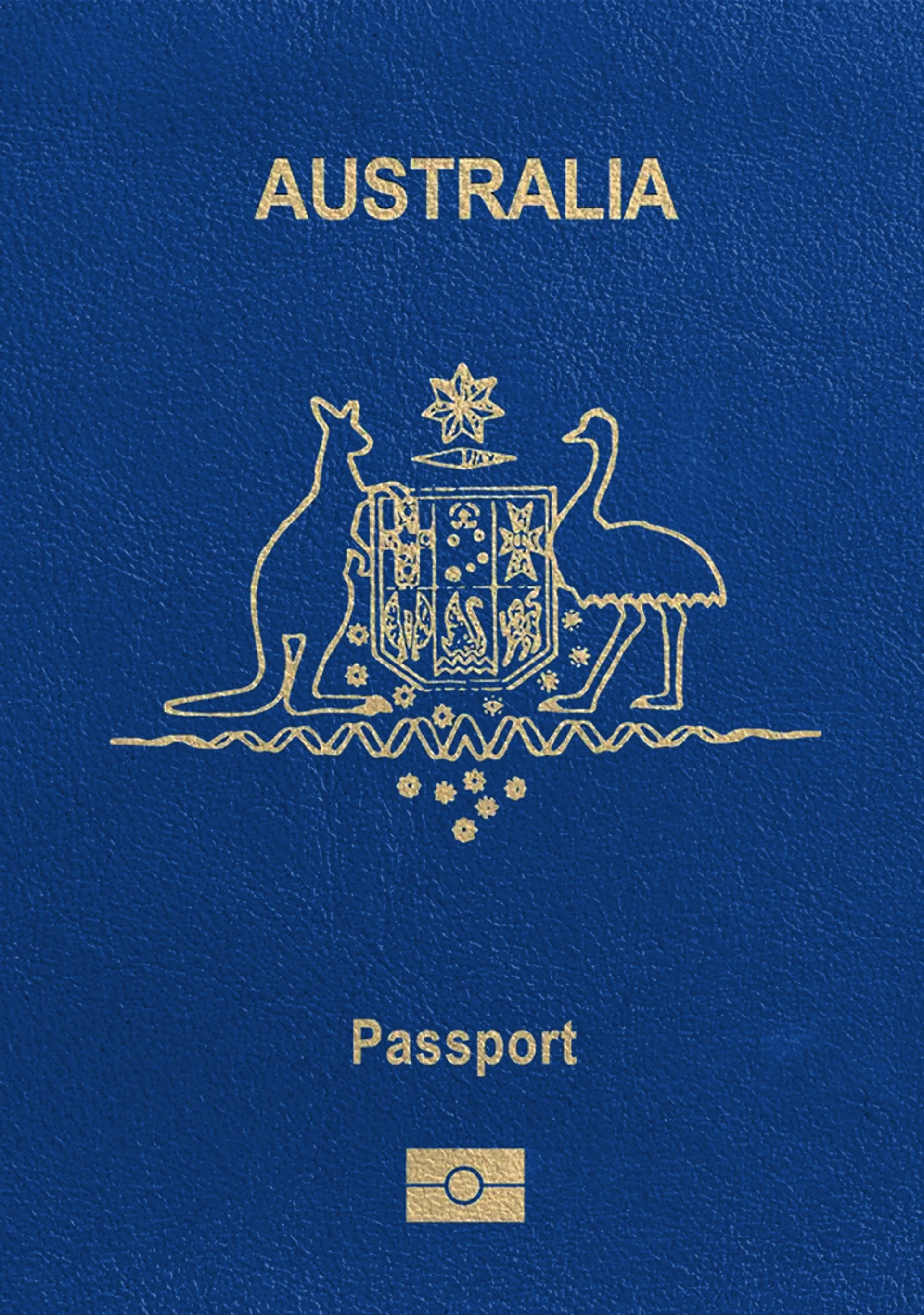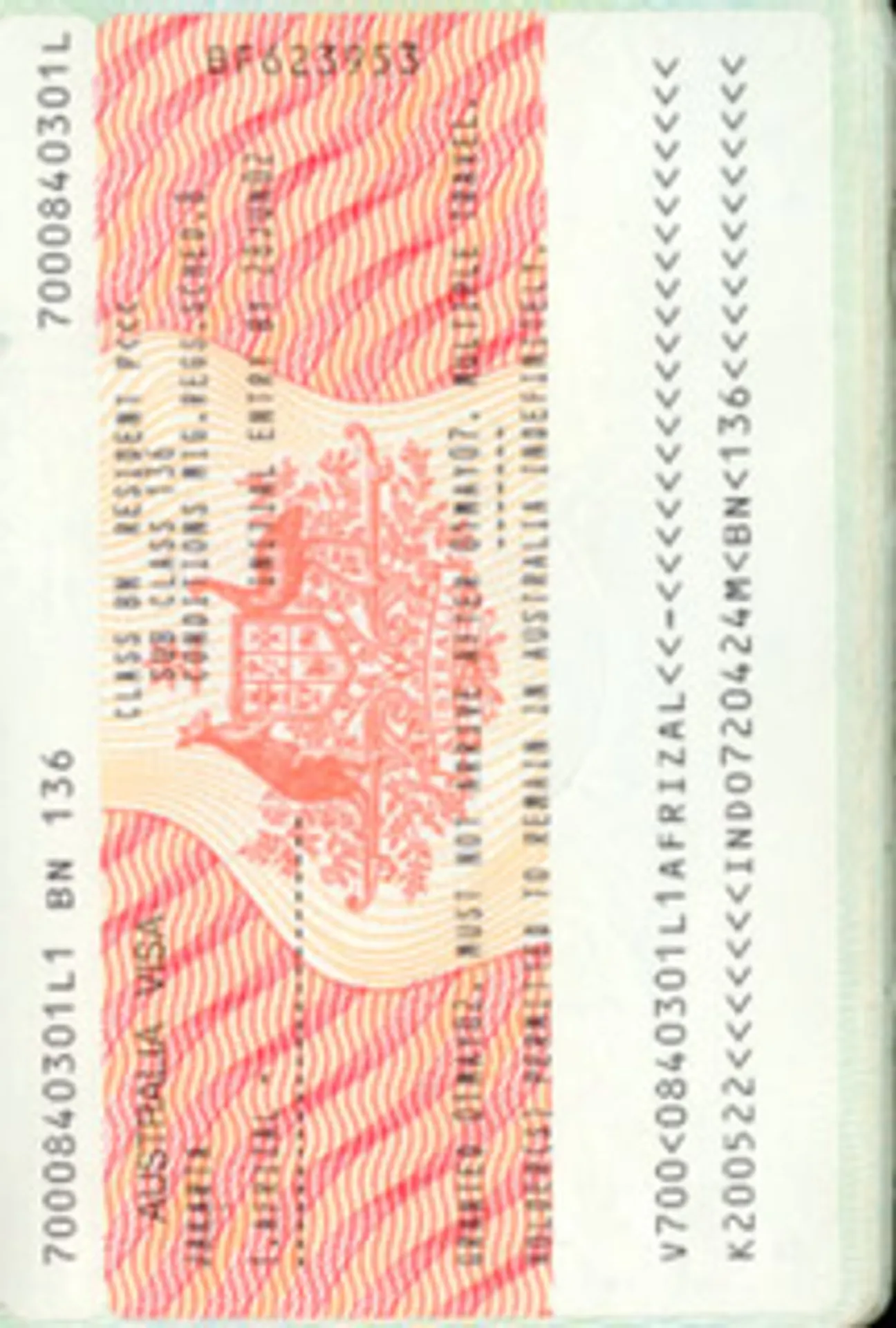Photo for Australian Proof of Age Card
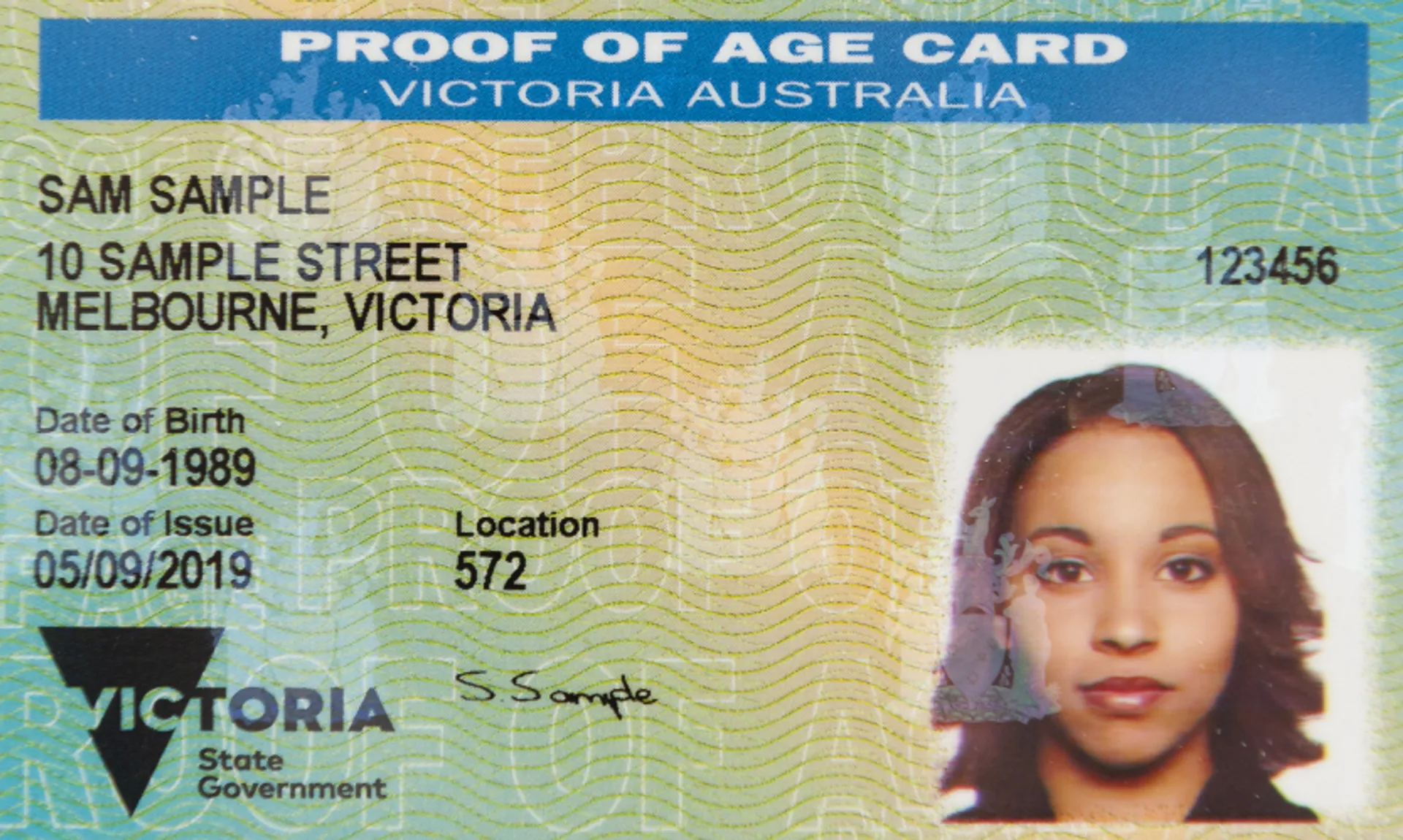






How do our mobile and web apps work?
Snap the perfect passport photo in under 3 minutes!
Find out just how simple it can be!

Take or upload a photo
Use a photo you already have or take a new one. We'll double-check it and make sure it passes all compliance tests.

Get your photo tuned-up by AI
Our AI system will crop, resize, and adjust the background of your image.

Get expert verification
One of our experts will carefully review your passport photo, providing you with feedback in under a minute!
Key benefits of using our passport photo tool
Get comfy at home, grab your phone, and snap a few pictures. End up with a result you’re 100% satisfied with!
Independence
No need to drive or wait in line. Take a photo wherever you are with only your smartphone.
Trusted service
Over a million users worldwide, 18 million photos processed, and thousands of 5-star reviews on TrustPilot.
Professional support
Questions or doubts about your photos? Our photography experts and support agents will be happy to help you out.
Acceptance guarantee
Once you place your order, our AI and human expert will verify your photo to ensure it's 100% compliant.

Passport photo-taking tips
Follow these guidelines to create the perfect passport picture.
Consider the distance
Keep your front-facing camera 16–20 inch (40–50 cm) away from the face. For rear cameras, keep a 4–6 foot (1–2 meter) distance.
Keep your head and body straight
Look directly into the camera and avoid tilting your body. Remember, portrait mode is unacceptable for passport photos.
Prepare good lighting
Take your passport photos in a daylight setting, like near a window on a sunny day. Shadows on your face or in the background are not permitted.
Australian Proof of Age Card Photo - Requirements & Size

Size
35x45 mm
Resolution
600 dpi
Is it suitable for online submission?
Yes
Is it printable?
Yes
Background Color
White
Image definition parameters
Head height: 37 mm
Top of the Photo to Top of the Hair: 3 mm
Sylwia is a skilled writer with a BA in English Studies and an active SPJ member. For nearly three years now, she's been writing captivating articles for international companies, turning her lifelong passion into a career.
Proof of age card is for young people over the age of 18 and can be used for accessing licensed premises and for general identification. Like most identity documents, it requires a photograph. While applying for the Australian proof of age card you have to submit several documents as well as a picture of yourself and meet the official requirements. Read this guide to find out what you need to know.
Photo guidelines for Australian proof of age card
According to the photos for Australian proof of age cards, it is important to know the general rules as there is strictly described what you can do and what you shouldn’t do. For example, taking photos from photo booths is not allowed, you can use online services or apps instead, like the Australian Proof of Age Card Photo Maker.
After reading this guide, you will know:
- what is the required size of the Australian proof of age card photo
- official requirements
- how to take the photo to proof of age card by yourself
- how to edit, crop and resize pictures to documents with a photo tool
- what mistakes not to make
Australian proof of age card photo specifications
To take the right photographs you have to take into account that the size matters the most and it is not just about how big or small the picture is but where the photographed person’s head should be or how high should be the resolution and when is the right time to take a picture to documents. Remember that your Australian proof of age card must be:
- 35mm wide and 45mm long
- not older than 6 months
- in a passport quality (automatic machine photographs such as those taken from a photo booth, are not acceptable)
- printed on high-quality paper
- at a resolution of 600dpi or higher
- not digitally altered or manipulated (photo editing to removing spots is forbidden)
Head position
The head must be between 70 to 80 % of the photograph from the bottom of the chin to the top of the head. Face centred and looking at the camera straight on; not tilted in any direction. Hairs should not cover the face so that the edges of your face are visible.
Background
The background should be a plain white or light grey background that contrasts with the photographed person's face. Uniform lighting (no shadows or reflections in the background as well as on the face) with appropriate brightness and contrast to show natural skin tone.
Facial expression
Eyes must be open and visible, the mouth must be closed. Neutral expression (not smiling, laughing or frowning) is the only one appreciated.
Glasses
For Australian Proof of Age Card glasses or sunglasses should be removed from the photograph, even if they are normally worn.
Quality
No retouching of any kind beautifying the pictures, such as removal of background, moles, wrinkles or scars is forbidden. The photo should be clear and in focus with no marks or 'red eye' effect (use daylight instead of flash).
The most common mistakes on Australian Proof of Age Card
Taking photos for documents might cause some problems even when you know the requirements. However, to help you more, we prepared a list of the most common mistakes while taking photos for the Proof of age card:
- wrong photo size - the Australian proof of age card photo dimensions are 35mm x 45mm so make sure you submit photos only in this size or use PhotoAiD site or app to measure it for you!
- smiling - your facial has to be neutral so do not smile.
- reflection from flash - it is recommendable to not use a flash at all while taking photos because it can make a red-eye effect which is not allowed.
- wearing jewellery - it is recommendable to not wear any jewellery, especially large earrings or necklaces.
- posing with headgear - hairpieces or hats aren’t allowed in the photo unless due to medical or religious reasons you have to wear it, you can keep it but without covering your face.
- hairs cover face - hair should be neatly combed and not cover your face.
- wearing clothesin a light-colour - avoid wearing light-coloured clothes as they can blur with the background.
- wearing sunglasses is not allowed unless you have to wear prescription glasses and their frames aren’t thick and not cover your face.
- submitting edited photos - often people try to retouch or edit photos to documents, but it is not allowed to try to beautify the picture, instead use the PhotoAiD service or app which edits photos with the official Australian requirements.
Australian Proof of age card Photo App
Australians set some specific rules among which is not allowed to use photo booths or any automatic machines to take a photo to Australian proof of age cards but they don’t say that it is not possible to take a proof of age card photo by yourself!
First of all, download an app on your iPhone or phone with Android as it works for both Android and iOS. Prepare the background, wear decent clothes and ask a friend to take a photo of you when you are ready or set it up for a self-timer.
Second of all, now upload your ready picture to our virtual photo maker and it will resize it, crop and edit for you! Everything under the official requirements.
Third of all, download your perfectly edited photograph and print it in any photo stores or choose to be sent to your address! You choose which way is better for you!
Nowadays, everything is online! Why then queue in crowds, waiting for the right photo in photography studios or ateliers where you will not even be able to take as many photos as you want and have a choice of 3 maximum which they will offer you. Make your own photography studio, save time and money and take as many photos as you want!
Sources:
https://service.vic.gov.au/find-services/personal/apply-for-a-proof-of-age-card
Frequently asked questions
You can apply for an Australian proof of age card if you are over 17 years and 11 months old but you must wait until you are 18 to use it. When you meet the requirements, pick up proof of age card application form from an approved photo point or ask for the Victorian Commission for Gambling and Liquor Regulation to mail you a proof of age card application form and start the process.
The photograph has to meet the passport requirements so be printed on a high-quality paper in Australian passport size 35mm wide and 45mm long, not older than 6 months.
Unfortunately editing such as removing spots, wrinkles, scars or retouching is not allowed and can cause rejection of your photo as well as non acceptance of the whole document.
The proof of age card is an identity photo card which is granted to over 18 years old residents of Australia. It displays the holder's name, address, date of birth and signature. It is used as an alternative for photo ID, recognised throughout Australia to show proof of age when buying liquor.
Any ID documents like photo driving licence, a passport, proof of age card, such as the PASS card from the national Proof of Age Standards Scheme.
The fee for Australian is $10 for the proof of age card application. The replacement costs $25 in case you lost or damaged your card.
To obtain proof of age card as an Australian citizen you need turn 18 years old but you can apply when you're 17 and 11 months. Therefore you can't use it until you are 18.
If you lost or damaged your proof of age card or need to update the details on it within 3 months of issue, you need to contact the Victorian Commission for Gambling and Liquor Regulation to pay for a new one.
The proof of age card can be used to prove identity and purchase alcohol in venues and retail stores.
Was this information helpful?
Let us know how useful you found this page
Rate this page
4.8/5
Number of votes: 123