
Digital Passport Photo For Irish Passports - Requirements And Sizes
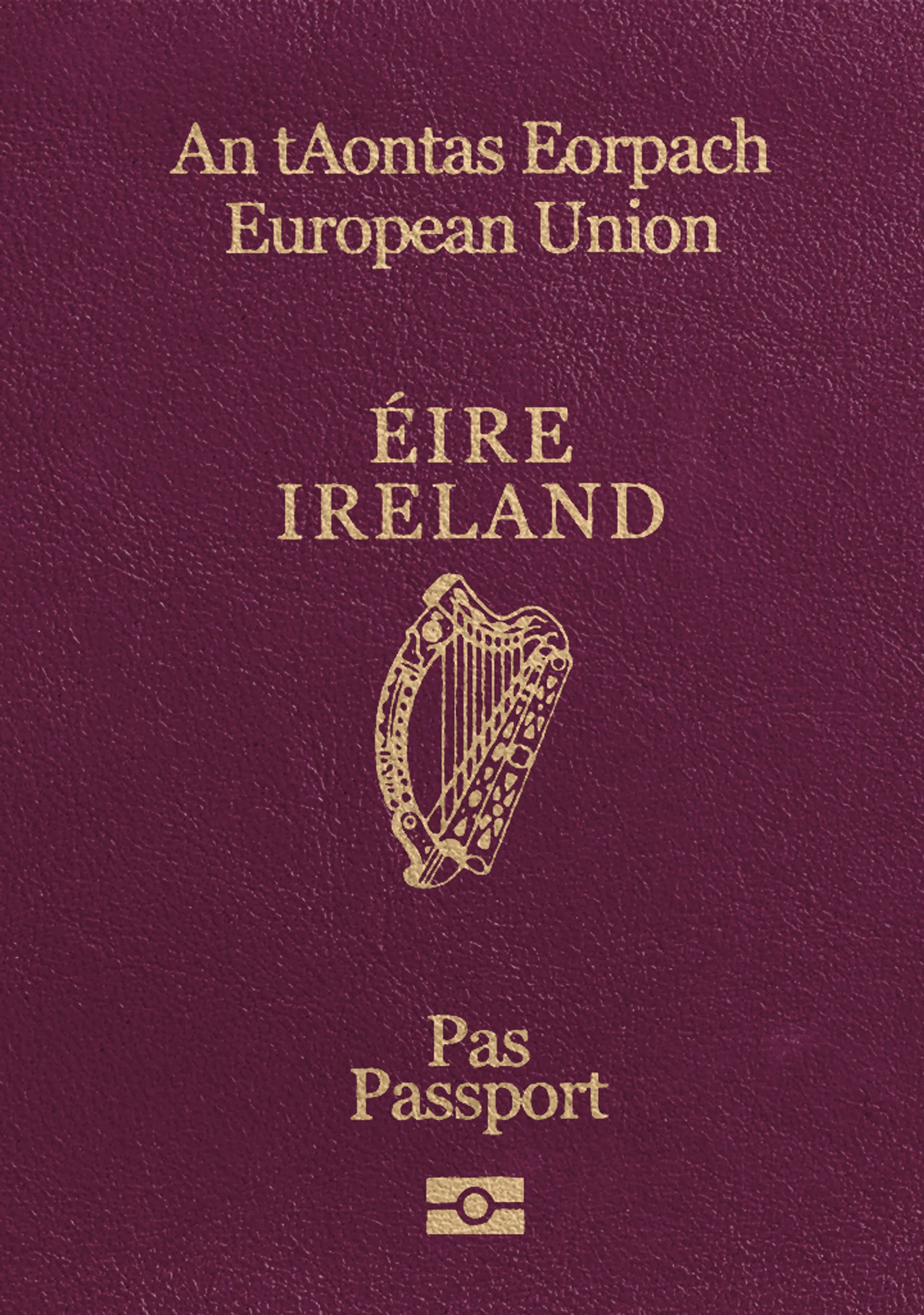






How do our mobile and web apps work?
Snap the perfect passport photo in under 3 minutes!
Find out just how simple it can be!

Take or upload a photo
Use a photo you already have or take a new one. We'll double-check it and make sure it passes all compliance tests.

Get your photo tuned-up by AI
Our AI system will crop, resize, and adjust the background of your image.

Get expert verification
One of our experts will carefully review your passport photo, providing you with feedback in under a minute!
Key benefits of using our passport photo tool
Get comfy at home, grab your phone, and snap a few pictures. End up with a result you’re 100% satisfied with!
Independence
No need to drive or wait in line. Take a photo wherever you are with only your smartphone.
Trusted service
Over a million users worldwide, 18 million photos processed, and thousands of 5-star reviews on TrustPilot.
Professional support
Questions or doubts about your photos? Our photography experts and support agents will be happy to help you out.
Acceptance guarantee
Once you place your order, our AI and human expert will verify your photo to ensure it's 100% compliant.

Passport photo-taking tips
Follow these guidelines to create the perfect passport picture.
Consider the distance
Keep your front-facing camera 16–20 inch (40–50 cm) away from the face. For rear cameras, keep a 4–6 foot (1–2 meter) distance.
Keep your head and body straight
Look directly into the camera and avoid tilting your body. Remember, portrait mode is unacceptable for passport photos.
Prepare good lighting
Take your passport photos in a daylight setting, like near a window on a sunny day. Shadows on your face or in the background are not permitted.
Digital passport photos for Irish passports

Size
715x951 px
Resolution
300 dpi
Is it suitable for online submission?
Yes
Is it printable?
Yes
Background Colour
Very Light Grey
Image definition parameters
Head height: 55 %
Top of the Photo to Top of the Hair: 14 %
Sylwia is a skilled writer with a BA in English Studies and an active SPJ member. For nearly three years now, she's been writing captivating articles for international companies, turning her lifelong passion into a career.
Digital passport photos for Irish passports
Digital passport photos are used by some countries-for example, the Republic of Ireland-which have online passport applications. If your passport application requires you to attach a digital passport photo, you need to read this guide and find out how to take such a photo and what the rules and regulations are.
Taking a digital passport photo
The best way to take your own digital passport photo is to get some help from a friend-selfies, webcams, and pictures of pictures are not acceptable. Also, your friend can help make sure the photo is taken correctly, so you don’t have to do as many retakes.
Position the camera at eye level, about one and a half meters (four or five feet) from your face. Use a smartphone or a digital camera with a resolution of 600 dpi or bigger. You can store your pictures on a pen drive, in the cloud, or just email them to yourself.
Rules and regulations of a digital passport photo
Here are the general requirements for a digital passport photo in Ireland:
- Your photo must be in the JPEG format.
- The size of your digital passport photo file cannot be over 9 MB.
- The actual size of your photo has to be 715 x 951 pixels.
- Do not use the zoom function on your camera.
- The image should include your whole head down to the middle of your torso.
- Make sure your picture is in color and that there are no blurs or filters on it.
- Don’t digitally beautify or modify your photo.
- Keep your expression neutral - don’t smile, don’t frown.
- Your mouth has to be closed, your eyes have to be open.
Lightning and background
When it comes to lighting, simple daylight works the best. Don’t use the flash because you must avoid the “red-eye” effect. The photo has to show your real eye color, as well as your actual hair color and skin tone, so make sure your camera captures your true colors. Avoid shadows on both your face and in the background.
The background of your photo has to be either white or an off-white color such as light gray or cream. The background has to be fully visible above and around your frame, so if your hair takes up space, try taming it with a hairband. No other objects or people can be visible in your photo. Avoid wearing clothing with patterns, and make sure your clothes stand out from the background.
Clothing in the passport photo
Dress as usual and wear what you like, with a few exceptions. Remember that your clothes have to stand out from the white background, so don’t wear all white. Don’t wear corporate logos. Avoid bright patterns. Do not wear military uniforms, and avoid camouflage patterns. Religious clothing, if worn every day, is allowed.
Hats and headgear cannot be worn in your passport photo except for religious and medical reasons. You can’t wear any accessories such as headphones or sunglasses. Prescription glasses are allowed if they don’t obscure your face.
Digital passport photos for children
Children are also required to submit a digital passport photo. Generally, the rules are the same as for an adult, but if it’s a very small child or an infant you can consider laying them down on a white sheet with good lighting and taking the picture this way. No hands or pillows for support are allowed to be visible in the photo. Also, make sure that there are no pacifiers or toys in the picture.
How to submit your digital passport photo
Uploading your digital photograph to Ireland’s online website is very easy and user-friendly. Here are the steps to follow:
- Make sure your photo is safely saved on your computer.
- Open the correct website of the Department of Foreign Affairs.
- Upload your application and your picture when requested.
- Wait for the approval of your photo.
- If the photo is not approved, try again with a different image.
- A great way to get a perfect photo that is guaranteed to be accepted is to use PhotoAiD.
Digital passport photo summed up
The easiest thing to take care of in your Irish passport application is your digital passport photo. Simply follow all the regulations and guidelines stated above, and everything should be approved. Remember the three most important areas: the background, the lightning, and you.
Sources:
Frequently asked questions
Yes, you can take a digital passport photo on an iPad. Any device that can take photos of a quality over 600 dpi will be good for digital passport photo taking.
You will be required to take a new one and submit another application.
Was this information helpful?
Let us know how useful you found this page
Rate this page
4.72/5
Number of votes: 115


