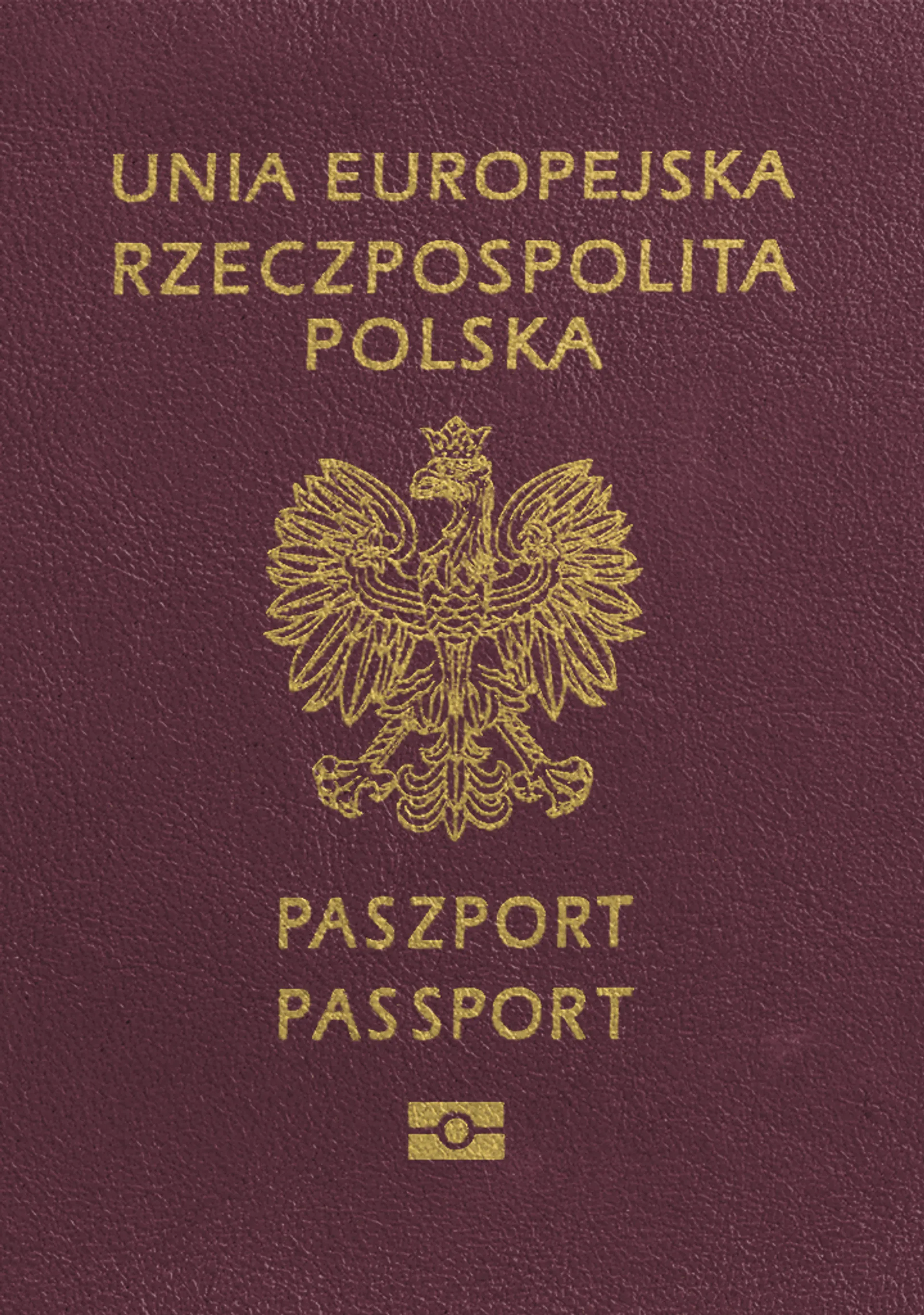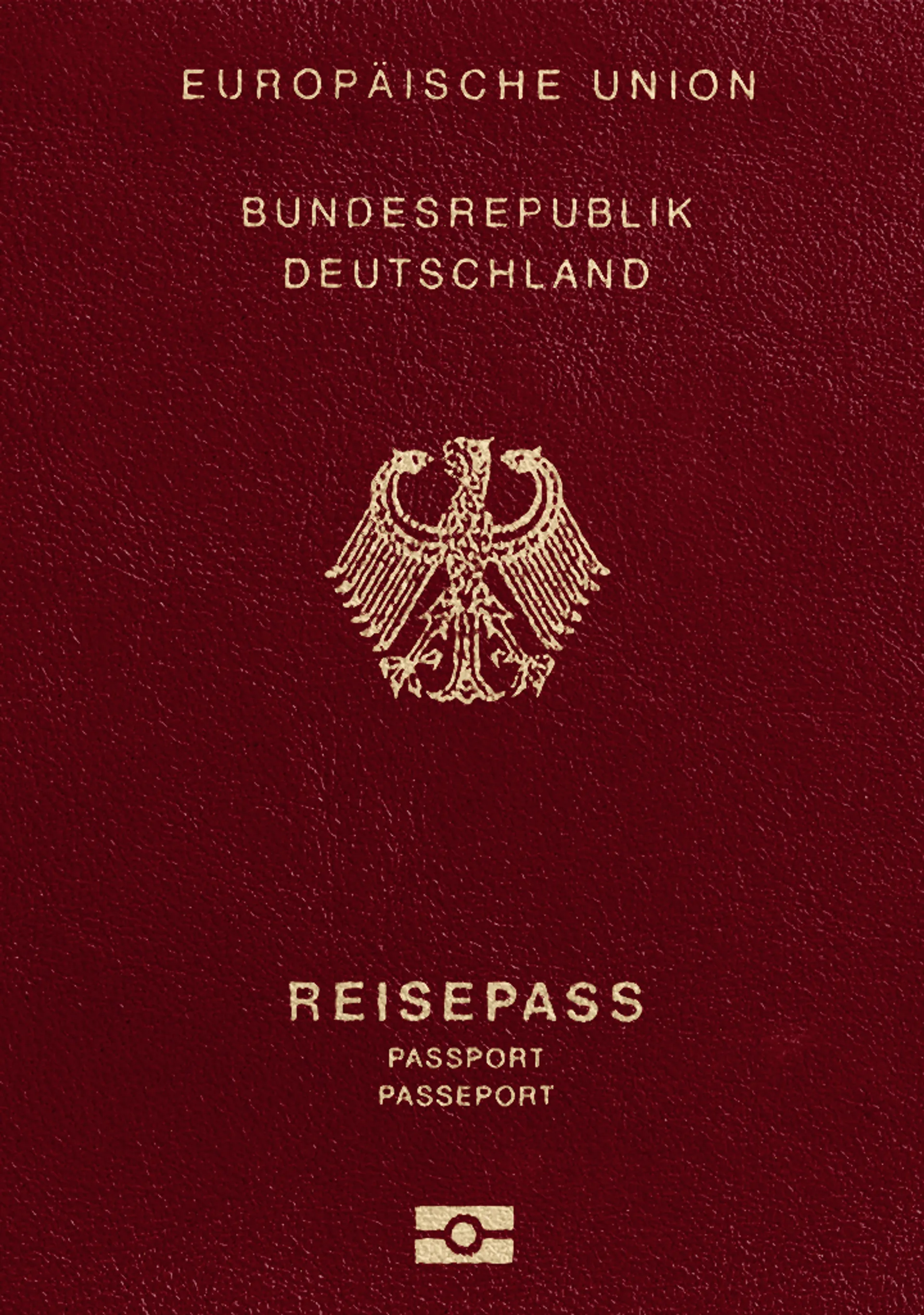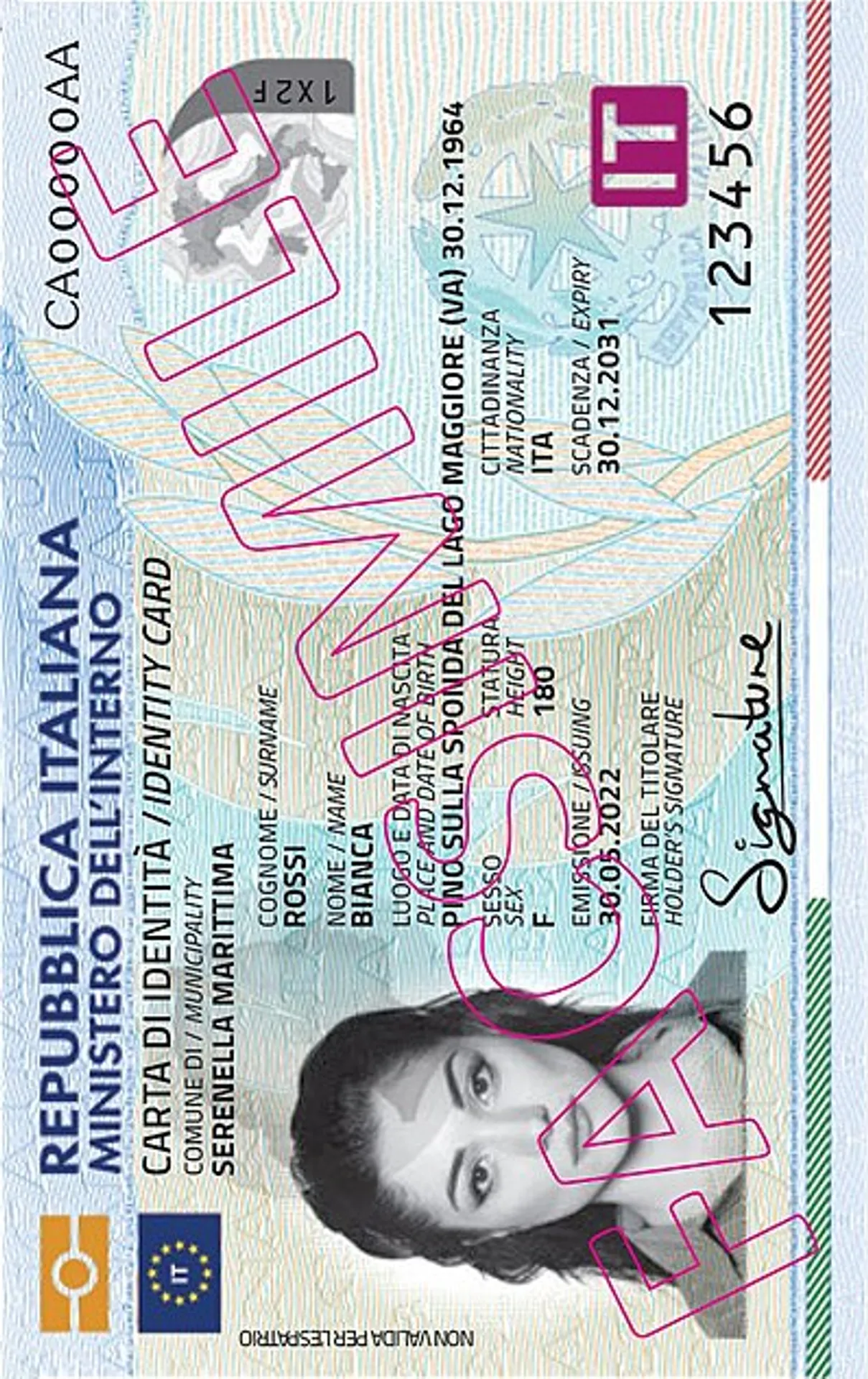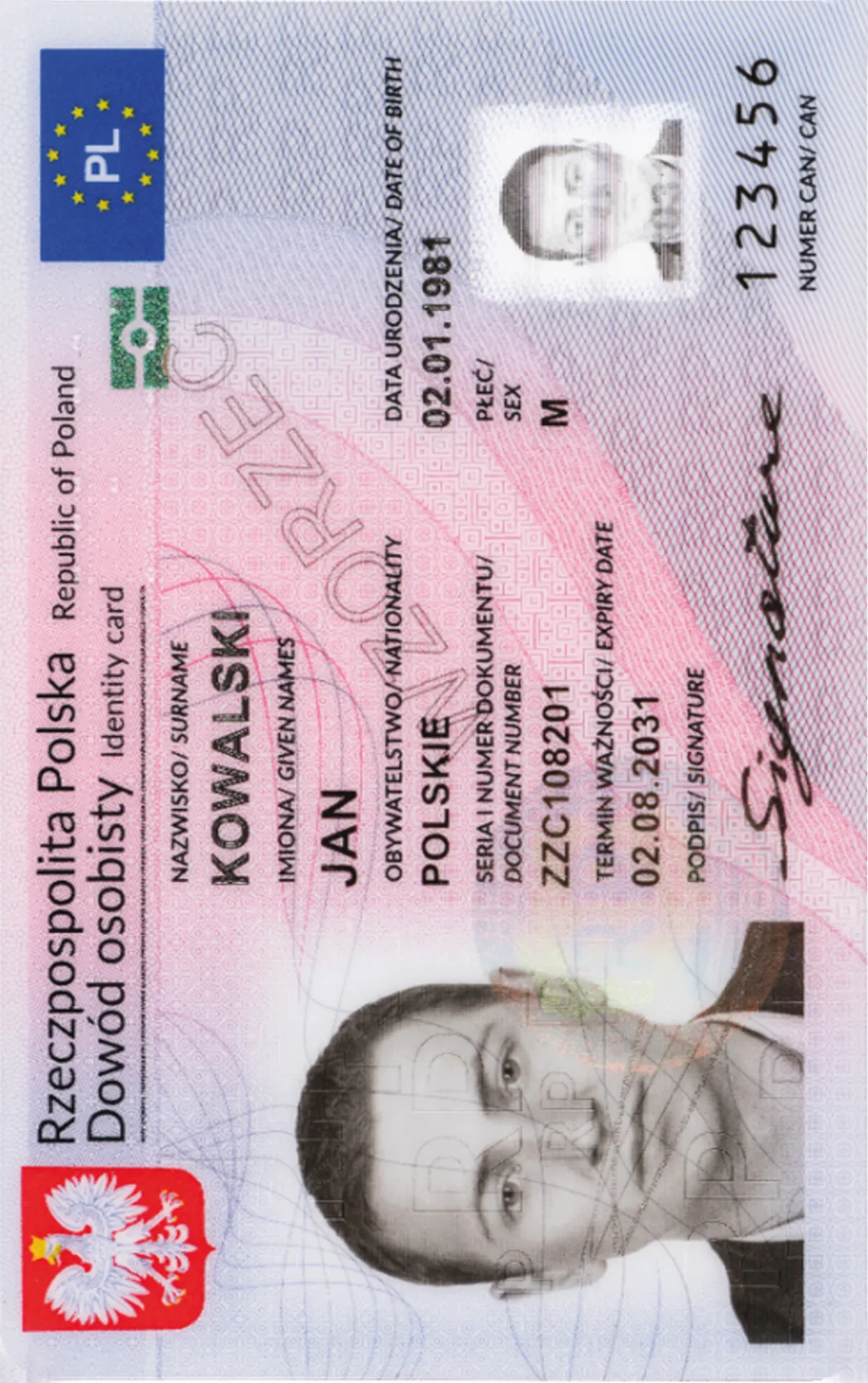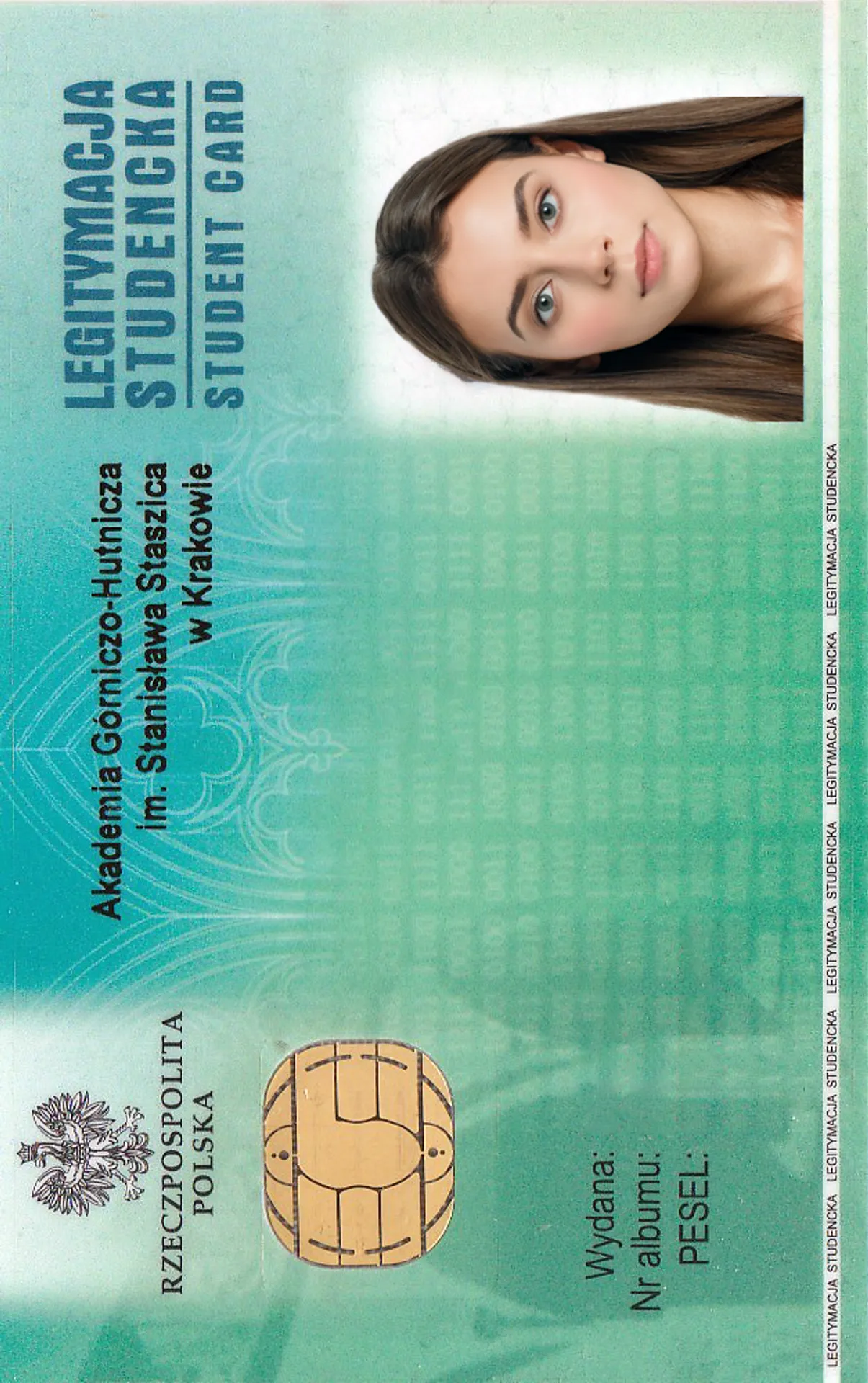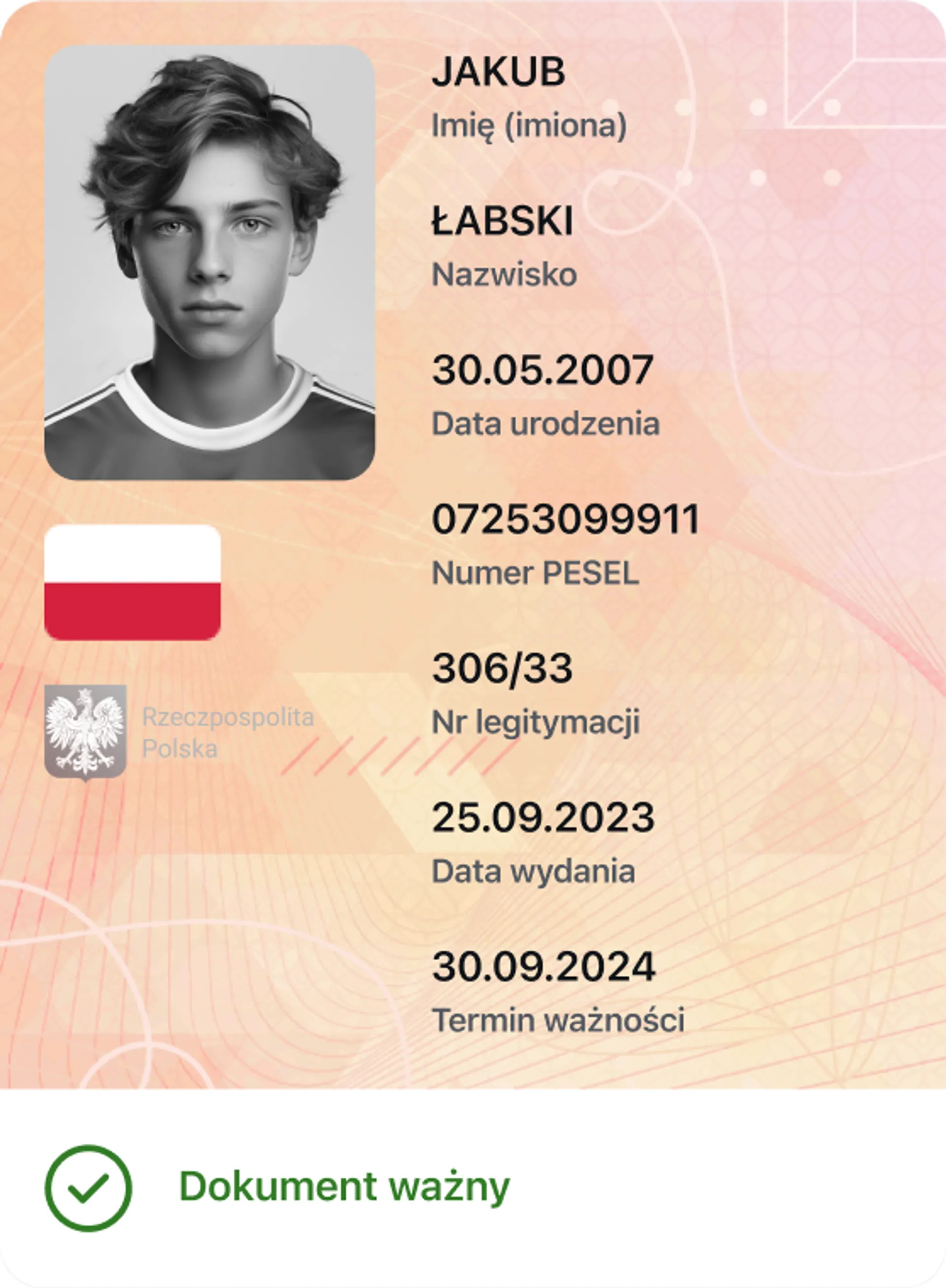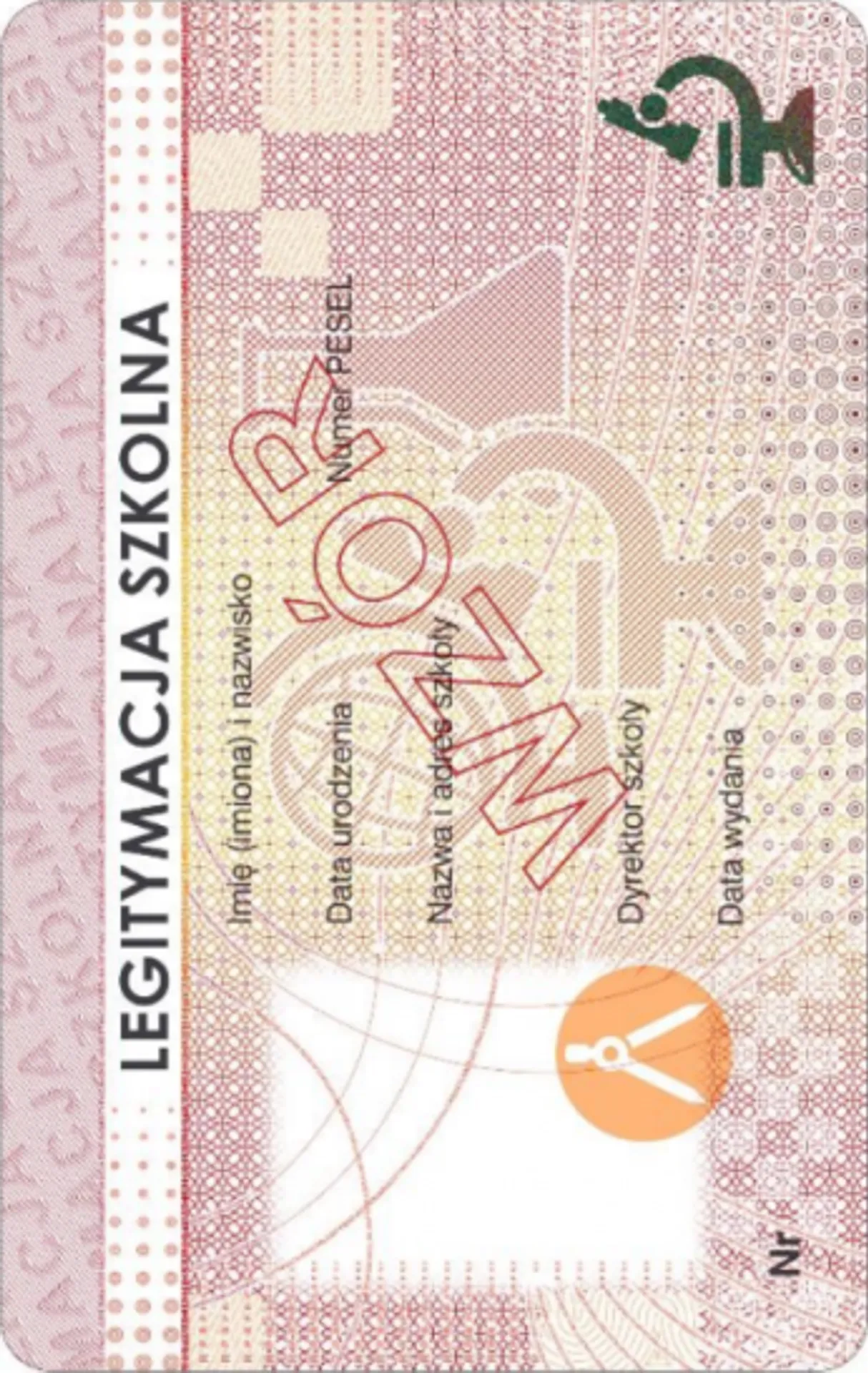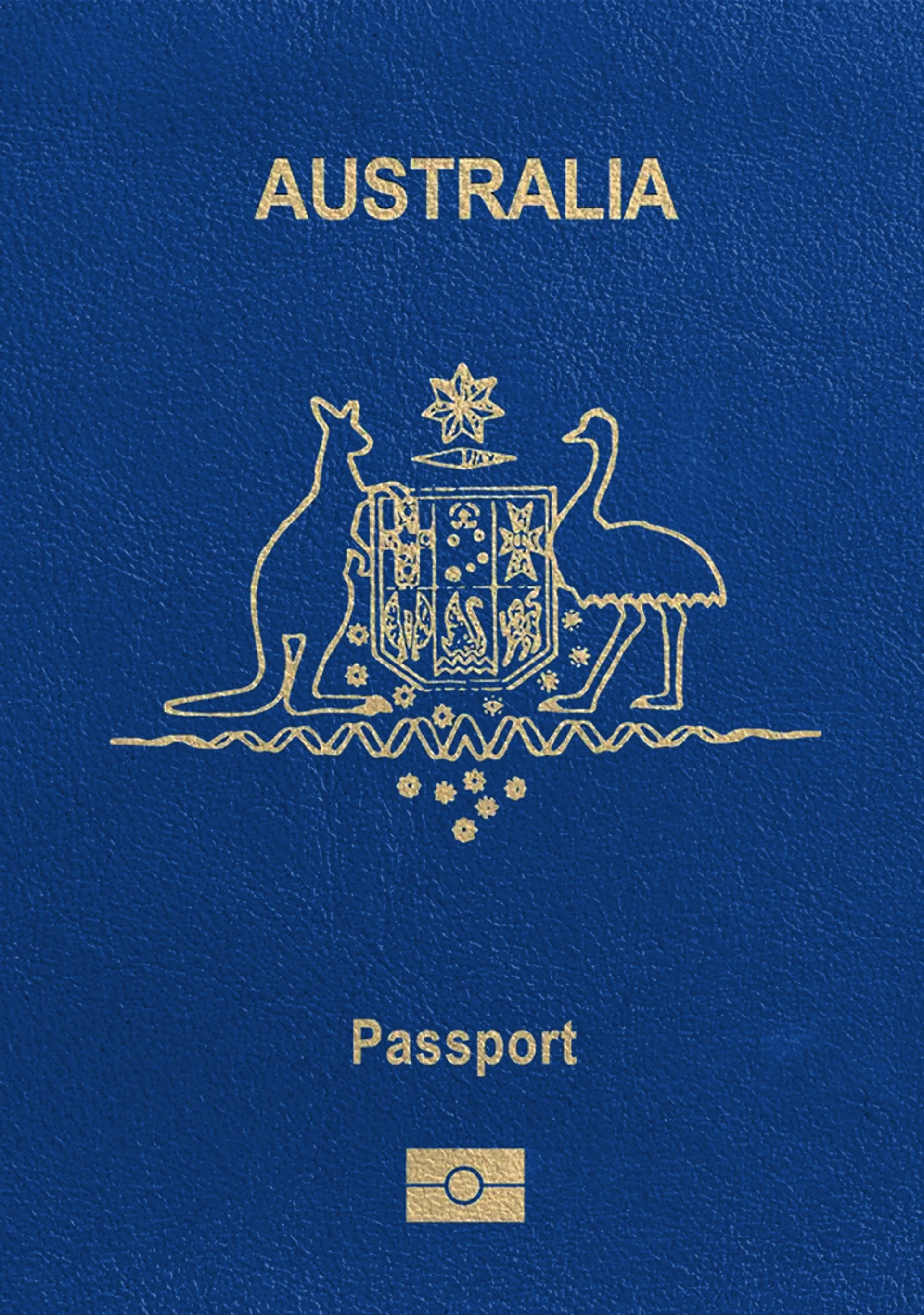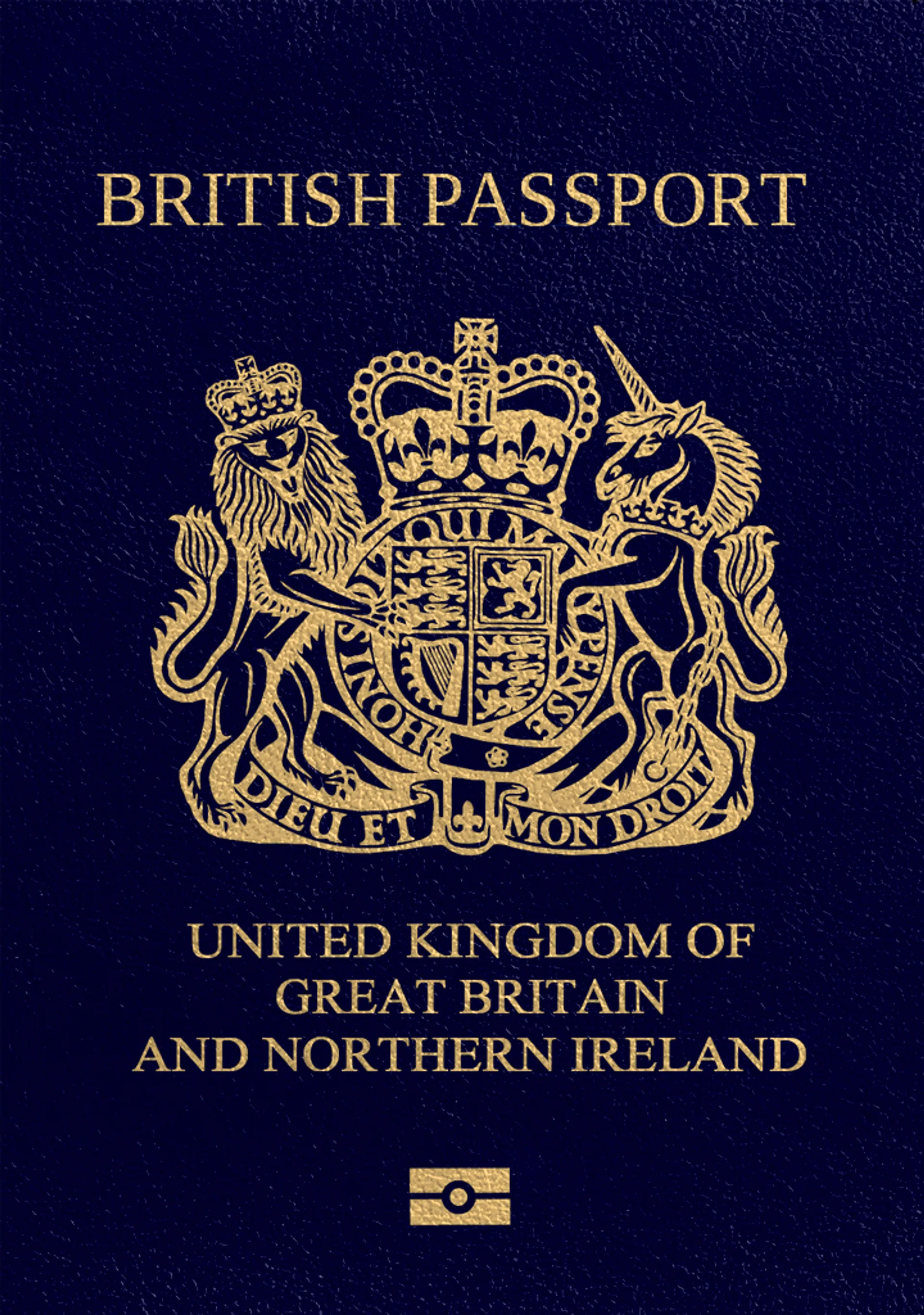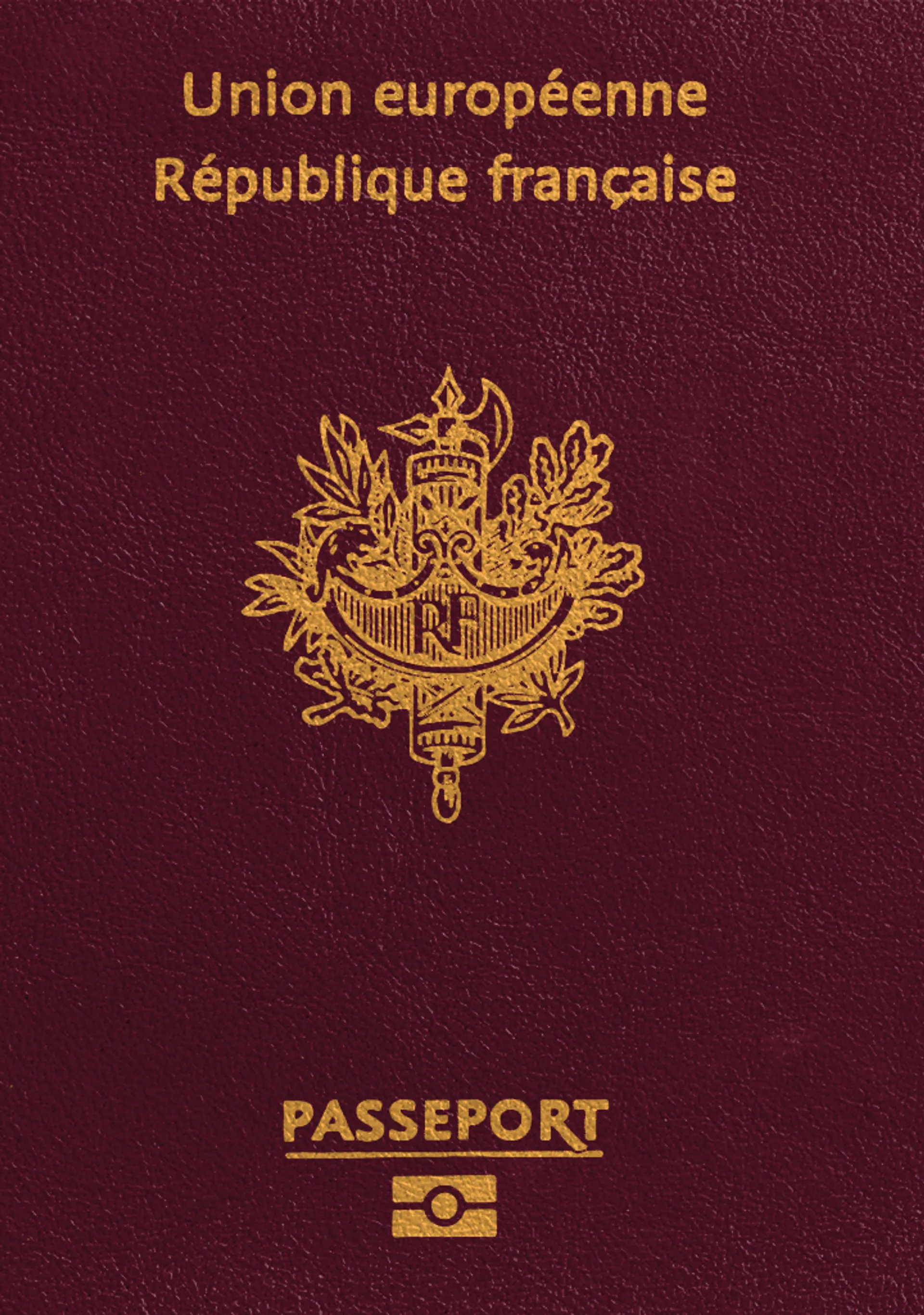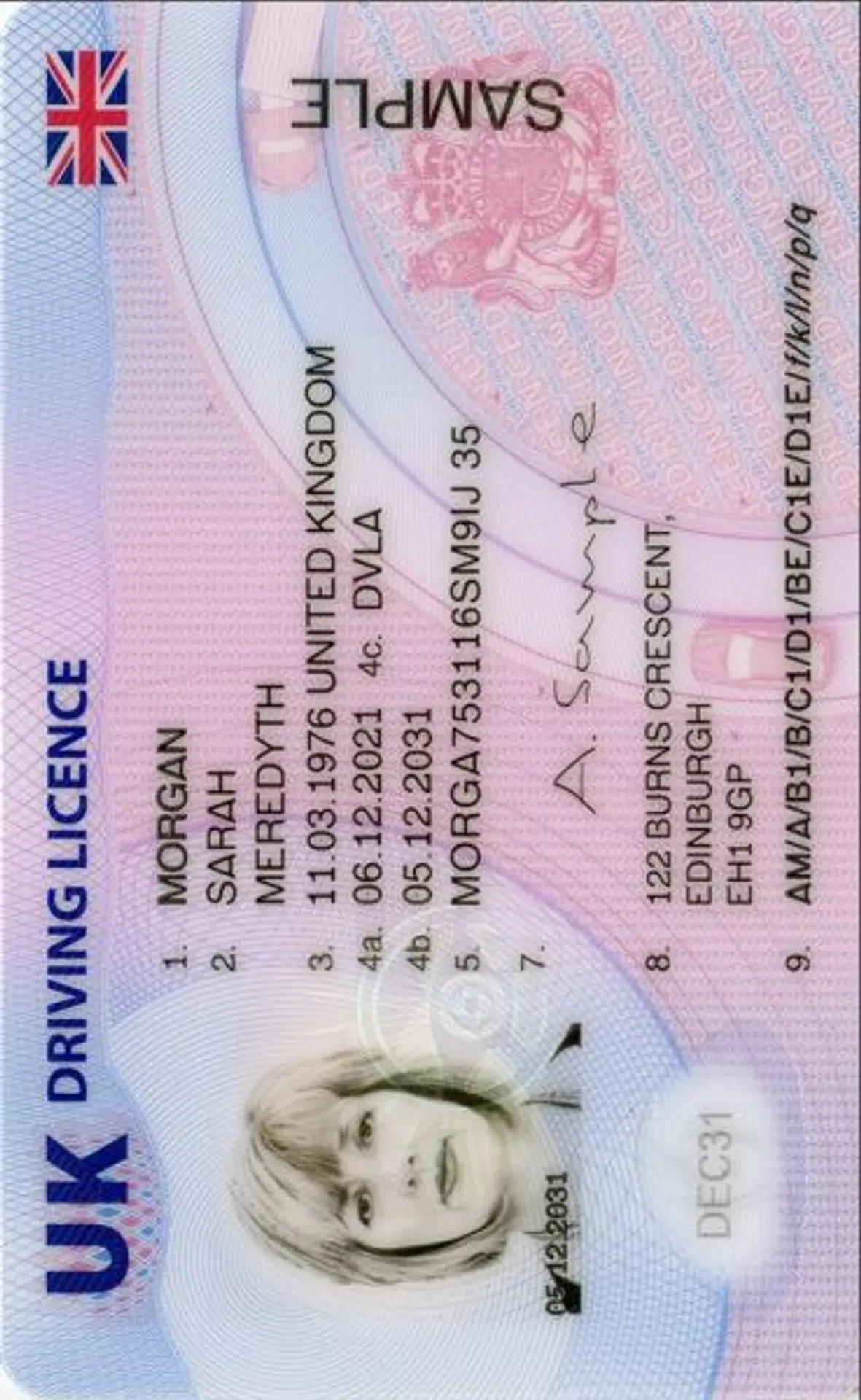New Zealand Baby Passport Photo
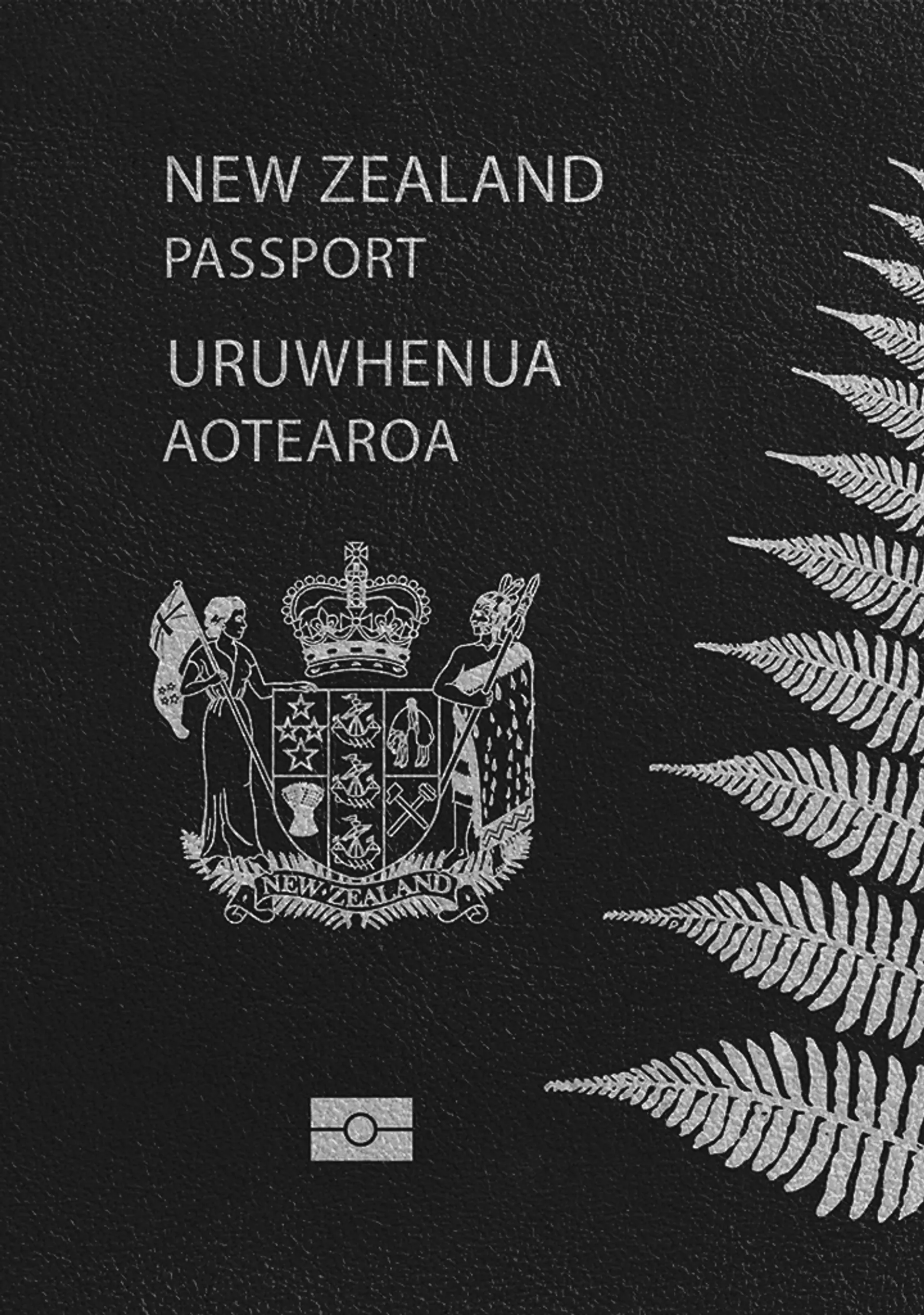






How do our mobile and web apps work?
Snap the perfect passport photo in under 3 minutes!
Find out just how simple it can be!

Take or upload a photo
Use a photo you already have or take a new one. We'll double-check it and make sure it passes all compliance tests.

Get your photo tuned-up by AI
Our AI system will crop, resize, and adjust the background of your image.

Get expert verification
One of our experts will carefully review your passport photo, providing you with feedback in under a minute!
Key benefits of using our passport photo tool
Get comfy at home, grab your phone, and snap a few pictures. End up with a result you’re 100% satisfied with!
Independence
No need to drive or wait in line. Take a photo wherever you are with only your smartphone.
Trusted service
Over a million users worldwide, 18 million photos processed, and thousands of 5-star reviews on TrustPilot.
Professional support
Questions or doubts about your photos? Our photography experts and support agents will be happy to help you out.
Acceptance guarantee
Once you place your order, our AI and human expert will verify your photo to ensure it's 100% compliant.

Passport photo-taking tips
Follow these guidelines to create the perfect passport picture.
Consider the distance
Keep your front-facing camera 16–20 inch (40–50 cm) away from the face. For rear cameras, keep a 4–6 foot (1–2 meter) distance.
Keep your head and body straight
Look directly into the camera and avoid tilting your body. Remember, portrait mode is unacceptable for passport photos.
Prepare good lighting
Take your passport photos in a daylight setting, like near a window on a sunny day. Shadows on your face or in the background are not permitted.
New Zealand Baby Passport Photo Guide

Size
1500x2000 px
Resolution
1 dpi
Is it suitable for online submission?
No
Is it printable?
Yes
Background Color
Very Light Grey
Image definition parameters
Head height: 70 %
Bottom of the Photo to the Eye Line: 54 %
Sylwia is a skilled writer with a BA in English Studies and an active SPJ member. For nearly three years now, she's been writing captivating articles for international companies, turning her lifelong passion into a career.
New Zealand Baby Passport Photo Guide
It is important to mention that all children, no matter how old, from infants to older children, need their own identity and travel document. Usually, before a baby's arrival, parents or guardians have to plan everything like getting the paperwork, passports, visas, residency cards done within the first weeks of their child born. It might be stressful but it is important to be ready for welcoming a baby into the world.
The next important thing is a photo document. How to take the right one when a baby is not listening to me, holds a toy and has their eyes closed? Exactly… You have to know what your child cannot do while taking NZ baby passport photos.
New Zealand Passport photo guidelines for babies
While the process of applying for a passport for your baby might be even more stressful than applying for an ordinary adult passport, you have to prepare for it! But don’t worry, we will help you with the process. You will know everything, from the photo size to the facial expression, head position, background color, quality, what to avoid, what mistakes not to repeat and finally, how to take the right photo of your baby at home! Read these guidelines to meet all the official NZ requirements regarding baby passport photos.
The first important thing to know is that photos should be taken within the last 6 months. If you take a picture of a newborn, we recommend taking it no sooner than 30 days before filing the application – it will show the current likeness.
The general rules regarding children appearance in the NZ baby passport photos:
- The photo should show the full-face front view, exposed entirely and centred.
- The baby must be alone in the photo.
- Holding toys or other items is not allowed.
- Newborns (under 1) do not have to have their eyes open.
- They are also allowed to have an open mouth.
- Children under 6 do not have to be looking directly at the camera.
- Some sort of grimaces are allowed but try taking many photos to be able to choose the best where your child looks fine and the facial expression is as neutral as possible.
New Zealand baby passport photo size
The dimensions of the New Zealand baby passport photo are 35 mm in width and 45 mm in height. These are measurements helpful for the printing and file by mail. The electronic image file should be a portrait photo with a 4:3 aspect ratio or 3:4 on a smartphone in JPG or JPEG format for a baby passport photo online application. The photo size should be between 250KB and 10MB and the pixels dimensions between 900 and 4500 pixels wide and 1200 and 6000 pixels high.
Quality
The quality of photos is important. They should be high-resolution, not digitally changed, not blurry and in focus. Remember about taking a color photo with natural contrast. It should show the natural color of your baby's skin, hair, and if possible, eyes.
Background
Use a plain, light sheet or a blanket for a background. It is also a good idea to feed the newborn first and to let a baby sleep before any action. Additionally, prepare some toys to catch the baby's attention just for a few seconds.
Lighting
Try to take a picture in good lighting, preferably in daylight. Avoid a flash lamp because of two reasons: first, your child will have a red-eye effect which is not allowed in the passport photos, second, it can distract your baby from posing and the flash can be a little bit of shock.
Accessories
Often, babies hold something from toys in hands to dummies in their mouth. However, accessories or any objects such as items as well as other people or their hands cannot appear in the photo. The child has to pose alone.
New Zealand Baby passport photo at home - do it yourself!
You probably have been thinking about an easier way than carrying your little one to the photography studio. Well, the thing is you do not have to. You don’t have to leave your house at all! After reading this simple 5 steps guide you will know how to take photos of your child by yourself.
- Prepare the background - a wall with coloured wallpaper will not suit the passport requirements, try to find a light-coloured wall or use a t-shirt, pillowcase, sheet, etc. and put your baby on it.
- Make sure the light is right - it is best to take a baby passport photo in daylight as the room gets a lot of natural light. Make sure to put your child in a place where no shadows obscure their face and the photo is correctly exposed.
- Position your child - now, when your background and light is right, it is time to position your baby. The easiest will be to put them on the bed covered with a white sheet that you can stand up on them and photograph.
- Keep an eye on your child - make sure that nothing covers their face like toys, baby pacifiers, hands, etc.
- Take as many photos as you can - especially little babies, they change their facial expression almost constantly so try to capture all of those to choose the best one!
After the photoshoot, you should try our photo tool which will make the process so much easier for you! Read below, how it works.
New Zealand baby passport Photo Tool
While you meet the above rules and you know how the process of applying for your New Zealand child’s passport looks like, you might want to use our PhotoAiD service. The photo tool, available on the website or in the AppStore for iOS or GooglePlay on Android devices, perfectly crops, edits and verifies your New Zealand baby’s passport photo. All you have to do is:
- Upload a picture of your baby.
- Choose a passport as your document you want a picture for
- Let the photo editor work for you! It automatically resizes your photo to the official requirements of New Zealand. Then, edit the background and verify if the NZ baby passport photo meets the standards of the chosen document.
- If the picture is correct you receive your ready photo via email or choose to be delivered to your house!
The whole process is very simple and it will work fantastically on iPhone or any other smartphone you choose! Moreover, it takes less than a minute and the app is free of charge. Choose the right photo editor!
Sources:
Discover other documents we support
Frequently asked questions
The best way is to lay your baby on the floor on a plain, light coloured blanket or sheet. The child's head should be in the middle of the picture. Children aged less than one year old do not have to have their mouth open and eyes directly looking at the camera but it is appropriate way of posing.
Of course! Since, babies as adults, have their own identity and travel documents they need to have the right photo in passports, visas, etc. However, the requirements are a little less strict so read carefully.
You need to complete and send a paper application form. The required documents are: consent from a parent or guardian, 2 passport photos and a witness’s passport details — a non-family member who has known your child for more than 1 year or since birth. They need to complete and sign the witness section of the form and sign the back of 1 of the passport photos.
You should change your baby's passport photo only after the validity will end. Your child passport lasts five years so there is no need to change the photo earlier than that even if your child ages significantly and doesn't really look like similar.
Technically yes, the rules regarding passport photos for babies are not that strict like for adults. However, the appropriate way of posing is with eyes open looking directly at the camera and mouth closed.
Yes. You can take photos by yourself, at home as long as you know the NZ requirements regarding baby passport photos. Then, you can start capturing and upload your ready photo to our photo editor to make it fast and for free!
Children passports cost NZD $111 and take up to 10 working days. They are valid for 5 years.
If you were born in NZ or have been granted NZ citizenship as well as if you were born overseas and at least one of your parents is a New Zealand citizen by birth or grant, you can register as a New Zealand citizen by descent and get a New Zealand passport.
No. All children to be able to travel overseas, including newborn infants, must have their own passport.
Was this information helpful?
Let us know how useful you found this page
Rate this page
4.82/5
Number of votes: 110