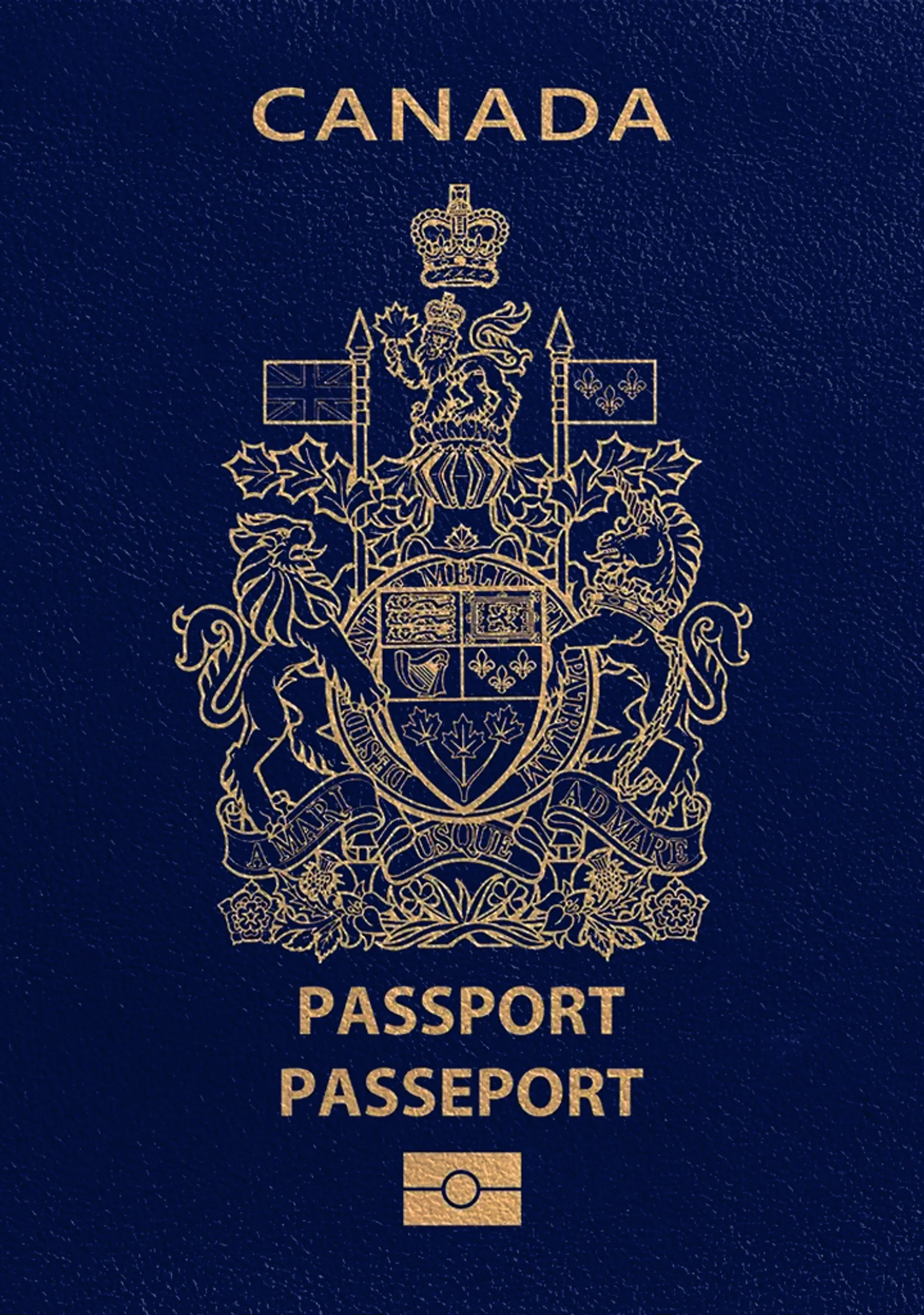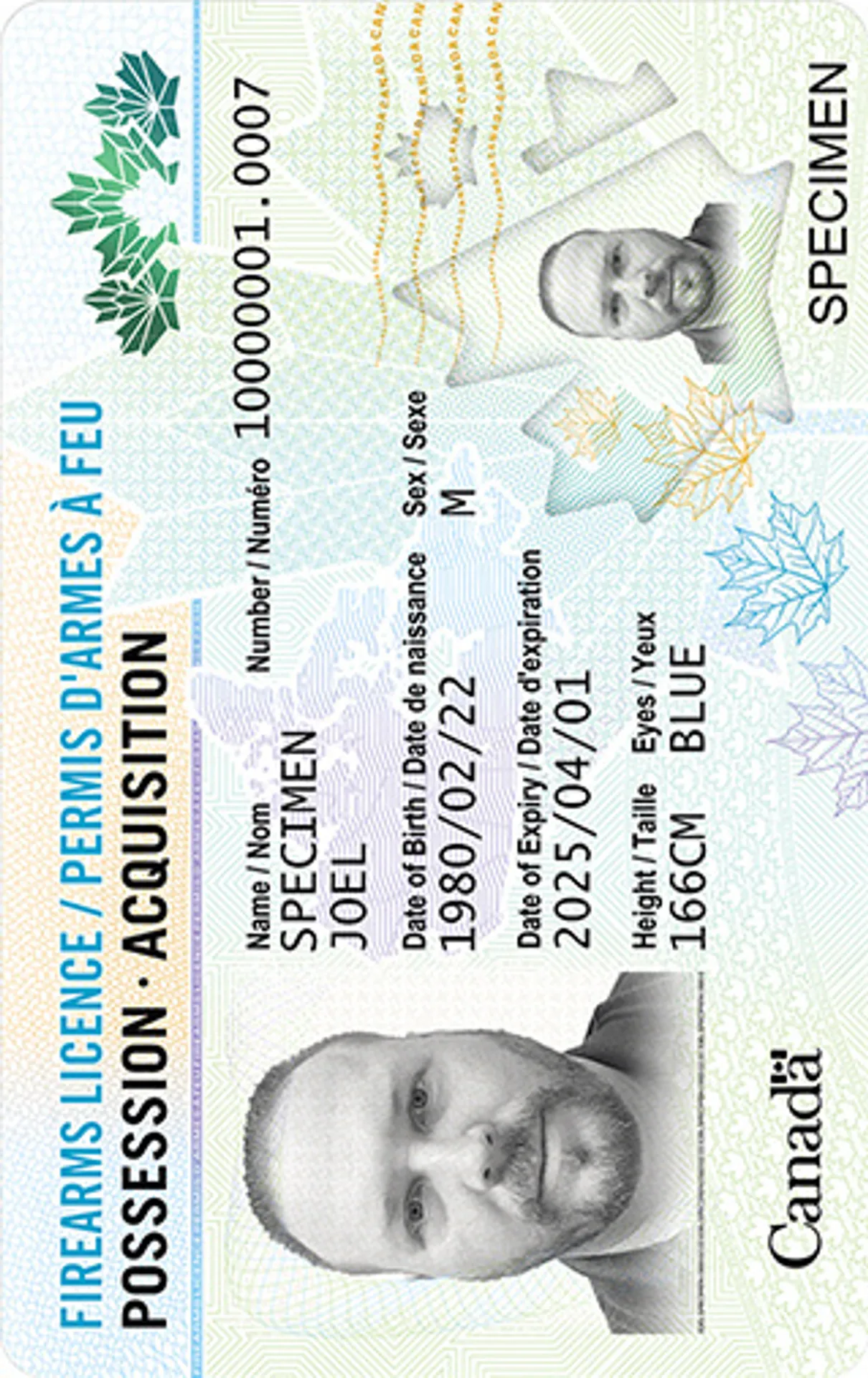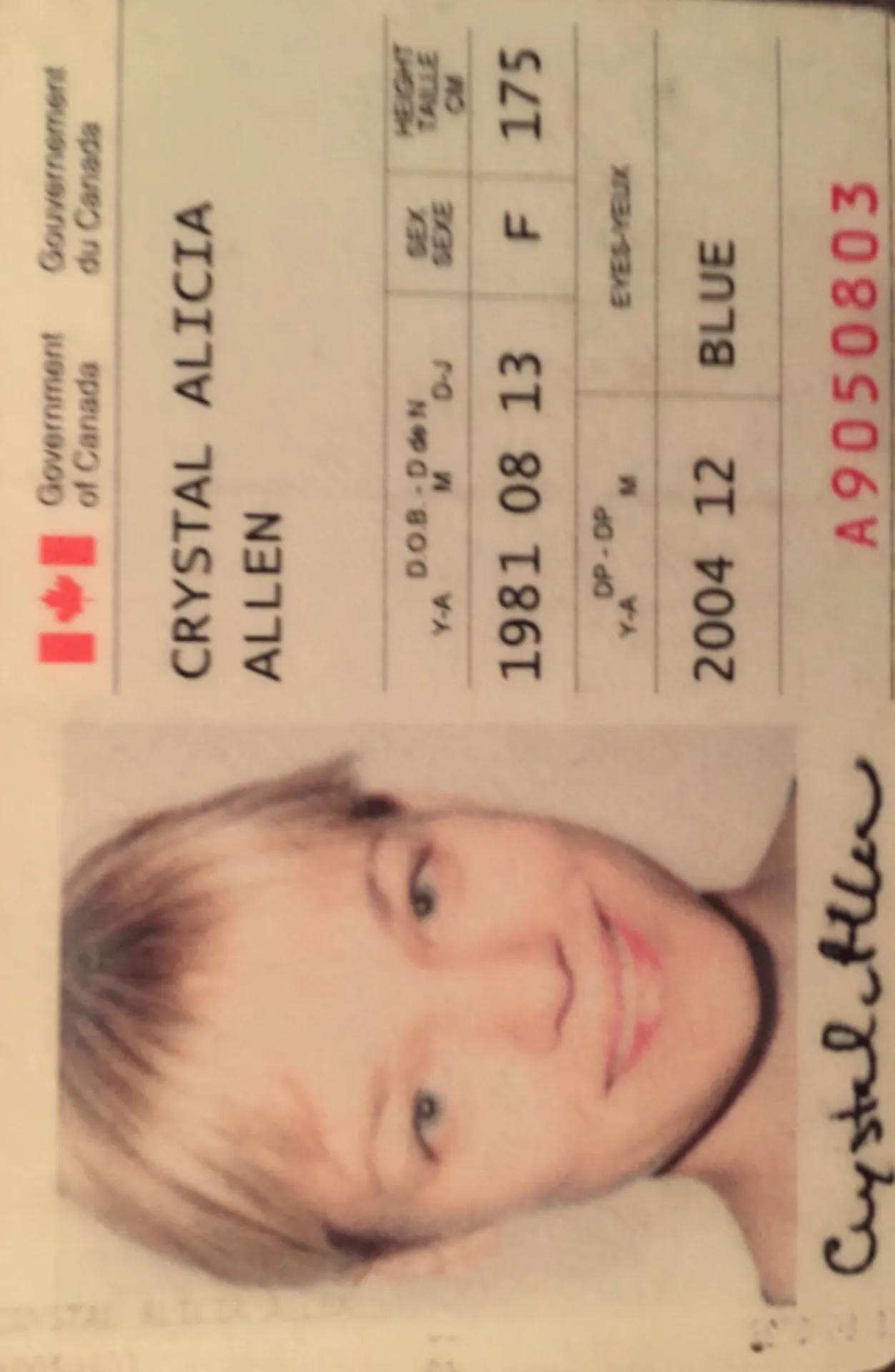Create Passport Photos in Mississauga
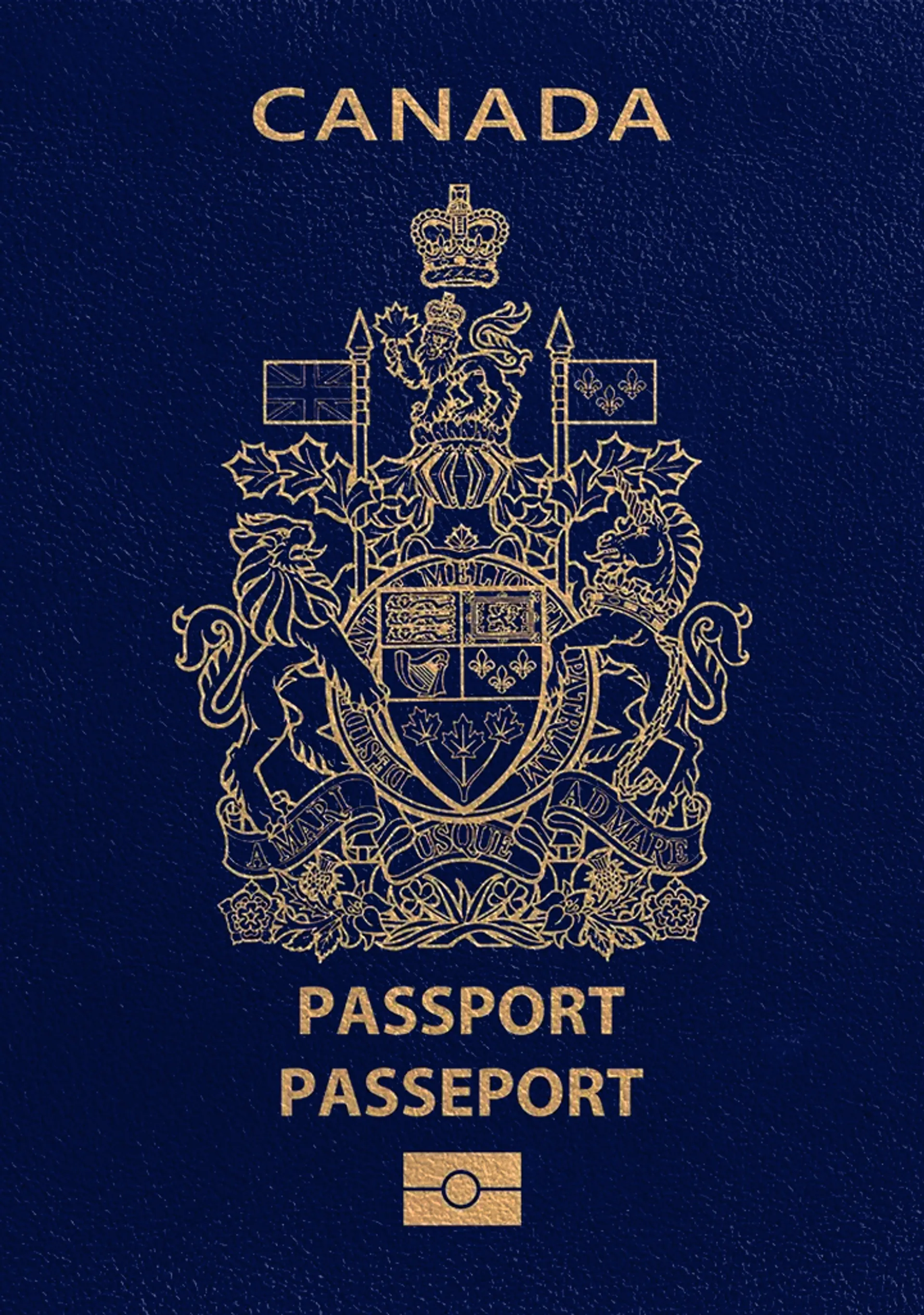






How do our mobile and web apps work?
Snap the perfect passport photo in under 3 minutes!
Find out just how simple it can be!

Take or upload a photo
Use a photo you already have or take a new one. We'll double-check it and make sure it passes all compliance tests.

Get your photo tuned-up by AI
Our AI system will crop, resize, and adjust the background of your image.

Get expert verification
One of our experts will carefully review your passport photo, providing you with feedback in under a minute!
Key benefits of using our passport photo tool
Get comfy at home, grab your phone, and snap a few pictures. End up with a result you’re 100% satisfied with!
Independence
No need to drive or wait in line. Take a photo wherever you are with only your smartphone.
Trusted service
Over a million users worldwide, 18 million photos processed, and thousands of 5-star reviews on TrustPilot.
Professional support
Questions or doubts about your photos? Our photography experts and support agents will be happy to help you out.
Acceptance guarantee
Once you place your order, our AI and human expert will verify your photo to ensure it's 100% compliant.

Passport photo-taking tips
Follow these guidelines to create the perfect passport picture.
Consider the distance
Keep your front-facing camera 16–20 inch (40–50 cm) away from the face. For rear cameras, keep a 4–6 foot (1–2 meter) distance.
Keep your head and body straight
Look directly into the camera and avoid tilting your body. Remember, portrait mode is unacceptable for passport photos.
Prepare good lighting
Take your passport photos in a daylight setting, like near a window on a sunny day. Shadows on your face or in the background are not permitted.
More About Getting Passport Photos in Mississauga

Size
50x70 mm
Resolution
600 dpi
Is it suitable for online submission?
Yes
Is it printable?
Yes
Background Colour
White
Image definition parameters
Head height: 35 mm
Bottom of the Photo to the Eye Line: 39 mm
Vule is a seasoned editor with a rich background in writing and editing, specializing in content related to passport photography. His skill lies in transforming complex information into clear, engaging narratives, making intricate topics accessible and relatable to a broad audience. With a keen eye for detail and a passion for storytelling, Vule ensures that every piece of content is not only factually accurate but also captivating and informative.
Get a passport photo in Mississauga
Having your Canadian passport photo taken has never been easier! You can use our online passport photo editor and have your photo processed in no time or get your passport photo in Mississauga. Keep reading to find out more!
How to take a digital passport photo in Mississauga
Mississauga offers a wide variety of passport photo services, but there is also a quick and easy way to get your digital passport photo taken. Our online tool works using artificial intelligence to process your passport photos in real time, as well as being backed up by a human verifier!
It is available for Android and iOS devices, as well as online. You can either order digital passport photos to be delivered to your chosen address, or get a digital version of your passport photos and print them out at any location offering passport photo services.
Mississauga passport photo locations
Having your Canadian passport photos taken in person can be a time-consuming and costly process. On the other hand, passport photo services in Mississauga (and elsewhere) are equipped with professionals and latest equipment. Furthermore, you will not have to worry about passport photo requirements being met.
Some of the passport photo services in Mississauga where you can have your photo taken include:
- Passport Photos - Central Parkway Mall 377 Burnhamthorpe Road E, Unit 40
- Magenta Photo - 2910 - 100 City Centre Drive Square One Shopping Centre Mississauga
- Print 2 Go - 28 Dundas Street E Unit 2
- Courtesy Photo-Image Center - 1250 Eglinton Avenue W Mississauga
- The UPS Store - 3355 Hurontario Street Unit 5
- Pro Passport Photo - 30 Eglinton Ave W
Canadian passport photo requirements
As for any official document, Canadian authorities have a list of requirements for your biometric passport photo. The most important ones include the size, facial expression, digital passport photo quality, and the recentness of the photo.
Passport photo in Mississauga - size criteria
In order for you to get your Canadian passport photo accepted, it needs to meet the following sizing criteria (either in color or black and white):
- Dimensions:
- Width: 50 mm/2 inches
- Height: 70 mm/2¾ inches
- Face measurements (from the chin to the crown of your head):
- 31-36 mm/1¼ - 1⁷⁄₁₆ inches
More detailed information (including digital passport photo quality, posture, and facial expression) can be found on our page detailing the Canadian passport photo requirements.
Sources:
https://www.canada.ca/en/immigration-refugees-citizenship/services/canadian-passports.html
Frequently asked questions
Your passport photo can be taken by yourself, using your phone and our online tool, or you can go to a variety of passport photo services located around Mississauga.
Photo dimensions have to measure 50 mm X 70 mm in size (2 inches wide X 23/4 inches long). Photos submitted must reflect the way you look now (taken within 6 months before you apply). They can be either in color or black-and-white, but the facial expression needs to be neutral, the background plain and without shadows.
A standard 5-year passport costs CAN$120, a 10-year passport is CAN$160, and a child passport will cost you CAN$57.
Yes, Costco Canada offers passport photo services, and there are multiple locations in Mississauga.
When applying for a new passport, you need to fill out an application, submit 2 photos and provide other necessary documents (proof of citizenship, identification document). Having completed that, you need to find a guarantor (to sign the form, 1 photo, and copies of supporting documents) and 2 other references. After that, all that is left is to submit your application and pay the fees, and your passport is on its way to you!
Was this information helpful?
Let us know how useful you found this page
Rate this page
4.78/5
Number of votes: 67