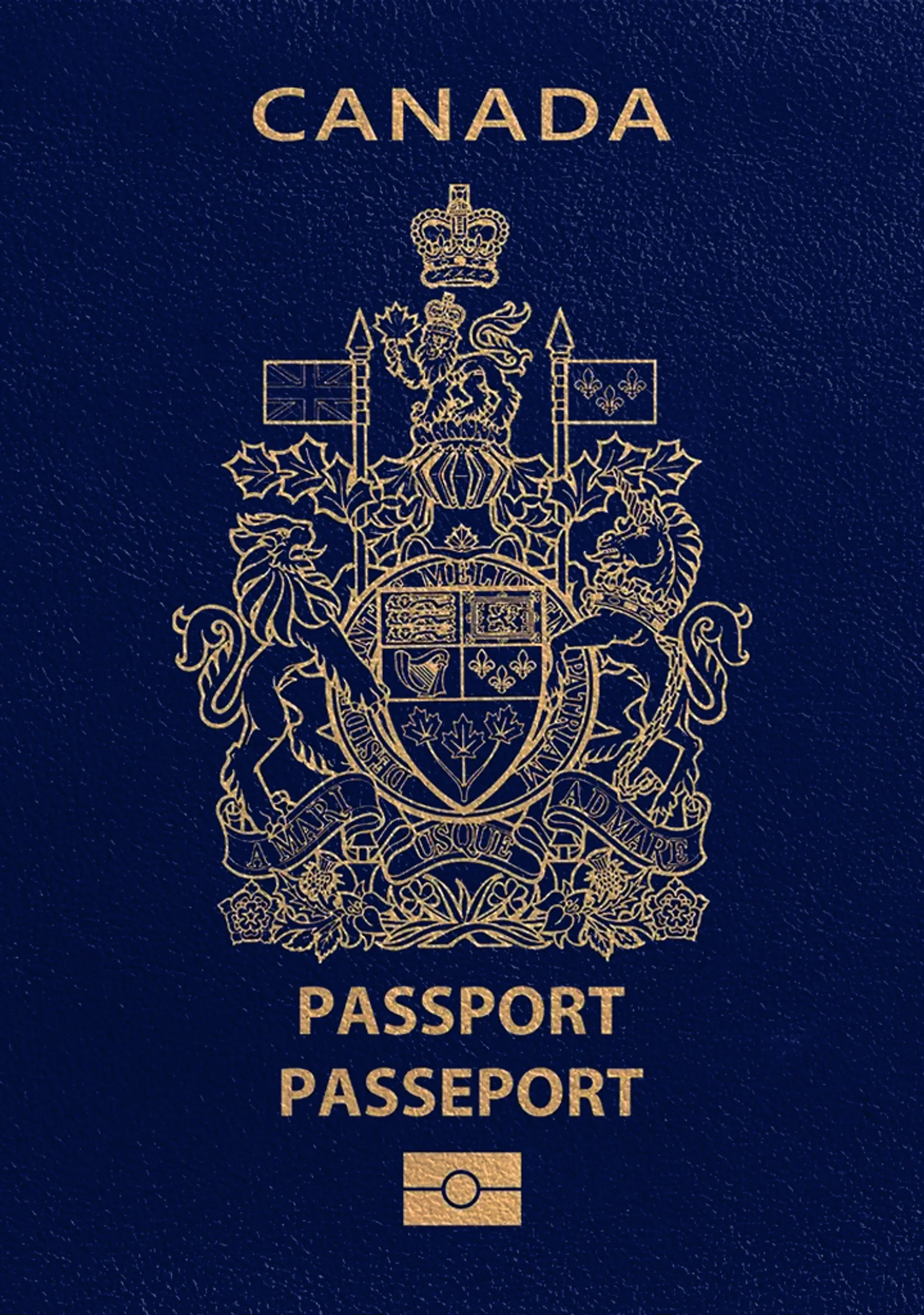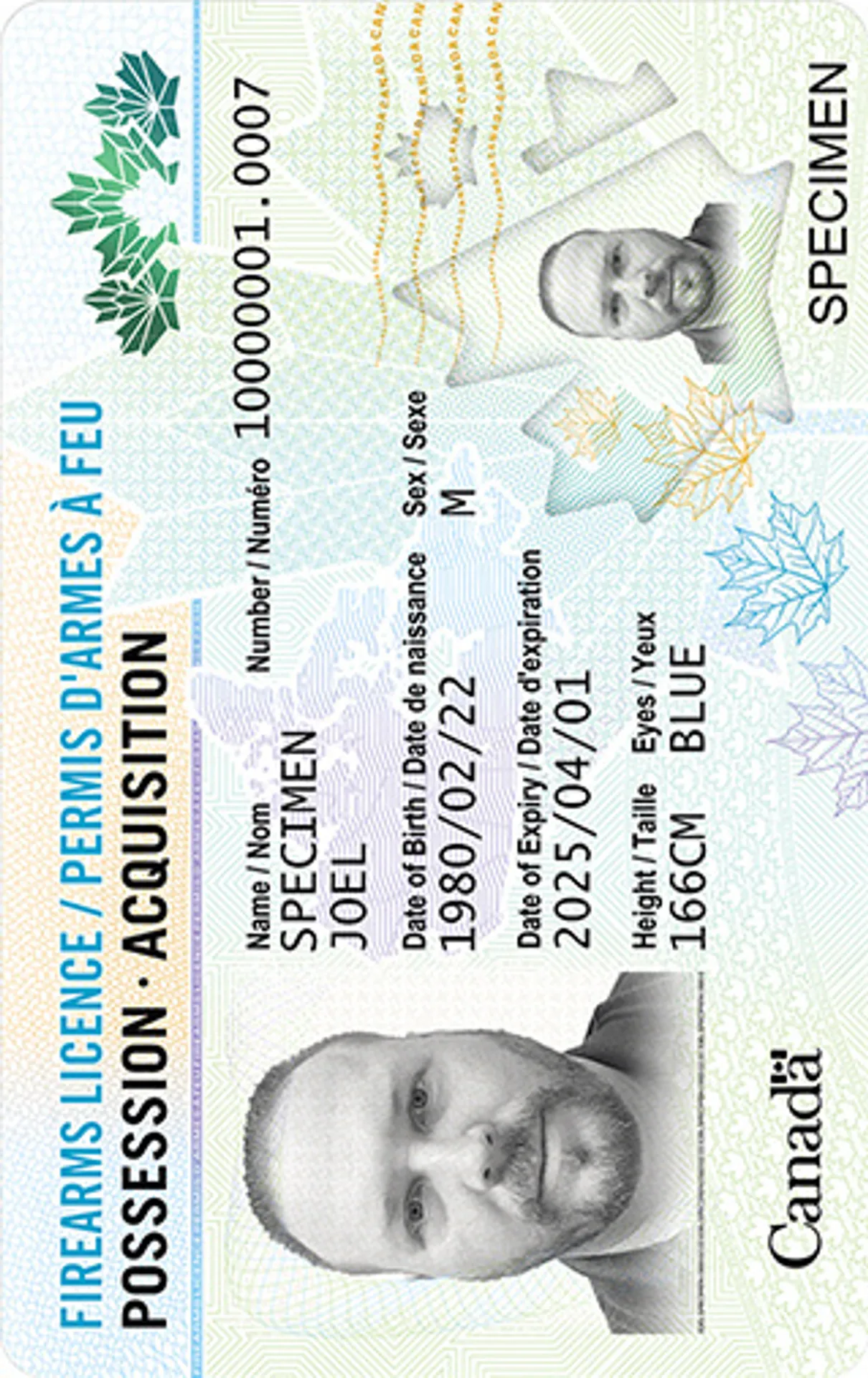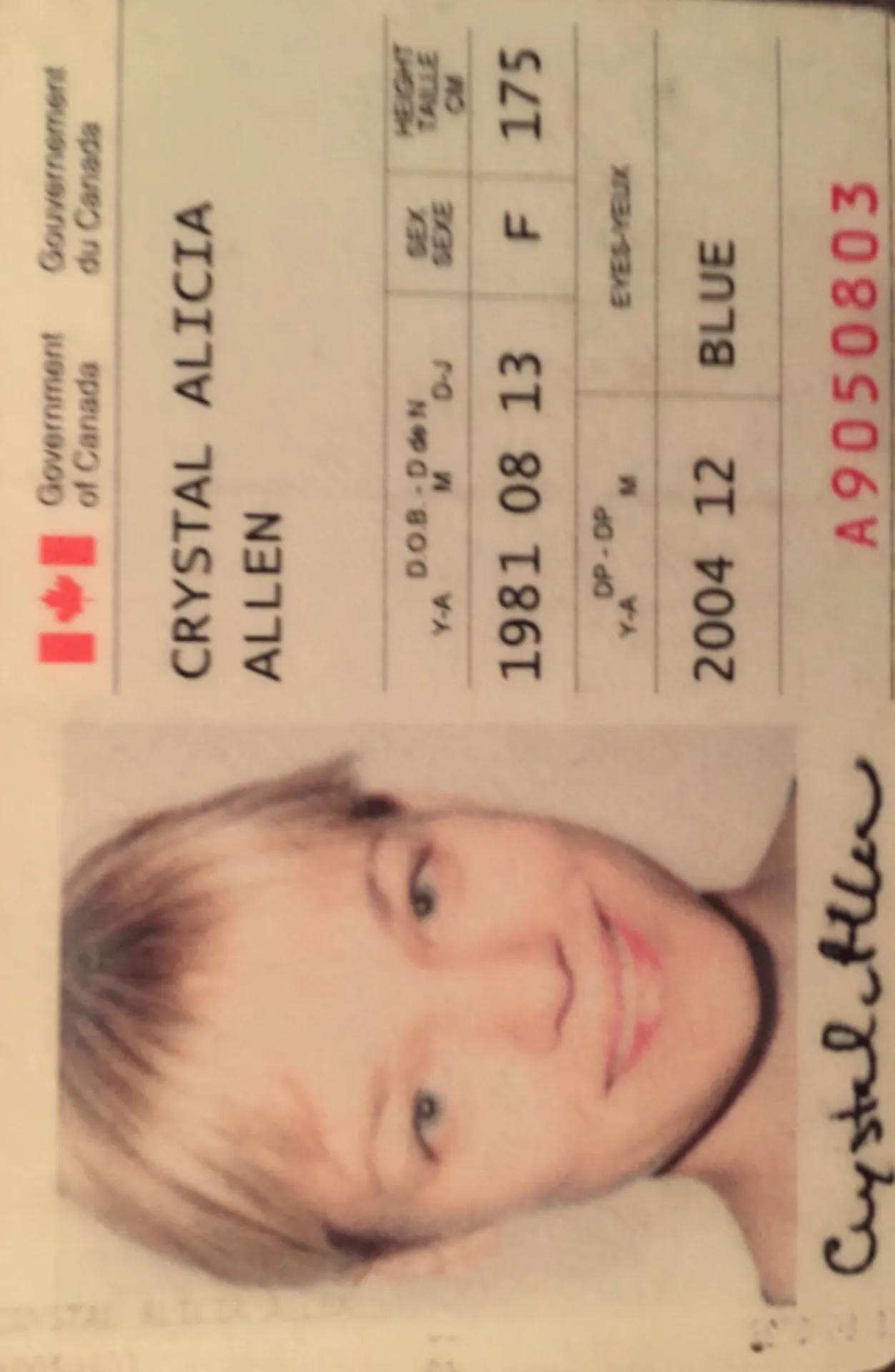DV Lottery photo checker
Try our DV Lottery photo checker free with automated checks. Add a human expert review for guaranteed compliance.







As a data-driven content creator and a member of the Society of Professional Journalists (SPJ), Max has 5+ years of writing experience. Over the course of his career, Max's work has garnered significant attention, with features in numerous prominent publications such as The New York Times, Forbes, Inc., Business Insider, Fast Company, Entrepreneur, BBC, TechRepublic, Glassdoor, and G2.
Mateusz is a seasoned specialist in biometric photography with over 5 years of hands-on experience. As a member of the prestigious British Institute of Professional Photography (BIPP) and the Association of Photographers (AOP), he has helped thousands of clients worldwide capture compliant photos for official documents.
DV Lottery photo: Everything you need to know
Applying for the Diversity Visa (DV) Program is a rare chance to secure permanent residency in the U.S.
But even a small mistake in your photo can disqualify your entry.
This guide covers the official DV Lottery photo requirements, provides examples of accepted and rejected photos, and shows how you can use PhotoAiD® to validate your image with confidence.
DV Lottery photo requirements
To be accepted, your DV Lottery photo must meet the official rules of the U.S. Department of State.
Here’s a quick summary:
| Criterion | Official requirements |
|---|---|
| Dimensions and format | Square photo (1:1 ratio), 600×600 px, JPEG (.jpg) format, file size ≤ 240 KB. |
| Recency | Taken within the last six months and reflecting your current appearance. |
| Background | Plain white or off-white, free of shadows and patterns. |
| Position and framing | Face forward, centred, eyes open, with the camera at eye level. |
| Expression | Neutral, mouth closed. A slight smile without teeth is acceptable. |
| Face proportions | Head must cover 50–69% of the photo’s height (about 25–35 mm on a 51×51 mm photo). |
| Clothing | Everyday attire. No uniforms (except daily religious wear). Avoid very light clothing that blends with the background. |
| Prohibited accessories | Glasses (prescription or sunglasses), hats/head coverings (except daily religious wear without shadows), headphones, or visible accessories. Daily hearing aids allowed. |
| Image quality | Colour photo, sharp, well-lit. No filters or edits that alter your real appearance. |
| Uniqueness | One unique photo per application. Don’t reuse an old DV Lottery, visa, or passport photo. |
DV Lottery photo examples
Seeing concrete examples makes it easier to understand what separates an accepted DV Lottery photo from one that gets rejected.
Here are some typical cases to keep in mind:
Compliant photos
- Plain white or off-white background without shadows
- Face centred and properly framed
- Neutral expression, mouth closed
- No glasses or head coverings (unless daily religious wear)

Non-compliant photos
- Visible shadows in the background
- Improper facial expression: wide smile
- Forbidden accessories: glasses
- Lighting issues: shadowed face

How to validate your DV Lottery photo with PhotoAiD®
PhotoAiD® (Passport Photo App iOS and Passport Photo App Android) combines AI technology with expert human review to give you peace of mind that your DV Lottery photo meets all official requirements.
Here’s how the process works:
- Upload your photo
Start by uploading your image to the PhotoAiD® platform. - AI check
Our system reviews your DV Lottery photo within roughly 25 seconds against key technical requirements. - Expert verification
After the AI check, you can add a human review. One of our 20+ experts, available 24/7, will verify your image against the U.S. Department of State’s strict DV Lottery rules, typically in less than three minutes. - Download your compliant photo
Once approved, you receive a fully compliant 600×600 px JPEG file. If our experts determine that your photo isn’t up to standards, you’ll be notified to retake it at no extra charge.
How do our mobile and web apps work?
Snap the perfect passport photo in under 3 minutes!
Find out just how simple it can be!

Take or upload a photo
Use a photo you already have or take a new one. We'll double-check it and make sure it passes all compliance tests.

Get your photo tuned-up by AI
Our AI system will crop, resize, and adjust the background of your image.

Get expert verification
One of our experts will carefully review your passport photo, providing you with feedback in under a minute!
Why choose PhotoAiD®
- Free AI check: Instantly see if your DV Lottery photo meets basic technical requirements before you pay.
- Expert assurance: Human review by one of 20+ trained experts gives you maximum confidence your photo will be accepted.
- Compliance guarantee: If your photo is rejected despite our confirmation, you’ll receive a full refund plus 100% extra.
- Unlimited retakes: Take as many photos as you need until you’re satisfied—you only pay once you approve the result.
- 24/7 support: Our customer service team is available around the clock, including weekends and holidays.
- Trusted worldwide: Over a million users yearly, rated 4.8/5 on Trustpilot, and featured by leading outlets such as CNN, Forbes, and The New York Times.
With PhotoAiD®, you know your DV Lottery photo will stand up to official scrutiny before you submit your application.
Related:
Sources:
Frequently asked questions
You can use the DV Lottery photo checker from PhotoAiD® to verify your image. The AI instantly reviews technical requirements, and you can add a human expert review for full assurance before submitting your application.
The DV Lottery photo must be square, 600×600 px in dimension.
Photos are rejected if they don’t meet official standards, such as having the wrong background, shadows, glasses, head coverings, or poor lighting. Blurry, overexposed, underexposed, or outdated images are also grounds for rejection.
The photo must be square (600×600 px), JPEG format, and no larger than 240 KB. It must be taken within the last six months, on a plain white or off-white background, with a neutral expression, no glasses, and proper head size (50–69% of the image height).
No. Each DV Lottery entry requires a new photo taken within the last six months. Reusing an old photo from a previous year can lead to automatic disqualification.
Only a neutral expression is accepted. A slight smile without showing teeth may be tolerated, but broad smiles or visible teeth can cause rejection.
Use a smartphone or camera in a well-lit room. Keep your face centred, eyes open, mouth closed, and avoid glasses or head coverings unless worn daily for religious reasons. To ensure your image is accepted, upload it to PhotoAiD® first for validation.
Wear everyday clothing in darker colours to contrast with the light background. Uniforms aren’t allowed, and very light clothing should be avoided as it can blend with the background.
Was this information helpful?
Let us know how useful you found this page
Rate this page
0/5
Number of votes: 0