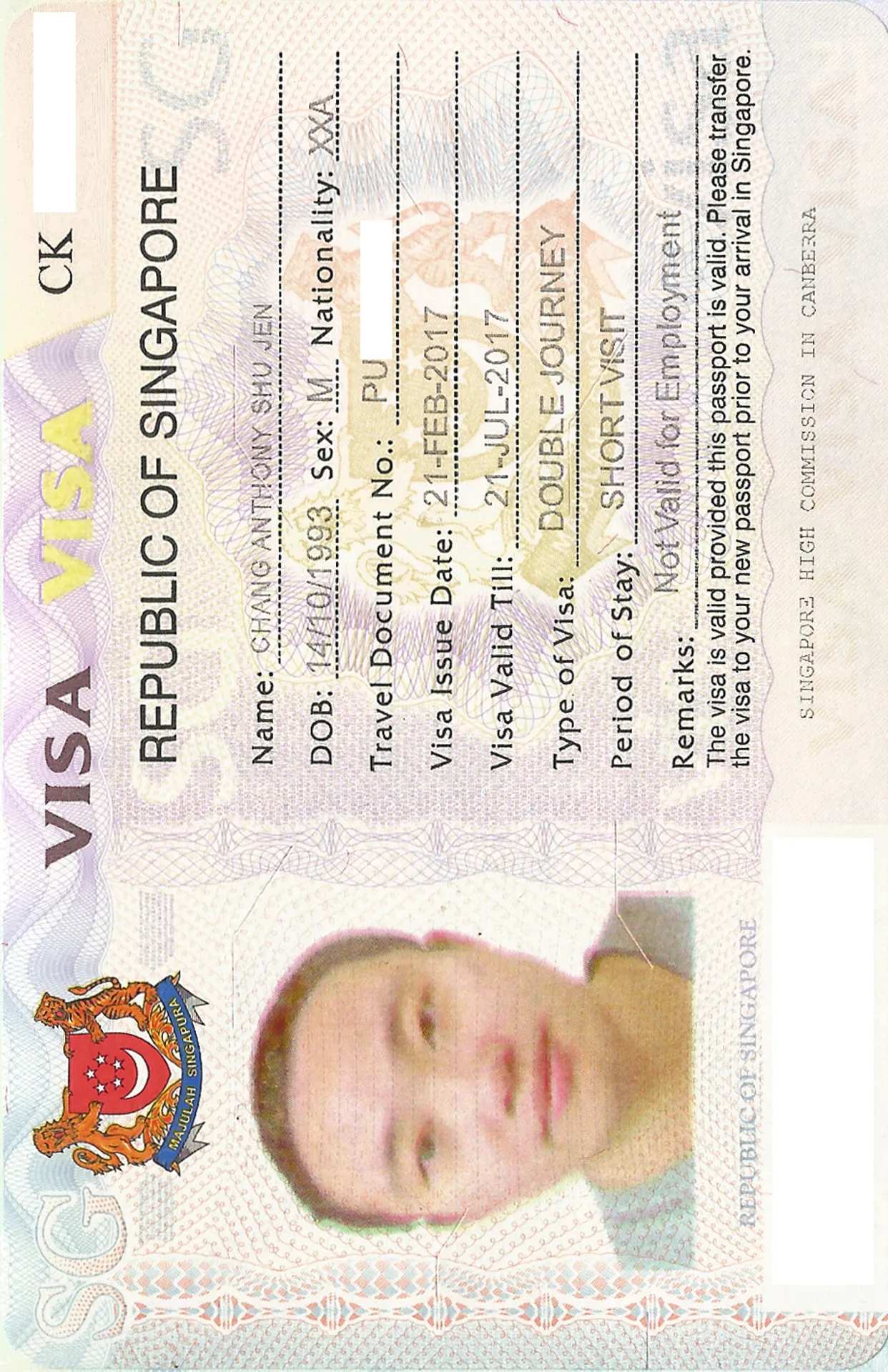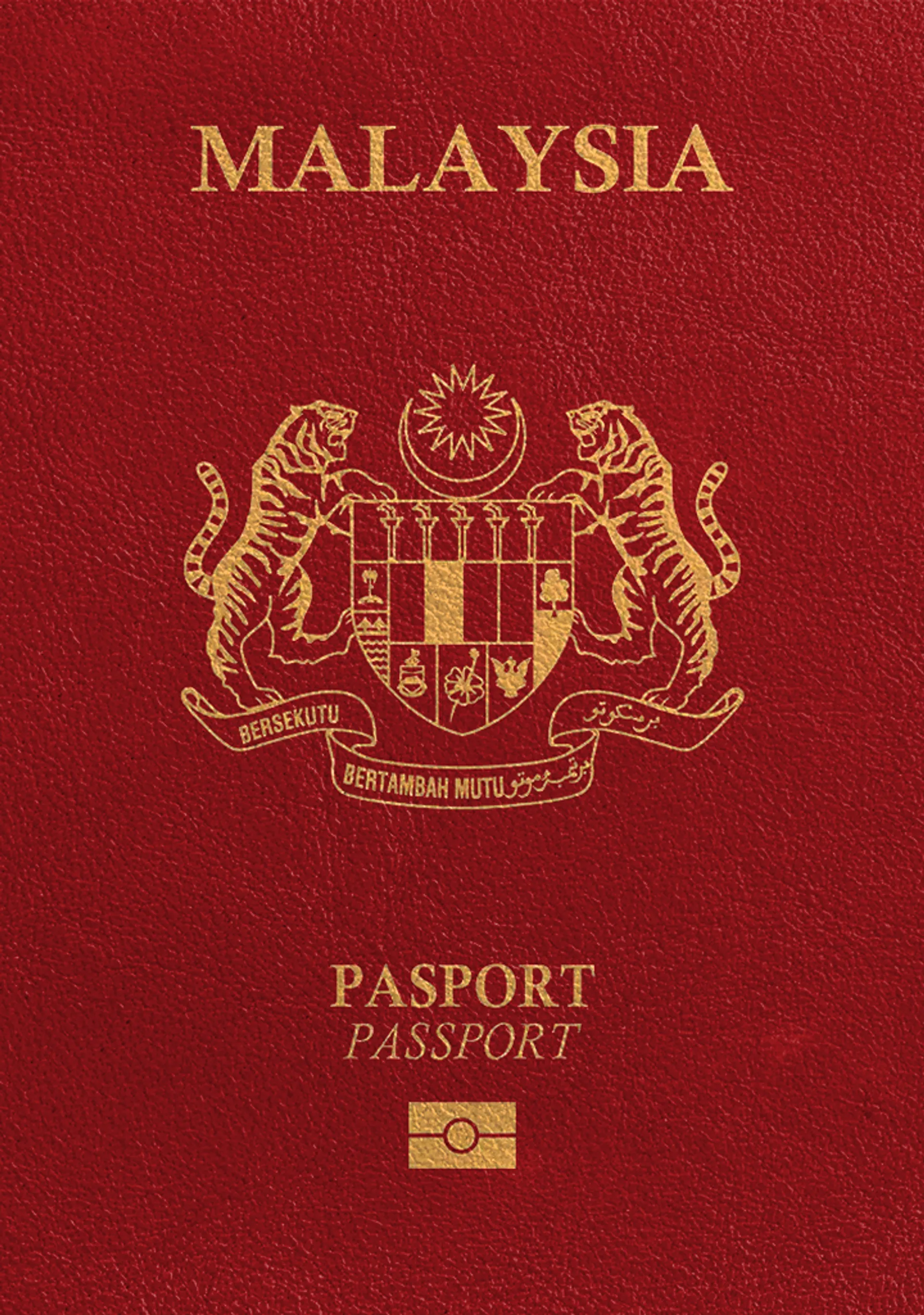Get your Australia Visa photo online
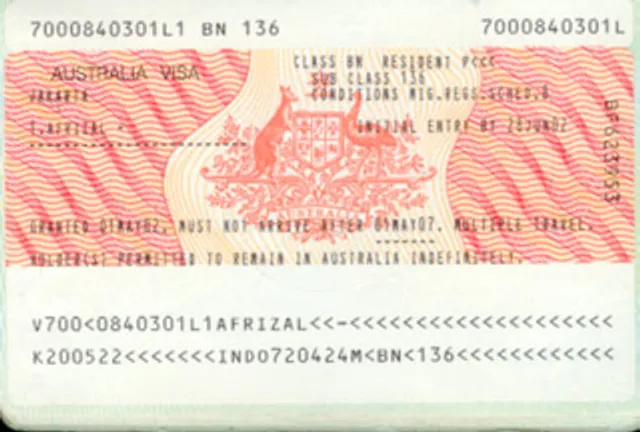






How do our mobile and web apps work?
Snap the perfect passport photo in under 3 minutes!
Find out just how simple it can be!

Take or upload a photo
Use a photo you already have or take a new one. We'll double-check it and make sure it passes all compliance tests.

Get your photo tuned-up by AI
Our AI system will crop, resize, and adjust the background of your image.

Get expert verification
One of our experts will carefully review your passport photo, providing you with feedback in under a minute!
Key benefits of using our passport photo tool
Get comfy at home, grab your phone, and snap a few pictures. End up with a result you’re 100% satisfied with!
Independence
No need to drive or wait in line. Take a photo wherever you are with only your smartphone.
Trusted service
Over a million users worldwide, 18 million photos processed, and thousands of 5-star reviews on TrustPilot.
Professional support
Questions or doubts about your photos? Our photography experts and support agents will be happy to help you out.
Acceptance guarantee
Once you place your order, our AI and human expert will verify your photo to ensure it's 100% compliant.

Passport photo-taking tips
Follow these guidelines to create the perfect passport picture.
Consider the distance
Keep your front-facing camera 16–20 inch (40–50 cm) away from the face. For rear cameras, keep a 4–6 foot (1–2 meter) distance.
Keep your head and body straight
Look directly into the camera and avoid tilting your body. Remember, portrait mode is unacceptable for passport photos.
Prepare good lighting
Take your passport photos in a daylight setting, like near a window on a sunny day. Shadows on your face or in the background are not permitted.
Australian Visa Photo—Size and Requirements

Size
35x45 mm
Resolution
600 dpi
Is it suitable for online submission?
Yes
Is it printable?
Yes
Background Colour
White
Image definition parameters
Head height: 37 mm
Top of the Photo to Top of the Hair: 3 mm
Sylwia is a skilled writer with a BA in English Studies and an active SPJ member. For nearly three years now, she's been writing captivating articles for international companies, turning her lifelong passion into a career.
Australia visa photo requirements
Taking a suitable biometric photo is one of the most important steps of visa applications. There are a number of criteria you need to meet, and if you neglect one of them, your application might be rejected for this sole reason. Biometric photos allow for a quick identification of travelling passengers and facilitate the regulation of the flow of people into and out of the country. Do not worry though, our online tool makes the whole process easier and we are going to guide you through it, so this part of your application can go as smoothly as possible.
Australian visa photo guide for Singaporeans
Whatever your travel motive, all types of Australian visas (tourist, business, student, etc.) have the same photo requirements.
At the end of this article, you will have learnt how to take a compliant Australian visa photo directly from home and will know everything there is to know about the guidelines for both visa photos and visa applications.
Australian visa photo requirements for Singapore
When submitting your visa application for Australia, you need to attach 2 (two) identical compliant photographs. The photo must have been taken no more than 6 (six) months before the submission date. Keep reading to find out more about how these photos must be in terms of size and other criteria.
Australian visa photo size
The required dimensions for Australian visa photos are between 35 mm and 40 mm in width and between 45 mm and 50 mm in length. The space between your chin and the top of your head must make between 32 and 36 mm of the picture. When it comes to digital photo submission, there is no specified size in pixels, however the photo file size must not exceed 500 kB.
To make sure that your picture has the proper format, you can measure and crop it using the PhotoAiD website or one of our apps (Android passport photo app or iPhone passport photo app), both very intuitive and easy to use. These tools can automatically crop your picture or alternatively just make sure that the photo you upload meets all the official Australian visa requirements.
Australian Visa photo background
The background of a visa photo for Australia can be white or light grey. Most importantly, it must contrast with your face, be free of any shadow, reflection, object, or pattern. Finding a suitable background can be tricky, but our visa photo background remover can take care of this aspect for you. Once you have uploaded a picture, its background is automatically cut out by our program and replaced with a compliant, uniform one.
Quality and lighting
The photo submitted in your application must be clear and focused enough to see all your facial features. It should be in colour, not be blurry, and, for the printed version, not include any damage or impurities. Most smartphones are largely sufficient in terms of photo quality.
It is highly recommended to use natural light. It is best to capitalise on daylight by shooting your picture during daytime. Furthermore, you should avoid using the flash function to prevent any red-eye effects or reflections on your skin. The photo should be neither underexposed nor overexposed. Light should be evenly spread across your face with no shadows, giving it a natural skin tone, and ensuring sufficient contrast with the background.
Head position
Your face must be centred in the frame and turned directly towards the camera with your eyes looking staring into the lens. It must not be tilted, nor shifted to one side. Your entire face, including your neck and shoulders, have to be visible.
Facial expression
On your Australian Visa photo, you should try to maintain a facial expression as neutral as possible. Keep your mouth closed and eyes fully opened. Smiling, showing your teeth, frowning, laughing, or grimacing is forbidden.
Accessories
Some types of adornment are tolerated, such as jewellery or permanent piercings, so long as they do not hide any part of your face, particularly the surface around your eyes, mouth, and nose. Additionally, any reflections caused by such accessories will automatically disqualify your application.
Glasses
You are allowed to wear prescription glasses for medical reasons only. Their lenses, however, cannot be tinted, have a glare on their surface, nor can the frame obscure your eyes in any way. If you do not need to wear eyeglasses at all time for medical purposes, you should rather take them off to prevent any risk of refusal.
Hair and head coverings
If you need to keep your head covered for religious or medical reasons, you can take an Australian visa photo with headwear on, though these are the only exceptions. However, please bear in mind that your headgear has to be plain, free of patterns and be worn in a way that keeps your face entirely visible from the bottom of your chin up to the top of your forehead. The edges of your face on either side, as well as your face, eyes, eyebrows, and ears must also be unhidden and unshaded.
Hairstyle
You have to make sure that your face and ears remain bare, clear of any shadow or strand. If your hair is long, you have better tie it or push it away from your face. On the other hand, any hairstyle is tolerated. Your hair may touch the edges of the frame if it is too bulky. Moustaches, beards, or facial hair are not a problem either.
Clothing
There is no specific rule regarding what clothes to wear for an Australian visa, which means you can simply stick with your daily outfit. Just keep in mind that you should avoid white or light clothes as they may blend in with the background, and prefer darker or brighter clothes instead.
Makeup
As a rule, makeup is accepted on visa photos, as long as it does not alter your facial features too much. Any average quantity of makeup should not be a problem nonetheless. Also, please note that retouching your picture in any way (removing scars, wrinkles, moles, etc) is absolutely forbidden.
How to take an Australia Visa photo at home with a smartphone?
Now that you are fully informed of Australian Visa photo guidelines you must follow, you may be wondering how exactly you are supposed to proceed. We are going to give you some directions and advice for you to shoot a compliant and satisfactory photo for your Australian Visa.
You can simply go by the following instructions:
- Take the time to read and process the requirements above and keep them in mind while having the picture taken. You may want to read them again afterwards to make sure you have not forgotten anything significant.
- Select a well-lit room or space where you will not be distracted, and find a good place to sit. Ideally, you want to face a window to capture enough daylight. Our software takes care of removing the background, so you can just ignore this aspect.
- Selfies are not allowed—so ask a relative or friend to take the picture for you. Tell them to take a few shots with a cell phone or any other photography device while standing about 1.5 metres from you. They need to have your face in the middle of the frame with the top of your shoulders apparent and some space between your head and the upper edge of the picture. While important, the framing can be relatively approximate, as our Visa photo tool later crops and recentres your photo.
- Make sure to take off any accessory and keep your hair out of the way, sit still with your back straight, open your eyes, relax and wait for a few seconds.
- Take a look at the results and pick the shot that suits you best.
If you cannot find a satisfactory picture, remember to take your time. You can take as many shots as needed! This is one of the many compelling benefits of taking Visa and ID photos from home and editing them online with a tool like ours: there is no limit on the number of attempts it takes you—you only pay for a photo that you are happy with.
Common mistakes in Australian Visa photos
Let us assume that you do not want your visa application for Australia to fail due to something as frivolous as a non-compliant photo. If so, you may want to check some of the most commonly made mistakes reported by our Australian Visa photo experts.
Below is the list of the most common reasons that stop Australia visa applicants from having their photo approved:
- Tilted head, profile view, low-angle or high-angle shots, not facing the camera directly or other head positioning issues.
- Shaded background. This mistake can easily be prevented by using a Visa photo background remover. Jump to the next section to find out how to use this feature of our Visa photo generator.
- Any sort of non-neutral facial expression: smiling, frowning, grimacing, etc.—make it easy to miss a visa application. However, with the method we are about to describe, you get as many attempts as you need to achieve an end result that will unconditionally be accepted and in which you look good.
- Having your eyes closed or looking sideways is another common source of rejection. You have to stare directly into the camera lens, even for a few seconds. Besides, since using a flash is not allowed, you will not be blinded by it. If you end up blinking when the record button is pressed, you can just try one more time.
- Part of your face being covered, especially your eyes, eyebrows and ears (ears are often neglected because many do not realise that they are part of what makes facial features). Make sure that your hair, (prescription) glasses, accessories, or (authorised) headwear are positioned adequately beforehand.
- Insufficient photo quality, e.g., blurriness, bad lighting, or poor-quality paper.
Remembering all these rules might sound like a hassle. However, if you choose our service, our software will let you know if you have forgotten something, in which case you will be able to try again for free!
How to edit a picture to the Australia Visa photo format?
Once you have obtained a satisfactory picture of yourself on your mobile, the next step is to convert it into a compliant Australia Visa photo. Thanks to our Visa photo generator, it only takes a handful of actions. Keep reading until the end to find out the different ways you can have your photo processed.
Australian Visa photo online editing tool
You can prepare a compliant photo directly online. All you need is to submit a photo file at the top of this page by clicking on the ‘upload a photo’ button. Our software does the rest, including:
- resizing the photo to the right format;
- recentring it to make sure it meets the positioning criteria;
- suppressing its background and replacing it with an adequate one;
- checking your photo’s compliance through a double verification system: first automatically by our AI-based program that has learnt all the guidelines for Australian Visa photos, then manually by one of our biometric photography expert.
Your Australia Visa photo is covered by a guarantee of acceptance: if the Australia Visa Application Centre rejects your application on the basis of non-compliance to photo guidelines, you will be granted a refund worth double the amount you invested in our service.
Australia Visa photo-generating app for iPhone
You can also have your photo taken AND edited from your smartphone directly. The features of the PhotoAiD app are identical to this website, excepted that you get to prepare an application-ready photo in one single place without having to transfer files to your computer. Our photo-editing app supports iPhone and every other Apple devices. You can download the PhotoAiD app for iOS entirely for free.
Australia Visa photo-generating app for Android
Our Visa photo-making app is also available for Android devices. To procure a photo booth that does everything from photo taking to checking and editing straight to your Android smartphone, download the PhotoAiD app for Android, once again completely for free.
Australia visa photo online submission
If satisfied, you can simply download the resulting picture in digital format. Some visa types support online application. Scroll to the bottom section of this page to learn more.
Australia visa photo printing
For paper submission, you must use dye-sublimation and quality photo paper, which means that you cannot just print your photo with a regular inkjet printer and normal paper. However, you can simply order a delivery of the paper print to your physical address, or choose to download the digital version and print it at a local store.
Why use our online Australian Visa photo generator?
If you are still unsure about using an online tool to take your Australia Visa photo, you may consider the following:
- ID photo services such as professional photography studios or photo booths charge a lot of money for Visa photos. Furthermore, some passport outlets do not even support the Australian Visa photo format. As such, PhotoAiD is a wonderful money-saving solution.
- Cheaper prices do not mean lower quality! Our tools generate first-rate document photos that meet all the required criteria and can be delivered in printed format with high quality paper photo within a few days.
- While preparing your trip to the Land Down Under, you will probably be busy planning, booking, and packing. The Visa application process is yet another weight to that load of preparations. Therefore, you may appreciate doing everything from filling the application to providing a compliant picture, from the comfort of your home. PhotoAiD spares you a valuable amount of time and energy.
- Since taking a photo from home can be challenging and risky, PhotoAiD is a great way to safeguard your application, since your photo comes with double-verification and a guarantee of acceptance.
- As highlighted before, you can have as many attempts as you need! If your Australian Visa photo does not comply with the requirements or with your expectations, you can simply try again for free.
Sources:
https://immi.homeaffairs.gov.au/visas/getting-a-visa/visa-listing
Frequently asked questions
The required photo dimensions for a visa to Australia are between 35 mm and 40 mm in width and between 45 mm and 50 mm in length. Consider using our automatic Visa photo cropping tool to have these directly adjusted online.
The most essential photo requirements for an Australia Visa application include:
- colour picture,
- 35 mm to 40 mm in width and 45 mm to 50 mm in length,
- plain white or light grey background,
- not older than 6 months,
- front view and face clearly visible.
This list expands for quite a bit longer. Please check out the top of this page for a detailed list, including details regarding accessories, glasses, and religious headwear.
For your convenience, you may use our Visa photo generator to ensures that your photo meets all of the above criteria and take care of some aspects such as the size and background.
The best place to make a visa photo is from home! By following the guide on this page, you will be able to take an appropriate picture of yourself and upload it to for us to resize, edit (with background removal), and review it for compliance.
If you are not an Australian nor a New Zealand national and want to cross the Australian border, you do need a to obtain specific visa. As a Singaporean citizen, you have to apply for an ETA visa (or potentially a Long Validity Visitor visa) and receive it before your intended departure date.
Yes: Singaporean citizens are eligible to apply for an electronic travel authorization (ETA visa), or, alternatively, for a Long Validity Visitor visa through the Australian Visa Application Centre (AVAC) in Singapore. For the ETA, you will need to gather a number documents, including a compliant visa photo that you can make on this website, and submit your application online from the Australian visa website.
After an application has been submitted, the Australian ETA visa usually takes up to 3 days to be processed, though this number may vary depending on your administrative or health situation. Once ready, it will be sent to your mailbox.
The ETA visa only requires you to pay a service fee that costs approximately 19.34 SGD (20 Australian dollars).
Was this information helpful?
Let us know how useful you found this page
Rate this page
4.79/5
Number of votes: 117