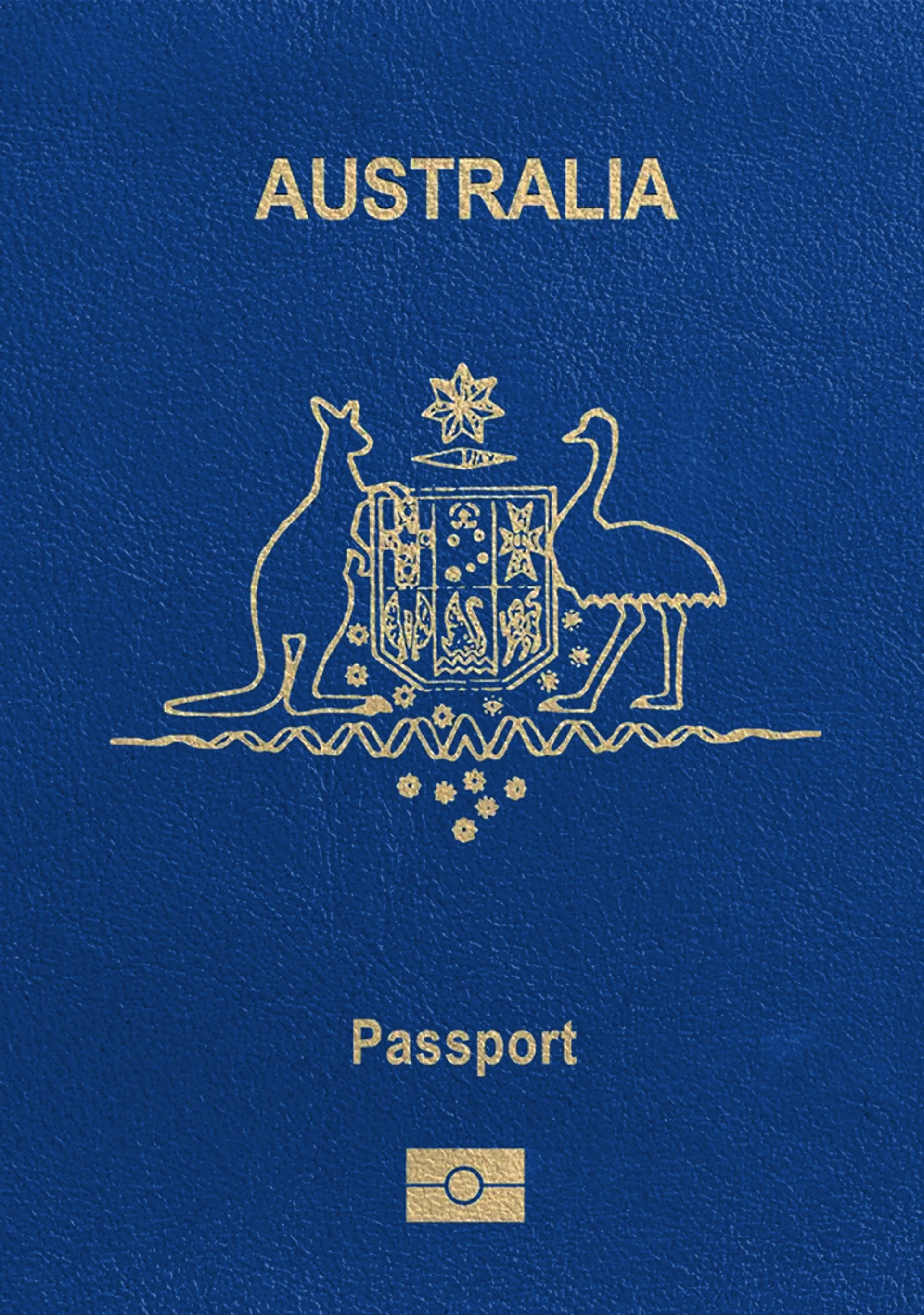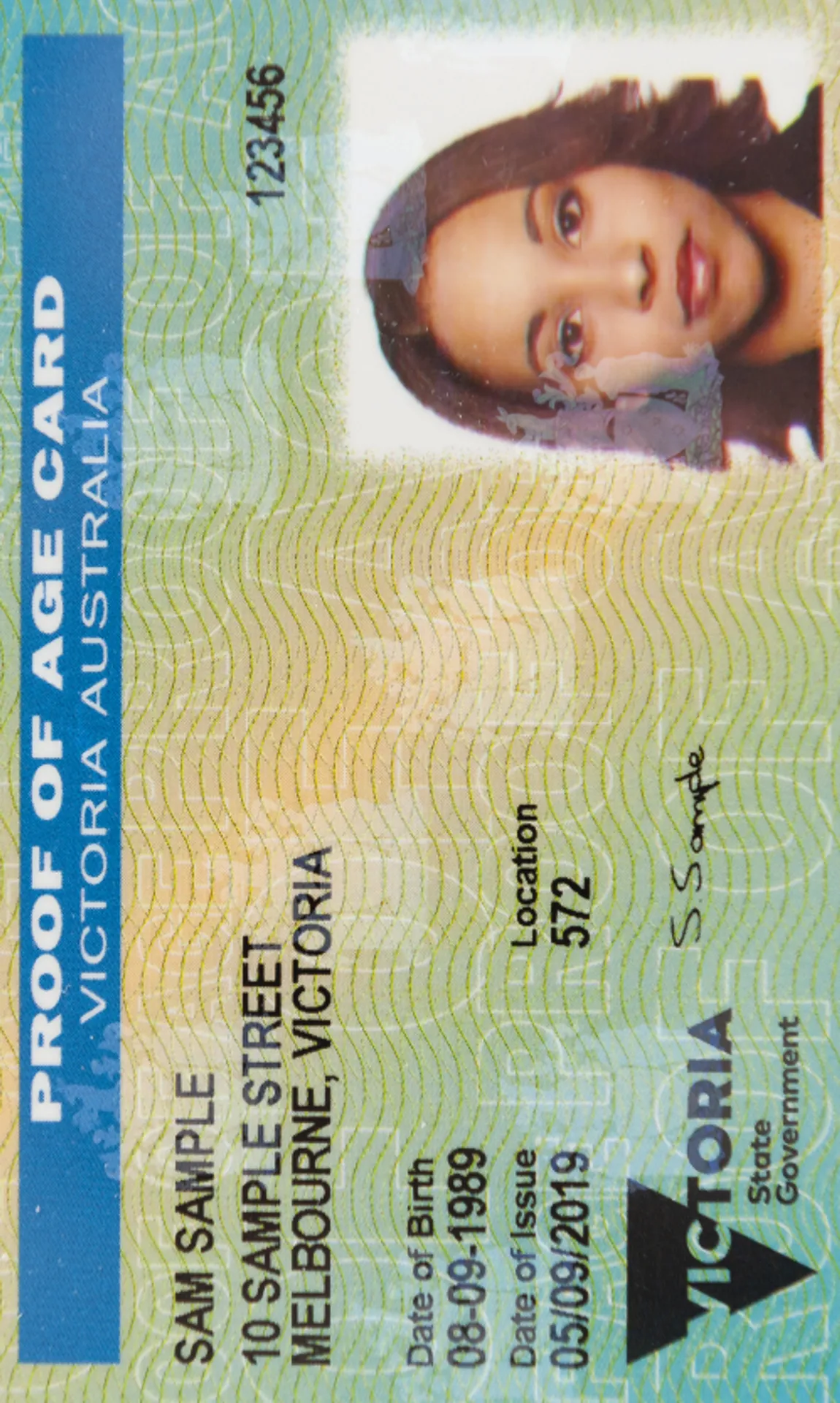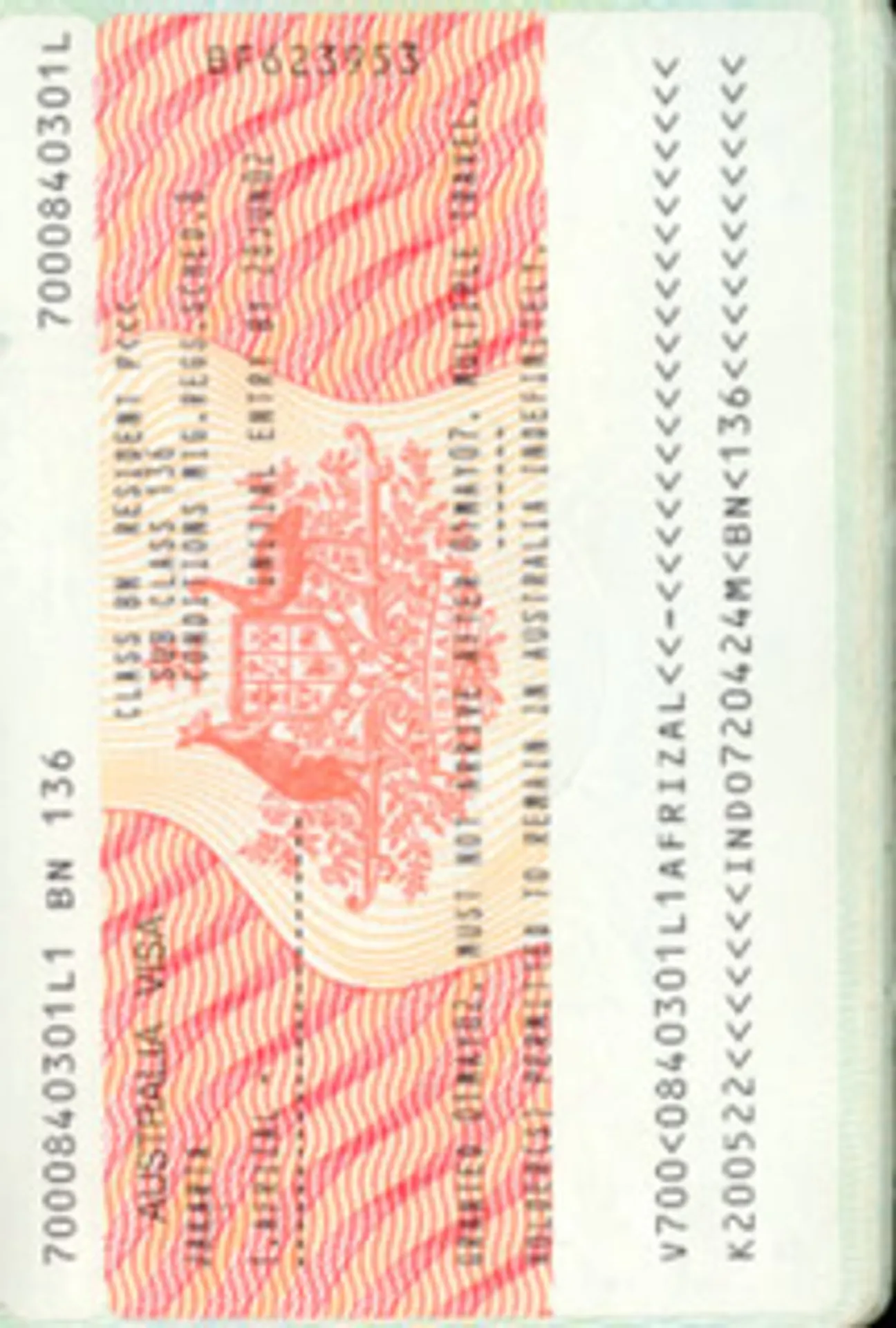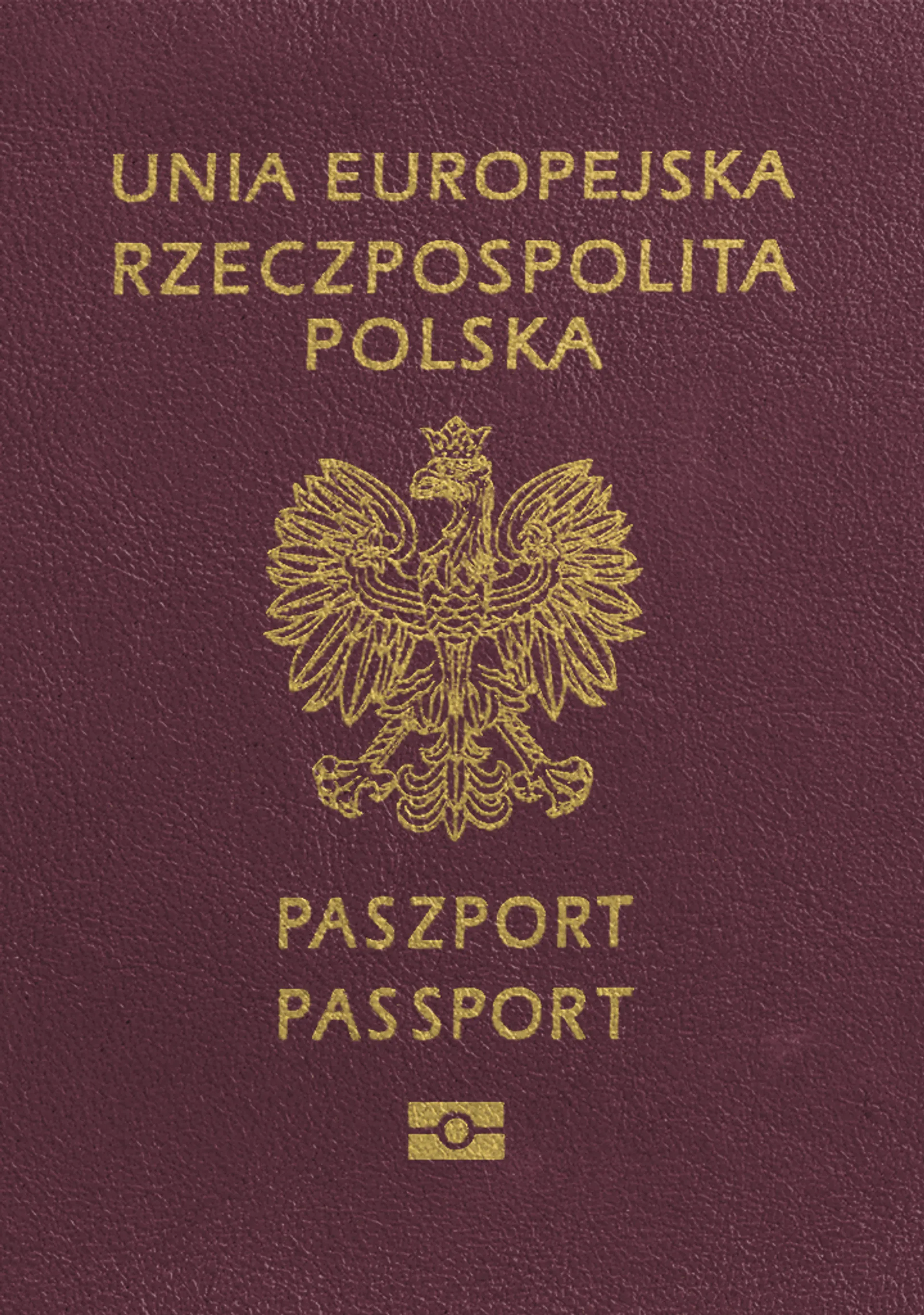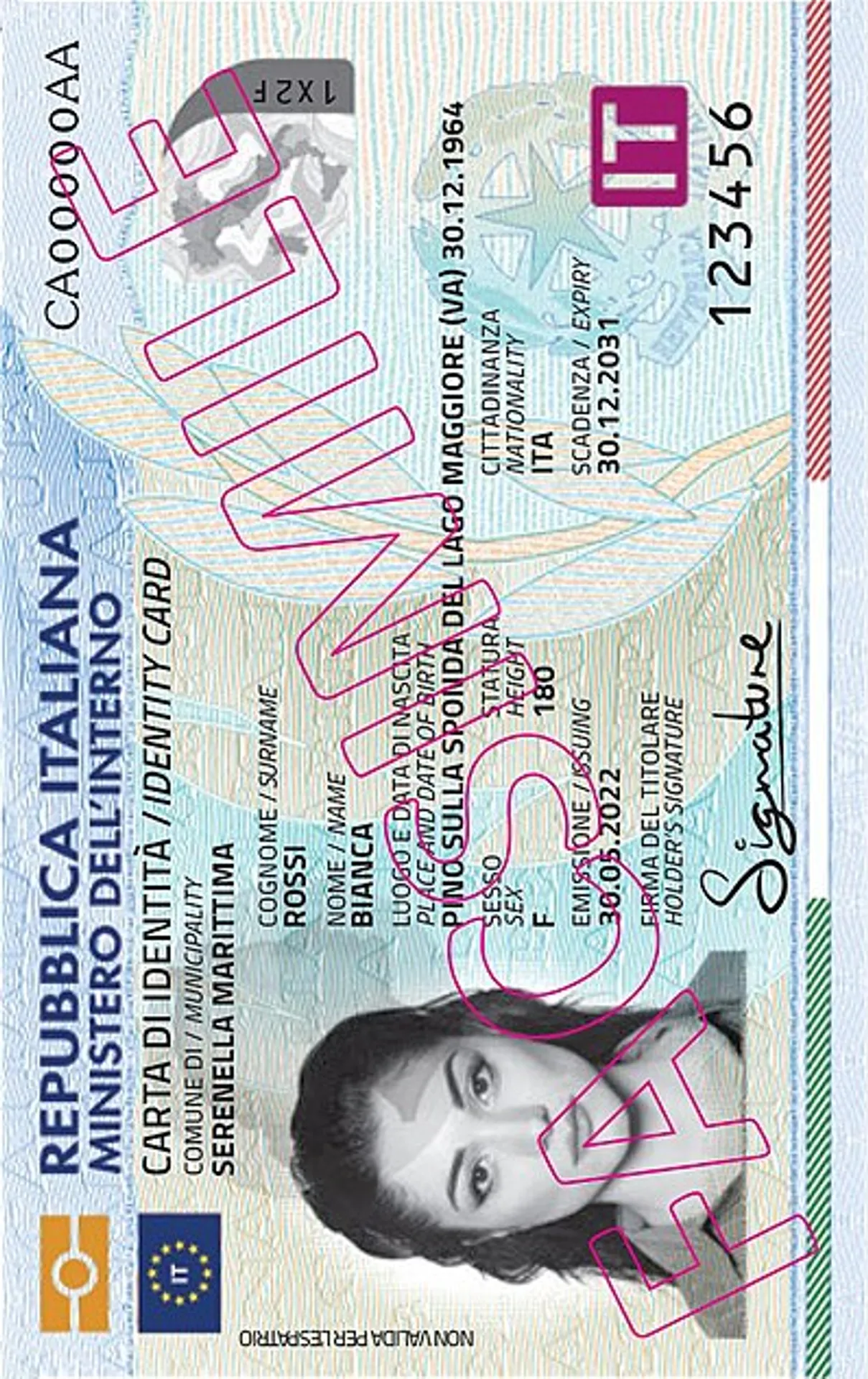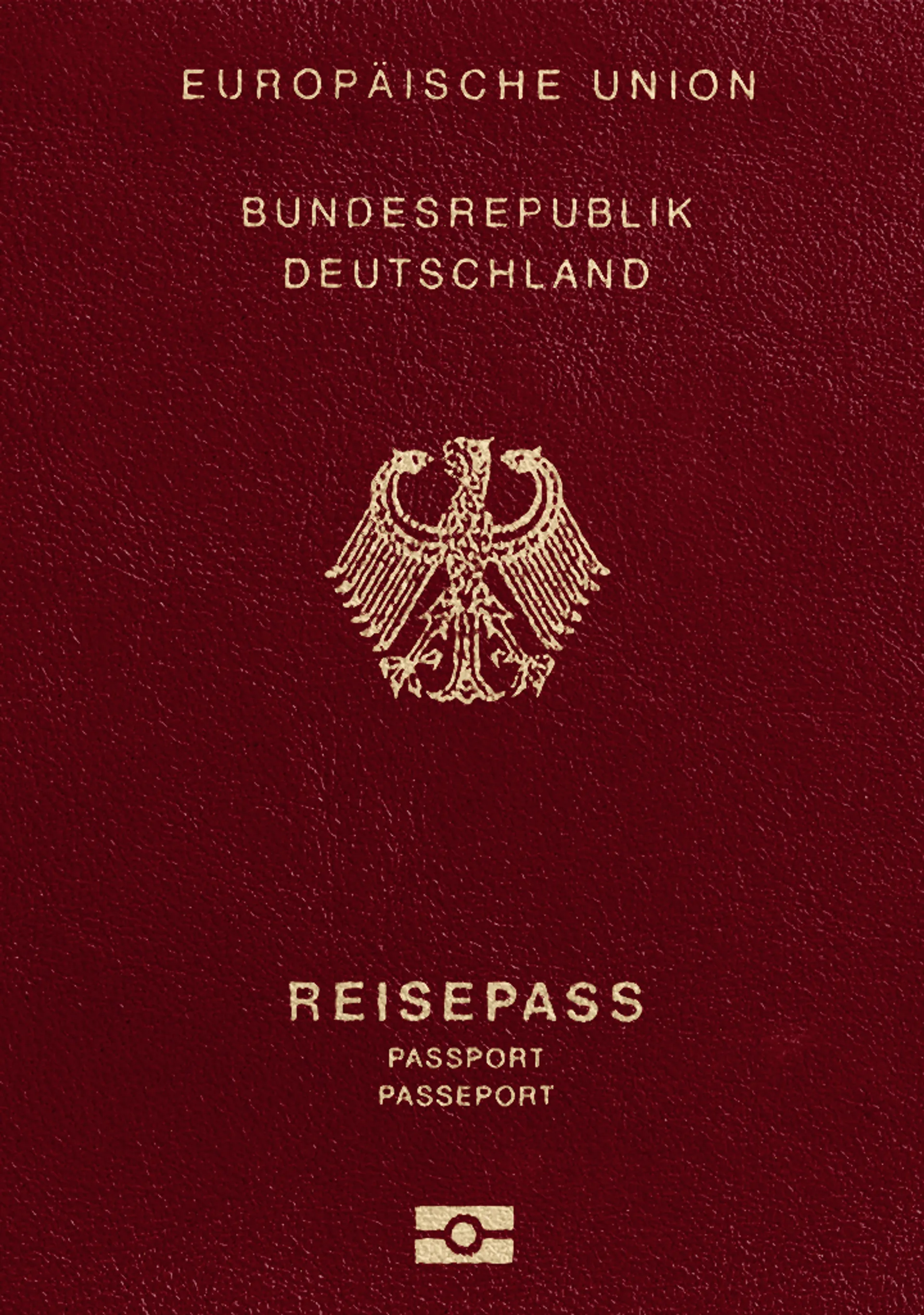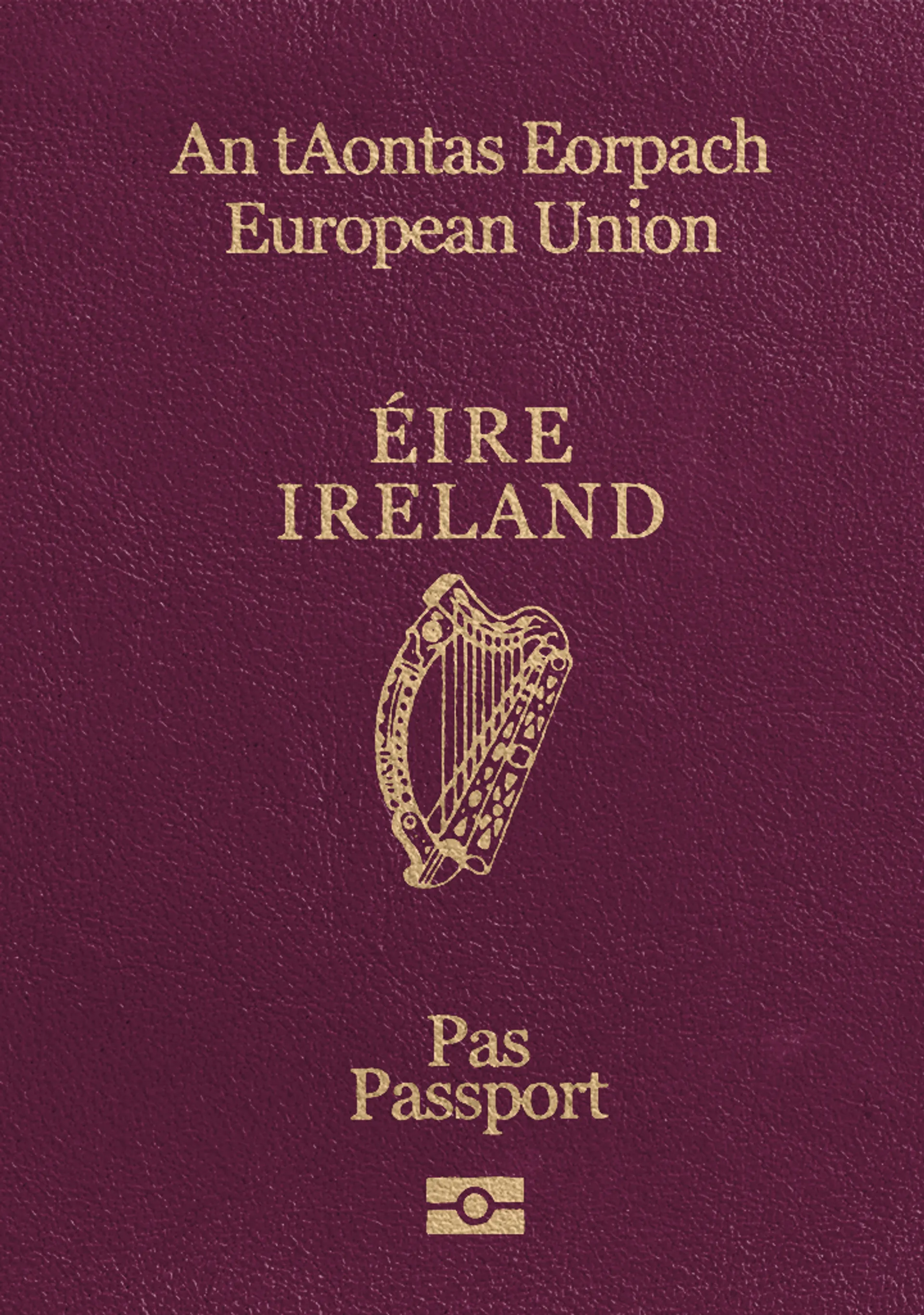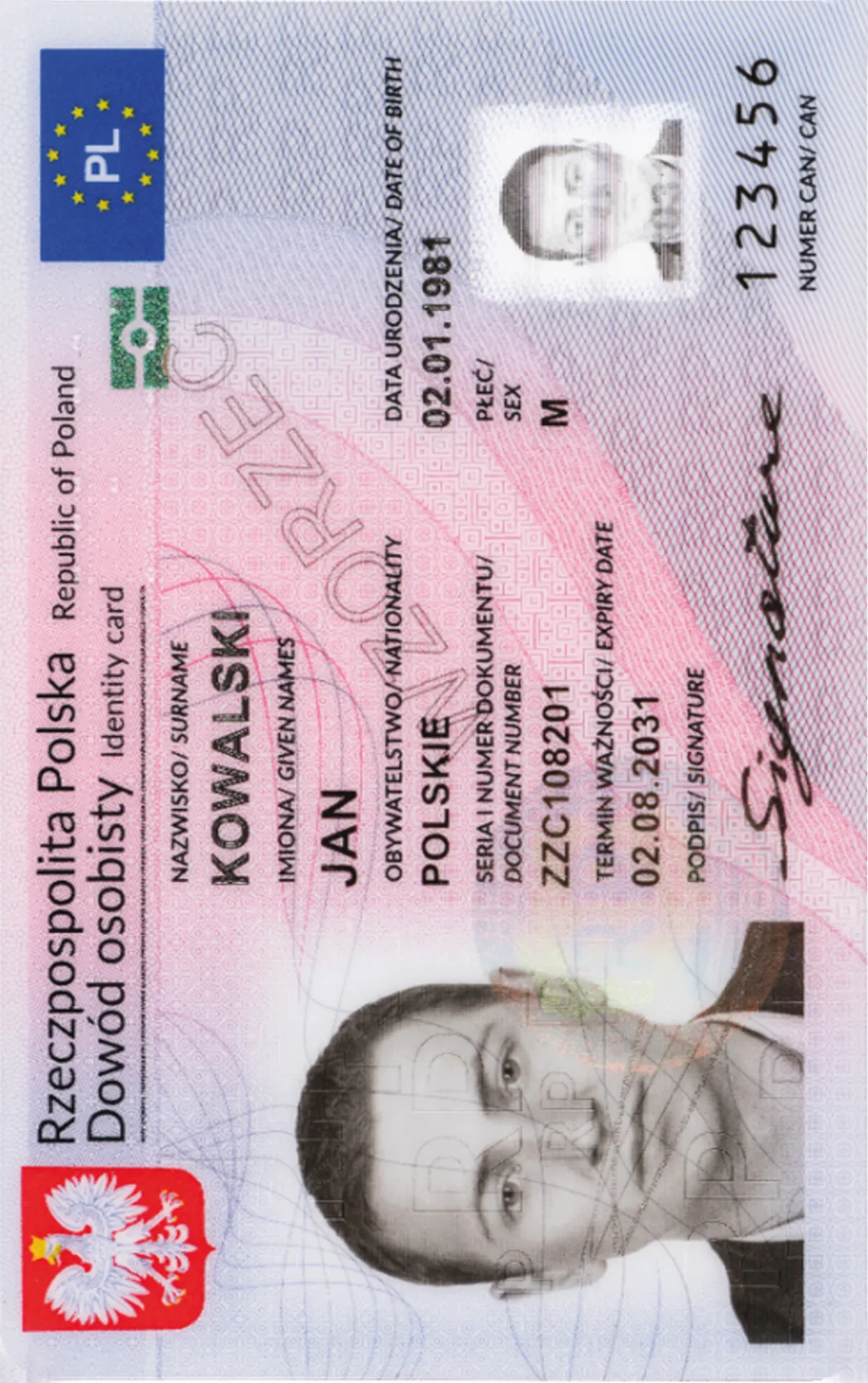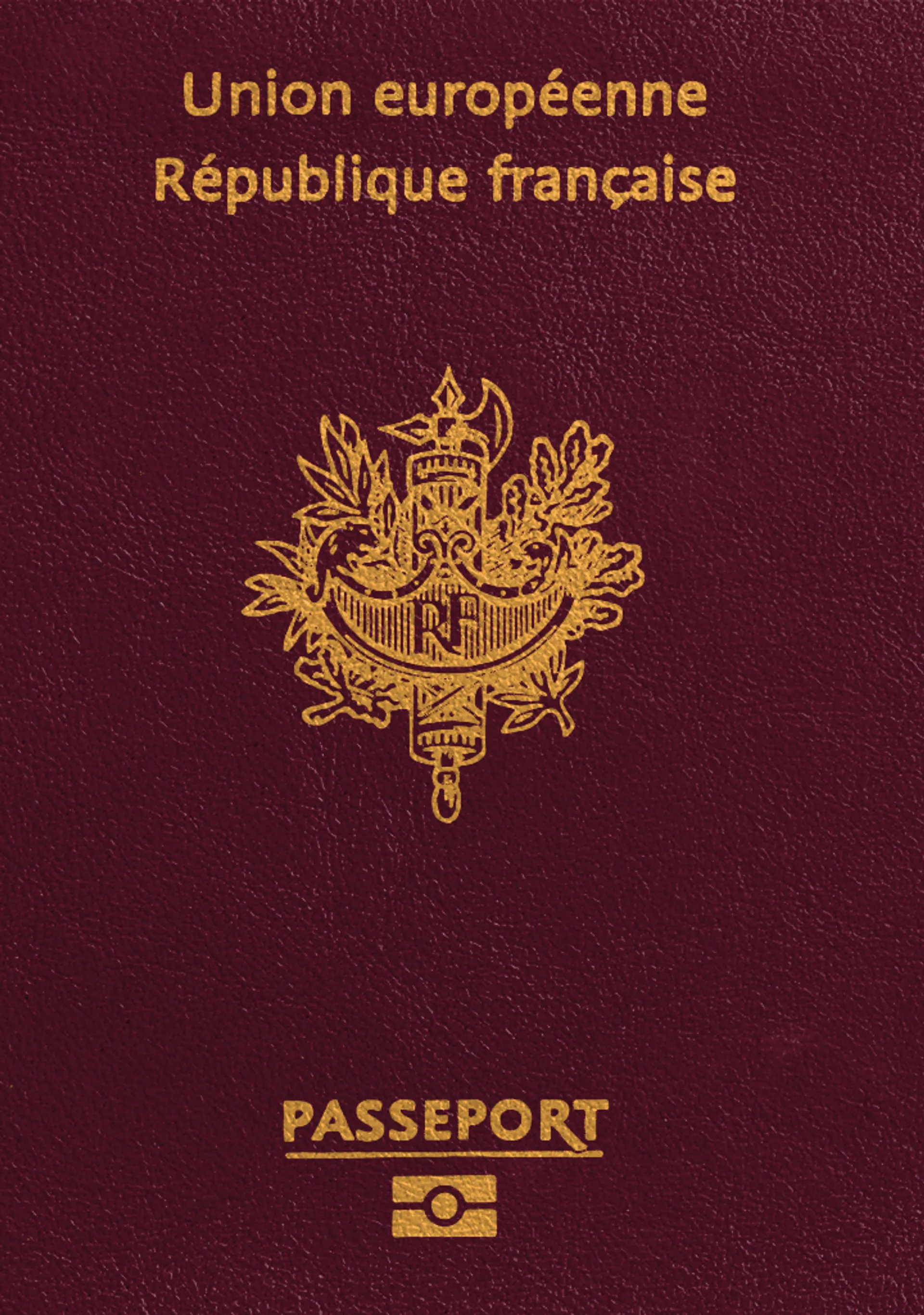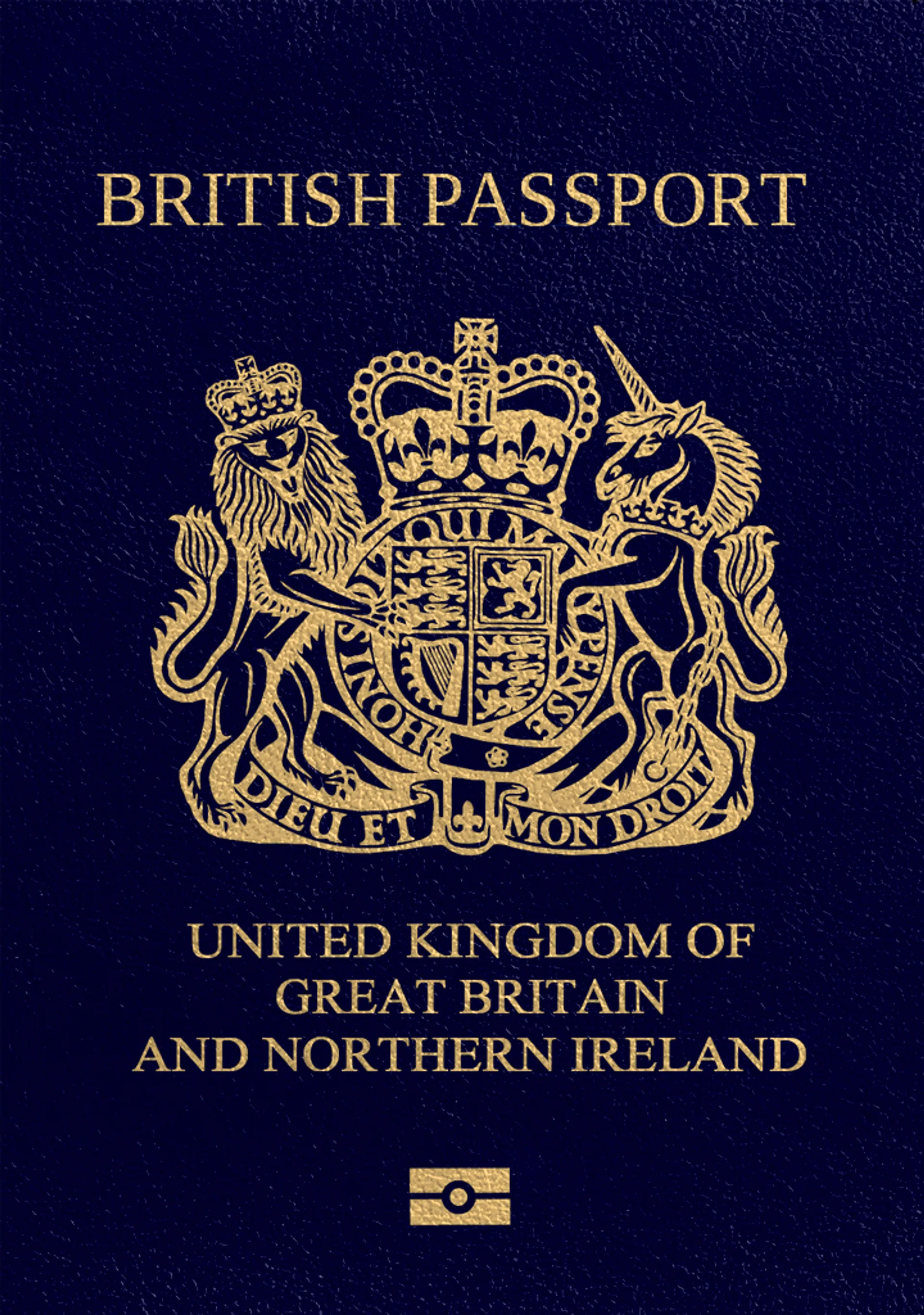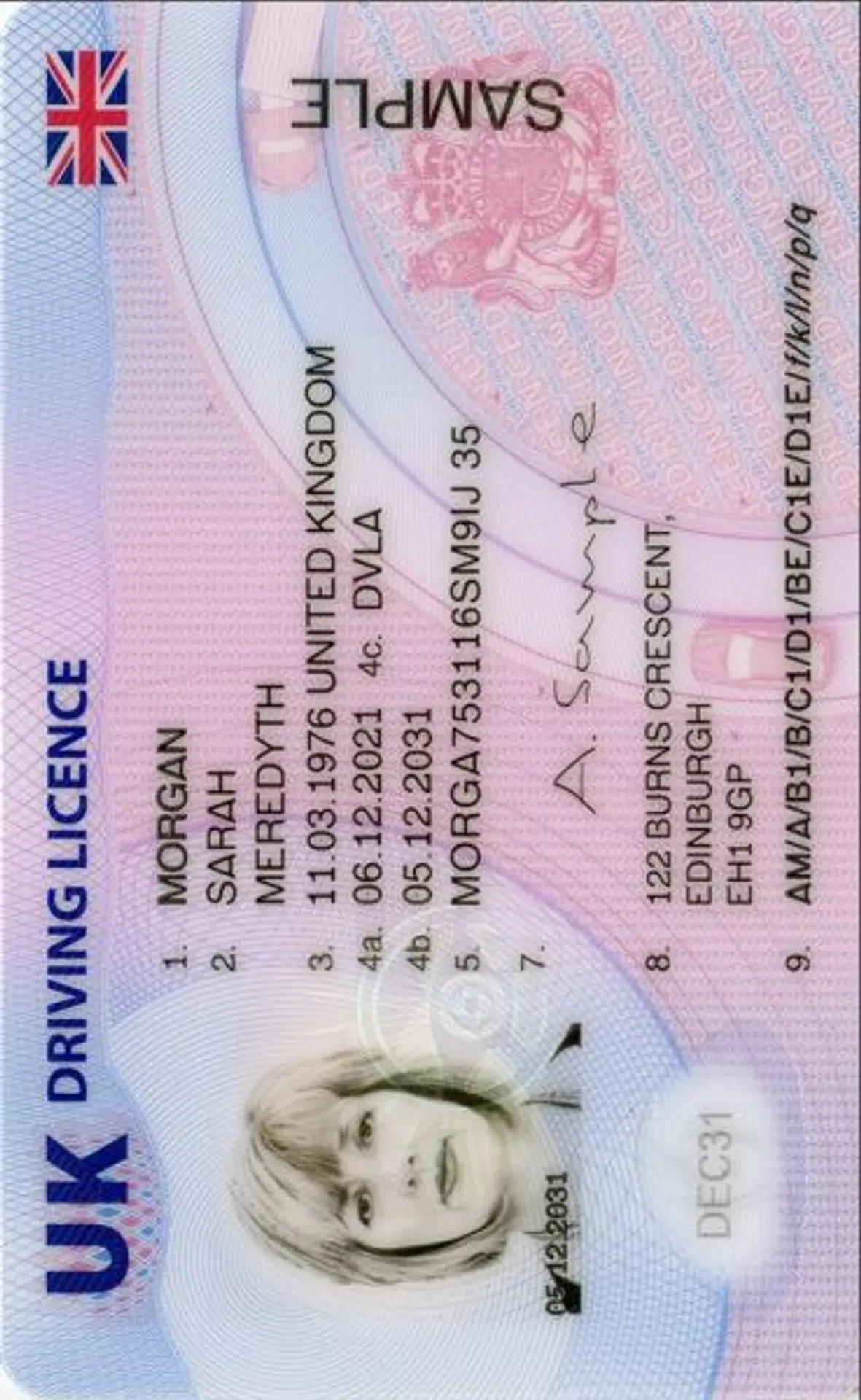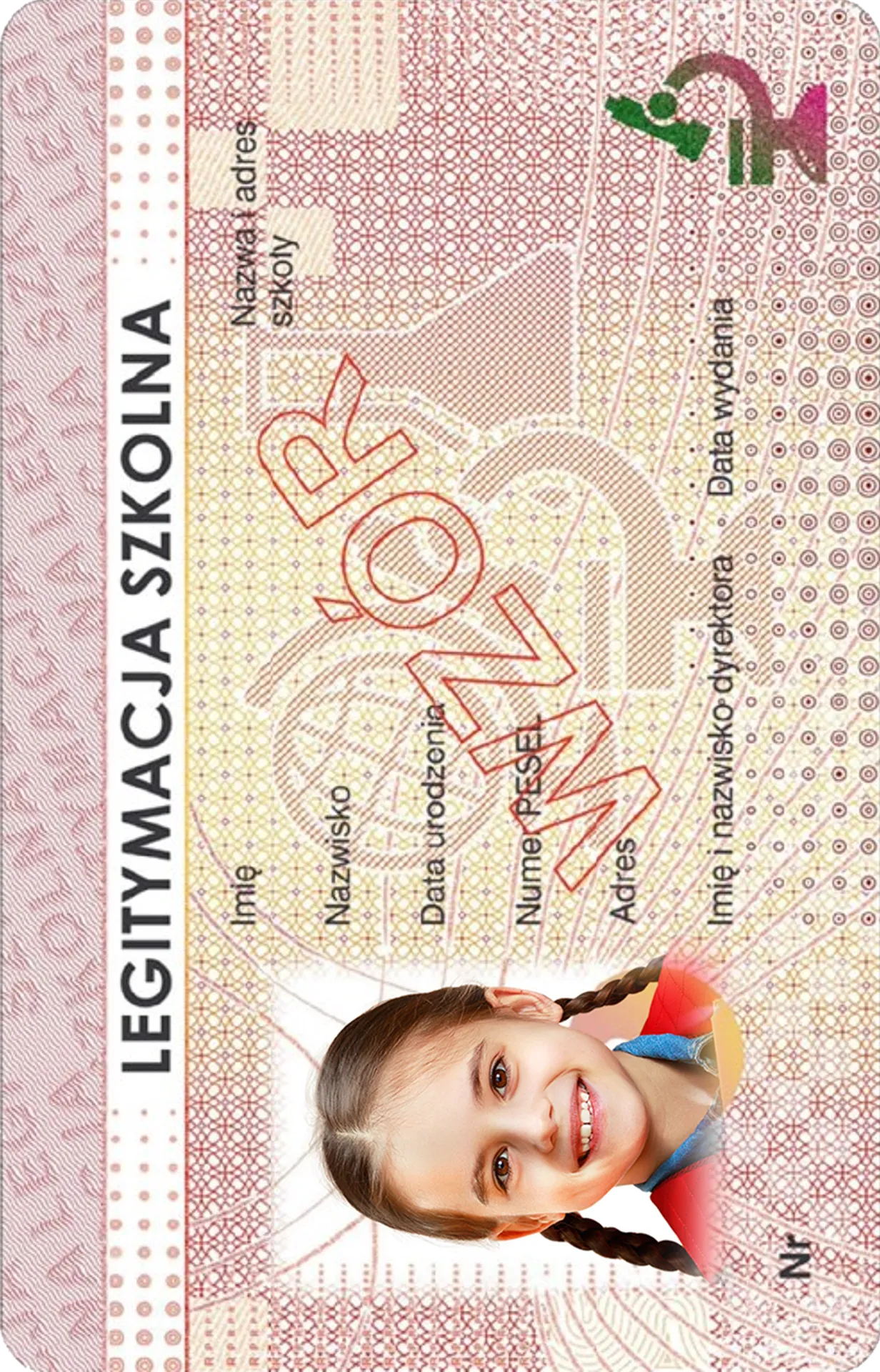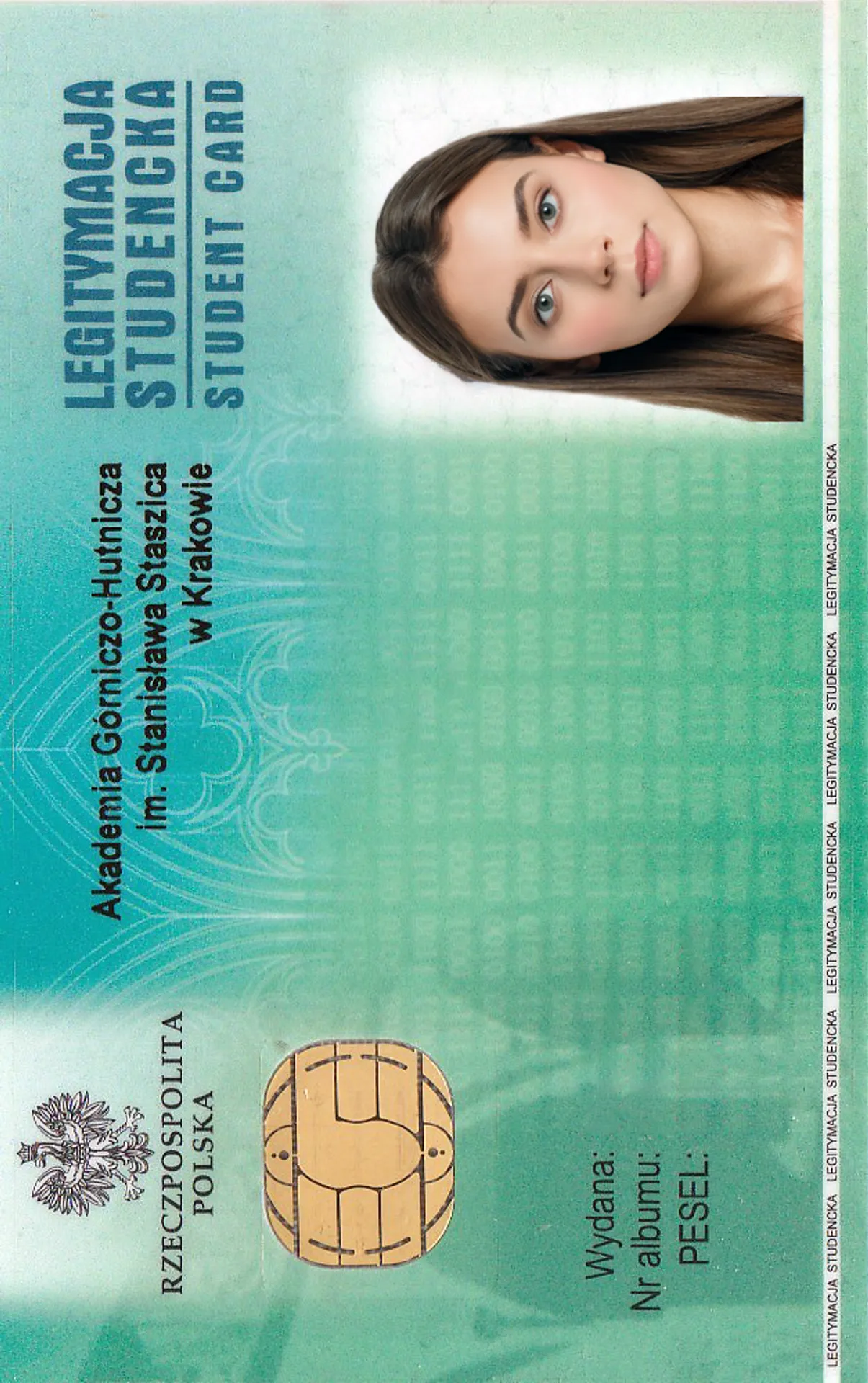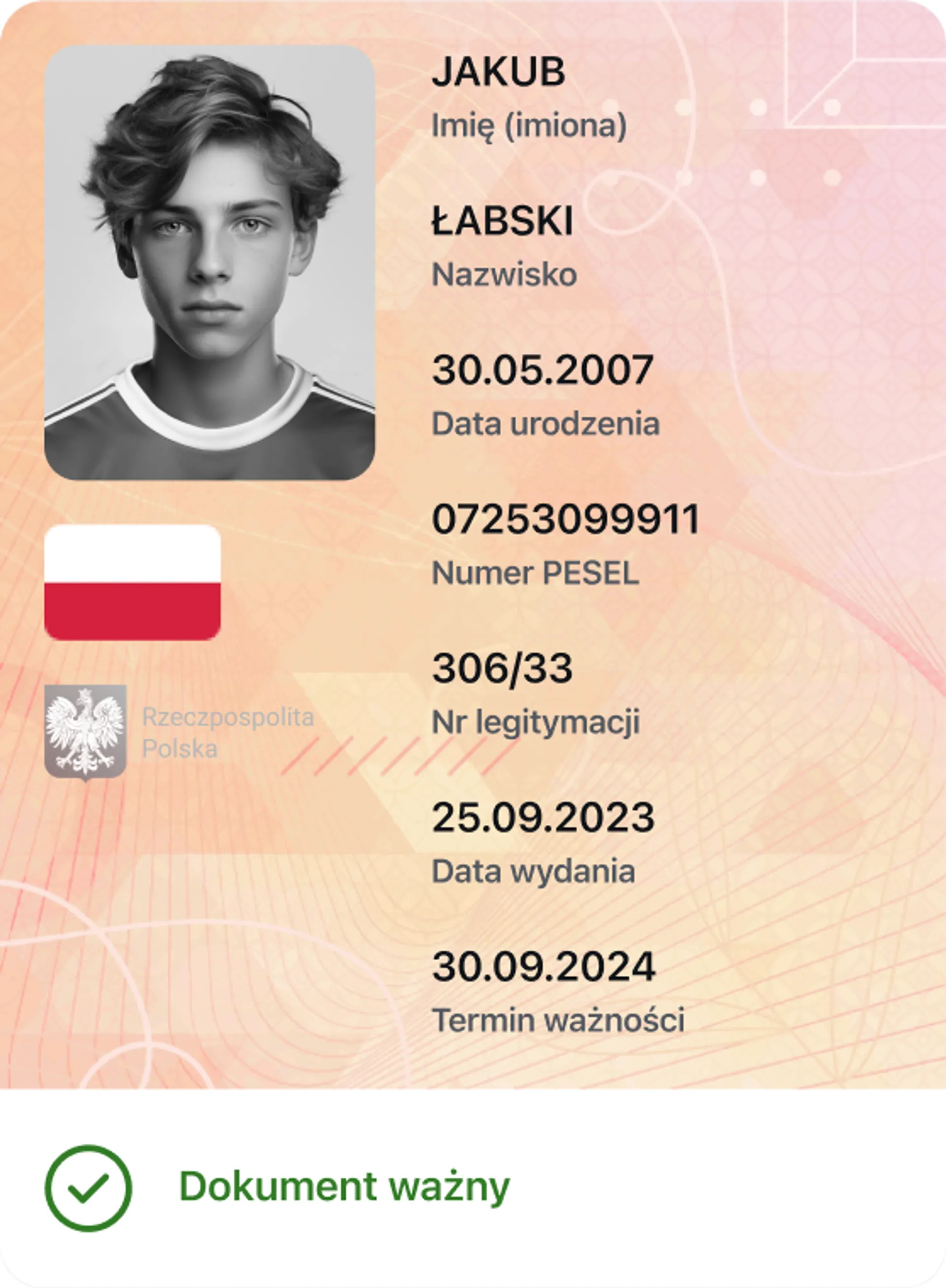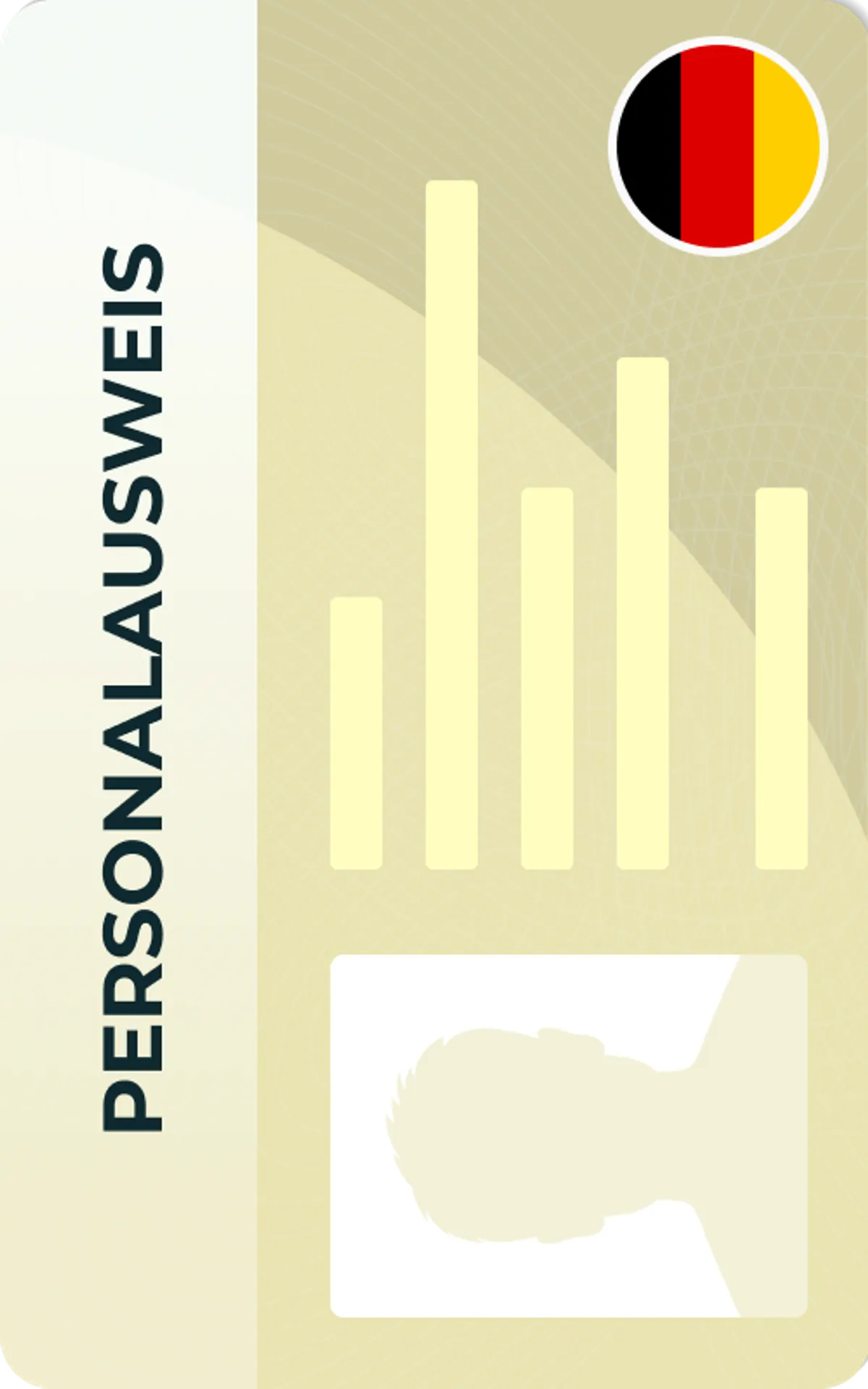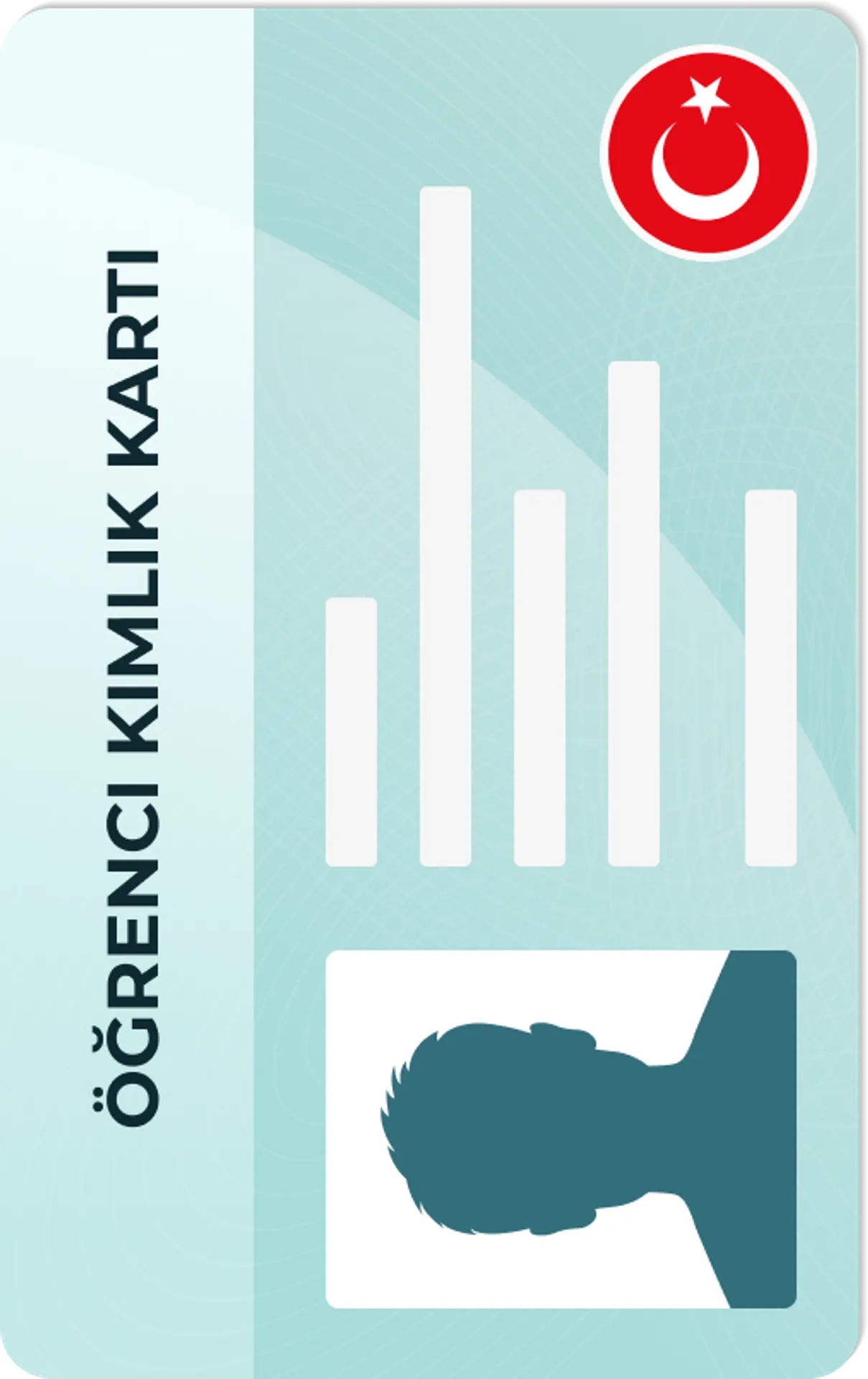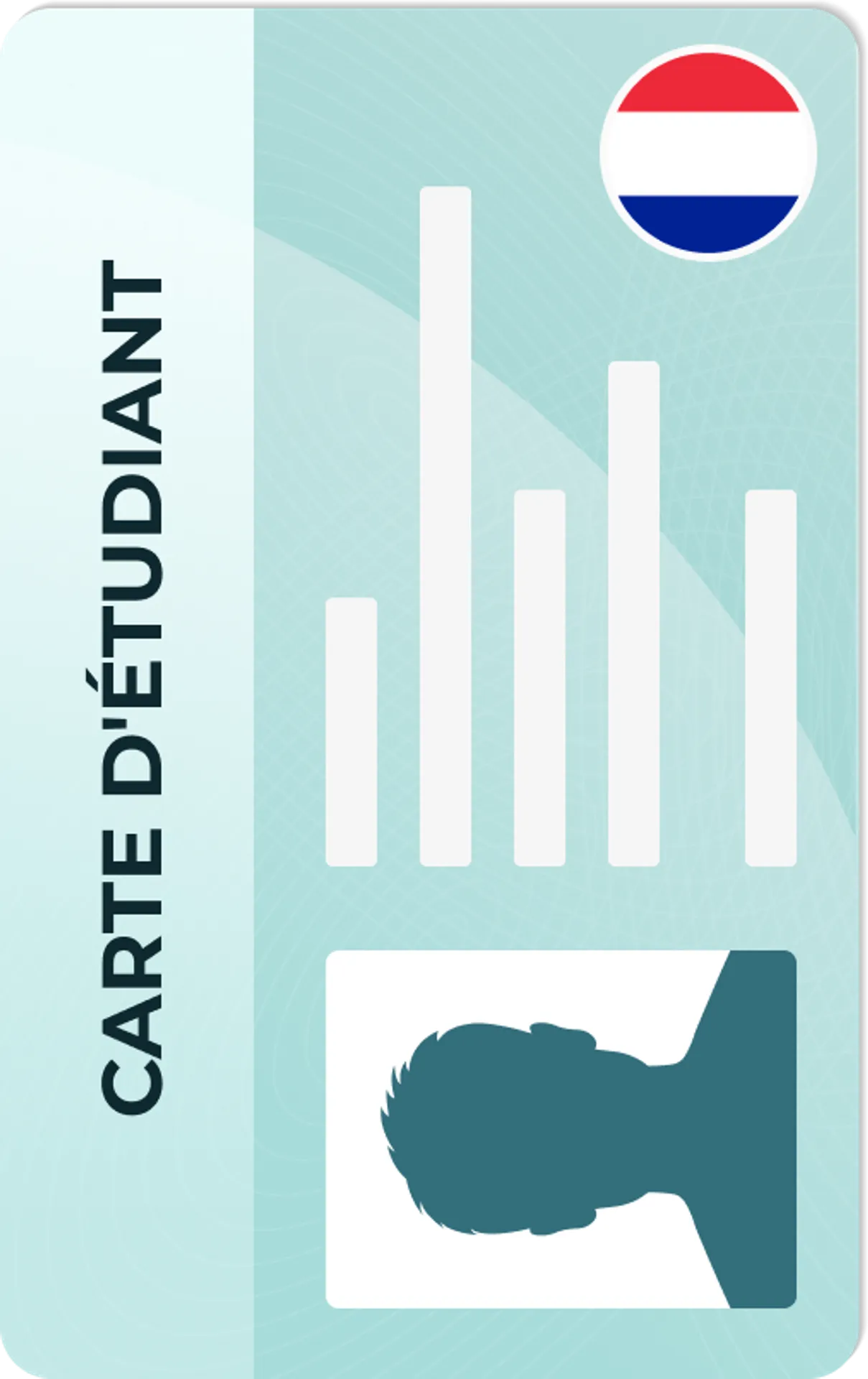Get Your Passport Photos at Kmart - Quick & Simple!
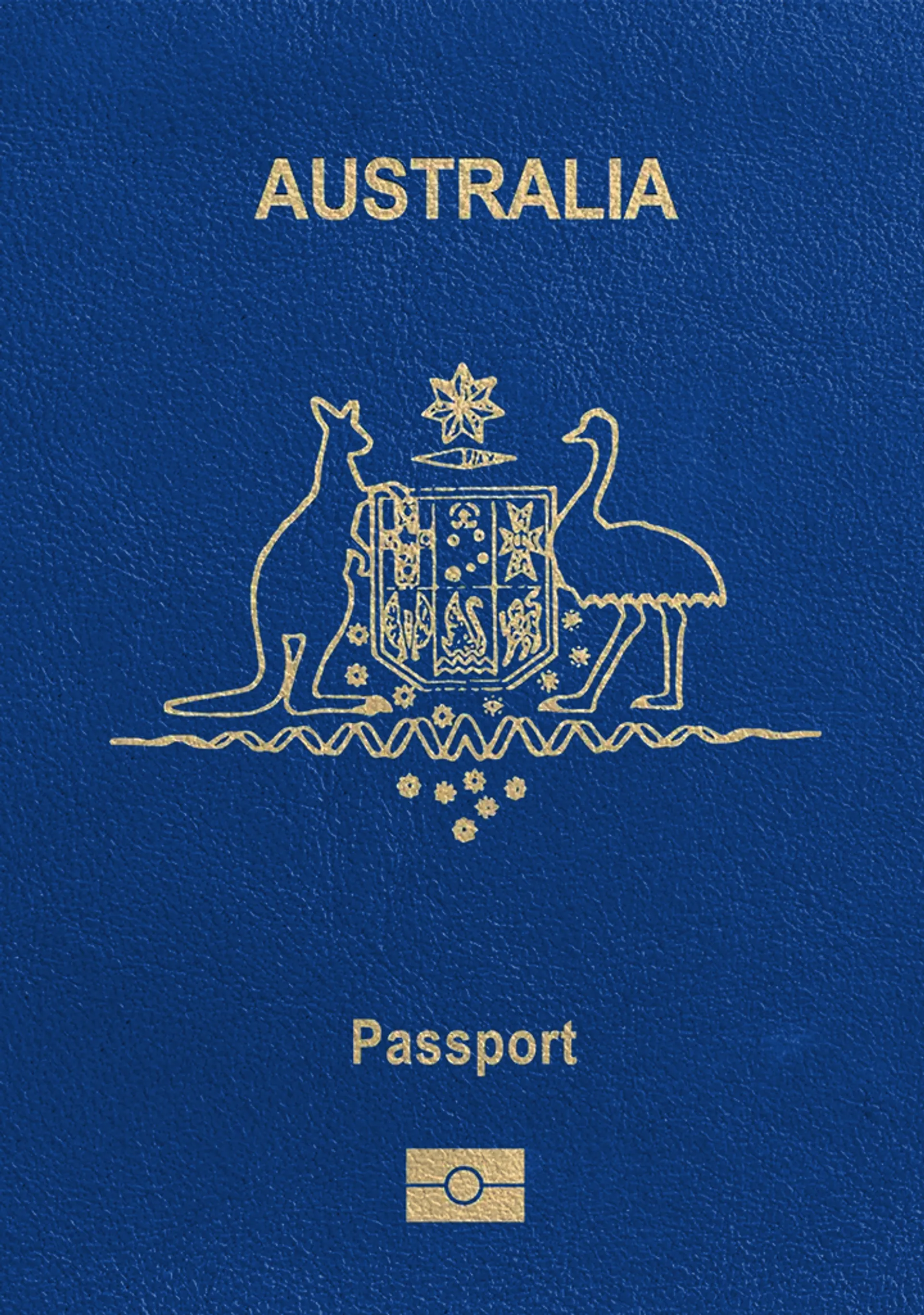






How do our mobile and web apps work?
Snap the perfect passport photo in under 3 minutes!
Find out just how simple it can be!

Take or upload a photo
Use a photo you already have or take a new one. We'll double-check it and make sure it passes all compliance tests.

Get your photo tuned-up by AI
Our AI system will crop, resize, and adjust the background of your image.

Get expert verification
One of our experts will carefully review your passport photo, providing you with feedback in under a minute!
Key benefits of using our passport photo tool
Get comfy at home, grab your phone, and snap a few pictures. End up with a result you’re 100% satisfied with!
Independence
No need to drive or wait in line. Take a photo wherever you are with only your smartphone.
Trusted service
Over a million users worldwide, 18 million photos processed, and thousands of 5-star reviews on TrustPilot.
Professional support
Questions or doubts about your photos? Our photography experts and support agents will be happy to help you out.
Acceptance guarantee
Once you place your order, our AI and human expert will verify your photo to ensure it's 100% compliant.

Passport photo-taking tips
Follow these guidelines to create the perfect passport picture.
Consider the distance
Keep your front-facing camera 16–20 inch (40–50 cm) away from the face. For rear cameras, keep a 4–6 foot (1–2 meter) distance.
Keep your head and body straight
Look directly into the camera and avoid tilting your body. Remember, portrait mode is unacceptable for passport photos.
Prepare good lighting
Take your passport photos in a daylight setting, like near a window on a sunny day. Shadows on your face or in the background are not permitted.
Kmart Passport Photo Size and Requirements

Size
35x45 mm
Resolution
600 dpi
Is it suitable for online submission?
Yes
Is it printable?
Yes
Background Color
White
Image definition parameters
Head height: 37 mm
Top of the Photo to Top of the Hair: 3 mm
Sylwia is a skilled writer with a BA in English Studies and an active SPJ member. For nearly three years now, she's been writing captivating articles for international companies, turning her lifelong passion into a career.
Karolina is a seasoned legal expert with a Master of Law and legal advisor credentials, specializing in passport photo compliance. She ensures adherence to international standards set by entities like the US Department of State and International Civil Aviation Organization (ICAO). Equipped with her advocate license and extensive legal background, she brings a unique blend of legal acumen and technical knowledge. Her expertise is pivotal in navigating the intricate and rigorous standards set by key global authorities. Her approach, marked by meticulous attention to detail and a deep understanding of international law, ensures stringent adherence to the evolving passport and visa photo regulations worldwide.
Get your passport photos at Kmart
Kmart doesn’t have a photographer to take your passport photos, but there is a way you can get your passport photo at Kmart stores! The trick consists in preparing the printable passport photo template beforehand and printing it out at a Kmart photo kiosk.
Given that Kmart stores are fairly common in Australia, it is very convenient to have the option of getting your passport photos while you’re out and about. In other words, you can save some time and money by getting your shopping and Kmart passport photos done all in one place!
Passport photo printing Kmart
As already mentioned, you will need to get a printable passport photo template. But no worries, we got you covered! At the top of the page you can find a built-in photo editing tool which with just one click will convert your selfie into a passport photo template.
Then, you can either print your passport photos online, or just visit a Kmart photo centre nearby.
One more option to keep in mind is the Kmart Photos app found in both the App Store and Google Play. The app allows you to upload pictures, create templates, and use them to decorate e.g., mugs, or get your passport photos ready.
You simply prepare your picture and order it to either your address or for in-person pick-up at a store.
Print your own passport photos at Kmart
Since you can order your photos online and print them out at Kmart, here’s a tip on how to get the perfect passport photo template. Using our online passport photo editor can help you get your photos ready for submitting in no time!
We know how important it is to be satisfied with your photo, which is why the app is a great way of achieving that - you can retake your photo as many times as you like.
The way it works is simple - using both AI and an actual human being, upon uploading your photo, it goes to verification.
The app and the human expert take care of the background, red eyes, etc. A few minutes later you will get a notification stating whether your photo is in line with the passport photo requirements, or if any other changes need to be made.
Kmart passport photo size & other requirements
If you’d like to prepare your passport photo template yourself, DIY-style, make sure to follow the official Australian passport photo requirements:
Photo measurements:
- Width: 35-40 mm
- Height: 45-50 mm
Face measurements (from chin to crown): 32-36 mm
Other requirements a passport photo must meet based on the Australian Passport Office page:
- Plain/neutral background with even lighting
- Two (2) copies of unedited passport photos
- Eyes open; no red eyes
- Neutral facial expression
- Face centred; hair not covering the face
Printable passport photo template Kmart
The real issue is how to print a 35x45 mm photo at Kmart, since this printing size is not in the offer. The trick to overcome this issue is to get a printable passport photo template, which once printed will get you passport-size photos that just need to be cut out.
Do not worry, it is easier than you think. All you need to do is follow the 3 steps:
- Click on the “Upload a photo” button at the top of the page
- Choose a good-looking photo of yours or take a photo now
- Your printable passport photo template is ready!
Our AI-enhanced passport photo tool will remove the background, crop and resize the photo, improve the lighting and quality of the photo, as well as verify if all the requirements are met.
All that’s left is to print the passport photo template at Kmart as a 10x15cm (4x6 inch) photo on a glossy paper. The printout will include 4 passport-size photos that you will just need to cut out.
Kmart passport photos price
One of the most important things to know when getting your passport photos at Kmart is the price. Since Kmart is a department store, they most certainly offer photo printing services, and that includes passport photo printing as well.
The price for printing passport photos in Kmart is $0.10. There is also the option of ordering the photos online and having them delivered to your address or picking them up in person at one of Kmart locations.
In the table below you can find a comparison of prices for different photo services:
| Kmart | Officeworks | Post Office | PhotoAiD | |
| Price | $0.10 per printout with PhotoAiD template | $16.95 | $19.95 | $9.95 |
| Online ordering | Yes | Yes | No | Yes |
| Home delivery | Yes | Yes | No | Yes |
| Opening hours | Avg. 7 AM - 9 PM | 8 AM - 9 PM | 9 AM - 5 PM | 24/7 |
| Appointment | No | No | Yes | No |
Sources:
https://www.passports.gov.au/getting-passport-how-it-works/photo-guidelines
Frequently asked questions
No, but you can get your passport photos printed at Kmart. You just need to get a printable passport photo template with PhotoAiD first, and then you can print it out at any Kmart store!
Of course! You can take your photos at home, convert them to a printable passport photo template and print them out at the Kmart Photo Centre, or order them online and pick the prints at the store.
Your passport photos at Kmart will cost you $0.10 per printout. However, you will need to prepare the passport photo template first, which you can do at our site.
Was this information helpful?
Let us know how useful you found this page
Rate this page
4.7/5
Number of votes: 97