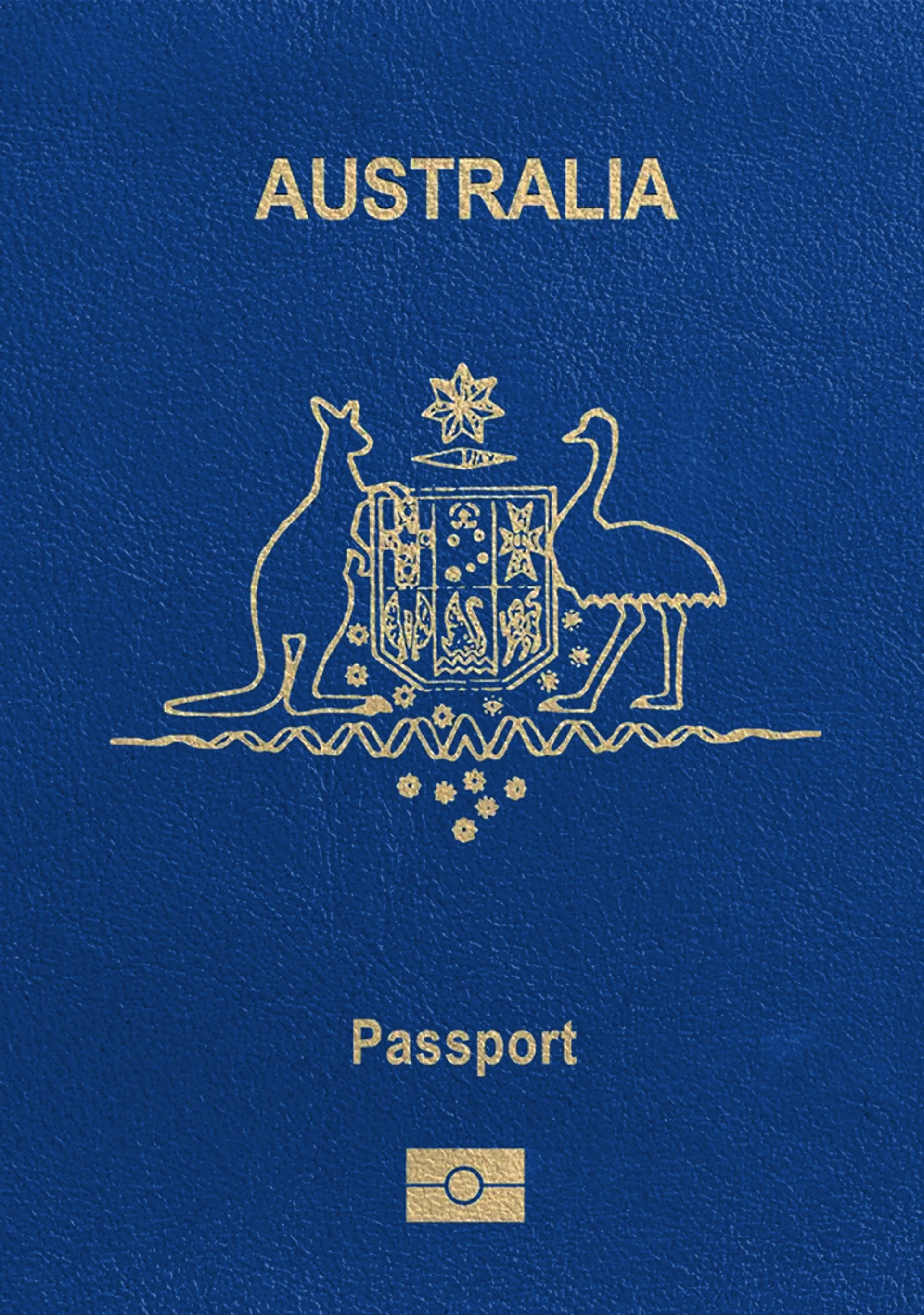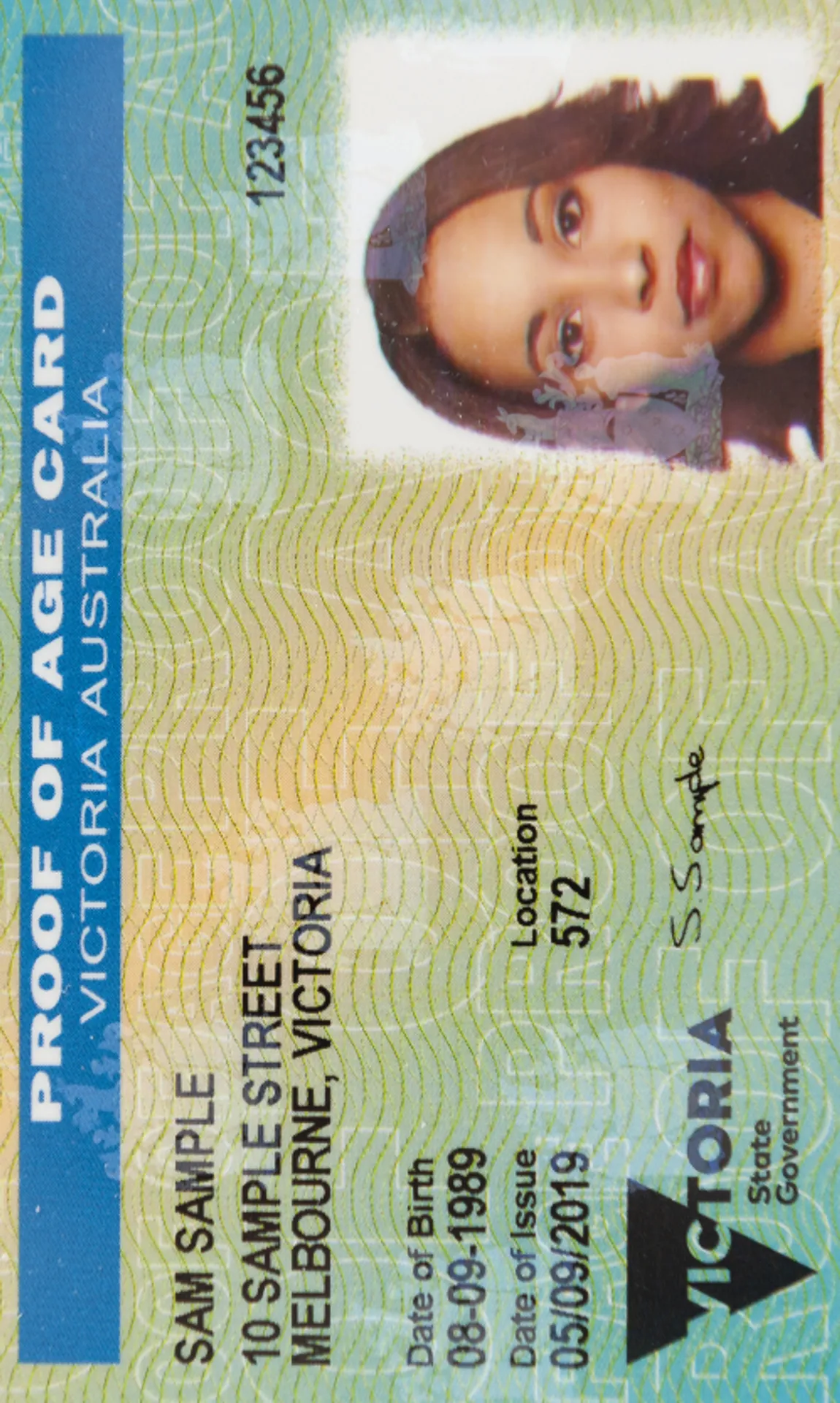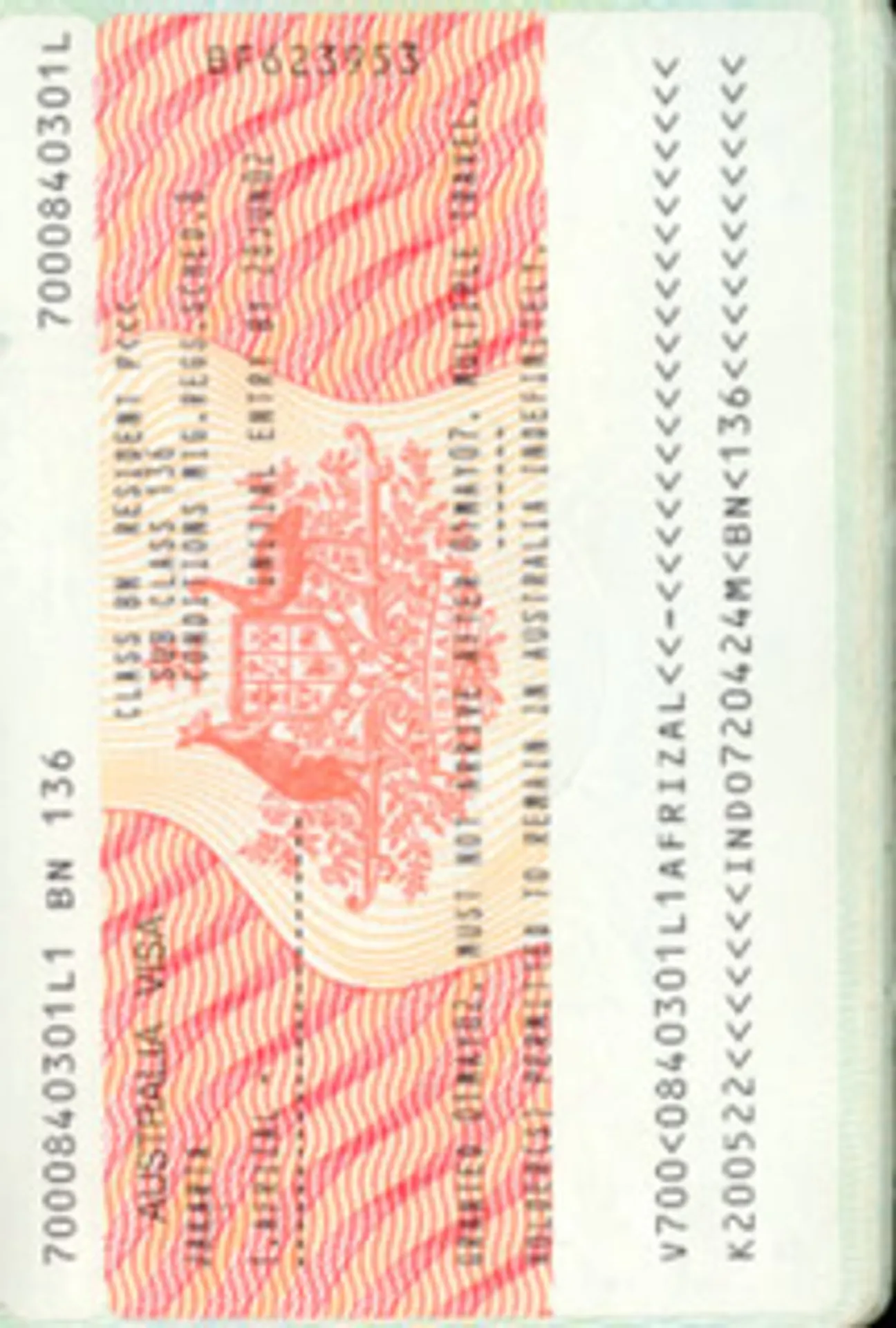Get Your Passport Photo at the Post Office
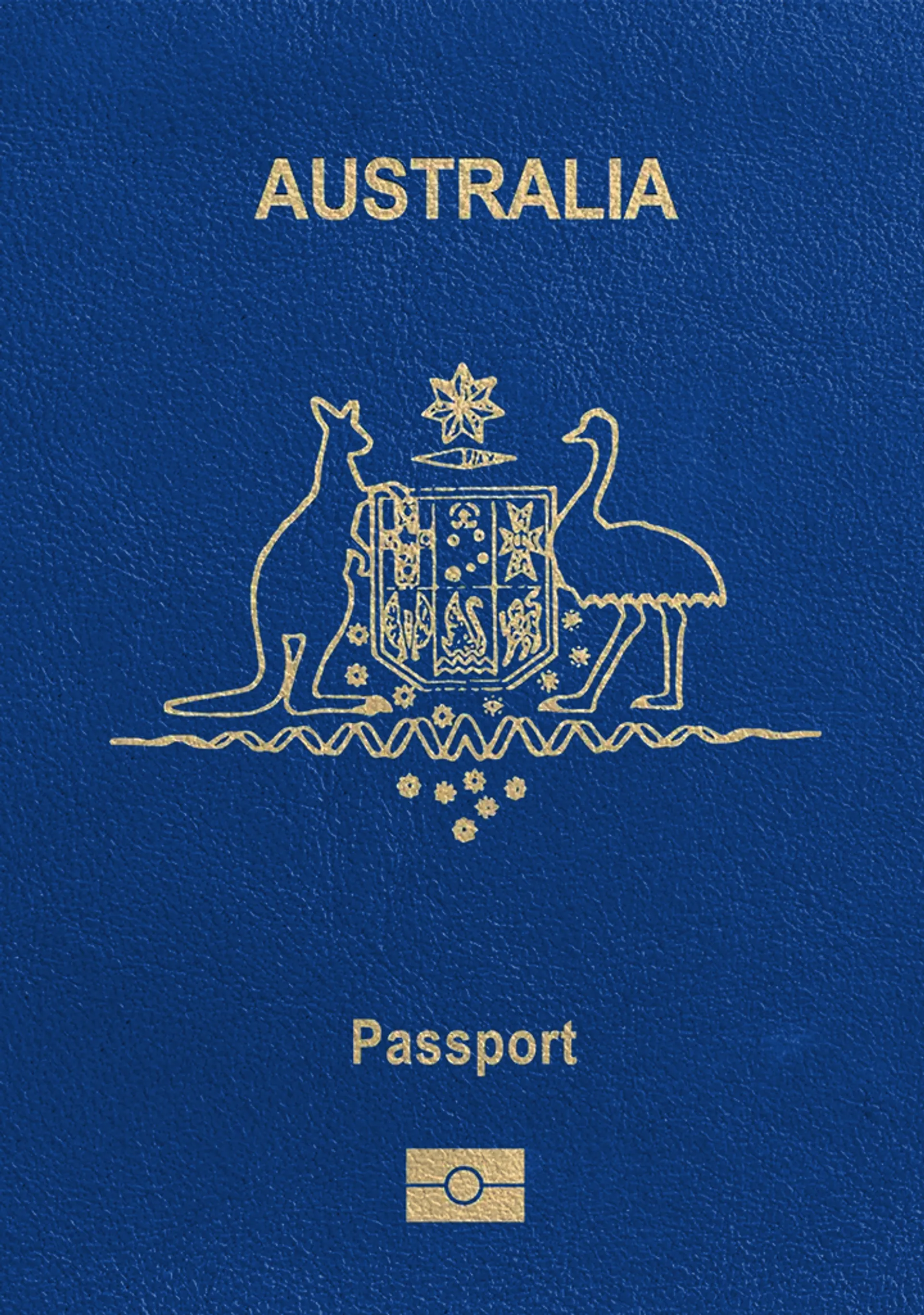






How do our mobile and web apps work?
Snap the perfect passport photo in under 3 minutes!
Find out just how simple it can be!

Take or upload a photo
Use a photo you already have or take a new one. We'll double-check it and make sure it passes all compliance tests.

Get your photo tuned-up by AI
Our AI system will crop, resize, and adjust the background of your image.

Get expert verification
One of our experts will carefully review your passport photo, providing you with feedback in under a minute!
Key benefits of using our passport photo tool
Get comfy at home, grab your phone, and snap a few pictures. End up with a result you’re 100% satisfied with!
Independence
No need to drive or wait in line. Take a photo wherever you are with only your smartphone.
Trusted service
Over a million users worldwide, 18 million photos processed, and thousands of 5-star reviews on TrustPilot.
Professional support
Questions or doubts about your photos? Our photography experts and support agents will be happy to help you out.
Acceptance guarantee
Once you place your order, our AI and human expert will verify your photo to ensure it's 100% compliant.

Passport photo-taking tips
Follow these guidelines to create the perfect passport picture.
Consider the distance
Keep your front-facing camera 16–20 inch (40–50 cm) away from the face. For rear cameras, keep a 4–6 foot (1–2 meter) distance.
Keep your head and body straight
Look directly into the camera and avoid tilting your body. Remember, portrait mode is unacceptable for passport photos.
Prepare good lighting
Take your passport photos in a daylight setting, like near a window on a sunny day. Shadows on your face or in the background are not permitted.
Australian Passport Photo Size and Requirements

Size
35x45 mm
Resolution
600 dpi
Is it suitable for online submission?
Yes
Is it printable?
Yes
Background Color
White
Image definition parameters
Head height: 37 mm
Top of the Photo to Top of the Hair: 3 mm
Sylwia is a skilled writer with a BA in English Studies and an active SPJ member. For nearly three years now, she's been writing captivating articles for international companies, turning her lifelong passion into a career.
Passport photo at the Post Office
Gone are the days when you needed to go to a photo studio to get your passport photos! In today’s world, you can get your photos at any Post Office with passport photo service! Not only that, you can also get ID photos there as well.
This is a great option considering that you can hit two birds with one stone - pay your bills or send/pick up a package, and get your photos done! We have all the information you need, stay with us!
Get a passport photo at Post Office
All you need to do is find a participating Post Office. With over 1,300 across the country, that should not be a problem. You can get passport or visa photos for 29 countries across the globe!
All you have to do is ask for a digital photo when you enter the office, and you can get your passport photos emailed to you for free. They should be ready in minutes, and you do not have to worry about them being compliant with government regulations.
In case you need a passport photo taken, while looking up Post Office locations that provide passport photo services, look up the ones that also take passport photos. Your photos will be printed on high-quality glossy paper, and the Post Office also provides the customer with a compliance guarantee.
Take your own passport photo
To make this process even faster, easier, and simpler, we have a tool for you. Our online passport photo editor allows you to take your own passport (and other types of) photos, instantly and as many times as you want!
Using artificial intelligence, the tool crops your photo, removes the background and red eyes, adjusts the lighting, and makes sure your photo is in line with government requirements. Furthermore, once these steps are completed, our human photo expert verifies the photo to make sure it is compliant.
Passport photo requirements
Take a look at the most important guidelines to follow when taking a passport photo:
- Neutral facial expression
- Even lighting with a neutral background
- No head coverings or accessories
- Photo measurements: 35-40 mm x 45-50 mm
- No editing of the photos
- Face centred
It is also important to know that you need two (2) copies which are not older than 6 months of your photos when applying for a passport. That and other requirements are listed on the Australian government website, along with medical and religious exemptions.
Passport photo price at Post Office
Besides having your photos emailed to you for free, you can also save them for later use in your Digital iD. More information about that can be found on Australia Post’s website.
Printing the photos will cost you A$14.95, and you can pay either in cash or by card. Your set of photos should be printed immediately, and the Office even guarantees acceptance. In other words, if your passport photos get rejected, you can have a new set taken for free!
Sources:
https://www.passports.gov.au/getting-passport-how-it-works/photo-guidelines
Frequently asked questions
Yes. You can either find a location that provides photo services and get your photos taken or simply have your passport photos printed out at an Office.
A set of printouts, including a digital version emailed to you will cost you A$14.95.
Most definitely! Using our online passport photo tool you can get your perfect photos instantly and simply print them out!
Was this information helpful?
Let us know how useful you found this page
Rate this page
4.77/5
Number of votes: 79