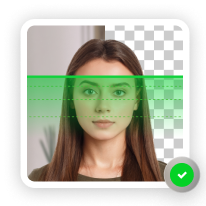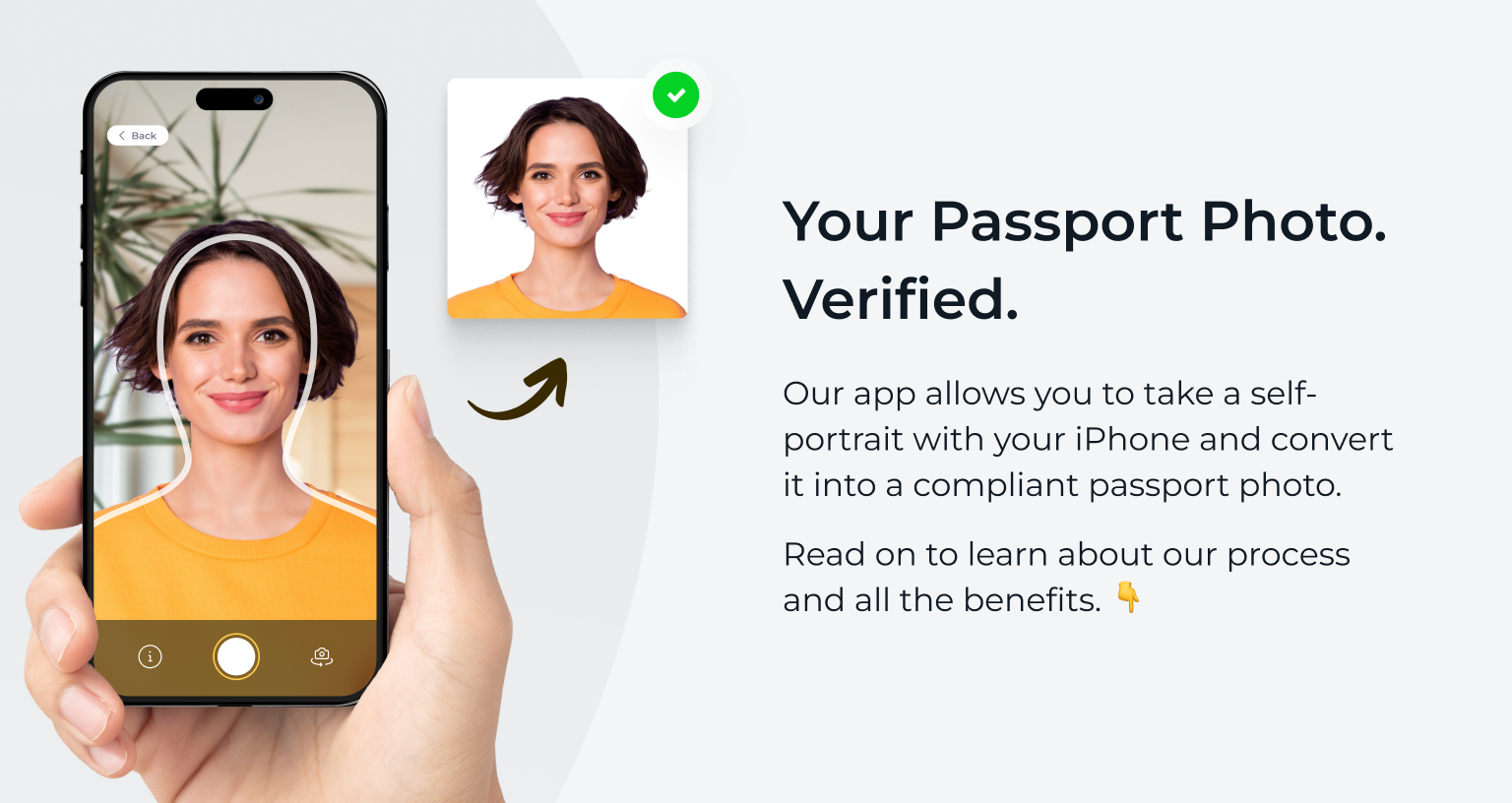Can you take a passport photo with my phone?
Yes, you can take your own passport photo using a smartphone. Modern phones have high-quality cameras that are good enough to take ID pictures. However, you must also pay attention to the official requirements. It’s best to use a passport photo app which will verify your image for compliance.
Now, let’s see how to create your passport photo with a phone.
Get a compliant passport photo in 3 minutes with PhotoAiD’s passport photo maker.
- Upload or take a photo.
- Let the PhotoAid Al check and fix it.
- A compliance expert will verify the result.
- Download or order a print. Done!


Get a digital passport photo or order prints with help from PhotoAiD®
100% acceptance, expert verified
2x money-back guarantee
3 minutes and done
11,000,000+ happy users
I was pressed for time and couldn’t get hold of a photographer. I found PhotoAiD, took a selfie, uploaded it, and had a compliant passport photo almost instantly. Getting a photo for my baby girl was a breeze, too!
Read more passport-related articles:
- How Much Does a Passport Cost?
- What Is a “Type P” Passport and How to Get It?
- How to Staple Your Passport Photo [Visual Examples]
- How to Get a Cheap Passport Photo: Your Best Options
What Should a Passport Photo Look Like?

All passport pictures must meet biometric technology standards to accurately identify your unique facial features. Thus, a passport-style photo must follow specific rules:
- Recency: Taken within the last six months
- Size: 2×2 inches (51×51 mm)
- Background color: White or off-white
- Head dimensions: 1–1.4 inches (25–35 mm)
- Quality: Even lighting, no filters, blur or pixelation
- Digital alterations: Strictly prohibited
However, technical requirements aren’t the only ones you must adhere to. Let’s look at these additional guidelines you should pay attention to when taking passport photos with a phone:
Smile
Can you smile for a passport photo? In the US, a gentle smile (with your mouth closed) is perfectly acceptable. Other countries, such as the UK, require a neutral facial expression.
Hair
There are few passport photo hair regulations. In a nutshell, you can wear any hairstyle as long as it doesn’t cover the oval of your face or eyebrows. Play it safe: Keep the hair off your face and pin your bangs with barely visible pins.
Headgear & Accessories
All head coverings are prohibited unless worn for medical or religious purposes.
Clothes
Passport pictures are about your face, so what you wear shouldn’t matter, right? Not quite. According to the passport photo dress code, you should avoid:
- Light-colored clothes (they’d blend with the background)
- Camouflage patterns
- Revealing pieces (e.g., tank tops)
- All sorts of uniforms
Makeup
You can’t show your beaming smile, and your favorite white dress is out of the question. Can you at least save the look with makeup? Yes, you can.
Well…okay, not everything is allowed.
Go for the “less is more” approach, and don’t alter your natural features, including your skin tone.
Give your eyelashes a stroke of mascara and even out your skin with foundation—but leave the contouring kit and glittery highlights for special occasions.
Glasses
First off, sunglasses are an obvious no-go, even if they’re glued to your face like Bono’s from U2. But what about prescription glasses?
US passport photo rules don’t allow glasses unless you can’t remove them (e.g., after surgery). In such a case, attach a signed doctor’s statement to your application
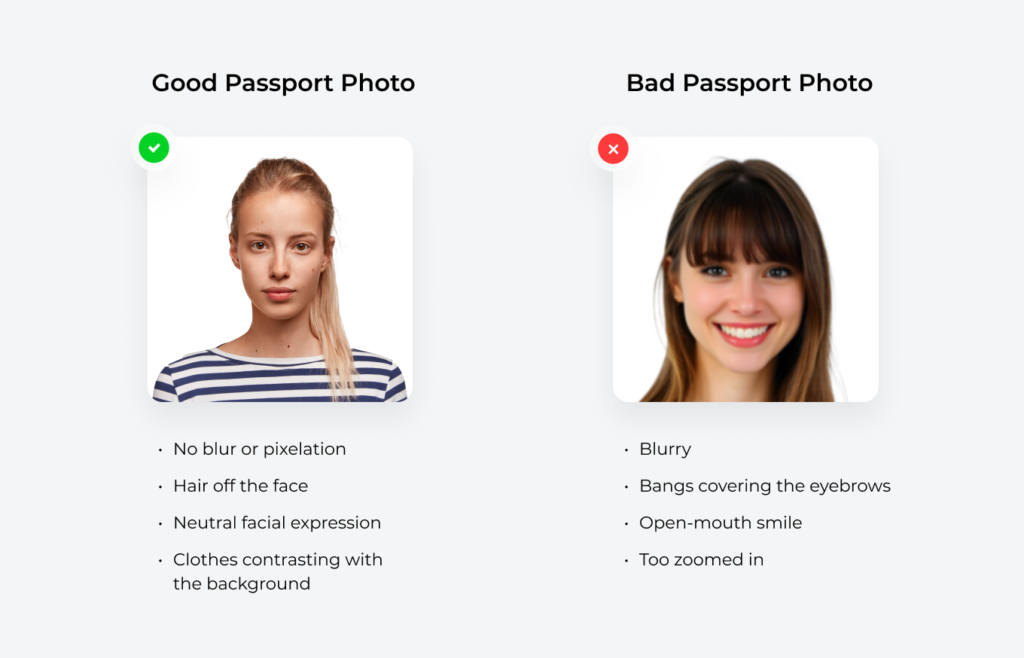
Read our illustrated guide with passport photo examples to better understand the do’s and don’ts of passport photography.
How to Take a Passport Photo with Your Phone
Many web tools and mobile apps can assist you in resizing your self-portrait to the required dimensions of 2×2 inches (51 x 51 mm) for passport photos.
PhotoAiD (available as PhotoAiD® for iOS or PhotoAiD® for Android) is one of the most popular options.
Here’s how you can make a passport photo on a phone:
Take a photo
Grab your phone and take a passport-style photo following the guidelines we’ve discussed. Once you’re ready, upload your image to the app.
Let the AI convert it
Our tool will convert the photo to passport size according to the official requirements and erase the background. The process is fully automated—simply wait a few seconds.
Approve the photo
Check the photo preview. Does it look like a perfect passport picture? Tap “Accept.” If you don’t like it, you can redo the process for free until you have the passport photo.
Pick the photo option
Choose between:
- Instant digital photo for $16.95
- Four printed photos and a digital copy for $19.95
Both options include a passport photo template you can print on 4×6-inch paper at home or a local store.
Wait for the expert verification
Pay for your order and give us a few more minutes. One of our photography experts will check your picture to ensure it complies with all official requirements.
It may happen that we won’t green-light the photo on the first try…but don’t worry.
You’ll receive an email detailing why the photo needs to be retaken and instructions on how to do so. You can upload the new image again through the attached link—free of charge.
Afterwards, you can download your digital image. If you opt for printed copies, they’ll arrive in the mail within an average of 2–3 business days.
Does that sound too good to be true? Check our Trustpilot page for reviews:
“There website is super easy to use and works really well and they have teams of graphic artists who ensure everything is perfect and you can even request extra customization if your not happy about anything and they helped me for free without any extra charge! I am using their photo for my final passport photo, very happy and grateful and great deal imo!” — Philip Toyo Lee (US)
“Love that the app takes all the background ect out of the picture for you, simple and easy to use! Much easier than finding a photo booth ect” — Ben Evans (UK)
“PhotoAiD is user-friendly and efficient. Took less than 10 minutes to get a digital passport photo.” — Customer (US)
4 Common Mistakes to Avoid When Taking a Passport Photo on a Phone
Our photography experts verify ID photos every day, and they don’t always green-light them on the first try. To help you take an acceptable photo, we’ve analyzed the most common rejection issues for ID photos and prepared a few tips on how to avoid them.
Mistake #1: Wrong position
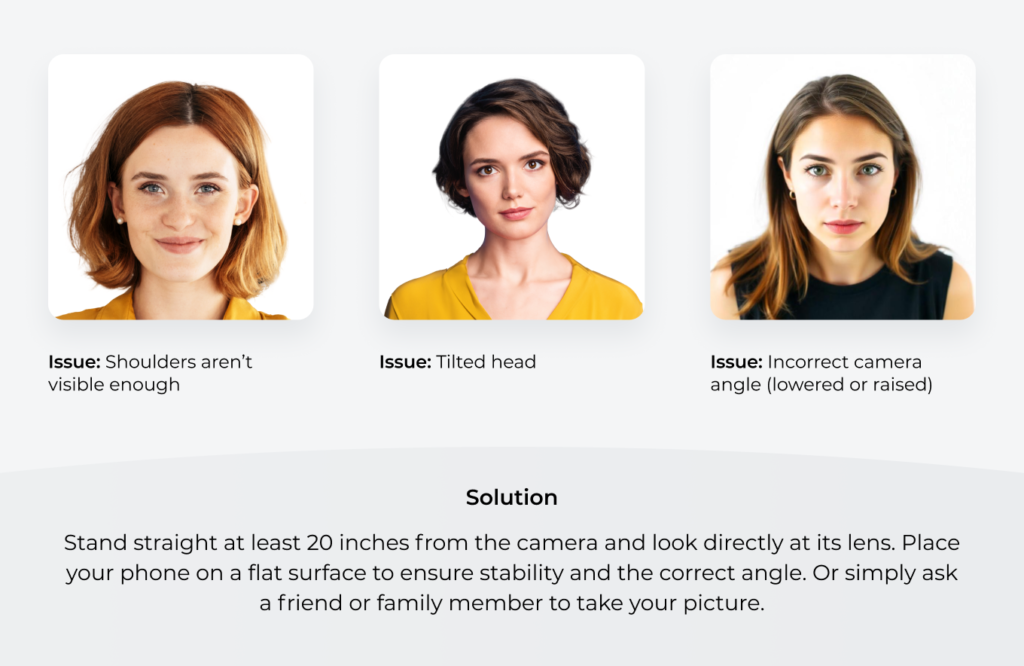
Mistake #2: Lighting
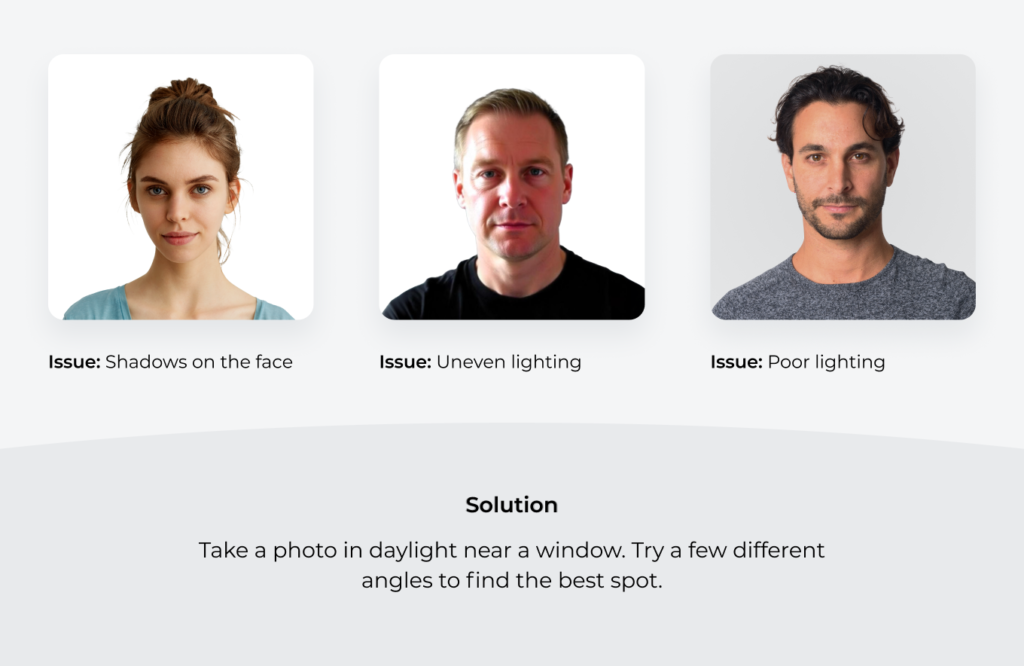
Mistake #3: Facial expression
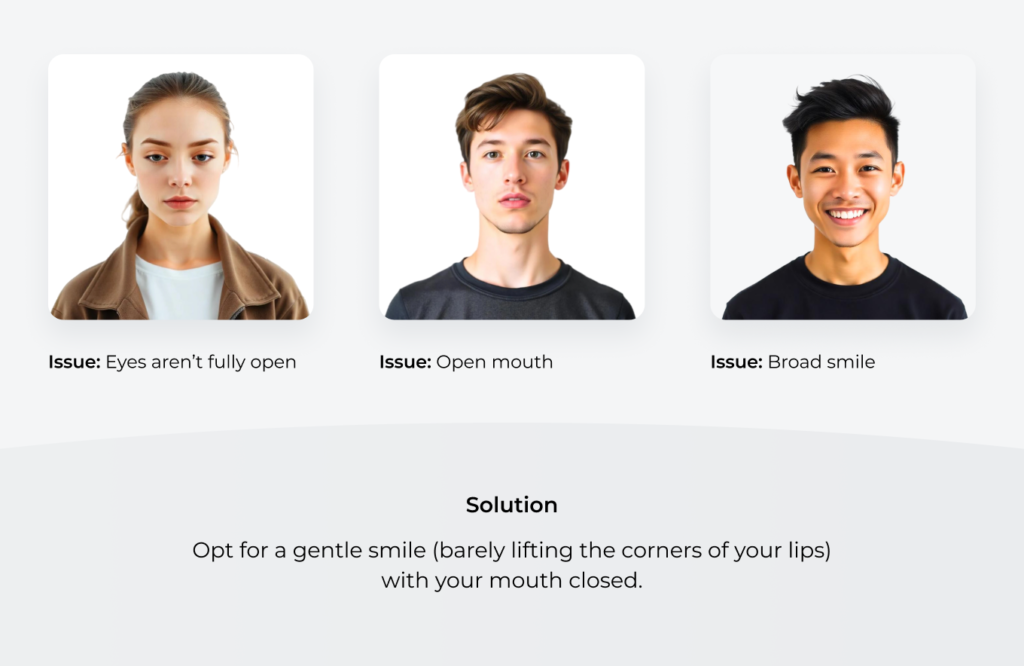
Mistake #4: Glasses and Headgear
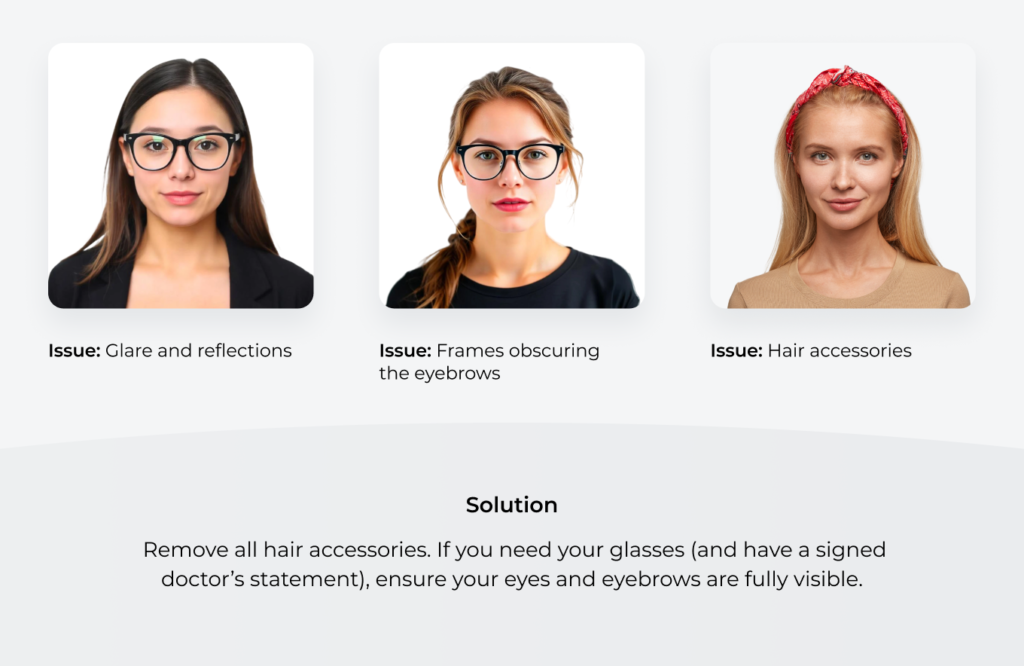
FAQ
Can I use an app for my passport photo?
Can you take a digital passport photo on your phone?
Is there a free passport-size photo converter?
Sources:
- https://www.tsa.gov/biometrics-technology
- https://travel.state.gov/content/travel/en/passports/how-apply/photos.html

Sylwia is a skilled writer with a BA in English Studies and an active SPJ member. For nearly three years now, she’s been writing captivating articles for international companies, turning her lifelong passion into a career.