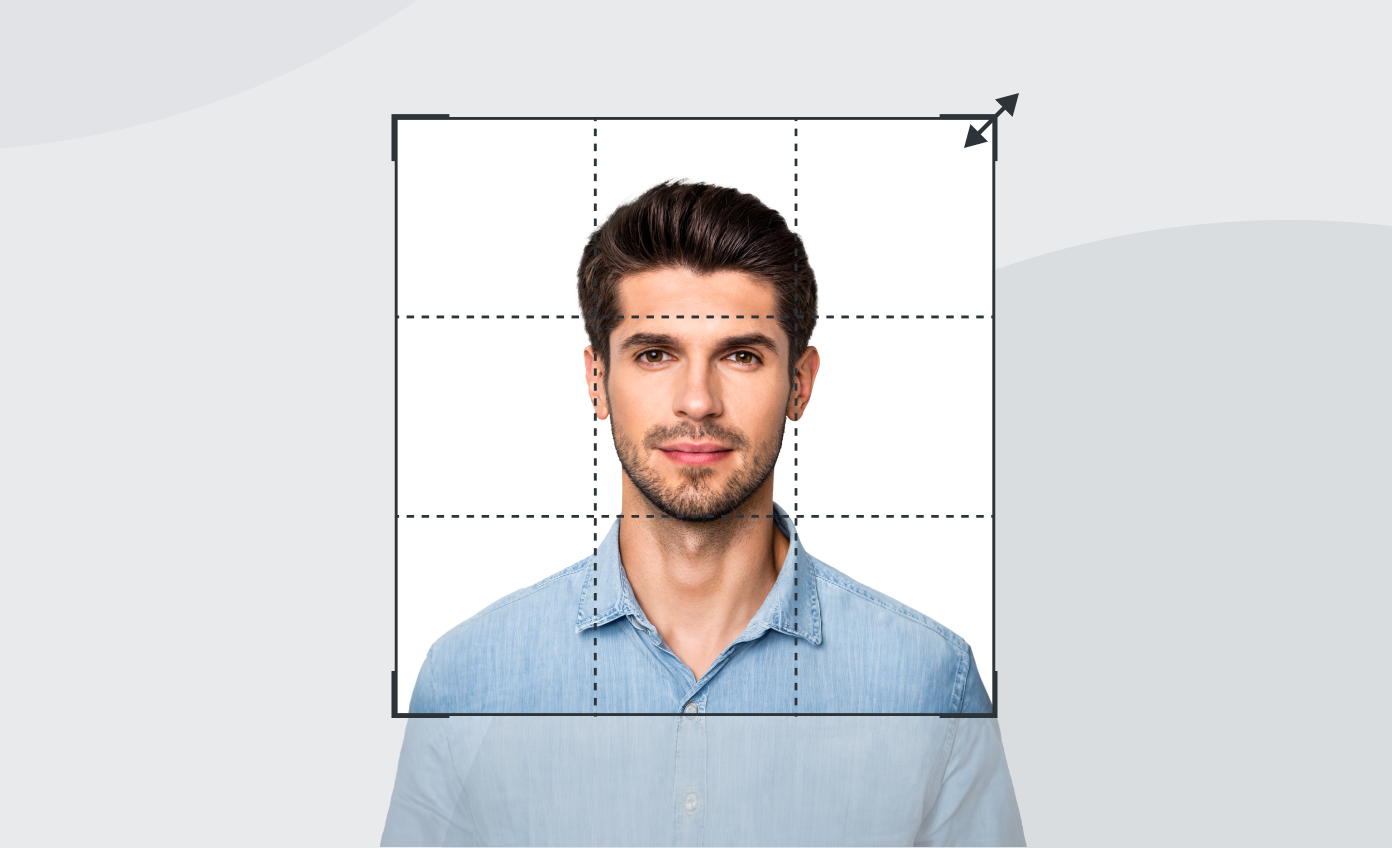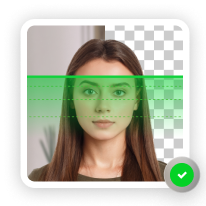Applying for a passport? You need a compliant photo that meets official requirements. Instead of visiting a photo studio, you can easily convert a regular photo to passport size online.
This guide will show you how to do it for free using different tools and with our passport photo maker, PhotoAiD®, which ensures compliance with government standards.
Get a compliant passport photo in 3 minutes with PhotoAiD’s passport photo maker.
- Upload or take a photo.
- Let the PhotoAid Al check and fix it.
- A compliance expert will verify the result.
- Download or order a print. Done!


Get a digital passport photo or order prints with help from PhotoAiD®
100% acceptance, expert verified
2x money-back guarantee
3 minutes and done
11,000,000+ happy users
I was pressed for time and couldn’t get hold of a photographer. I found PhotoAiD, took a selfie, uploaded it, and had a compliant passport photo almost instantly. Getting a photo for my baby girl was a breeze, too!
Related reading:
- How to Take a Passport Photo at Home
- How to Take a Passport Photo With an iPhone
- How to Take a Passport Photo With Android
- How to Take a Passport Photo With Your Mobile Phone
- Best Passport Photo Apps for iPhone & Android
Before You Resize Your Image: Tips
Don’t forget that passport pictures must comply with all US Department of State regulations, not only the size specs. Before you convert your photo to passport size, ensure your image is ready for cropping.
Check if your image has the correct:
- Background: Plain white or off-white.
- Lighting: Uniform without shadows on your face or behind you.
- Quality: Photos can’t be grainy, blurry, or pixelated.
- Pose: You must be facing the camera directly.
- Appearance: Neutral facial expression or a gentle smile (with your mouth closed and eyes open).
Read our guide for more details on US passport photo requirements (e.g., glasses, makeup, and attire). You can also look at bad and good passport photo examples.
Passport Photo Size: Requirements
Let’s briefly recap the US passport photo size requirements so that you know what your photo must look like.
Printed pictures
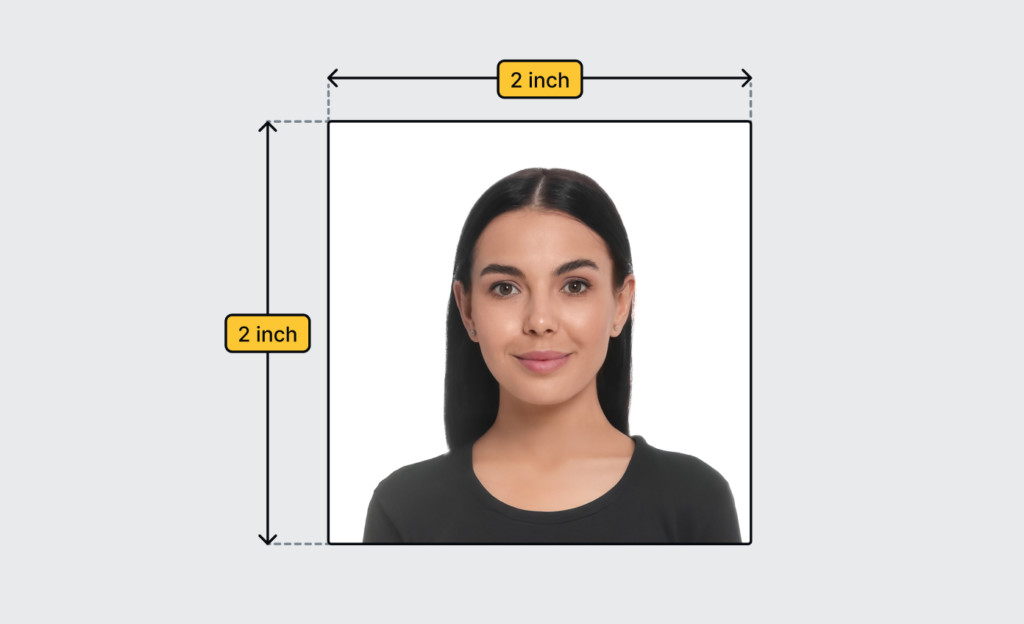
First-time passport applicants and those who wish to renew their documents via mail must provide one printed passport photo following these size requirements:
- Size: 2 x 2 inches (51 x 51 mm)
- Head dimensions: Between 1–1⅜ inches (25–35 mm) measured from the bottom of the chin to the top of the head
Digital passport photos
Eligible applicants can also renew US passports online via MyTravelGov (read our guide on how to set up and use a MyTravelGov account). In such a case, you need a digital passport photo:
- Size: Between 600 x 600 pixels (minimum) and 1200 x 1200 pixels (maximum)
- Resolution: 300–600 DPI
Without further ado, let’s see how to make a passport-size photo at home.
Converting Photos to Passport Size for Free
How can you convert your photo to passport size for free? You have three ways to edit an image to match passport photo size requirements. You can use:
- Free editing software
- Free editing tools
- Free passport photo apps
Let’s discuss each solution in detail.
Free editing software
There are many professional photo editing programs like Gimp or Canva which might help you convert photos to US passport size. We won’t discuss each in detail as they differ in use. However, the general steps are as follows:
- Upload your image.
- Select the cropping tool.
- Highlight the area you want to crop (your head and the top of your shoulders).
- Crop the photo.
- Save the resized image in JPEG format.
Done and dusted.
Pros:
- User-friendly interface.
- Available on Windows, iOS devices, and (in some cases) in the browser.
- Many editing and enhancement options (e.g., retouch).
Cons:
- Requires basic photo-editing skills.
- Some tools require a premium subscription to save images without a watermark.
- Can be time-consuming without prior experience.
- No compliance guarantee.
Free editing tools
Professional photo editing software is a great option if you edit photos often. But if you need to convert a photo to passport size only, look into simple photo resizers, like our free passport photo cropper.
Here’s how it works:
- Upload an image in JPEG, PNG, or WEBP format (accepted size up to 30MB).
- Use the adjustable box to frame the photo. Your face should be centered, and the top of your shoulders should be visible.
- Ensure enough white space between your head and the frame (on both sides and at the top). You can enlarge the cropping box by dragging the blue squares.
- Download your resized passport photo.
Note that the tool only helps you convert a photo to passport size but doesn’t guarantee the correct digital resolution. For example, your image might look fine, but it’ll be under 600×600 pixels in size.
Pros:
- Free.
Cons:
- No compliance guarantee.
- Some tools require manual editing.
Free passport photo apps
Another tempting option is to use free passport photo apps, which should be more reliable than other photo-editing tools. In practice, however, this isn’t the case.
Yes, they will convert your image into passport size but won’t ensure compliance. Once you convert an image into a passport-size photo, you’re responsible for whether it is acceptable. If your photo isn’t cropped correctly, passport agents will reject it and delay your application.
Then, you’ll need to create a new passport-size photo anyway.
Pros:
- Big selection of apps.
- Usually easy to use.
Cons:
- No compliance guarantee.
- Manual adjustments.
- Some tools will resize your photo but charge extra if you want to remove the background.
- Not all apps are user-friendly; many resizers have outdated interfaces and may not work in your favorite browser.
Convert a Photo to Passport Size Online with PhotoAiD®
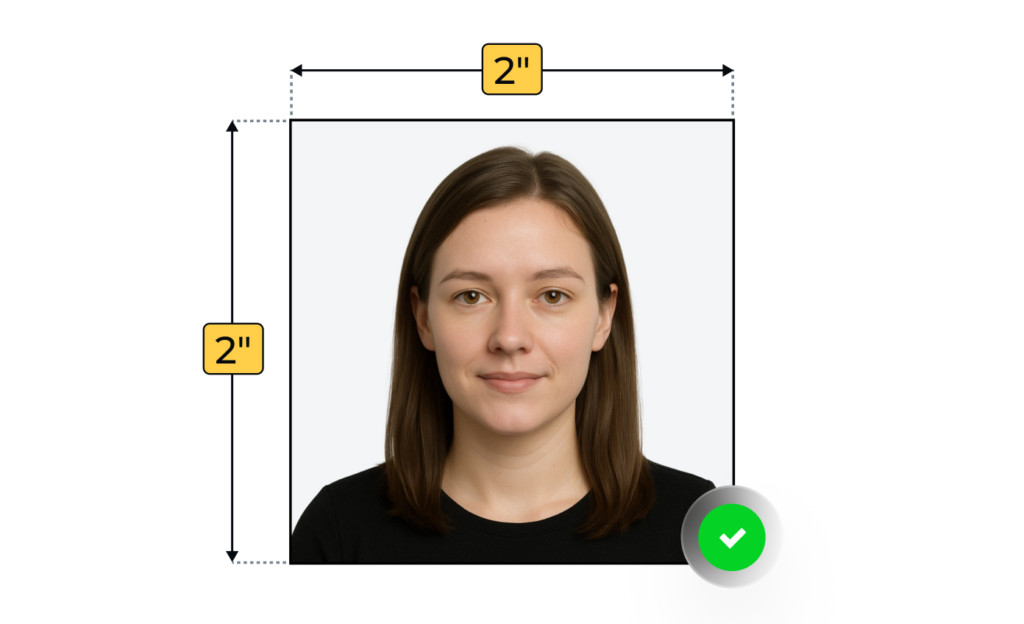
PhotoAiD® is an advanced passport photo resizer that simplifies converting any photo into a passport-sized image.
How to convert a photo to passport size with PhotoAiD®:
- Upload or take a photo using your smartphone or computer.
- Wait for AI-powered adjustments. Our tool will verify the photo’s quality, crop it, resize it to the required dimensions, and erase the background—no manual work on your end is needed.
- Order expert verification to ensure compliance with official passport photo regulations.
- Download your digital passport photo or order printed copies.
You can download the PhotoAiD passport photo app for iOS or the PhotoAiD passport photo app for Android. Your photo will be ready within minutes.
But don’t take our word for it. Read our customers’ glowing reviews on our Trustpilot page and decide for yourself! Here are just a few examples:
Easy app to use, no backdrop needed, cropping and size adjustment made with no effort on my part.
— Paulette Van-Lowe (US)
User-friendly, fast and professional as promised. The pictures were corrected in a few minutes and the printed pictures arrived in 3 days. I certainly recommend!
— Customer (US)
Have used the app several times and photos were always accepted. So easy and quick even with babies! Highly recommended.
— Customer (DE)
Why use our app to convert a photo to passport size?
- Availability: Our passport photo resizer works on iOS and Android devices and is also available for desktop users.
- Simplicity: Thanks to the automated process, you don’t need to do anything after uploading a photo.
- Expert verification: One of our photography experts will ensure your image is the correct passport photo size and meets all other requirements.
- Quick results: We’re available 24/7, so your photo will be verified within minutes.
- Convenience: You can choose between a digital passport photo (sent via email) or printouts (delivered within ~2-3 business days).
Refunds: If passport agents reject your photo, we’ll refund 200% of your purchase costs.

How Do I Resize a Photo to Passport Size: Wrap-Up
Creating a passport photo no longer requires a trip to a studio. With PhotoAiD®, you can convert an image to passport size online in minutes, ensuring full compliance with official requirements.
Download our highly-rated application (we have a 4.6⭐ rating on TrustPilot) on your Android and iOS device, and convert any photo to passport size in seconds.
If you prefer a free alternative, manual editing tools can work, but they require extra effort to meet regulations accurately. Choose the method that best suits your needs and get your passport photo done hassle-free!
FAQ
How do I convert a normal photo to a passport-size photo?
Sources:
- https://travel.state.gov/content/travel/en/passports/how-apply/photos.html
- https://travel.state.gov/content/travel/en/us-visas/visa-information-resources/photos/digital-image-requirements.html

Sylwia is a skilled writer with a BA in English Studies and an active SPJ member. For nearly three years now, she’s been writing captivating articles for international companies, turning her lifelong passion into a career.