Let’s be honest:
Unless you’re good at Photoshop, removing the image background might feel like a task akin to climbing Mountain Everest, blindfolded.
But—don’t fret.
In this guide, we’ve put together a list of five background removal tools that will make the job a breeze.
Best part?
- You’ll be able to use all the tools for free (or for a small fee).
- You don’t need graphic design skills.
- You won’t have to download any software to your computer.
Keep scrolling to see our top picks.
Slazzer

Slazzer is a quick and easy-to-use AI-powered tool that lets you erase the background from a picture in a matter of seconds. It supports the JPG, PNG, and JPEG formats and can cut out the background from all sorts of images (e.g., featuring people, animals, or cars).
All you have to do is:
- Upload your picture with a clear foreground.
- Wait for the smart algorithms to do their magic.
- Hit download.
What’s particularly great about Slazzer is that you can download your final image for free in standard definition (SD) or up to two pictures in high definition (HD) after signup.
PhotoAiD®
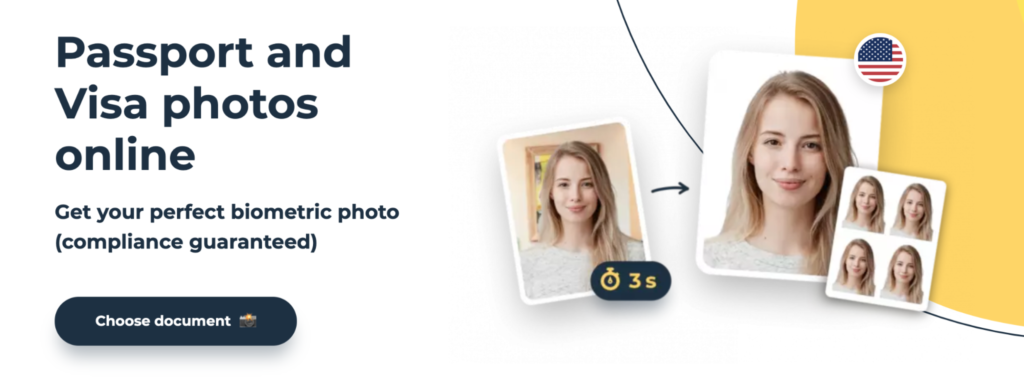
Now—
If you’re looking to remove the photo background for a passport, visa, or any official document, you can’t go wrong with PhotoAiD.
In essence, it’s an online photo booth that not only lets you cut out the background but it also uses AI to ensure your final photo gets the green light from authorities. And if it should get rejected, they’ll refund twice the price you paid.
Here’s how it works step-by-step:
- Choose the type of document you need a picture for (e.g., U.S. passport photo, Canadian visa photo).
- Upload a photo.
- Wait for the AI to check it, remove the background, and crop it to the right size.
- Download your final image. If needed, you can also have the paper version delivered to your place.
- Done and dusted.
PicWish
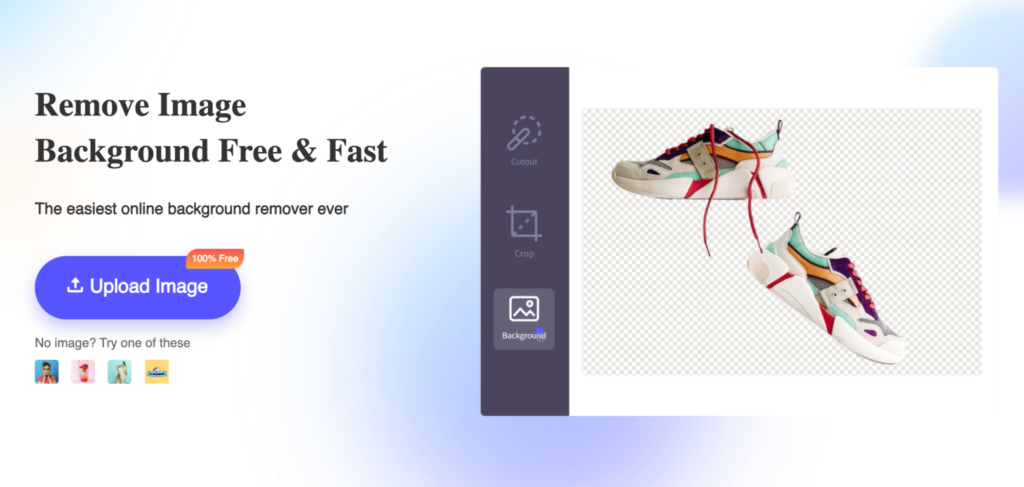
PicWish is another great background image removal tool that’s 100% free. Just like Slazzer, it uses AI algorithms to get a precise cutout.
Best part?
If you aren’t happy with the results, you can always put in some elbow grease and manually erase unwanted elements.
Remove.bg
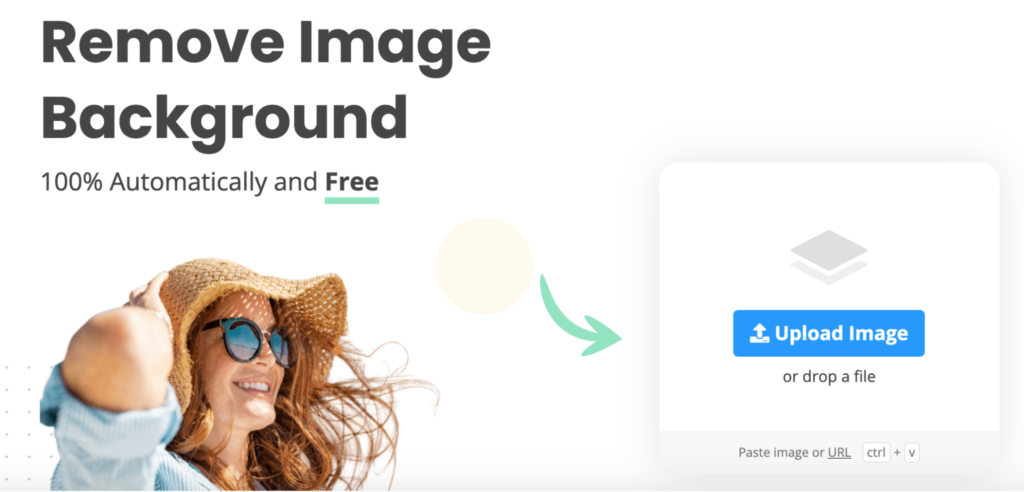
With Remove.bg, you can slash your editing time and have the background removed in five seconds. No matter what you throw at it—photos of people, products, animals, graphics, or cars—Remove.bg shouldn’t let you down.
On top of it, the tool can blur out backgrounds to get your subject (or object) in focus.
Money-wise, Remove.bg uses a freemium model. If you don’t mind getting your final picture back in SD, no payment is needed.
But—
If you want to step up to HD, you can look into their paid subscription plans.
Pro tip: If you only need to cut out the background for one image, create a free account. The service will give you one credit, which is enough to download your final photo in the best quality.
Removal.ai
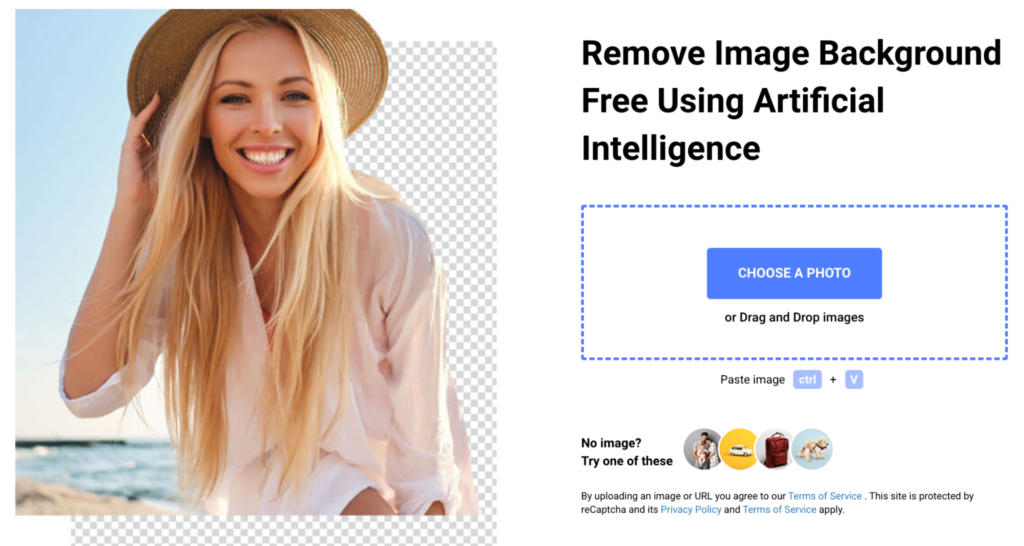
Last but not least, there’s Removal.ai.
It’s another quick tool that lets you remove background from images with no hassle. But what’s particularly interesting about Removal.ai is that you can hire their human editors to do the job if you’re looking for pro-level results.
They’ll charge $2.99 per image and send it back to you within 24 hours.

As a Digital PR specialist and a member of the Society of Professional Journalists (SPJ), I have 5+ years of writing experience.
Over the course of my career, my work has garnered significant attention, with features in numerous prominent publications such as The New York Times, Forbes, Inc., Business Insider, Fast Company, Entrepreneur, BBC, TechRepublic, Glassdoor, and G2.
![5+ Best Tools To Remove Image Background [2022 Guide]](https://photoaid.com/blog/wp-content/uploads/2021/11/best-tools-to-remove-image-background.jpg)








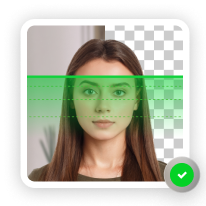
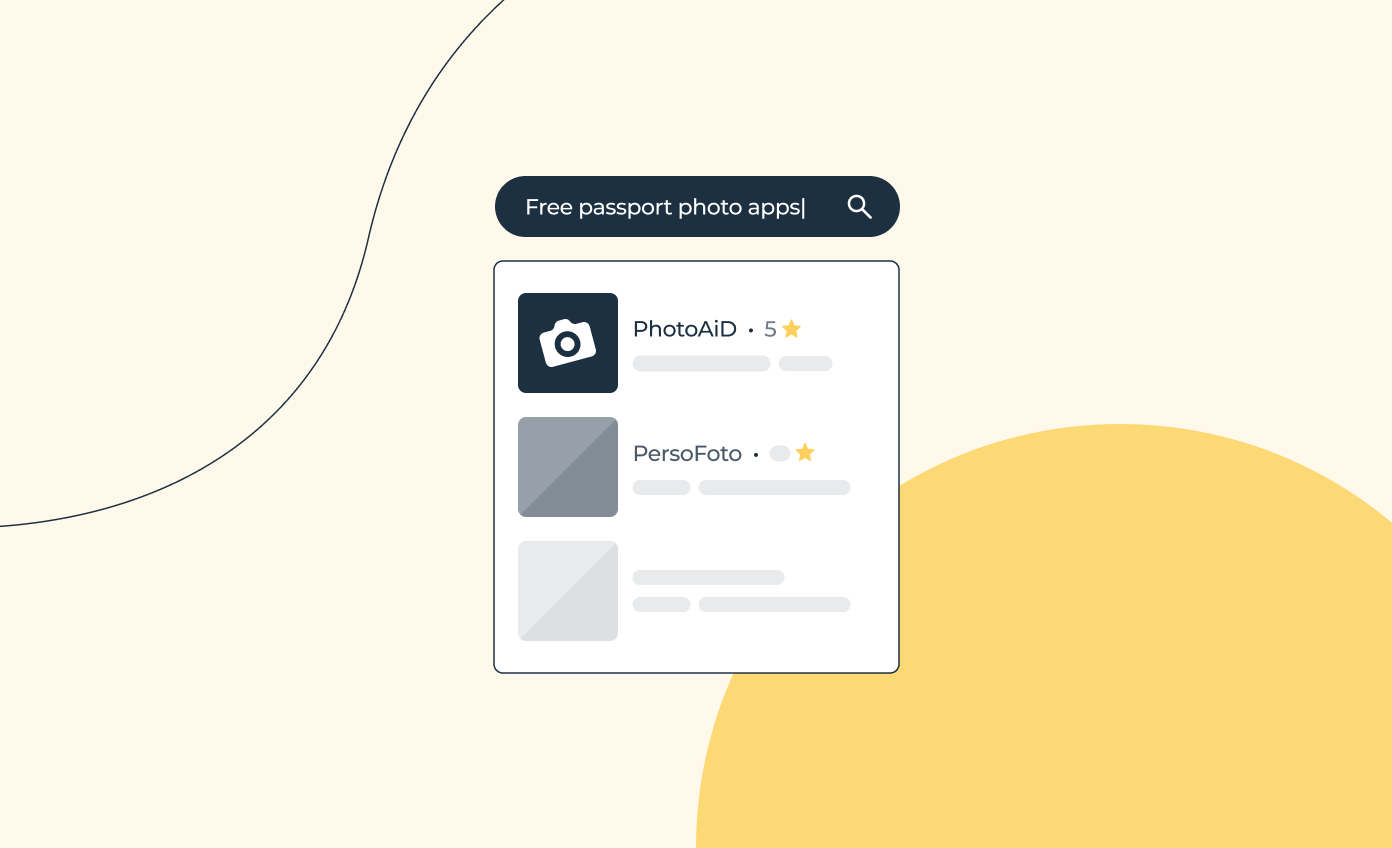
![Where to Take Passport Photos in the U.S. [7+ Ideas]](https://photoaid.com/blog/wp-content/uploads/2022/11/where-take-passport-photos-958x575.jpg)

