
OCI Photo (An Overseas Citizen of India) - Requirements
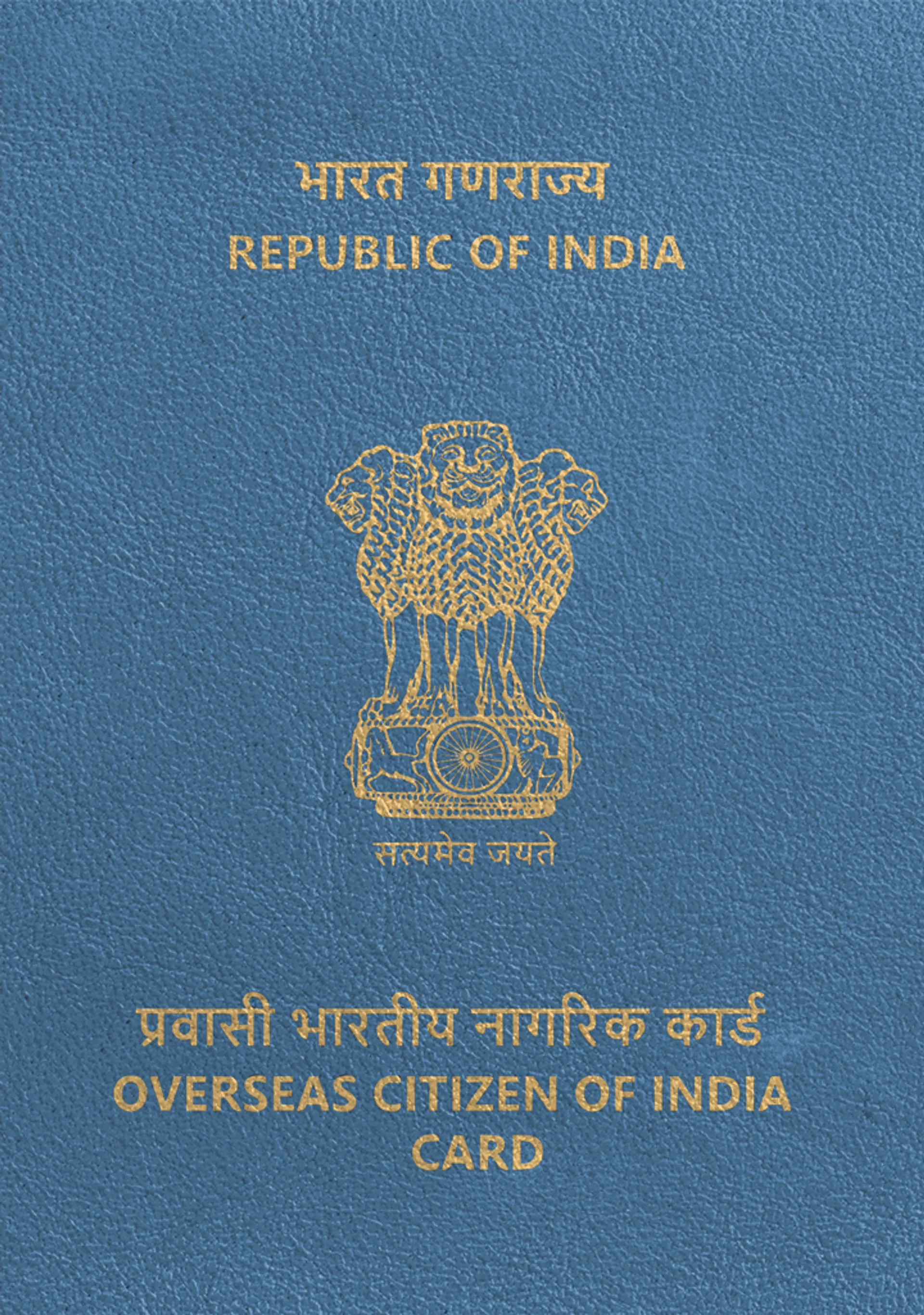






How do our mobile and web apps work?
Snap the perfect passport photo in under 3 minutes!
Find out just how simple it can be!

Take or upload a photo
Use a photo you already have or take a new one. We'll double-check it and make sure it passes all compliance tests.

Get your photo tuned-up by AI
Our AI system will crop, resize, and adjust the background of your image.

Get expert verification
One of our experts will carefully review your passport photo, providing you with feedback in under a minute!
Key benefits of using our passport photo tool
Get comfy at home, grab your phone, and snap a few pictures. End up with a result you’re 100% satisfied with!
Independence
No need to drive or wait in line. Take a photo wherever you are with only your smartphone.
Trusted service
Over a million users worldwide, 18 million photos processed, and thousands of 5-star reviews on TrustPilot.
Professional support
Questions or doubts about your photos? Our photography experts and support agents will be happy to help you out.
Acceptance guarantee
Once you place your order, our AI and human expert will verify your photo to ensure it's 100% compliant.

Passport photo-taking tips
Follow these guidelines to create the perfect passport picture.
Consider the distance
Keep your front-facing camera 16–20 inch (40–50 cm) away from the face. For rear cameras, keep a 4–6 foot (1–2 meter) distance.
Keep your head and body straight
Look directly into the camera and avoid tilting your body. Remember, portrait mode is unacceptable for passport photos.
Prepare good lighting
Take your passport photos in a daylight setting, like near a window on a sunny day. Shadows on your face or in the background are not permitted.
OCI photo requirements

Size
2x2 in
Resolution
300 dpi
Is it suitable for online submission?
Yes
Is it printable?
Yes
Background Colour
Very Light Grey
Image definition parameters
Head height: 1.29 in
Bottom of the Photo to the Eye Line: 1.18 in
Sylwia is a skilled writer with a BA in English Studies and an active SPJ member. For nearly three years now, she's been writing captivating articles for international companies, turning her lifelong passion into a career.
Karolina is a seasoned legal expert with a Master of Law and legal advisor credentials, specializing in passport photo compliance. She ensures adherence to international standards set by entities like the US Department of State and International Civil Aviation Organization (ICAO). Equipped with her advocate license and extensive legal background, she brings a unique blend of legal acumen and technical knowledge. Her expertise is pivotal in navigating the intricate and rigorous standards set by key global authorities. Her approach, marked by meticulous attention to detail and a deep understanding of international law, ensures stringent adherence to the evolving passport and visa photo regulations worldwide.
OCI photo requirements
An Overseas Citizen of India (OCI) card is an identity document (available since 2005) for Indian citizens living overseas. If you qualify for an OCI card, you then need to apply to get one. You can apply either online via the website, or you can apply the old-fashioned way via a paper application. Either way, you need to submit a biometric photograph with your application.
The requirements regarding the photographs needed for your OCI card are based upon the specifications of the International Civil Aviation Organization (ICAO) and the International Standards Organization. Please keep reading this article to learn more about the requirements for your OCI card photograph.
OCI photos: how many are needed?
In order to apply for an OCI card, you need to attach two (2) printed photos to the paper application, or simply upload a digital photo if applying online.
Picture for OCI: size
The required size of the printed photos for your OCI card is 2 inches x 2 inches, or 5.1 cm x 5.1 cm. Or you can provide a digital picture, with a maximum size of 200KB.
Either way, your head should take up about 80% of the surface of the photo, which is approximately 1 inch to 1-/8 inches (25 mm to 35 mm).
Photo for OCI: format
Your digital photo should be in JPEG/JPG format, with a minimal dimension of 200 pixels x 200 pixels and a maximum dimension of 900 pixels x 900 pixels.
OCI picture: validity
The picture for your OCI should be recent, taken within the past 6 months. It should also be different from the one taken when applying for your passport. The picture must reflect your appearance, so if you underwent major plastic surgery or a sex change, had an accident, or lost/gained a significant amount of weight, it would be best to take a new photo. Please read on to find out about more all-important do’s and don’ts when having a picture taken for your OCI application.
OCI photo: quality
The picture for your OCI needs to be:
- in high resolution and of good quality,
- in full color, against a plain, light-colored background,
- a photo taken for this purpose, not a scan or a cutout of another picture,
- printed on glossy photographic paper (unless digital).
The OCI photo cannot be:
- damaged (torn, creased or stained),
- digitally altered (through the use of Photoshop or filters),
- blurred, pixelated, or with any pattern,
- either underexposed or overexposed.
Your OCI picture: lighting and shadows
The light has to be balanced, and both sides of the face must be evenly lighted to avoid shadows. Natural light is best when having photos taken, so do it in the daytime. Check the brightness and contrast. Make sure there are no shadows or reflections on your face.
OCI photo: background
The background for an OCI picture should be plain and in light colors, with no other people or objects visible.
Head and facial expression in an OCI photo
The most important requirement is that the photo for your OCI card has to be taken en face with the applicant looking directly at the camera. Your head should be in the center of the photo and has to be shown in full, from the top of your hair to the bottom of your chin and both ears. Make sure your hair doesn't cover any part of your eyes, that your eyes are open, your mouth is closed (not showing teeth) and that you are maintaining a neutral facial expression (no smiling or frowning).
Glasses and head coverings
You can wear your glasses in the OCI card picture, provided they are not sunglasses or tinted glasses. Make sure the frame does not cover any part of your eye. Be careful to also avoid flash reflection in the lenses, which can be avoided by a slight tilt of the head.
Head coverings are allowed for religious reasons only, and cannot cover any part of your face.
OCI card picture: most common mistakes
Your OCI card photo cannot be a selfie, please, get someone to help you by taking the photo for you. Other common mistakes include:
- not taking a color photo against a plain background in light colors,
- shadows or stains on the picture,
- the picture being damaged or over-or underexposed.
Remember not to submit a photo older than 6 (six) months, and keep in mind the proper size, which is 2 inches x 2 inches (51 x 51 mm). Do not cover your face. Please close your mouth, open your eyes, and maintain a neutral facial expression.
If you fulfill those simple requirements you can make sure your application gets accepted on the first try.
OCI card photo: how to take it at home?
Try doing it at home and get your OCI card photo in the span of a few minutes with PhotoAiD. Remember to:
- Stick to the guidelines described above.
- Ask someone to take your picture or place the camera on a tripod and use a timer.
- You can use a smartphone or a digital camera.
- Stand a step away from the background and 1.5 away from the camera (which should be at eye level).
If you don't get the perfect picture on the first try- no worries, as you can take as many snaps as needed. All you have to do then is upload your photo to the PhotoAiD website and let us take care of the rest.
PhotoAiD app: advantages
Once you upload your picture, our powerful AI tool will take 3 seconds to delete the original background and replace it with the correct one, trim your photo to the required size and shape, and make sure all other conditions are met so that your photo will be accepted. We are fast, and we are affordable, and we are 200% guaranteed to be accepted by the authorities.
Sources:
Frequently asked questions
The OCI card photo should be taken against a plain, light-colored background.
The required size of a photo for your OCI card is 2 inches x 2 inches, or 5.1 cm x 5.1 cm. You can also provide a digital picture, with a size of max 200 KB.
To apply for an OCI card, you need 2 paper or digital photos.
If you received your OCI as a child, you will update it with a new picture only once, when you turn 20.
The OCI photo size is 2 inch x 2 inch (51 mm x 51 mm).
Was this information helpful?
Let us know how useful you found this page
Rate this page
4.7/5
Number of votes: 184


