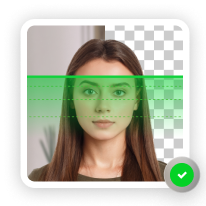The U.S. State Department specifies that, after sending in a passport for renewal, it’s possible to check on the application status to know exactly how long the process is taking.
In the paragraphs below, we’ll explain how to check your passport renewal status, what each indication means, and how to use PhotoAiD®—a passport photo app featured by Forbes, Glamour, and National Geographic—to get perfect passport pictures from home.
Get a compliant passport photo in 3 minutes with PhotoAiD’s passport photo maker.
- Upload or take a photo.
- Let the PhotoAid Al check and fix it.
- A compliance expert will verify the result.
- Download or order a print. Done!


Get a digital passport photo or order prints with help from PhotoAiD®
100% acceptance, expert verified
2x money-back guarantee
3 minutes and done
11,000,000+ happy users
I was pressed for time and couldn’t get hold of a photographer. I found PhotoAiD, took a selfie, uploaded it, and had a compliant passport photo almost instantly. Getting a photo for my baby girl was a breeze, too!
How to check U.S. passport renewal status online
In case of renewal, the status of a passport application can be tracked online using the Online Passport Status System. To access the information, the Department of State requires:
- last name;
- date of birth;
- last four digits of the applicant’s social security number.
Those who opted for online renewal can check on passport processing through their MyTravelGov account. It’s also possible to provide an email address to receive automatic updates.
After finding the correct pending application, the system will show one of the following statuses:
- Not Available
- Arrived
- In Process
- Approved
- Mailed.
Passport renewal status update—meaning
Before proceeding, it’s important to define what each status means.
Not Available: This simply indicates that the application package has not reached the processing center yet. This status might be displayed for up to 2 (two) weeks after mailing the passport renewal forms.
Arrived: This status will only be shown for a limited time to inform the applicant the forms have reached the facility and are waiting to be processed.
In Process: This means that the State Department has begun reviewing the forms and approving the processing fees. The processing time starts when the application reaches this status.
Approved: From this moment forward, the office will start printing the travel document as all the supporting materials are in order.
Mailed: The new passport is ready and is on its way back to the applicant via USPS delivery. The package will only contain the document; the supporting documentation will be sent separately.
How to check the status of a passport renewal on the phone
Alternatively, applicants can check their U.S. passport renewal status by calling the National Passport Information Center (NPIC) and directly speaking to the personnel. It’s possible to contact the office at 1-877-487-2778 or 1-888-874-7793. The center is open from 8 a.m. to 10 p.m. (Eastern Time) from Monday to Friday, excluding federal holidays. However, the automated system is available 24/7.
The personnel can also update applicants on current processing times.
Find out more about U.S. passport renewal:
- When Do I Need to Renew My Passport?
- Renew Passport By Mail
- Can I Renew My Passport at the Post Office?
Photos for passport renewal from home with PhotoAiD®
Did you know that renewal passport photos can be taken at home? Not only that, but with PhotoAiD®, you can snap the perfect shot without having to prepare in any way– just as a million of our satisfied customers have done before.
Here’s what we offer:
- Instant cropping. The image is automatically adapted to the dimensions required for passports while maintaining the correct ratio– all this without any kind of professional equipment.
- Seamless background replacement. Our tool removes any background and replaces it with the one mandated by the authorities. Users can take passport photos anywhere without traveling or making an appointment.
- Full compliance check. The app’s AI system will find any discrepancy in the requirements and report it. Then, one of our experts will double-check and give final approval. The result of this process is a photo that is 100% guaranteed to follow all guidelines.
- Unlimited tries. Our customers can take as many photos as they need until they get the perfect photo– works especially great for taking pictures of babies in a relaxed and stress-free environment.
With PhotoAiD®, digital passport photos are always immediately available (printouts can be sent by mail on demand).
Related reading:
- Passport Photo Requirements: Complete Checklist for U.S. Pics
- How to Take Passport Photo at Home
- How To Make a Passport Size Photo From Mobile
- Passport Photo Dress Code

FAQ
To conclude, we’ll go over some of the most common questions about checking a passport renewal status.
Can I check the status of my passport renewal?
Can I check U.S. passport renewal status online?
How do I check my passport renewal status?
How long will it take for passport renewal?
Is it quicker to do online passport renewal?
Can I track U.S. passport renewal status from the UK?
Where to check passport renewal status?
Checking status of passport renewal-final thoughts
The State Department allows applicants to check on their passport renewal status via their dedicated site or by calling the NPIC directly.. Moreover, citizens who applied online can also track their applications in their MyTravelGov accounts .
To get perfect passport pictures without leaving home, use PhotoAiD® on your mobile phone or computer.

Riccardo Ollmert is a multilingual writer and travel expert. He studied Languages, Literature and Publishing Industry at La Sapienza University of Rome. His passions include traveling and learning new skills.