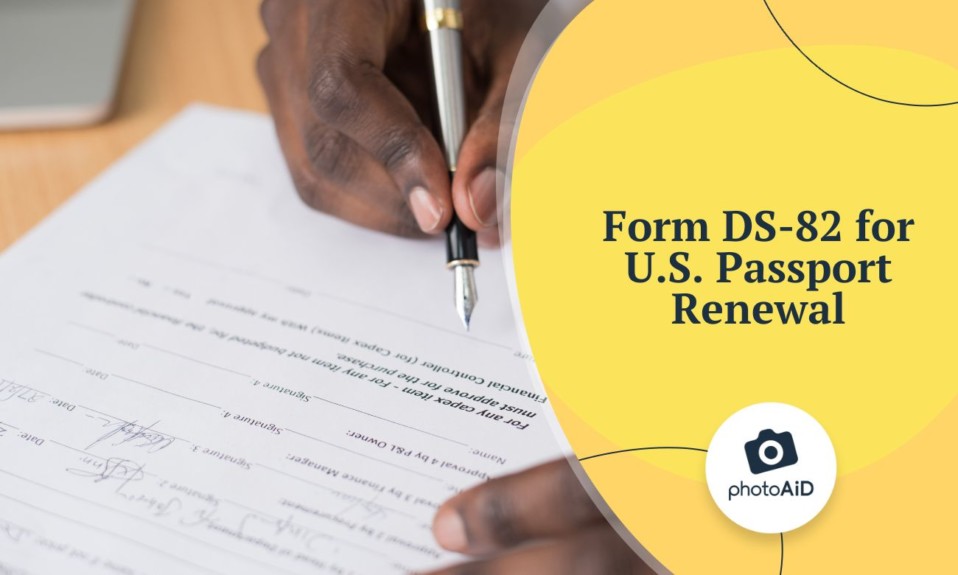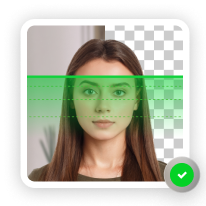U.S. passport holders who need to update their travel documents might qualify for the simplified renewal process. But who is really eligible to renew a passport with the DS-82 form? And what is the correct way to complete and submit this form?
In the paragraphs below, we’ll provide a complete guide outlining how to use Form DS-82 for passport renewal. We’ll also explain how PhotoAiD®—an app used by over a million applicants worldwide—can assist customers in getting quality passport photos with their smartphones.
Who qualifies for a DS-82 passport form?
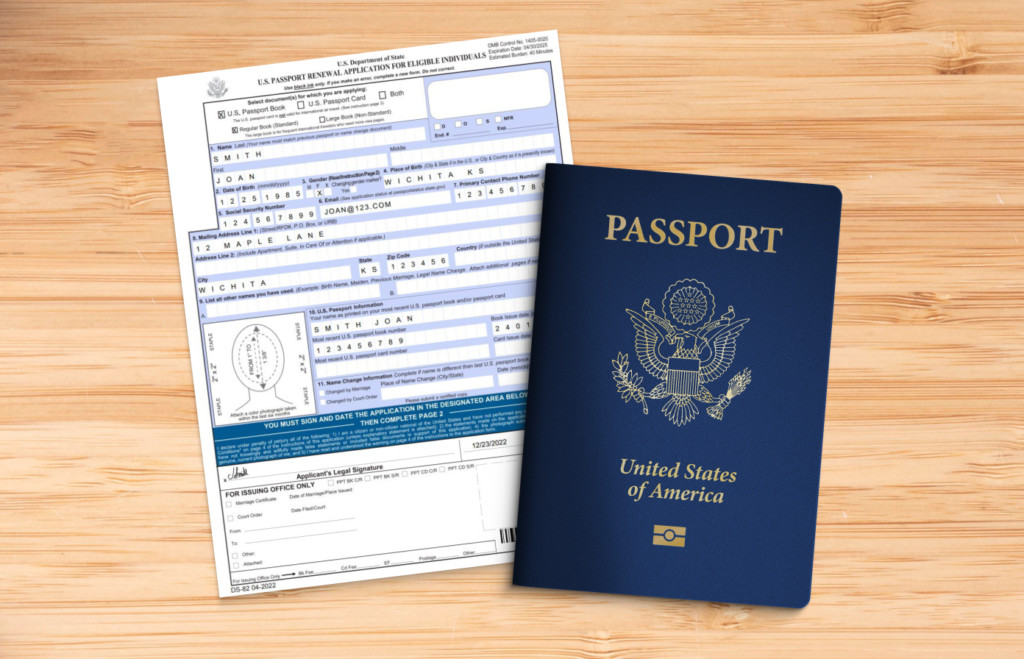
Not all applicants can renew their passports with Form DS-82. To be eligible, it’s necessary to meet the following requirements set by the Department of State:
- The applicant must still have their previous passport.
- The document has to be undamaged.
- It was issued when the applicant was age 16 (sixteen) or older.
- It was issued less than 15 (fifteen) years ago.
- The passport holds the applicant’s current name, or the name change can be documented.
U.S. citizens can proceed with a renewal application only if all of these conditions are met. If this is not the case, the applicant will likely have to use Form DS-11. Accepted name change documents include a marriage certificate or court order.
💡 When to renew your passport? Read about your options.
Where to get a passport renewal Form DS-82?
Applicants can get a free copy of the DS-82 passport form in person or online. It can be picked up or downloaded from one of these locations:
- any U.S. embassy or consulate;
- the State Department’s website.
To obtain a physical copy, citizens just need to go to one of the offices mentioned and ask for one. Remember that form DS-82 cannot be submitted in person, it needs to be mailed directly to the processing facility.
A downloaded form needs to be printed on 8 ½ inch by 11-inch paper and completed before going into the application package with the supporting documents.
How to complete Form DS-82
At the beginning of the first page, applicants will find the list of eligibility requirements. Review them and check the boxes using black ink. If the answer to all of them is “YES“, move on to the rest of the form.
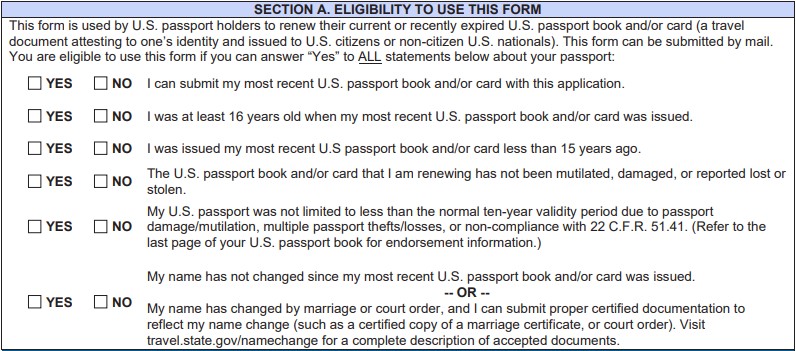
The first 4 (four) pages contain instructions on how to fill out the form, details about the required data, and clarifications on the relevant laws. Read them carefully and then proceed to the last 2 (two) pages.
Here, the first thing to do is to select the document format the applicant is renewing:
- passport book
- passport card
- both formats.

Below, citizens can start entering their personal information—last, first, and middle name, social security number, etc…— in their dedicated fields. Be careful to write clearly and in block lettering, with one letter in each square. Also, be sure to provide a valid mailing address, as the whole process will use the United States Postal Service (USPS) for correspondence.
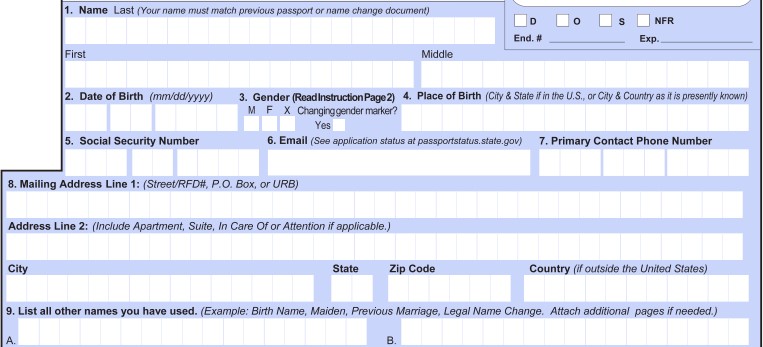
In the next section, applicants have to enter their name as reported on their most recent passport, the document’s number, and the date of issue. Then, attach the passport photo to the dedicated space on the left, using 4 (four) staples in the marked spots.
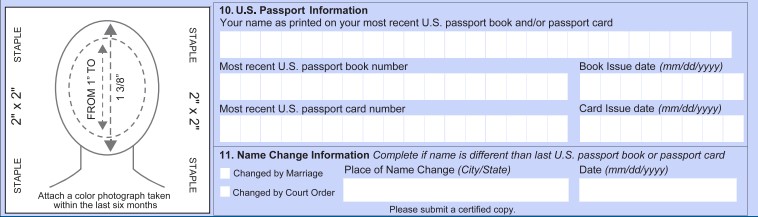
Right below the last section, citizens need to sign and write the current date. Unlike other passport forms, DS-82 needs to be signed while completing it. Once done, move on to the last page.
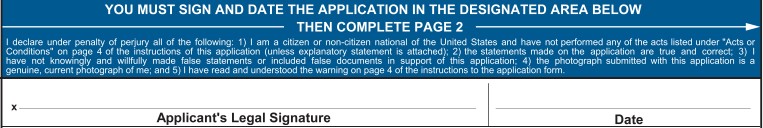
Here, applicants need to enter their full name again in case the pages get separated. Then, they can proceed in providing more personal information—height, hair and eye color, occupation— additional contact information, and disclosing any upcoming travel plans.
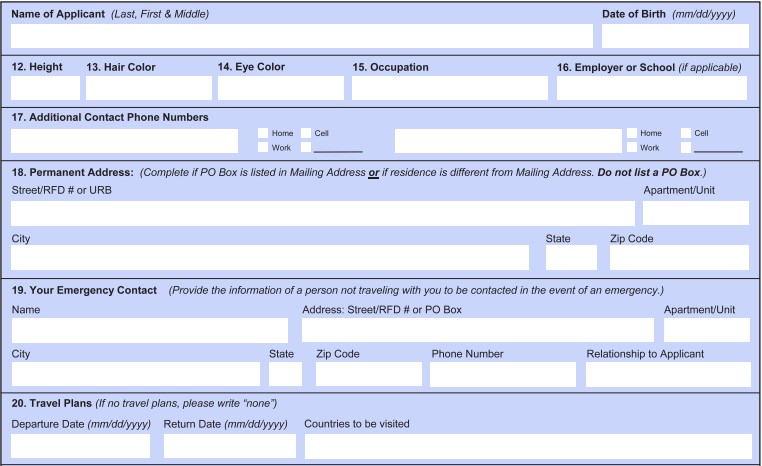
At this stage, the renewal application form DS-82 is complete and ready to be mailed.
For more information about renewal:
How to complete a DS-82 form online
As of April 2025, it’s possible to renew a US passport online if you meet the eligibility criteria.
The first thing to do is to create a MyTravelGov account and wait about 24 (twenty-four) hours for the account to be activated.
Then, simply access the account, select “Renew passport” and follow the platform’s instructions. The online form will be completed automatically, and all mailing instructions will be provided in detail.
How to submit a DS-82 passport renewal form
All the documents need to be included in a single USPS envelope and shipped to the processing center. Specifically, for a passport renewal with Form DS-82, the State Department requires:
- the applicant’s most recent U.S. passport;
- any name change documents (if applicable);
- a new 2 x 2 inch passport renewal photo;
- money order or check for the fees.
It’s advisable to use an adequately-sized envelope that’s large enough to avoid folding the papers. If folding is necessary, take particular care not to bend the passport picture.
The application package MUST be sent with USPS delivery. The only exception is for U.S. citizens residing in Canada, who must use Canada Post.
The mailing addresses are as follows:
Routine Service (for residents of California, Florida, Illinois, Minnesota, New York, or Texas):
National Passport Processing Center
Post Office Box 640155
Irving, TX 75064-0155
Routine Service (from all other states or Canada):
National Passport Processing Center
Post Office Box 90155
Philadelphia, PA 19190-0155
Expedited Service (from all states and Canada):
National Passport Processing Center
Post Office Box 90955
Philadelphia, PA 19190-0955
Important! Applicants opting for expedited service must write “EXPEDITE” in large block letters on the front of the envelope.
Perfect DS-82 passport photos with PhotoAiD®
Renewing a passport with Form DS-82 helps applicants save time by skipping the on-site procedures at the acceptance facility. However, getting a passport photo is still necessary, which often requires travel and long wait times.
Nevertheless, PhotoAiD®—rated 4.6 on Trustpilot—can help you take pictures for passport renewal from home or anywhere else.
Here’s what we offer:
- Automatic cropping. Once uploaded, the image gets immediately resized to the required height and width. There will be no need for extra editing or special equipment.
- Perfect background replacement. The app removes any element or pattern present in the background and replaces it with a plain white backdrop. Users can take passport photos wherever they want without needing to find a suitable background.
- Compliance check. Our advanced AI system will seek out and flag even the smallest imperfection, then one of our photography experts will go over each detail again. If approved, your new passport photo is guaranteed to be 100% in line with official requirements.
- Unlimited snaps at no additional fee. Our customers can take pictures until they get the perfect shot–ideal for parents trying to get a child’s passport photo from the comfort of home.
The print-ready digital passport photo is immediately sent by email, and customers can also request physical copies to be delivered to any address in the U.S.
For further information:
- How to Take Passport Photo at Home
- How To Make a Passport Size Photo From Mobile
- Taking Passport Photos with Your iPhone
- How to Take a Passport Photo With An Android Phone?

FAQ
In this section, we’ll answer some frequent questions about completing and submitting a DS-82 form for passport renewal.
What is a form DS-82?
Can I print out a DS 82 form?
What is the difference between DS-82 and DS-11?
What is the fee for DS-82?
Do I submit all 6 pages of DS-82?
Who needs the DS-82 passport form?
How long does a DS-82 take?
What documents do I need for a passport renewal in the USA?
– the previous passport (which will also serve as an identity and – citizenship document);
– a passport photo;
– check or money order for the fees;
– any name change documents.
How to fill out passport renewal form DS-82?
How do I attach a passport photo to DS-82?
Does DS-82 have to be printed in color?
Can I get a DS-82 form at the Post Office?
Can I use form DS-82 if my passport is expired?
I was not 16 years old when I got my first U.S. passport, can I use a form DS-82?
Can I fill out the DS-82 form digitally?
Form DS-82 for renewal of a U.S. passport—wrap up
U.S. citizens who qualify, can use Form DS-82 to renew their U.S. passport. This form simplifies the procedure since it only requires applicants to present their old travel document, a picture, and payment (without having to provide proof of citizenship). The form must be mailed or completed online, so it must be completed before it is submitted.
To get photos for passport renewal, trust PhotoAiD®—we can provide perfect pictures with a 100% guarantee of compliance with all official requirements 24 hours a day and seven days a week.

Riccardo Ollmert is a multilingual writer and travel expert. He studied Languages, Literature and Publishing Industry at La Sapienza University of Rome. His passions include traveling and learning new skills.