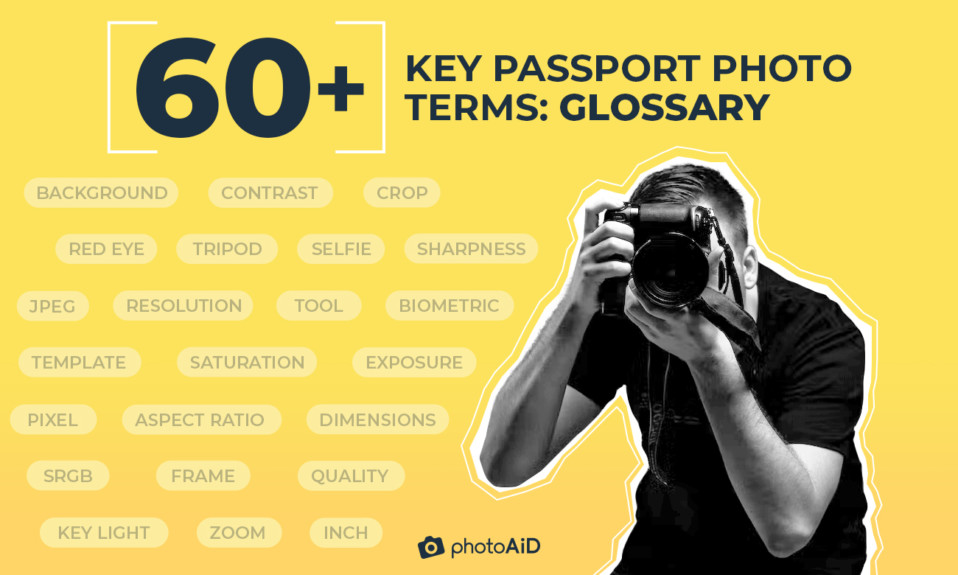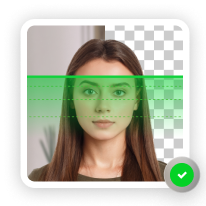Have you ever wondered what a square aspect ratio means? Or perhaps you need help telling brightness and contrast apart?
Passport photography has its rules, and people can find terms different from the everyday bread of an average Joe.
That is why at PhotoAiD®, we decided to bring you a glossary of passport photo terms; have a read and amaze your friends during your passport photo-taking journey in no time!
Get a compliant passport photo in 3 minutes with PhotoAiD’s passport photo maker.
- Upload or take a photo.
- Let the PhotoAid Al check and fix it.
- A compliance expert will verify the result.
- Download or order a print. Done!


Get a digital passport photo or order prints with help from PhotoAiD®
100% acceptance, expert verified
2x money-back guarantee
3 minutes and done
11,000,000+ happy users
I was pressed for time and couldn’t get hold of a photographer. I found PhotoAiD, took a selfie, uploaded it, and had a compliant passport photo almost instantly. Getting a photo for my baby girl was a breeze, too!
Passport photos: terms and definitions
Below you will find more than 60 terms related to passport photography in alphabetical order. Check out the ones that interest you and learn more about the others!
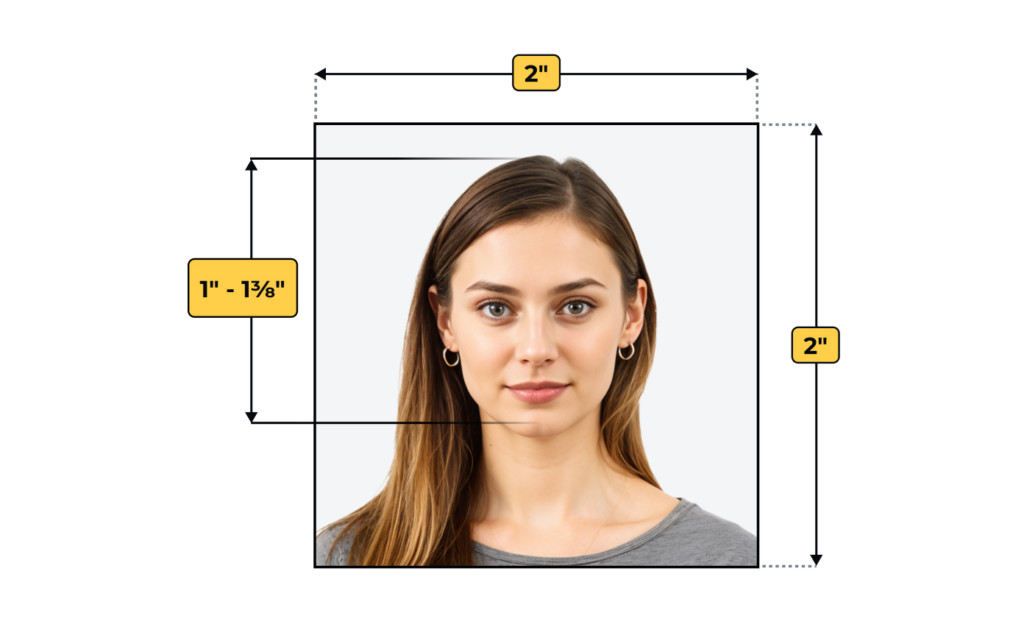
- 2×2
- Airbrush
- Angle
- Aspect ratio
- Background
- Biometric
- Blurry
- Brightness
- Composition
- Compression
- Contrast
- Convert
- Crop
- Digital
- Dimensions
- Distortion
- DOF
- DPI
- Enhancement
- Exposure
- File format
- File size
- Flash
- Flat light
- Frame
- Hard copy
- Hard light
- Inkjet
- Inch
- JPEG
- Key light
- Lighting
- Layer
- Noise
- Obscure
- Photo booth
- Photo paper
- Photoshop
- Pixel
- Pixelated
- Printable
- Proportions
- Quality
- Red eye
- Reflection
- Resize
- Resolution
- Retouch
- Selfie
- Shadow
- Sharpness
- Saturation
- Size
- Soft copy
- Soft light
- Software
- sRGB
- Template
- Tool
- Tripod
- Upload
- Zoom
Measurements defined by 2×2 refer to a 2-inch wide and 2-inch high picture. A 2×2 passport photo is the standard passport picture size in such countries as the United States, India, Taiwan, or Zimbabwe.
To airbrush something; to change or present an image as being different from reality. An airbrushed passport photo has visible changes and/or filters that alter the individual’s original appearance. Naturally, passport photo airbrushing is strictly forbidden.
Measured in degrees, it forms at the endpoint of two separate lines. The positions of these lines determine the angle. In passport photography, it is crucial to find the perfect angle that will help in taking your passport picture.
The ratio between the width and height of a given geometrical figure. We can distinguish square, landscape, and vertical aspect ratios. The aspect ratio for U.S. passport photos must always be square; the width should equal the height.
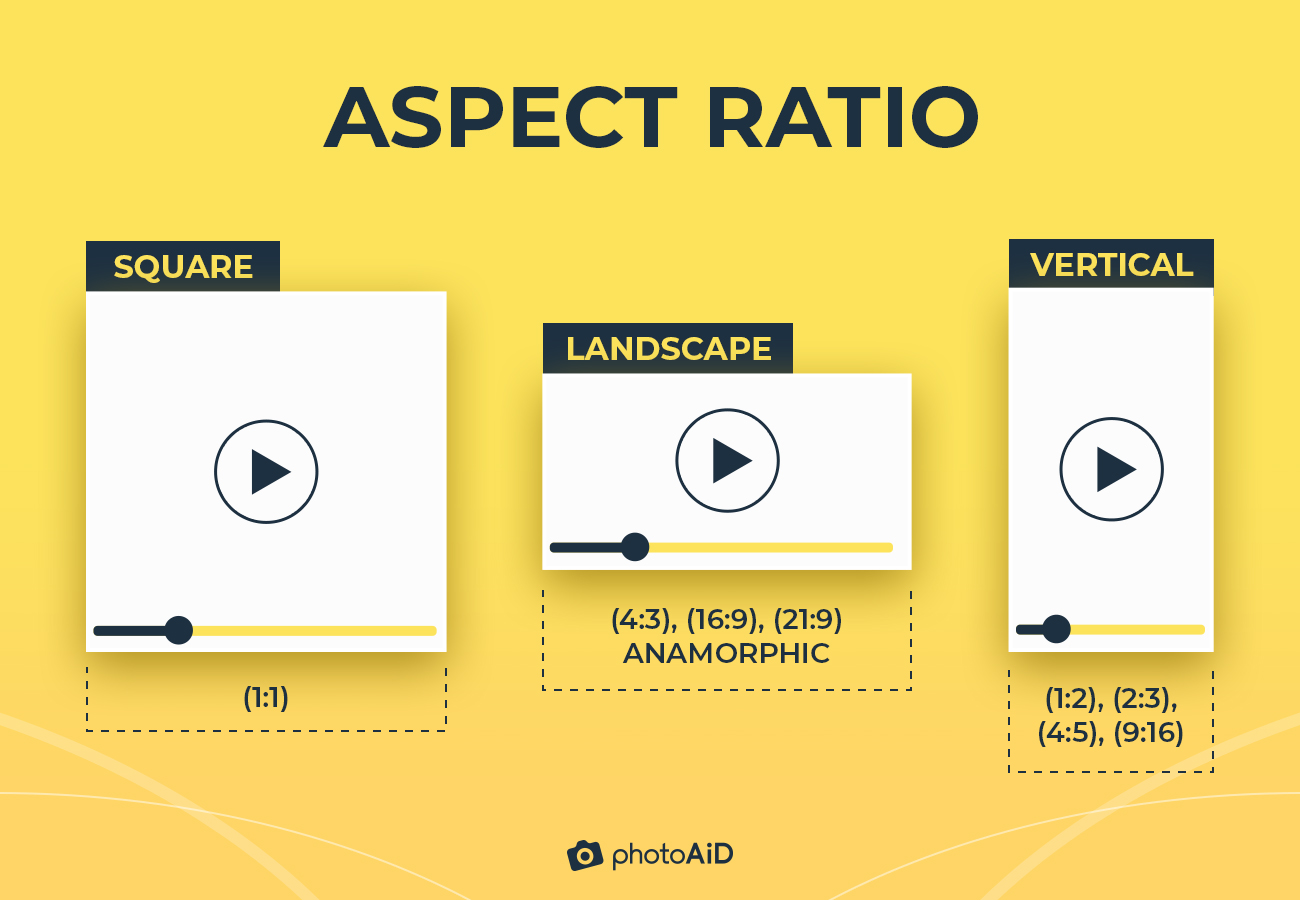
A rear or distant part of a picture or landscape. According to general requirements, the background for a passport photo must be white or off-white and cannot show any patterns or objects.
A biometric passport photo allows recognition of the individual thanks to their unique physical characteristics. Thus, each biometric passport picture must be taken exclusively for this document.
Not clear, lacking sharp details. Blurry passport photos are unacceptable, as all individual’s facial features must be visible.
A scale showing the amount of light. Passport photo brightness cannot be excessive as it has to represent the natural colors of the individual’s appearance.
How certain elements (of a picture) are organized. The U.S. passport photo composition is strictly defined: the applicant’s head must take 50%-69% of the whole picture.

Size reduction. Individuals with passport pictures bigger than the required size can compress them. However, the passport picture compression (ratio) cannot be higher than 20:1.
Differences in tones between shadows and colors put on a scale. Passport photo contrast should be balanced, with the picture representing natural colors. High-contrast passport photos will not be accepted.
To convert something; to change the form of something. Individuals may want to convert their pictures into passport photos in terms of size or file format.
To crop something; to cut out a part of a picture. It is necessary to crop a passport photo if the applicant’s figure is too distant to meet the official requirements.
A digital passport photo is stored on your computer or any other (portable) device. It is the opposite of a printed photograph, which you can physically touch.
Measurements of length, width, and height in space. Passport photo dimensions are essential in the case of digital images when the dimensions of passport pictures must fit between 600×600 and 1200×1200 pixels.
Deformation; a distorted passport photo may result from faulty printing, after which the individual does not look anything like in reality. It is also important to avoid color distortion by using proper lighting.

Depth of field; in photography, the acceptable distance between two objects still allows a sharp camera focus. While taking a passport photo, you should pay attention to two spaces: between you and the wall and between you and the camera.
Dots per inch; a term used to describe the number of dots that fit in one line. Dot density affects the sharpness of passport photos. That is why the only acceptable DPI resolution for digital images is 300 dpi.
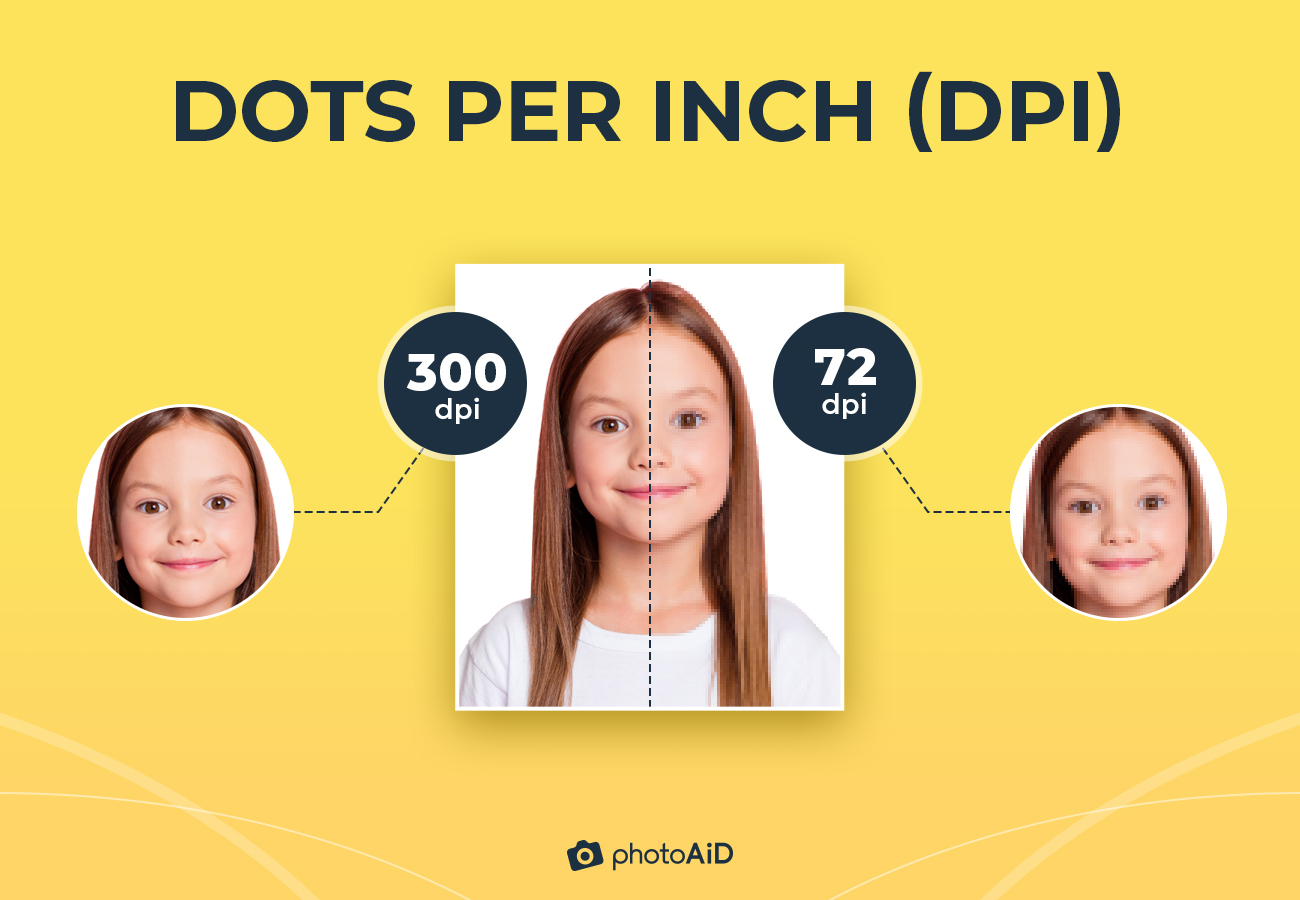
Improvement; authorities strictly forbid enhancing passport photos in any way.
The amount of light that determines the image’s illumination when it reaches the camera. Exposure is much more sensitive to light than brightness, so preparing good lighting conditions is crucial. Exposure for passport photos must represent natural colors.
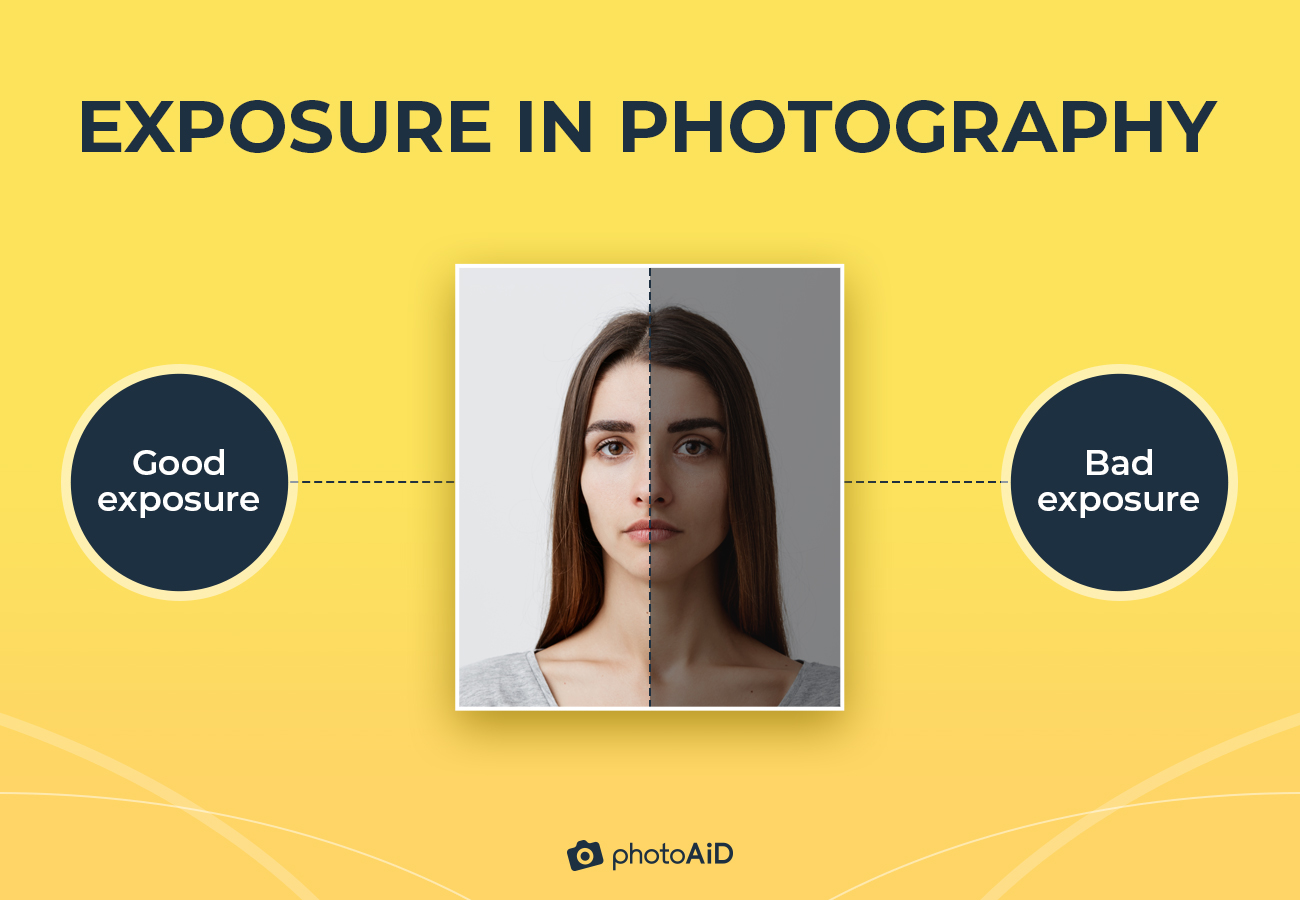
Way of storing data. We can distinguish different file formats for documents, images, movies, or music. Regarding the passport photo file format, the only acceptable ones are .JPG or .JPEG. They are exactly the same, with .JPG being required by earlier Windows versions.
The amount of digital storage taken by particular data. The file size for a passport image is strictly provided: it must be no less than 54kB, with the max file size for a passport photo no bigger than 10GB.
A momentary burst of light. Photographers use flashes as an additional source of illumination. However, flash is forbidden in passport photos as it may cause overexposure. See: exposure.
An evenly-distributed light with minimal contrast and no shadows. Individuals can achieve it with either soft or harsh light—it depends on how the camera perceives the light. Passport photos with flat lights should be the most desirable ones.
The lines or shapes indicating the “inside” of the picture. The passport photo frame should include only the individual’s head and shoulders, with the head taking 50%-69% of the whole image. See: composition.
A synonym of a printed copy or printout. Hard copies of passport photos are required for personal passport appointments and application processing via mail.
Also: harsh light; focused, bright light casting harsh shadows. The lines between the illuminated and shadowed parts of a picture are very visible. Individuals should avoid passport photos with hard light at all costs.
A type of printer that produces hard copies of digital images by spraying ink onto photo paper. It results in quality, high-resolution passport photographs. Printing digital passport photos with inkjet printers is a fine, affordable way to get hard copies.
A unit of measuring length, equals approximately 2.54 cm. Inches are mostly popular in the United States, where the passport photo requirements are also described using this unit. This is why in the U.S., people can find 2-inch by 2-inch passport photos. See: 2×2.
A type of file format for images. The JPEG format is the only acceptable one when submitting digital passport photos. See: file format.
The main source of light, usually the most important one. The key light used for passport photos should be soft, illuminating the individual’s face evenly without casting shadows. See: soft light.
Natural or artificial; with different types of lighting, the final result is the most important. Passport photo lighting can use artificial light sources; however, the outcome must represent the individual’s appearance in their natural colors.
A method used in digital image processing to separate different elements of the picture and work on them individually. While airbrushing your passport photos is forbidden, layers can help create a perfectly white background in programs like GIMP or Photoshop.
Also: digital noise; a type of visual distortion. It can be seen as a grainy texture in the photograph or any imperfection that makes the picture unclear. Passport photo noise must be strictly avoided.
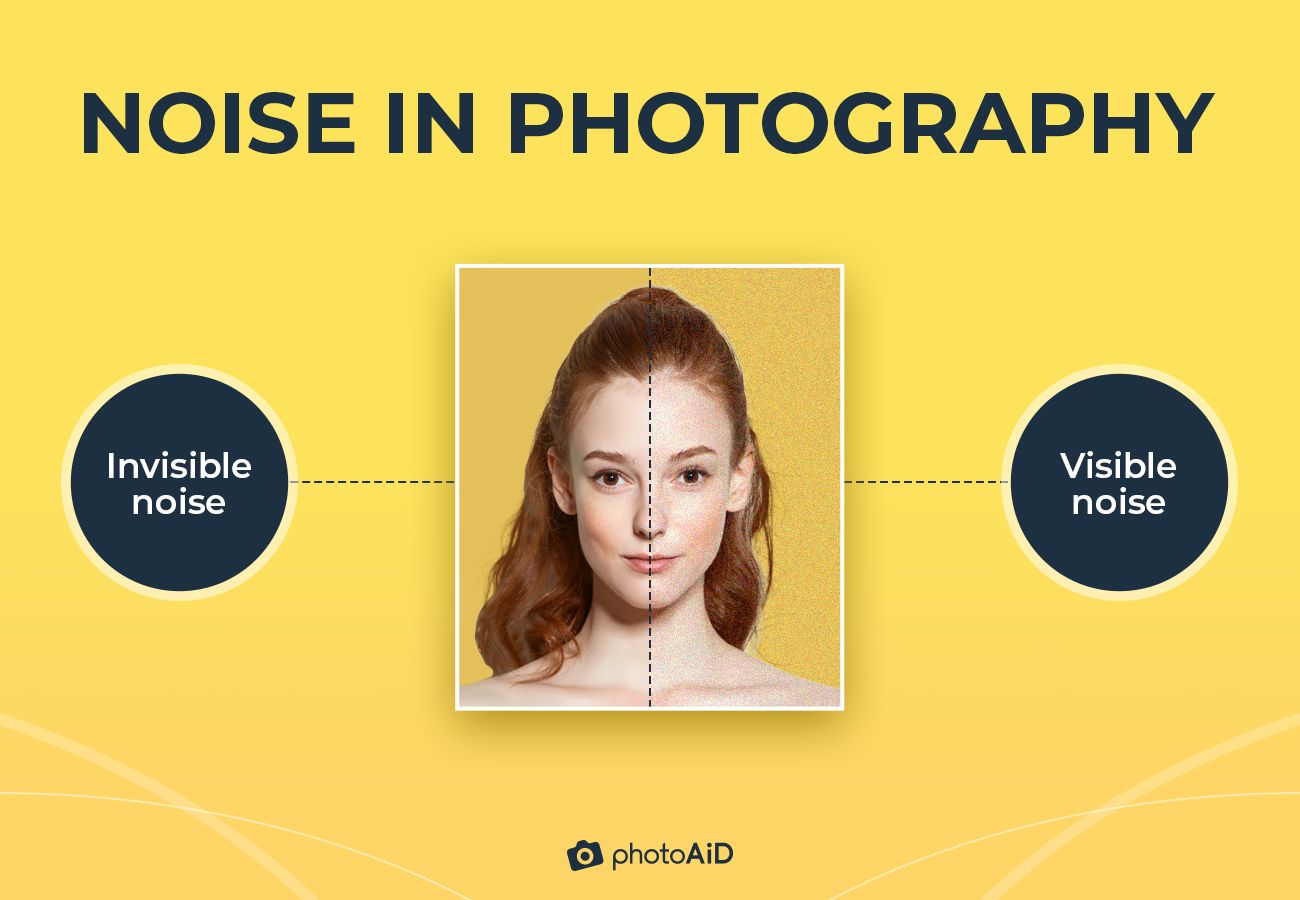
To cover something, make something unclear; the most important part of a passport photo is the applicant’s face. It is vital to ensure that all facial features are visible and nothing obscures them. Obscured passport photos will not be accepted.
A small, independently standing booth intended for one or two people. Individuals can go inside and take their photographs, including passport photos. Passport photo booths are still present, especially in the United States and the United Kingdom, where people can use them in shopping centers or pharmacies.
A special paper for printing photographs. It’s coated with a sensitive chemical formula that results in high-quality prints. Passport photos can be printed on matte or glossy photo paper. What’s crucial is that paper for passport photos cannot be the regular paper for printers.
Software that enables users to create images, design graphics, and edit photographs. While Photoshop can change a passport photo’s background color, individuals cannot use it for any other changes. See: airbrush, enhancement, retouch.
The smallest unit of digital images; every pixel is a small, colored box that, added up, creates the whole picture. For a photograph to be clear, there should be enough pixels depending on the photo’s size. For a 2×2 passport photo, the pixel size should be between 600×600 and 1200×1200 px.
A pixelated passport photo results from its low resolution and too few pixels to represent the full picture smoothly. It must be avoided at all costs, as the authorities won’t accept a photo with visible distortions. See: distortion.
Suitable for printing. A printable passport photo usually comes in the form of a template that keeps the size requirements and allows to print passport photos in high quality. See: template.
A comparison of objects depending on their size and importance in the picture’s composition. Passport photo proportions are related specifically to the height of an individual’s head and eyes.
The final result of the photograph’s features as to how clear or sharp the image is. Passport photo quality must be as high as possible to make the individual’s face visible without any distortions or obscurity.
A red-eye effect happens when the light, usually a flash, reflects on the individual’s eyes, causing red spots to be visible in the final photo. Red eyes in passport photos are unacceptable.
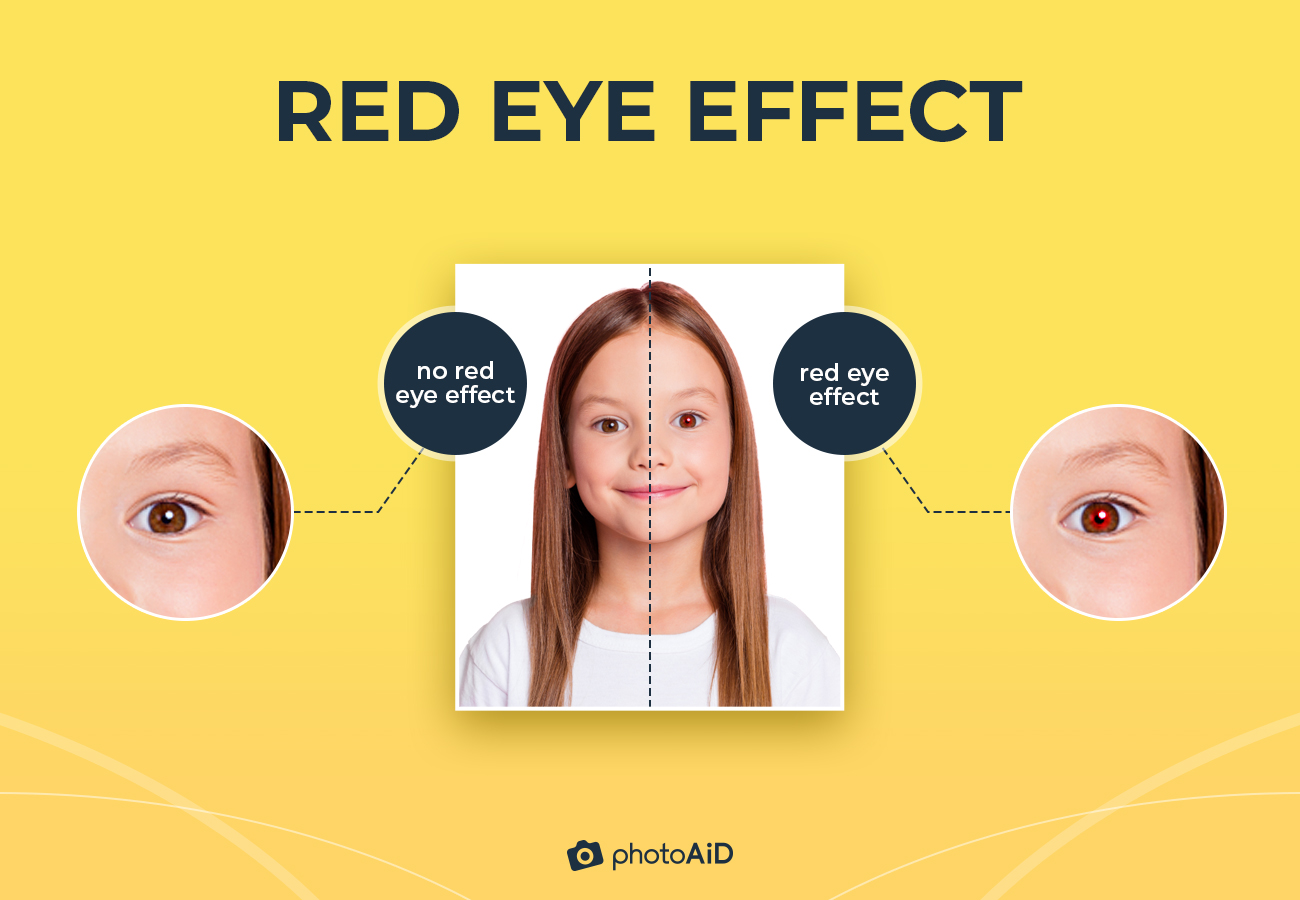
A visible light “returning” after meeting a certain surface, e.g., glass. Most commonly, reflections are caused by flash visible in the individual’s eyes or glasses. Passport photo reflections must be avoided, even if the applicant wears prescription glasses.
To resize something; to change its size. Passport photo resizing is acceptable (and sometimes necessary), provided that no other changes are made to the picture.
Strictly related to the number of pixels (see: pixel, DPI) that are displayed on the image. Thanks to a higher number of pixels, the picture’s resolution is also higher, which results in a sharper photo. See: sharpness.
To retouch something; to change, improve, or polish the image. Retouched photos for passports that affect the individual’s natural appearance in any way will not be accepted.
A slang term for a self-portrait. A picture taken by a person alone using the front-face camera on their mobile device. While it is often said that passport photo selfies are forbidden, a well-prepared selfie may serve as your passport picture.
A dark area resulting from the relation between the object’s location and the direction of the light source. All kinds of shadows in the passport photo must be avoided, especially those cast on the individual’s face.
A scale describing the clarity of a photo’s details. The higher the sharpness, the more details are visible. Passport photos must be sharp enough to show all the individual’s facial features.
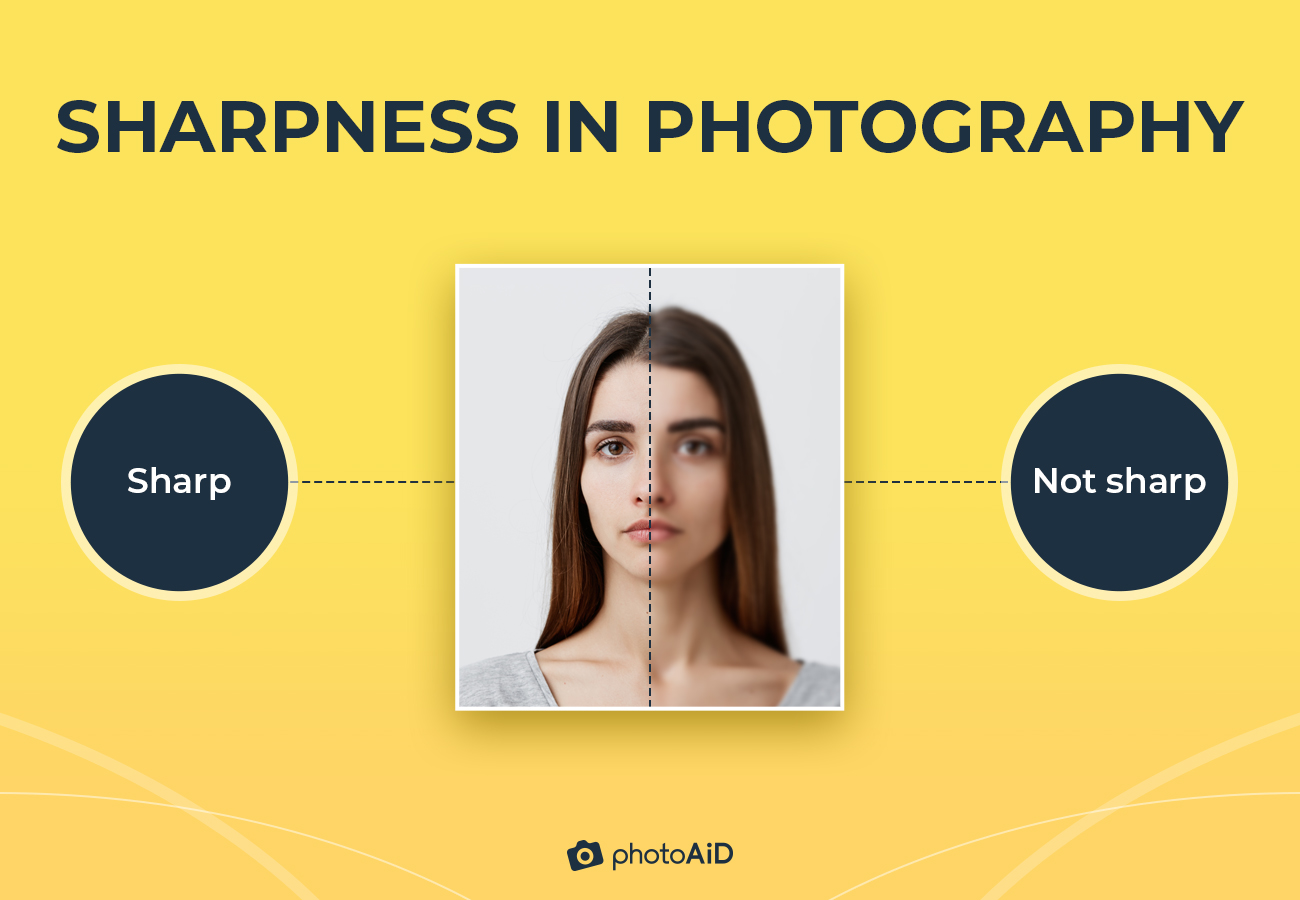
A scale describing the image’s color intensity. Passport photo saturation cannot be too high; all pictures for passports must reflect natural colors.
A size can relate to the physical measurements or the image’s resolution (see: file size). In physical terms, passport photo size must equal 2×2 inches. Regarding data storage, the passport picture size should be between 54kB and 10MB.
Also: digital copy, electronic copy; a copy of a passport photo in a digital form, as opposed to a hard copy (printout). Soft copies of passport photos are necessary for online passport submissions.
The opposite of hard light. Soft light is more diffused, less focused, and does not cast shadows. Passport photos with soft light are the most favorable ones by the authorities.
A program or a set of programs operating on a device. Passport photo software is often used for resizing or changing the background color. Remember that it cannot be used for any retouching or airbrushing.
Standard Red Green Blue. The sRGB color space is used by HP and Windows to display colors on monitors and printers. Digital passport images must be in color per the sRGB color space.
A predefined composition that allows for creating or printing more than one picture. A popular passport photo template size is 4×6 inches and fits two 2×2 passport photos.
An object, piece of equipment, or device that performs a specific function. Common passport photo tools usually come in mobile applications or software. One of the most reliable photo tools for a passport is PhotoAiD®.

A three-legged piece of equipment used for holding a camera. Individuals can use a tripod for passport photos to support their passport photo-taking journey home.
To transfer something from one device to another; individuals may want to upload their passport photos from a camera or a mobile phone to their computers and then attach their digital images to the passport application.
To zoom something; during photo taking, it changes the distance from a long shot to a close-up or the other way round. Using zoom when creating passport photos should be limited to a minimum. It is better to change the distance by relocating the camera or the individual (see: DOF).
Passport photography terms glossary: closing thoughts
And here we are! Now, you can take your passport photos confidently, knowing each and every essential term. Don’t forget to look your best for the shot!
And if you are searching for a convenient way to prepare your passport picture, try PhotoAiD®—an innovative passport photo tool that has gained the trust of over a million people worldwide!

Roxana is a writer with 3+ years of experience. As a Master in psycholinguistics, she blends her passion for language and communication with insights from diverse cultures, making her content resonate with a broad audience.